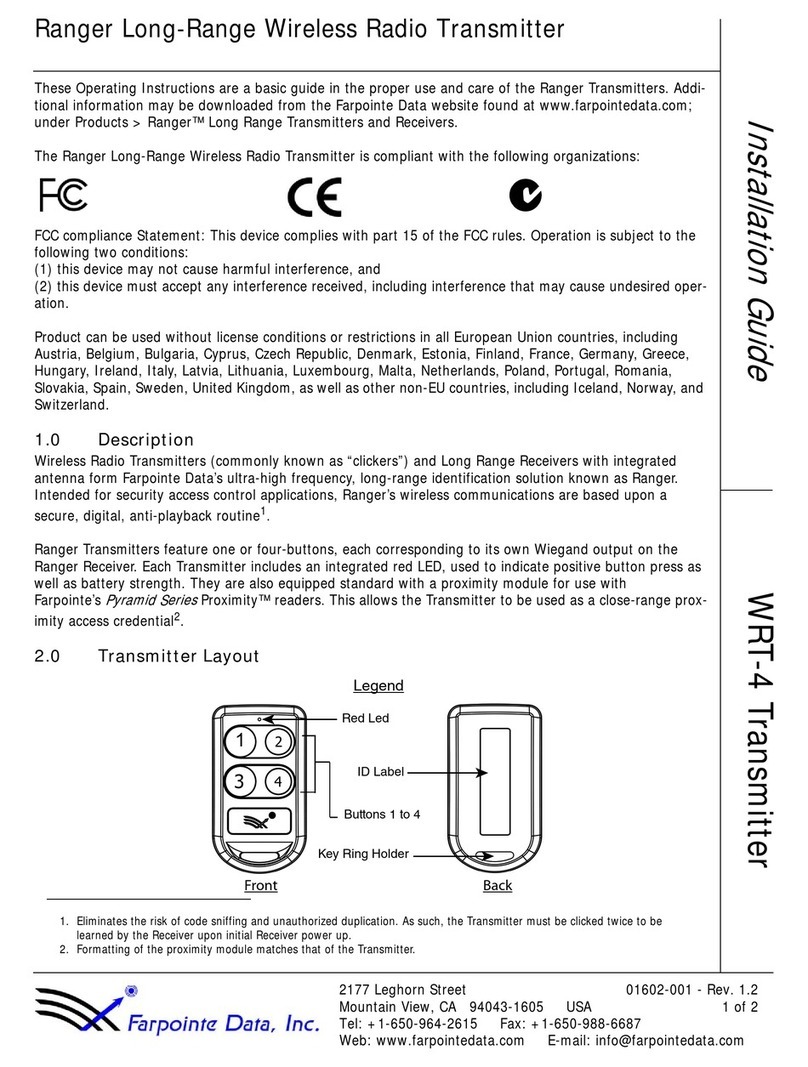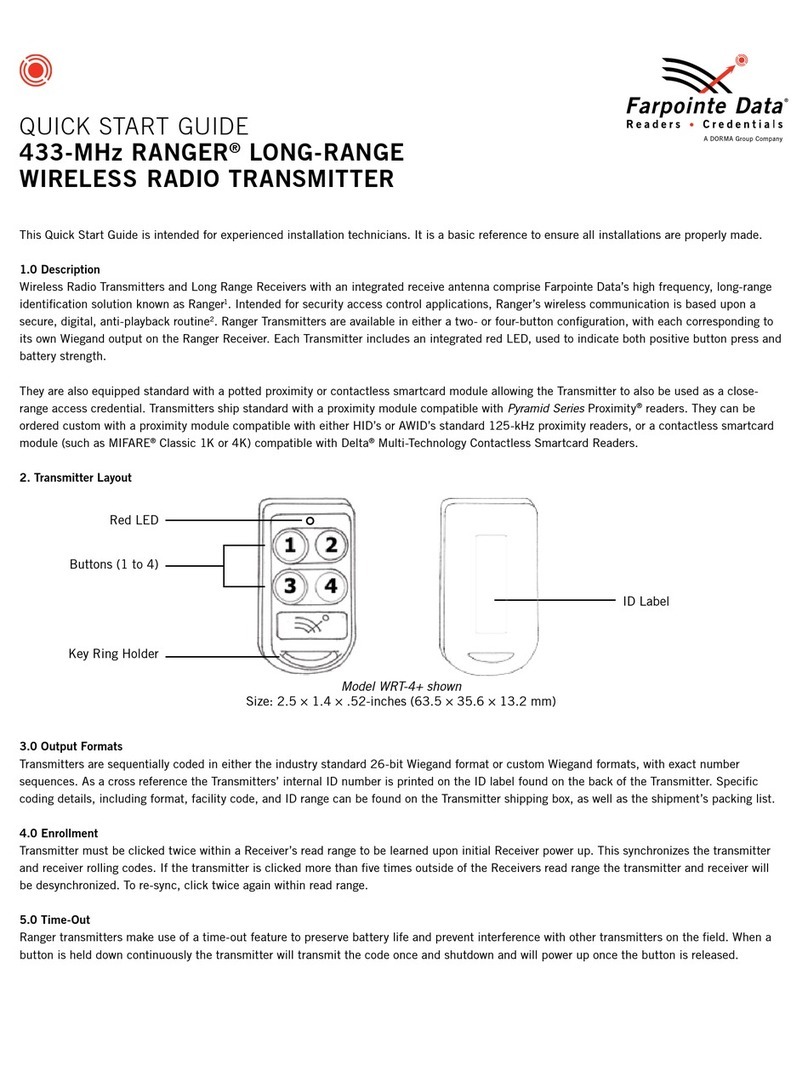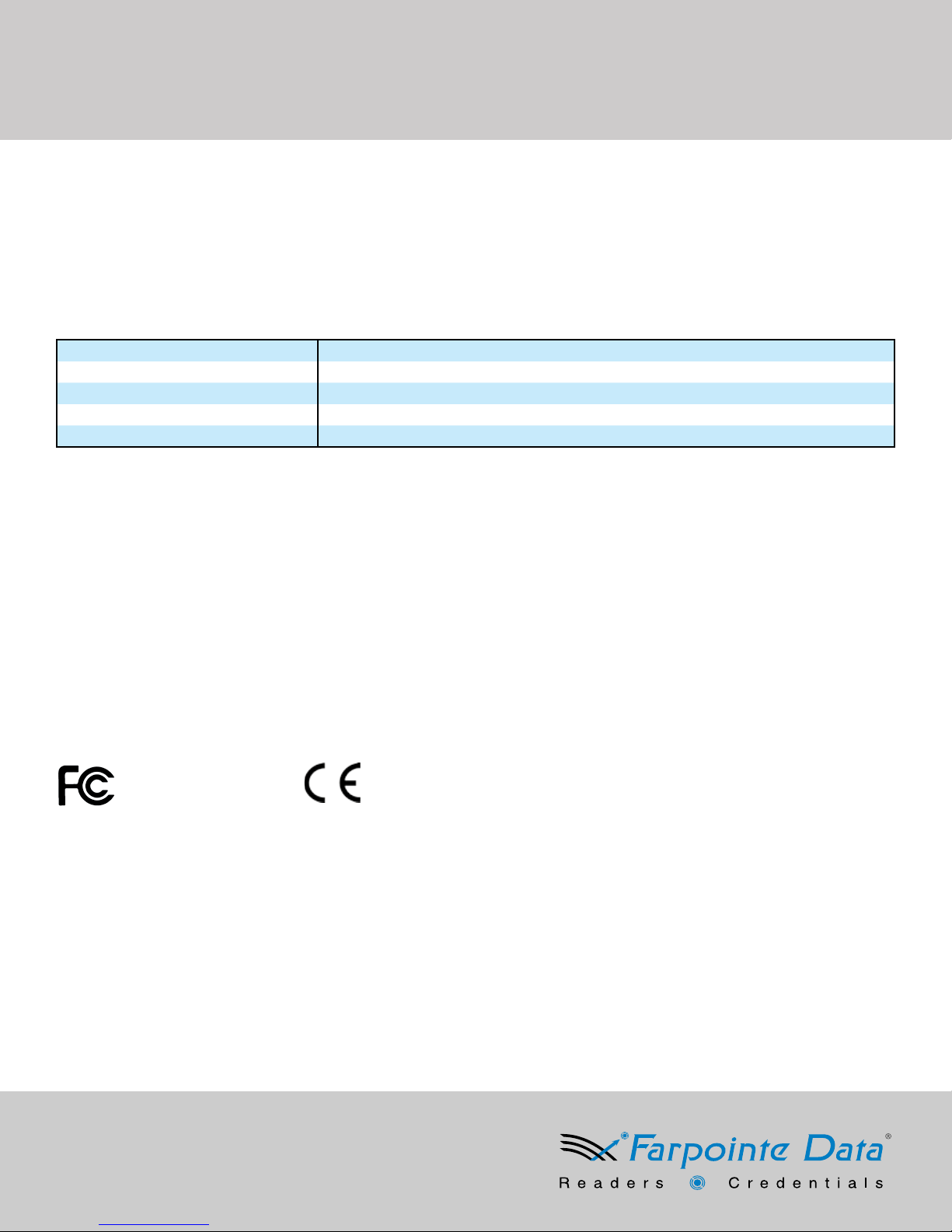This Quick Start Guide is intended for experienced installation technicians. It is a basic reference to ensure all connections are properly made.
1.0 Description
Wireless Radio Transmitters and Long Range Receivers with an integrated receive antenna comprise Farpointe Data’s high frequency, long-range
identification solution known as Ranger1. Intended for security access control applications, Ranger’s wireless communication is based upon a secure,
digital, anti-playback routine2.
Ranger Transmitters are available in either a two or four-button configuration, with each corresponding to its own Wiegand output on the Ranger
Receiver. Each Transmitter includes an integrated red LED, used to indicate both positive button press and battery strength. Transmitters are equipped
standard with a proximity module compatible with Pyramid Series Proximity® readers and may be ordered with a contactless smartcard module. The
proximity or smartcard module allows the Transmitter to also be used as a close-range access credential. The modules may be ordered custom with a
proximity module interoperable with certain AWID® or HID® 125-kHz proximity protocol readers, or a contactless smartcard module (such as Mifare® 1K
or 4K) interoperable with Delta® Contactless Smartcard Readers.
2. Transmitter Layout
3.0 Output Formats
Transmitters are sequentially coded in either the industry standard 26-bit Wiegand format or custom Wiegand formats, with exact number sequences.
As a cross reference the Transmitters’ internal ID number is printed on the ID label found on the back of the Transmitter. Specific coding details,
including format, facility code, and ID range can be found on the Transmitter shipping box, as well as the shipment’s packing list.
4.0 Battery Replacement
Transmitters include a replaceable CR2032, 3.3V, lithium battery3. The battery should be replaced when a button press does not result in a flash of the
LED, reliable read range, and/or an output from the Receiver. To replace the battery, follow the directions below:
1. Using a coin, place it in the gap (2-piece unit) near the key ring holder and twist to pop the transmitter open.
2. Remove the old battery4.
3. Insert the new CR2032, 3.3V, lithium battery. Be sure the plus (+) side of the battery is facing up (‘+’ visible when installed).
4. Snap both pieces together.
5.0 Range
Maximum read range between the Transmitter and Receiver is up to 150-feet (45.7 m)5.
1 Models include the WRT-2+, WRT-2+H, WRT-2+A, WRT-4+, WRT-4+H, WRT-4+A, WRT-2+S1, WRT-2+S4 WRT-4+S1, and WRT-4+S4.
2Addresses the risks associated with code sniffing and unauthorized duplication.
3This lithium battery is widely available, and commonly used in electronic devices, including cameras and remote controls.
4Dispose of the battery according to local requirements. Recycle when possible.
5For best performance it is important that the Receiver be mounted as far from potential interference sources as possible. These sources may include, but are not limited to,
large metal obstructions, as well as magnetic fields and radio transmissions.
6The read range between the Transmitter and Receiver may be adjusted at the Receiver. As shipped, the Receiver is set for the maximum read range. This may be reduced
to a minimum of several feet by an adjustment on the Receiver.
Farpointe Data Transmitters
Quick Start Guide
Ranger®Long-Range Wireless
Radio Transmitter (433-MHz)
232 Santa Ana Court
Sunnyvale, CA 94085 USA
Tel: +1-408-731-8700 Fax: +1-408-731-8705
Web: www.farpointedata.com
P/N: 01602-001 Rev. 3
Buttons (1 to 4)
Key Ring Holder
Red LED
ID Label
Model WRT-4+ shown
Size: 2.5 x 1.4 x .52-inches
(63.5 x 35.6 x 13.2 mm