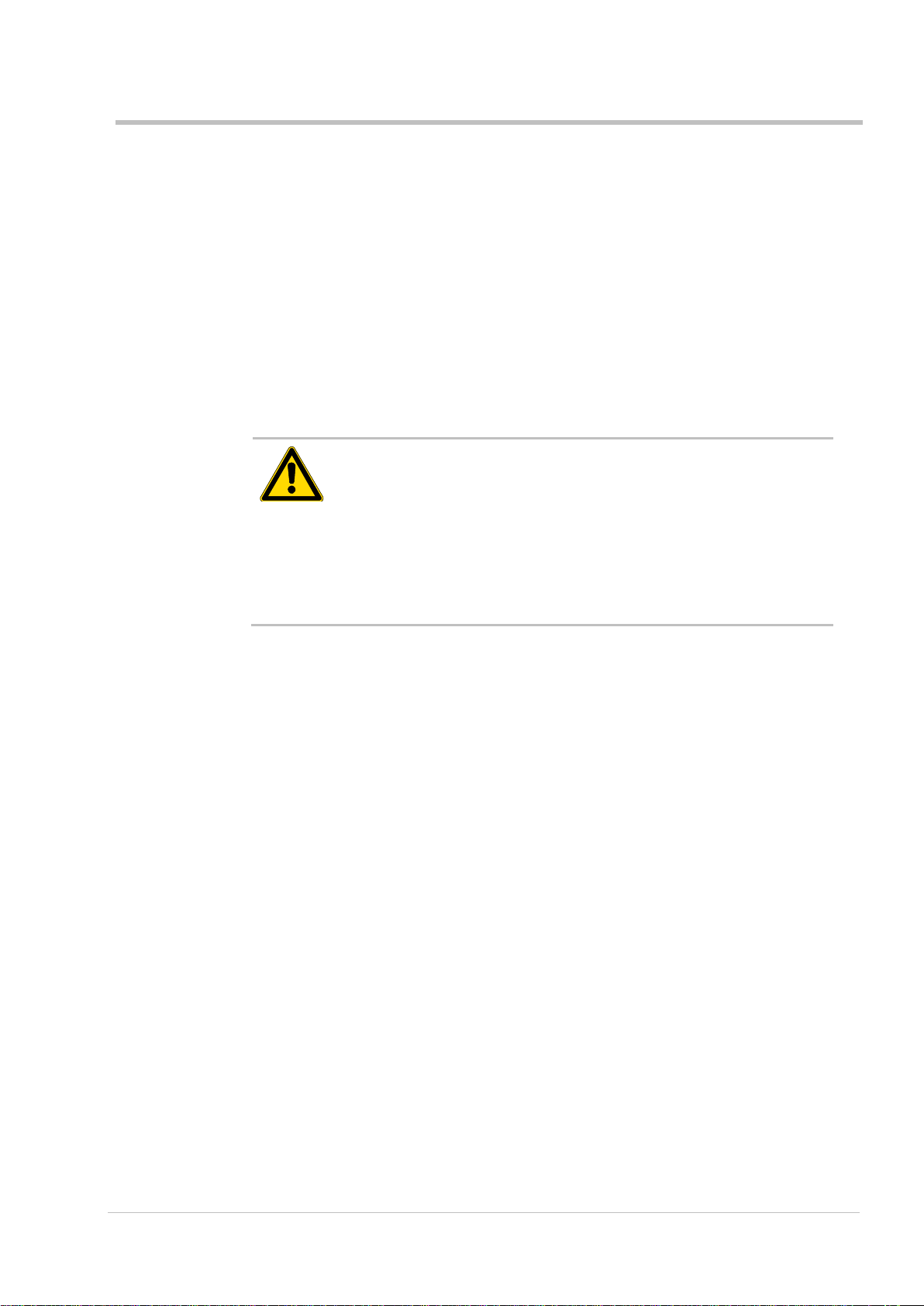Installation and Operating Manual / Version V 1.02 3
Table of contents
1Safety................................................................................................................................5
1.1 Explanation of symbols.................................................................................5
1.2 Safety-related assembly and installation instructions...................................6
1.3 Intended use.................................................................................................6
1.4 Changes and alterations...............................................................................6
1.5 Requirements for the operator and technicians ...........................................7
1.6 Occupational safety and special risks ..........................................................7
1.7 Information about the operating manual and installation instructions..........8
2Installation instructions................................................................................................10
2.1 Schematic connection of the components..................................................10
2.2 Installing the interface converter.................................................................11
3Connection and initial set-up by service technician.................................................12
3.1 Components ...............................................................................................12
3.1.1 Connect Box..........................................................................................12
3.1.2 Mains adapter........................................................................................13
3.1.3 Interface converter.................................................................................13
3.1.4 USB cable..............................................................................................13
3.2 Connection and initial operation.................................................................13
3.3 Initial set-up with LAN operation.................................................................13
3.4 Initial set-up with WLAN operation .............................................................14
3.5 Switching off or restarting the Connect Box ...............................................15
3.6 Connecting to the "SaunaControl" App ......................................................15
3.7 Use of the sub-user function.......................................................................16
4Technical data ...............................................................................................................16
5Structure and function..................................................................................................17
5.1 Function......................................................................................................17
5.2 Operating keys for the sauna control unit...................................................17
5.3 Operating keys for App Control ..................................................................18
5.3.1 Symbols in the status bar......................................................................19
6Operation .......................................................................................................................20
6.1 Safety and instructions ...............................................................................20
6.2 Switching the sauna control unit on and off................................................21
6.2.1 Switching on the sauna control unit.......................................................21
6.2.2 Switching off the sauna control unit.......................................................21
6.3 Setting bath mode.......................................................................................22
6.4 Menu: settings ............................................................................................23
6.4.1 Fan and light settings ............................................................................23
6.4.2 Setting the timer ....................................................................................24
6.4.3 Aroma settings (optional) ......................................................................24
6.4.4 Coloured light settings (optional)...........................................................24