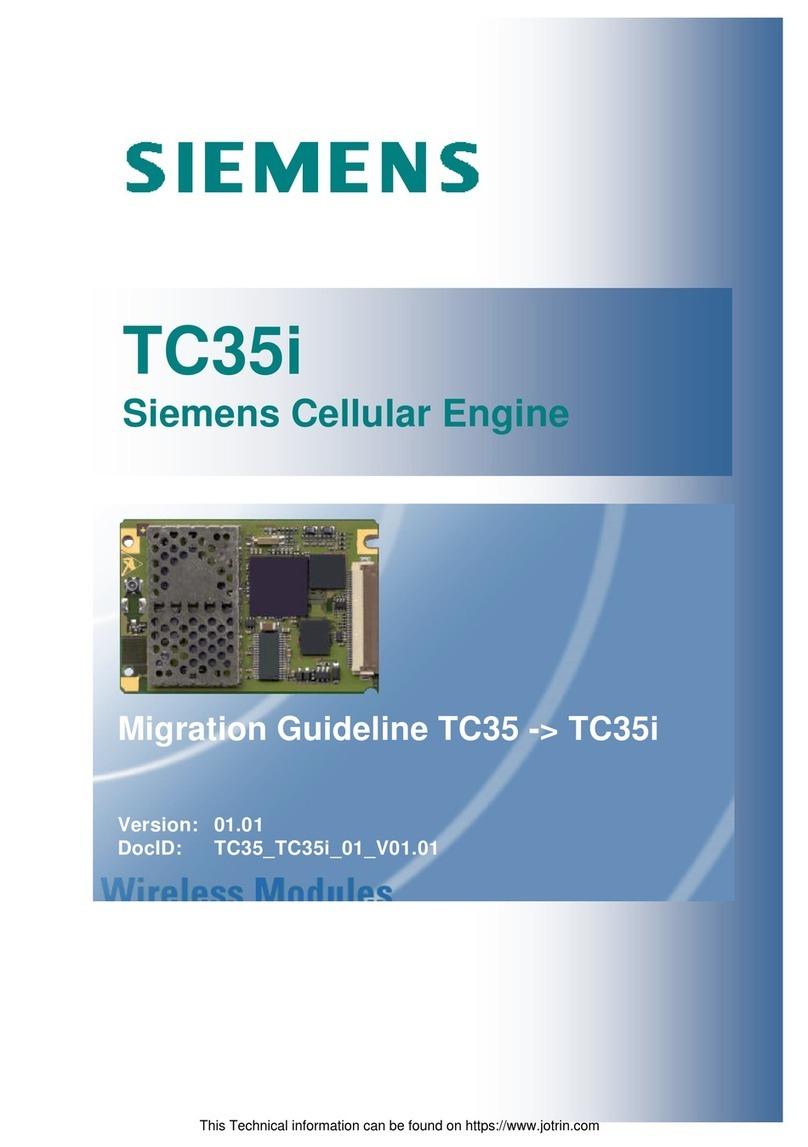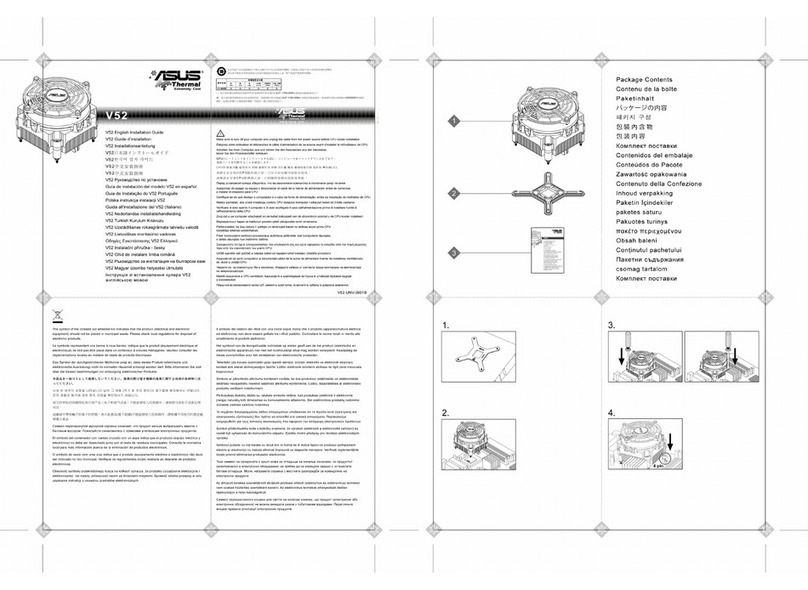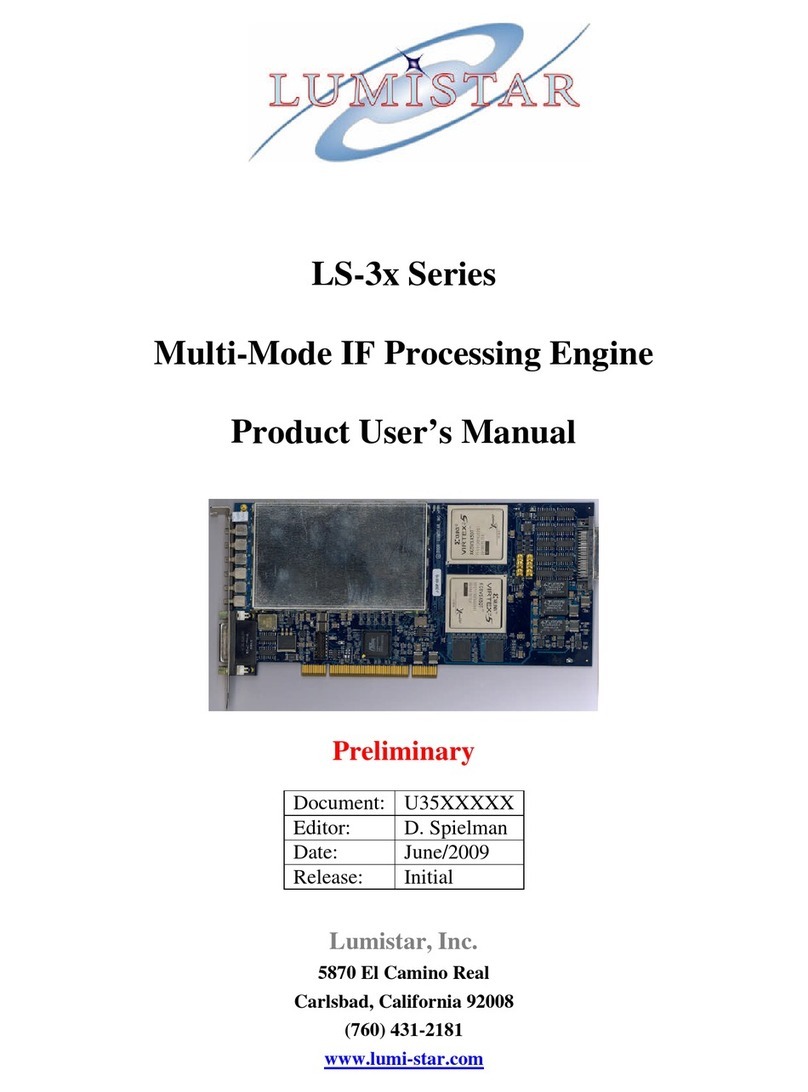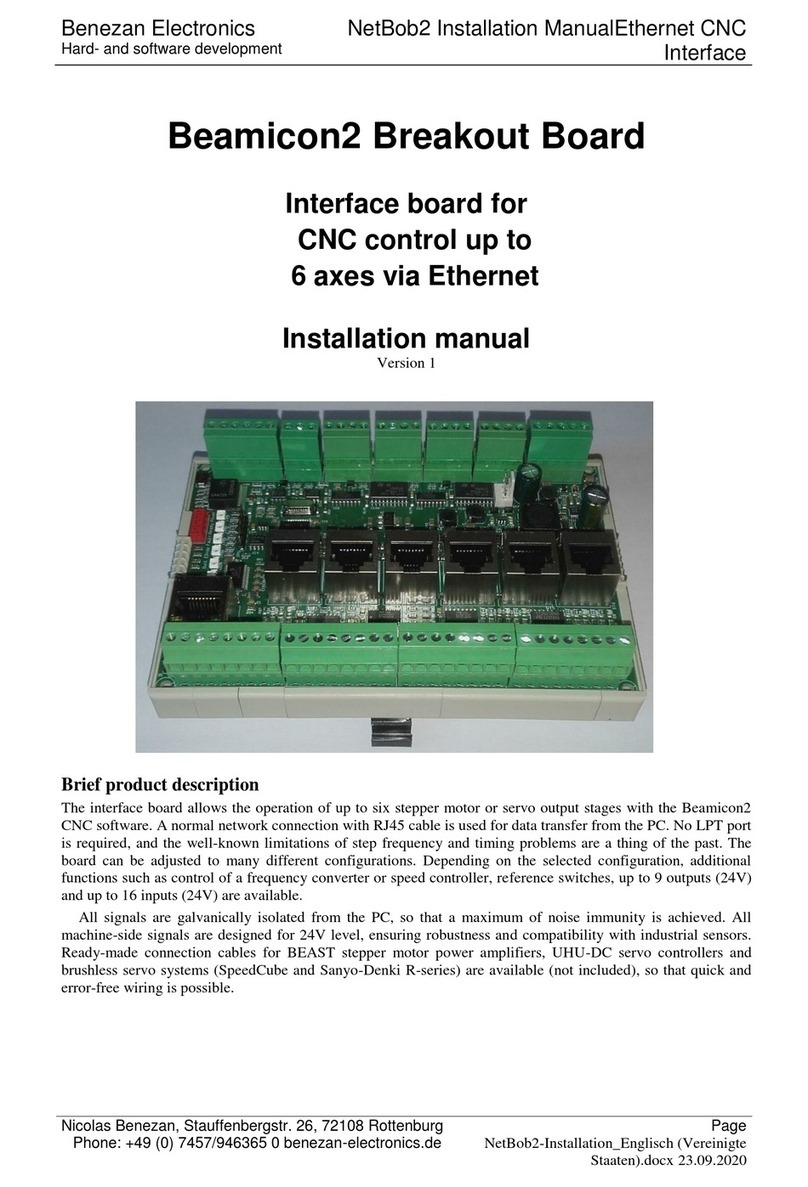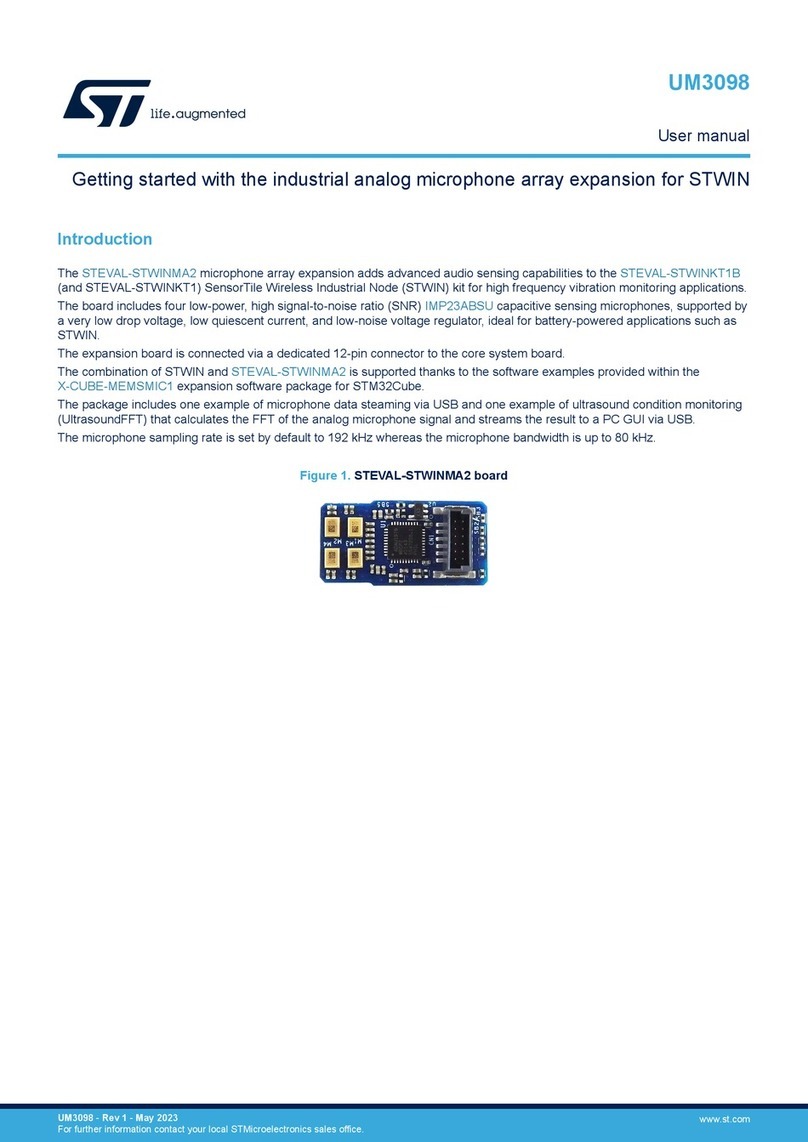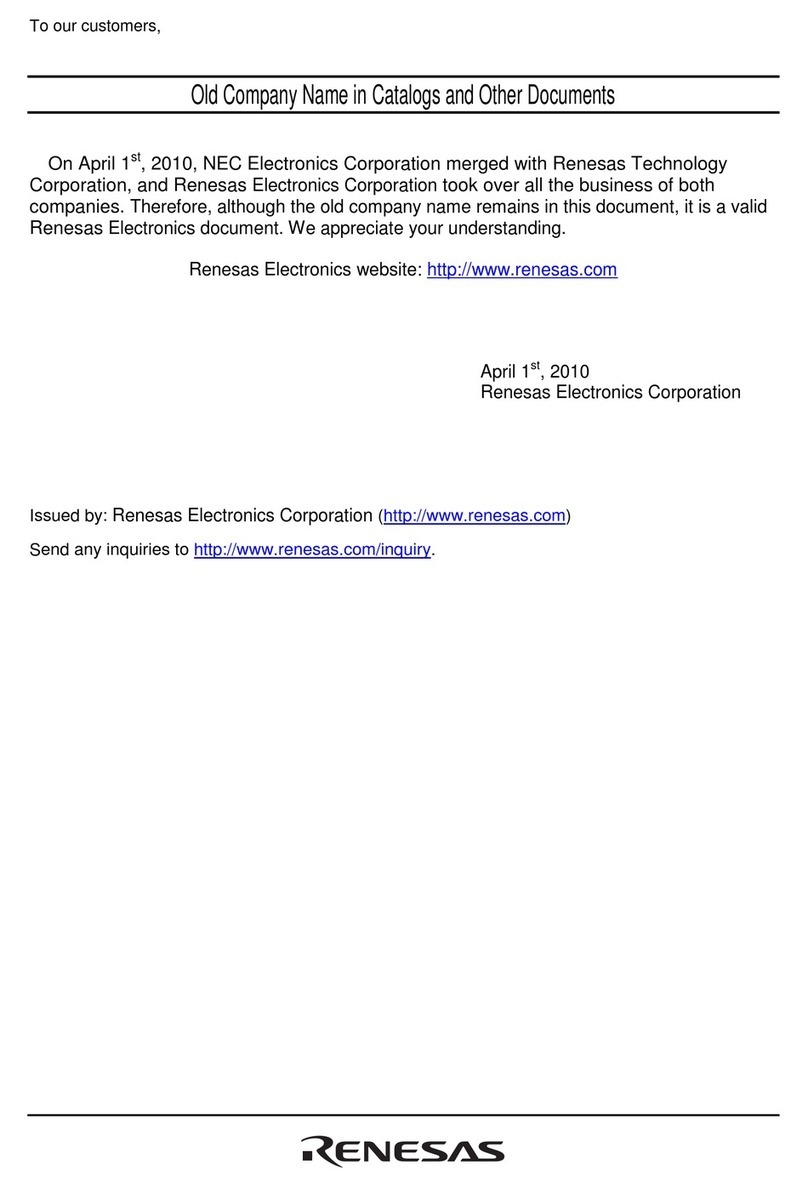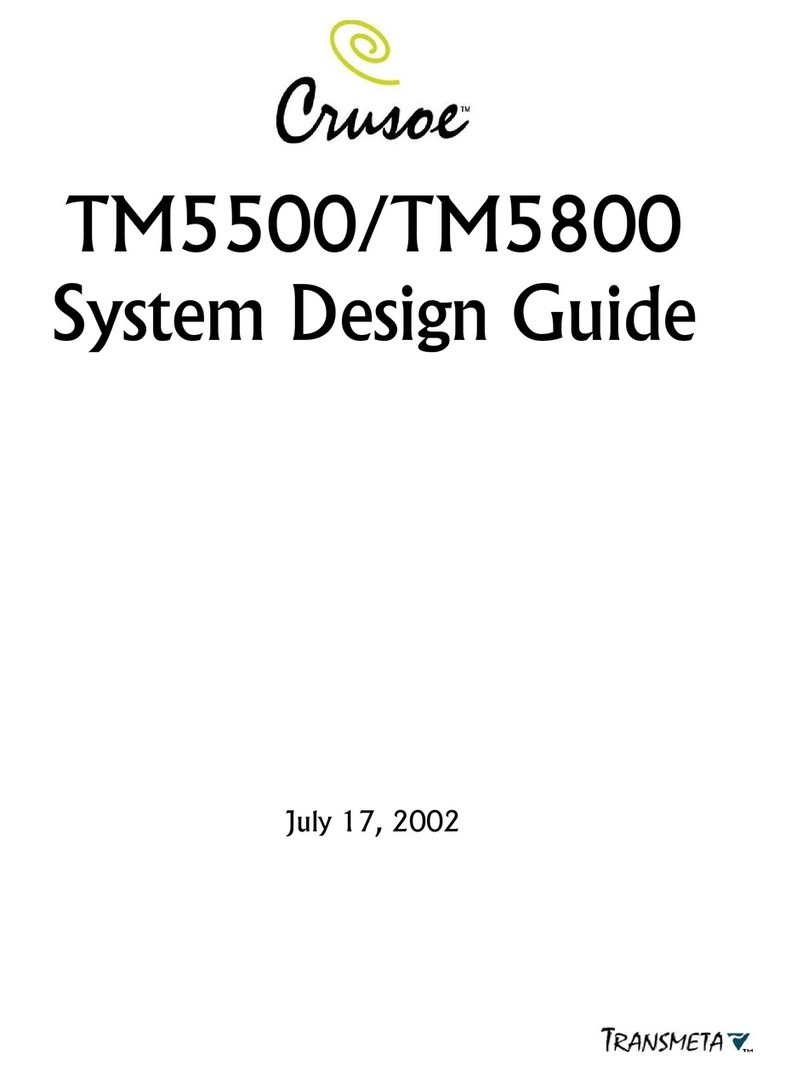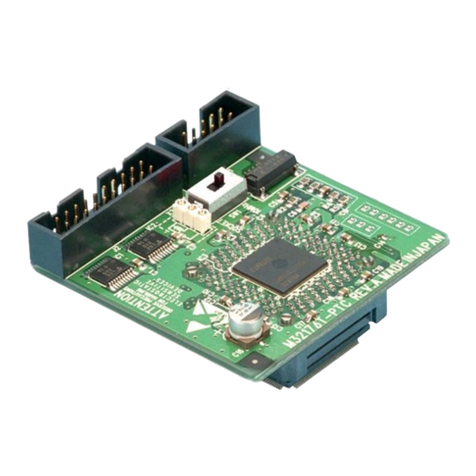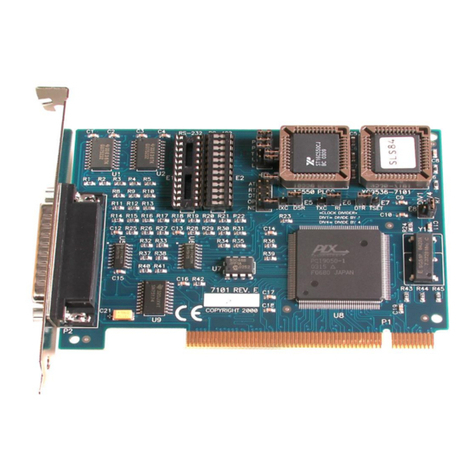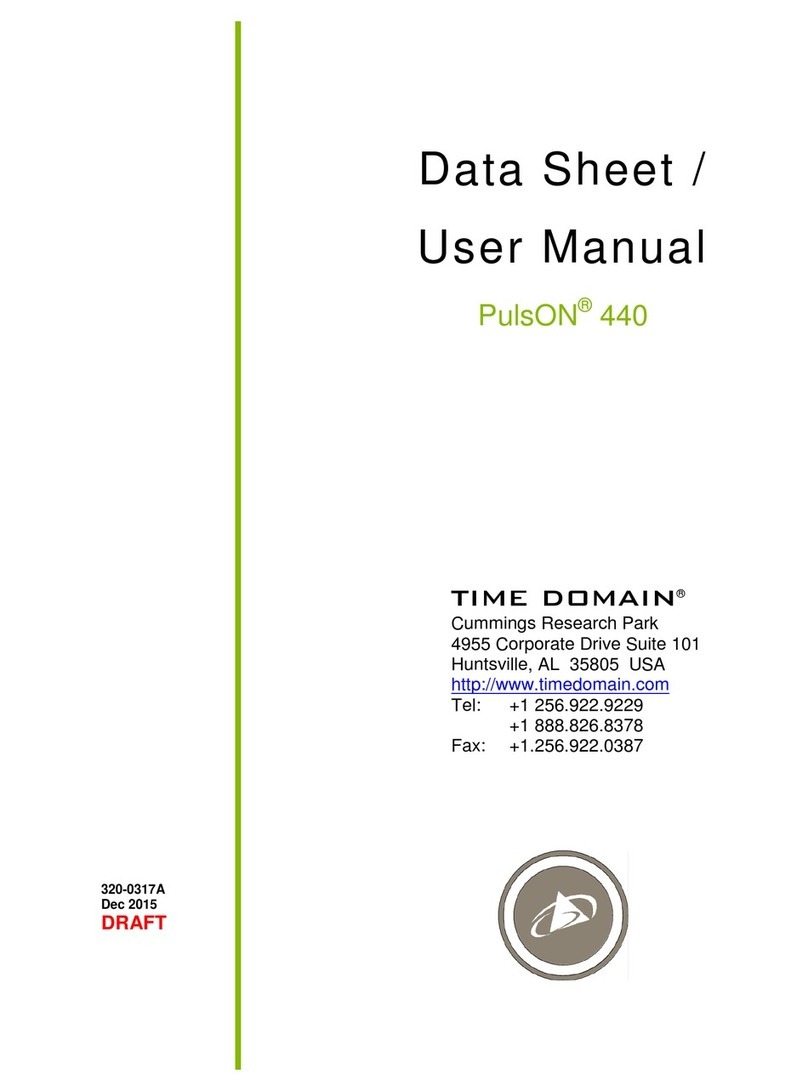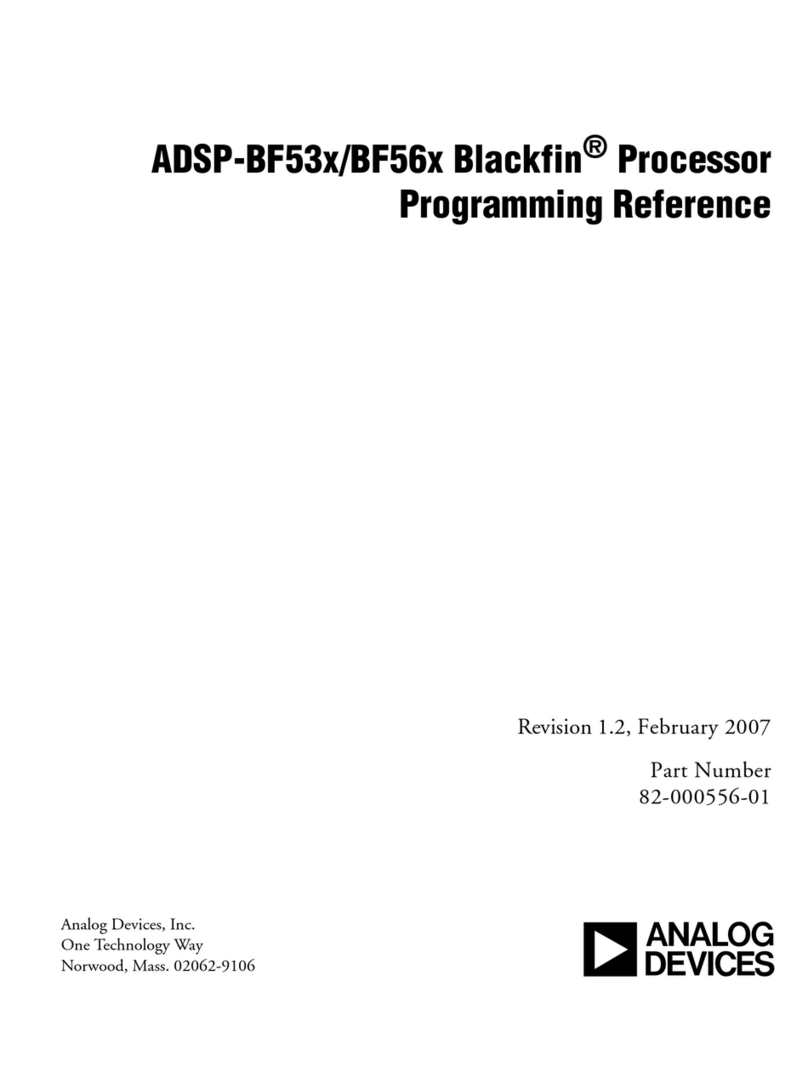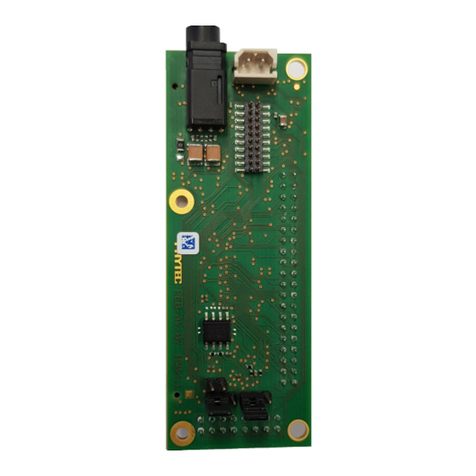Fast FV3000-W2K User manual

General-purposeImageProcessingSystem
FV3000Series
FV3000
Instruction Manual
☆FirstEdition☆
FASTCORPORATION

ThismanualhasbeenproducedbasedontheJapaneseversionofthe
fiftheditionoftheFV3000Instructionmanual.
Note
(1) Nopartofthismanualmaybecopiedorreproduced.
(2) Thecontentsofthismanualaresubjecttochangewithoutnotice.
(3) Althoughtheutmostcarehasbeentakeninthepreparationofthismanual,unclearpoints,errors,
oromissionsmayneverthelessremain.Pleasecontactusifyouwouldliketomakeanycomments.
(4) NotwithstandingthestatementsinItems(2)and(3)above,FASTCORPORATIONwillnotbeheldliable
underanycircumstancesforanyconsequencesarisingfromuseofthisproduct.
(5) FASTCORPORATIONassumesnoliabilityforanydamage(s)arisingfromtheimproperuseortheimproper
handlingofthisproductarisingfromfailuretoobservetheinstructionscontainedherein.

Safety Information
When using this product, observe the safety instructions below to ensure its proper and safe use.
If the product is used in any way not described in this manual, its protective functions may be
deteriorated. FAST CORPORATION shall not be liable for any loss or damage resulting from the neglect
to follow these instructions.
The symbols below are used on the product.
Handle with Care
Functional Ground Terminal
*Do not use as a protective ground terminal.
Alternate Current
Power ON
Power OFF
Regulations on Export
To export this product, refer to the regulations in the Foreign Exchange and Foreign Trade Control
Law and follow the necessary legal procedures. If you have any questions, please contact our sales
office or agent.

The Symbol Marks in This Manual
Warning
Improper handling of the product may result in minor injury or property damage.
Caution
Improper handling of the product may result in minor injury or property damage.
Provides information for avoiding trouble of the product or ensuring the product to work properly.
Note
Note provides important information in handling this product.

Introduction
Thank you for purchasing our general-purpose image processing system, “FV3000.”
The FV3000 is a built-in image processing system for factory automation environments, with a customized hardware
platform as the industrial image processing system. We provide the following 2 types of systems.
FV3000-W2K:Microsoft Windows2000 installed unit
FV3000-DOS:Microsoft MS-DOS installed unit
This handling manual contains the descriptions of the above 2 products. Functions of each system are described in
their related section. Descriptions of functions that mention neither system by name, are common or shared elements
for both FV3000 systems. Image input specifications may change depending on frame grabbers. Please refer to each board's
manual for more information.
The product name (product code) is expressed in the following format and a name tag is labeled on the front of the
system.
FV3000-Env/Mod/Per
Env(ironment):Software Operation Environment
When FV3000-W2K is purchased, the product name is described as “W2K”.
When FV3000-DOS is purchased, the product name is described as “DOS”.
Mod(el):Product Model (Form)
The model of this product is “A1” (ATX specification No.1).
Per(formance):Performance
This product uses a CPU of “P4-XX” (Pentium 4 XXGHz).
*“XX” indicates a CPU clock. The CPU's clock may change depending on the market trend.
e.g.) Nameplate = “FV3000” Product label = “DOS/A1/P4-3.0”
――Trademarks――
“Microsoft”, “Windows”, “Windows2000”, “MS-DOS” are registered trademarks of Microsoft Corporation. “DOS/4G”
is a trademark of Tenberry Software,Inc. “Pentium” is a registered trademark of Intel Corporation. “IBM” and
“PS/2” are registered trademarks of International Business Machines. “CompactFlash” is a registered trademark
of SanDisk Corporation in the U.S.A., and “CompactFlash Card TMAssociation” is a licensee. All other company
names and product names mentioned herein are trademarks or registered trademarks of their respective owners.

Before Use
1. License Agreement of Attached Software Products.
【 FV3000-W2K 】
1) Microsoft Software License Terms
-IMPORTANT-
Windows2000 Professional Embedded (Microsoft Corporation) is installed on the FV3000-W2K. An "Microsoft Software
License Terms" is supplied with the manual. Read the agreement before use. IF YOU DO NOT AGREE TO THIS MICROSOFT SOFTWARE
LICENSE TERMS, DO NOT USE THE DEVICE OR COPY THE SOFTWARE. If you use the system, you are considered to have agreed
to this agreement. When the ownership is transferred, for instance, by reselling or incorporating the product into
another product, be sure to attach the “Microsoft Software License Terms” and clearly state that the product is
available only when the user agrees to the agreement.
2) All execution modules of FAST Vision ActiveX Components(FVX)or FAST Vision Library for Windows(FVL/WIN), are
preinstalled in the FV3000-W2K with a license for each. Licenses belong to users are FVX Software (RTL) or FVX Standard
Pack (RTL/WIN). If you would like to use other software, the purchase of the software license (RTL) is necessary.
The use without license is considered an illegal action.
Software License(RTL)
FVX Standard Pack RTL or RLT/WIN Licenses of attached software products of
the FV3000-W2K.
Execution modules related to FVX Licenses which require purchase separately.
【 FV3000-DOS 】
1). MS-DOS License Agreement
FV3000-DOS uses MS-DOS for system startup, file system and other operations. “MS-DOS License Agreement
(Japanese/English)” is supplied with the product. Read the agreement before use. You cannot use the system
without consenting to the license agreement. When the ownership is transferred, for instance, by reselling
or incorporating the product into another product, be sure to attach the “MS-DOS License Agreement” and clearly
state that the product is available only when the user agrees to the agreement.
*This product uses DOS/4G as an MS-DOS extender.
2).FVL/DOS License Agreement
“FVL Standard Pack RTL/DOS” is attached to the FV3000-DOS system as an execution module of Fast Vision Library
for DOS. If you would like to use more than one software, the purchase of the software license (RTL) is necessary.
IF YOU DO NOT AGREE TO THIS SOFTWARE LICENSE AGREEMENT, DO NOT USE THE DEVICE OR COPY THE SOFTWARE.
Software License(RTL)
FVL Standard Pack RTL/DOS Licenses of attached software products of the
FV3000-DOS.
Execution modules related to FVX Licenses which require purchase separately.

-IMPORTANT-
"Software License Agreement(B-001579)" is supplied with this manual. Read the agreement before use.
The use without license is considered an illegal action.
2. Please register to become a user.
Please fill in the user registration form attached to this product and return it to FAST Corporation. We provide user
support services and upgrade information.
* There is no need to re-register if you are already a registered member.


Contents
[1]
1.PackageContents······································ 1
1.1FV3000 ······················································· 1
1.2AdditionalComponentGuide ··································· 4
2.Specifications········································ 9
2.1GeneralSpecifications ······································· 9
2.2FunctionSpecifications ·····································10
2.3HowtoTurnOFFtheSystem ··································11
2.4BlockDiagram ···············································12
3.InstallationandInspection·························· 15
3.1SafetyInformation ··········································15
3.2FasteningMountingFittings ·································16
3.3SlideRailMounting ·········································18
3.4PowerSupplyWiring ·········································19
3.5DailyInspection ············································20
3.6SavingData ·················································21
4.NamesofParts······································· 23
4.1Appearance ··················································23
4.1.1AirIntake&VentilationHoles ------------------------------------------------ 23
4.2FrontPanel ·················································24
4.2.1POWER/HDD/RESET --------------------------------------------------------------- 24
4.2.2FlashFileUnitMaintenancePanel --------------------------------------------- 26
4.2.3CD-ROMDrive/FloppyDiskDrive ------------------------------------------------ 27
4.3RearPanel ··················································28
4.3.1POWERSwitch ------------------------------------------------------------------ 29
4.3.2PowerConnector --------------------------------------------------------------- 30
4.3.3FunctionalGroundTerminal --------------------------------------------------- 30
4.3.4RS232CConnector(CH0/CH1) --------------------------------------------------- 31
4.3.5ParallelLinkPort(P-LINK) ---------------------------------------------------- 32
4.3.6ETHERNETConnector ------------------------------------------------------------ 33
4.3.7VGAConnector ----------------------------------------------------------------- 34
4.3.8PS/2Connector(MOUSE/KEYBOARD) ----------------------------------------------- 35
5.InstallationofBoards······························· 37
5.1Precautions ·················································37
5.2HowtoOpentheMainUnitCover ·····························38
5.3BoardInstallationProcedure ································39
5.4IncorporableBoards ·········································40
5.5ConnectorConfigurationsforEachSlot ······················41

Contents
[2]
5.6BoardInstallationGuidelines ·······························42
6.CableWiringDiagram································· 45
6.1RS232CCable(Optional) ·····································45
6.2ParallelLinkCable(Optional) ······························46
7.PartsLife-spans····································· 47

FV3000
1.Package Contents
Your package of the FV3000 will contain the following.
If any of the contents are missing or damaged, please contact our sales office or agent.
1.1 FV3000
FV3000 Main Unit(1 unit)
FV3000 Handling Manual(included in this manual: 1 copy)
Handling Manual for Installed Board(s)
FV3000
Handling
Manual
Handling
Manual
for
Installed
Board(s)
These provide important information necessary for ensuring the safe and proper use of the product.
* This manual may not contain the latest information due to changes of the product's specifications. You can download
the latest manual from our website. (http://www.fast-corp.co.jp/)
- 1 -

FV3000
--
2
MS-DOSLicenseAgreement(English/Japanese:1copyeach)
【FV3000-DOS】
Pleasereadthisagreementbeforeuse.
FV3000-W2KUser’sGuide(1copy)
【FV3000-W2K】
Pleasereadthisguidebeforeuse.
*Thismanualmaynotcontainthelatestinformationduetochangesoftheproduct'sspecifications.Youcandownload
thelatestmanualfromourwebsite.(http://www.fast-corp.co.jp/)
3PINPowerCable(1Cable・approx.3m・125V・10A)
AC3P→2PINConversionAdapter(1cable,125V・15A)
MS-DOS
License
Agreement
FV3000-
W2K
User’s
Guide

FV3000
- 3 -
Mounting Fittings (2 plates with six 3-mm screws)

FV3000
--
4
1.2AdditionalComponentGuide
StandardOptionalComponents
CompactFlashCard:Onlythecardswehaveselected,inspectedandcustomizedare
available.
【FV3000-DOS】
ACompactFlashCardisoptional.Pleaseselectacardwiththedesiredcapacityforyourconvenience.
Availablecardcapacitydoesnotcontainthespaceusedupbythesystem.
Available(installable)ComactFlashCardcapacitymaybeincreaseddependingonchangesbythemaker.
Pleaseaskoursalesofficeoragentfordetails.
AbackupCompactFlashcardisalsoavailable.ThebackupcardwillbeusefuliftheComapctFlash
Cardorthedataonthecardisdamagedduetoamalfunctionofthedeviceorimproperoperation.Pleaseaskour
salesofficeoragentfordetails.
AllthedataontheCompactFlashCard(OSandothersoftwareprograms)aremadefrommasterdatathathasbeenchecked
forviruses.
HardDiskDrive(2GB)
【FV3000-DOS】
Theinstalledharddiskdrive’scapacityis2GB,butavailabledrivecapacitydoesnotcontainthespaceusedup
bythesystem.
HardDiskDrive
【FV3000-W2K】
Theharddiskwithpre-installedWindows2000Professional.10GBhasbeenformatted(NTFS)astheCdrive.Remaining
capacityisfreespace.TheFVK/WinorFVXareinstalledaslibraries.
CD-ROMDrive
【FV3000-W2K】
ThisdriveisforrunningthesystemonWindows2000Professional.
FloppyDiskDrive
2Mode3.5inch1.44MB

FV3000
Semi Standard Optional Components
For your convenience, these components are available on the market as well as from FAST.
Pointing Device
PS/2 Track Ball
Cable length: Approx.1,500mm
As computer peripherals undergo constant changes, the currently available devices may differ from the one shown above.
PS/2 Keyboard
【 FV3000-W2K 】
Compact Japanese 89 Key Keyboard (Possible to fit into a small space)
Product Code:PCP-ACK-595JP-PS2(Subject to change without notice)
Cable Length :Approx. 1,350 mm
As computer peripherals undergo constant changes, the currently available devices may differ from the one above.
* Note that Japanese keyboard, 106 or 109 keys may be selected.
Slide Rail
User setting of the slide rails to be attached to the side of 19-inch rack (EIA/JIS standard) makes it easier to store
or take out the system.
Manufacturer:Accuride Japan Co.,Ltd.
Model No.:305A-18
Withstand load:53kg/pair
RS232C Cable
There are a wide variety of RS232C cables available on the market and also available from FAST.
For details, contact our sales office or agent.
(Refer to“6. Cabling Diagram”about the RS232C cable)
Parallel Link Cable
【 FV3000-DOS 】
Cables for parallel link (P-link) are available from us. For details, contact our sales office or agent.
(Refer to “6. Cabling Diagram”about the parallel link cable)
- 5 -

FV3000
Components to be Purchased by the User
Components to be purchased vary from user to user and we therefore do not handle these
components. Please purchase the components satisfying your specific requirement as below.
。
CRT/LCD Monitor
【 FV3000-W2K 】
Select (Purchase) the monitor which can connect directly with the VGA port (PC/AT
Compatible Machine). Note that LCD monitors which require special boards to operate are
not compatible with our product.
Select the monitor which is compatible with your desired resolution display.
LAN Cable(RJ45・Category 5)
【 FV3000-W2K 】
Under the circumstances of a 100BASE-TX or 10BASE-T network, a cable from category 5 or enhanced category 5, is
recommended to ensure the reliability for factory automation.
LAN cables are categorized by grade depending on speed. Category 3 (10M bits/sec.), Category 5 (100M bits /sec.),
Enhanced Category 5 (1G bits/sec). Higher categories offer higher standard values.
There are 2 types of connection methods, straight and cross cables. In the case of connecting the system and other
equipment, a cross cable is available. In the case of connecting the system with more than 2 other devices, a straight
cable and a line connector(HUB) are necessary.
- -
6

FV3000
Black and White Video Monitor
【 FV3000-DOS 】
The images will be displayed full screen. The monitor may need adjustment to view the image edges. This adjustment will
be easily made if a monitor supporting “Under Scan” is used.
- 7 -

FV3000
--
8

FV3000
- -
9
2.Specifications
2.1 General Specifications
Specifications
Horizontal placement 179mm(H) 428mm(W) 450mm(D)
Horizontal placement with a
floor mounted fitting 179mm(H) 468mm(W) 450mm(D)
Horizontal-installed with a
rack-mounted fitting 179mm(H) 480mm(W) 450mm(D)
Vertical placement 434mm(H) 173mm(W) 450mm(D)
External
Dimensions(*)
Vertical-installed with a
floor mounted fitting 434mm(H) 208mm(W) 450mm(D)
Rubber Feet (H) 6mm
Maximum Weight Approx. 16kg
Power Supply AC100~240V
Power Supply
Frequency 50/60Hz
Power Consumption 500VA(rated output) 600VA(maximum output)
Operating Ambient
Temperature 5~40℃
Operating Ambient
Humidity 30~85%RH(condensation should be avoided)
Storage Ambient
Temperature -20~60℃
Storage Ambient
Humidity 95%RH and below
About Setting
Environment
If this system is used in high particle (dusty) environment, store the system
in a dust-proof rack with radiation performance to maintain the temperature
below 40℃ in the rack (JEIDA-63-2000 Class B compliance). Use the following
formula for calculating the system’s calorific power:
Input current(A)*Input voltage(V)=Calorific power(kcal/h)
If you do not know the input current, select a rack up to the calorific power
of 258 (kcal/h).
* Note that connection parts and connectors are not described in this manual.
* The system height includes 6mm rubber feet.
For replacement filters, use Bridgestone polyurethane-foam “Everlight SF” (Material: HR-13 145 mm x 130 mm
10mm thick)
• Coin type lithium battery is pre-installed in the system, so that when not in use, the internal time clock and calendar
continue to run. The life of the batteries are approximately 5 years or more. Do not attempt to replace the batteries
yourself. For replacement, please contact our sales office or agent. There will be a charge for the service.
• Due to the constant frequency of use and degradation of the unit’s floor mounted fittings, FV3000 FAST approved
parts are recommended for replacement. Please refer to “3.2 Fastening Mounting Fittings”. There will be a charge
for replacing the parts. Note that on-site service is not provided.

FV3000
2.2 Function Specifications
The functions of video input depend on the used frame grabbers for PCI Bus Specifications.
Please refer to the manual for each board.
【 FV3000-W2K 】
CPU Intel Pentium4 3EGHz
Memory DDR400 standard 512MB, maximum 2GB
Chipset Intel 865G
Number of PCI bus slots 5
Frame grabber Up to 2 boards
Video board -
Optical isolated I/O board Up to 3 boards
VGA Built-in chipset
LAN Onboard 10/100Mbase
RS232C connector 1,200~
115,200bps 2ch
Parallel link
connector
For downloading
User’s program
1ch
(Can not be used in FV3000-WK2)
Mouse connector PS/2 1ch
Keyboard connector PS/2 1ch
Standard
Interface
USB USB2.0 4 ports
*As for the USB, we provide support service for only our designated components such as license keys or cameras.
【 FV3000-DOS 】
CPU Intel Pentium4 3EGHz
Memory DDR400 standard 512MB
Chipset Intel 865G
Number of PCI bus slots 5
Frame grabber Up to 2 boards
Video board Up to 1 board
Optical Isolated I/O board Up to 2 boards
VGA Built-in chipset (can not be used in FV3000-DOS)
LAN Onboard 10/100MBase(can not be used in FV3000-DOS)
RS232C Connector 1,200~
115,200bps 2ch
Parallel link
connector
For downloading
User’s program 1ch
Mouse connector PS/2 1ch
Keyboard connector PS/2 1ch (can not be used in FV3000-DOS)
Standard
Interface
USB USB2.0 4 ports
(can not be used in FV3000-DOS)
PC Components used in the FV3000 System
Note
Although the FV3000 system uses industrial personal computer (hereinafter called industrial PC) components which
have long-lasting stability, these components may change to alternative components if they become obsolete or
if production becomes limited.
Note
Additional Memory after Purchase
It is possible to add more memory at our facility. FAST Corporation does not warrant that the system operates
properly when customers install more memory into the system.
- -
10
This manual suits for next models
1
Table of contents