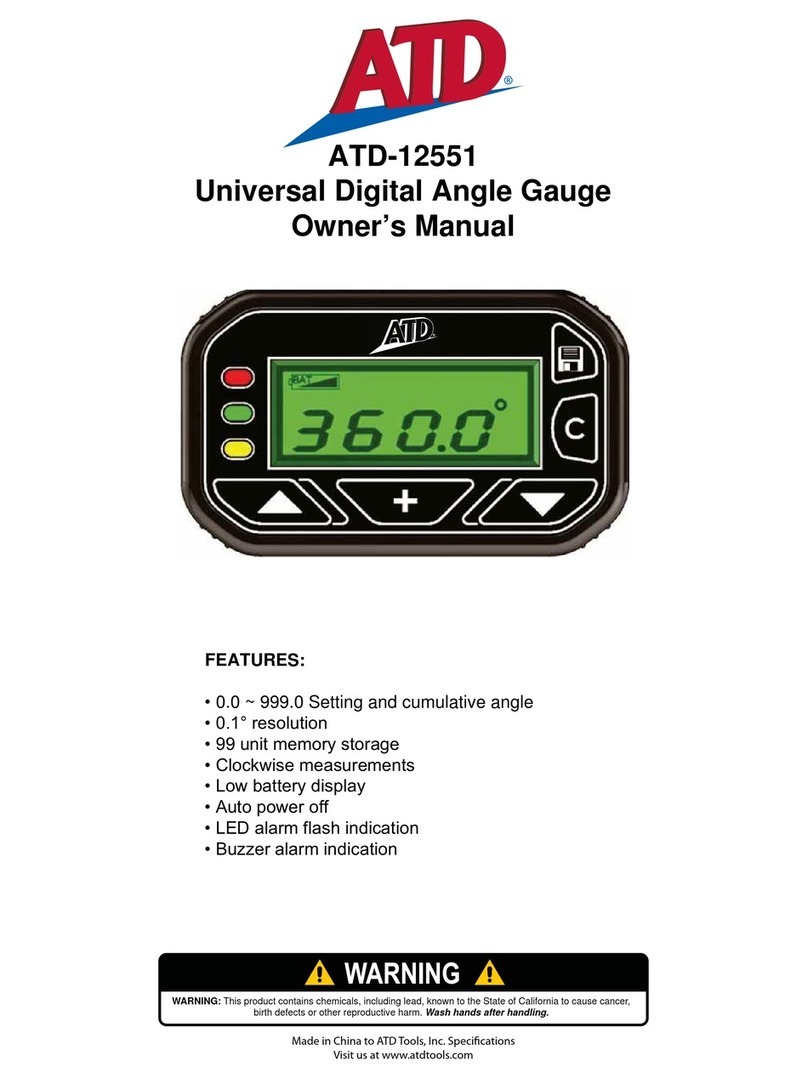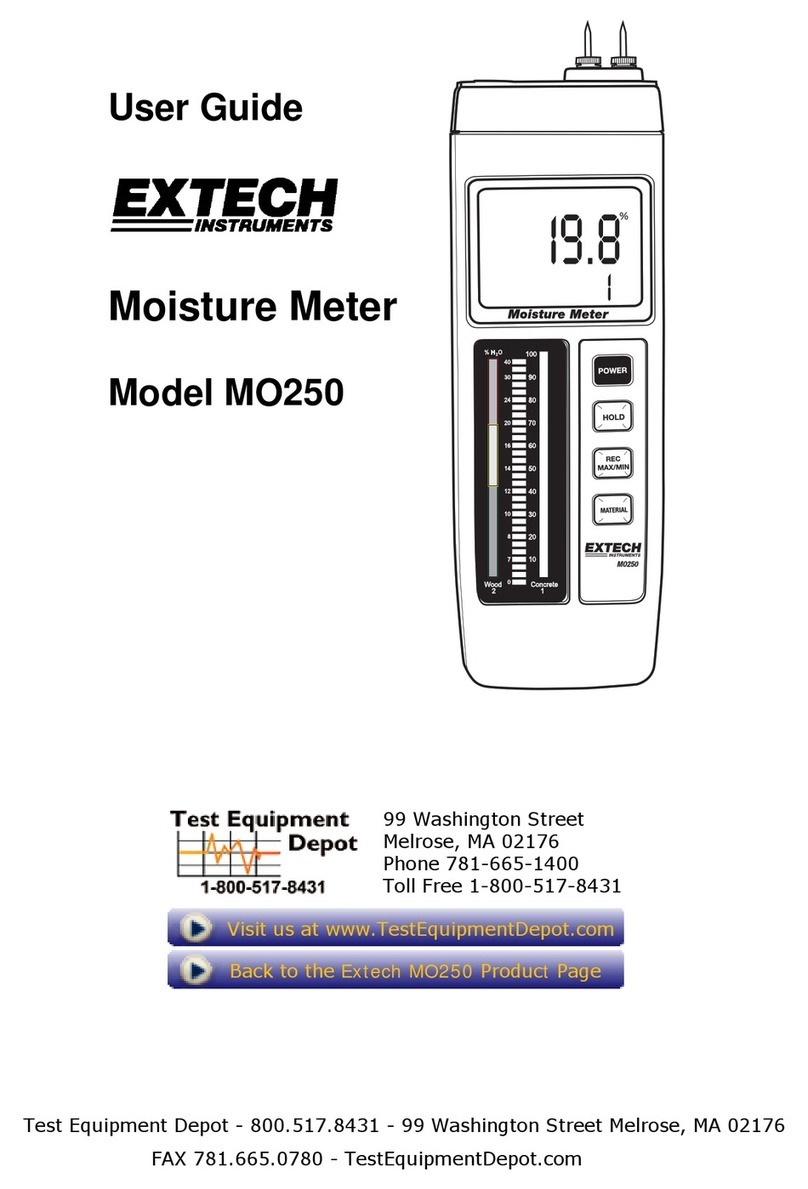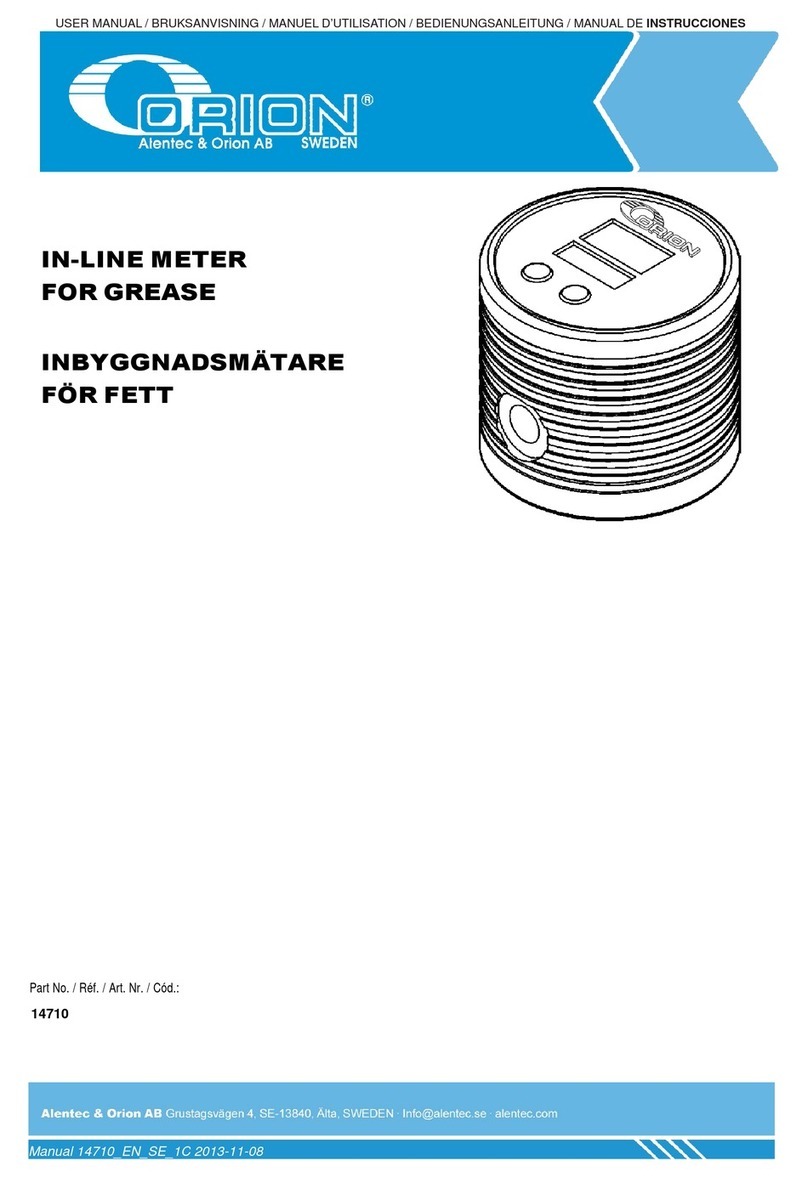Fast 1000 Series User manual

User Guide
FAST TECHNOLOGY Digital Torque
Meter and Rotary Torque Sensor Set
Series 1000 111 Lb-Ft (150 Nm)
Contents..............................................................1
Battery Installation...............................................1
Safety Rules........................................................1
Overview of Meter Button Functions....................1
Operation Cautions..............................................2
Operation Procedures..........................................2
Continuous Track Mode.......................................2
Peak Mode..........................................................2
Target Mode........................................................2
Changing Units between Lb-Ft and Nm...............3
Power Off.............................................................3
Low Battery Indicator...........................................3
Important Suggestions.........................................3
Care and Maintenance........................................3
Error Codes.........................................................3
Meter and Sensor Set Specifications...................3
Contents
Digital Torque Meter Rotary Torque Sensor
(1) ea. –½” square drive 111 Lb-Ft (150 Nm) Torque Sensor
(1) ea. –Digital Torque Meter with Protective Boot
Battery Installation
The battery is installed in a compartment accessible from the back
of the unit. Remove the unit from the Boot, loosen the screw and
remove the battery cover by pulling straight back.
Insert the 9 volt battery and re-install the battery holder panel as
shown below then re-secure the screw.
Figure A Figure B Figure C
Figure A–Grip the boot at the top and stretch over the meter
Figure B–Place the battery in the cover as indicated
Figure C -Insert by placing one side into the opening and guiding
the two outside clips (white arrows) into the opposite side.
Safety Rules
1) STUDY THIS USER GUIDE CAREFULLY BEFORE
ATTEMPTING TO OPERATE THIS INSTRUMENT.
2) Always wear eye protection when using this product.
3) Never apply more torque than the maximum rated
load –111LB-Ft (150Nm).
4) DO NOT use with impulse, impact or any motor driven
drivers. This sensor is designed for torquing fasteners
manually only.
5) Over-tightened or defective fasteners and sockets
may suddenly fail. Ratchets, sockets and flex
handles that are improperly engaged, worn out,
damaged, or used beyond rated capacities may slip
or break.
Warning: To prevent injury, keep proper footing
and balance at all times. Do not use the sensor
system in places where the user may slip or fall
around operating machinery.
6) DO NOT overload any tools used with this product.
The sensor system will not prevent user from applying
more torque than set -it is not a torque limiting tool.
7) Use caution when reading the display and tightening
a joint at the same time. This may result in loss of
control.
8) The battery is the only user serviceable part inside the
meter (see battery installation procedure). There are
no user serviceable parts inside the sensor.
Disassembly of either component will result in loss of
accuracy and will void the warranty.
Overview of Meter Button Functions
Press and hold
to switch Target
Mode On or Off
Press and hold
to switch Peak
Mode On or Off
Press to Power On
Press and hold to Power Off
Press to Zero display
Press to Erase Peak
Double Press to Erase Peak and Zero display
Press and hold both ARROW
buttons (rs) to switch between
Lb-Ft and Nm
Press arrow key to view and
adjust Target Alarm Value

Operation Cautions
A. The Sensor and Meter are a calibrated set. Always
assure the Sensor and Meter serial numbers match.
Caution: using a mismatched sensor and meter will
result in inaccurate measurements.
The serial number is found on the front and back of the
Meter and next to the main label on the Sensor.
B. Be careful not to over stress the cable. Frequent tight
bending of the cable, less than 2 inch radius, may cause
it to fail.
C. Do not hang the meter or sensor from the cable.
D. Keep the sensor away from magnets and strong
magnetic fields. The sensor operates by sensing a
magnetic media within the sensor.
E. Residual magnetism in steel parts can result in a sensor
zero offset.
Note: Ensure the unit reads zero (0) when no load is
applied. If necessary re-zero the unit prior to
measurement.
Offsets of more than 10Lb-Ft (14Nm) are not unusual
when contacting magnetic steel bolts or wrenches. To
assure accurate measurements re-zero the unit without
load and asure a zero value prior to each measurement.
F. When changing torque direction between clockwise and
counter clockwise measurements it is recommended to
make one pre-load torque to the intended target value in
the new direction prior to measurement.
G. The sensor is intended for low RPM hand turning
applications.
H. Hold the sensor housing firmly in hand. Do not clamp or
load the sensor housing. Apply torque in a steadily
increasing manner in the desired direction until the
intended value is reached.
Operation Procedures
Continuous Track Mode
1) Plug sensor into mating socket on right side of meter. The
meter will display “CAL” as part of the normal power-up
calibration sequence.
2) Attach ratchet or flex handle and socket or socket
adapters to sensor.
3) Press the red ON/OFF/RESET button to power-up the
meter.
4) Check display for correct torque units (Lb-Ft or Nm). See
“Changing Units” below for instructions.
5) Place the sensor on the nut or bolt and with no torque
applied press the center red ON/OFF/RESET button to
re-zero the display.
6) For successive measurements Re-zero the unit by
pressing the center red ON/OFF/RESET button before
each measurement.
7) To power the unit off press and hold the center red
ON/OFF/RESET button for approximately 3 seconds.
8) The mode selections will be stored at power off.
Note: Offsets of more than 10 Lb-Ft (14 Nm) can
occur when contacting magnetic steel bolts or
wrenches. To assure accurate measurements Re-zero
the unit without load and assure a Zero value prior to
each measurement.
Peak Mode
The meter can capture and hold the maximum torque readings
displayed. This is especially useful when it’s difficult to hold the
wrench steady while reading the display. The steps to use this
function are:
1) Follow steps 1 through 5 from the CONTINUOUS TRACK
MODE instructions to set up the Sensor System.
2) Enter the PEAK mode by pressing and holding the PEAK
button until the word PEAK appears in the display
(approx. 1 second)
3) Assure no turning load is applied to the sensor and
momentarily press the center red ON/OFF/RESET button
to clear the last Peak value stored. Press a second time
in order to reset to zero.
Note: In PEAK mode a single press of the center red
ON/OFF/RESET button clears the last peak value –a
double press clears and resets the value to zero.
4) The sensor is ready for use. As torque is applied as an
increasing force, the live torque value will be displayed.
As torque is released, the meter displays the maximum
torque achieved.
5) Clear the stored peak value by momentarily pressing the
center red ON/OFF/RESET button; then the unit is ready
to capture the next PEAK reading.
6) To Re-Zero in PEAK Mode press the center red
ON/OFF/RESET button twice in rapid succession.
7) To exit PEAK mode and return to CONTINUOUS mode
live readings, press and hold the PEAK button until the
word PEAK no longer appears in the display.
Target Mode
This audible alarm function permits the user to tighten a fastener
to a preset value without having to watch the meter display. This
function can be used in conjunction with the PEAK or
CONTINOUS TRACK Mode.
1) Follow steps 1 through 5 from the CONTINUOUS TRACK
MODE instructions to set up the Sensor System.
2) Enter the TARGET mode by pressing and holding the
TARGET button until the word TARGET appears in the
display (approx. 1 second).
3) Momentarily press either the up arrow (r) or down arrow
(s) to display the current TARGET setting.
4) Adjust the TARGET value by pressing either (r) or (s)
until the desired torque value is displayed. The values
may be set from 15 to 111Lb-Ft or 15 to 150 Nm.
5) As load is applied the alarm will begin to beep slowly from
when the torque reaches 50% of the preset TARGET
value. The beep becomes faster as the applied torque
approaches the TARGET setting and becomes
continuous when torque is within +/-5% of the set value.
An error alarm will sound when TARGET torque is
exceeded by more than 5%. The alarm will briefly
continue to sound after releasing the force from the
sensor.
6) To exit TARGET mode and disable the alarm, press and
hold the TARGET button until the word TARGET no
longer appears in the display.

Changing Units between Lb-Ft and Nm
The Meter will display the measurement values in the desired units
of either Lb-Ft or Nm. Press and hold both the up arrow (?) and
down arrow (?) simultaneous for approximately 2 seconds to
change the units.
Power Off
Press and hold the center red ON/OFF/RESET for approximately 3
seconds to power the unit off.
The meter will conserve battery power by powering down if no
buttons are pressed and no torque measurements are made for
approximately 7 minutes. The meter will also shut down after 2
minutes if there is no sensor cable detected at the cable socket.
The meter will also shut off in case of a low battery condition or
Er5 Error condition.
Low Battery Indicator
A flashing battery appears in the display when it is time for battery
replacement. The unit will automatically power down when the
battery becomes too weak for use.
Important Suggestions
Threads on bolts, nuts, and other mating components should be
clean and smooth. A lubricant applied to the threads and under
the heads of bolts will produce more accurate and consistent
results.
Never torque a fastener that is already tightened. Loosen it first
then re-torque to the desired value. The same applies to fasteners
that were accidentally over tightened.
When tightening many fasteners securing a component (engine
head, pipe flanges, etc.) follow the manufacturer’s recommended
procedures. Lacking such procedures, torque fasteners in a criss-
cross pattern, initially to 60% of the desired torque, then repeat the
tightening pattern again to the final torque value.
Use the audible alarm available in the TARGET mode to aid in
setting the torque value without over-tightening. Slowly applying
tightening force to prevent overshoot.
Care and Maintenance
The FAST Torque Sensor System is a precision instrument and
should be handled and stored with care. Strictly use the sensor for
tightening and loosening threaded fasteners. Never strike the
sensor nor should the sensor be used for prying or bending
DO NOT apply more torque than the rated capacity of the torque
sensor system. Doing so can damage the sensor calibration.
The plastic components will not be affected by petroleum
lubricants but they will be damaged by Acetone, MEK, and other
aggressive solvents. Generally clean plastic surfaces with a soft
cloth slightly dampened with water or a suitable plastic cleaner.
NEVER immerse any sensor components in liquid.
Cleaning the connector by rubbing with a soft cloth will improve the
contact and minimize intermittent contact errors.
Never bring a magnet or strong magnetic source in contact or
within 1 inch of the sensor. Doing so can permanently damage the
sensor. In case of accidental exposure load the sensor 3 times to
+/-full scale to initiate self repair.
The Torque Sensor System should be periodically checked for
accuracy when it is used frequently or is subjected to abnormal
handling or storage.
There are no user serviceable components inside the sensor.
Error Codes
The following error codes may be displayed on the meter:
Er1 = Exceeding Electronic Limit
Er2 = Electronic Circuit Failure
Er3 = Exceeding Display Limit
Er4 = Connection Problem with cable or connector
Er5 = Memory Error (unit switches itself off)
–––= No Sensor Connection
When an error code is displayed first verify that the cable is not
damaged and is securely plugged into the meter. If the error
remains try cleaning the connector contact and replacing the
battery.
Meter and Sensor Set Specifications
•Measurement range:
o0 to 111 Lb-Ft (0 to 150 Nm)
•Measurement Accuracy:
o+/-3% of reading for 50 to 111 Lb-Ft (68 to 150 Nm)
o+/-1.5Lb-Ft (2Nm) for less than 50 Lb-Ft (68 Nm)
•Dimensions and Sizes:
o½” Male/Female drive
oSensor: 4” shaft length, 1.75” diameter
oMeter: 3 ½” x 6 ½” x 1 ¾”
oInterconnect Cable Length: 4.3’
•Meter Electronics:
o4Mhz processor
o2000Hz sampling frequency
oApproximately 8mAmp supply current
•LCD Display:
o0.7” Characters
oUpdate Frequency: 8Hz
•Measurement Display Resolution:
o0.1 from 1.0 –165.0 Lb-Ft or 1.0 to 199.9 Nm
•Measurement Sampling Frequencies:
oContinuous Mode: 30Hz
oPeak Mode: 250Hz
•Selectable Units: Lb-Ft, Nm
•Selectable Modes:
oContinuous Track
oPeak Hold
oTarget Alarm
•Battery:
o9 volt alkaline battery required (purchase separately)
•Auto Zero:
oThe unit will Auto Zero upon power up and upon
plugging in the sensor after being unplugged for
more than 30 seconds
Emobile-Tech
Tel:02-529-5549
Fax :02-2606-1722
www.emobile-tech.com / www.torques.co.kr
Other Fast Measuring Instrument manuals
Popular Measuring Instrument manuals by other brands
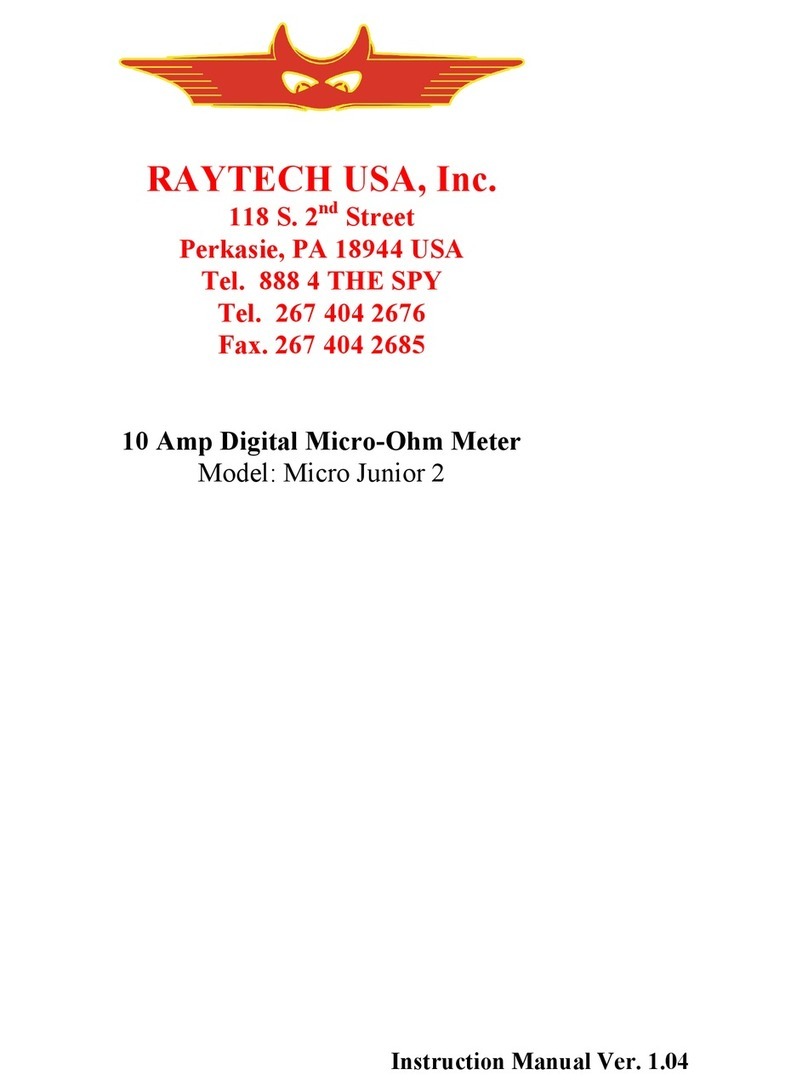
Raytech
Raytech Micro Junior 2 instruction manual

Endress+Hauser
Endress+Hauser Proline Promag H 200 operating instructions

Emerson
Emerson ControlWave Series Site Considerations for Equipment Installation, Grounding, and Wiring Manual
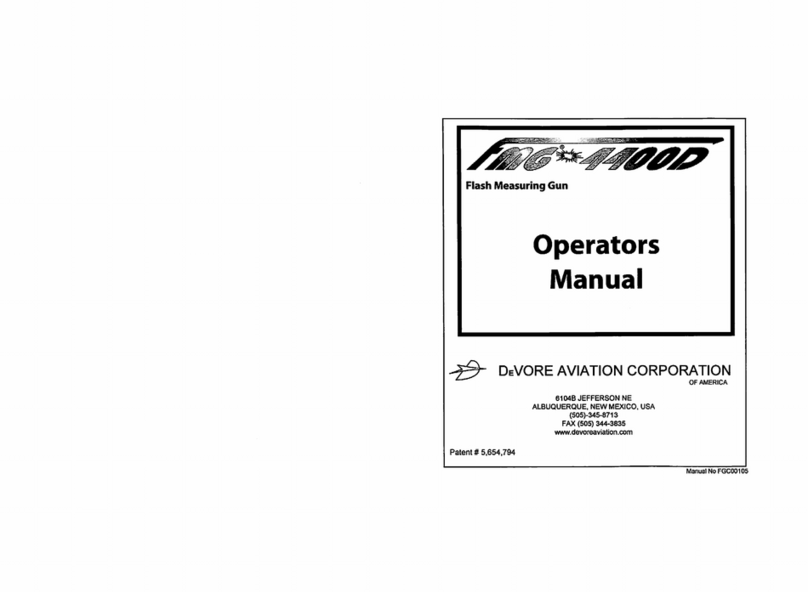
DeVore Aviation
DeVore Aviation FMG 4400D Operator's manual
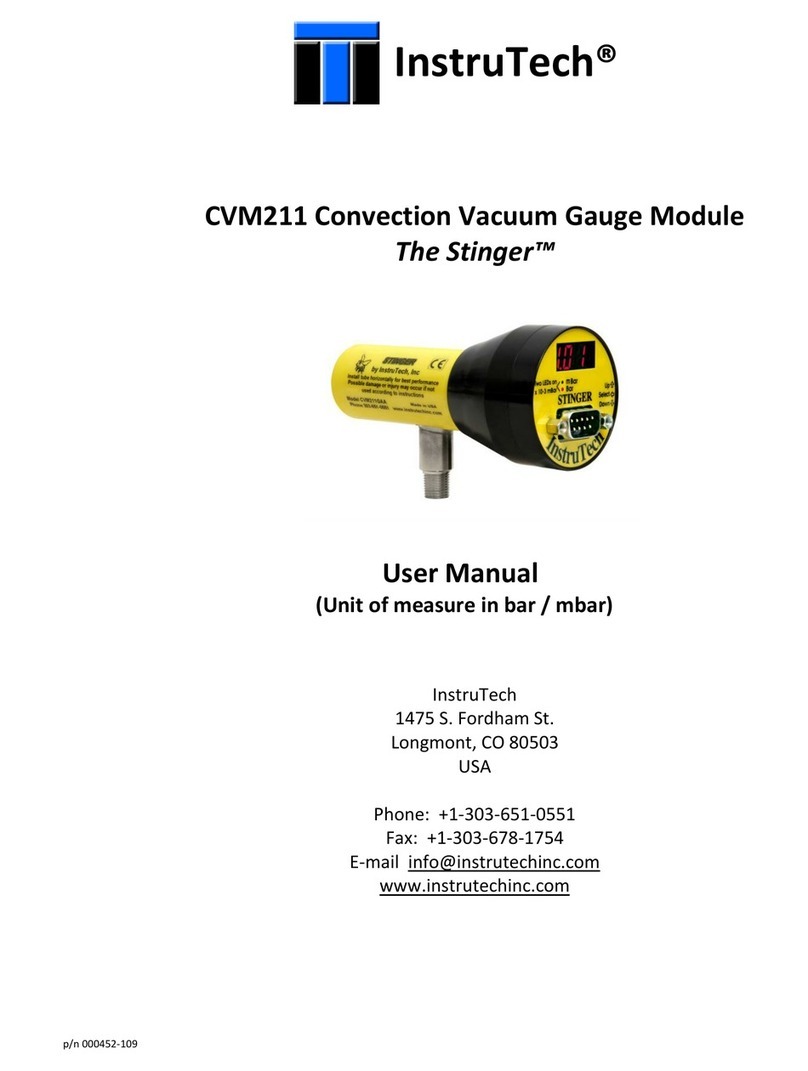
Instrutech
Instrutech CVM211 user manual

Tektronix
Tektronix MTS415 user manual