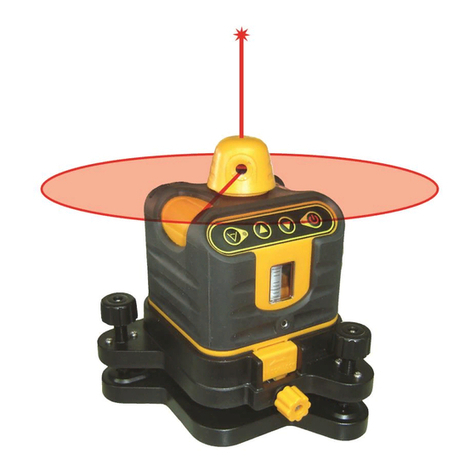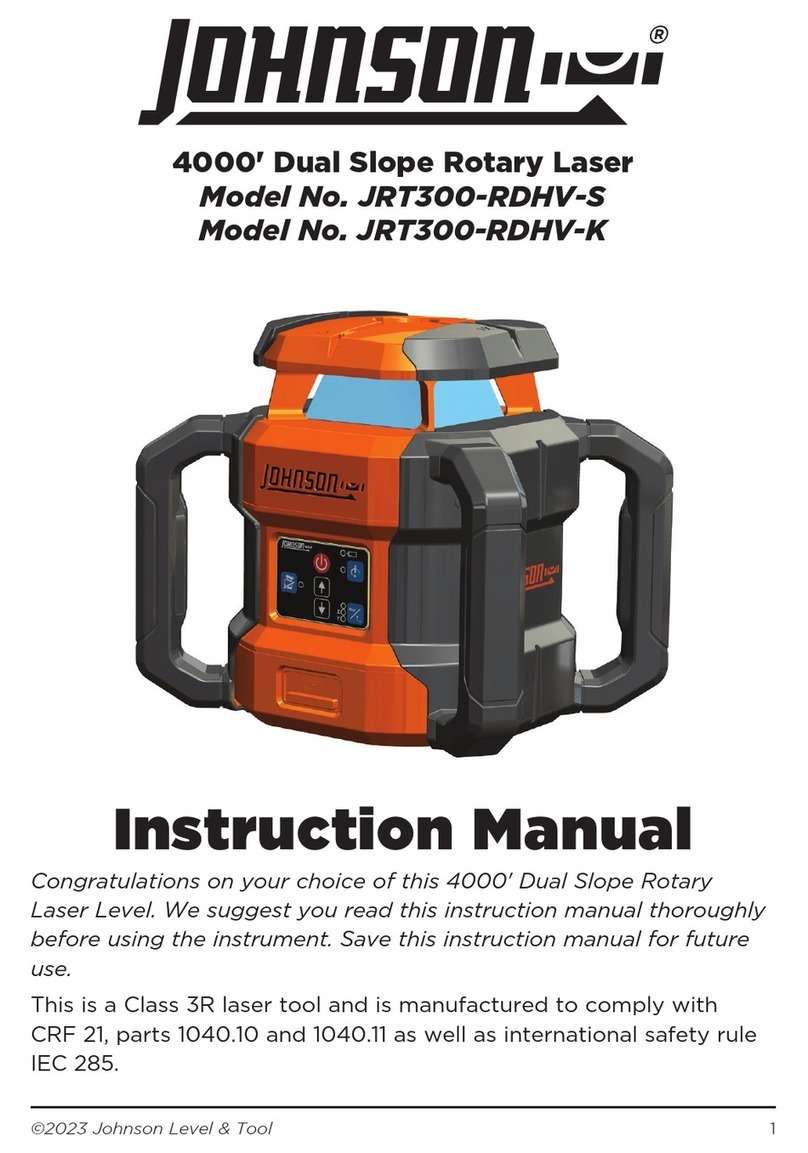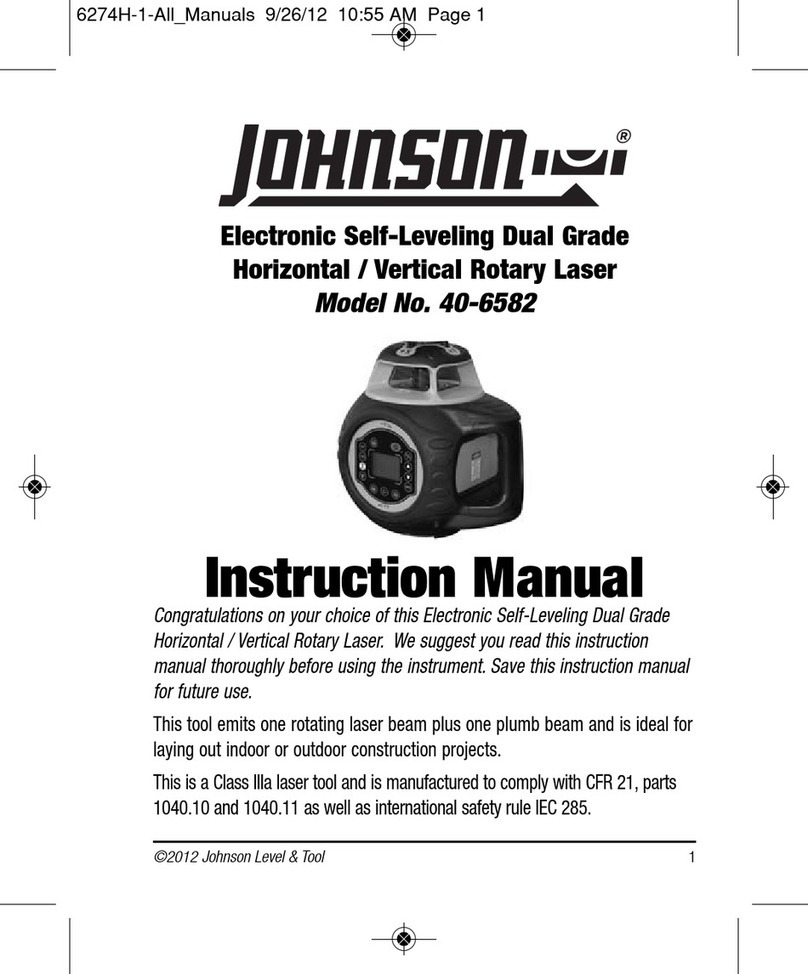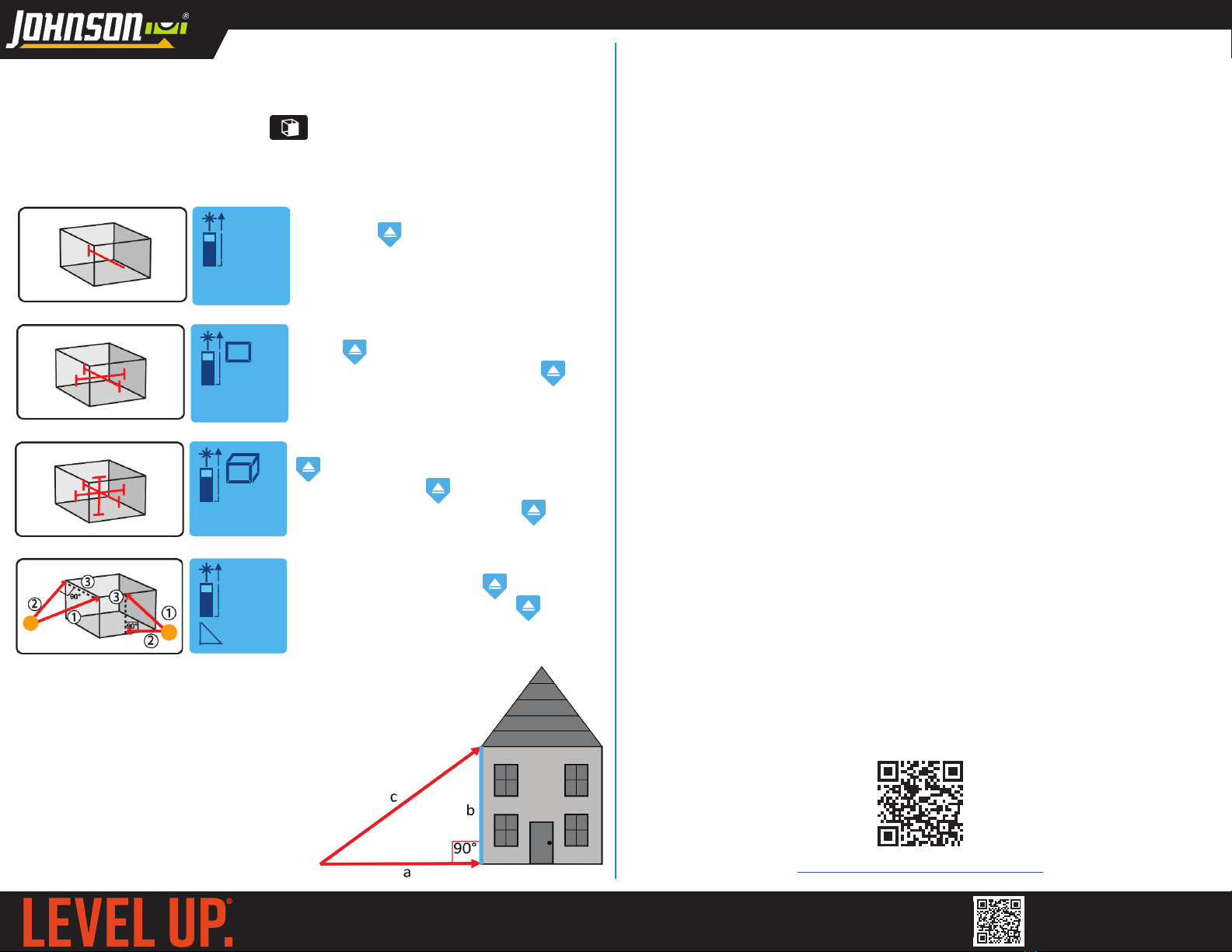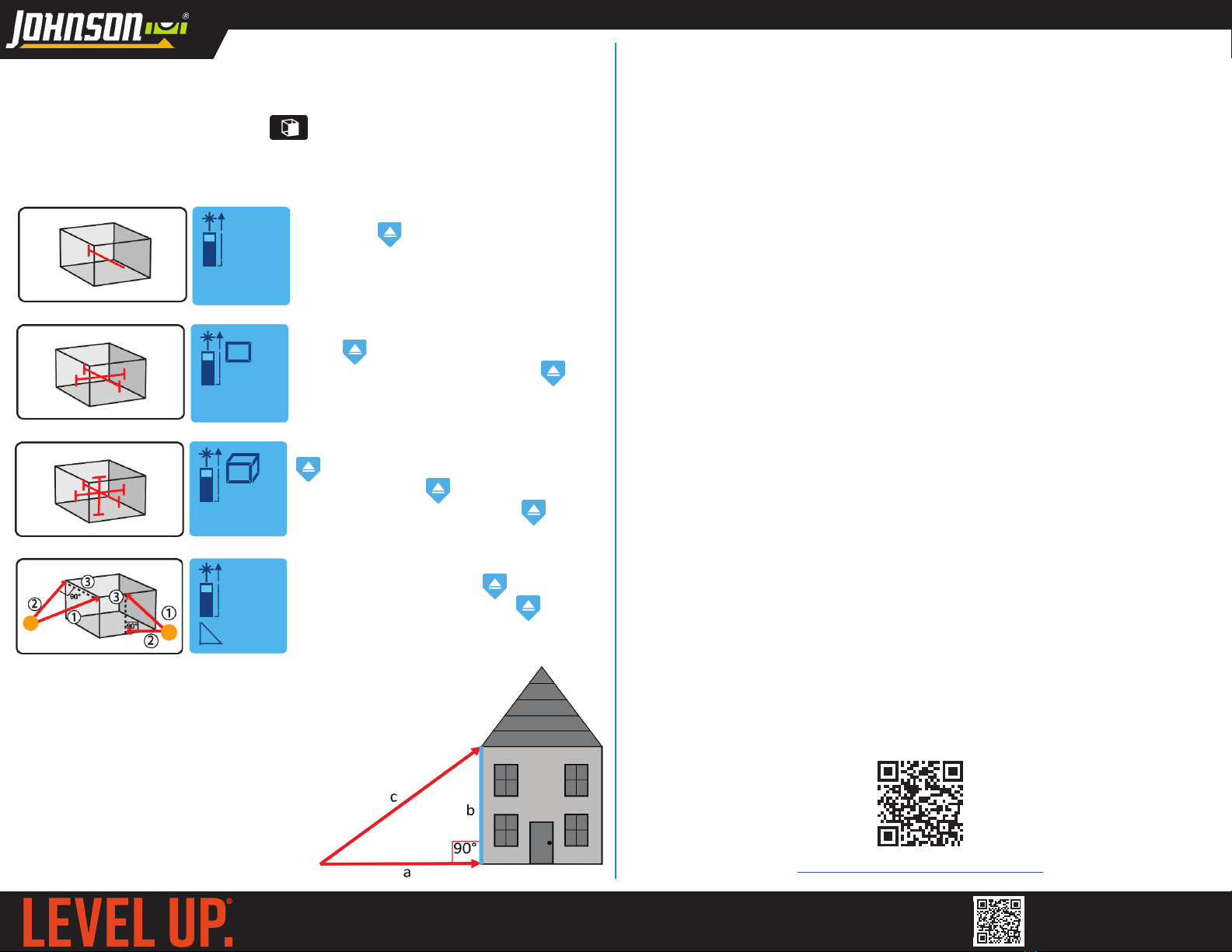
Download this QSG or operator
manual at:
www.johnsonlevel.com/manuals
TROUBLESHOOTING
USING THE DIFFERENT OPERATING MODES: To cycle through the
dierent operating modes, press repeatedly until the desired mode
is indicated on the LCD display, as depicted below. Once you have reached
the desired mode, you may immediately begin to take your measurements.
We want to get you up and running as quickly as possible - but this quick start guide is not a replacement for reading and understanding
your operator’s manual! To download your manual, scan the QR code or visit our manual website.
LENGTH: Aim tool at desired target
and press to record a single length.
AREA: Aim tool at first target and
press to record the length. Aim
tool at second target and press to
record the width. The LDM will display
the resultant area.
VOLUME: Aim at first target and press
to record length. Aim at second
target and press to record width.
Aim at third target and press to
record height. Volume will be displayed.
2-POINT INDIRECT: Measure the
hypotenuse by pressing . Measure
the adjacent leg by pressing . Tool
will show the opposite leg length.
OPERATING MODES
Please register your product within 30 days of purchase.
Registering ensures we have your information on file for warranty service
even if you lose your receipt and lets us contact you if there is ever a product
recall.
We will never sell your information and will only send you marketing
information if you opt-in.
To register, scan or click:
www.johnsonlevel.com/register
PRODUCT REGISTRATION
• Tool does not power on or remain on - Replace batteries. Check
battery polarity.
• Measurement is incorrect by about 4 inches - Check your measurement
reference and adjust accordingly. See “GETTING STARTED”.
• The tool shows “Err” and a number - Error codes are diagnosed as
follows:
• Err01: Tool’s operating range is exceeded
• Err02: Weak return laser signal
• Err03: Value exceeds what LCD can display
• Err04: Low battery
• Err05: Tool is outside temperature range
• Err06: Ambient light is too high to operate
Err02 indicates the tool can’t receive the laser signal. Ensure the receiving
window is clean. Ensure the target is non-porous. Porous surfaces include
cinder blocks, carpet, foam, etc. A reflective target or white sheet can be
used over porous surfaces to take measurements.
To guarantee accuracy, ensure that
you hold the tool at ground level and
at a 90° angle to the building for the
measurement of length a, and use the
same starting position when measuring
length c.
ABOUT 2-POINT INDIRECT MODE: The 2-point
indirect mode uses the Pythagorean theorem
(a2+ b2= c2) to calculate a length that can’t be
measured by conventional means, such as the
height of a building with no eave.