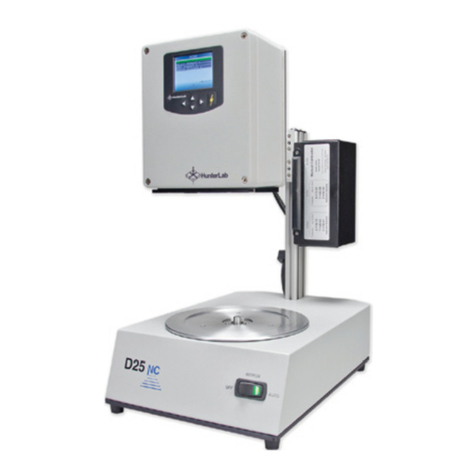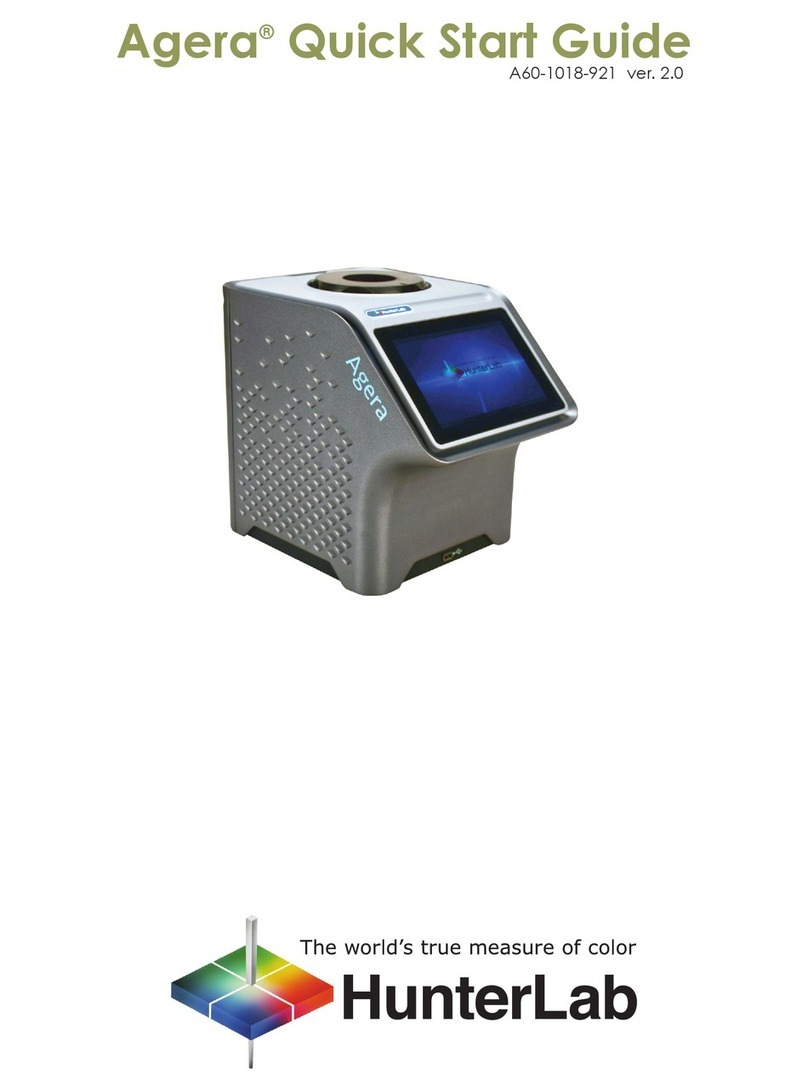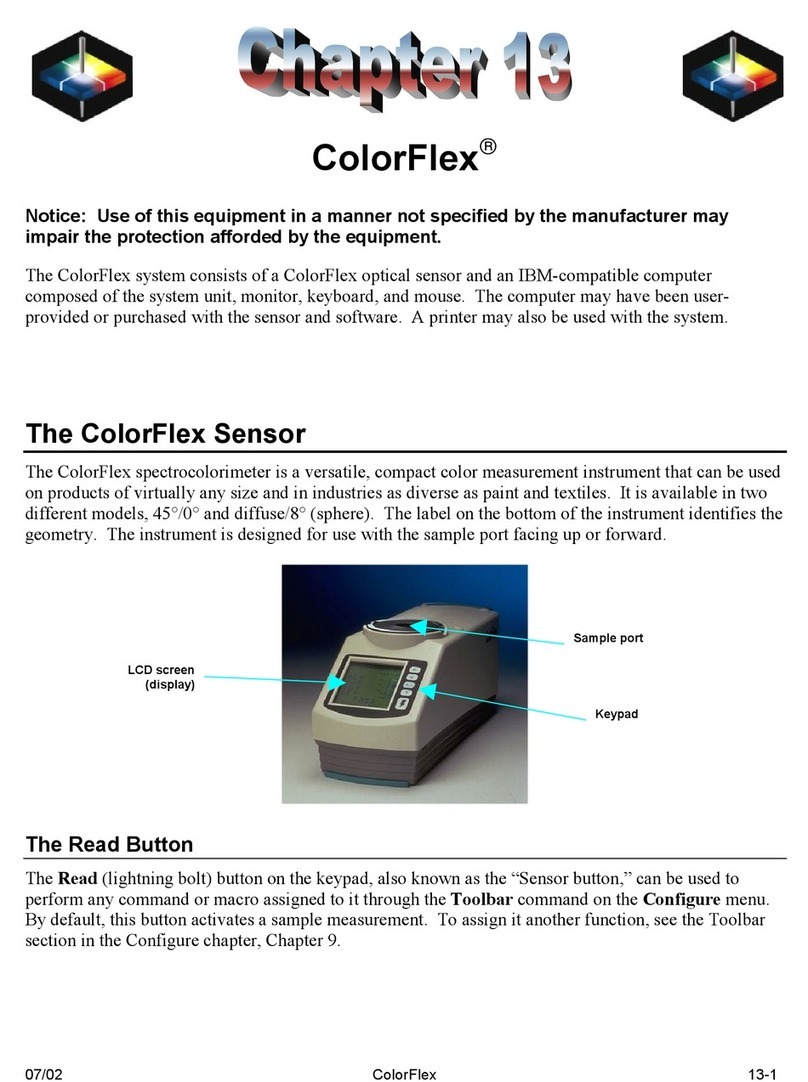UltraScan VIS Supplemental Manual for EasyMatch QC
3
Contents
ULTRASCAN VIS FEATURES........................................................................................... 5
Reflectance Port ............................................................................................................................6
Small Area View.............................................................................................................................6
Retro-viewer..................................................................................................................................7
Sample Clamp................................................................................................................................7
Transmittance Compartment .........................................................................................................8
Specular Included/Excluded Port....................................................................................................8
Automated UV Control...................................................................................................................9
Indicator Lights ..............................................................................................................................9
Macro Button ..............................................................................................................................10
UltraScan VIS Accessories.............................................................................................................10
UltraScan VIS Options and Sample Devices...................................................................................11
ULTRASCAN VIS INSTALLATION...................................................................................13
Install EasyMatch QC Software.......................................................................................................14
Activate the SoftKey License .........................................................................................................15
Add the Sensor ............................................................................................................................17
ULTRASCAN VIS STANDARDIZATION...........................................................................21
General........................................................................................................................................21
Standardization Modes ................................................................................................................22
Haze Measurements ....................................................................................................................24
ULTRASCAN VIS MAINTENANCE AND TESTING............................................................27
Running the Repeatability Test ....................................................................................................27
Running the Green Tile Test .........................................................................................................27
Running the Didymium Filter Test ................................................................................................28
Replacing the Source Lamp ..........................................................................................................28
Replacing the Fuses......................................................................................................................31
Replacing the Optional View Lamp...............................................................................................33
Cleaning the Lens Surface and Didymium Filter ............................................................................35
Cleaning the Sphere .....................................................................................................................35
ULTRASCAN VIS SPECIFICATIONS ................................................................................37
Physical Characteristics ................................................................................................................37
Environmental Requirements.......................................................................................................37
Power Required ...........................................................................................................................37
Power Cord Wire Color Code: ............................................................................................................ 38
Instrument-Computer Ground Potential Check:................................................................................ 38
Conditions of Illumination and Viewing........................................................................................38
Instrument Performance..............................................................................................................39
Regulatory Notice ........................................................................................................................39