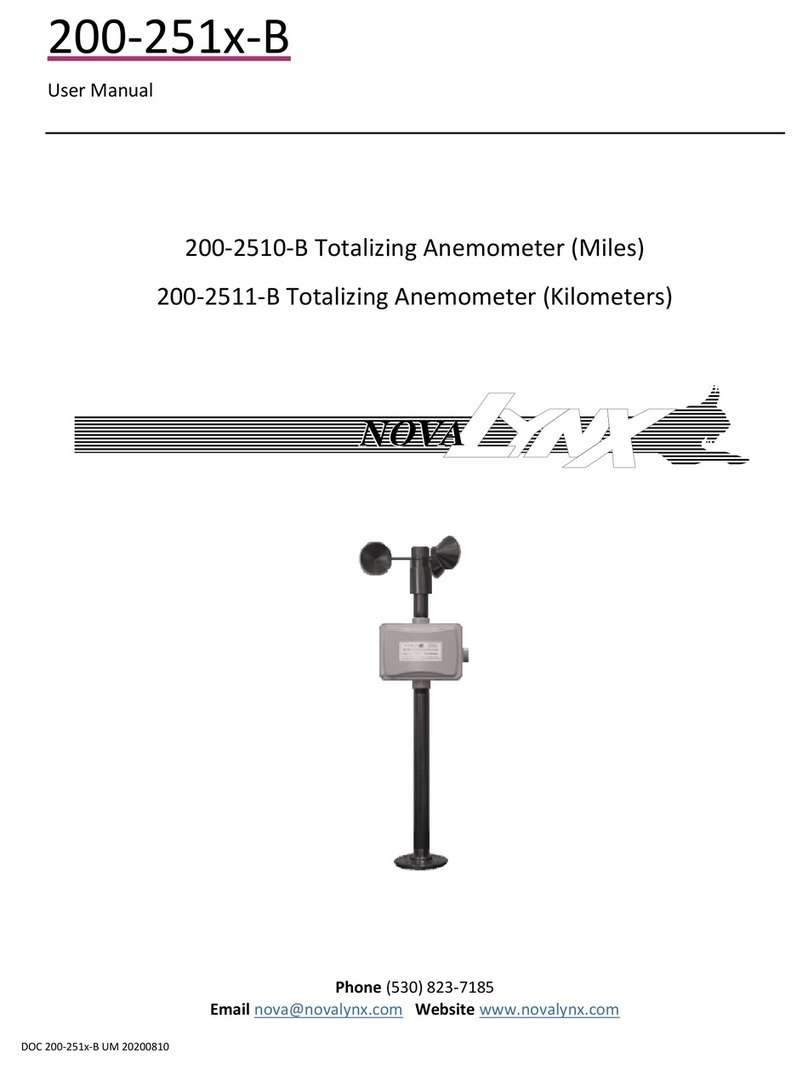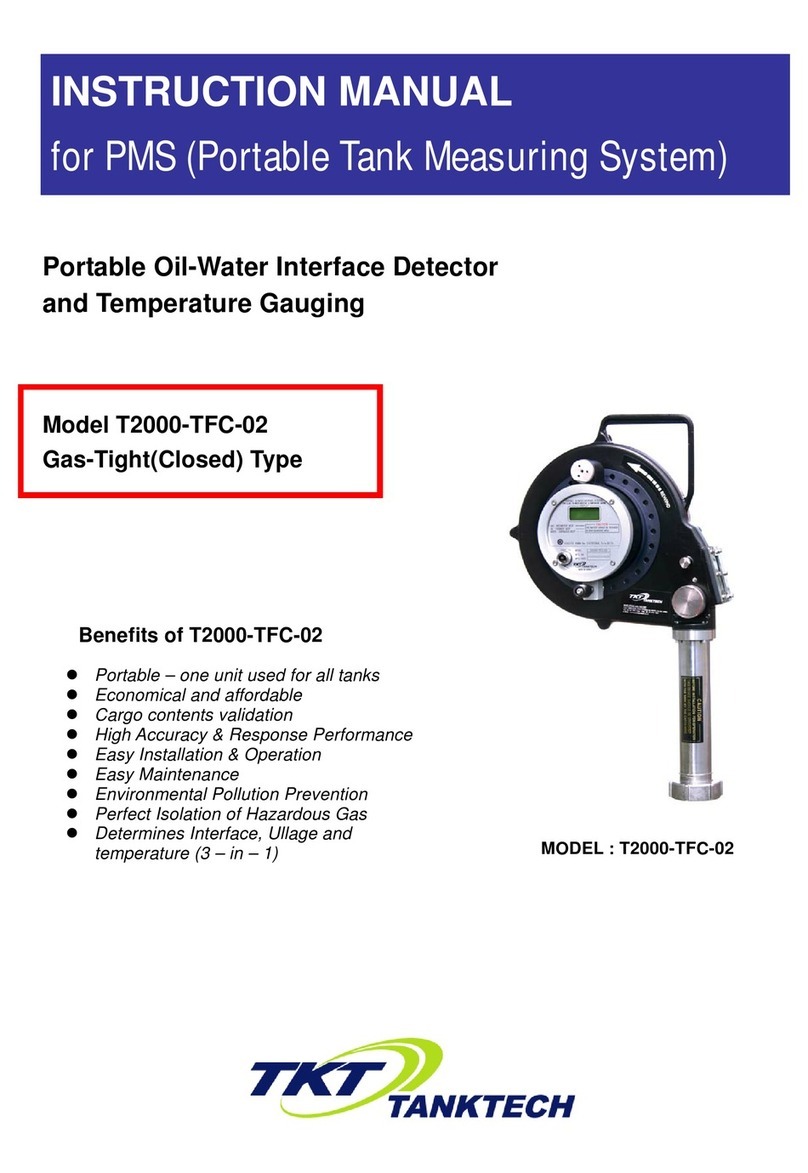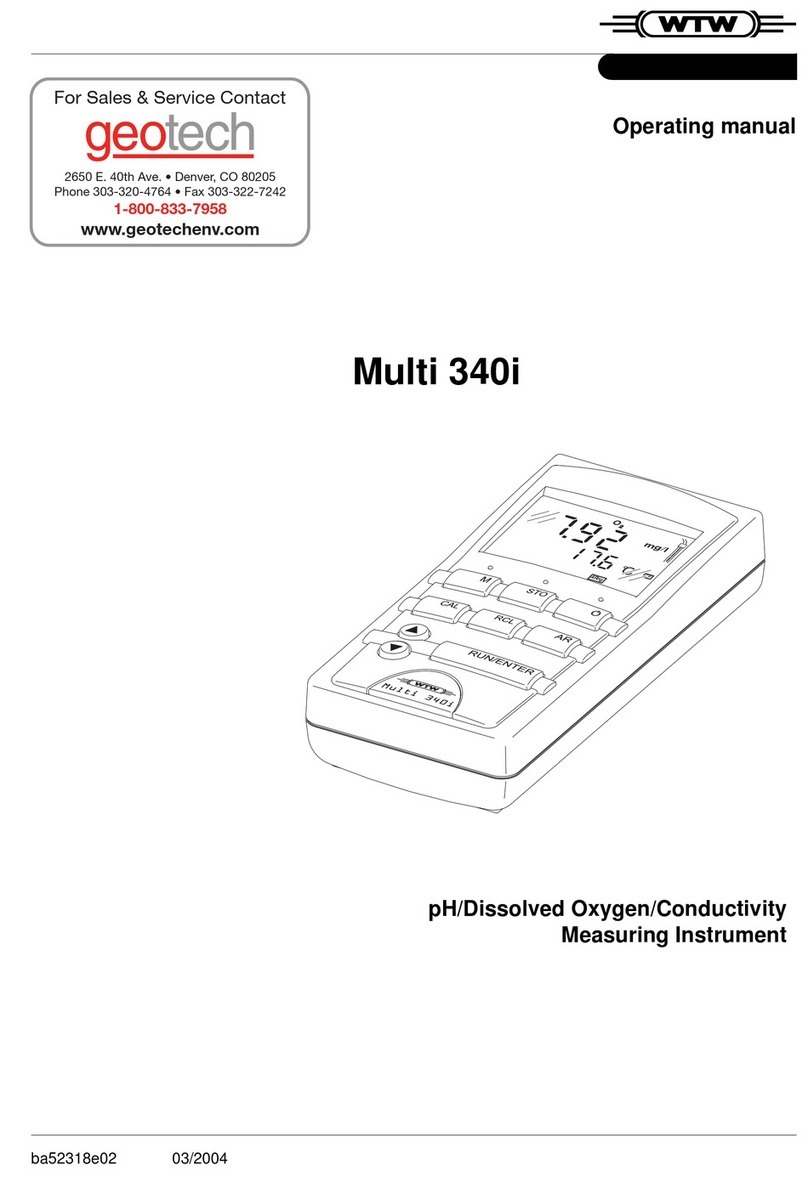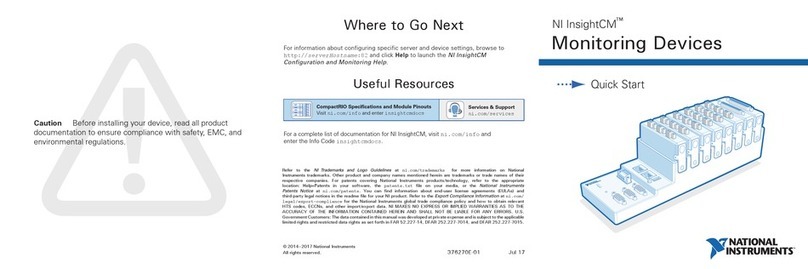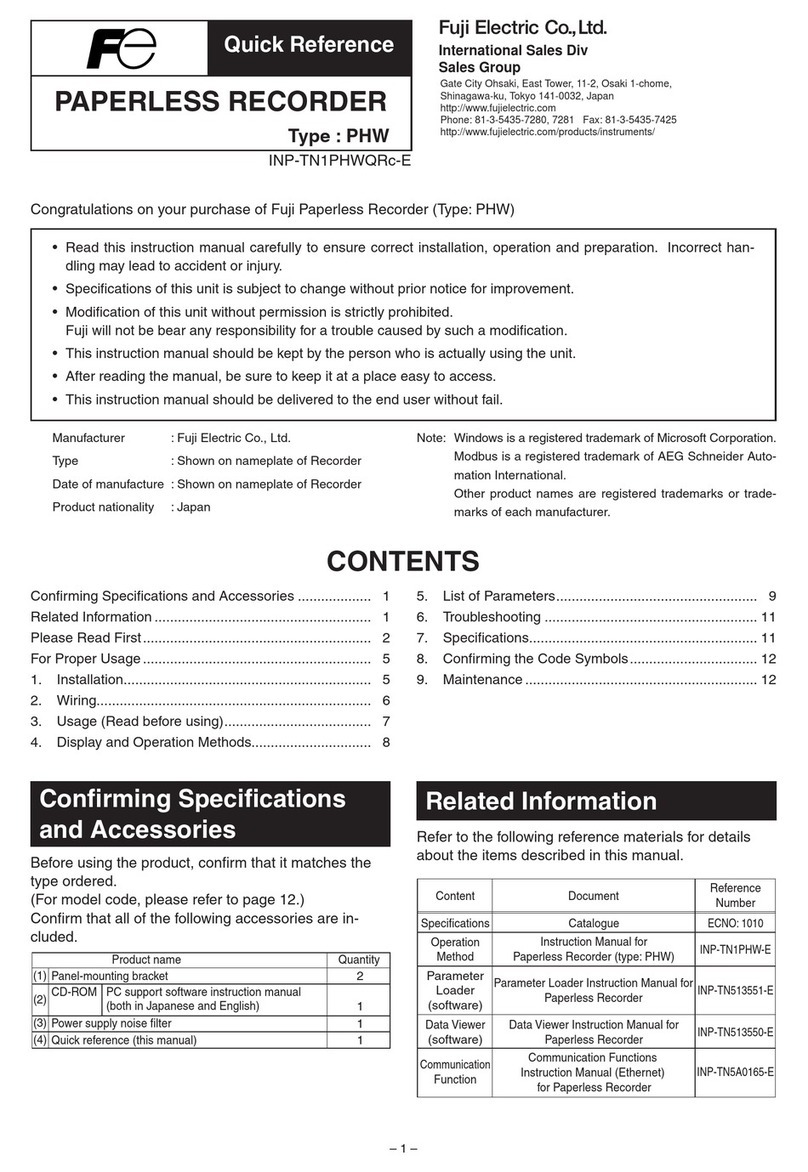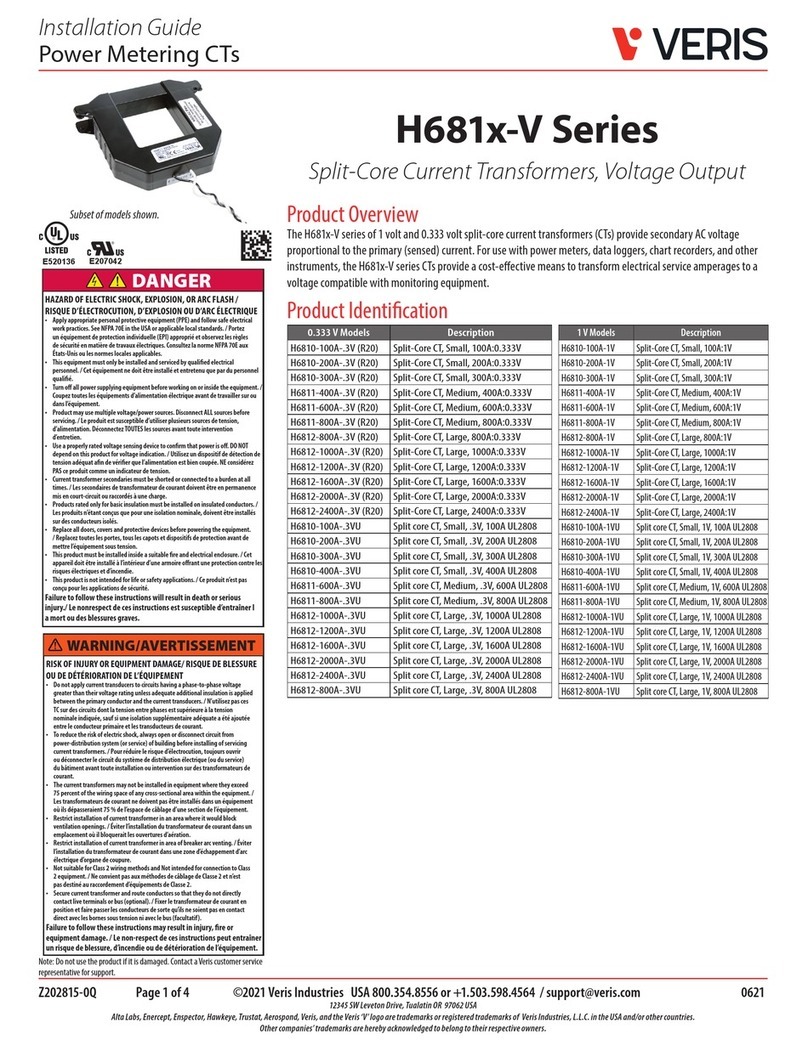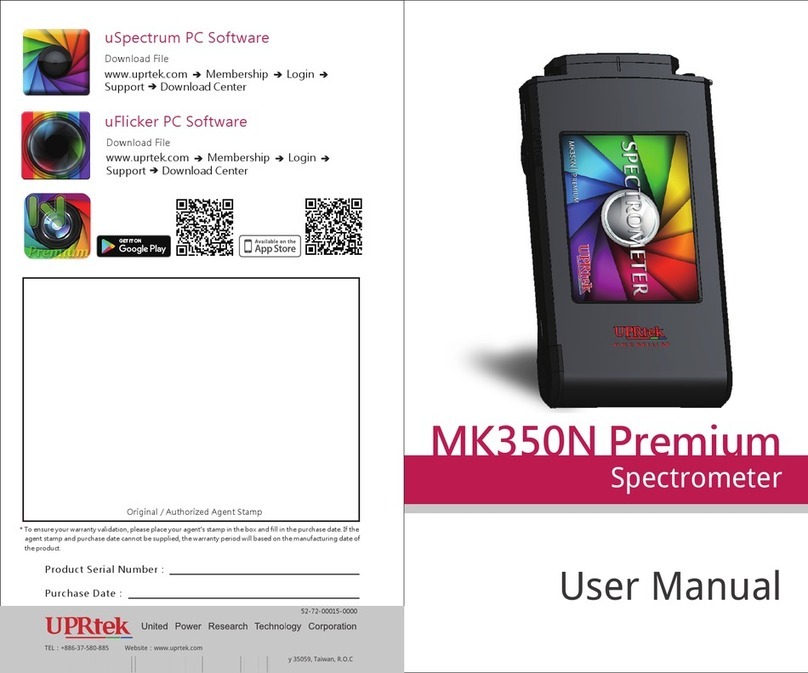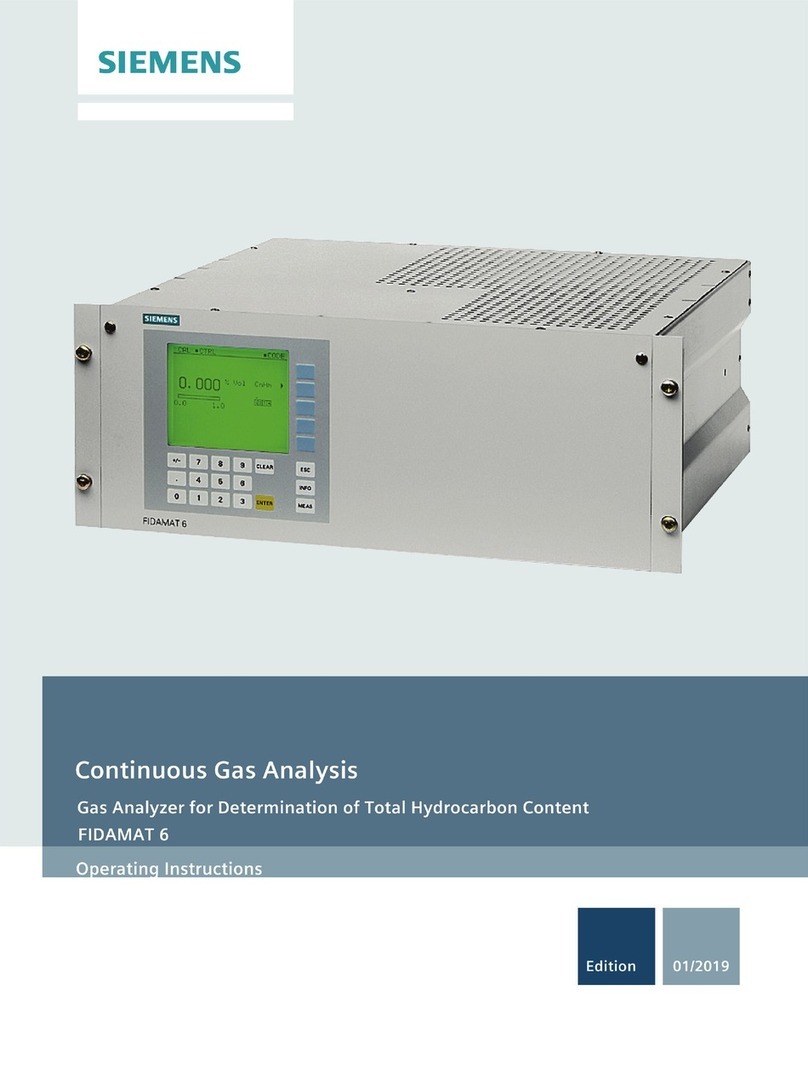Novalynx 110-WS-16TH User manual

NOVALYNX CORPORATION
MODEL 110-WS-16TH
TEMPERATURE AND RELATIVE HUMIDITY SENSOR
INSTRUCTION MANUAL
REVISION DATE: NOV 2005

i
Receiving an Unpacking
Carefully unpack all components an compare to the packing list. Notify NovaLynx
Corporation imme iately concerning any iscrepancy. Inspect equipment to etect any
amage that may have occurre uring shipment. In the event of amage, any claim for
loss must be file imme iately with the carrier by the consignee. Damages to
equipment sent via Parcel Post or UPS require the consignee to contact NovaLynx
Corporation for instructions.
Returns
If equipment is to be returne to the factory for any reason, call NovaLynx between
8:00 a.m. an 4:00 p.m. Pacific Time to request a Return Authorization Number (RA#).
Inclu e with the returne equipment a escription of the problem an the name,
a ress, an aytime phone number of the sen er. Carefully pack the equipment to
prevent amage or a itional amage uring the return shipment. Call NovaLynx for
packing instructions in the case of elicate or sensitive items. If packing facilities are not
available take the equipment to the nearest Post Office, UPS, or other freight service
an obtain assistance with the packaging. Please write the RA# on the outsi e of the
box.
Warranty
NovaLynx Corporation warrants that its pro ucts are free from efects in material an
workmanship un er normal use an service for a perio of one year from the ate of
shipment from the factory. NovaLynx Corporation's obligations un er this warranty are
limite to, at NovaLynx’s option: (i) replacing; or (ii) repairing; any pro uct etermine to
be efective. In no case shall NovaLynx Corporation's liability excee pro uct's original
purchase price. This warranty oes not apply to any equipment that has been repaire
or altere , except by NovaLynx Corporation, or that has been subjecte to misuse,
negligence, or acci ent. It is expressly agree that this warranty will be in lieu of all
warranties of fitness an in lieu of the warranty of merchantability.
A ress
NovaLynx Corporation
4055 Grass Valley Highway, Suite 102
Auburn, CA 95602
Phone: (530) 823-7185
Fax: (530) 823-8997
Email: nova@novalynx.com
Website: www.novalynx.com
Copyright © 2000-2005 by NovaLynx Corporation

ii
TABLE OF CONTENTS
Section No. Page No.
1.0 INTRODUCTION .................................................. 1
2.0 INSTALLATION . . . . . . . . . . . . . . . . . . . . . . . . . . . . . . . . . . . . . . . . . . . . . . . . . . . 2
2.1 Unpacking .................................................. 2
2.2 Sensor ..................................................... 2
2.3 Wiring...................................................... 2
3.0 OPERATION ..................................................... 3
3.1 Relative Humi ity Sensor . . . . . . . . . . . . . . . . . . . . . . . . . . . . . . . . . . . . . . . 3
3.2 Temperature Sensor .......................................... 3
4.0 CALIBRATION . . . . . . . . . . . . . . . . . . . . . . . . . . . . . . . . . . . . . . . . . . . . . . . . . . . . 4
4.1 Sensor Calibration ............................................ 4
4.2 Fiel Checking Relative Humi ity . . . . . . . . . . . . . . . . . . . . . . . . . . . . . . . . 5
4.3 Fiel Checking Temperature . . . . . . . . . . . . . . . . . . . . . . . . . . . . . . . . . . . . 6
5.0 MAINTENANCE ................................................... 6
5.1 Cleaning the RH Sensor . . . . . . . . . . . . . . . . . . . . . . . . . . . . . . . . . . . . . . . 7
5.2 Cautions.................................................... 7
6.0 TROUBLESHOOTING .............................................. 8
6.1 Power Problems.............................................. 8
6.2 Determining the Source of a Failure . . . . . . . . . . . . . . . . . . . . . . . . . . . . . . 8
7.0 SPECIFICATIONS . . . . . . . . . . . . . . . . . . . . . . . . . . . . . . . . . . . . . . . . . . . . . . . . . 9

iii
MODEL 110-WS-16TH
EQUIPMENT CONFIGURATION AND IDENTIFICATION

1
NovaLynx Corporation
Mo el 110-WS-16TH Temperature an Relative Humi ity Sensor
Instruction Manual
1.0 INTRODUCTION
The Mo el 110-WS-16TH Temperature an Relative Humi ity Sensor is a soli -state,
fully electronic instrument that provi es measurement of air temperature an relative
humi ity. The soli -state sensing elements an built-in signal con itioning circuitry
pro uces linear output signals that are compatible with a variety of electronic monitoring
an recor ing instruments. The combination sensor is esigne for use in in ustrial
environment an may be installe into tower mounte shiel s for out oor applications.
Relative humi ity is measure through the use of a thin film capacitive sensing element.
The sensor causes changes to occur in the electronic circuitry that are translate into a
linear 0 to 1 V c output equivalent to 0 to 100% RH.
Temperature is measure by a thermistor. The miniature element is attache onto the
en of the sensor, a jacent to the RH sensor. The changes in the sensor’s resistance is
translate into a resistance output that is equivalent to a range of -40 to +60°C.
The electronic circuitry of the 110-WS-16TH is protecte insi e an IP 65 class housing.
The en of the sensor assembly hol s the two sensing elements. The humi ity element
is plugge onto mounting pins through the use of a plastic hol er. The mounting pins
are also the electrical contacts. The temperature sensor is plugge onto two pins
a jacent to the humi ity pins.
A protective membrane insi e a plastic shiel encloses the sensing elements in the en
of the probe. The membrane allows moisture to pass through its walls to reach the
humi ity element while at the same time restricts particulate material from
contaminating the sensor. The membrane an shiel are non-metallic to prevent elays
in the temperature measurement.
Power for the sensor assembly is provi e externally by a DC source with a range of 7
to 28 V c. For most NovaLynx system configurations, the power will be +12 V c. A
40-foot length of cable is provi e with the sensor, unless a itional cable was or ere .
For out oor an tower mounte sensors, NovaLynx recommen s using a
110-WS-16THS Solar Ra iation Shiel to house an protect the 110-WS-16TH sensor.
Instrument shiel s are use to provi e correct exposure of the sensor to the
atmosphere while at the same time preventing irect solar heating an precipitation
contact of the sensing elements. Several styles of shiel s are available. Most use a
clamping style u-bolt to attach the shiel onto a tower leg or vertical mast of 1" outsi e
iameter. For best results, a fan aspirate shiel can be use . A separate manual is
provi e for the solar ra iation shiel .

2
2.0 INSTALLATION
2.1 Unpacking
Carefully unpack all of the components of the instrument an inspect them for any
amage that may have occurre uring shipment. In the event of amage, refer to
page i of this manual for instruction.
For equipment shippe as a complete set with the sensor installe into the solar
ra iation shiel , inspect the wiring to ensure none of the wires have been pulle from
the sensor. Remove any packing materials that may have become lo ge in the
sensor’s plastic shiel .
2.2 Sensor
The sensor assembly is calibrate at the factory an is rea y for imme iate use. Power
can be applie to the sensor an measurements can be ma e imme iately.
Make any necessary wiring connections to monitoring or recor ing instruments before
applying power.
If it has been set up as a separate item, remove the sensor from its shipping carton an
install the sensor into the solar ra iation shiel . The sensing element is locate at the
en of the probe with the smaller iameter an it is covere by a protective membrane.
Place the sensing en of the probe into the shiel first an sli e it into the shiel as far
as possible but one inch away from the top e ge. A cable clamp is use to secure the
sensor an its cable to the shiel housing.
2.3 Wiring
The electrical connections of the 110-WS-16TH sensor are presente below. The
stan ar wire colors presente refer to the wire supplie with the sensor whenever the
sensor is or ere by itself. The NovaLynx output wire colors refer to the extension cable
a e by NovaLynx. Refer to the system wiring iagram for exact connections.
Table 1
NovaLynx Output Signal Wire Colors 5-Con uctor
Wire Function Signal Value Wire Color Normal Connection
+Power Input +12 V c Re +12 WS-16D
-Power 0 V c Black GND
RH Signal 0-1 V c Brown A4
Temp Signal Thermistor White A5
Temp Signal Thermistor Green GND

3
Table 2
Sensor Signal Wire Colors Before Splice
Wire Function Signal Value Wire Color
+Power 7-28 V c Yellow
NOTE: These
colors are not
visible. There is an
in-line waterproof
splice.
RH Signal 0-1 V c Brown
-Power 0 V c Green
Temp Therm White
Temperature Therm Violet
Shiel 0 V c Bare
3.0 OPERATION
3.1 Relative Humi ity Sensor
The relative humi ity sensor in the 110-WS-16TH uses a soli state, thin film, multiple
layere evice that senses relative humi ity. The sensing element acts as a capacitor
that changes with respect to the vapor pressure of the air. The sensor’s capacitance
electrically changes the frequency of an electronic circuit. The sensor signal
con itioning circuitry converts the frequency change into an analog voltage. The output
signal is a linear DC voltage with a range of 0 to 1 V c correspon ing to 0 to 100% RH.
The excitation to the RH sensor circuitry is +12 V c.
3.2 Temperature Sensor
The temperature probe uses a precision thermistor as its sensing element. Thermistors
are semicon uctors that exhibit rapi an extremely large changes in resistance for
relatively small changes in temperature. The change in resistance is inversely

4
proportional to the temperature change. Temperature value vs. resistance is shown in
Table 3.
Table 3
Sensor Output Resistance
Temperature
(Celsius)
Thermistor Resistance
(K Ohms)
-40 337,400
-35 257,350
-30 177,300
-25 137,235
-15 76,280
-10 55,390
-5 44,030
0 32,670
5 25,410
10 19,900
15 15,720
20 12,490
25 10,000
30 8,057
35 6,531
40 5,327
45 4,370
50 3,640
55 2,986
60 2,486
4.0 CALIBRATION
4.1 Sensor Calibration
The 110-WS-16 Combination Temperature/Humi ity Sensor oes not require
calibration an has no calibration a justments available to the user.
The calibration can be checke an compare to stan ar sensors to ensure that the
sensor is working properly an that the sensing elements have not change . To

5
maintain accurate rea ings the sensor calibration shoul be checke at least annually.
For sensors locate in areas where there is severe ust an atmospheric pollutants, it
is recommen e that the sensor be checke more often.
4.2 Fiel Checking Relative Humi ity
If the sensor to be checke is locate in a remote area, NovaLynx recommen s taking
along a secon RH sensor element to replace the original sensor element in case it is
out of the specific accuracy range. Due to the stability of the sensor esign, it is not
necessary to perform an actual calibration a justment to the sensor electronics.
Replacement of the sensing element is recommen e every two years for best results.
If a secon RH sensor is unavailable, the next easiest way to check the probe operation
in the fiel is to compare the relative humi ity sensor output against an accurate
psychrometer. If the humi ity rea ings are within ± 4% RH the sensor is goo an oes
not nee to be replace . If the rea ing error is greater, then the ecision must be ma e
whether to replace the sensor or to use it for a longer perio of time. Remember to
inclu e the accuracy of the test instrument (psychrometer) in the ecision process.
Most often the accuracy of the test instrument or psychrometer will be less than the
accuracy of the electronic sensor.
For best test results, the Assmann style psychrometer, NovaLynx Mo el 225-5230, is
recommen e . The Assmann psychrometer uses a spring- riven fan an has precision
thermometers. An easier metho is to check the sensor operation using a secon
electronic sensor such as Mo el 225-HM34-C. The 225-HM34-C uses the same
sensing elements an allows quick an easy checking of the humi ity an temperature.
Rea ing of the 225-HM34-C is irect using the built-in LCD isplay.
Shoul the RH probe appear to be out of calibration even after changing the sensing
element, contact NovaLynx for instructions. For best results, the RH sensor shoul be
teste in an accurate RH calibration chamber (such as the Mo el 220-HMK11) un er
controlle con itions.
Any signal con itioning provi e for use with the sensor has been a juste at the
factory by simulating the sensor with a precision DC voltage source. Verify that the
signal con itioning or monitoring equipment is operating correctly an make any
necessary a justments before testing the sensor. Retest the sensor with the signal
con itioning or monitoring equipment after making any a justments to etermine
whether or not the sensor is correctly calibrate .
NovaLynx offers the Mo el 220-HMK11 for checking the calibration of electronic RH
sensors by the user. The calibration chamber uses saturate salt solutions to check the
%RH at 75% an at 12%. The calibration chamber works best in stable temperature
con itions such as those foun in oors or in laboratories, but can also be use to make
quick an accurate fiel tests of an electronic humi ity sensor calibration since the
chamber is always at the in icate humi ity. Sensor rea ings can be taken within 5
minutes. The chamber humi ity rea ing is correcte accor ing to the temperature

6
rea ings of the built-in thermometer. The chamber is a goo test evice to check to
overall operating range of the humi ity sensor. Spot checking at ambient con itions
may not always etect a marginally efective sensing element.
4.3 Fiel Checking Temperature
Fiel testing of the temperature sensor can be performe using metho s similar to
those use to test the humi ity. As with the RH sensor, there are no user a justments
available for the temperature sensing portion of the 110-WS-16TH.
If a psychrometer, such as the Assmann type, is use to check the humi ity sensor, the
ry temperature thermometer can be use to verify the temperature rea ings of the
110-WS-16TH. The same is true of the electronic psychrometer, Mo el 225-HM34-C,
as it incorporates a irect rea ing thermometer.
Warning: If it becomes necessary to perform an ice bath test of the 110-WS-16TH
temperature sensor, it is important to note that the sensor must be covere by a water
proof barrier in or er to protect the RH sensing element. Placing the en of the sensor
into water with power applie will amage the RH sensor.
For both RH an temperature testing, it is important to remember to place the test
instrument sensing element into close proximity with the en of the 110-WS-16TH
sensor. If this task is ifficult to accomplish ue to site configuration, remove the
110-WS-16TH from its shiel , an place it into an insulate box or bag alongsi e the
test instrument.
Return the sensor an mounting har ware to its original configuration upon completion
of the testing. Verify that the equipment is operating correctly before leaving the site.
5.0 MAINTENANCE
The Mo el 110-WS-16TH sensor assembly requires little or no maintenance. The only
recommen e maintenance is a general cleaning of the outer case an routine testing
of the sensor’s operation.
Regular inspections of the sensor shoul be ma e to etect problems with the cable
an to prevent buil -up of irt, ust, an atmospheric pollutants.
Routine care an maintenance of the exterior of the instruments, housings, an shiel s
will increase the life of the equipment. Inspections of the fasteners an mounting
har ware shoul also be performe regularly. Look for loose or missing nuts an bolts
that may vibrate loose uring high win s ue to movement of the tower or mast.
For critical situations, NovaLynx recommen s keeping spare sensors or sensor
components on han for imme iate replacement of the primary equipment shoul

7
severe amage occur. Spares kept using this metho will help ecrease own time
uring emergencies.
5.1 Cleaning the RH Sensor
The humi ity sensor element is a thin film polymer plastic that
is very sensitive to oils from human skin. Do not touch the
sensor element with your fingers. There is no metho for
cleaning the element, however it may be rinse using clean
e-ionize water shoul the sensor become extremely usty or
irty. Power shoul always be remove from the sensor before
rinsing the element. The plastic protective membrane locate
on the en of the sensor must be remove to expose the
sensing elements. The plastic guar is threa e an must be
carefully unscrewe for removal. The element may be left
attache to the en of the sensor or it may be remove . To
remove the element, grasp the plastic protective housing along
the e ges an sli e the element upwar , away from the bo y
of the probe. Allow the element to thoroughly ry before
reapplying power to the probe. Replace the membrane filter if it appears to be fraye or
cut. The filter may be cleane with a soft bristle brush to remove any loose ust or irt.
Warning: Never attempt to clean the sensor assembly by mechanical means such as
brushing or wiping. The sensing element will be permanently amage .
If you suspect the humi ity element is efective, replace it imme iately with a new
element. The humi ity element will eteriorate over a perio of two to five years an
shoul be replace after it has been in service for that length of time. Replacement of
the element usually oes not affect the probe electronics. However, the probe operation
shoul always be checke after replacing the sensing element.
5.2 Cautions
1 Do not insert any object into the sensor housing that coul physically amage the
sensing elements.
2 Do not expose the sensor probe to temperatures lower than -40° C or higher than
125° C.
3. Do not expose the sensor probe to strong aci s or bases.
4. Do not operate the probe with the sensing elements in contact with water.
5. Do not expose the probe to high levels of sulphur ioxi e.
6. Do not allow the RH sensing element come into contact with the human skin.

8
7. Do not operate the humi ity probe for long perio s with the protective membrane
remove .
8. Do not attempt to clean the RH sensing element.
6.0 TROUBLESHOOTING
The Mo el 110-WS-16TH Temperature an Relative Humi ity Sensor is a simple
instrument to use an , except for possible contamination of the humi ity sensing
element, it shoul be virtually trouble-free.
Always isconnect the input power an begin to troubleshoot imme iately whenever
any of the following con itions occur: the instrument oes not pro uce an output signal;
the output signal appears to be missing; the output signal exhibits a marke change in
performance; the instrument has been roppe or amage ; lighting has struck near
the sensor; moisture has inva e the vapor membrane an plastic shiel .
6.1 Power Problems
If the sensor’s output signal appears to be in error or is absent, check the power
connections. At the sensor cable, measure the battery or the input power source
voltage with a voltmeter. Be sure that the instrument has been powere up correctly or
wait for the next power ON cycle to occur. Check any batteries to be sure that they
have sufficient charge an an a equate voltage level to power the instrument an that
all connections are secure. Inspect the battery terminals to ensure that they are clean
an soli ly connecte to the battery.
6.2 Determining the Source of a Failure
To etermine whether the trouble is in the sensor or the electronics, try to manually
operate the sensor by increasing the relative humi ity or temperature near the sensor.
Changing the humi ity can isolate a efective RH sensing element quickly. Breathing
heavily onto the humi ity sensor shoul pro uce an imme iate increase in the humi ity
output signal. Hol ing the en of the sensor tightly for a brief time shoul give an
elevate temperature rea ing. If it is impossible to locate the problem, contact
NovaLynx to return the unit to the factory. If the translator electronics respon properly
to simulate sensor inputs then the trouble may be somewhere in the sensor. If there is
no humi ity sensor signal or if the humi ity signal oes not change with a change in the
humi ity, the sensing element may be efective. The same is true of the temperature
sensor. The thermistor plugs into the two terminals next to the RH sensor. Inspect the
thermistor lea s for corrosion. Remove any corrosion or irt between the lea s. If spare
sensing elements are not available, contact NovaLynx.

9
7.0 SPECIFICATIONS
Physical Properties
Bo y length 2.7" (69 mm)
Hea iameter 0.46" (11.8 mm)
Lower bo y iameter 0.47" (12 mm)
Cable length 40 feet, 5 con uctor
Weigh 6 oz (180g)
Case type IP 65
Case material ABS Plastic
Sensor protection Membrane Filter, 0.2pm
Power Requirements
Supply voltage 7 to 28 V c (+12 V c typical)
Current consumption 2 milliamps
Operating Parameters
Operating temp range -40° to +140° F (-40° to +60° C)
External output loa Greater than 100,000 ohms
Relative Humi ity
RH sensor type INTERCAP®
Range 10 to 90% RH at specifie accuracy
Output signal range 0.0 to 1.000 V c, linear
Accuracy at +20ºC ± 3% RH
Operating range 0 to 100% RH
Temperature coefficient < ± 1.5% RH from –10° to +60°C
Stability ± 2% RH over 2 years
Output signal 0-1 V c = 0-100% RH (10 mV = 1% RH)
Temperature
Range -40° to +60° C
Absolute accuracy & ± 0.5° C, ± 1° F
interchangeability
Time constant 25 sec
Active element size 0.125" ia bea (2 wire)
Table of contents
Other Novalynx Measuring Instrument manuals
Popular Measuring Instrument manuals by other brands
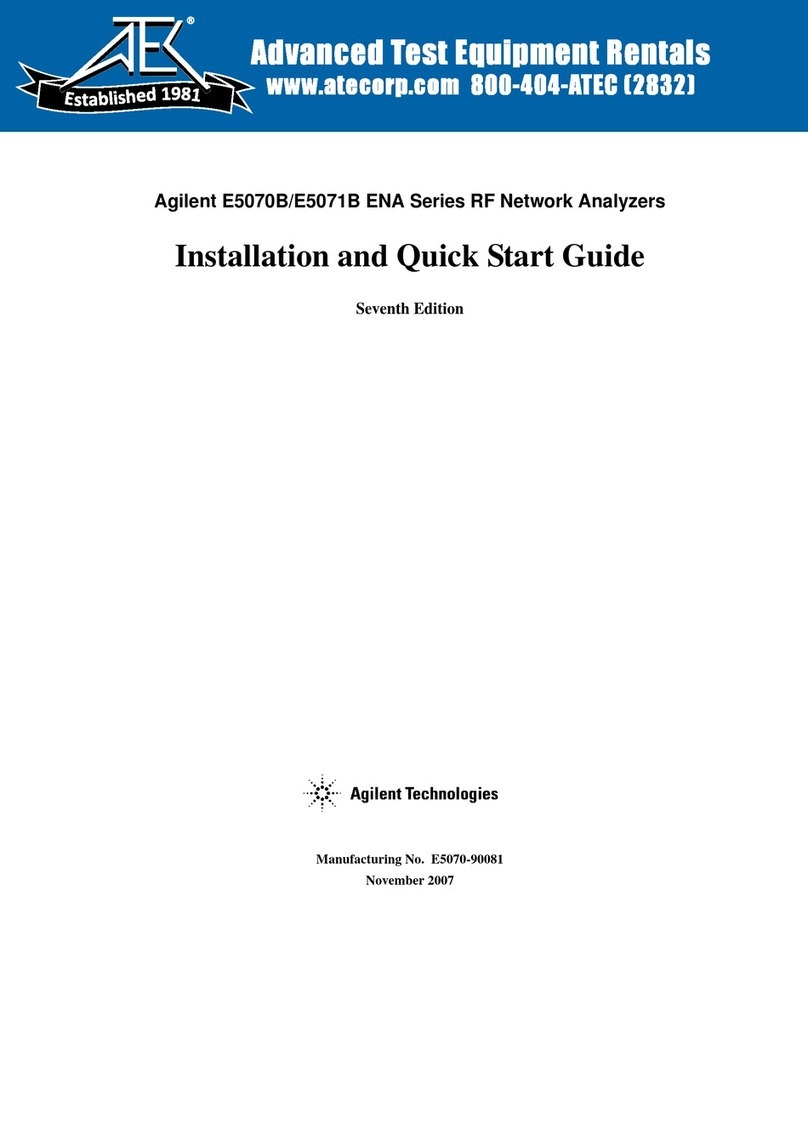
Agilent Technologies
Agilent Technologies E5070B ENA Series Installation and quick start guide

Transforming Technologies
Transforming Technologies Ohm Metries SRM320 instruction manual

Dahua Technology
Dahua Technology DH-TPC-BF2221-HTM Installation and configuration guide

Gewiss
Gewiss GWD6812 user manual

Bender
Bender PEM330 manual

Bender
Bender ISOMETER isoCHA425HV quick start guide