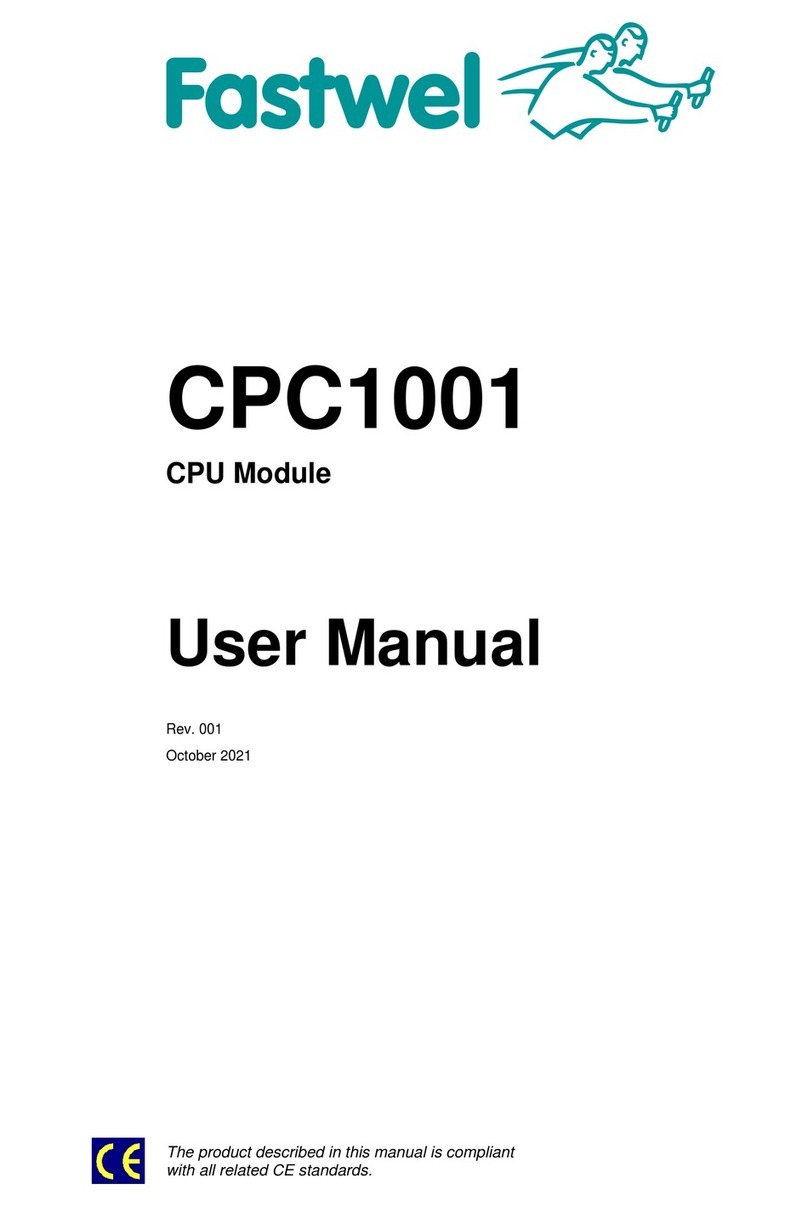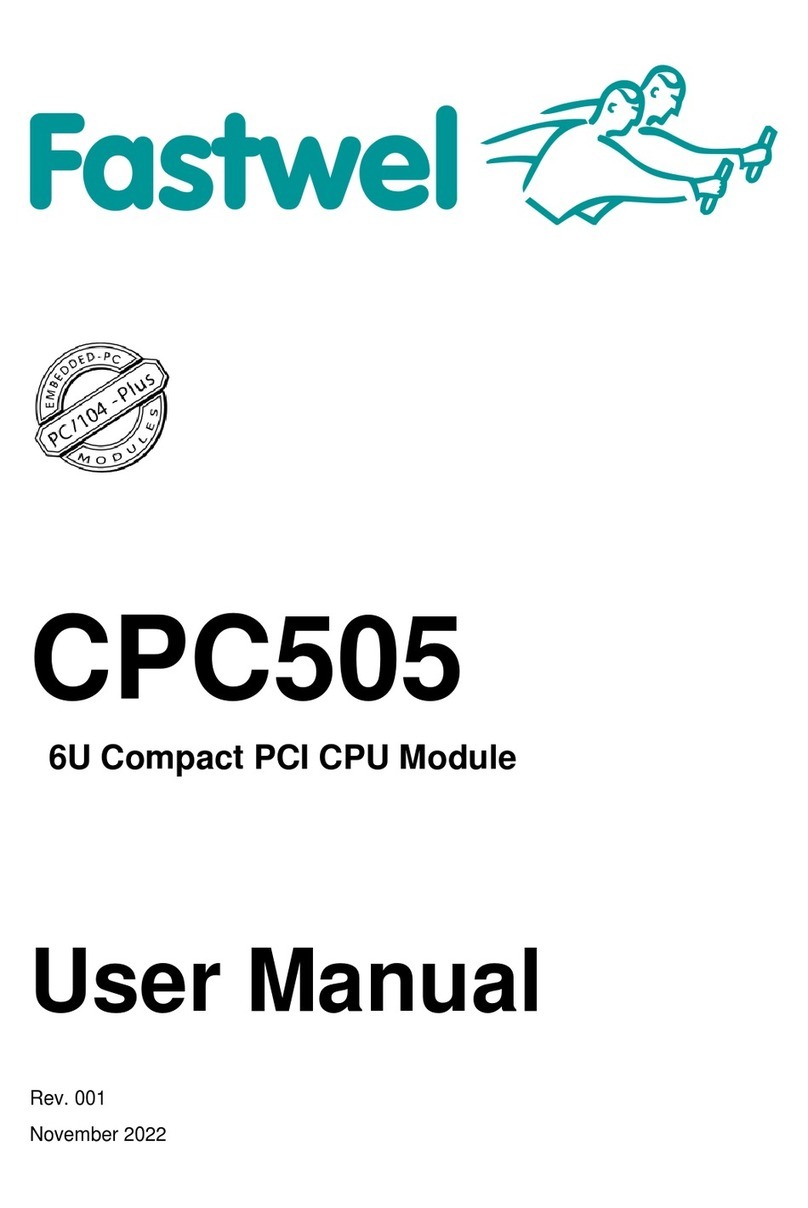CPC514
C P C 5 1 4 U s e r M a n u a l 1 ©2020 F a s t w e l V e r . 0 0 2
Table of Contents
Table of Contents.....................................................................................................................................................1
List of Tables............................................................................................................................................................ 2
List of Figures…………………………………. ........................................................................................................... 3
Conventions…………………………………………………………………………………………………………………….5
General rules of usage …...……………………………………………………………………………………….………….7
Manufacturer's warranties…………………………………………………………………………………………………….7
Transportation, Unpacking and Storage ………………………………………………………………………...………….9
1Introduction.......................................................................................................................................... 11
1.1 General features......................................................................................................................................... 11
1.2 Differences in the general features of the CPC514RC Module ………………………………………………..13
1.3 CPC514 Module versions........................................................................................................................... 13
1.4 Delivery checklist of the module…………………………………………………………………………………...13
1.5 Packaging information………………………………………………………………………………………………14
1.6 Location of elements………………………………………………………………………………………………..14
2Functional description........................................................................................................................ 21
2.1 Block diagram............................................................................................................................................. 21
2.2 Specific features of the functional nodes operation .................................................................................... 22
2.3 Module’s interfaces ……………………………………………………………………………………………….…23
2.4 LEDs ………………………………………………………………………………………………………………….27
2.5 Configuration switches ……………………………………………………………………………………………..28
2.6 Power supply interaction ………………………………………………………..………………………………….28
3Installation............................................................................................................................................ 32
3.1 Safety requirements.................................................................................................................................... 32
3.2 Module installation procedure..................................................................................................................... 33
3.3 Procedure for module’s removal ................................................................................................................. 34
4Setting Operation Modes.................................................................................................................... 36
4.1 Reset the loader to default settings, enable Transparent mode, loader microchip protection against
rewriting...................................................................................................................................................... 36
4.2 Loader settings reset sequence.................................................................................................................. 37
4.3 Starting the BOOT SETUP subprogram…………………………………………………………………………..38
4.4 Updating the loader’s code…………………………………………………………………………………………38
4.5 Boot disk configuration……………………………………………………………………………………………...38
5Additional system settings................................................................................................................. 39
5.1 Cooling system of СРС514/СРС514RC ..................................................................................................... 39
5.2 Power consumption.................................................................................................................................... 40
5.3 Operating conditions ………………………………………………………………………………………………...40
ANNEX A: …………………….……………………………………………………………………………………………..……….42
ANNEX B: DICSLAIMER…………………………………………………………………………………………………..……….43