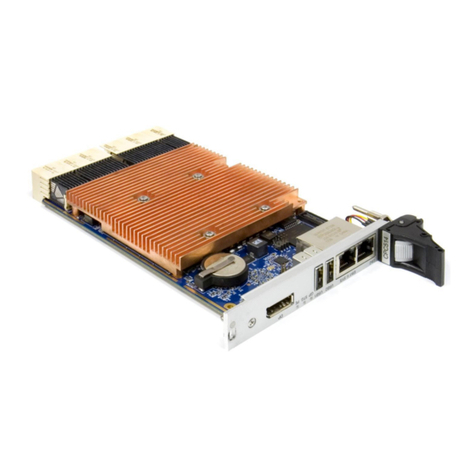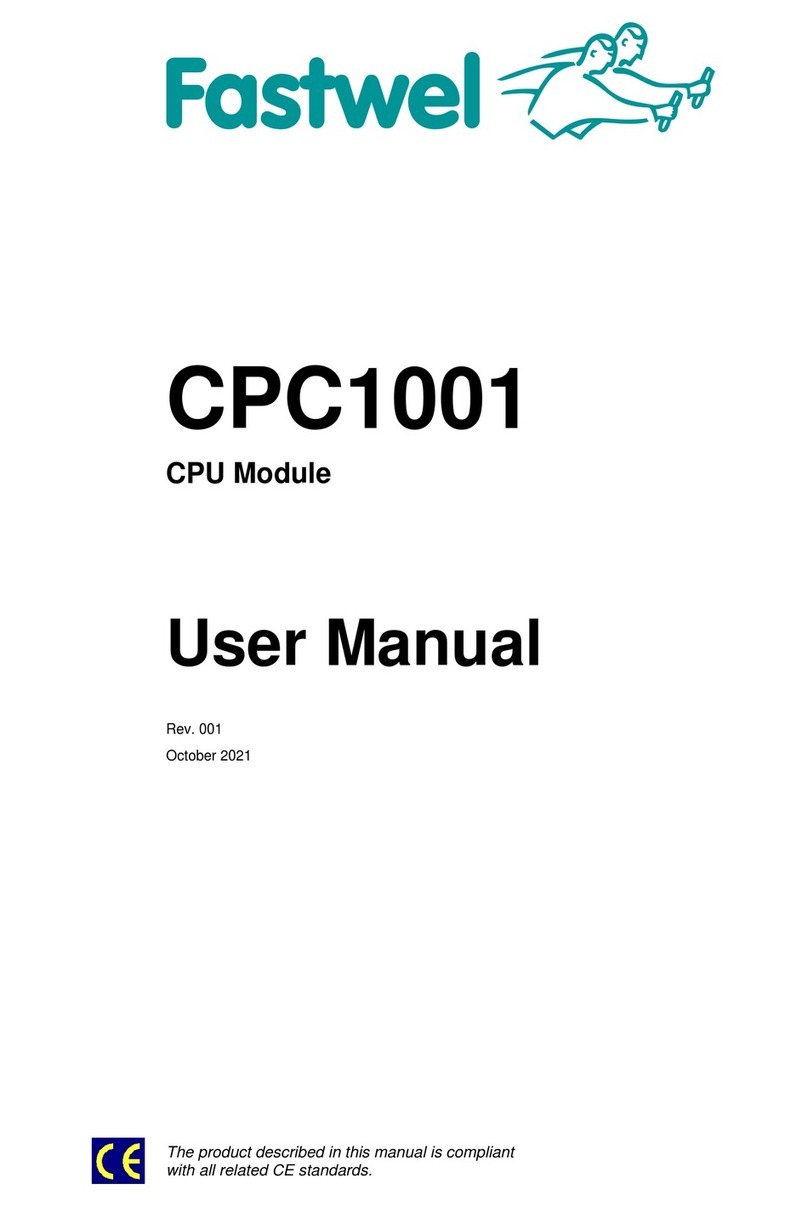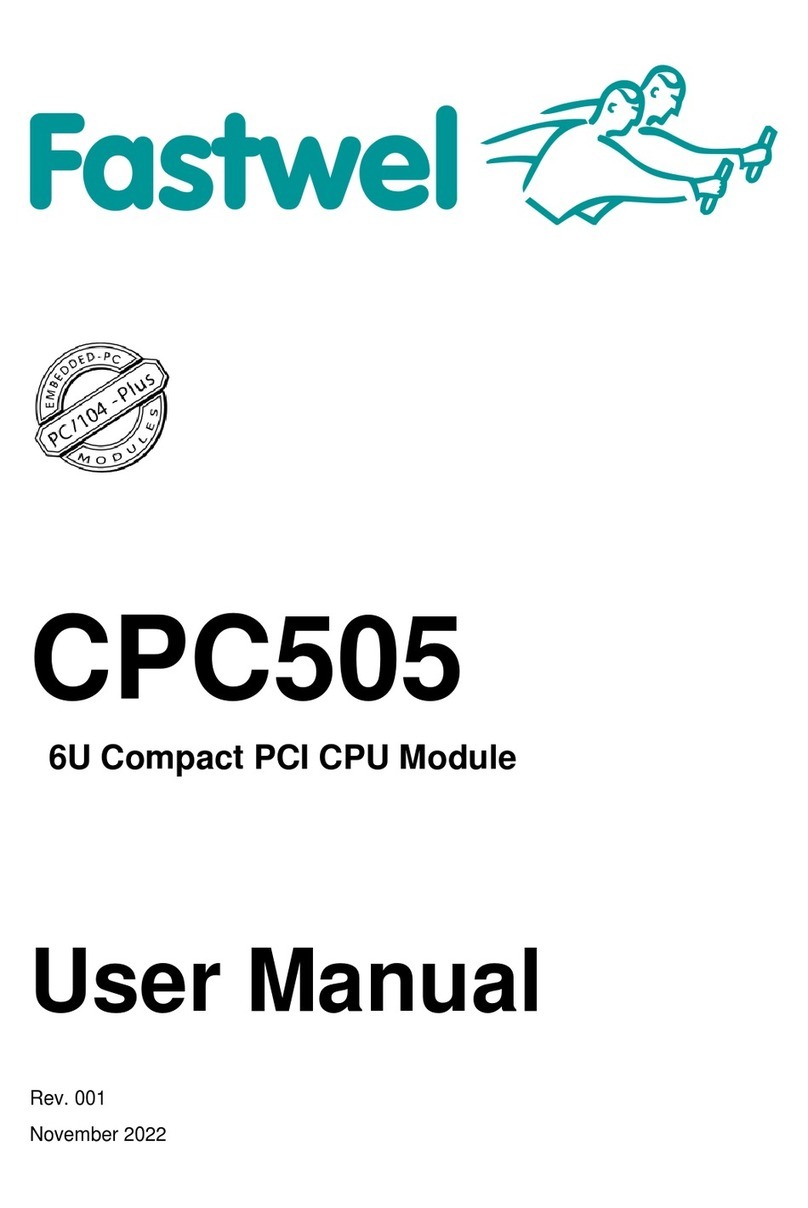CPC314
C P C 3 1 4 U s e r M a n u a l 2 ©2021 F a s t w e l V e r . 0 0 1
List of Tables
Table 1-1: Requirements for the external power supply parameters................................................................14
Table 1-2: Purpose of the power supply connector pins...................................................................................15
Table 1-3: Purpose of the pins of RS-422/485 (XP16, XP17) ports..................................................................21
Table 1-4: Configuration of the COM3 (X4, X5) port.........................................................................................21
Table 1-5: Configuration of the COM4 (X6, X7) port.........................................................................................21
Table 1-6: Purpose of the pins of RS-232 (XP14, XP15) ports.........................................................................23
Table 1-7: Frequency divider values for serial ports.........................................................................................24
Table 1-8: Purpose of pins of PS/2 (XP8) port..................................................................................................25
Table 1-9: Purpose of pins of the USB (XP3) ports..........................................................................................25
Table 1-10:Purpose of pins of the LAN1, LAN2 (XP1) ports..............................................................................26
Table 1-11:Purpose of pins of LPT (XP5) connector.........................................................................................27
Table 1-12: Purpose of the VGA (XP12) port pins ……………….……………………………..……………….…….28
Table 1-13: Purpose of LVDS (XP13) port pins ……………….…………………………………...……………….….28
Table 1-14: Purpose of Audio ports pins (XP10, XP11) ……………………………………..……………………..…29
Table 1-15: Purpose of XS1 connector pins: PC/104 (ISA 8/16-bit) rows A, B …………………………………….29
Table 1-16: Purpose of XS1 connector pins: PC/104 (ISA 8/16-bit) rows C, D …………………………………….30
Table 1-17: Purpose of XS2 connector pins: PCI/104 (PCU 32-bit) rows A, B …………………………………..…31
Table 1-18: Purpose of XS2 connector pins: PCI/104 (PCU 32-bit) rows C, D …………………………………….32
Table 1-19: Purpose of device LEDs……………………………………………... ………………………………….…33
Table 1-20: Purpose of pins of XP9 indication connector ………………………………………………………….....34
Table 1-21: Purpose of ADC channels ADC_AUX [7:0] ………………………..…………………………...……..…35
Table 1-22: Purpose of GPIO (XP2) port pins …………………………...……... …………………………………….35
Table 1-23: Purpose of GPIO (XP18) port pins ……………………….....………………………………………….…36
Table 1-24: Purpose of GPIO (XP6) port pins …………………………...………………………………………….....36
Table 2-1: Addresses of hardware interrupts …………..……………………... …………………………………….38
Table 2-2: DMA channels of the device …………………………………………………………………………….…38
Table 2-3: Distribution of I/O address space ……………………………………………………………………….....39
Table 2-4: Addresses of memory devices …………...…………………...………….………………………...…..…40
Table 2-5: GPIO control registers …………..……………………………………………………………………….....40
Table 2-6: Purpose of GPIO ports …………...…………………...………….……………………….………...…..…41
Table 2-7: WDT0 restart register …………...……………………………………………………………………….....42
Table 2-8: Index register of the WDT0 port address …………...…………………...………….……………………42
Table 2-9: Data register of the WDT0 port …………..……………….…………………………………………….....43
Table 2-10: Register of WDT0 timer control …....…………………........…….……………...……….………...…..…43
Table 2-11: Register of WDT0 event selection ……..……........…………………………...……………………….....43
Table 2-12: Register CNT0 of the WDT0 timer value ………..…...……………..…...………….………….....…..…44
Table 2-13: Register CNT1 of the WDT0 timer value …....…………………........…….………………....…...…..…44
Table 2-14: Register CNT2 of WDT0 timer value ……..……........………………………..……………………….....44
Table 2-15: WDT0 timer state register ………..…..........................……………..…...………….………….....…..…44
Table 2-16: WDT1 restart register …………………..…....…………………........…….…………………..…...…..…45
Table 2-17: WDT1 timer control register ……..……........…………...……………………..……………………….....45
Table 2-18: WDT1 event selection register ………..……………....……………..…...………….………….....…..…45
Table 2-19: Register CNT0 of WDT1 timer value ………..…..........................……………...….………….....…..…46
Table 2-20: Register CNT1 of WDT1 timer value …....………..……………........…….………………....…...…..…46
Table 2-21: Register CNT2 of WDT1 timer value ……..……........………………………..……………………….....46
Table 2-22: WDT1 timer state register ………..…...…………………….………..…...………….………….....…..…46
Table 3-1: Purpose of switches for device configuration ……..……........……….……..………………………......47
Table 5-1: Description of the “Main” menu ………………….………..…...…………….….……………….....…..…55
Table 5-2: Description of the “Advanced” menu….………….………..…...……..…….….……………….....…..…56
Table 5-3: Description of the “IDE Configuration” menu…….………..…...……..…….….……………….....…..…57
Table 5-4: Description of the “Primary IDE Master” menu….………..…...……..…….….……………….....…..…59
Table 5-5: Description of the “Remote Access Configuration” menu …...……..…….….……………….....…...…61
Table 5-6: Description of the “USB Configuration” menu …..………..…...……..…….….……………….....…..…63
Table 5-7: Description of the “PCI/ PnP” menu ….………..…...……..…….….………………………….......…..…65
Table 5-8: Description of the “Boot” menu ……………..…….………..…...……..…….….……………….....…..…67
Table 5-9: Description of the “Boot Settings Configuration” menu ….…...……..…….….……………….....…..…68