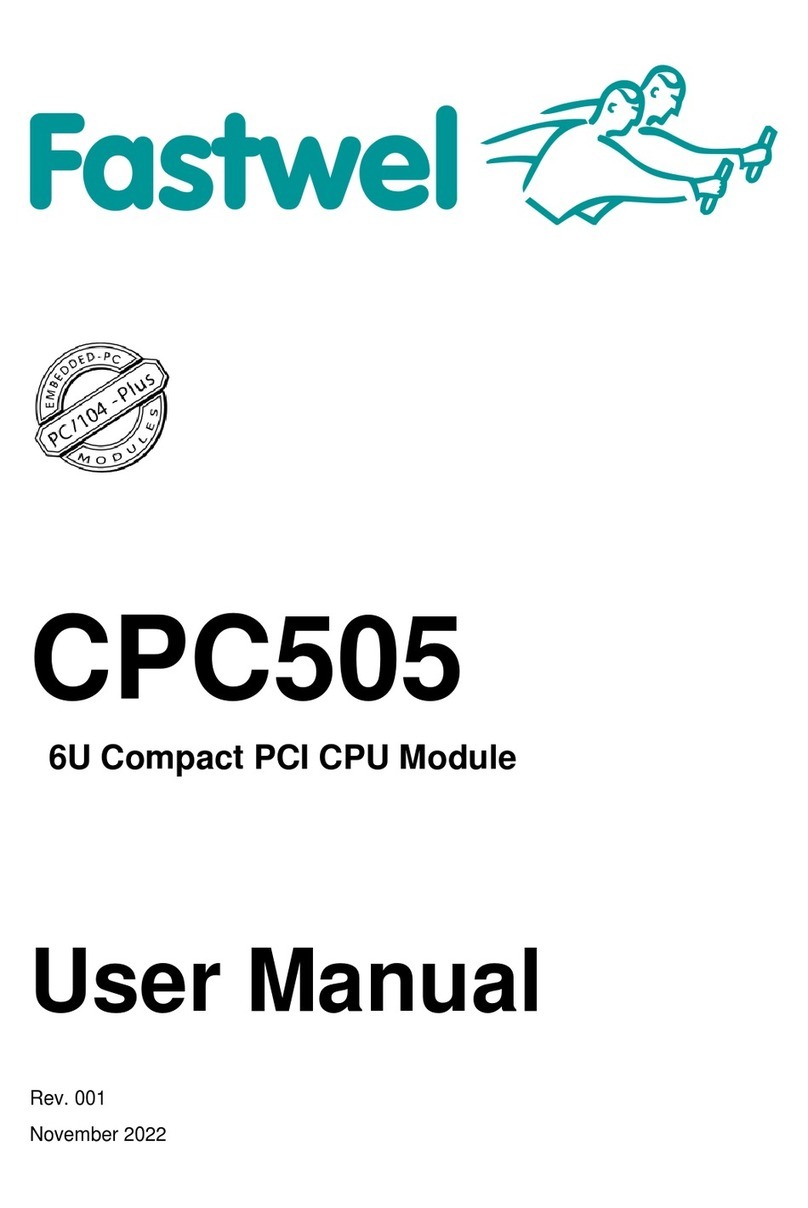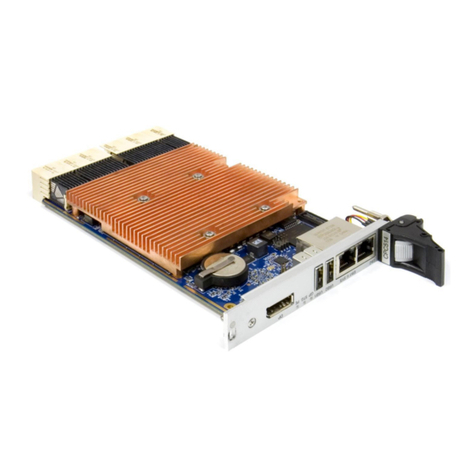CPC1001
C P C 1 0 0 1 U s e r M a n u a l 1 ©2021 F a s t w e l V e r . 0 0 1
Table of Contents
Table of Contents.....................................................................................................................................................1
List of Tables............................................................................................................................................................2
List of Figures…………………………………............................................................................................................3
Conventions…………………………………………………………………………………………………………………….5
Manufacturer's warranties…………………………………………………………………………………………………….6
Transportation, Unpacking and Storage …………………………………………………….………………...………..….8
1Description and operation...................................................................................................................10
1.1 Purpose of the device…………………………………………………………………………………………..10
1.2 Technical specifications………………………………………………………………………………………..10
1.3 Overview…………………………………………………………………………………………………………13
1.4 Dimensions and weight………………………………………………………………………………………...13
1.5 Ordering information on CPC1001………………..……….…………………………………………….……13
1.6 Structure and operation ………………………………………………………………………………………..14
1.6.1 Location of CPC1001 elements ………………………………………………………………………………14
1.6.2 SMARC connector of the CPC1001 module………………………………………………………………...15
1.6.3 Compliance of the SMARC interfaces and interface controllers of i.MX6………………………………..21
1.6.4 Arrangement of 16-bit parallel bus….………………………………………………………………………..21
1.7 Delivery checklist ……………………………………………………………………………………………….22
1.8 Packaging …………………………………………………………………………………………………….....23
1.8.1 Size of the consumer container and weight of the packaged product……………...…………………….23
1.8.2 Labelling of consumer containers……………………………………………………………………………23
1.8.3 Order of packing……………………………………………………………………………………………….23
2Intended Use........................................................................................................................................ 24
2.1 Operating limitations ….……………………………………………………………………………………………...…24
2.2 Safety requirements ……………………………………………………………..……………………………………..24
2.3 Information on the types of hazardous effects ………………………………………………………………..……..25
2.4 Heat removal ……………………………………………………………………………………………….……………25
2.5 Installation of CPC1001…………………………………………………………………………………………………26
2.6 Selection of OS boot source ……………………………………………………………………………………….…..28
2.7 Power up and down ……………………………………………………………………………………………….……29
2.8 Removal of CPC1001………………………………………………………….………………………………………..31
3Maintenance and repairs .................................................................................................................... 32
3.1 Maintenance……………………………………………………………………………………………………………...32
3.2 Repairs……………………………………………………………………………………………………………………32
ANNEX A: DISCLAIMER…………………………………………………………………………………………………..…….....33