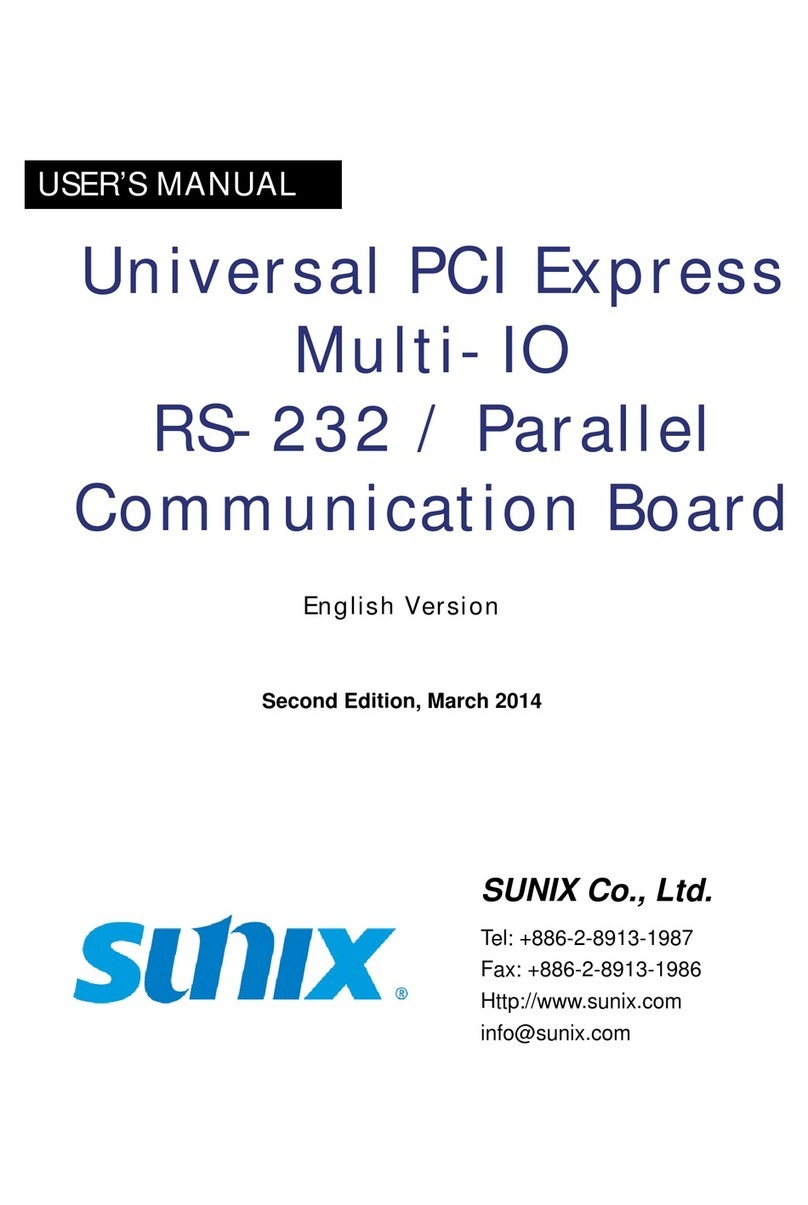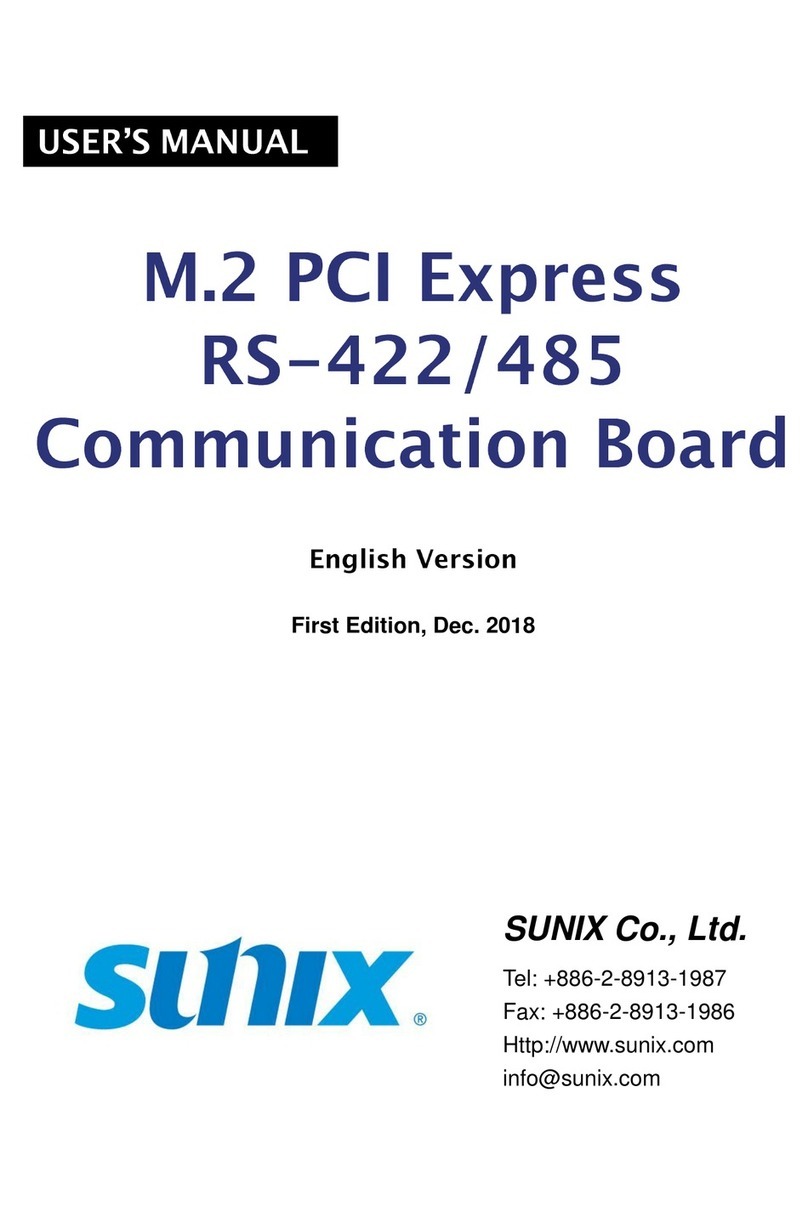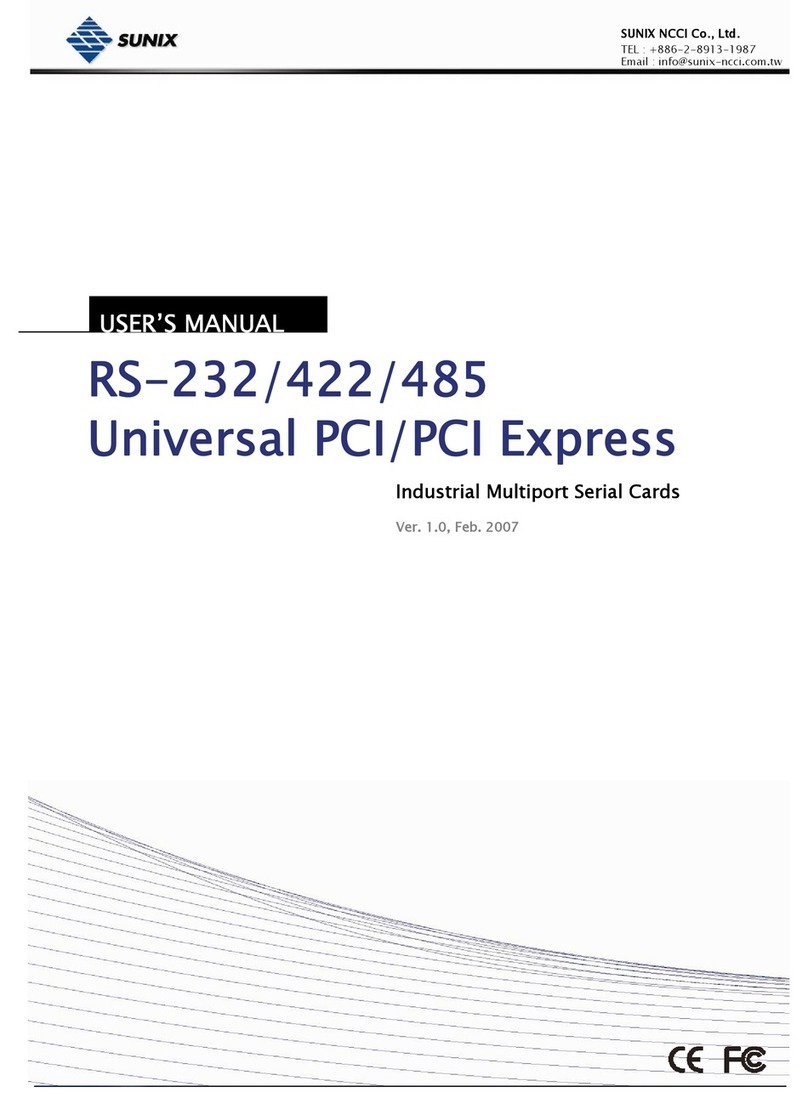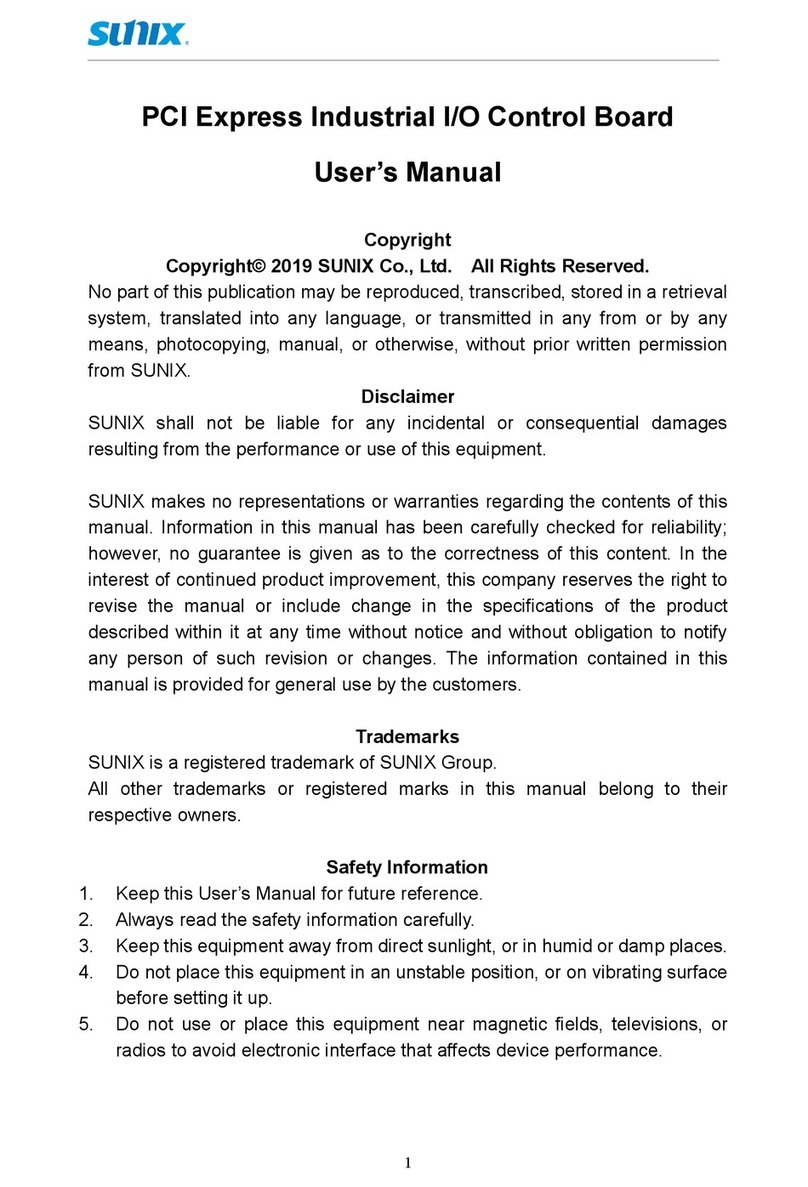Copyright - Copyright© 2019 SUNIX Co., Ltd. All Rights Reserved. No part of this publication may be reproduced, transcribed, stored in a retrieval
system, translated into any language, or transmitted in any form or by any means, photocopying, manual, or otherwise, without prior written permission
from SUNIX Co., Ltd. Disclaimer - SUNIX Co., Ltd. Shall not be liable for any incidental or consequential damages resulting from the performance or use of
this equipment. SUNIX Co., Ltd. makes no representations or warranties regarding the contents of this manual. Information in this manual has been
carefully checked for reliability; however, no guarantee is given as to the correctness of this content. In the interest of continued product improvement,
this company reserves the right to revise the manual or include change in the specifications of the product described within it at any time without notice
and without obligation to notify any person of such revision or changes. The information contained in this manual is provided for general use by the
customers. Trademarks - SUNIX is a registered trademark of SUNIX Co., Ltd. Other registered marks used herein are for identification purposes
only and may be trademarks of their respective owners. BSMI聲明 - 限用物質含有情況標示資訊網站請參考下列網址:https://www.sunix.com.tw 操作說
明:選擇頁面之產品/型號/文件下載區(RoHS文件)。
Features
1 2 3
Please check if the following items are present and in good condition upon opening
your package. Contact your vendor if any item is damaged or missing.
1. LAN1425 - PCI Express 2.5G BASE-T Network Card
2. Driver CD
3. User's Manual (this document)
Package Checklist
2
1
1
Safety First:
9
Applications
• Upgrade your PC server or workstation to provide enhanced performance.
• Upgrade a 10/100/1000 Ethernet port on your computer to 2.5 GbE networking.
• Add networking capabilities to an old system with no Ethernet port.
Hardware Guide
Specification
Hardware Installation
Regulatory Compliance
FCC Class B Declaration
CE
WEEE Information
Contact Information
2
PCIe 2.5G
BASE-T
User Manual
Please go to SUNIX or Realtek official website to download least driver.
SUNIX (www.sunix.com), keyword: LAN1425
Realtek (www.realtek.com), keyword: RTL8125
SUNIX LAN1425 PCI Express Network card adds a 2.5G R-J45 Ethernet port to provide
cost-effective network connectivity for high bandwidth PC desktops, workstations
and servers. It's designed to support 10/100/1000/2500 Mbps network speed
Auto-Negotiation, 802.3x flow control and Wake-on-LAN technology. The card
increases 250% data rate than Gigabit Ethernet without having to overhaul your
existing infrastructure cable wiring. SUNIX LAN1425 lowers the cost and effort for
customers to upgrade their Gigabit to 2.5G Ethernet ecosystem. Users can get the
benefits of network speed improving productivity, including video streaming, and
esports gaming.
Introduction
BASE-T Network Card