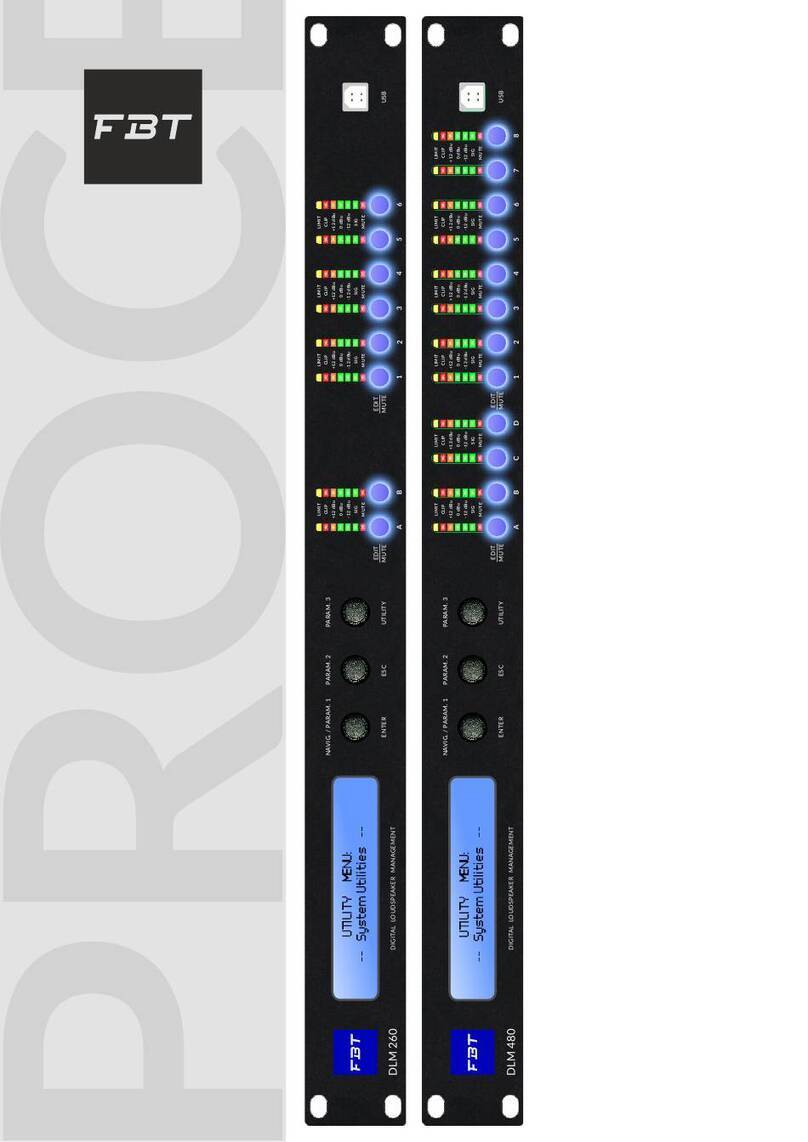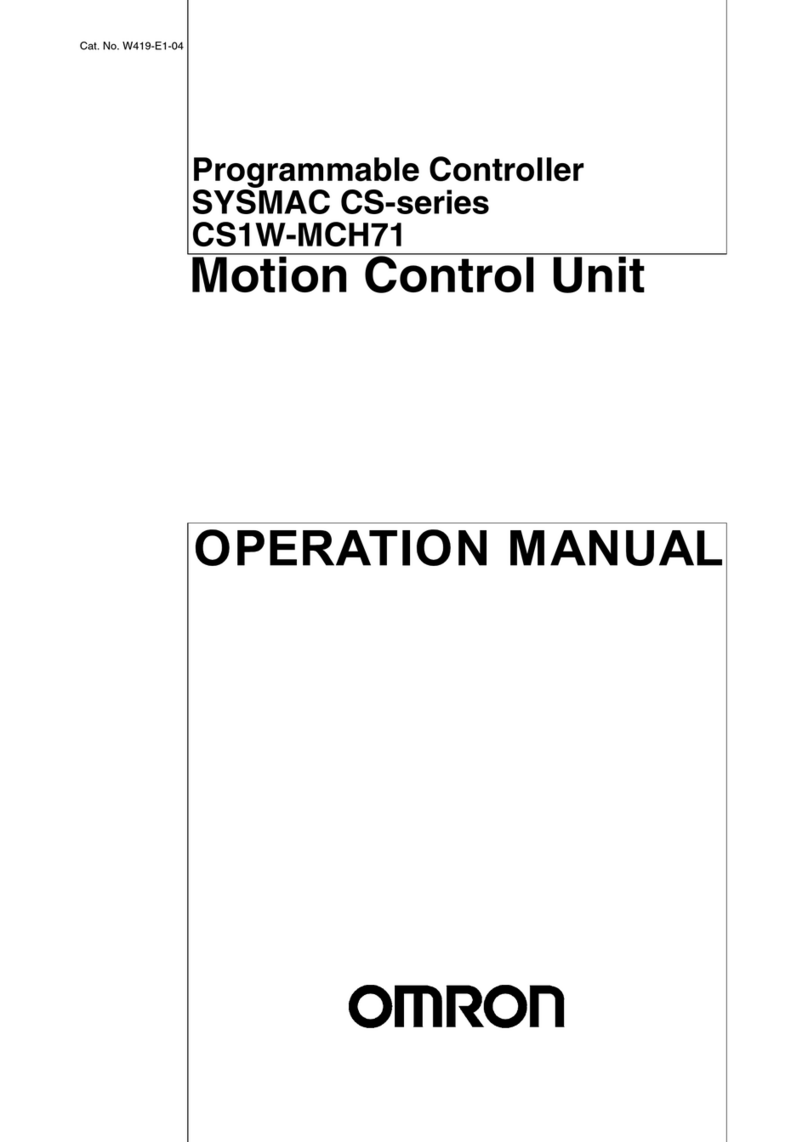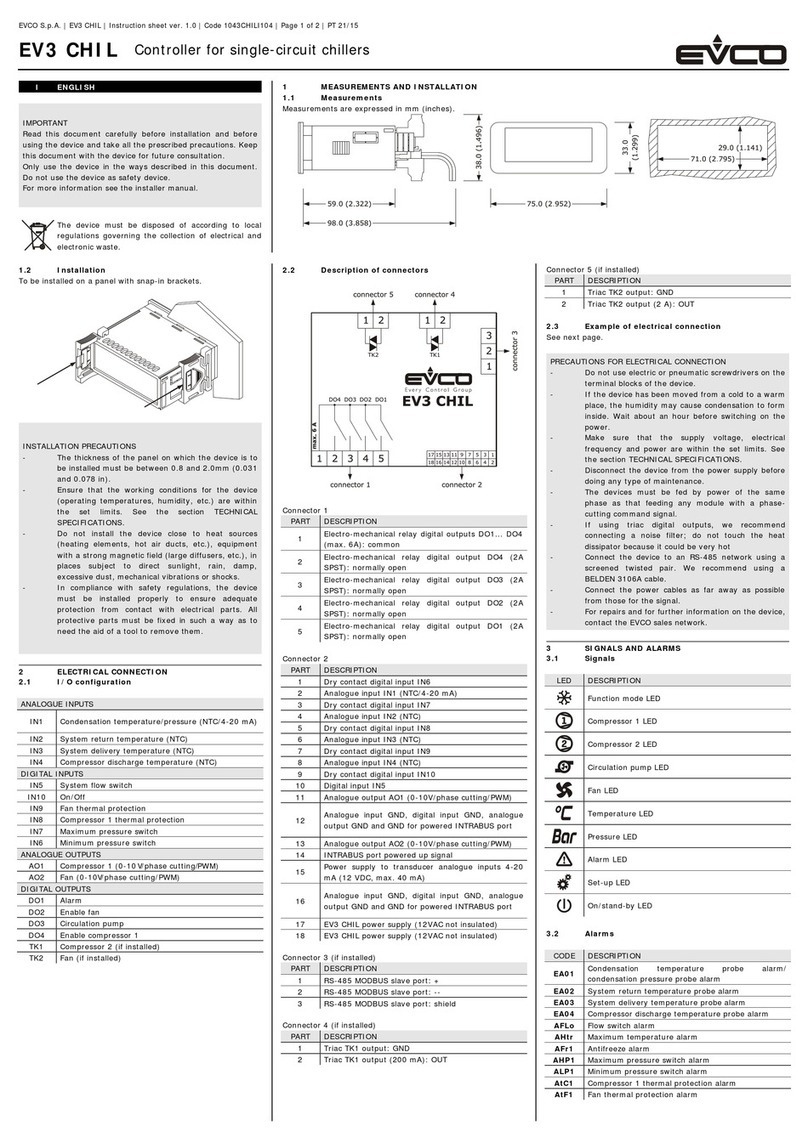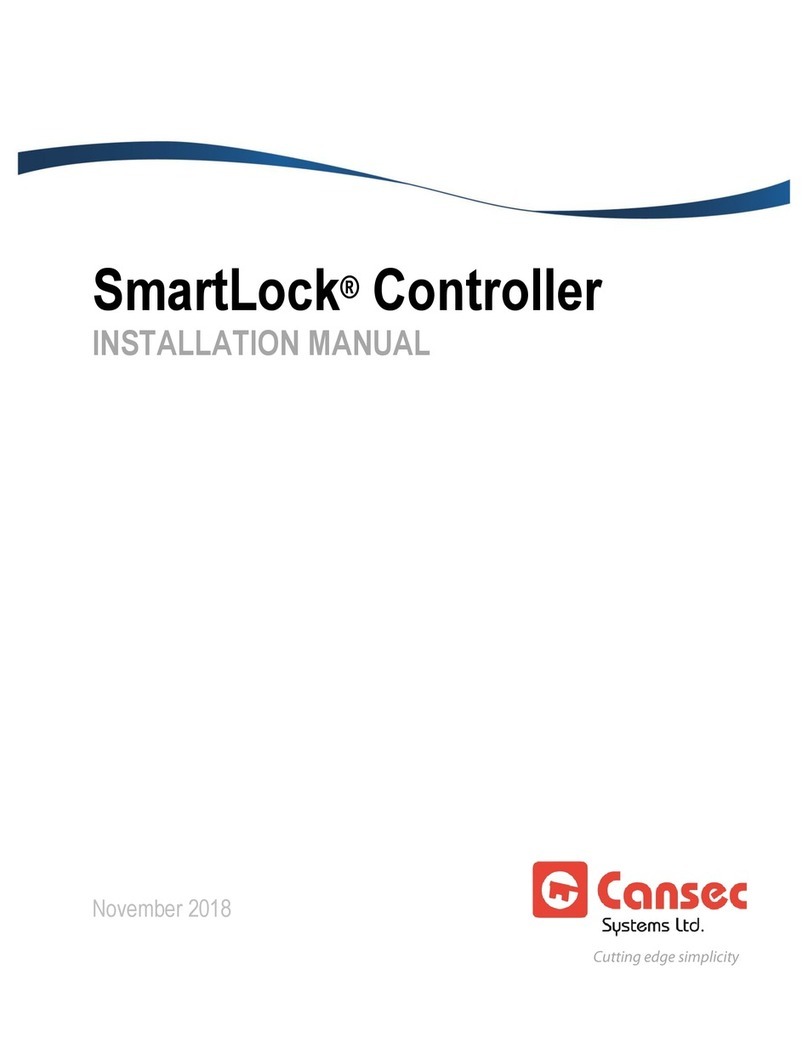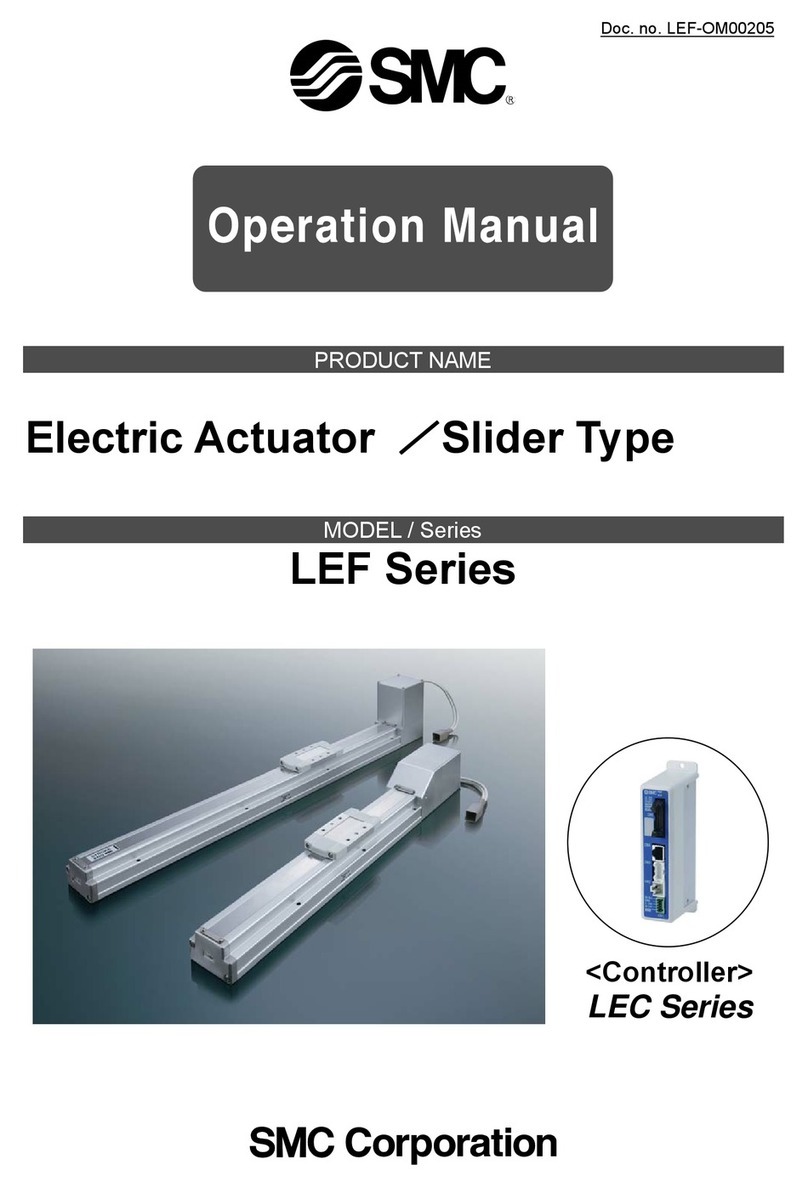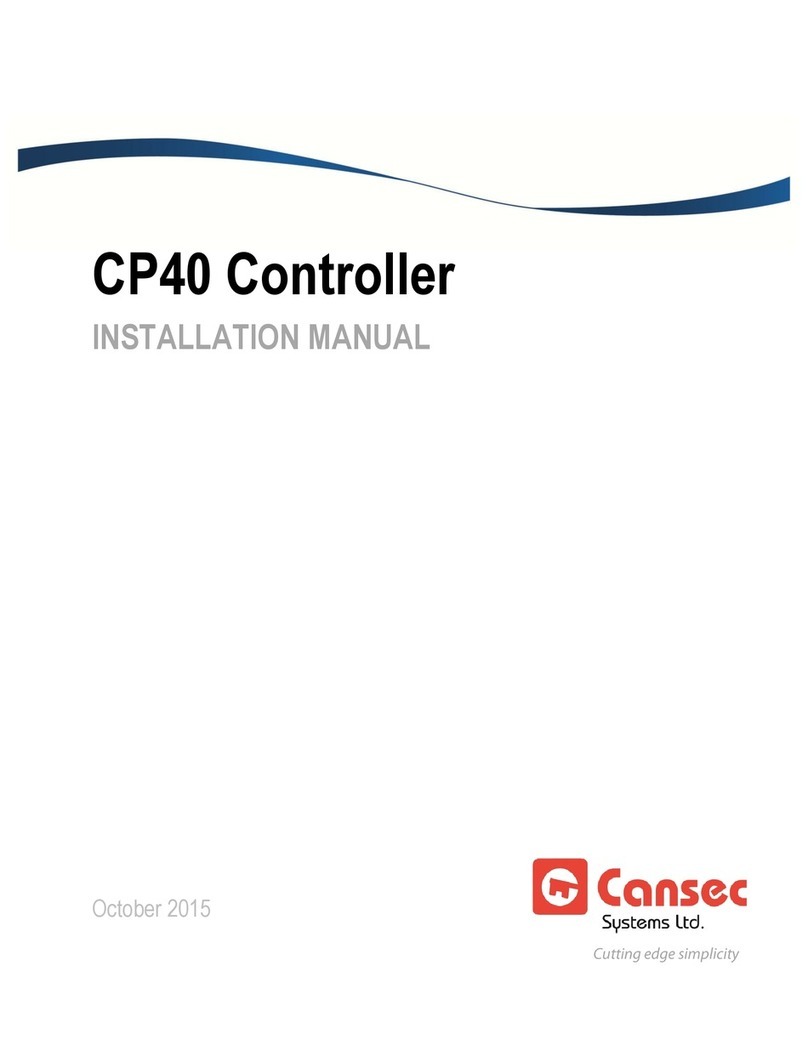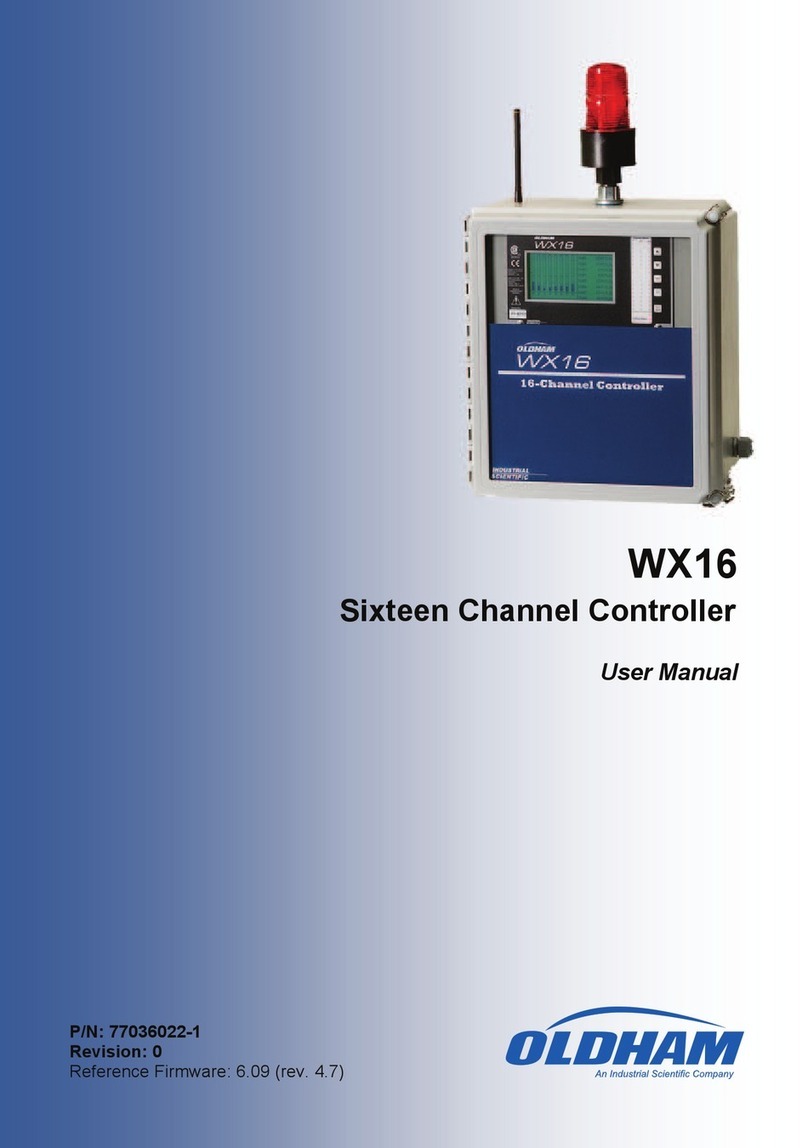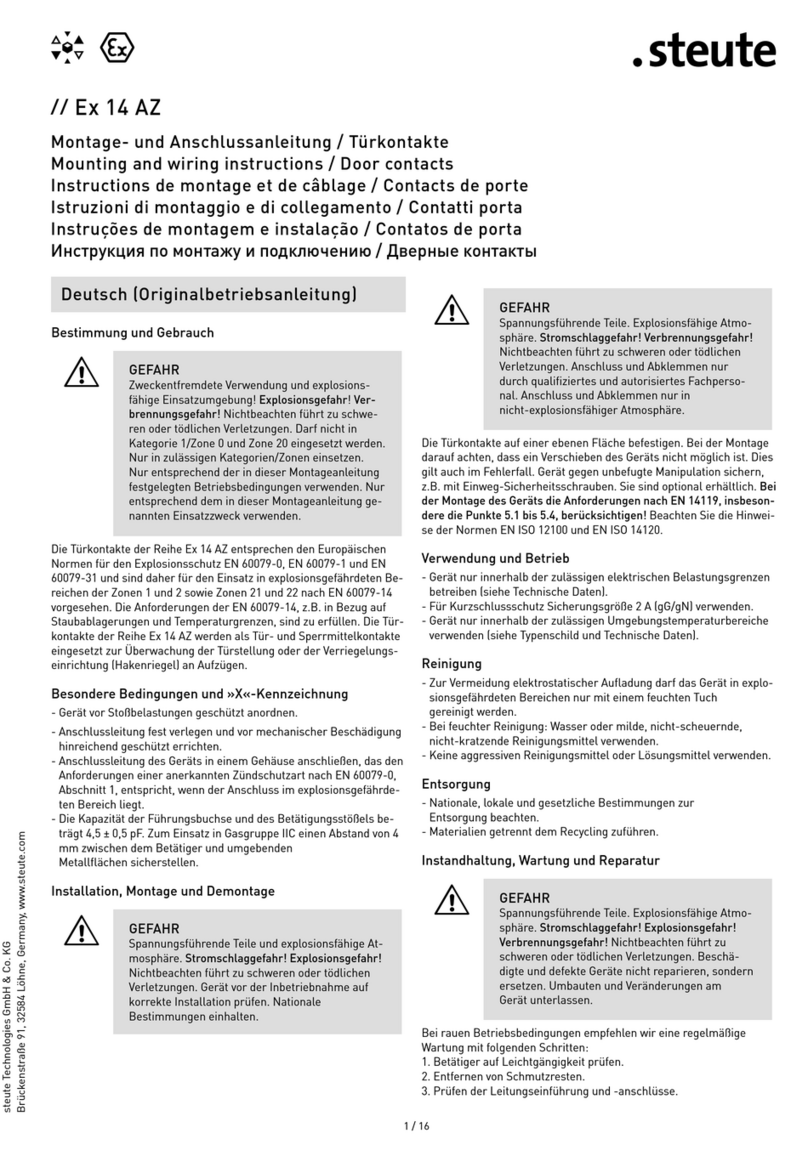Fbt VAIE 2000 User manual

VAIE 2000
Voice Alarm Integrated Systems
FBT ELETTRONICA S.p.A. - Via Paolo Soprani, 1 - ZONA IND. SQUARTABUE - 62019 RECANATI (MC) - ITALY
VAR 2006 Router
MANUALE DI ISTRUZIONI
OPERATING MANUAL
VAC 2006 Controller
......__
F"BT
----.......
Aud10
Cont.ract.or
EN
54-16
0068-CPR-001/2014
--
-----
--
VAR
2006 VOICE ALARM ROUTER
--
...._
F"""T
•
.,,
123456
---.~
COM-SYS e e GND ALARM - , ,
MSG
~
,!
~
! e
f'
EMERG
CTRL
IN
e e SPZ1 3 CTRL
IN
1 2 3 4 5 6 \ \ \ \ \ \ r
CALL
MAJNS
e e SPZ4-6 e
OISABLE
-e e e e e e
LINE
A r
ON
_,,
BATTERY e e MUS-SPARE • FAULT -e e e
~
e
~
LINEB
'---
1
'--
1
'--
1
'-----
1
'--
1
'--
r
BATT
• FAULTS
STATUS
ZONE OUTPUT PROGRAM INSERTION - •

VAIE 2000 | Voice Alarm Integrated Systems System Manual | 2013
UK
60
VAC 2006 • VAR 2006
1. INTRODUCTION
1.1 SYSTEM OVERVIEW
The new VAIE 2000 product range has been designed and manufactured in order to offer innovative solutions for making systems applied to
emergency services. It is capable of managing alarm situations and of enabling guided and controlled evacuation, in accordance with
the applicable standards (EN 54-16, ISO 7240-19 and EN 60849).
The architecture of the whole system is based on the VAC 2006 controller, management and diagnostics unit, which is particularly suitable
for both large and small installations in which high levels of safety, flexibility and user-friendliness are required. The simplicity of the connections
(using Cat. 5e SF/ATP shielded cable) between the various different management units, amplifiers and emergency microphone stations makes
sound-broadcasting in complex buildings effective and inexpensive, enabling the use of both centralised and/or local equipment.
Each VAC 2006 controller has provisions for managing 6 control lines to which the following units can be connected directly:
• Digital power amplifiers equipped with diagnostics cards (DPU range), up to a maximum of 16 per line;
• VAR 2006 router (1 for each line), capable of managing 6 zones with a double 100-V output line (A and B);
• Compact integrated 6-zone systems (VAIE 2250, maximum 1 for each line);
• Maximum number of zones in the whole system: 216.
It is possible to connect up to a maximum of 6 VAC 2006 controllers with one another.controllers with one another.
o
t
Z.6D
•E
t•
MBT
1106
·E
t
MD
2001
MBT
1112
FMD
2012
(up
to
16)
(up to 7)
~
~
J;J
8
VAC2006
CONTROLLER
LINEA
UNEB
Z.7D
LINEA
UNEB
DPU
1500C
VAIE2250
.t
-MBT
1106
·t
FMD
2001
' MBT
1112
'
FMD
2012
(up to
16)
(up
to
7)
l~r
CAT5SFTP /
---
---------------------
________
,
[
DPU1250C
+BACKUP
!
100V
DPU 1500C
24VDCOUT
TOALL
SECONDARY PSU
IN
SON
24V
6A
MS40
BATTERY CHARGER
D
~
1í
VAC2006
CONTROLLER
500W
DPU 1250C
LINEA
UNEB
C]
Z.10
[]
J.
VAR2006
ROUTER
MPA5480 BOOSTER 2
VOICE
MPA
5480 BOOSTER 3
MUSIC/SPARE

System Manual | 2013 VAIE 2000 | Voice Alarm Integrated Systems
61
VAC 2006 • VAR 2006
UK
VAC 2006 controllers and digital amplifiers of the DPU range VAC 2006 controller and VAR 2006 router
VAIE 2000 | System featuring a mixed configuration
o
l/0
CONTACTS
FIRE
UNIT
.L
MBT1106
E MBT 1112
(up
to
16)
·Et
MD2001
FMD 2012
(up
to
7)
UNEA
UNEB
UNEA
UNEB
24VDCOUT
TOALL
SECONDARY
PSU
IN
t
SON
24V
6A
MS40
BATTERY CHARGER
DIGITAL
AMP
DPU
1125C
DPU
1500C
BACKUP
100V
DPU
1500C
FMD2001
FMD2012
(up
to
7)
8
Z.1
(125W)
Z.2
(375W)
Z.6
(500W)
CAT5SFTP
MBT
1106
FMD
2001
FMD 2012
MBT
1112
(upto7)
i[B
UNEA
(up
to
16)
~
1:
dg
UNEB
UNEA
UNEB
n7l 1[
...
_
1[B
UNEA
CONTROLLER
UNEB
UNEA
u,
Z.1
8
UNEB
VAR2006
ROUTER
Nº1
6
--J
VAR2006
ROUTER Nº6
ROUTER
AND
MPA
5000AMPLIFIERS
TO
MANAGE
ZONE
30+36
MPA 5480 BOOSTER 1
VOICE
MPA 5480 BOOSTER 2
VOICE
MPA 5480 BOOSTER 3
MUSIC/SPARE
j
500W
MBT1106
MBT
1112
(upto
16)
24VDCOUT
TOALL
SECONDARY
PSU
IN
SON
24V
6A MS40
BATTERY CHARGER
FMD2001
FMD2012
(up
to
7)
j
7
1::
r
~
8
VAC2006
CONTROLLER
~-LI_NE_A-----,
1
1(]
Z.10
------------------------------------------------
-
UNEB
1
500W
VAR2006
ROUTER
MPA
54âü BOOSTER 1
VOICE
DPU 1500C
MPA
54âü BOOSTER 2
MUSIC/SPARE
DPU
1500C
C]
Z.B
Z.9
24VDCOUT
TOALL
SECONDARY
PSU
IN
D
□ LINEA
UNEB
D
□ LINEA
UNEB
-
SON
24V
6A
MS40
BATTERY CHARGER
D
DPU
1125C
DPU
1250C
tBACKUP
;
100V
DPU
1250C
500W
C]
Z.15
VAR2006
ROUTER
--
.,.
...
MPA
5480
BOOSTER 3
MUSIC/SPARE

VAIE 2000 | Voice Alarm Integrated Systems System Manual | 2013
UK
62
VAC 2006 • VAR 2006
See details on page 76.
2. GENERAL DESCRIPTION
2.1 VAC 2006 CONTROLLER
F1. Flush-mounted push-button for activating the Manual Emergency mode (EMERGENCY).
F2. Hand-held microphone with a Push-to-Talk (PTT) key for live emergency announcements.
F3. Backlit black-and-white graphic display, 128 x 64 pixels.
R1. ON/OFF switch.
R2. Inputs for connecting remote emergency microphone stations (FMD 2012, FMD 2001).
R3. Sockets for connections between VAC 2006 controllers (up to 6 units).
R4. Input for connecting broadcast paging units (MBT 1106, MBT 1112).
R5. Balanced input for a microphone or outside source / Terminal block for connecting a precedence contact.
R6. Input for external microphone.
R7. Input for connecting an external source of music.
R8. 7 monitored digital inputs for control via external peripheral units.
R9. 6 output lines for connection to amplifiers of the DPU range and/or VAIE 2250 compact systems and/or VAR 2006 routers.
R10. Socket for connecting a Local Area Network with TCP/IP protocol for an Ethernet 10/100 network.
R11. 3 relay outputs for signalling towards external peripheral units.
R12. Terminals for 24 VDC external power supply.
R13. Frame earthing connection.
R14. Plug for 230 VAC mains power supply, with built-in fuse.
o
F2
Fl
o
VAC
2006
li
MICROPHONE
EMERGENCY
©
o
Rl
o
o
R14
R13 R12
Rll
F3
:
VOICE
ALARM
CONTROLLER
000000
•
=
□
@
-@
.
.
~
....__
F":ST
........,,
@@@@@@
~
■
- - - - - - - - - - - - - - - - - - - - - - - - - - - - - - - - - !. --~---~--.1. --~---~----
■
- - - - - - - - - - - - - - - - - - - - - - - - -
■
- - - - - - - 1
R2
R3
R4
R5
R6 R7
RlO
R9
R8
D
o
o
o
o

System Manual | 2013 VAIE 2000 | Voice Alarm Integrated Systems
63
VAC 2006 • VAR 2006
UK
2.2 VAR 2006 ROUTER
F4. Failure-signalling LED.
F5. Router/system status LED.
F6. Output zone status LED.
F7. Zone-selection buttons for BGM.
F8. Power supply/call status LED.
R1. ON/OFF switch.
R11. 2 relay outputs for signalling towards external peripheral units.
R12. Terminal block for 24 VDC outside power supply.
R13. Frame earth connection.
R14. Plug for 230 VAC mains power supply with built-in fuse.
R15. Terminal block for connection to amplifier outputs.
R16. Loudspeaker output terminal blocks
R17. Programmable inputs/outputs.
R18. Voice amplifier output - Music/standby amplifier output.
R19. Input/output for connection to a VAC 2006 controller.
2.1.1 Main features of the controller
• Monitored front-panel emergency microphone.
• Two-channel sound-broadcasting system.
• Message generator for broadcasting two-channel voice alarms (EVAC and ALERT).
• USB input as a source of background music.
• Automatic management of the stand-by amplifier.
• Input for 24 VDC secondary power supply.
• 7 programmable and controlled input contacts.
• 3 relay outputs.
• 6 control lines for digital amplifiers of the DPU range and/or VAR 2006 routers and/or VAIE 2250 integrated evacuation systems.
• 4 redundant lines for connections among the various different controllers (max 6).
• 2 redundant lines for emergency microphone bases of the FMD range (max 7, with 7 priority levels).
• 2 redundant lines for call stations of the MBT range (max 16, with 7 priority levels).
• B/W graphic display, 128x64 pixels, for easy configuration and rapid use of monitoring screen pages.
• Diagnostics and failure signalling.
• Can be mounted in a standard 19” rack (height: 2 units).
2.2.1 Main features of the router
• 6 two-line (A and B) loudspeaker zone outputs.
• 100-V double input for 1 or 2 voice amplifiers (IN 1: zones 1 to 3, IN 2: zones 4 to 6).
• 100-V input for music/standby amplifier.
• Music can be activated/de-activated separately for each zone by means of the front-panel push-buttons provided for this purpose.
• RJ45 sockets for connection to the VAC 2006 controller.
• 7 programmable and controlled input contacts.
• 6 open-collector outputs.
• 2 relay outputs.
• Can be mounted in a standard 19” rack (height: 1 unit).
o
o @
o @
o
~!5
~
i:
d
1.
d r
o
R14
0N
F4
1
........
1\#~~·~º.º~,.
:coM.-SYS Q Q
GND
:
CTRL.IN
Q Q
SP.Z1-3
,
:
MAINS
Q Q
SP.Z-4-6
:
:
BA.TTERY
Q Q
MUS.-SPAR~
~---------MUt.'fS·
,
Rl
R13
R12
RlS
FS
F6
1 1
.l
VOICEALARM R1UTER
'o·;.;..;;.;··+i:o·o·o·o
·o·o·~~~··,
iQCTRL.IN:•123456:
: Q
DISABLE+(Q
Q Q Q Q Q LINEA:
:o
FAULT
-:{O o o o o o LINEB:
ffA'fttS-·-
-
____
: '.-----ZONEOUTPUT--- -
------
-
_:
Rll
D
F7
1
...
l
..
•
:q
q q q q q
loooooo
--------
·IIROCSRMHN9ER1ION·
-------
R16
FB
1
~
F,"B'.t
...
:Q
EMERG.
:O
CALL
:Q ON
!O
BATT.
R17
R18
o
o
o
o
R19

VAIE 2000 | Voice Alarm Integrated Systems System Manual | 2013
UK
64
VAC 2006 • VAR 2006
3. WARNINGS
3.1 POWER SUPPLY AND EARTHING
This equipment is designed to run on a mains voltage of 230 V ± 10% 50/60 Hz. The ON/OFF switch (R1) switches the mains voltage on and
off. The equipment is supplied with a power cable that has an earth wire. The earth terminal of the mains plug must not be removed under
any circumstances. Connect the mains plug (R14) of the device to the power mains using only the cable supplied with the equipment, which is
equipped with a noise-suppressor. Make sure that the power outlet has an earth connection in accordance with the law. The power circuit of the
VAC 2006 is protected by a fuse on the mains plug of the device.
3.3 INSTALLATION
All FBT equipment is made according to the strictest international safety standards and complies with European Community requirements.
For correct and effective use of the equipment, it is important to be aware of all its characteristics by reading carefully these instructions and
especially the safety notes. It is necessary to ensure adequate ventilation while the equipment is in use, and to leave the side ventilation slit for
the cooling fans unobstructed. Do not position the equipment inside a cabinet without ventilation and keep it away from sources of heat. The
equipment can be mounted in FBT standard 19” racks.
3.2 SAFETY NOTES
Any activities inside the equipment, such as maintenance operations and so on, must be carried out solely by specialised personnel. When
the cover is removed, parts become accessible that entail a risk of electric shocks. Always make sure that the power cable is unplugged from
the outlet before removing the cover. If any liquid is accidentally spilt onto the equipment, unplug it immediately from the mains and contact
the nearest FBT Service Centre. In case of rack installation, it is required to connect the (R13) connection to the to rack frame by means of
a cable as short as possible (about 20cm). It’s also possible to connect other equipments for the sole purpose of shielding low-level signals.
This socket must not be used for the safety connection of the frame to earth.
Important information for correct disposal of the product in accordance with EC Directive 2002/96/EC
This product must not be disposed of as urban waste at the end of its working life. It must be taken to a special waste collection centre
licensed by the local authorities or to a dealer providing this service. Separate disposal of electric and/or electronic equipment (WEEE)
will avoid possible negative consequences for the environment and for health resulting from inappropriate disposal, and will enable the
constituent materials to be recovered, with significant savings in energy and resources. As a reminder of the need to dispose of this
equipment separately, the product is marked with a crossed-out wheeled dustbin.
This product is in keeping with the relevant European Community Directives.
□--
---
---1
D

System Manual | 2013 VAIE 2000 | Voice Alarm Integrated Systems
65
VAC 2006 • VAR 2006
UK
4. CONNECTIONS
D
FMD 2001 • FMD 2012
EMERGENCY UNITS
@]
MAX&
CONTROLLERn°2
ttj.
-=
7~
n
=--~66
:@®
--
XCE
~----~
l••••I
®
~
,--;;
~~
®
~
=.,._;.,;----
\.:........!_,____
--
-....!......J
.
..~...,......J
,Ili,
I®
---
--,.....,-----,
""
._.
~-
i;;~
.
■
liilliilliil
~
--·-·
.,m~
~....:
....
..:....~.:..-...:s,_.J
~
CONTROLLER n•1
®
ttj.
-=
7~
n
=--~66
:@®
--
XCE
~----~
l••••I
®
~
•
..
~~
®
~
=-
------
!c..........!.-----
--
-....!......J
.
..~...,.._J
,Ili,
I®
'\JS==--=-=---,-,-
---,
""
-----
=
__
eao_
=;:-_j_@i@
·
•~~ltj]_!i
~
o @
o
"""'"'
....__F3TVAC2008
'[[]
!
--,,
:--==.
·
~-=-
!CE: l________i
@1
~rn
rn
rn
!.i=i:ii..":l":
-~rc
0 , @
~
-i;--
M;;;;;;;;;
'-------
.....
~,..,,..
....,._N"""-Y
...._Y
,!llll
AIIELM1
1 BATTERY 1
~
VAC 2006 CONTROLLER
n'O
~
VAR 2006 ROUTER
0
•=m
..
_CE--:-
......
...,
.....
,::r,.--;:-:r
-
,.
•
,.
-
;:-•,:-;
+ 0
'1~
f
□
®.,
,Õl.::'fi
o,
0-.-,r.i\.,T,i\.,i,i\.,T,i\.,i,i\.,T,1
,IA!,n'r,;\,
!
0 1
~
_
..
1;;:i;;a~;:im
mm
ma
mim-~-~~•
0
VAIE 2250 SYSTEM
,
_________
,•--
--.
--
-llEl
!
e•~~~
.==:.
i
~
, f i
~
'
~-•·-,,
-
- • e--------,::.,:...
...__,.
l
..,
.
...,
.i.
00:-
A~A~tl
[Wj
IR)e;i;~Q1
"=""~
~
-:
--=:"'-.:"' =
1....\:"
....
~.~
::';
...
-;::-~
...
r~~-
--
-,
-
-------<
,::.---,
,~---,
111
.1.1
.1.1
.,.,.,.,
.1.1 .1.1
n,
illlllliil
uuun
l•l•l•l•l•l•li;i;J;l~~~~~s;i;l3El!l•ll•!•!•!•!•!•l•!•ll•!•!•!•!•!•!•!•I
' '
' '
' '
' '
' '
' '
' '
' '
' '
' '
MBT 1106 • MBT 1112
BROADCAST UNITS
o
o
--
·
---
·
---
' '
' '
' '
--=
lil
:tt
~~
-to
®9i~-a;i
U
ãi~- :-
_,_
« ~ -=
:s:,,B;'-::
_:_t_,,,
-~-
.:
I
■
DPU
AMPLIFIER
o
@]
.z.
~

VAIE 2000 | Voice Alarm Integrated Systems System Manual | 2013
UK
66
VAC 2006 • VAR 2006
A) CONNECTION AMONG CONTROLLERS
Use Cat.5e SF/UTP cables in the ‘VAC 2006 LINK’ sockets (R3) to connect the controllers of the system (max 6) with one another.
B) CONNECTING THE OUTPUT LINES
Use the ‘SLAVE LINK OUTPUTS’ sockets (R9) to connect the following to the controller:
B1) VAR 2006 router.
B2) VAIE 2250 compact emergency system.
B3) Amplifiers of the DPUrange.
B1) VAR 2006 router
Use Cat.5e SF/UTP cables to connect the ‘SLAVE LINK OUTPUTS’ sockets (R9) to the ‘IN/OUT SLAVE LINK’ sockets on the router.
o
• •
MAX&
o o
o o
VAC 2006 CONTROLLER
nº1
o o
o VAC 2006 CONTROLLER nº0
o
o VAR 2006 CONTROLLER nº0
o o
o o
VAR 2006 ROUTER
D

System Manual | 2013 VAIE 2000 | Voice Alarm Integrated Systems
67
VAC 2006 • VAR 2006
UK
B2) VAIE 2250 compact emergency system
Use a Cat.5e SF/UTP cable to connect one of the ‘SLAVE LINK OUTPUTS’ sockets (R9) to the ‘REMOTE LINK’ socket on the VAIE 2250
compact system.
B3) Amplifiers of the DPU range
Use a Cat.5e SF/UTP cable to connect one of the ‘SLAVE LINK OUTPUTS’ sockets (R9) to the ‘IN/OUT’ socket on the amplifier (DPU 1125C,
DPU 1250C or DPU 1500C).
o
o
o
[EJJ:
POWER
~
o
o
VAC 2006 CONTROLLER nº0
VAIE 2250 COMPACT SYSTEM
VAC 2006 CONTROLLER nº0
D
~POlll'EROONSlllPT.:
: : : :
~~--=M
@
••••
@
'W"Mt.--=
CE
®
~
~ ~
!@
=
MADEINITALY L,+,
.....
~"""'-
DPU AMPLIFIER
o
TO OTHERAMPLIFIERS

VAIE 2000 | Voice Alarm Integrated Systems System Manual | 2013
UK
68
VAC 2006 • VAR 2006
D) CONNECTING THE AUDIO INPUTS
D1) Sources of BGM, “music” amplification channel
Connection of an example of sound sources at line or microphone level, balanced or unbalanced, selectable from the MUSIC panel and addressable
to the required zones by means of the zone activation keys. For details concerning the settings, refer to the relevant sections indicated in the
MUSIC and AUDIO SETTING menus.
A - Source of music with unbalanced output at the level of the line connected to the AUX IN input.
To receive, select the “AUX” BGM source from the MUSIC menu.
B - Receiver of the radio microphone kit with output balanced at the level of the microphone connected to the IN.1 input.
To receive, select the “INPUT 1” BGM source from the MUSIC menu.
Set the following, via the INPUT 1 panel: > MODE: OFF
> PH: OFF
> The Chime, Priority and Zone list parameters have no effect.
C - Mixer with output balanced at the level of the Line connected to the IN.2 LINE input.
To receive, select the “INPUT 2” BGM source from the MUSIC menu.
Set the following, via the INPUT 2 panel: > MODE: OFF
> PH: OFF
> The Chime, Priority and Zone List parameters have no effect.
Caution! Do not connect any other equipment to the MIC socket of the IN.2 input.
C) CONNECTING THE EMERGENCY STATIONS
Use CAT. 5e SF/UTP cables to connect the ‘EMERGENCY UNITS’
sockets (R2) on the controller to the ‘IN/OUT’ sockets of the FMD 2001
and/or FMD 2012 stations.
□--------------
@]
FMD 2012 FMD2001
#1
#2
----
..---------
o l'i. ® ®
~
o
•l~JI!
~
~r..v~
r:
~~7:::r
~-:.:i
r::~J'.::.-7:.:7
r=:-!:l
if:
~ ~
:@®
-~-
;g:C€
,-----,
li•• ••
·1@1••••11••1
;;;;;
~~@
@
@=~~~i~~~~r-~~•~m-H~.~~~;•i•-
;.11
••
;;:
1i
@
0
-~-
-•-•
~-•-,.•
~-•
' '
L'
'
'--
'
•-
•-
' - ' J 0
VAC 2006 CONTROLLER
nºO
00
D
L
UNE
AUXIN

System Manual | 2013 VAIE 2000 | Voice Alarm Integrated Systems
69
VAC 2006 • VAR 2006
UK
D2) Various types of PA source with progressive degrees of priority, “voice” amplification channel
Connection by way of example of one table-top microphone station, not pre-amplified, with a precedence contact; of one grip-type microphone
with automatic VOX activation over music; of one PABX with an audio output for automatic announcements over the sound-broadcasting system
and digital stations of the MBT range for service announcements with zone selection. For details concerning the settings refer to the relevant
sections indicated under AUDIO SETTING.
A- Table-top base with electret microphone, balanced output connected to the
IN.1 input – MIC and precedence contact connected to the PPREC. input.
The announcement will be addressed to the group of zones indicated in the
ZONE LIST on the basis of the priority set.
Set the via the INPUT 1 panel: >MODE: PRECEDENCE
>PH: ON
>Priority: 3
>Zone list: as desired
>VOL.: as desired
Set the via the CHIME panel: > MIC 1: ON
B- Grip-type dynamic microphone, balanced output connected to the input
IN.2– MIC with VOX function.
The announcement will be addressed to the group of zones indicated on the
ZONE LIST according to the priority that is set.
Set the via the INPUT 2 panel: >MODE: VOX
>PH: OFF
>Priority: 1
>Zone list: as desired
>VOL.: as desired
Set the via the CHIME panel: > MIC 2: OFF
Caution! Do not connect any other equipment to the LINE terminals
of the IN.2 input.
C- Digital microphone stations connected in cascade formation to the PAGING
UNIT input. The announcement will be addressed to the zones indicated when
programming the keys of the bases depending on the priority set for each
base.
Set the PAGING UNITS panel:
>VOL.: as desired (volume of the whole line
for all the bases)
Set the CHIME panel: > UNIT: ON
Sizing: For each VAR 2006 unit, up to a maximum of 16 stations of the PAGING UNITS range can be connected. Use the Cat. 5 SF/UTP connecting
cable, with its shielding plait. The following limits must be observed for the connections:
N. 1 station connected to a line 800 metres long.
N. 8 stations distributed along 2 lines, each 200 metres long (4 stations per line).
For systems calling for greater distances or a higher number of stations to be connected, it is advisable to power the stations by means of the additional
power supply unit connected to the local socket of the base. The maximum length of the connecting line, adding up the lines connected to the two RJ45
sockets, is 1 km. For further details concerning the type of power supply, the configuration of the cable, programming of the selection keys and setting
of the priorities and addresses, refer to the Instruction Manual of the stations of the MBT range.
The following PAGING UNITS can be connected to the VAC 2006:
• MBT 1106: 6-zone paging unit.
• MBT 1112: 12-zone paging unit.
N.B.: The connections between the VAC 2006 and PAGING UNITS must be made solely with CAT. 5e SF/UTP.
□'------------------
D
Bianca/White
a:
-----""'lil
§
~~~I~
~l~~~-J~~I~
l_~IEW~I~
~IEW~~_JEw~1~

VAIE 2000 | Voice Alarm Integrated Systems System Manual | 2013
UK
70
VAC 2006 • VAR 2006
F) CONNECTING AN EXTERNAL POWER SUPPLY
A connection for a 24 VDC outside power supply is available on the
terminals provided (R12).
E) RJ45 INPUT CONTACTS (CONTROL INPUTS)
There are 7 contacts on the CONTROL INPUTS (R8) socket. An example of a connection is shown in the figure.
N.B.: In the example, contacts 1 to 6 are controlled while contact 7 is not.
o
CONTROL
INPUTS
Max 24V
=-=-=
..
,
RJ451POLI
CONT.1
CONT.2
CONT.3
"'6
'f
"',--+------------------------------------
ci!
p•--+------------------------------,
+24V
D
+
24Vcc
24V:-:-:
INPUT
+
SUPPLY MAX
1,5A
CONT.4
CONT.5
CONT.6
CONT.7

System Manual | 2013 VAIE 2000 | Voice Alarm Integrated Systems
71
VAC 2006 • VAR 2006
UK
5. OPERATING CONDITIONS AND TERMINOLOGY
5.1 GENERAL DEFINITIONS
Following is a list of the signalling modes of the operating conditions of the system and of definitions used in the rest of the manual, completed
by indications of a general nature:
5.1.1 Signalling of operating conditions
The VAC 2006 system is structured to signal the different operating conditions on the basis of the following definitions:
“Quiescent condition” (ALARM – FAULT – DIS – SYS LEDs extinguished)
Normal operating condition, with no current failures or emergencies. This status enables the sources of music and voice to be managed for
service announcements.
“Alarm Condition” (ALARM LED illuminated)
This operating condition signals the current presence of at least one alarm signal, either pre-recorded or live, on at least one output zone. The
“Alarm Condition” can be activated in the form of an Automatic Emergency from an external peripheral unit connected to the Control Inputs or of
a Manual Emergency through an authorised operator. During an “Alarm Condition”, the functions of the music sources and of the voice services
referred to the quiescent condition are not operational.
“Fault warning condition” (Led FAULT)
Operating condition signalling the presence of at least one on-going failure, detected by the internal diagnostics system causing the FAULT
LED to light up steadily.
In the event of failure of a remote controller, the FAULT LED will flash.
It is accompanied by an acoustic signal (buzzer) indicating the failure. Depending on the causes of the failure, the system may in any case
perform the functions relating to the “Quiescent” and “Alarm” conditions.
“System Fault” (SYS LED illuminated)
This operating condition signals that the system is blocked as the result of a temporary or permanent malfunctioning of the CPU, detected by the
watchdog. It is accompanied by an acoustic signal (buzzer) indicating the failure. During a System Fault, the functions relating to the “Quiescent”
and “Alarm” conditions are not operational.
“Disablement condition” (DIS LED illuminated)
This operating condition signals that the Alarm signals for at least one output zone have been set to a Disablement condition. The system can
in any case carry on the functions pertaining to the “Quiescent” condition for all the zones and, only for those zones that are not disabled, the
functions pertaining to the “Voice Alarm Condition”.
“Automatic Emergency” (CONTROL INPUT STATUS Display with zones active)
This indicates a sequence of operations performed from an external peripheral unit connected to the Control Inputs. Depending on how these
inputs are programmed, the “Voice Alarm Condition” or an Alarm Reset are activated.
“Manual Emergency” (LED of the EMERGENCY button ON/flashing)
This procedure is performed by an authorised operator using the manual controls, to activate Emergency sources or to reset the Alarms (Manual
Alarm Reset). The operations carried out in the Manual Emergency mode have a higher priority than those activated by an Automatic Emergency.
A VAC 2006 unit or an emergency unit on which the EMERGENCY LED is illuminated is enabled for use for activating Emergency sources or
for resetting the alarms. A VAC 2006 unit or an emergency unit on which the EMERGENCY LED is flashing indicates that a Manual Emergency
has been activated from a remote station.
5.1.2 Glossary
Following is a list of definitions of terms used in this manual, completed by indications of a general nature.
“BGM Source”:
One of the following audio sources using the “Music” amplification channel (BackGround Music):
-Audio source connected to the AUX input.
- Flash memory device containing *.mp3 files plugged into to the front-panel USB EXT socket.
- Sorgente audio collegata all’ingresso IN 1 (Microfonico) con modalità impostata MODE: IN OFF.
- Sorgente audio collegata all’ingresso IN 2 (Microfonico oppure di Linea) con modalità impostata MODE: IN OFF.
During a “Voice Alarm Condition”, the BGM sources are not operational.
“PA Source”:
One of the following audio sources using the ”Voice” amplification channel for Public Address announcements:
-Source of sound connected to the IN 1 input (Microphone input), set in the ON or PRECEDENCE MODES.
- Source of sound connected to the IN 2 input (Microphone or Line input), set in the ON, VOX or PRECEDENCE MODES.
- EMERGENCY UNIT in the broadcasting mode, PAGING UNITS.
During a “Voice Alarm Condition” the PA sources are not operational.
□--------------
D

VAIE 2000 | Voice Alarm Integrated Systems System Manual | 2013
UK
72
VAC 2006 • VAR 2006
“Emergency Source”:
One of the following audio sources, using the “Voice” and/or “Music” channels for emergency voice announcements (Voice Evacuation
System):
-Pre-recorded Alert message (ALERT).
- Pre-recorded Evacuation message (EVAC).
- Emergency Microphone (P.T.T.) connected to the front-panel MICROPHONE socket.
- Emergency microphone station connected to the rear-panel EMERGENCY UNITS socket.
Activation of a “Emergency source” generates an operational “Voice Alarm Condition”.
“Priority”:
Use of the output zones by an audio signal or by a reset command is governed in the hierarchy by the level of priority assigned to each active
source. A current activation of a zone can be interrupted only by another with a higher priority.
The VAC 2006 system manages priorities as shown in the following tables:
The active sources in the “Voice Alarm” condition always have priority over those active in “Quiescent” condition, regardless of the priority level set.
Priority System
condition
Operating
enviroment
Priority
level
Active
source
For setting see
MENU
high
low
“Voice alarm
condition”
Manual
Emergency
15 VAC 2006 with emergency microphone Fixed setting
8 to 14 Emergency microphone stations See the manual of FMD 2001 & FMD 2012 stations
Automatic
Emergency
7 CONTROL INPUT for RESET function Fixed setting
6 CONTROL INPUT for EVAC message Fixed setting
5 CONTROL INPUT for ALERT message Fixed setting
Priority System
condition
Operating
enviroment
Priority
level
Active
source
For setting see
MENU
high
low
“Quiescent
condition”
PA
Source
8 to 14 Emergency units in broadcast mode See Emergency units manual
1 to 7
Inputs IN 1 - IN 2 with the PRECEDENCE
or VOX functions See AUDIO SETTING section
PAGING UNITS Microphone stations See the manual of MBT 1106 & MBT 1112 stations
BGM
Source 0 Music source Fixed setting
□---------
1
1
D

System Manual | 2013 VAIE 2000 | Voice Alarm Integrated Systems
73
VAC 2006 • VAR 2006
UK
5.2 EQUIPMENT AND FUNCTIONAL SPECIFICATIONS
5.2.1 VAC 2006 controller
Front panel
F1. Emergency button with LED (red)
Flush-mounted push-button for activating the Manual Emergency mode. It enables access to the system, with top priority, from the
“Quiescent condition” or during an Automatic Emergency, previously activated from an external peripheral unit. The LED, which is normally
extinguished, will light up steadily in the Manual Emergency mode activated from the unit in question. If the LED flashes, this indicates
a Manual Emergency status activated from an emergency microphone station or a remote controller. The Emergency button will also be
used for exiting the Manual Emergency. The push-button is controlled by the internal diagnostics system.
F2. Emergency microphone
Hand-held microphone with Push-to-Talk (P.T.T.) key, for live emergency announcements. The microphone is only operational in Manual
Emergency conditions and has priority over pre-recorded emergency messages. The microphone capsule is controlled by the internal
diagnostic system. Use only the microphone included in the supply, connected directly, without any extension cable, to the XLR socket on
the front panel of the VAC 2006.
F3. Graphic DISPLAY
Backlit black-and-white graphic display, 128x64 pixels, for displaying the many management windows, the contents of which will vary
de
pending on the operating conditions of the system (quiescent or emergency). Together with the +/- knob and with the multi-purpose keys,
it is useful for navigating through the menus, for adjusting working parameters and for managing advanced functions. It will also display
all the information required concerning Fault, Disablement and Voice Alarm Conditions, that are not all signalled by the status LED’s.
Rear panel
R1. POWER switch
ON/OFF switch of the VAC 2006 system. In the O (OFF) position, the system is switched off and in the I (ON) position the system is switched
on. The switch affects only the main 230 VAC power supply (see the “Power Supply and Earthing” and “Safety Notes” sections for details
about safety).
R2. EMERGENCY UNITS
Input for connecting remote emergency microphone stations. Use only the FMD 2001 and/or FMD 2012 microphone stations. RJ45
socket for connection with Cat. 5e SF/UTP cable with a shielding braid and shielded STP connector (for details of the connection,
consult the manual of the FBT 37359 stations). The EMERGENCY UNITS must be connected to one another in daisy-chain fashion:
each of the two connecting lines A and B can reach a total length of up to 1 km.
R3. VAC 2006 LINK Sockets for connections among VAC 2006 controllers (up to 6)
Connectors for connections among several controllers. If both LINK A and LINK B are used, a redundant connection is achieved that keeps
the system in working order even if one of the two links fails. If more than one controller is installed on the same rack, it is possible to use
a single LINK (A or B). if this is done, it is necessary to de-activate the remote link test not being used:
o Path: HOME / CONFIGURATION /
set> BACKGROUND TEST
/
2-Voice Alarms / 6-Remote Link > Link Test
o
F2
Fl
o
VAC
2006
li
MICROPHONE
EMERGENCY
©
o
Rl
o
o
R14
R13 R12
Rll
F3
: VOICEALARM CONTROLLER
õõ
õõõô
~
F'13T
•
-=11
11=-ú
~ ~
~
~·
~--------~
~,
~
~
TOPC
i
~~~~~~
k§>
--
------------ ------ ------------ -.t
...
~
-
--
~--.1
...
?.
__
, _--
----
--
----
--
---
--
----
--
----
--
----
--'
R2
R3
R4
R5 R6 R7
RlO
R9
RB
D
o
o

VAIE 2000 | Voice Alarm Integrated Systems System Manual | 2013
UK
74
VAC 2006 • VAR 2006
R4. PAGING UNITS
I
nput for connecting paging microphone stations (MBT 1106, MBT 1112) for broadcasting functions. It is possible to connect up to a total of 16
Paging Units. RJ45 sockets (2 off) for connection with Cat. 5e SF/UTP cable with shielding braiding and shielded STP connector. The connection
with the Paging Units must be of the daisy-chain type. The two connecting lines can reach a total length between them of up to 1 km.
R5. IN. 2 – MIC. / LINE and
PRECEDENCE TERMINAL STRIP
INPUT 2 is a balanced input for a microphone or an external source, programmable as a Music or Voice source. Use the MIC input to connect
dynamic or electret microphones, enabling the phantom power supply or, as an alternative, the input on the terminal strip for sources at line
level such as mixers or pre-amplified microphone stations. The input can be set in many different ways, depending on how the operating
mode is programmed:
- as a Voice source enabled by the precedence contact (PREC.), with a CHIME that can be activated/de-activated.
- as a voice source for automatic VOX activation with adjustment of the activation threshold and of the release time and the possibility of
an activatable/de-activatable CHIME.
When used as a voice source, the priority can be set with 7 different levels, and the group of paging zones can be selected.
Do not use simultaneously the MIC. and LINE inputs of the IN. 2 input but:
- the XLR F socket for connecting a balanced signal of up to 100 mV, or
- the socket with 3 terminals, HOT-COM-GND, for stripped wire, for connection of a balanced signal of up to 1.8 V.
In both cases, use shielded balanced microphone cable. For details concerning the settings of the IN. 2 input, refer to the information
shown in the Music menu and under AUDIO SETTINGS > INPUT 2 and CHIME.
PRECEDENCE TERMINAL STRIP
Terminal strip for connecting the precedence contact to the current music source, for activation of the IN. 1 or IN. 2 inputs and of the CHIME, if
enabled. The precedence function can be used in either of the 3 following ways. The precedence function can be used with MIC 1 or MIC 2 if
it is enabled on their control panels. For details of the precedence settings, refer to the indications shown on the INPUT 1 and INPUT 2 panels
and in the AUDIO SETTING menu. Activation is carried out keeping the +12 V terminal connected to the PR. terminal, by closing a dry contact
or connecting the available precedence contact to table-top microphones.
R6. IN. 1 – MIC 1
INPUT 1 input for an external microphone, programmable as a Music or Voice source. It is possible to connect dynamic or electret
microphones to this input, enabling the phantom power supply.
Programming of the operating mode enables use as a voice source
enabled by a precedence contact (PREC.), with the possibility of activating/de-activating a CHIME.
When it is used as a Voice source, it is possible to set priority, to 7 different levels, and the group of paging zones. The XLR -F socket
enables a balanced signal of up to 100 mV to be connected, by means of shielded balanced microphone cable. For details concerning
the settings of the IN. 1 input, refer to the indications contained in the INPUT 1 panel
(point 8.3.4).
R7. LINE AUX IN
Input for connecting an external source of music. It has one pair of RCA sockets, with conversion to mono, for sources with unbalanced
outputs at line level. For the audio settings of the AUX input, refer to the information contained in the MUSIC menu.
R8. CONTROL INPUTS
7digital inputs for monitoring via external peripheral units. They enable programmed events to be activated, including switching of the
VAC 2006 system to a Voice Emergency condition, requiring automatic sending of pre-recorded emergency messages. Activation is
possible by means of Normally Open or Normally Closed contacts, relaying the +24 VDC voltage supplied from the service sockets. It
is possible to enable diagnostics of the connecting stretch, arranging to install two 10-kOhm balancing resistors in the proximity of the
contact for activating the remote peripheral unit. (see page 70).
R9. SLAVE LINK OUTPUTS
6output lines for connection to DPU amplifiers and/or VAIE 2250 compact emergency systems and/or VAR 2006 routers.
R10. LAN
Socket for connecting an Ethernet 10/100 Local Area Network using the TCP/IP protocol.
R11. RELAY 1 – RELAY 2 – RELAY 3
3relay outputs for signalling to external peripheral units. The VAC 2006 system enables the logical outputs to be programmed to link
activation of the output with system status events or for override functions in connection with emergency conditions, or for signalling
failures, emergencies and disabling. All the outputs can be programmed to be either Normally Active or Normally De-activated. The
connection calls for 3 screw-down terminals for stripped wires for each relay, referred to N.O. and N.C. contacts - Changeover.
N.B.: Two outputs are available on the VAR 2006 router.
R12.
Terminals for external 24 VDC power supply
Terminals for connecting the auxiliary 24 VDC power supply. This is not used when the 230 VAC mains power supply is available. The
input is protected against inversion of the poles. Consult the “Power supply and earthing” and “Safety Notes” sections for details about
safety
. N.B.: The batteries and the battery-charger must be installed on the same rack on which the VAC 2006 controller is
mounted.
R13. Frame connection
The frame connection may be used to connect other equipment only for the purpose of shielding the low signals. This terminal may not
be used to connect the frame to earth for safety purposes. (Consult the “Power supply and earthing” and “Safety Notes” sections for
details about safety).
R14. Plug for 230 VAC mains power with built-in fuse
Plug for connecting the equipment to the 230 VAC/50-60Hz mains power using the power cable supplied with it. If it is necessary to
replace the mains fuse, this must be done with one of the same type, i.e. 500 mA fuse, of the miniature 20 mm cylindrical type. (consult
the “Power supply and earthing” and “Safety Notes” sections on page 64 for details about safety).
□--------------
D

System Manual | 2013 VAIE 2000 | Voice Alarm Integrated Systems
75
VAC 2006 • VAR 2006
UK
5.2.2 VAR 2006 Router
Front panel
F4. FAULTS LEDs
The FAULT LEDs provide the following information:
• COM-SYS Flashing indicates the absence of a connection with the controller.
• CTRL IN This indicates a failure of the controlled inputs.
• MAINS This indicates a failure of the internal power supply.
• BATTERY This indicates the lack of power from the battery.
• GND Ground Fault.
• SP. Z1-3 Failure of the amplifier connected to zones Z1 to Z3.
• SP. Z4-6 Failure of the amplifier connected to zones Z4 to Z6.
• MUS.-SPARE Failure of the music/spare amplifier.
F5. STATUS LEDs
The STATUS LEDs provide the following information:
• ALARM This indicates the presence of a (generic) emergency voice and/or recorded message being sent out.
• CTRL IN T
his indicates the presence of a emergency voice and/or recorded message from one of the input contacts being sent out.
• DISABLE This indicates the presence of at least one zone for which broadcasting of emergency messages is not envisaged.
• FAULT This indicates the presence of a failure on at least one of the 6 output lines.
F6. ZONE OUTPUT LEDs
The red MSG LEDs indicate in real time the zone(s) in which the emergency voice signal is being broadcast:
Flashing Warning message being sent out.
Steady ON Evacuation or live message being sent out.
The yellow LINE A/B LEDs indicate the following:
Flashing Zone failure: impedance measured on the zone is out of specifications.
Steady ON This indicates the zones in which broadcasting of emergency messages is not envisaged (DISABLE function).
F7. PROGRAM INSERTION
The LEDs indicate the following:
Flashing The zone in which a broadcast call (NOT an emergency call) is being sent out.
Steady ON Background music is activated for this zone (this function is only possible if there is also an amplifier MUS.-SPARE).
The push-buttons allow background music to be activated in the corresponding zones (this function is only possible if there is also a
MUS.-SPARE amplifier).
F8. Status LEDs
Power supply/call status LEDs:
• EMERG. This indicates that the system is in a state of emergency.
• CALL This indicates that a broadcast call is being sent out.
• ON This indicates the presence of the 230 VAC power supply.
• BATT. This indicates the presence of the 24 VDC external power supply.
o
F4
FS
F6
F7
FB
o VAR 2006
VOICE
ALARM
R
UTER
..___
o
@ i Q
AlARM
-!{o Ô Ô
Ô-()
Ô
MS~--i
:1
------,,
F,'.ii @
icoM.-SVS Q Q GND ,
:q
q q q q q :Q
EMERG.
:
CTRL.IN
Q Q
SP.Z1-3
:
:QCTRL.IN::123458:
:o
CALL
@ :
MAINS
Q Q
SP.Z4-6
: :Q
OISABLE:t[Q
Q Q Q Q Q
LINEA:
!000000
:Q
ON
@
o : BATTERY Q Q MUS.-SPAR~ i Ô
FAIJLT
: Q Q Q Q Q Q
LINEB:
!O
BATT.
o
-----ffdJl;.'fS-
ltl'A'fl:JS--- -
----•
'.-----ZONEOUTPUT--- -
------
--'
~
- - - - - - - - - -·PROCIRM-IN9ER1ION· - -- - - - - -
o o
o o
R14
Rl
R13
R12
RlS
Rll
R16
R17
R18 R19
D

VAIE 2000 | Voice Alarm Integrated Systems System Manual | 2013
UK
76
VAC 2006 • VAR 2006
5.2.3 Controller control panel
Rear panel
R1. POWER switch
See page 73.
R11. RELAY 1 – RELAY 2
2relay outputs for signalling to external peripheral units (see page 74).
R12. Terminals for external 24 VDC power supply
See page 74.
R13. Frame connection
See page 74.
R14. Plug for 230 VAC mains power with built-in fuse
See page 74.
R15. MUSIC SPARE / SPEECH terminals
Terminal block for connection to the outputs of the voice and music/spare amplifiers. It is possible to set four different connection
configurations.
R16. Terminals Z1A/B to Z6A/B
Power outputs for lines to speaker units. Use only speaker units with 100-V constant-voltage line repeating coils. Six output zones are
available and each zone is split up into two lines, A and B, to create a loudspeaker network featuring double redundant lines. In the event
of a short-circuit on one line, the VAIE 2250 system will de-activate the output for the failed line and will continue to power the other
line of the same zone, activating a Failure signal. 12 pairs of screw-down terminals for wires having cross-sections of up to 2.5 mm2are
available for connecting the 0V-100V lines.
R17. CONTROL sockets
•
7monitored digital inputs for control via external peripheral units. These enable activation of programmable events, in Voice Emergency
conditions, requiring pre-recorded emergency messages to be sent out automatically. Activation is possible via Normally Open or Normally
Closed contacts, relaying the +24 VDC power supplied via the CONTROL socket. It is possible to enable diagnostics for the connecting
line by installing two 10-kOhm balancing resistors in the proximity of the contact for activating the remote peripheral unit. This connection
calls for a RJ45 socket with Cat. 5e SF/UTP cable.
•
6open-collector outputs for driving generic external or peripheral relays. The VAIE system enables the logical outputs to be programmed
to link activation of the output with system status events or for override functions in emergency conditions or for signalling failures relating
to the current emergency and to the disablement. These outputs can be programmed as Normally Open or Normally Closed and they
have internal 24 VDC voltage with automatically resetting protection devices. This connection calls for a RJ45 socket with Cat. 5e SF/UTP
cable.
R18. SPEECH and MUSIC/SPARE microphone sockets
• SPEECH Connection to the voice amplifier(s).
• MUSIC/SPARE Connection to the music/spare amplifier.
R19. SLAVE LINK IN/OUT sockets
Input/output for connection to the corresponding sockets on the VAC 2006 controller (RJ45 socket with Cat. 5e SF/UTP cable).
C1. Monitoring/beep loudspeaker
Built-in loudspeaker for signalling detection of failures (beep). The signalling tone will be automatically muted if the failure conditions cease
to exist. Furthermore, in order to avoid triggering acoustic feedback, it will be muted by the system while the Emergency Microphone is
being used.
C2. RESET button
Key for resetting the pre-recorded emergency messages manually, operational during Manual Emergencies. Key for resetting the buzzer
and for cancelling signalling of the failure, operational when there is a failure present or after a failure has been cleared. In the idle condition,
this key is not operational.
□----------------"
D

System Manual | 2013 VAIE 2000 | Voice Alarm Integrated Systems
77
VAC 2006 • VAR 2006
UK
C3. ALERT button
Key for sending pre-recorded Alert messages manually, operation during Manual Emergencies. In the idle condition this key is not
operational.
C4. EVAC button
Key for sending pre-recorded Evacuation messages manually, operational during Manual Emergencies. In the idle condition this key is
not operational.
C5. MENU key
Multi-purpose key for accessing the Main Page, for navigating among the menus and for specific functions of the submenus indicated on
the displays.
C6. OK key
Multi-purpose key for confirming selections, for navigating among the menus and for specific functions of the submenus indicated on the
displays.
C7. ESC key
Multi-purpose key for returning to the Music menu, for navigating among the menus and for specific functions of the submenus indicated
on the displays.
C8. Numerical keys from 1 to 6
Multipurpose keys, operational throughout the system. These keys are used to select the zones, from 1 to 6. For the VAC 2006 unit being
used. They enable the access password to be entered or the specific functions indicated on the status bar on the display to be applied.
C9. Status signalling
• ALARM LED (red)
LED for signalling the existence of a “Voice Alarm Condition”. A VOICE ALARM condition can be activated both automatically from an
external peripheral unit, and manually by the operator of the VAC 2006 or of an emergency microphone station. During the VOICE ALARM
condition, the standard functions for playing out music and the voice source service are disabled. In the “Quiescent condition” the ALARM
LED is extinguished.
• FAULT LED (yellow)
LED for signalling the existence of a “Fault condition”. This indicates that the diagnostic system has detected at least one failure in the
VAC 2006 unit or in one of the items of equipment connected to it and covered by the diagnostic procedure. When the fault condition is
cleared, the FAULT LED extinguishes automatically and the wording “RES” is shown on the FAULTS display, to show that a failure has
been detected and subsequently remedied (RESUMED). The LED signalling that the fault has been cleared will extinguish once the
MANUAL FAULT RESET procedure has been completed. The FAULT signalling can be active during the standard functions of music and
voice reproduction (Quiescent Condition) and Emergency (Alarm Condition).
• DIS. LED (yellow)
LED for signalling activation of the disablement of the emergency zones (DISABLING). The DISABLING signal indicates that at least one
zone has been disabled by the emergency envisaged when configuring the system. Activation of the DISABLING signal does not prevent
normal operation of the system in a “Quiescent Condition”.
• SYS LED (yellow)
LED for signalling an existing “System Fault” (System CPU Fault) condition. When the SYS LED is illuminated, all the operational functions,
whether of the standard or emergency type, are disabled.
• BATT. LED (green)
This LED refers to the 24 VDC auxiliary power supply. The BATT. LED lights up to indicate that the 24 VDC power supply is connected
to the system.
• ON LED (green)
This LED signals that the VAC 2006 system is switched on and operational.
The ON LED continues to be illuminated when:
- 230 VAC power supply present and POWER switch in the ON position.
The ON LED will flash continuously when:
- there is no 230 VAC power supply but the 24 VDC power supply is available.
The ON LED will be Off in the following cases:
- no 230 VAC and no 24VDC power supply, or
- 230 VAC power supply in order, no 24 VDC power supply and POWER switch in the OFF position.
C10. +/- knob
This is a rotary control with no end-of-travel. It is a multi-purpose control that depends on the specific menu that is operational. It is used
to move the cursor to select and adjust values. In an idle condition, in the Music menu it is used to control directly the master output
volume of the BGM.
C11. “EXT.” USB socket
Powered type A USB socket for connecting external flash memory devices (for future use).
C12. “TO PC” USB socket
Type B USB socket, provisions for connecting the management PC in order to use the system software.
□--------------
D

VAIE 2000 | Voice Alarm Integrated Systems System Manual | 2013
UK
78
VAC 2006 • VAR 2006
6. CONFIGURATION OF THE SYSTEM
6.1 INTRODUCTION
The Controller Manager software enables the whole system you wish to create to be compiled and configured. To start running the programme,
click twice on the “controller.exe” file.
N.B.: In order for the programme to work correctly, the operating system of the PC must be Windows 7® or higher.
6.2 CREATING A NEW PROJECT FILE
Once you have started the programme. You can already create a new system configuration.
To create the new file, select File > New Project on the menu bar.
To add a description to the project, select Project > Edit Description and enter it in the field provided (max 22 digits).
To save the new project, select File > Save Project As: use the dialogue box to assign a name to the project and identify or create a destination
folder. The status bar at the bottom of the window will show that the operation has been completed successfully.
Once this has been done, you can start to configure the system.
To save an open project simply select File > Save Project*.
6.3 OPENING AN EXISTING PROJECT
To open a previously saved project, select File > Open Project; in the dialogue box, select the folder and the desired *.prg file.
* It is possible at any time to compile a new project by selecting File > New Project. Of course all the previously entered data will be lost since
the programme will start again from an empty project.
o
~
V
AC
2006 Ma
na
ger =
@)
~
File V
ie
w Tools 1
CONTROLLER
O
(M
ASTER
)
CONTROLLER
11
1Ev
ac
·
no
message
H 1
CTROUTPUT
H
CTRINPUT
E
1Alert •
no
message
LINE 1
E)
Use
ext.
24
V
dc
Emerg.
zone
call
All
[ LINE 2 H
LINE 3 H
1 H
LIN
E4
EMERGE
NCYUN
ITS
l· H
PAGI
NGUN
ITS
I
Lista
driver 1 H
D LINES
[ H
LIN
E6
Project
name:
impianto
di
pro
va.prj
Sa
v
ed
Configuration
D
Other manuals for VAIE 2000
1
This manual suits for next models
2
Table of contents
Other Fbt Controllers manuals