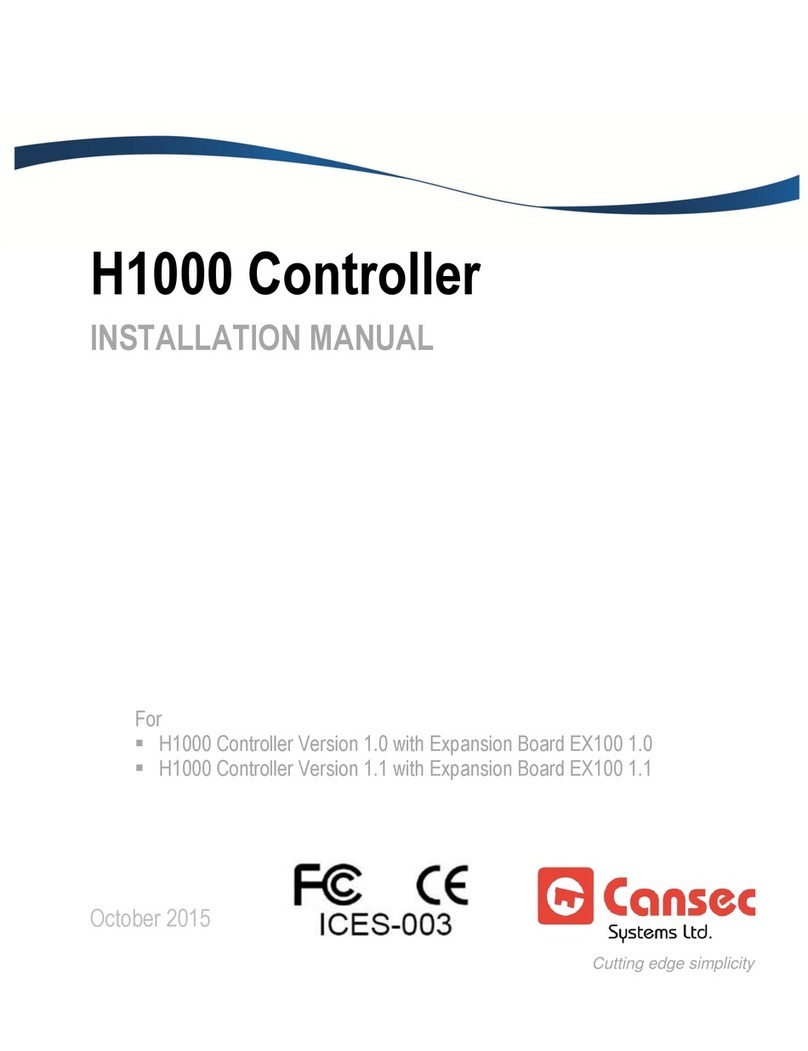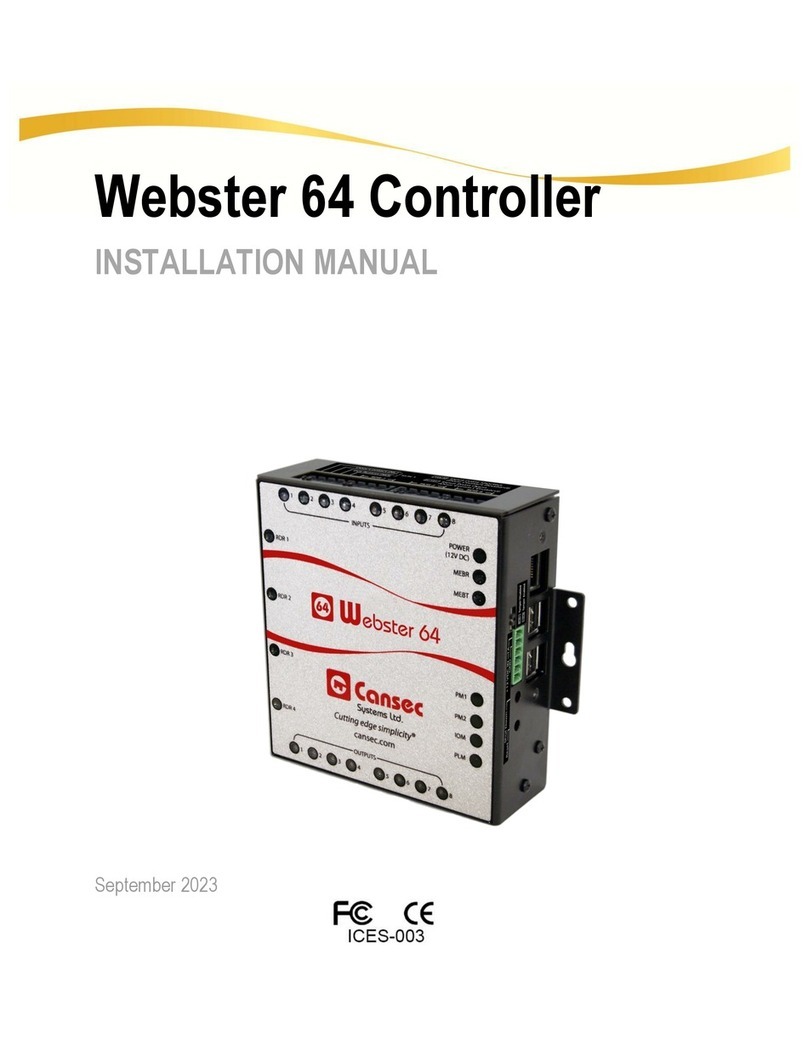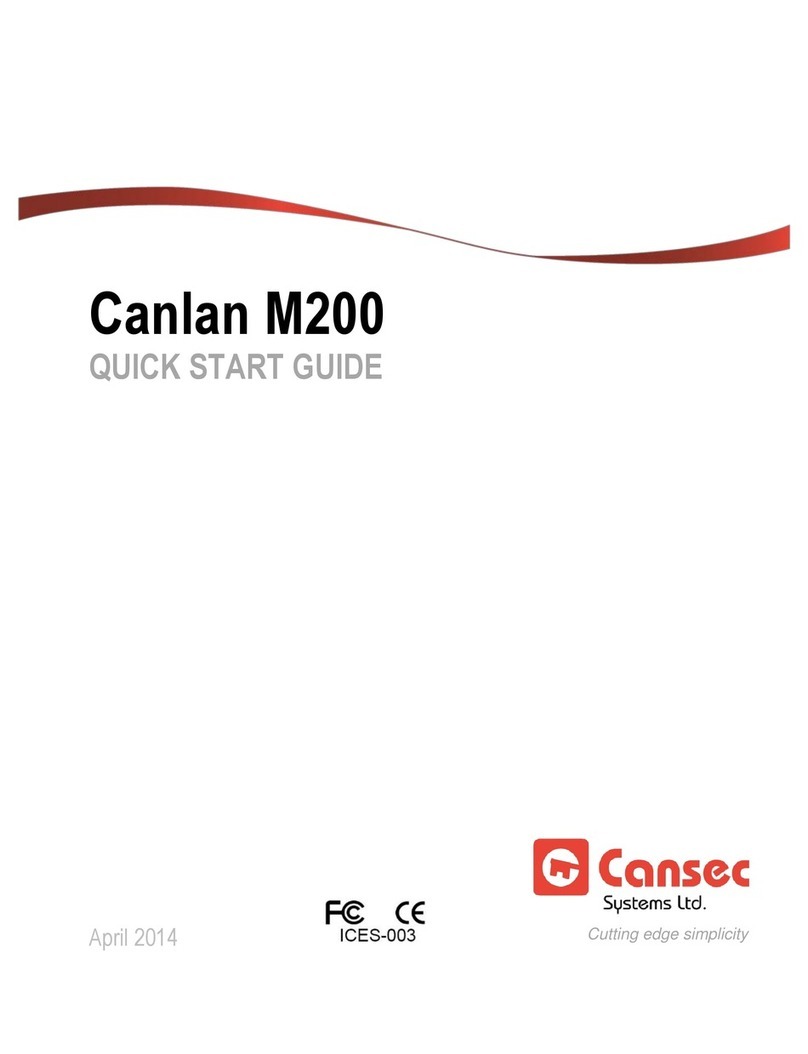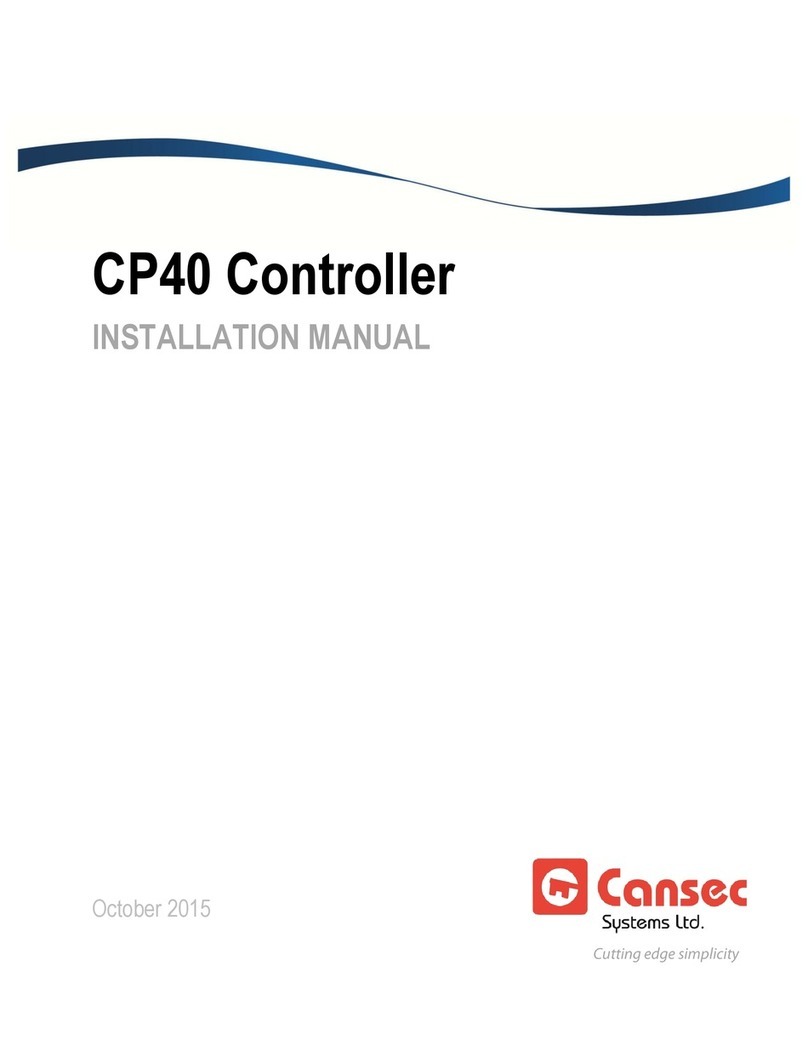SmartLock®Controller Page 2 of 26
Installation Manual Nov 2018 • Rev. 3.2
Table of Contents
INTRODUCTION ....................................................................................................................... 3
Diodes............................................................................................................................ 4
Terminal Strips and Cable.............................................................................................. 5
SPECIFICATIONS..................................................................................................................... 6
SMARTLOCK CONTROLLER LAYOUT................................................................................... 8
LED Indicators................................................................................................................ 9
Mounting ........................................................................................................................ 9
RS-485 COMMUNICATIONS WIRING .....................................................................................10
CLAUSB Communications Device.................................................................................10
CANLAN Network Communications Device...................................................................10
AIR-485 Communications Device..................................................................................12
READER WIRING ....................................................................................................................13
Wiegand Reader ...........................................................................................................13
iButton®Reader.............................................................................................................14
LOCK OUTPUT RELAY WIRING.............................................................................................15
DC Electric Strikes.........................................................................................................15
DC MagLocks................................................................................................................16
AC MagLocks and AC Electric Strikes...........................................................................17
INPUT WIRING.........................................................................................................................18
Exit Button, Handicap Button, Door Contact..................................................................18
OUTPUT WIRING.....................................................................................................................19
Door Operator, Forced Entry, Door-Held-Open .............................................................19
DIP SWITCH.............................................................................................................................20
Function ........................................................................................................................20
Location.........................................................................................................................20
Erase Controller Memory, Diagnostics...........................................................................21
Door Contact Bypass Switch Setting .............................................................................22
CONTROLLER ADDRESS TABLE..........................................................................................23
APPENDIX ...............................................................................................................................25
CLA50 Communications Wiring.....................................................................................25
CLAUSB2 Communications Wiring................................................................................25