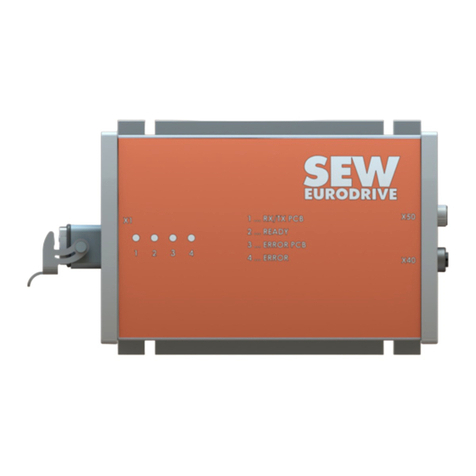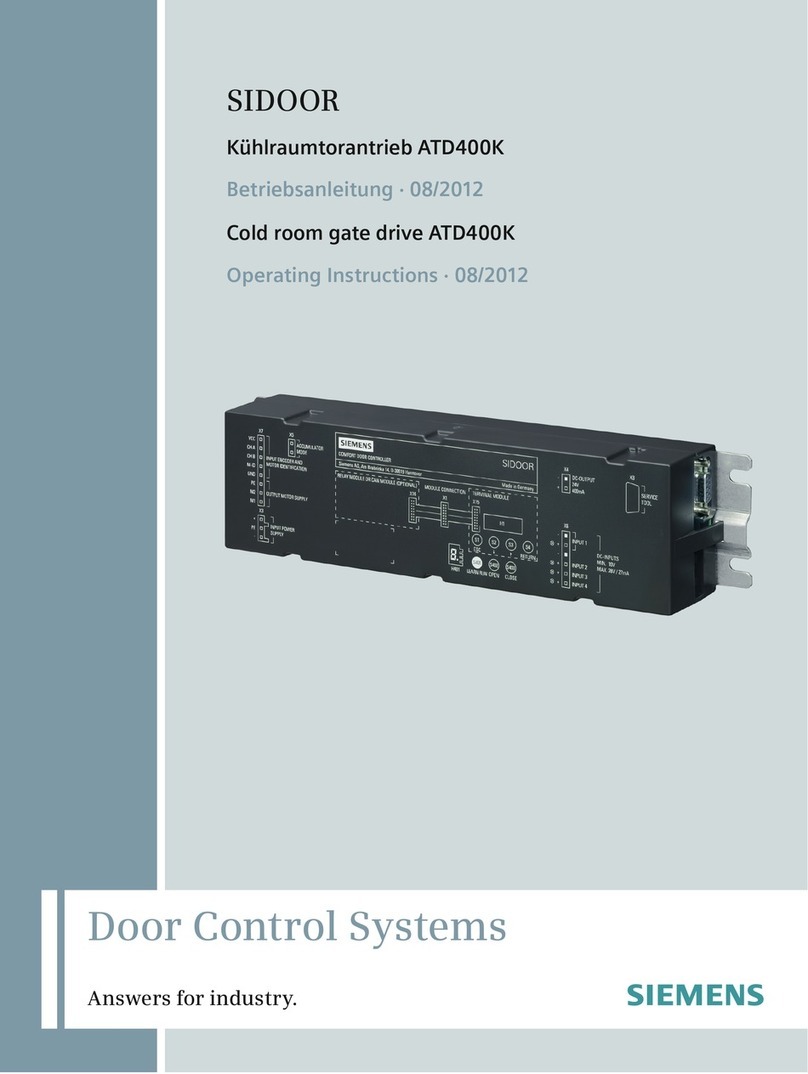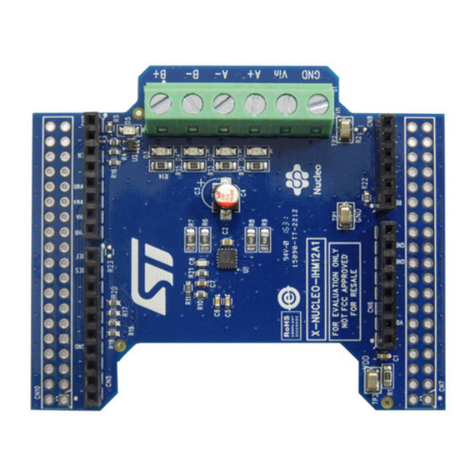Fcontrol FXDM series User manual

Fcontrol
FXDM
Frequency inverter with integrated sine lter for 3 ~ fans
Quick Start Guide
Detailed Description on www.ziehl-abegg.com
Software version: D1333A from Version 2.37
L-BAL-E223-GB 1623 Index 003 Part.-No. 00153236
english
CZ
|
D
|
DK
|
E
|
F
|
FIN
|
GB
|
I
|
NL
|
P
|
PL
|
RU
|
S
|
☞ www.ziehlabegg.com

Content
1 General notes . . . . . . . . . . . . . . . . . . . . . . . . . . . . . . . . . . . . . . . . . . . . . . . . . . . . . . . . . . . . . 3
1.1 Structure of the short operating instructions . . . . . . . . . . . . . . . . . . . . . . . . . . . . . . . . . 3
1.2 Exclusion of liability . . . . . . . . . . . . . . . . . . . . . . . . . . . . . . . . . . . . . . . . . . . . . . . . . . . 3
2 Safety instructions . . . . . . . . . . . . . . . . . . . . . . . . . . . . . . . . . . . . . . . . . . . . . . . . . . . . . . . . . 3
2.1 Intended use . . . . . . . . . . . . . . . . . . . . . . . . . . . . . . . . . . . . . . . . . . . . . . . . . . . . . . . . 3
2.2 Explanations of symbols . . . . . . . . . . . . . . . . . . . . . . . . . . . . . . . . . . . . . . . . . . . . . . . . 3
2.3 Work on the device . . . . . . . . . . . . . . . . . . . . . . . . . . . . . . . . . . . . . . . . . . . . . . . . . . . 4
3 Product overview . . . . . . . . . . . . . . . . . . . . . . . . . . . . . . . . . . . . . . . . . . . . . . . . . . . . . . . . . . 4
3.1 Application . . . . . . . . . . . . . . . . . . . . . . . . . . . . . . . . . . . . . . . . . . . . . . . . . . . . . . . . . . 4
3.2 Functional description . . . . . . . . . . . . . . . . . . . . . . . . . . . . . . . . . . . . . . . . . . . . . . . . . . 4
3.3 Maintenance . . . . . . . . . . . . . . . . . . . . . . . . . . . . . . . . . . . . . . . . . . . . . . . . . . . . . . . . . 5
3.4 Transport . . . . . . . . . . . . . . . . . . . . . . . . . . . . . . . . . . . . . . . . . . . . . . . . . . . . . . . . . . . 5
3.5 Storage . . . . . . . . . . . . . . . . . . . . . . . . . . . . . . . . . . . . . . . . . . . . . . . . . . . . . . . . . . . . . 5
3.6 Disposal / recycling . . . . . . . . . . . . . . . . . . . . . . . . . . . . . . . . . . . . . . . . . . . . . . . . . . . 5
4 Mounting . . . . . . . . . . . . . . . . . . . . . . . . . . . . . . . . . . . . . . . . . . . . . . . . . . . . . . . . . . . . . . . . . 5
4.1 General notes . . . . . . . . . . . . . . . . . . . . . . . . . . . . . . . . . . . . . . . . . . . . . . . . . . . . . . . . 5
4.2 Minimum space requirement . . . . . . . . . . . . . . . . . . . . . . . . . . . . . . . . . . . . . . . . . . . . 6
4.3 Fastening the device . . . . . . . . . . . . . . . . . . . . . . . . . . . . . . . . . . . . . . . . . . . . . . . . . . 6
4.4 Cable inlet . . . . . . . . . . . . . . . . . . . . . . . . . . . . . . . . . . . . . . . . . . . . . . . . . . . . . . . . . . 8
5 Electrical installation . . . . . . . . . . . . . . . . . . . . . . . . . . . . . . . . . . . . . . . . . . . . . . . . . . . . . . . 9
5.1 Safety instructions . . . . . . . . . . . . . . . . . . . . . . . . . . . . . . . . . . . . . . . . . . . . . . . . . . . . 9
5.2 Connection . . . . . . . . . . . . . . . . . . . . . . . . . . . . . . . . . . . . . . . . . . . . . . . . . . . . . . . . . . 9
6 Base setup . . . . . . . . . . . . . . . . . . . . . . . . . . . . . . . . . . . . . . . . . . . . . . . . . . . . . . . . . . . . . . . 12
6.1 Jumper for the input signal . . . . . . . . . . . . . . . . . . . . . . . . . . . . . . . . . . . . . . . . . . . . . . 12
6.1.1 External Setpoint / External speed setting in manual operation . . . . . . . . . . . . . . . . 12
6.2 Select operation mode . . . . . . . . . . . . . . . . . . . . . . . . . . . . . . . . . . . . . . . . . . . . . . . . . 13
7 Start-up . . . . . . . . . . . . . . . . . . . . . . . . . . . . . . . . . . . . . . . . . . . . . . . . . . . . . . . . . . . . . . . . . . 14
7.1 Prerequisites for commissioning . . . . . . . . . . . . . . . . . . . . . . . . . . . . . . . . . . . . . . . . . . 14
7.2 Procedure for commissioning . . . . . . . . . . . . . . . . . . . . . . . . . . . . . . . . . . . . . . . . . . . . 14
7.3 Menu Mode 1.01 . . . . . . . . . . . . . . . . . . . . . . . . . . . . . . . . . . . . . . . . . . . . . . . . . . . . . 15
8 Controls and Menu . . . . . . . . . . . . . . . . . . . . . . . . . . . . . . . . . . . . . . . . . . . . . . . . . . . . . . . . . 16
8.1 Multipurpose LC display and keyboard . . . . . . . . . . . . . . . . . . . . . . . . . . . . . . . . . . . . . 16
8.2 Menu operation . . . . . . . . . . . . . . . . . . . . . . . . . . . . . . . . . . . . . . . . . . . . . . . . . . . . . . 16
8.3 Menu structure . . . . . . . . . . . . . . . . . . . . . . . . . . . . . . . . . . . . . . . . . . . . . . . . . . . . . . . 17
8.4 Example for programming mode 2.01 in “Base setup” . . . . . . . . . . . . . . . . . . . . . . . . 17
9 Enclosure . . . . . . . . . . . . . . . . . . . . . . . . . . . . . . . . . . . . . . . . . . . . . . . . . . . . . . . . . . . . . . . . 18
9.1 Technical data . . . . . . . . . . . . . . . . . . . . . . . . . . . . . . . . . . . . . . . . . . . . . . . . . . . . . . . 18
9.1.1 Versions type-lines Fcontrol . . . . . . . . . . . . . . . . . . . . . . . . . . . . . . . . . . . . . . . . 20
9.1.2 Max. load dependent on ambient temperature and line voltage. . . . . . . . . . . . . . . . 20
9.2 Connection diagram . . . . . . . . . . . . . . . . . . . . . . . . . . . . . . . . . . . . . . . . . . . . . . . . . . . 21
9.3 Manufacturer reference . . . . . . . . . . . . . . . . . . . . . . . . . . . . . . . . . . . . . . . . . . . . . . . . 22
9.4 Service information . . . . . . . . . . . . . . . . . . . . . . . . . . . . . . . . . . . . . . . . . . . . . . . . . . . . 22
Quick Start Guide Fcontrol – model series FXDM
L-BAL-E223-GB 1623 Index 003 Part.-No. 00153236
2/22

1 General notes
1.1 Structure of the short operating instructions
Attention!
This Quick Start Guide contains basic information on safety, use, installation and quick
commissioning.
The detailed Operating Instructions can be found on our website. The additional information they
contain must be observed.
To download the Operating Instructions, go to www.ziehl-abegg.com
and enter the article number “Part No.” of the device as the search key
(see name plate).
Example:
search key
Enter the article number
1.2 Exclusion of liability
Concurrence between the contents of these operating instructions and the described hardware and
software in the device has been examined. It is still possible that non-compliances exist; no guarantee
is assumed for complete conformity. To allow for future developments, construction methods and
technical data given are subject to alteration. We do not accept any liability for possible errors or
omissions in the information contained in data, illustrations or drawings provided.
ZIEHL-ABEGG SE is not liable for damage due to misuse, incorrect use, improper use or as a
consequence of unauthorized repairs or modifications.
2 Safety instructions
2.1 Intended use
The equipment is to be used solely for the purposes specified and confirmed in the order.
Any other use above and beyond this is considered not for the intended purpose unless agreed
otherwise by contract. The manufacturer will not be liable for any damage resulting from this. The
individual or company using it bears the sole risk.
Reading these operating instructions and complying with all contained instructions - especially the
safety notifications contained therein - are considered part of intended use. To consider is also the
manual of attached components. Not the manufacturer, rather the operator of the device is liable for
any personal harm or material damage arising from non-intended use!
2.2 Explanations of symbols
Safety instructions are highlighted with warning triangles and are depicted according to the degree of
hazard as follows.
Attention!
General hazardous area. Death or severe injury or significant property damage can occur if the
corresponding precautions are not taken!
Danger due to electric current
Danger by dangerous, electric voltage! Death or severe injury can occur if the corresponding
precautions are not taken!
Information
Important additional information and advice for user.
Quick Start Guide Fcontrol – model series FXDM General notes
L-BAL-E223-GB 1623 Index 003 Part.-No. 00153236
3/22

2.3 Work on the device
Information
Mounting, electrical connection, and start-up operation may only be carried out by an electrical
specialist in accordance with electrotechnical regulations (e.g. EN 50110 or EN 60204)!
Danger due to electric current
•It is generally forbidden to carry out work on electrical live parts. Protection class of the device when
open is IP00! It is possible to touch hazardous voltages directly.
•The safe isolation from the supply must be checked using a two-pole voltage detector.
•Even after disconnecting the mains voltage, life-threatening charges can appear between the
protective ground “PE” and the mains connection.
•The protective earth is conducting high discharge currents (dependent on the switching frequency,
current-source voltage and motor capacity). Earthing in compliance with EN specifications shall
therefore be observed even for testing and trial conditions (EN 50 178, Art. 5.2.11). Without
earthing, dangerous voltages can be present on the motor housing.
Waiting period at least 3 minutes!
•Through use of capacitors, danger of death exists even after switching off the device through
directly touching the energized parts or due to parts that have become energized due to faults.
•It is only permitted to remove the housing cover after waiting for 3 minutes once the line supply
cable has been shut down. Should measurement or adjustment work be unavoidable on the opened
unit while still powered, then this may only be performed by qualified personnel acquainted with the
thereby associated hazards.
Attention!
Even after switching off, dangerous temperatures can still occur in and on the device.
Attention!
Automatically restart after a power failure or mains disconnection!
3 Product overview
3.1 Application
The frequency inverter is designed for a stepless control of fans without additional (electromagnetic)
motor noise.
Only suitable for drives with low set-off torque (e.g.: fans or pumps).
3.2 Functional description
The frequency inverters of these series generate their 3~ output with variable voltage and frequency
from the three-phase mains on the input.
The devices are constructed in accordance with the general requirement in EN 61800-2 for adjustable
speed electrical power systems and is intended for one-quadrantdrives.
Information
By using the integrated all-pole effective Sine filter (phase to phase and phase to ground), an absolute
parallel control of fans without risk of damage for motors is possible. Screened motor cables are not
required!
Quick Start Guide Fcontrol – model series FXDM Product overview
L-BAL-E223-GB 1623 Index 003 Part.-No. 00153236
4/22

3.3 Maintenance
The device must be checked for soiling and, if necessary, cleaned in periodic intervals.
The ventilation grilles on the bottom and on the top of the device must be free to ensure adequate
cooling of the device. They can be cleaned with a vacuum cleaner, broom or brush.
3.4 Transport
•The device is packed ex factory to suit the transport method previously agreed.
•Always use the original packaging materials when transporting the device.
•Avoid shocks and impacts to the device during the transport.
•During manual handling the human lifting and carrying restrictions must be observed and adhered
to.
3.5 Storage
•The device must be stored in its original packaging in a dry and weather-proof room.
•Avoid exposure to extreme heat and cold.
•Avoid over-long storage periods (we recommend a maximum of one year).
3.6 Disposal / recycling
Disposal must be carried out professionally and in an environmentally friendly way in accordance with
the respective national legal stipulations.
"Separate the materials by type and in an environmentally friendly way.
"If necessary, commission a specialist company with the waste disposal.
4 Mounting
4.1 General notes
Attention!
The following points must be complied with during the mechanical installation to avoid causing a defect
in the device due to assembly errors or environmental influences:
•Before installation remove the device from the packing and check for any possible shipping
damage! Start-up is not allowed in the case of transport damage!
•At a weight greater than 25 kg for men / 10 kg for women, the device should be lifted out by two
persons (according to REFA). The values may differ from country to country.
•Wear safety shoes and gloves for handling!
•Assemble the device on a clean and stable base. Do not distort during assembly! Use the
appropriate mounting devices for proper installation of the unit!
•A mounting on vibrating base is not permissible, if no data to the vibration strength is made (see
Technical data)!
•When mounted onto lightweight walls, there must be no impermissibly high vibrations or shock
loads. Any banging shut of doors that are integrated into these lightweight walls, can result in
extremely high shock loads. Therefore, we advise you to decouple the devices from the wall.
•Do not allow drilling chips, screws and other foreign bodies to reach the device interior!
•Maintain the stated minimum clearances to ensure unobstructed cooling- air feed as well as
unobstructed outgoing air discharge (
minimum space requirement)!
•The device should be installed in a location where it will not be disturbed, but at the same time can
be easily accessed!
•Care must be taken to avoid direct radiation from the sun!
•The device is designed for vertical installation (cable inlet down). A horizontal or reclined installation
is only permissible after technical release of the manufacturer!
•Be sure to observe proper heat dissipation (see Technical data, heat dissipation).
Quick Start Guide Fcontrol – model series FXDM Mounting
L-BAL-E223-GB 1623 Index 003 Part.-No. 00153236
5/22

4.2 Minimum space requirement
In order to ensure sufficient ventilation of the device, clearance on all sides of at least 50 mm has to
be maintained to the housing walls, switch cabinet doors, wiring ducts, etc. The same clearance
applies to the installation of several devices next to each other.
When installing several devices on top of each other, the danger of reciprocal heating exists. This
layout is only then permissible when the air suctioned from the upper unit does not become warmer
than the permissible ambient temperature (see Technical data). I.e., a correspondingly larger clear-
ance or thermal shielding is required.
4.3 Fastening the device
The type of fastening and the number of fastening points are dependent on the housing design. All the
fastening points available must be used for safe fastening.
Proceed as follows:
Type FXDM2.5AM
Fastening at 3 points
GM00006A_M
15.12.2015
32
1
"Drill fastening point “1”.
"Screw in flat-head screw up to a distance of approx. 2 mm and mount the device.
"Remove the terminal compartment cover.
"Align the device and mark the position of both lower fastening points “2” + “3”.
"Remove the device and drill the fastening points “2” + “3”.
"Remount the device and tighten the fastening point screws “2” + “3”.
Quick Start Guide Fcontrol – model series FXDM Mounting
L-BAL-E223-GB 1623 Index 003 Part.-No. 00153236
6/22

Type FXDM5...18 (FXDM22)
Fastening at 4 points
GM00005A_M
15.12.2015
12
43
"Drill fastening points “1” - “4”.
"Fasten device with screws.
Type FXDM32...50 (IP54 / IP65)
Fastening at 8 points
GM00002A_M
15.12.2015
1
7
2
34
56
8
"Drill 8 fastening points.
"Screw in fastening point screws “1” - “4” up to a distance of approx. 5 mm and mount the device.
"Tighten fastening point screws “1” - “4”
"Screw in fastening point screws “5” - “8” and tighten.
Quick Start Guide Fcontrol – model series FXDM Mounting
L-BAL-E223-GB 1623 Index 003 Part.-No. 00153236
7/22

Type FXDM32...50 (IP20)
Fastening at 4 points
GM00001A_M
15.12.2015
12
3
4
"Drill 4 fastening points.
"Screw in screws “1” - “4” up to a distance of approx. 5 mm and mount the device.
"Tighten fastening point screws “1” - “4”.
4.4 Cable inlet
"Remove the terminal compartment cover.
"Depending on the housing model cut off necessary cable inlets respectively to the cable diameter.
Or alternative use cable inlet for cable glands. Metal sheet housings are supplied with stoppers.
Any cable ducts openings not used must be sealed!
"Strip and insert the cables properly.
"Attach cover for terminal compartment again carefully before start-up.
Housing with aluminum base plate
1 Cable inlet with step nozzles (factory installed)
1A 3 x max. 18 mm
1B 3 x max. 14 mm
1C 3 x max. 11 mm
1D 4 / 8 x max. 8 mm
2 attached cable inlet for cable glands
2A 17 / 21 mm
2B 12.5 / 17 mm
3 Fastening screws
Quick Start Guide Fcontrol – model series FXDM Mounting
L-BAL-E223-GB 1623 Index 003 Part.-No. 00153236
8/22

Sheet metal housing
IP54
1 Inlet mains connection (40 mm)
2 Inlet motor connection (40 mm)
3 Inlet control cables (20 mm)
IP20
1 Inlet mains connection (32 mm)
2 Inlet motor connection (32 mm)
3 Ridges for connecting the control cables
4 Cut-out for control cables in the cover
Information
•Cable glands can be used alternatively (not included in delivery). The manufacturer’s specifications
for tightening torque and sealing area must be observed!
•Openings which are not needed must be sealed!
5 Electrical installation
5.1 Safety instructions
Danger due to electric current
•It is forbidden to carry out work on electrically live parts. Even after disconnection, the dc-link is still
live. Always wait at least 3 minutes.
•In accordance with the defined networks in EN 60990, the device has a leakage current > 3.5 mA so
it must be permanantly connected. The protective ground must be made double in accordance with
EN 50178 Point 5.2.11and 5.3.2.1 up to a cross section of at least 10 mm².
•For an installation of r.c.d. protection, it shall be observed that this must be of “universal-current
sensitivity” (Type B). In accordance with EN 50 178, Section. 5.2. other types of current-operated
protective devices may not be used. To ensure as high a degree of reliability as possible , we
recommend a tripping current of 300 mA.
•Not suitable for IT system!
•To activate the on current limitation, you must wait at least 90 seconds after switching off the line
voltage before switching back on!
•Never apply line voltage to the control terminals and to the terminals for motor protection function
“TB / TP”!
5.2 Connection
Information
This Quick Start Guide does not list all connection options or notes for electrical installation (full
description see Operating Instructions, connection diagram see Enclosure).
Quick Start Guide Fcontrol – model series FXDM Electrical installation
L-BAL-E223-GB 1623 Index 003 Part.-No. 00153236
9/22

Example: Position of terminals for devices in sheet metal housing
1 Line
2 Motor
3 Modulation
4 Indication relays
5 MODBUS
Terminal Information
1Ferrite ring for FXDM32/40/50
Mains connection
Here, it must be strictly observed that the mains voltage lies within the allowable
tolerance specifications (see Technical data and nameplate affixed to the side).
Ferrite ring for FXDM32/40/50
For compliance with interference emission according to EN 61000-6-3 the wires for
“L1”, “L2” and “L3” must be laid through the attached ferrite ring.
U, V, W, PE Motor connection
Several motors can be connected to the device. The maximum total current of all
motors must not exceed the rated current for the controller.
Screened motor cables not required!
TB / TP - TB / TP Motor protection
Motor protection is possible by connecting thermostats “TB” or thermistors “TP”.
When several motors are connected ensure that the thermostats “TB” or thermis-
tors“TP” are always connected in series.
If the motor protection function of the device is not neccesary the both terminals
“TB / TP” have to be bridged.
Motor fault
Motor fault
When a connected thermostat or thermistor responds (interruption between the two
terminals “TB/TP”) the device switches off and does not switch back on.
Reset required, switch off the device and turn on again.
K1: 11 - 14 - 12
K2: 21 - 24 - 22
Relay
Various functions can be allocated to the relay outputs “K1” and “K2” (see Operating
Instructions / IO Setup).
“K1 Function” factory setting:
|
1K
|
Operating indication. I.e. energized for
operation without fault, for enable “OFF” de-energized.
“K2 Function” factory setting:
|
2K
|
Fault indication. I.e. energized for operation
without fault and for enable “OFF”.
D1 - D1, D2 - D2
Digital In 1 / 2
Digital inputs
The digital inputs“D1”and “D2” can be allocated with various functions. E.g. for
enable of the device
|
1D
|
(see Operating Instructions / IO Setup).
“D1 Function”, “D2 Function” Factory setting:
|
OFF
|
no function.
A - GND
Analog Out 1
Analog output
The analog output 0...10 V can be allocated with various functions (see Operating
Instructions / IO Setup).
“A Function” Factory setting:
|
1A
|
Constant voltage +10 V (e.g. voltage supply for
speed setting potentiometer).
Quick Start Guide Fcontrol – model series FXDM Electrical installation
L-BAL-E223-GB 1623 Index 003 Part.-No. 00153236
10/22

Terminal Information
24V - GND
24V DC Out
Voltage supply
For external devices, e.g. for sensors, terminal.
E1 - GND, E2 - GND
Analog In 1 / 2
Analog inputs
For speed setting signal or sensor signal. Connection depending on programmed
function, see selection Mode.
GND, A (D+), B (D-) RS-485 MODBUS
Interface for networking via MODBUS RTU.
"A (D+)" must always be connected to "A (D+)" of the next devices, the same applies
to "B (D-)".
In addition, a "GND" connection must be established, as dissimilar potential (over
10 V!) will lead to the destruction of the RS-485 interface (e.g. lightning).
Quick Start Guide Fcontrol – model series FXDM Electrical installation
L-BAL-E223-GB 1623 Index 003 Part.-No. 00153236
11/22

6 Base setup
6.1 Jumper for the input signal
Jumper position factory setting for 0 - 10 V signal. For temperature sensors (TF..) or sensors with 4 - 20 mA bring the internal
jumper for the external signal in the correct position. Caution- not under voltage! Observe the savety notices! When using “other
sensors” bring the jumper in the correct position. The adjustment of the measuring range takes place in the Base setup of
respective Mode.
E1 Analog In (factory setting 0 - 10 V) E2 Analog In for modes with two
sensors
22.01.2008
v_stecker_e2.vsd
TF..
31
BN GN
MBG..-I
24V E2
MBG..
(4 - 20 mA)
E2 GND
TF..
E2.2E2.1
4 - 20 mA
(0 - 20 mA)
E2.2E2.1
TF.. (KTY)
6.1.1 External Setpoint / External speed setting in manual operation
External Setpoint or external manual operation is possible by 0 - 10 V (0 - 20 mA, 4 - 20 mA) Signal at terminals “E2” and
“GND”. Place internal Jumper “E2.1” and “E2.2” for “E2 Analog In” in correct position. “E2” Configuration in base setup. For
Potentiometer Analog Out1 (terminal “A”) program to function
|
1A
|
“+10 V” (like factory setting see IO Setup). If a second
sensor is connected at input 2, external Setpoint or speed setting in manual operation is possible with additional modul “Z-
Modul-B” (input E3 see IO Setup).
E2 Analog In factory setting 0 - 10 V
AE2 GND
0-10 V
Analog In 2
02.12.2009
v_extern_stecker_v.vsd
E2.2E2.1 10 k
E2 Analog In 0 - 20 mA / 4 -
20 mA
E2.2E2.1
Analog In 2
24.01.2008
v_extern_stecker_a.vsd
External Setpoint via external signal instead of “Setpoint 1”. The “external Setpoint” function must be activated in base setup
|
1E
|
for “E2 function”. The active external Setpoint value is displayed in the “info” menu group.
External speed setting in manual operation. The “external manual operation” function must be activated in the basic settings
|
2E
|
for “E2 function”. Switchover between settings on the device and external manual operation via the digital input (see IO
Setup: “Control / manual operation”
|
7D
|
).
Quick Start Guide Fcontrol – model series FXDM Base setup
L-BAL-E223-GB 1623 Index 003 Part.-No. 00153236
12/22

6.2 Select operation mode
Information
Simple installation is possible through the selection of the preprogrammed mode of operation.
This determines the basic function of the device; factory setting 1.01 Speed controller (activation via
0 - 10 V signal). The controller configuration is automatically carried out during selection of the
application related mode of operation. The factory presets in accordance with the mode of operation
are based on many years of experience, which is suitable for many applications. Under special
circumstances, these can be individually adapted (see Controller Setup: “Controller Configuration”).
The purpose of the device is to reach and maintain the target values set. To accomplish this, the
measured actual value (sensor value) is compared with the adjusted target value, and the controlled
value (modulation) is deduced from this.
Mode Signal or Sensor
(input) Function
1.01 Signal 0 - 10 V (PWM) Speed controller, two step operation wih external switch over (factory setting)
1.02 -Manual speed controller with direct setting by the ▼+ ▲ keys (0 - 100 % or in 1 -
5 steps)
2.01 Sensor TF..(E1) Temperature control airconditioning and refrigeration.
(preset set-point 20.0 °C, P-band 5.0 K)
2.02 Sensor TF..(E2) Temperature control depending on outdoor temperature
(preset set-point 5.0 °C, - P-band 20.0 K)
2.03 Sensor TF..(E1) Temperature control with additional functions (shutter and heating)
2.04 1x Sensor TF..(E1)
1x Sensor TF..(E2)
Temperature control with two sensors, comparison or average
2.05 1x Sensor TF..(E1)
1x Sensor TF..(E2)
Temperature control with two sensors differential temperature
3.01 Sensor MBG.. (E1) Pressure control condensers (refrigeration)
3.02 Sensor MBG..(E1) Pressure control for condensers with input for refrigerant
3.03 1x Sensor MBG..(E1)
1x Sensor MBG..(E2)
Pressure control for two circuit condensers
3.04 1x Sensor MBG..(E1)
1x Sensor MBG..(E2)
Pressure control for two circuit condensers with input for refrigerant
4.01 Sensor DSG..(E1) Pressure control for ventilation systems
4.02 1x Sensor DSG..(E1)
1x Sensor TF..(E2)
Pressure control depending on outdoor temperature
4.03 1x Sensor DSG..(E1)
1x BUS RS 485
Pressure control depending on outdoor temperature, MODBUS for outdoor tem-
perature and remote control by central operating device type AXE-200
5.01 Sensor DSG..(E1) Volume control (constant) for ventilation systems
5.02 1x Sensor DSG..(E1)
1x Sensor TF..(E2)
Volume control with setpoint depending on outdoor temperature
6.01 Sensor MAL..(E1) Air velocity control e.g. clean room
Quick Start Guide Fcontrol – model series FXDM Base setup
L-BAL-E223-GB 1623 Index 003 Part.-No. 00153236
13/22

7 Start-up
7.1 Prerequisites for commissioning
Attention!
1. You must mount and connect the device in accordance with the operating instructions.
2. Double check that all connections are correct.
3. The mains voltage must match the information on the rating plate.
4. The rated current on the rating plate will not be exceeded.
5. Make sure that no persons or objects are in the hazardous area.
7.2 Procedure for commissioning
Sequence Setting
1
"Check if Thermostats or Thermistors of the motor are connected to input “TB/TP In”.
"If the motor protection function of the device is not neccesary the both terminals “TB / TP” have to be
bridged.
2"Check connection and close housing carefully.
3
"Turn on mains voltage.
Display after first turning on the mains voltage.
4
In the menu group Start the adjustment for Motor is OFF for factory setting > display:
|
STOP
|
.
This prevents the system from inadvertently starting up before configuration is complete.
Operation of the device after pressing the
|
Esc
|
hotkey combination.
Switch-over between “OFF” and
“Start” with the key shortcut for Es-
cape ((Esc ▼ + ▲).
5Menu group: Start
"Set the menu language if necessary (factory setting English Language GB).
6
Menu group: Base setup
"Setting the desired operation Mode (factory setting 1.01 Speed controller see Selection Mode).
"Further settings depend on the selected mode and the sensor / setting signal used.
Attention!
When saving the operating mode, the respective preset factory operating-mode setting is loaded. That means,
the settings you have made, e.g., in “Motor setup” are lost. An exception: the menu language setting remains
preserved.
7
The Motorsetup factory installed values are for variable voltage external rotor motors 400 V / 50 Hz. After
checking of the motor data the setting are to be adapted if necessary.
Motor rated voltage
(see Rating plate)
Setting
Edgefrequency
Setting
Max. Frequency
3 ~ 400 V, 50 Hz 48.5 Hz 50 Hz
3 ~ 400 V, 50/60 Hz 48.5 Hz 60 Hz
3 ~ 400 V, 60 Hz 57 Hz 60 Hz
Additional settings see Motor Setup.
8Menu group Setting:
"Set the parameters for the control operation
9Menu group Start:
"Switch setting for Motor to ON.
Information
Settings for U/f characteristic can only be made when no motor modulation is present! This is the same
also for the setting of Mode.
Quick Start Guide Fcontrol – model series FXDM Start-up
L-BAL-E223-GB 1623 Index 003 Part.-No. 00153236
14/22

Switch Motor to ON in menu group “Start”
1 2 3 45 6 7
P▲P
7.3 Menu Mode 1.01
Start Info Setting Events Base
setup
Controller
Setup IO Setup Limits Motor
Setup Diagnostic
OFF
Motor
0.0 Hz
Frequency
50.0 Hz
Set Inter-
nal1
-0-
Motor fault
1.01
Mode
OFF
PIN Protec-
tion
|
1A
|
A Function
OFF
Controller
function
8.0 A
MotorRa-
tedCurr.
OTC
00012:56:-
15
- - - -
PIN input
0.0 A
Motor cur-
rent
- - - - -
Set Inter-
nal2
-1-
Overtem-
perature
0 - 10 V
E1 Analog
In
OFF
Set protec-
tion
0.0 V
A min.
- - - - -
Level min
400 V
MotorRa-
tedVolt.
OTM
00010:56:-
11
GB Lan-
guage
8 W
Input power
0.0 Hz
Min. Speed
-2-
ext. Fault
OFF
E2 Func-
tion
OFF
Save User
Setup
10.0 V
A max.
- - - - -
Level max.
48.5 Hz
Edgefre-
quency
585 V
DC-Voltage
OFF
Reset
8 W
Output
power
50.0 Hz
Max.
Speed
-3-
Sensor 2
- - - - -
E2 Analog
In
- - - - -
Limit
OFF
A Inverting
- - - - -
Level Delay
50.0 Hz
Max. Fre-
quency
32.4 °C
Heatsink
1.01
Mode
0.0 Hz
Set exter-
nal1
ON
Set exter-
nal1
- - - - -
Group 2
ON value
OFF
D1 Func-
tion
OFF
Lmt E1
Function
40 sec
Rampup
time
29.5 °C
Capacitor
2.28
Fcontrol
- - - - -
nmin at
Group2
- - - - - -
D1 Invert-
ing
- - - - -
Lmt E1 min
40 sec
Rampdown
time
29.5 °C
Filterchoke
Quick Start Guide Fcontrol – model series FXDM Start-up
L-BAL-E223-GB 1623 Index 003 Part.-No. 00153236
15/22

8 Controls and Menu
8.1 Multipurpose LC display and keyboard
19.02.2014
v_display_erklaerung_fcontrol.vsd
10
1
2 3 4 5 6 7 8 9
11
12
1. Numeric display 5 digit
2. Moon-Symbol for set point 2
3. Current derating active
4. Alarm-Symbol (fault indication)
5. Brake motor or motor heating active
6. Fire-Symbol (heating operation)
7. Derating (power reduction active)
8. External switch over direction of rotation active
9. STOP-Symbol (enable)
10. Bargraph Fanlevel
11. Text line 3 figures (display unit, etc.)
12. Text line 16 figures (display text menu.)
PProgram key and open menu
Menu selection, reduce value
Menu selection, increase value
ESC-key combination, Escape leave menu
▼
▲
▼+ ▲
8.2 Menu operation
Display after turning on the voltage supply.
description for menu language English “GB” (delivery status).
Switch over between “Start” and *Actual value with Escape
|
Esc
|
.
Example for mode 1.01 (speed controller).
By pushing the P key one reaches the menu item “START”.
P↓ ↑ ESC
Motor OFF / ON
▲ ▼One moves up and down within the menu group using the arrow keys.
▲ ▼
Quick Start Guide Fcontrol – model series FXDM Controls and Menu
L-BAL-E223-GB 1623 Index 003 Part.-No. 00153236
16/22

In the menu point “Language” display language can be selected.
One returns to the menu group “Start” using the ESC (▼ + ▲) shortcut keys.
8.3 Menu structure
PIN 0010
STOP
← ← ← ← User Service → → → →
Start
▼
▲Info
▼
▲Setting
▼
▲Events
▼
▲Base setup
P↓ ↑ ESC P↓ ↑ ESC P↓ ↑ ESC P↓ ↑ ESC P↓ ↑ ESC
PIN input
Frequency
Set Internal1
Motor fault
Mode
▲ ▼ ▲ ▼ ▲ ▼ ▲ ▼ ▲ ▼
Language
Set external1
Set Internal2
E1 Analog In
Menu dependent on device type
Selection of the menu group (e.g. Base setup) to the right through the ▼-key, to the left through the
▼-key.
You can go to the menu items in the menu groups (e.g. mode of operation) by using the P key. Use
the arrow keys to move up and down within the menu group.
The menu groups consist of one area for the user (user menu) and one area for installation (service).
The service area can be protected against unauthorized access by using a PIN.
In order to simplify the initial start-up operation, the service level is enabled at first. I.e., not protected
by the PIN 0010 (see Controller Setup, PIN protection OFF). If PIN protection is activated (ON), the
service menu remains enabled after input of PIN 0010 as long as one is pressing keys. If no keys are
pressed for ca. 15 minutes, the PIN is automatically erased, i.e. the service level is blocked.
To make adjustments, press the P key after selecting the menu item. If the previously set value starts
to ash, it can be adjusted with the ▼ + ▲ keys and then saved with the P key. To exit the menu
without making any changes, use the “Esc” short-key, i.e., the originally set values remain.
Information
After installation of the device has been carried out, PIN protection should be activated (see Controller
Setup)!
8.4 Example for programming mode 2.01 in “Base setup”
1 2 3 4567
Mode
P
Mode
▲
Mode
P
Mode
Quick Start Guide Fcontrol – model series FXDM Controls and Menu
L-BAL-E223-GB 1623 Index 003 Part.-No. 00153236
17/22

9 Enclosure
9.1 Technical data
Type
(Part-No.)
Rated cur-
rent*
Output
{1}
[A]
Rated cur-
rent
(I fundamen-
tal compo-
nent @
50 Hz)
Input
{2}
[A]
Rated tem-
perature
[°C]
max. line
fuse
{3}
[A]
Max. heat
dissipation
approx.
{2}
[W]
Noise ap-
prox.
{4}
[dB]
Weight
[kg]
Housing
protec-
tion
IP
FXDM2.5AM
(308099)
2.5 2.5 (2.3) 40 6 50 - 3.3 54
FXDM5AM
(308138)
5 4.8 (4.4) 50 10 100 54.6 7.2 54
FXDM5M
(308137)
5 4.8 (4.4) 50 10 100 54.6 7.0 54
FXDM8AM
(308140)
8 7.0 (6.5) 50 10 150 54.6 7.9 54
FXDM8M
(308139)
8 7.0 (6.5) 50 10 150 54.6 7.7 54
FXDM10AM
(308142)
10 9.4 (8.6) 55 16 210 54.6 8.2 54
FXDM10M
(308141)
10 9.4 (8.6) 55 16 210 54.6 8.0 54
FXDM14AM
(308144)
14 13.5 (12.3) 40 16 310 54.6 8.7 54
FXDM14M
(308143)
14 13.5 (12.3) 40 16 310 54.6 8.5 54
FXDM18AM
(308174)
18 16.7 (15.5) 40 20 400 - 9.1 54
FXDM18M
(308173)
18 16.7 (15.5) 40 20 400 - 8.9 54
FXDM22AM
(308108)
22 19.2 (17.7) 40 25 520 - 14.5 54
FXDM22M
(308115)
22 19.2 (17.7) 40 25 520 - 14.3 54
FXDM32AM
(308009)
32 27.6 (25.7) 50 35 700 65.7 29.6 54
FXDM32AM
(308225)
32 27.6 (25.7) 50 35 700 65.7 29.6 65
FXDM32M
(308096)
32 27.6 (25.7) 50 35 700 65.7 29.6 54
FXDM32AME
(308008)
32 27.6 (25.7) 50 35 700 65.7 33.1 20
FXDM32ME
(308007)
32 27.6 (25.7) 50 35 700 65.7 33.1 20
FXDM40AM
(308177)
40 34.0 (31.5) 50 50 790 65.7 29.6 54
FXDM40AM
(308226)
40 34.0 (31.5) 50 50 790 65.7 29.6 65
FXDM40M
(308178)
40 34.0 (31.5) 50 50 790 65.7 29.6 54
FXDM40AME
(308176)
40 34.0 (31.5) 50 50 790 65.7 33.1 20
Quick Start Guide Fcontrol – model series FXDM Enclosure
L-BAL-E223-GB 1623 Index 003 Part.-No. 00153236
18/22

Type
(Part-No.)
Rated cur-
rent*
Output
{1}
[A]
Rated cur-
rent
(I fundamen-
tal compo-
nent @ 50
Hz)
Input
{2}
[A]
Rated tem-
perature
[°C]
max. line
fuse
{3}
[A]
Max. heat
dissipation
approx.
{2}
[W]
Noise ap-
prox.
{4}
[dB]
Weight
[kg]
Housing
protec-
tion
IP
FXDM40ME
(308175)
40 34.0 (31.5) 50 50 790 65.7 33.1 20
FXDM50AM
(308183)
50 47.5 (43.2) 50 63 910 65.7 32.8 54
FXDM50AM
(308227)
50 47.5 (43.2) 50 63 910 65.7 32.8 65
FXDM50M
(308184)
50 47.5 (43.2) 50 63 910 65.7 32.8 54
FXDM50AME
(308182)
50 47.5 (43.2) 50 63 910 65.7 36.7 20
FXDM50ME
(308181)
50 47.5 (43.2) 50 63 910 65.7 36.7 20
{1} Rated current output
current indication rating plate @ rated voltage, @ rated temperature (cos φ 0.8 at the output).
{2} At rated voltage (cos φ 0.8 at the output), values for different specifications on request.
{3} Max. line fuse on site (line protection fuse) according to EN 60204-1 Classification VDE0113 Part 1
{4} Sound power level A-weighted by internal fan (- no indication)
Line voltage* 3 ~ 208...480 V (-15 up to +10 %), 50/60 Hz
Rated voltage 400 V
Maximal output voltage 95 % of U
Line
Maximal output frequency 150 Hz (for FXDM22 max. 60 Hz permissible!)
Power factor > 0.9
Switching frequency 16 kHz
Input resistance for sensor or signal
set for the rotational speed
for 0 - 10 V input: R
i
> 100 kΩ
for 4 - 20 mA input: R
i
100 Ω
Voltage supply e.g. for sensors +24 V ± 20 %, I
max
120 mA (for connection to an external AXG terminal minus approx.
50 mA)
Output (0 - 10 V) I
max
10 mA (short-circuit-proof)
Digital inputs “D1” and “D2”Input resistance: R
i
approx. 4 kΩ
Max. contact rating of the internal relay 2 A / 250 VAC
Max. permissible ambient temperature
for operation
55 °C
Min. permissible ambient temperature
for operation
0 °C (if mains voltage is not switched off up to -20 °C)
To avoid condensation the device must be continuously energized due to the applica-
tion of heat, with interruptions such that cooling to the point of condensation does not
occur.
Permissible temperature range for
storage and transport
-30...+80 °C (FXDM22: -30... +70 °C)
Max. permissible installation height 0..4000 m amsl
above 1000 m amsl the rated current is to be reduced by 5 % / 1000 m
Permissible rel. humidity 85 % no condensation
Electromagnetic compatibility for the
standard voltage 230 / 400 V accord-
ing to DIN IEC 60038
Interference emission EN 61000-6-3 (domestic household applications)
Interference immunity EN 61000-6-2 (industrial applications)
Harmonics current
For devices < 4 A according EN 61000-3-2
For devices ≥ 4 A and ≤ 16A accorording EN 61000-3-2 (see Operating Instructions /
Electrical installation / harmonics current for devices ≥ 4 and ≤ 16 A)
Quick Start Guide Fcontrol – model series FXDM Enclosure
L-BAL-E223-GB 1623 Index 003 Part.-No. 00153236
19/22

For devices > 16A and ≤ 75A according to EN61000-3-12 (see Electrical Installation /
Harmonics current and line impedance)
Please ask manufacturer for the individual harmonic oscillation levels of the current as
a percentage of the fundamental oscillation of the rated current.
Vibratory strength
(for vertical installation, i.e. cable inlet
down).
FXDM2.5(A)M...22(A)M and FXDM32(A)ME...50(A)ME
Broadband noise (simulated life-endurance test) in accordance with EN 61373, cat-
egory 1 class B.
Shock test according to EN 61373, category 1
* Regarding the mains connection, these devices are to be classified as category “C2” devices according to the relevant
DIN EN 61800-3. The increased requirements placed on electrical interference > 2 kHz for category “C1” devices are
complied with in addition.
9.1.1 Versions type-lines Fcontrol
In IP54 for wall mounting
•FXDM..external terminal type AXG-1A(E), for start-up and setting necessary.
•FXDM..A internal LCD-Multifunction display with plain language text.
In IP20 for switch cabinet mounting
•FXDM..E external terminal type AXG-1A(E), for start-up and setting necessary.
•FXDM..AE internal LCD-Multifunction display with plain language text.
9.1.2 Max. load dependent on ambient temperature and line voltage.
The maximum permissible temperature for the rated current at rated voltage is specified as rated
temperature.
Since the dissipation of the power loss (heat development) in the device is decisively dependent on
the ambient temperature, the max. load must be reduced at an ambient temperature above the rated
temperature (see following table)!
The average value measured during a 24 h period must be 5 K under the max. ambient temperature.
For installation in a switch cabinet, the device’s dissipation and its possible affect on the ambient
temperature must be taken into consideration!
Since the power loss in the device increases with rising line voltage, the following table must be
observed.
Type Maximal load depending on line voltage and ambient temperature
208 V (-15 %)...415 V (+6 %) over 415 V (+6 %)...480 V (+10 %)
40 °C 50 °C 55 °C 40 °C 50 °C 55 °C
FXDM2.5(A)M 2.5 A 2.0 A 1.5 A 2.2 A 1.5 A 1.2 A
FXDM5(A)M 5.0 A 5.0 A 4.2 A 5.0 A 5.0 A 4.0 A
FXDM8(A)M 8.0 A 8.0 A 7.5 A 8.0 A 8.0 A 7.0 A
FXDM10(A)M 10.0 A 10.0 A 10.0 A 10.0 A 10.0 A 10.0 A
FXDM14(A)M 14.0 A 12.0 A 11.0 A 14.0 A 12.0 A 10.5 A
FXDM18(A)M 18.0 A 16.0 A 12.0 A 18.0 A 15.0 A 11.5 A
FXDM22(A)M 22.0 A 18.0 A 15.3 A 22.0 A 17.0 A 14.5 A
FXDM32(A)M(E) 32.0 A 32.0 A 30.0 A 32.0 A 32.0 A 30.0 A
FXDM40(A)M(E) 40.0 A 40.0 A 37.0 A 40.0 A 40.0 A 35.0 A
FXDM50(A)M(E) 50.0 A 50.0 A 48.0 A 50.0 A 50.0 A 46.0 A
Quick Start Guide Fcontrol – model series FXDM Enclosure
L-BAL-E223-GB 1623 Index 003 Part.-No. 00153236
20/22
Table of contents
Popular DC Drive manuals by other brands

ABB
ABB ACQ580-01 Series Quick installation and start-up guide

Becker
Becker VariAir VAU 4/4 operating instructions

SOMFY
SOMFY Sonesse 28 WireFree RTS Li-ion instructions

Danfoss
Danfoss VLT DriveMotor FCP 106 Design guide

Parker
Parker Compax3S installation manual

HAUTAU
HAUTAU PRIMAT-E kompakt 300 Mounting instructions

ABB
ABB ACQ80-04 Series Firmware manual
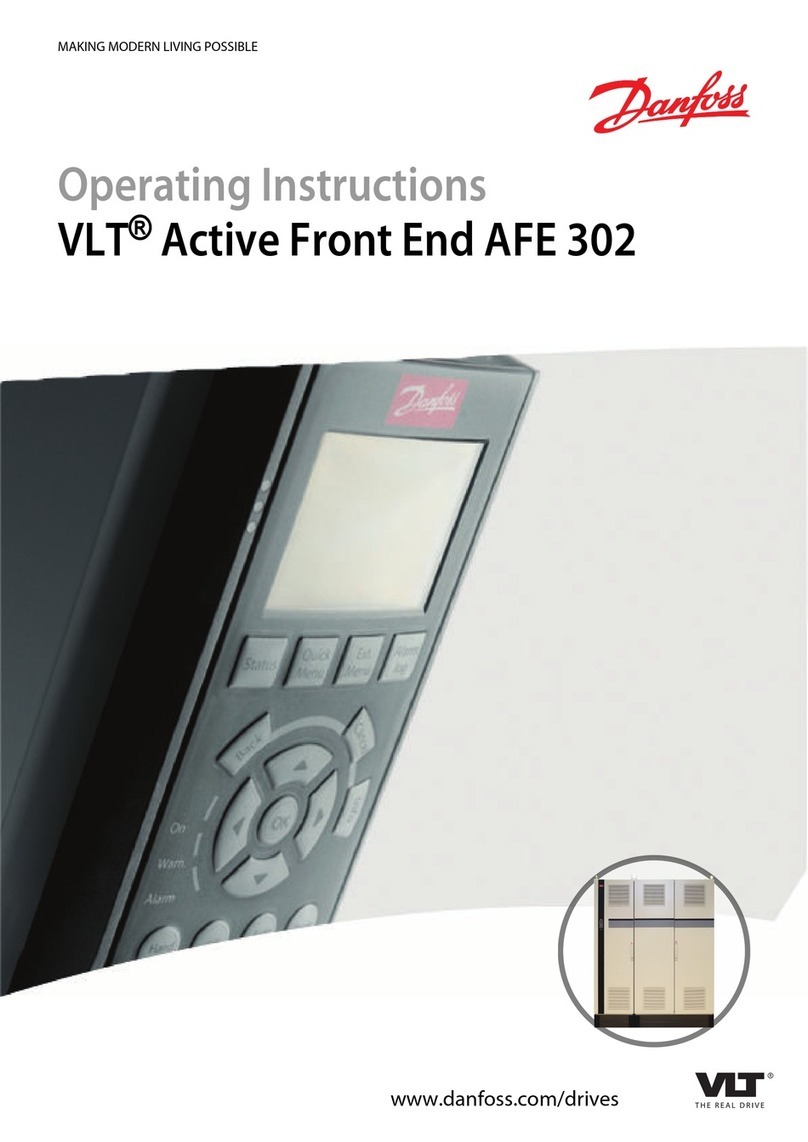
Danfoss
Danfoss VLT Active Front End AFE 302 operating instructions

SOMFY
SOMFY J4 WT Short installation guide

Bosch
Bosch Rexroth Sytronix SvP 7020 PFC operating instructions

Sony
Sony ODS-D77U Service manual

Thermo Scientific
Thermo Scientific MasterFlex 850-1000 operating manual