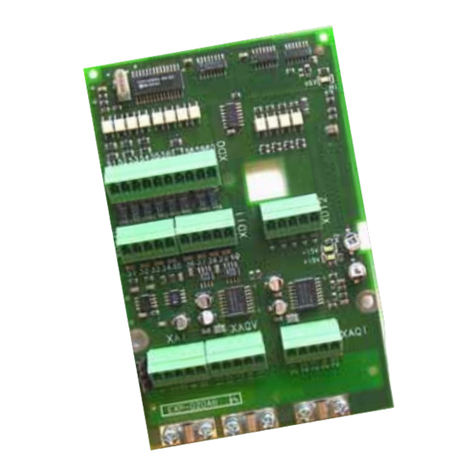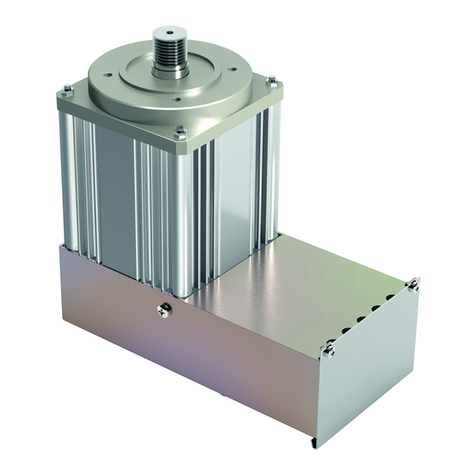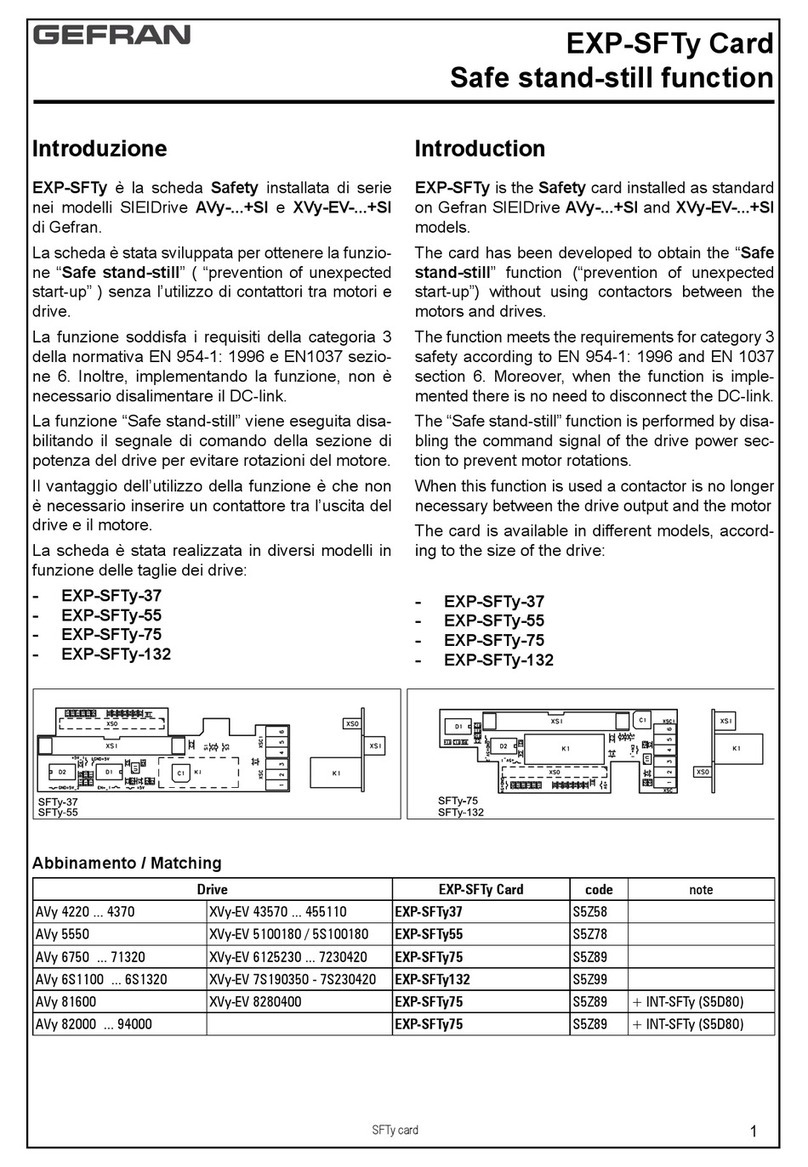ADV200 SP • Quick start up guide - Specification and installation 3
Table of contents
Information about this manual..................................................................................................................2
1 - Safety Precautions................................................................................................................................5
.............................................................................................................................5
1.2 Safety precaution..............................................................................................................................................6
1.3 General warnings..............................................................................................................................................6
1.4 Instruction for compliance with UL Mark (UL requirements), U.S. and Canadian electrical codes...................7
2 - Introduction to the product..................................................................................................................9
2.1 Drive type designation ....................................................................................................................................10
3 - Transport and storage........................................................................................................................11
3.1 General...........................................................................................................................................................11
...........................................................................................................12
3.3 Disposal of the device.....................................................................................................................................12
4 - Mechanical installation.......................................................................................................................13
4.1 Inclination and mounting clearance ................................................................................................................13
4.2 Fastening positions.........................................................................................................................................14
5 - Wiring Procedure................................................................................................................................17
5.1 Power section .................................................................................................................................................20
............................................................................................................................................................................... 20
5.1.2 Connection of shielding .......................................................................................................................................................................... 21
....................................................................................................................................................................................... 22
5.1.4 Block diagram power section.................................................................................................................................................................. 22
5.1.5 Power line connection ............................................................................................................................................................................ 23
5.1.6 Input mains choke (L1) ........................................................................................................................................................................... 24
5.1.7 Motor connection .................................................................................................................................................................................... 24
5.1.8 Braking unit connection (optional) .......................................................................................................................................................... 24
5.1.9 Parallel connection of several inverters.................................................................................................................................................. 25
5.1.10 Connection of fans................................................................................................................................................................................ 25
5.2 Regulation section ..........................................................................................................................................26
5.2.1 Removing the terminal cover.................................................................................................................................................................. 26
............................................................................................................................................................................... 26
5.2.3 Regulation section connection................................................................................................................................................................ 26
.................................................................................................................................................................... 28
5.3 Braking............................................................................................................................................................30
5.3.1 Braking unit............................................................................................................................................................................................. 30
5.4 Serial interface (XS connector).......................................................................................................................32
5.4.1 Drive / RS 485 Port (not insulated) point-to-point connection................................................................................................................. 32
5.4.2 Drive / RS485 port point-to-point connection (with insulation)................................................................................................................ 33
5.4.3 RS 485 multi-drop connection ................................................................................................................................................................ 34
5.5 Typical connection diagrams ..........................................................................................................................36
6 - Use of the keypad ...............................................................................................................................40
6.1 Description......................................................................................................................................................40
6.2 Navigation.......................................................................................................................................................41
........................................................................................................................................ 41
6.2.2 Display of a parameter............................................................................................................................................................................ 41
6.2.3 Scanning of the parameters ................................................................................................................................................................... 42
........................................................................................................................................................ 42
6.2.5 “Goto parameter” function....................................................................................................................................................................... 42
...................................................................................................................................42
6.4 How to save parameters.................................................................................................................................43
............................................................................................................................44
6.5.1 Language selection................................................................................................................................................................................. 44
............................................................................................................................................................. 44
6.5.3 Startup display........................................................................................................................................................................................ 44
6.5.4 Back-lighting of the display..................................................................................................................................................................... 44
6.6 Alarms.............................................................................................................................................................45
6.6.1 Alarm reset.............................................................................................................................................................................................. 45
6.7 Messages .......................................................................................................................................................45
6.8 Saving and recovery of new parameter settings.............................................................................................46
6.8.1 Selection of the keypad memory ............................................................................................................................................................ 46
6.8.2 Saving of parameters on the keypad...................................................................................................................................................... 46
6.8.3 Load parameters from keypad................................................................................................................................................................ 46
.................................................................................................................................................. 47
7 - Commissioning via keypad (STARTUP WIZARD)..........................................................................48
7.1 Startup Wizard and dedicated settings...........................................................................................................51
7.3 Programming ..................................................................................................................................................59
7.3.1 Menu display modes............................................................................................................................................................................... 59
........................................................................................................... 59
.............................................................................................................................................................. 59
7.3.4 Multiple destination................................................................................................................................................................................. 61
8 - Troubleshooting..................................................................................................................................62
8.1 Alarms.............................................................................................................................................................62