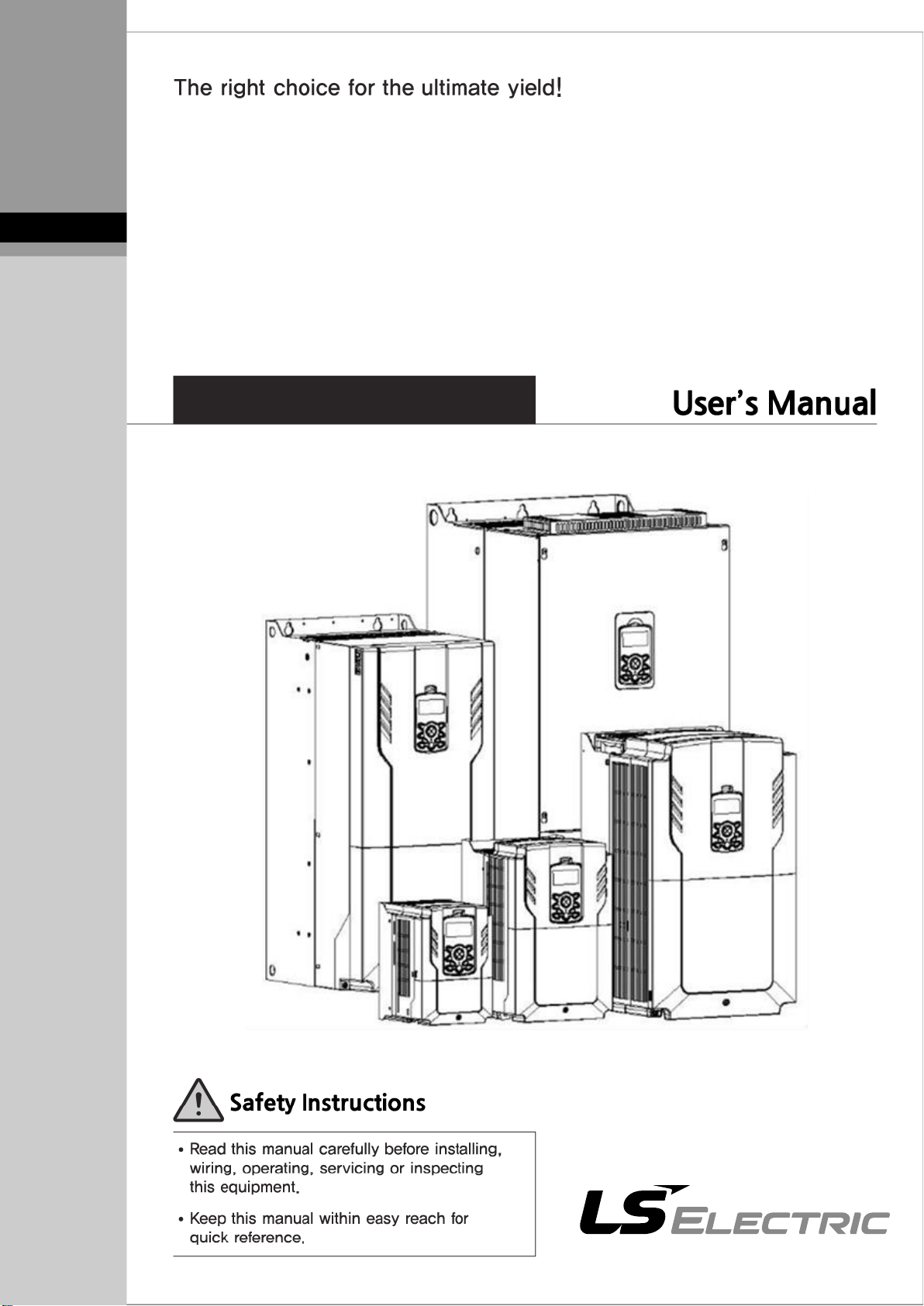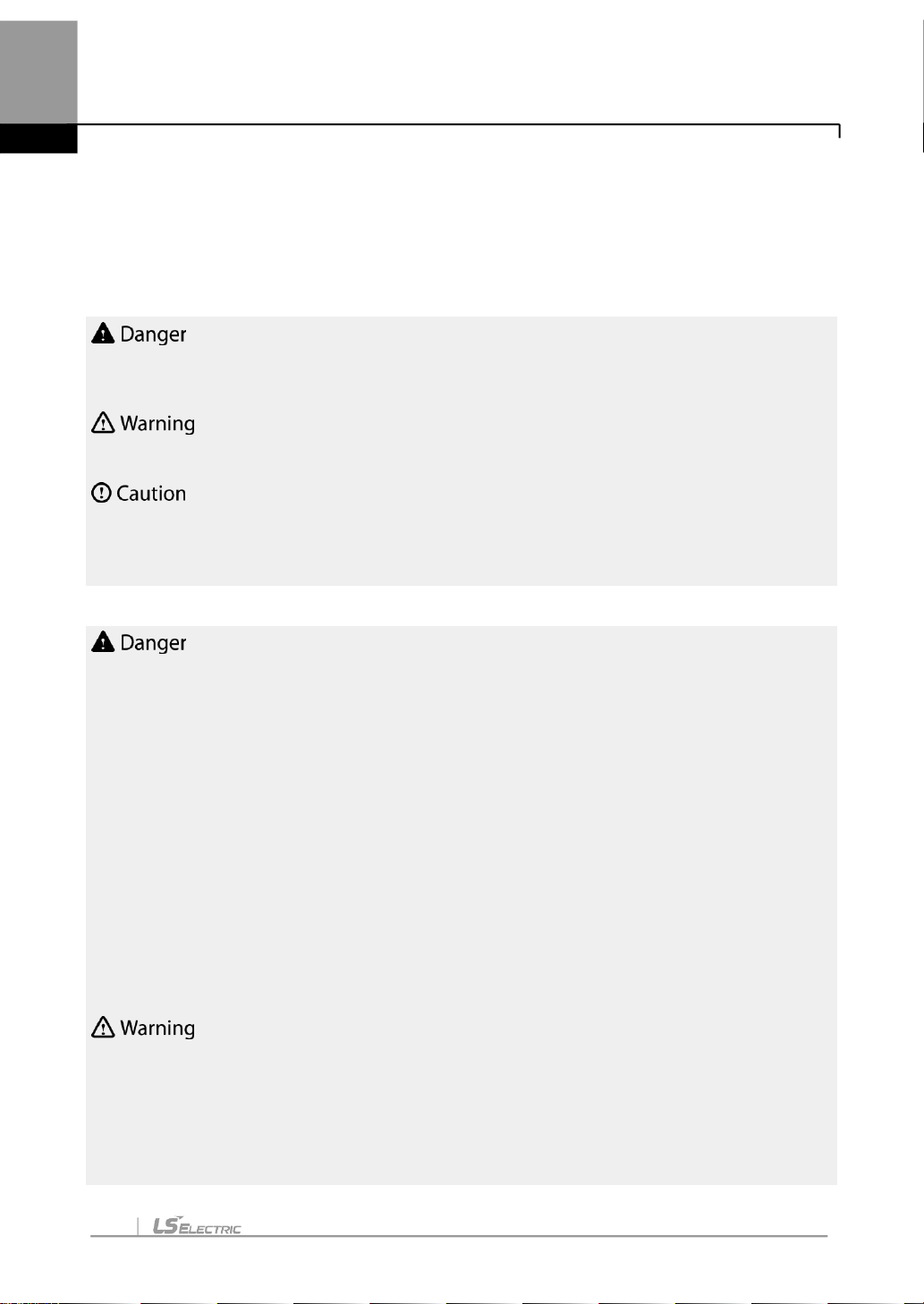5.46 Press Regeneration Prevention...........................................................289
5.47 Analog Output........................................................................................290
5.47.1 Voltage and CurrentAnalogOutput.........................................291
5.47.2 Analog Pulse Output.................................................................293
5.48 Digital Output.........................................................................................296
5.48.1 Multi-function Output Terminal and Relay Settings.................296
5.48.2
Fault Trip Output using Multi-function Output Terminal and Relay
...300
5.48.3 Multi-function Output Terminal Delay Time Settings...............301
5.49 Operation State Monitor........................................................................302
5.50 Operation Time Monitor........................................................................304
5.51 PowerOn Resume Using the Communication....................................305
5.52 Display current date / time / day using Multi key.................................306
6Learning Protection Features......................................................................307
6.1 Motor Protection....................................................................................307
6.1.1 ElectronicThermal Motor Overheating Prevention (ETH).....307
6.1.2 Motor Over HeatSensor..........................................................309
6.1.3 Overload EarlyWarning andTrip.............................................311
6.1.4 Stall Prevention and Flux Braking............................................314
6.2 Inverter and Sequence Protection .......................................................318
6.2.1 Open-phase Protection............................................................318
6.2.2 ExternalTrip Signal...................................................................319
6.2.3 InverterOverload Protection (IOLT) ........................................320
6.2.4 Speed Command Loss ............................................................320
6.2.5 Dynamic Braking (DB) Resistor Configuration .......................324
6.2.6 Low Battery Voltage Warning...................................................325
6.3 Under load Fault Trip and Warning......................................................326
6.3.1 Fan Fault Detection..................................................................327
6.3.2 Low Voltage Fault Trip..............................................................327
6.3.3 SelectingLow Voltage 2 Fault During Operation....................328
6.3.4 Output Block via the Multi-functionTerminal...........................328
6.3.5 Trip Status Reset......................................................................329
6.3.6 Operation Mode for Option CardTrip......................................329
6.3.7 No Motor Trip ............................................................................330
6.3.8 Broken Belt................................................................................332
6.4 Parts Life Expectancy...........................................................................333
6.4.1 Main Capacitor Life Estimation................................................333
6.4.2 Fan Life Estimation...................................................................334
6.5 Fault/Warning List..................................................................................336
7RS-485 Communication Features...............................................................339
7.1 Communication Standards...................................................................339