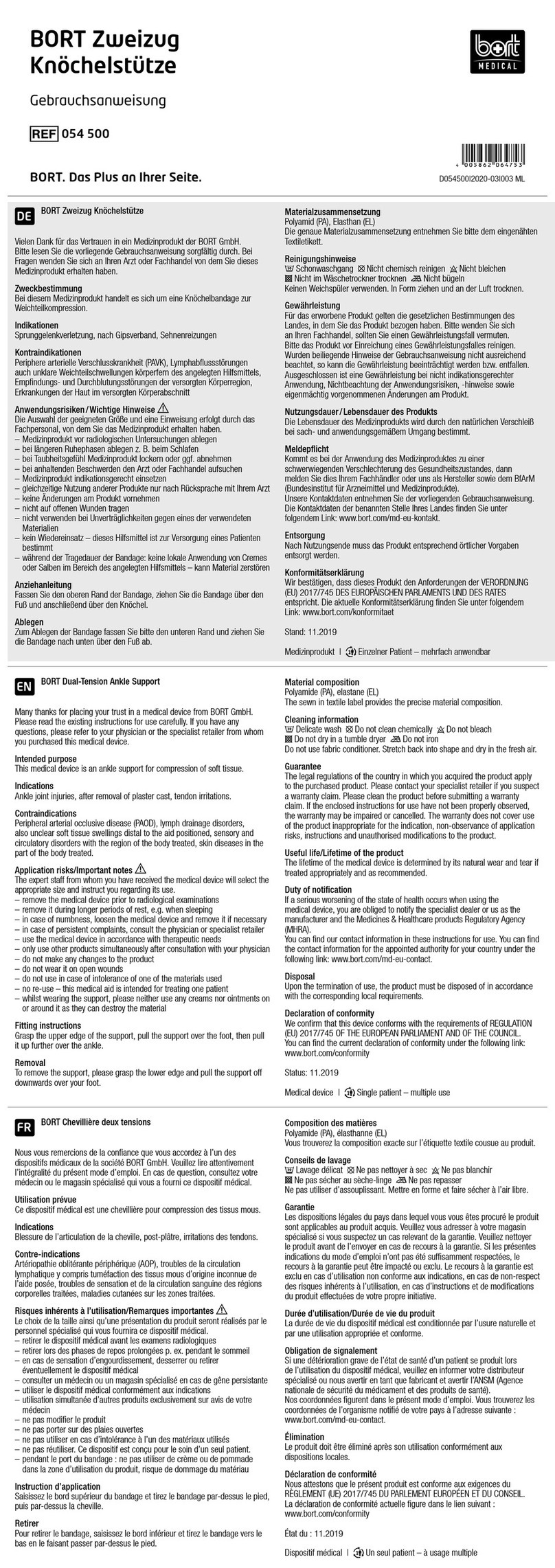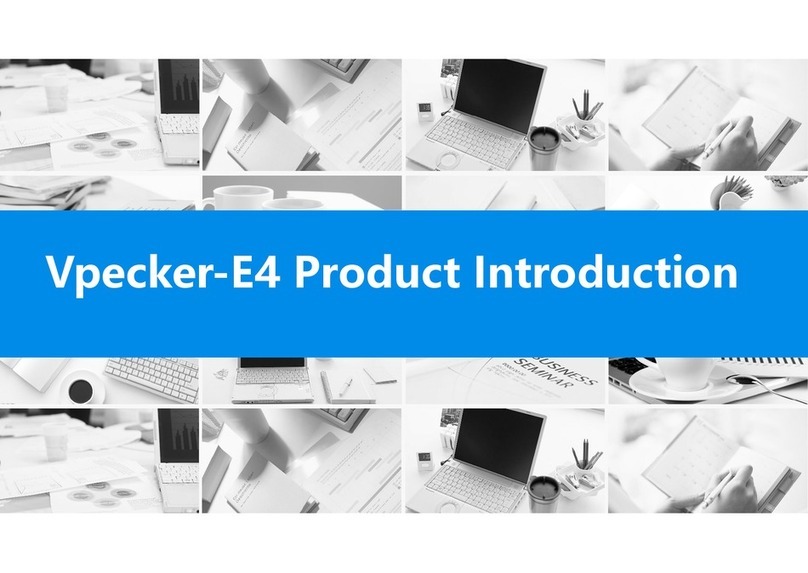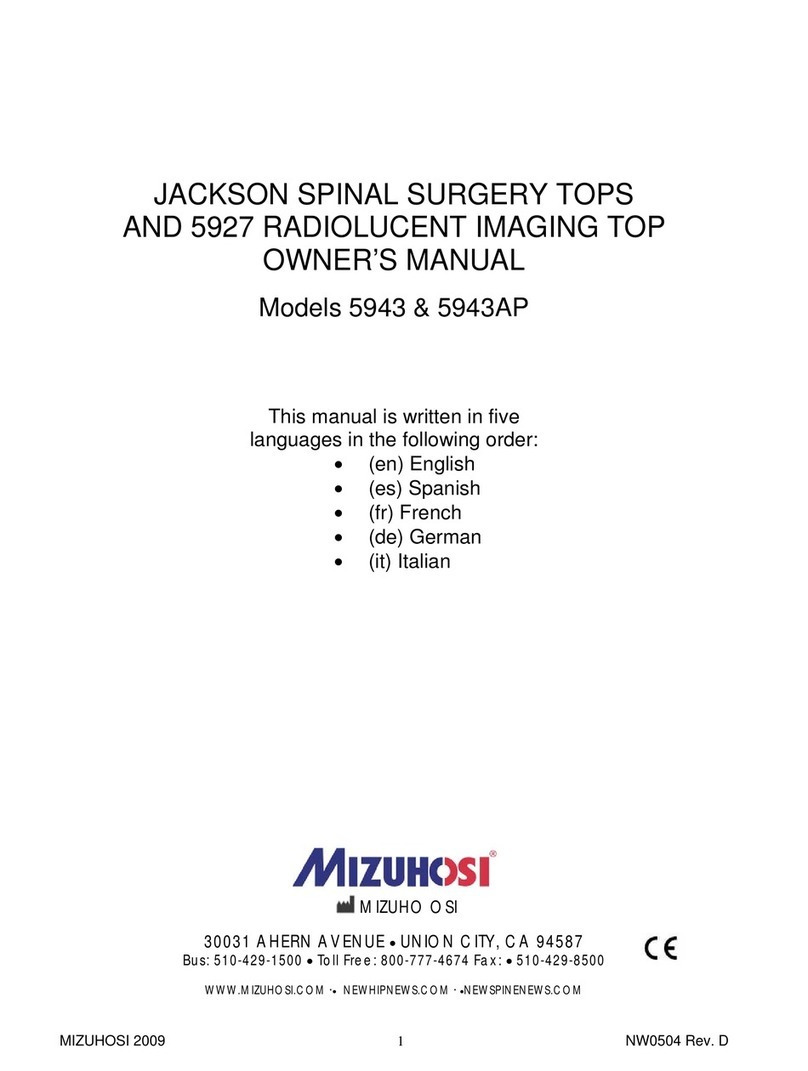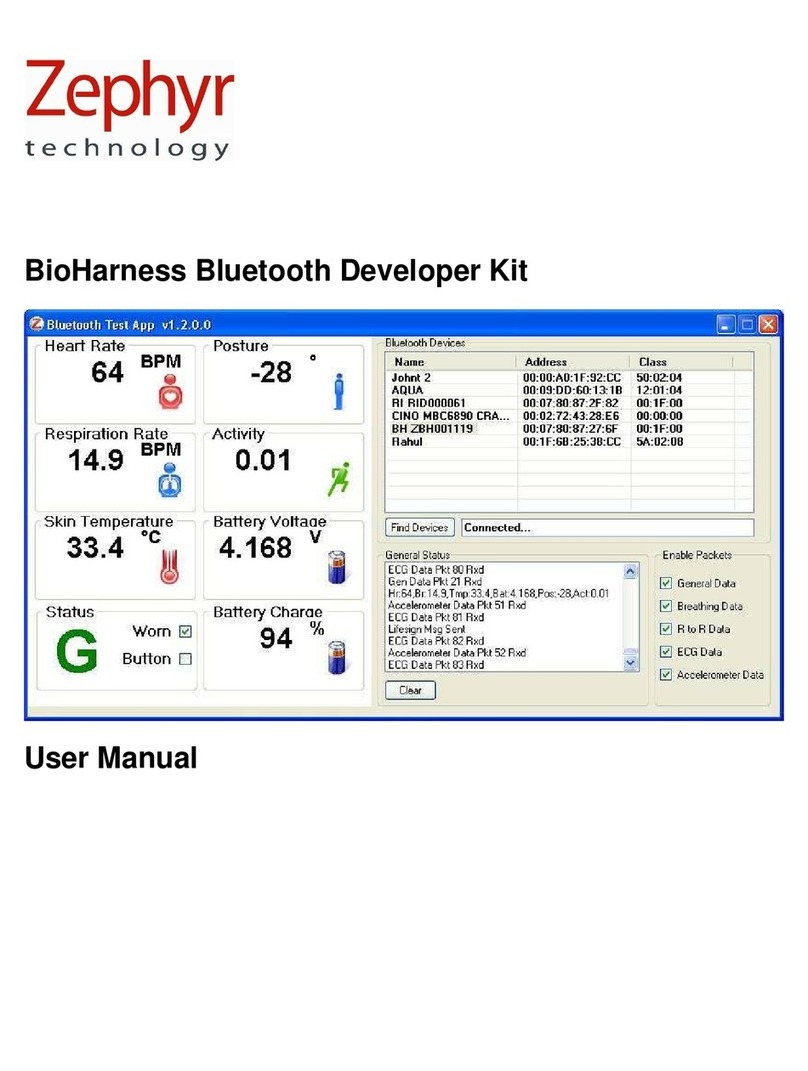FDA Cleared mindGear User manual

!
! !

mindGear User Manual
Caputron !
!
!
1!
Table of Contents
Notice!...........................................................................................................................................................!2!
Warnings!......................................................................................................................................................!2!
Precautions!..................................................................................................................................................!2!
Contraindications!.........................................................................................................................................!2!
Indications!for!use!........................................................................................................................................!2!
Introduction!.................................................................................................................................................!3!
mindGear!at!a!glance!...................................................................................................................................!4!
Power!Switch!............................................................................................................................................!5!
Time!Button!..............................................................................................................................................!5!
Start/Stop!Button!.....................................................................................................................................!5!
Increase!Time/Intensity!button!................................................................................................................!5!
Decrease!Time/Intensity!button!..............................................................................................................!5!
Electrode!connector!.................................................................................................................................!6!
Clip!............................................................................................................................................................!6!
Battery!Compartment!..............................................................................................................................!6!
LCD!Screen!and!Indicators!........................................................................................................................!6!
Accessories!...............................................................................................................................................!7!
Electrodes!.............................................................................................................................................!7!
Electrode!wire!......................................................................................................................................!7!
Battery!..................................................................................................................................................!7!
Getting!Started!.............................................................................................................................................!8!
Insert!the!Battery!.....................................................................................................................................!8!
Switch!on!MindGear!.................................................................................................................................!8!
Perform!a!treatment!for!Depression,!Anxiety!or!Insomnia!..........................................................................!8!
Maintenance!................................................................................................................................................!9!
Storage!.........................................................................................................................................................!9!
Support!.........................................................................................................................................................!9!
Technical!Information!................................................................................................................................!10!
Device!Specifications!..............................................................................................................................!10!
90-Day!Guarantee!......................................................................................................................................!10!
!
!

mindGear User Manual
Caputron !
!
!
2!
Notice!
The mindGear is Caputron’s cranial electrotherapy stimulation device FDA cleared for the
treatment of depression, anxiety and insomnia.
The mindGear device is a Class 2a type BF medical device.!
!
To discard the device, it must be sent to separate collection facility for recovery and
recycling. Please separate this device from household waste to help conserve
natural resources.
Warnings!!
!
For your safety, read this manual thoroughly before using the mindGear.
Do not plug leads into wall sockets. High voltage may destroy device.
Precautions!
Do not allow children to handle the mindGear without adult supervision.
Contraindications!
Please do not use this device if you may have a demand type cardiac pacemaker or other
metallic implants around the head region. The safety of CES devices have not been established
for pregnant women.
Indications!for!use!
The mindGear is an effective CES device and is used for the treatment of Depression, Insomnia
and anxiety. Recommended treatment time for a session is 15 or 30 minutes. Intensity on the
other hand may be adjusted until comfortable tingling is felt.
!
!

mindGear User Manual
Caputron !
!
!
3!
Introduction!
mindGear is the gentle, drug free treatment for Depression, Anxiety, and Insomnia. Based on
decades of research at the nation’s best medical centers and with thousands of satisfied users,
mindGear provides you fast-acting relief, without the complications of drugs, in the privacy of
your home or work. mindGear applies a gentle energy to your brain, allowing you to help
yourself feel relief. Sometimes all you need is a little help. mindGear is there when you need it.
The Drug Free Treatment for Anxiety
Anxiety disorders affect one in five adults, causing them to be filled with fearfulness and
uncertainty. Anxiety can be associated with panic attacks, post-traumatic stress, and social
phobias. Relax with your mindGear.
The Drug Free Treatment for Depression
Everyone occasionally feels blue or sad. These feelings are usually short-lived and pass. But
when you have depression, it interferes with daily life and causes pain for both you and those
who care about you. Change your brain state with mindGear.
The Drug Free Treatment for Insomnia
People with insomnia have difficulty falling and staying asleep. While there are many causes for
insomnia, the results can be severe: including depression, anxiety, stress, irritability, and a
reduction in quality of life. Enjoy your sleep with mindGear.
!
!
!
!
!
!
!
!
!
!
!

mindGear User Manual
Caputron !
!
!
4!
!
mindGear!at!a!glance!
!
!
!
!
!
!

mindGear User Manual
Caputron !
!
!
5!
!
Power!Switch!
Use the Power Switch to turn on or off the mindGear
Turn On: Slide the Power Switch to On position.
Turn Off: Slide the Power Switch to Off position.
Time!Button!
The time button helps you select desired treatment time adjusting in step of 15
minutes.
Start/Stop!Button!
Use the Start/Stop button to start or stop treatment.
Start treatment: Press Start/Stop button after desired time is chosen to enable you select a
comfortable intensity.
Stop treatment: Press Start/Stop button to ramp intensity and time to default.
Increase!Time/Intensity!button!
Use this button to increase time or intensity when necessary.
!
Decrease!Time/Intensity!button!
Use this button to decrease time or intensity when necessary.
!
!

mindGear User Manual
Caputron !
!
!
6!
!
Electrode!connector!
Connect the cable to this port.
!
!
!
Clip!
Helps you to easily attach device to your shirt or
pants.
!
!
Battery!Compartment!
Slide down the lock and lift cover from sides to open the compartment.
!
!
LCD!Screen!and!Indicators!
!

mindGear User Manual
Caputron !
!
!
7!
!
Accessories!
!
Electrodes: Find included Caputron specified sticky electrodes.
Do not use unspecified electrodes. (Optional) If using the included
ear clip electrodes, moisten with water before use.
!
!
!
!
!
Electrode!wire: Electrode wire connects electrodes to mindGear.
!
!
!
!
!
!
!
Battery: 9 volts alkaline battery.
!
!
!

mindGear User Manual
Caputron !
!
!
8!
!
Getting!Started!
!
Insert!the!Battery!
Find the 9 volts battery in the bag, remove from
plastic covering. Open the battery compartment on
the mindGear by sliding down the lock and lifting off
the cover. Locate the + sign on the battery. Find the
picture of the battery in the slot and place the battery
likewise. + on battery to + terminal. Ensure that
battery installed over linen strip to help when
removing battery. Replace the cover and slide up the
lock.
!
Switch!on!MindGear!
Slide the Power Switch to ON position to turn on the MindGear. LCD display lights up showing
default Intensity (POWER) and TIME levels. If the Low battery indicator shows, please contact
Caputron Medical immediately for new batteries.
Note: After two (2) minutes of inactivity, LCD screen goes off since there is no treatment set. To
turn on, simply press any button.
Perform!a!treatment!for!Depression,!Anxiety!or!Insomnia!
Please ensure that the mindGear is switched ON following the appropriate steps listed above.
Step 1
Insert the leads into the provided electrodes and connect cable to the mindGear. Attach
electrodes to forehead avoiding hair and damaged skin. Please ensure that electrodes are
about 2 inches apart but not directly above the eyes. (Place electrodes over the temple)

mindGear User Manual
Caputron !
!
!
9!
Step 2
Press Time button. Time will start blinking. Select desired treatment time (15 or 30mins) by
pressing or down buttons.
Step 3
Start the treatment by pressing Start/Stop Button. Intensity level
(0.0) will start blinking. Adjust Intensity by pressing or
button until comfortable tingling is felt.
You may adjust intensity level at any time. Selected intensity
remains until you change it but timer reduces to zero to end
treatment.
Relax and feel relief with mindGear.
Maintenance!!
Keep device clean and ensure dust does not enter battery compartment and all other openings.
Clean your mindGear with a damp cloth when necessary.
Storage!
You must take out your battery if you do not intend to use the mindGear for 1 week or more.
Keep the mindGear and its accessories in a temperature between 0 and 68⁰F. Please keep the
mindGear away from liquid and heat sources.
!
!
!
!
!
!
!
Support!
!

mindGear User Manual
Caputron !
!
!
10!
!
Problem
Possible cause
Possible solution
Device goes off while in
operation
Battery may have lost
contact.
Insert battery correctly.
Device does not turn on
when Power is switched
ON
Battery may be depleted
Insert battery correctly, ensuring +
on battery goes to + terminal.
Electrodes do not stick
well.
Skin may be unclean or
electrodes may be due for
replacement
Ensure that skin is clean.
Replace electrodes or use
Caputron Medical headband.
No tingling sensation.
May be normal with you as
with others.
Be patient until treatment is over
to see if your symptoms have
subsided. (No sensation may be
normal with you so treatment
yields positive results)
No results
Device may have been
improperly operated.
Repeat treatment at an increased
current and time while ensuring
‘no burns.’
Technical!Information!
Device!Specifications!!
Batteries
9v
Timer
Selectable 15 minute increments
Current
0.5 mA to 1.5 mA
Output voltage
15.5 V
Waveform
symmetrical Bi-phasic square wave
Pulse width
Variable 240 ms to 1 second
90-Day!Guarantee!
A ninety-day guarantee is offered with the purchase of each mindGear stimulator. You may
return the device within thirty days for a 100% refund if it is undamaged and does not
successfully treat your symptoms. The costs of shipping and extra accessories purchased are
not refundable. To return a device, contact Caputron for a return authorization number. You may
use any carrier to ship your device back to us, but we strongly recommend you use delivery
confirmation. We are not responsible for refunding a lost device if there is no proof that we
received it. The refund will be processed within 10 business days of receipt of your device.
Table of contents