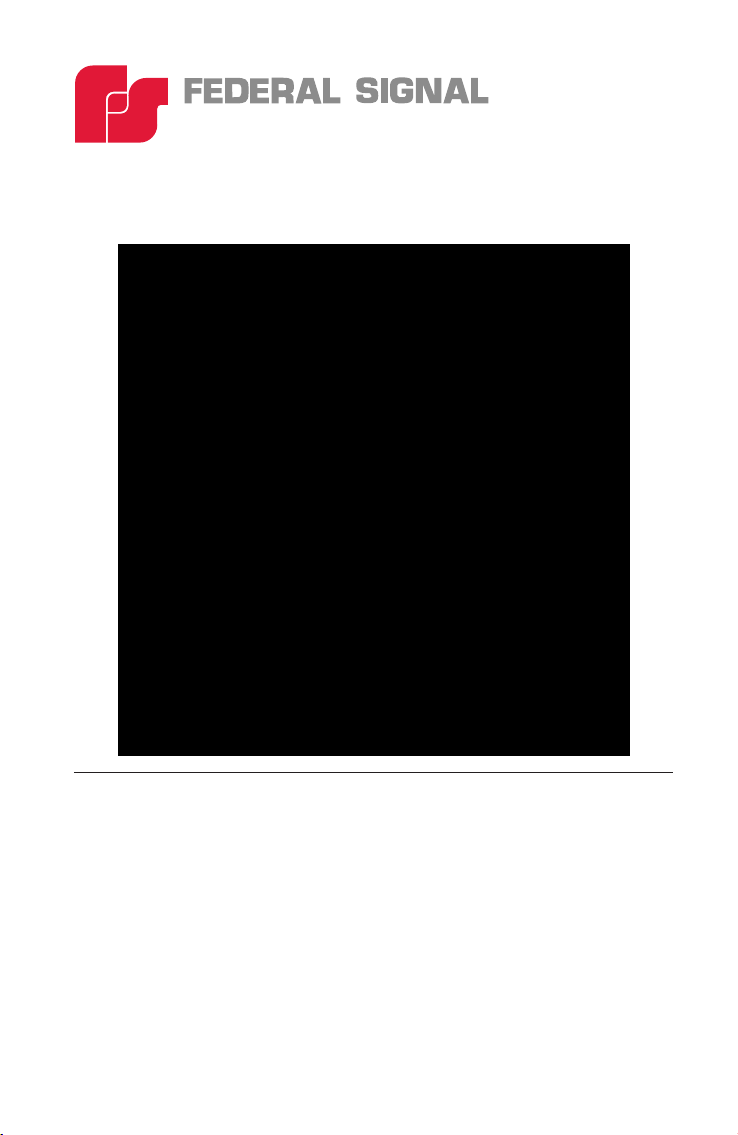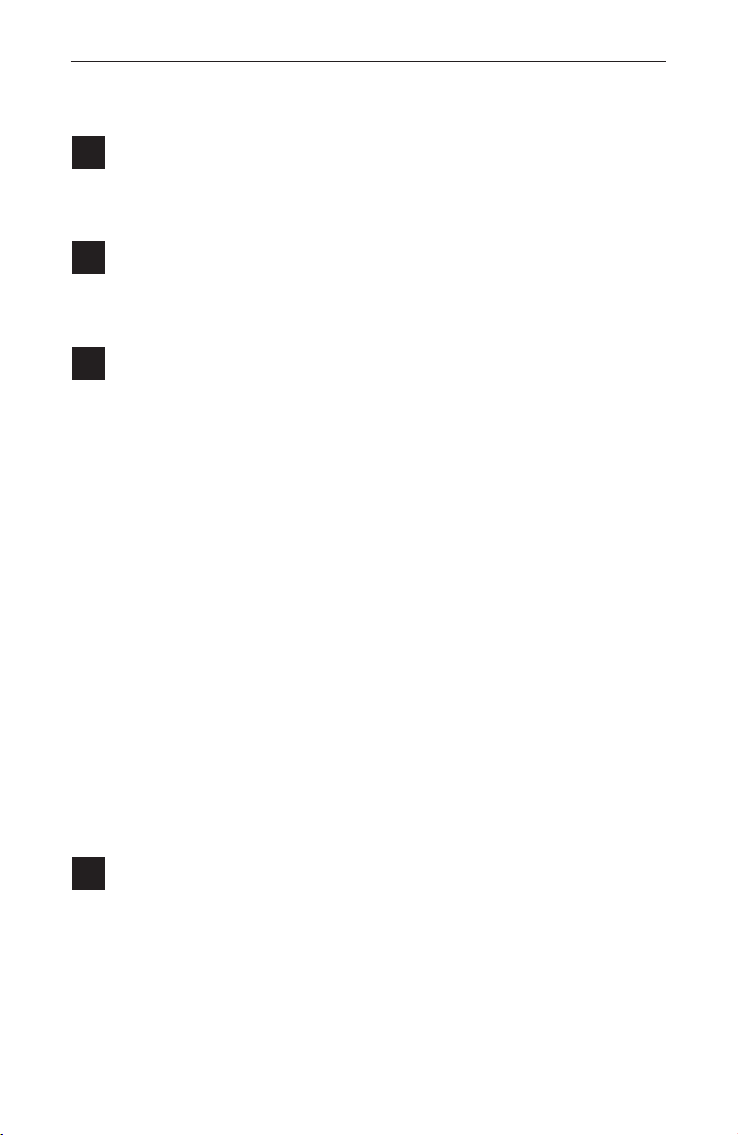1
1Safety Precautions
For your safety, read this manual thoroughly before installing and operat-
ing the Federal Signal Mobile Camera System. The safety messages in this
section are reminders to exercise extreme care at all times. To download
copies of the manual, go to www.fedsig.com or call the Federal Signal
Service Department at 1-800-433-9132, 7 a m to 5 p m , Monday through
Friday (Central Time).
Safety Messages to Installers of Federal Signal
Mobile Camera Systems
People’s lives depend on your proper installation of our products. It is
important to read and follow all instructions shipped with this prod-
uct. In addition, listed below are some other important safety instruc-
tions and precautions you should follow:
• Toproperlyinstallavehicularcamerasystem,youmusthaveagood
understanding of automotive electrical systems along with proficiency
in the installation and use of safety warning equipment.
• Themobilecamerasystemisonlyasupplementtotherear-view/side-
view mirrors of the vehicle. The system is not a substitute for the
proper use of the rear-view/side-view mirrors of the vehicle. Always
use caution when backing up.
• DONOTinstallequipmentorroutewiringinthedeploymentpathof
an airbag.
• Whendrillingintoavehiclestructure,besurethatbothsidesofthe
surface are clear of anything that could be damaged.
• Locate the camera(s), monitor, keyboard, control box, and digital
video recorder (as applicable) so the VEHICLE and SYSTEM can be
operated safely under all driving conditions.
• You should frequently inspect the camera system to ensure that it
is operating properly and that it is securely attached to the vehicle.
The front face of any installed cameras should be kept clean and
free from any accumulated dirt or grime so that the cameras may
provide the clearest image. Obstructions to the camera image limit the
effectiveness of the system.