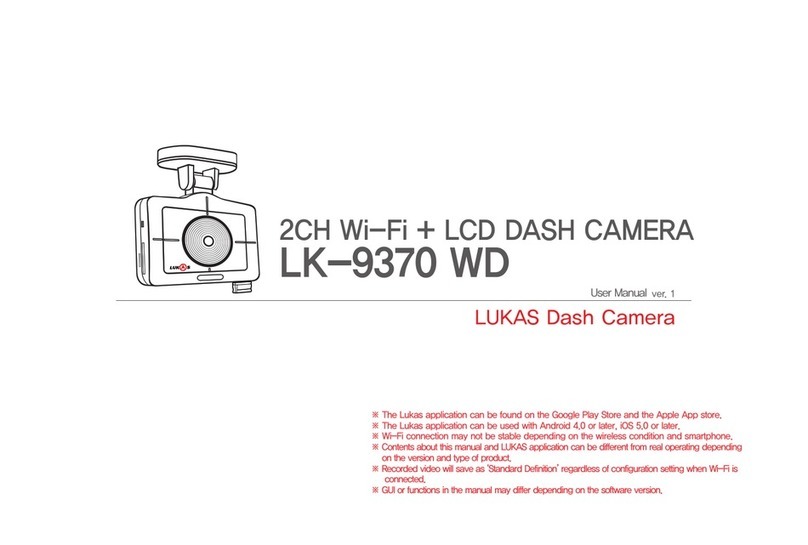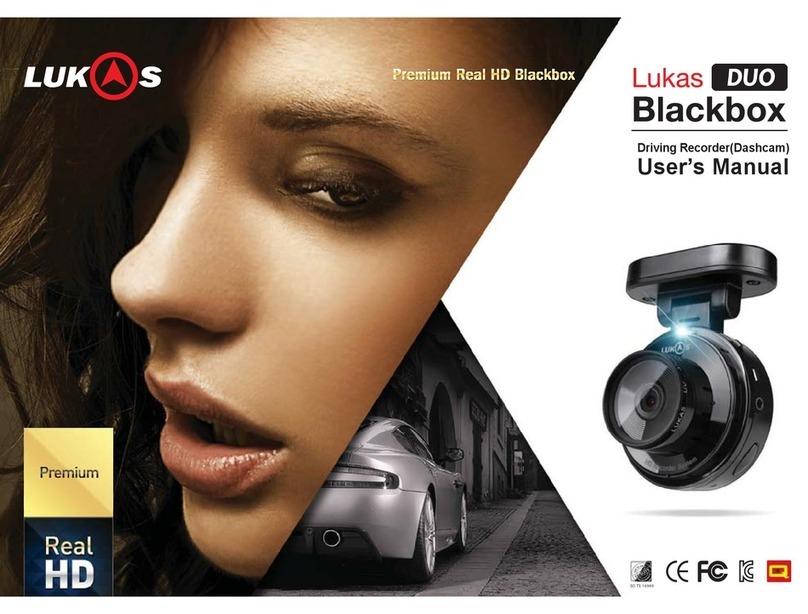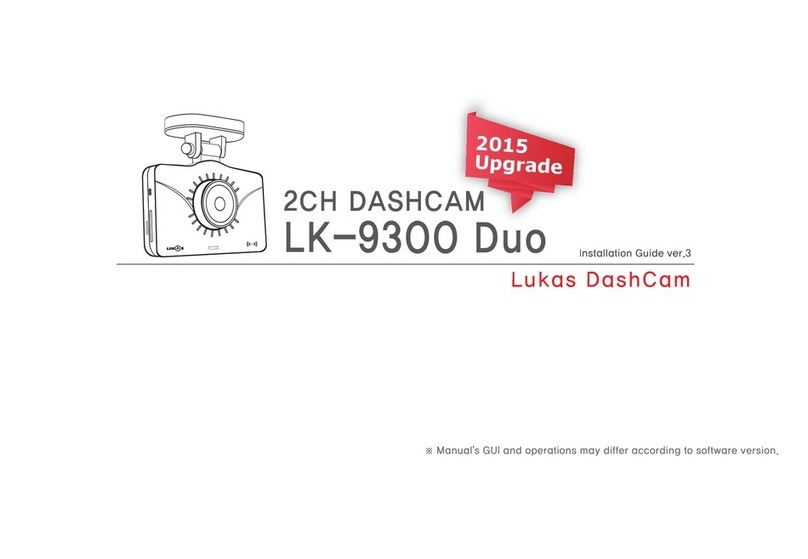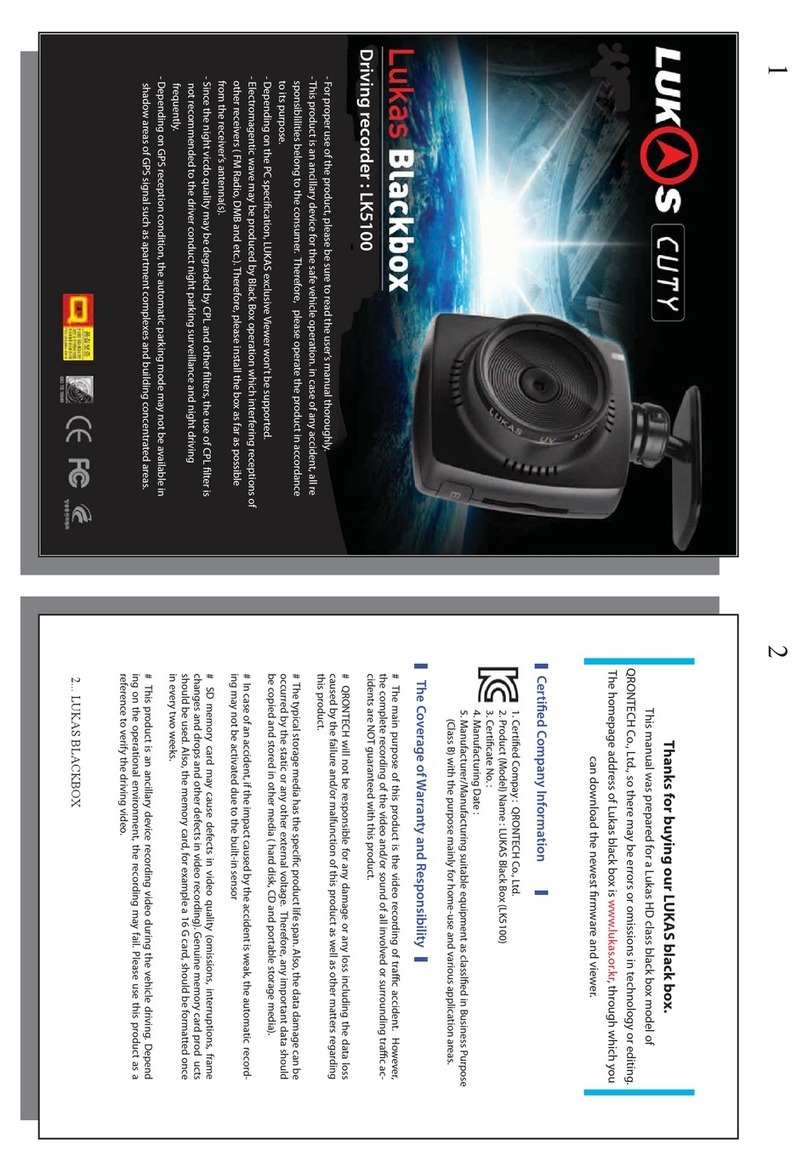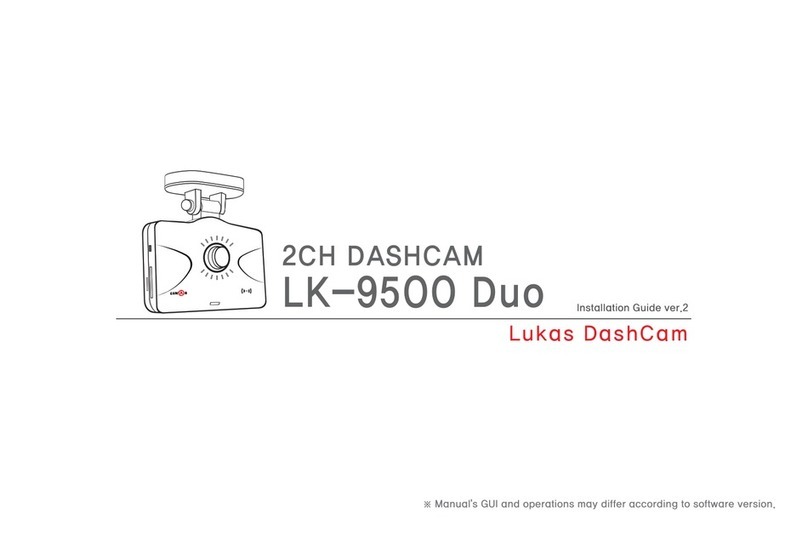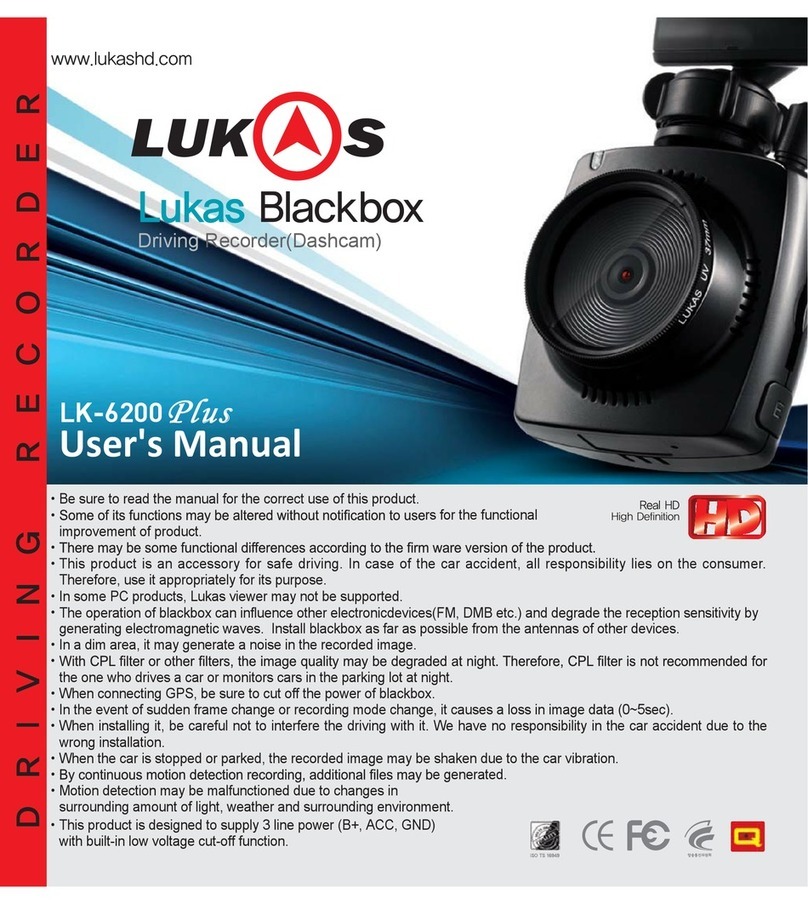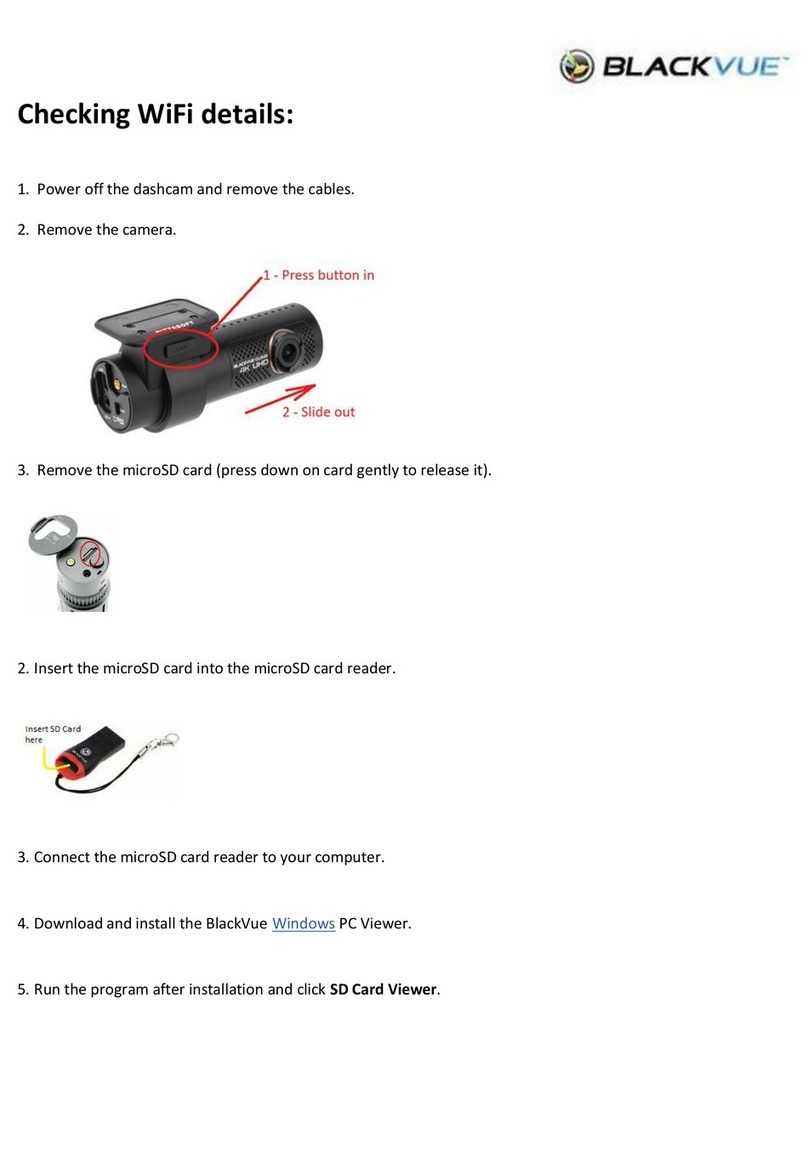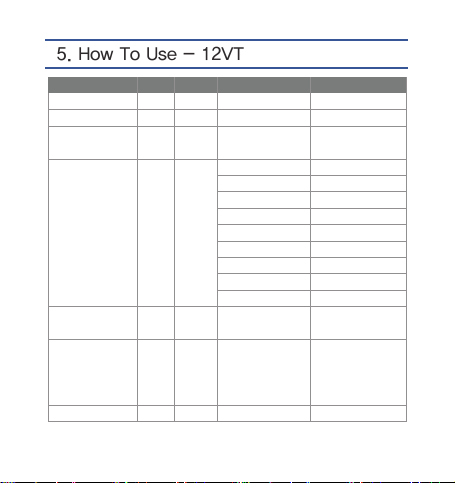This product went through strict quality management and inspection
processes. However, misuse of electrical products could cause fire or
human casualties. Observe precautions written before use.
※ Check operation status of the product regularly.
※ Set input voltage according to season and battery status.
(e.g., Spring, Summer - 12.0V/24.0V , Winter - 12.4V/24.8V)
※ Battery efficiency may fall dramatically as battery is sensitive to external
environments (temperatures). Therefore, operation status of the connected
external device may not be constant due to battery.
※ When the vehicle is left for a long time with the switch on, battery discharge
may take place due to dark current. Qrontech takes no responsibility for
battery discharge.
※ ±5% errors in input/output voltage may occur due to surrounding
environments (temperatures) and component errors.
※ Use fuse with rated capacity. Otherwise, a danger of fire exists.
※ In case of other malfunctions and long-term parking, turn off the switch
and stop using the device.
※ Qrontech takes no responsibility for customer mistakes/carelessness.
User’s Manual ... 3