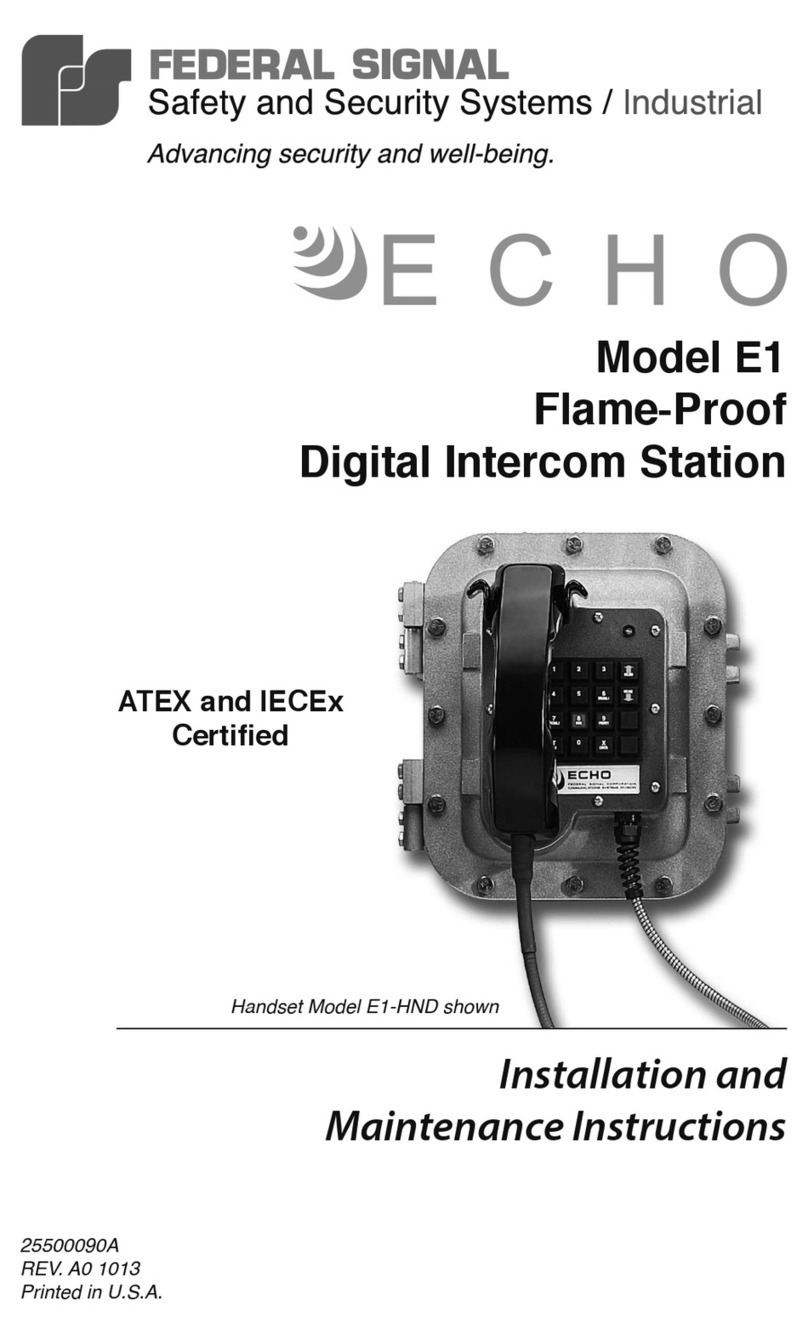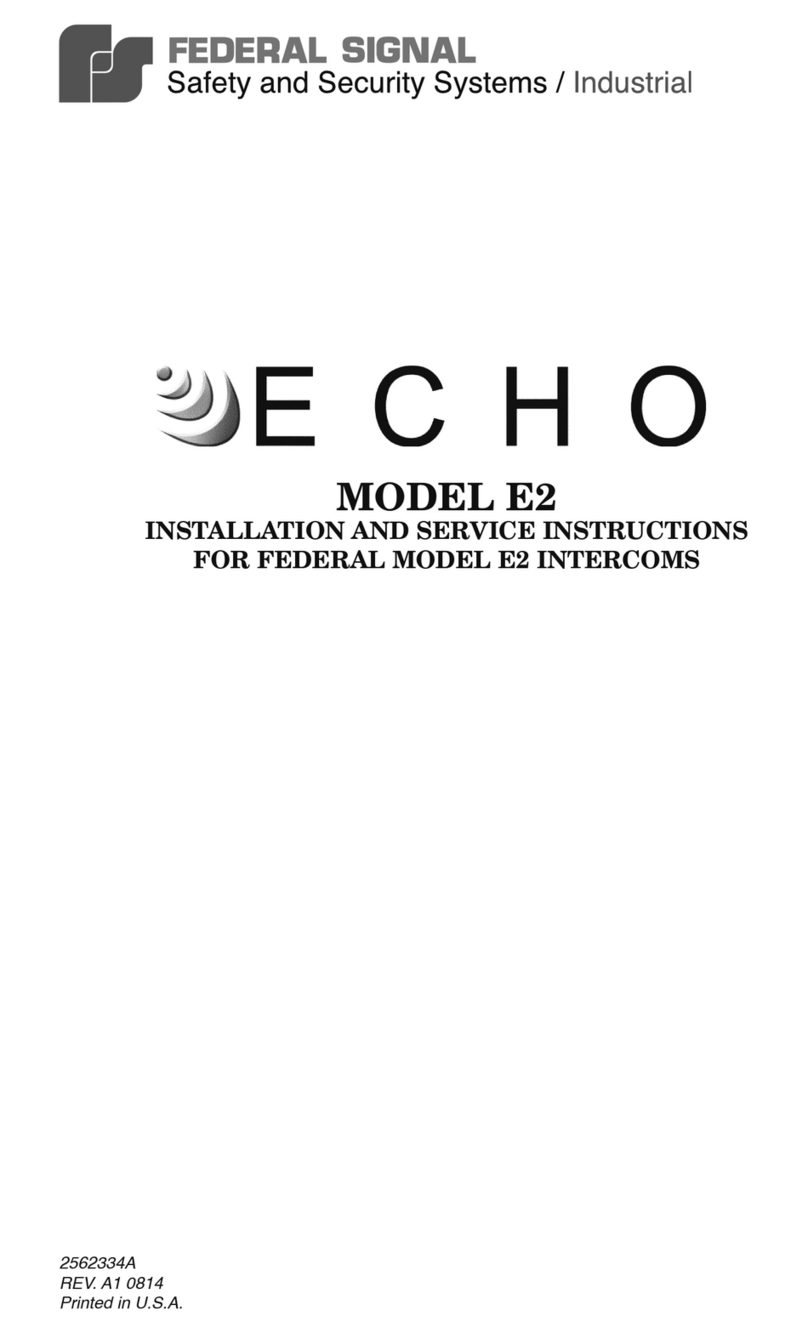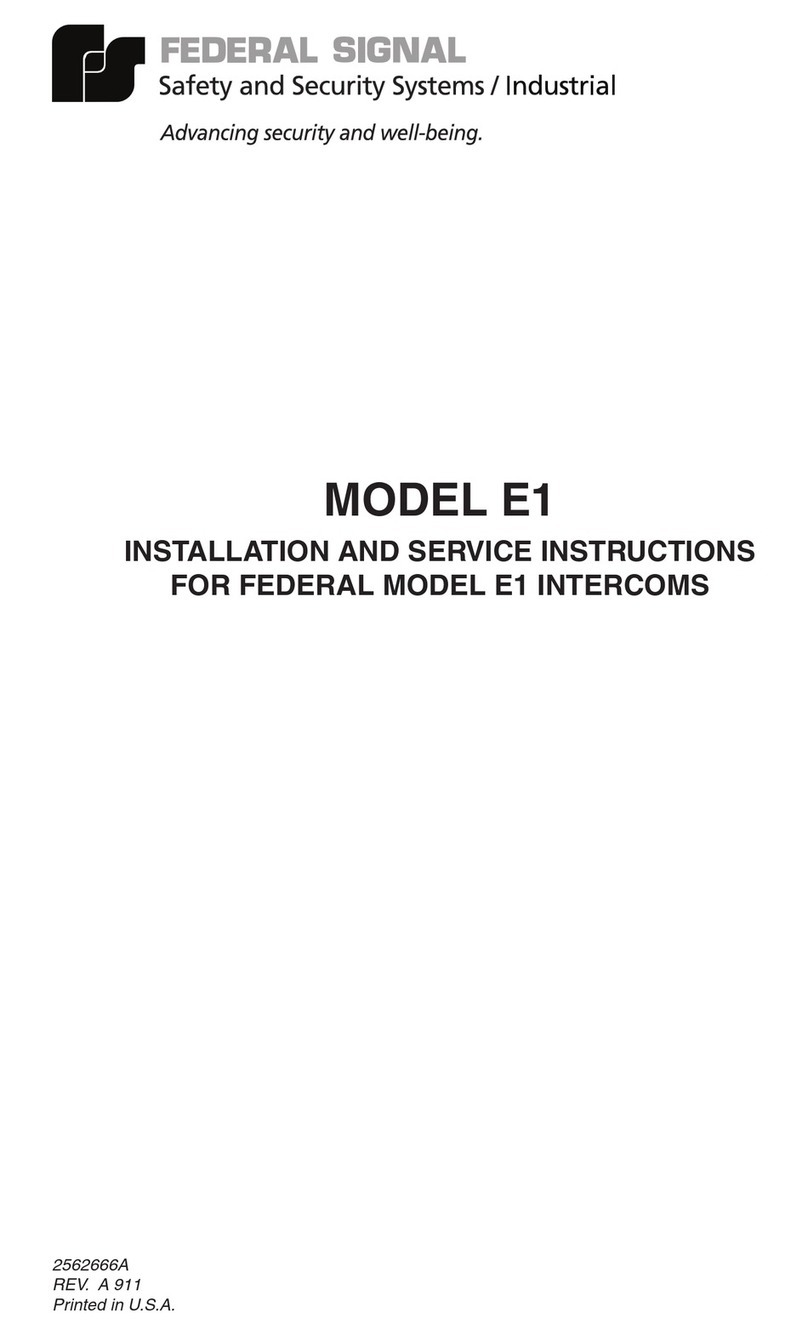• All effective paging spea ers produce loud sounds which may cause, in certain situations,
permanent hearing loss. You should ta e appropriate precautions such as wearing hearing
protection.
• After installation, ensure that all set screws are properly tightened.
• After installation, test the intercom to ensure that it is operating properly.
• After testing is complete, provide a copy of this instruction sheet to all operating personnel.
• Establish a procedure to routinely chec the light installation for integrity and proper operation.
Failu e to follow all safety p ecautions and inst uctions may esult in p ope ty damage, se ious
inju y, o death to you o othe s.
A. Unpacking
After unpac ing the unit, examine it for damage that may have occurred in transit. If the
equipment has been damaged, do not attempt to install or operate it, file a claim immediately
with the carrier stating the extent of the damage. Carefully chec all envelopes, shipping labels
and tags before removing or destroying them.
B. Installation Of Subset, Wall Station and Indoor/Outdoor Station Enclosure
(See Figure , 2)
The remote subset unit for panel mount and des top stations, the wall mount, and the indoor/
outdoor wall mount SelectFone stations use the same enclosure to house motherboard, plug-in
spea er amplifier, power supply etc. Only the front enclosure covers are different. The enclosures
are designed to be mounted on a flat surface with user-supplied hardware. As the locations of
SelectFone stations vary with each installation, these enclosures are not provided with conduit or
cable openings. To install the SelectFone station enclosure, proceed as follows:
When the wall station is to be used in wet locations which require the use of the indoor/outdoor
station enclosure which is rated Type 4X, Type 12, Type 13 and IP66, an equivalently rated cable
gland or conduit hub must be used when connecting to the indoor/outdoor station enclosure.
1. Plan all the wiring and cable routing with the following guidelines in mind. While the dis-
tance between stations is not critical, the total power cable length should not exceed 5280
feet (1 mile) for 120VAC systems. The SelectFone system cable can be installed in cable
trays or conduit. The maximum outside diameter of the five channel system cable is 0.65"
(16.51 mm) and that of a single channel system is 0.43" (11 mm). Select the proper conduit
size and ma e no more than two bends for each length as the excessive force required to pull
the cable through may damage the insulation.
2. Determine the mounting location. The suggested mounting height for a wall station enclo-
sure is 54" (137cm) up to the centerline of the enclosure. Ensure that the mounting surface
is flat.
3. Remove the cover of the remote subset or wall mount SelectFone intercom station by re-
moving four screws. Loosen the two screws and unplug the ribbon cable connector at CN1.
This cable ma es the connection between the handset amplifier board and the motherboard.
Set the cover and screws aside.
4. The stations are shipped with the motherboard, power supply, and spea er amplifier in-
stalled as shown in the Figure 1. The best location for conduit or cable holes is the left half
of the top or bottom wall or the left wall of the enclosure 1-3/4" from the bottom. Do not use
the right half of the top wall and right wall to avoid interference with the power supply and
spea er amplifier. Loosen the two screws that anchor the power supply to the standoffs on
the bottom of the enclosure, unplug, and lift out. Similarly remove the spea er amplifier.
Loosen the four screws at the four corners that anchor the motherboard to the standoffs
mounted on the bottom of the enclosure and remove. Save all the hardware to reassemble
the unit. Drill or punch the necessary conduit or cable openings in the empty enclosure.
-3-