feelSpace naviBelt User manual


The feelSpace naviBelt is a device for recreational and outdoor use with which you
can learn and experience a new sense of space. It is worn around the abdomen and
indicates, with vibration, in which direction north or a defined destination is located.
The naviBelt is Bluetooth-enabled and supplemented by the feelSpace app, which can
be used on smartphones with an Android or iOS operating system. 16 tactile units are
embedded in the belt, each the same distance away from their neighboring units. The
unit at the point closest to the intended destination will vibrate. We are glad that you
purchased the naviBelt and wish you a lot of fun.
Content
About this manual.................................................................................................. 2
Safety information and warnings ........................................................................... 2
Delivery content..................................................................................................... 3
Use of the belt........................................................................................................ 3
How to wear .................................................................................................... 3
Functions ......................................................................................................... 4
Use with the feelSpace app.............................................................................. 6
Calibration ..................................................................................................... 10
Description of the tactile signals .......................................................................... 11
Care instructions .................................................................................................. 12
Troubleshooting ................................................................................................... 13
Reclamation ......................................................................................................... 15
Disposal of the device .......................................................................................... 15

2
About this manual
This manual explains the device’s features and uses.
Read this manual thoroughly before using the device to ensure that it is used
safely and appropriately.
Do not discard this manual, in case you need to look up a problem that occurs
later.
The illustrations shown here can differ from the appearance of the actual
product.
feelSpace GmbH is not liable for loss of functionality or incompatibilities due to
modification of the device's software.
Safety information and warnings
This product contains an in-built battery pack (Lithium ion). Batteries
may cause fire or chemical burns if not handled properly.
Do not allow the batteries to run out of charge and use it regularly. Avoid short
circuits. The batteries service life depends on the way it is used. Unusable batteries
must be disposed of in accordance with local regulations. If no such regulations
apply, then dispose of the device in a special container for electrical equipment.
Reconstructing or altering the product will affect product safety. Caution: risk of
injury.
Never open up the product without authorization. Never attempt to repair it
yourself.
Handle the product with care. It can be damaged by any impact, even by being
dropped from a low height.
Never continue to use the product when the batteries are damaged.
Pay attention while charging the batteries. There is a danger of overheating and
fire if a short circuit occurs or if the internal Li-ion battery is damaged mechanically.
Keep the power bank away from moisture and extreme heat.
Never allow the product to come into contact with fire. There is a risk of explosion.
Do not expose the product to direct sunlight (e.g. in a vehicle).
Never immerse the product in water or other liquids.
Do not put any needles or other sharp objects into the product.
Do not strain the product by twisting or knotting the fabric.
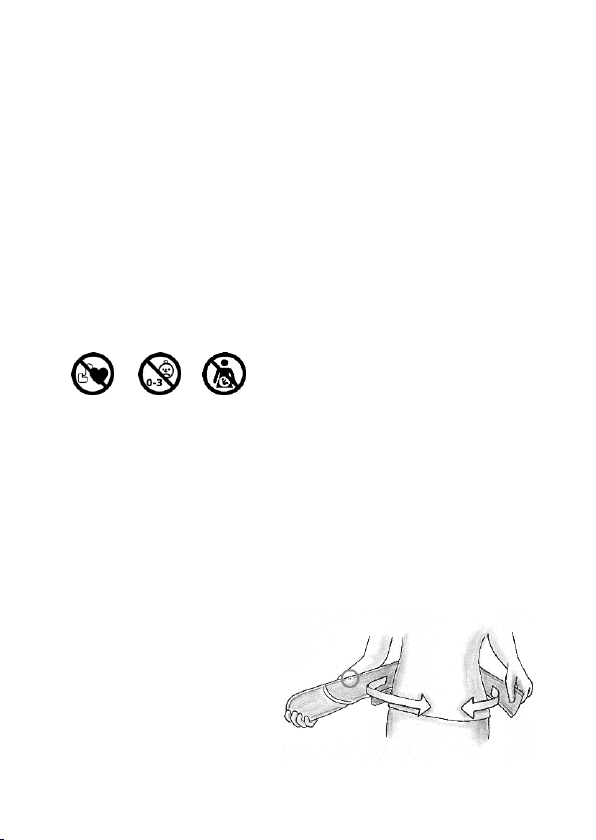
3
Information about the app
You can download the feelSpace app from the App Store (for iPhones) and Google
Play Store (for Android-Smartphones).
Read the terms of use carefully, you will find them within the app under Settings.
The naviBelt can never replace good travel, orientation, or mobility skills, rather
providing additional information to help the user apply these skills. Obstacles are
not indicated by this application. Road conditions, traffic regulations and road signs
should always take precedence.
For whom the Orientation Belt is not suitable
Do not use during pregnancy
Do not use on children under 3 years of age.
Do not use in conjunction with cardiac pacemakers.
Delivery content
1x naviBelt
1x charging cable
1x User Manual
1x transport bag
Use of the belt
How to wear
Charge the naviBelt before the
first usage (page 9).
Put the belt around your waist
such that the fastener is to your
front left, the belt buttons are to
your front right. The green mark
on the inside of the belt should be
placed at the level of your navel.
Recommendation: Do not wear
the naviBelt directly on bare skin, but over a light layer of fabric (e.g. a t-shirt).
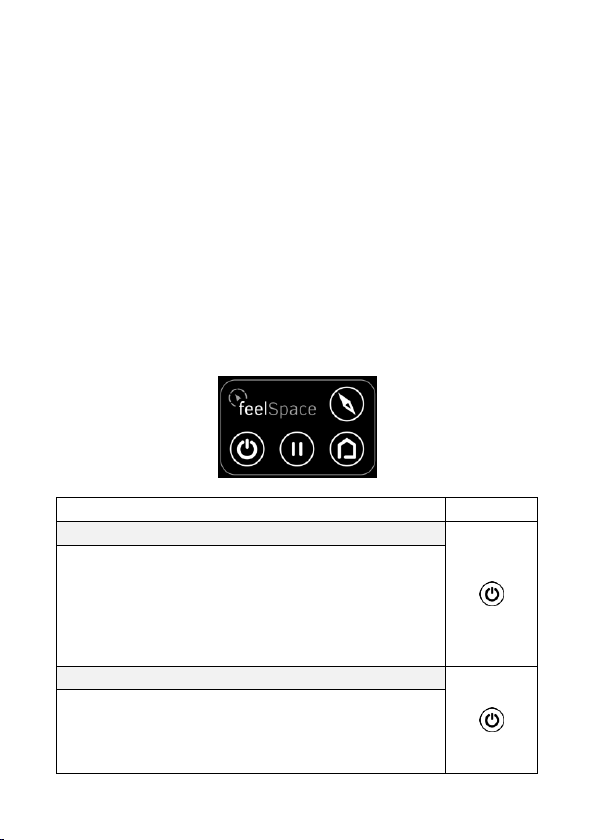
4
Make sure that you do not place any magnetic parts (e.g. magnetic phone cover) in
the immediate vicinity of the control unit which is in the pocket of the belt.
Otherwise compass-related false readings may occur during navigation.
Turn on the belt with the ON/OFF button on the belt pocket. Press the button for
about 1 second.
After switching on, each of the tactile units in the belt is activated one after the
other, so that the vibration signal moves twice clockwise around the body axis. The
belt is automatically in ready mode. The ready mode is signalled by a short vibration
on the sides of the body, which is repeated at intervals of about 4 seconds. Now
you can use the buttons on the belt to set various functions (see section
"Functions"), or you can establish a Bluetooth connection to your smartphone and
use the naviBelt in conjunction with the app (see section "Use with the feelSpace
app", page 6).
Functions
You can use the 4 buttons on the pocket of the naviBelt to call up various functions.
The buttons can be felt and pressed through the fabric
Function
Button
Switch on
Press this button for about 1 second to turn on the belt. When
switched on, it vibrates continuously left and right for a short
time, then each vibration unit is activated clockwise one after the
other. The signal travels twice around the body. The naviBelt is
then in ready mode, which is indicated by a recurring vibration
pulse on the sides.
Switch off
Press this button for 1 second to turn off the belt. When
switching off, 4 units vibrate simultaneously (front, rear, sides)
with decreasing intensity until the belt is completely off.

5
Charge level
To check the battery charge level, press the On/Off button briefly
(<1 second) with the belt switched on. Depending on the charge
level, a vibration signal moves clockwise around the abdomen
completely or partially and ends with a double vibration pulse.
e.g. full charge: signal moves completely around the abdomen,
half charge: signal moves only up to half around the abdomen,
etc.
Pause
A short press of the pause button pauses the vibration signal.
Press the pause button again to end the pause.
Favorite
Briefly pressing the Favorite button starts or ends navigation to a
saved location. This function can only be used if a Bluetooth
connection to the smartphone exists and a favorite has been
determined via the feelSpace app. Otherwise, there is a short
special tactile warning signal (page 11).
Compass
Briefly pressing the compass button starts or ends the compass
mode. The vibration unit in the belt vibrates and points in the
direction of the magnetic north.
Increase intensity
You can change the intensity of the vibration in pause mode.
First, press the pause button.
Now, press the compass button. If you hold down the key, the
intensity increases continuously until the maximum is reached. If
you want to increase the intensity step by step, press the key
repeatedly short (small steps) or long (larger steps). A tactile
feedback on the sides informs you about the selected intensity.
A double pulse on the sides indicates that the maximum intensity
is reached.
Press the pause button again to exit the pause mode.
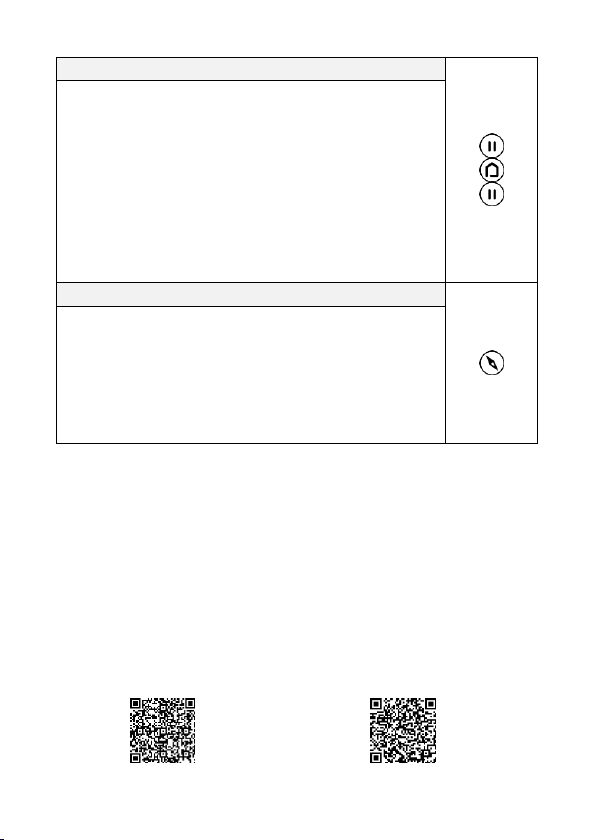
6
Decrease intensity
You can change the intensity of the vibration in pause mode.
First, press the pause button.
Now, press the Favorite button. If you hold down the button, the
intensity decreases continuously until the minimum is reached. If
you want to decrease the intensity step by step, press the key
repeatedly short (small steps) or long (larger steps). A tactile
feedback on the sides informs you about the selected intensity.
A double pulse on the sides indicates that the minimum intensity
is reached.
Press the pause button again to exit the pause mode.
Calibration
Press and hold the compass button for ~5 seconds until the belt
pulsates. Follow the calibration instructions (page 10). As
calibration progresses, the pulsing feedback becomes faster until
it is finally continuous and the belt restarts. Calibration can be
cancelled by pressing any key.
Use with the feelSpace app
Requirements for your smartphone
To use the feelSpace app for Android, you need a smartphone with Android operating
system version 4.0.3 or higher. To use the feelSpace app for iOS, you need an iPhone
with an iOS version 9.3 or higher.
You need an Internet connection, GPS localization and Bluetooth
Download the feelSpace app
The feelSpace app can be accessed via the Play-Store (for Android systems) or via the
App Store (iOS systems). Scan the QR code below.
Android
iPhone
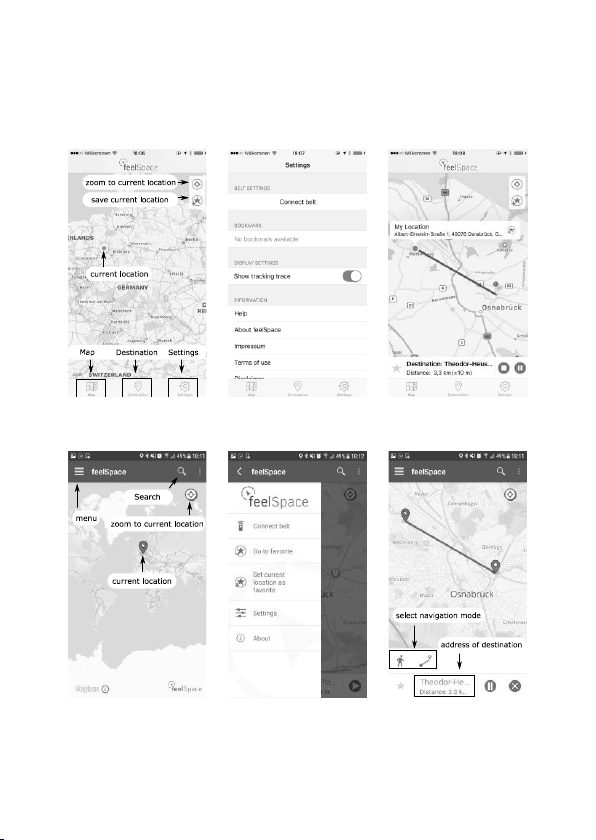
7
Explanation of the app
The graphical representation of the app varies depending on the operating
system.
inital screen
settings
beeline navigation
for IPhone
inital screen
menu
beeline navigation
for Android

8
a) Connect your smartphone to the Internet, activate GPS tracking and activate
Bluetooth via the system settings.
b) Open the feelSpace app on your smartphone. The appearance of the app
screens varies depending on the operating system.
c) Connect belt
oclick on "connect belt" in the settings (iPhone). Click on "Connect Belt" in
the menu (Android).
oor press the Play button after entering a destination to start navigation.
Confirm in the pop-up window that you want to connect the belt.
Once you are connected, the ready signal changes to a recurrent double pulse
on the sides of the body. That's how you know you're connected.
d) Select a destination. You have 2 options:
oClick on the map. Zoom to your current position by clicking on the icon in
the top right corner of the map view. Using a reduction or enlargement
gesture with thumb and forefinger, you can zoom in and out and call up
another section of the map by wiping over the map. Select your destination
and touch the map there.
oEnter an address or coordinates. For iPhone, click on "Destination" in the
bar at the bottom of the screen. For Android, click on the magnifying glass
at the top of the bar.
e) Start a navigation. If a destination has been set, press the Play button at the
bottom of the screen to start navigation to the destination. The belt signals
when you have arrived by first vibrating alternately at the front and rear and
then alternately at the sides. Reaching the target is signaled as soon as you
reach the destination radius. Standard setting for destination radius: 5 m
f) Pause, stop or delete a destination by using the buttons in the bar at the
bottom of the screen.
g) Set a Favorite. You can save a favorite by selecting a desired destination and
then pressing the star at the bottom left of the map view. If you want to save
your current position as a favorite, click on the icon at the top right of the map
view (star with plus sign) for iPhone: and on the button "Save current location
as favorite" in the menu for Android.
h) Start navigation to favorite. Once a favorite has been saved and the belt is
connected to your smartphone, navigation to it can be started via the app or
the Favorite button on the belt.
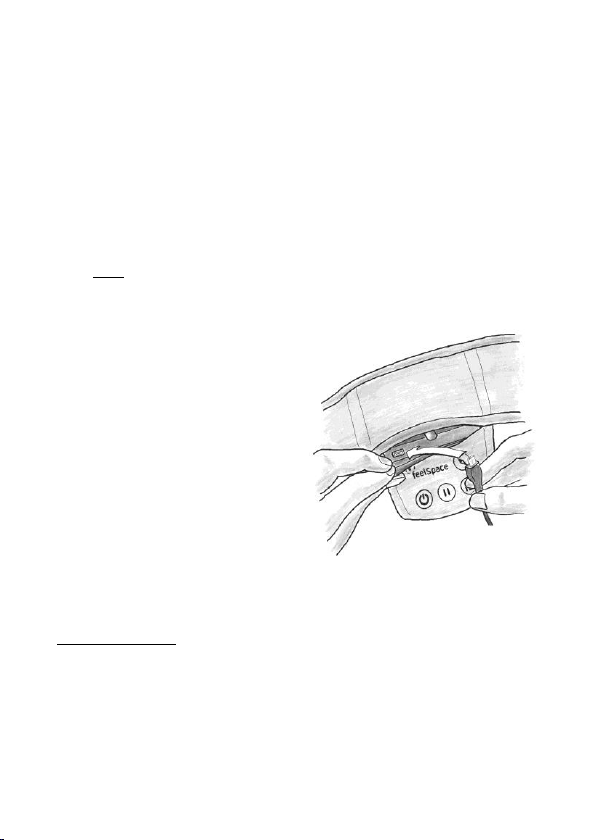
9
i) Delete a favorite. Click on the star at the bottom left. Confirm the deletion in
the window that pops up.
j) In the settings you can switch on or off the option to display a localization track
graphically. The localization track indicates where you've been walking. In the
settings you can also adjust the intensity of the vibration, check the level of
charge of the naviBelt, see the current app version and the naviBelt firmware
version.
k) In the section information you can learn more about the app and how to use it.
l) Note: The app will be extended in the future and its appearance may change.
Currently, it displays the beeline to the destination for navigation. The updated
user manual can then be found within the app under Information
Charging
Charge the naviBelt before the first use.
Use the supplied power cable. Insert the
micro-USB plug of the power cable into
the micro-USB socket at the top of the
control unit. The control unit is in the
pocket of the belt. You can reach the
socket from the outside through an
opening in the pocket. See illustration.
When the belt is switched on during the
charging process, it gives acoustic
feedback. When fully charged, you hear a
sequence of 3 short beeps in ascending pitch. Press the pause button to stop the
vibrating ready signal when the belt is switched on, this reduces the power
consumption during the charging process.
Note on the battery:
The battery is only charged when the temperature is in the range between 5°C and
40°C.
Charging time depends on the charging current supplied by a USB power cable or
your PC. When the battery is completely discharged, the charging time at the USB
connection of a PC (500 mA) is approx. 5 hours, and approx. 3.5 hours via the power
cable.

10
Make sure to store the naviBelt when charging it in such a way that no heat
accumulation is generated around the control element.
Battery life varies depending on the type of use. A new naviBelt can be operated in
navigation mode with the app for about 15 hours.
Avoid deep discharge. Deep discharge puts a strain on the battery and can thus
reduce its service life.
If the battery charge level drops below 3% during use of the naviBelt, it gives an
acoustic signal of 3 consecutive beeps of the same pitch. This signal repeats every 3
minutes. If this is the case, you should charge the naviBelt. As soon as the charge level
falls below 1%, an acoustic signal of 3 consecutive beeps with decreasing pitch
sounds. The naviBelt then switches off automatically.
Calibration
The naviBelt has already been calibrated at the factory. However, if the compass
display is not reliable (Low compass accuracy), the naviBelt informs you with a special
tactile signal that starts as soon as you want to start the compass function or a
navigation. The signal consists of three slow consecutive vibrating pulses in four
places: front, rear and sides. This signal repeats itself at intervals of 10 seconds.
The signal may occur temporarily, which means that you are in an environment with
electromagnetic interference (e.g. elevator, bridge, metal doors). As soon as you are
out of the area with interference, the signal stops. A calibration is not necessary in
this case. However, if the signal remains constant, a calibration is necessary.
To calibrate the naviBelt, do not wear it around your stomach, but take it in your
hands. Press the compass button on the belt for about 5 seconds until there is a
recurring pulsing tactile signal. Move the belt in front of your body in a shape of the
number “eight”(vertical and horizontal eights). With the progress of calibration, the
signal becomes faster until it is finally continuous. Once calibration is complete, the
belt restarts automatically. The signals follow as when switching on the belt.
If calibration is not successful or the calibration process is aborted by pressing any
key, a tactile warning signal and finally the standby signal are output.

11
Description of the tactile signals
Switch-on
signal
It vibrates continuously left and right for a short time, then each
vibration unit is activated clockwise one after the other. The signal
travels twice around the body.
Ready signal
Not connected to a smartphone:
Recurring simple short vibration pulse which is simultaneously felt
on the sides.
Connected to a smartphone:
Recurring double short vibration pulse which is simultaneously felt
on the sides.
Arrival
signal
Recurrent signal: first alternately front and rear, then alternately
on the sides.
Direction
indication
Continuous vibration of one vibration unit in direction of the
destination or route.
Low compass
accuracy
The signal indicating low compass accuracy consists of three slow
consecutive vibration pulses at four locations: front, rear and sides.
This signal repeats itself at intervals of 10 seconds.
Calibration
The signal during calibration is a recurring vibration pulse. As
calibration progresses, the frequency of the pulses increases until
the signal is finally continuous. Once calibration is complete, the
belt restarts. The signals follow as when switching on the belt.

12
Warning signal
Around the positions: front, rear, right and left, a vibration signal
moves quickly alternately left and right at the same time. The
interpretation of the signal depends on the context of its
occurrence.
During a navigation it means poor GPS reception or poor
accuracy of direction indication. The direction indication may
be distorted and therefore incorrect. Please pay attention to
your surroundings when navigating!
When clicking on the Favorite button on the belt: If no
favorite has been set or if there is no connection to the
smartphone.
Abortion of the calibration procedure
Switch-off
signal
4 units vibrate simultaneously (front, rear, sides) with decreasing
intensity until the belt is completely off.
Battery charge
level
Depending on the charge level, a vibration signal moves clockwise
around the abdomen completely or partially and ends with a
double vibration pulse. e.g. full charge: signal moves completely
around the abdomen, half charge: signal moves only up to half
around the abdomen, etc.
Care instructions
Your naviBelt is a high-tech device and should be handled with care. Follow the care
instructions to ensure maximum service life.
Cleaning:
Textile outer cover is washable: Wash the outer cover of the belt occasionally if
you use the naviBelt frequently.
oTo do this, separate the textile outer cover from the technical tube
together with the control unit! Open the textile outer cover using the
Velcro fastener on the inside. Fold the ends of the outer cover and release
the technical tube, which is attached to the outer cover with Velcro.
Carefully pull the control unit from the inside out of the pocket.
oHand wash or gentle wash at 30°C without spinning
owash without fabric softener

13
oClose Velcro fasteners to prevent damage to other linen.
owash with similar colors
onot suitable for tumble dryers
oIron at low heat (1 dot)
oDo not bleach, do not dry clean
Technical tube is not washable: The technical tube must be protected from moisture.
It must not be washed, bleached, cleaned or ironed!
Control unit: If you want to remove dirt from the control unit, clean it with a slightly
moistened cloth. Never use alcohol or abrasive materials such as steel wool or
chemical cleaning agents.
Storage:
Store the naviBelt in a cool and dry place. Do not expose the naviBelt to strong
direct sunlight or heat for an extended period of time. High temperatures can
shorten the life of electronic devices, damage the battery and deform or melt
plastic parts. Occasionally charge the naviBelt if it is stored for a longer period of
time to avoid deep discharge. A deep discharge strains the battery and can thus
reduce its service life.
If the textile of the naviBelt is wet after use (e.g. by sweat), please separate the outer
cover from the technical tube so that the textiles can dry well and be ventilated.
Troubleshooting
Problem:
I can't get a Bluetooth
connection.
to the belt.
Cause:
Bluetooth is not turned on your
phone.
Troubleshooting:
Check that Bluetooth is turned on in your
phone's system settings. If a connection
attempt fails, try restarting your phone and
belt.

14
Problem:
The button on the screen of the
app is missing to zoom the map
to my location.
Cause:
The location services are not
activated.
Troubleshooting:
Enable Site Services in your phone's system
settings. "("Access to my location")
Problem:
I can't start the navigation with
the Favorite button on my belt, I
get a strange, short feedback
signal instead.
Cause:
You have not yet saved a
favorite or you are not
connected via the app.
Troubleshooting:
Check if you are connected to the app and if
a favorite has been determined. If not,
select a location and save it as a favorite.
Problem:
I can't start navigation in the
app.
Cause 1:
The location services are not
activated.
Cause 2:
There is no GPS reception, e.g.
because you are not in the open
air.
Troubleshooting:
Enable location services in your phone's
system settings.
GPS reception is not possible in buildings,
for example. Go outside or connect to the
Internet. Localization can also be achieved
via the network.
Problem:
I am mislocated in the app.
Cause:
You have poor GPS reception,
e.g. due to the weather and/or
their high speed of movement.
Troubleshooting:
If the weather is the reason, just try to wait
a little longer. At high speed of movement,
localization takes longer than at rest, stop
and wait a little.
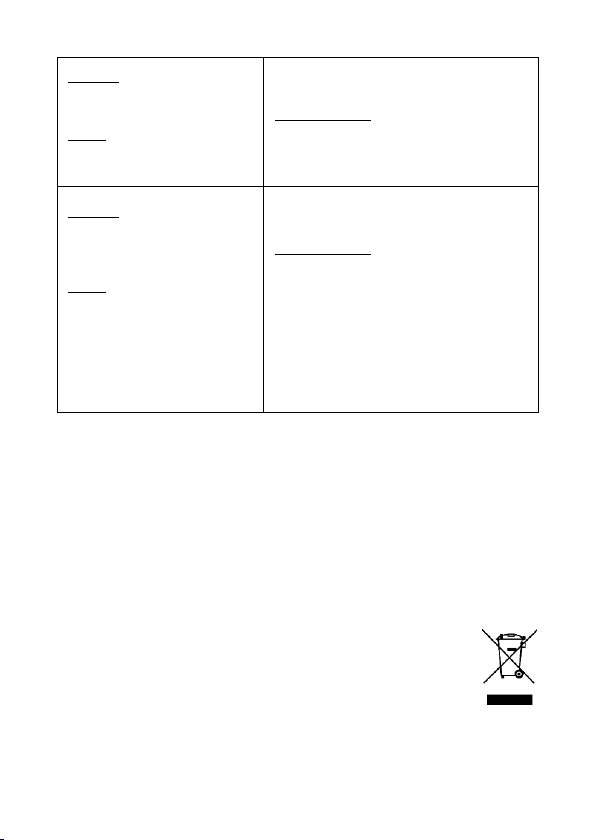
15
Problem:
The map is not displayed in the
app or does not load.
Cause:
You have no or only a bad
internet connection.
Troubleshooting:
Try to get a better internet connection.
Problem:
Despite calibration the belt still
gives the signal for bad compass
accuracy.
Cause:
There are magnetic components
or metals in your clothing near
the belt control unit, e.g. a
smartphone in a case with
magnetic closure in your jacket
pocket.
Troubleshooting:
Check that there are no magnets, metals or
electrical devices in your clothing near the
belt control. Try to keep it away from the
control, e.g. by finding another place for it,
or turn the belt a little around your
stomach.
If you have a problem that is not listed here, please contact us.
Reclamation
The feelSpace naviBelt was developed and manufactured with great care. If there is
anything to complain about, you should never open and repair it on your own
naviBelt" and we will clarify your case.
Disposal of the device
In the interest of environmental protection, the device must not be
disposed of with household waste at the end of its service life. Dispose
of the device at the appropriate collection points in your country.
Dispose of the feelSpace naviBelt in accordance with the Waste Electrical
and Electronic Equipment Directive 2002/96/EC-WEEE. If you have any
questions, please contact the local authority responsible for disposal.


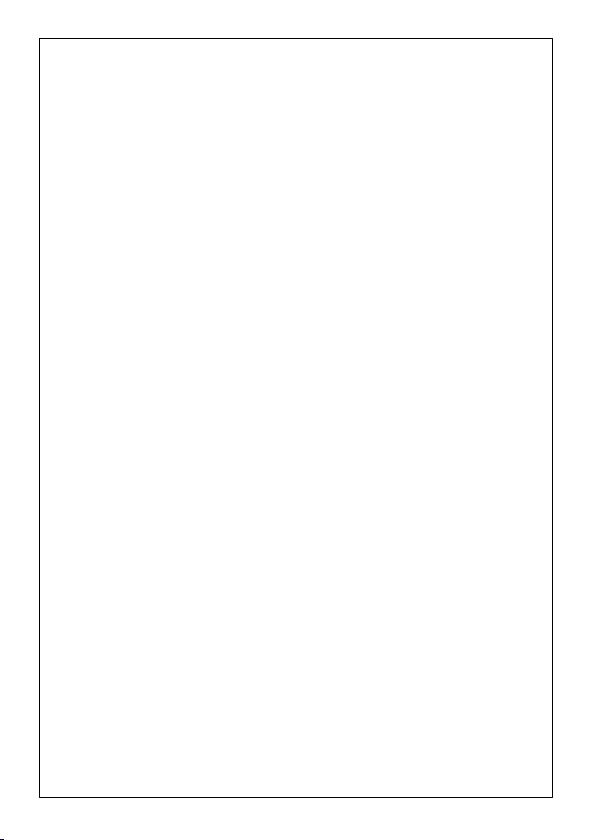
2
Table of contents
Popular Mobility Aid manuals by other brands
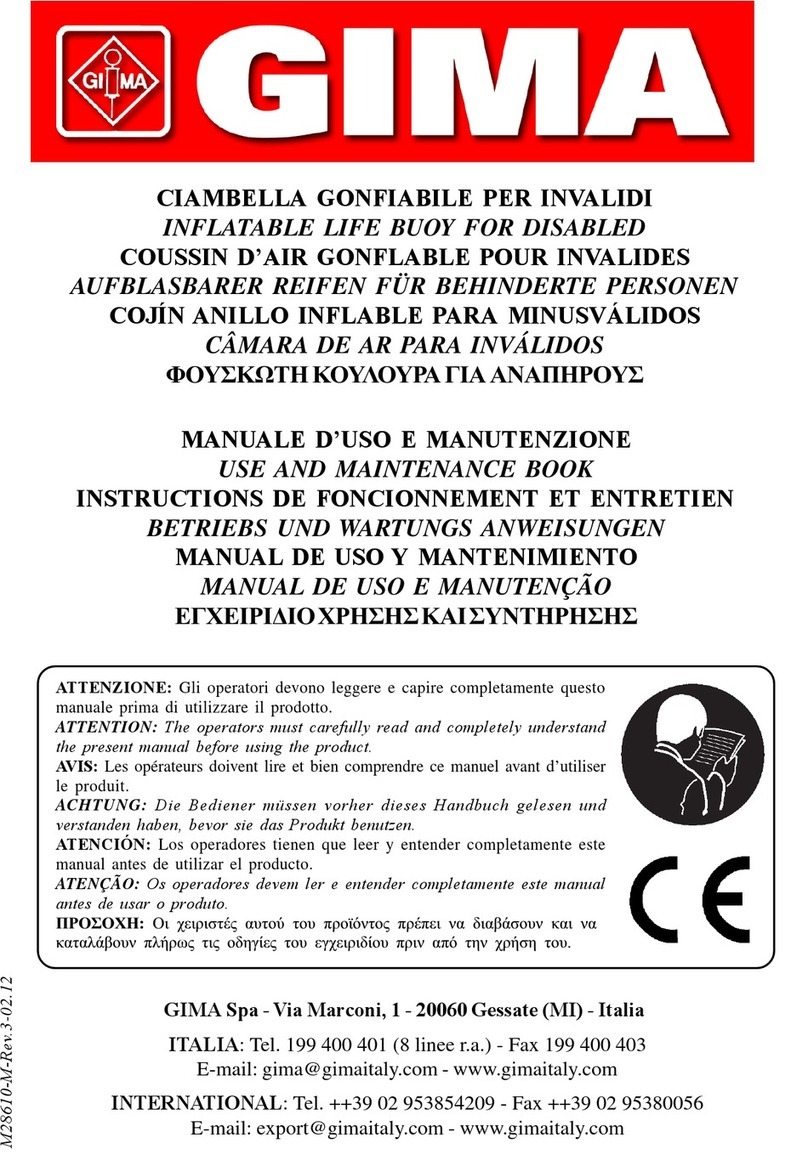
Gima
Gima 28610 Use and maintenance book
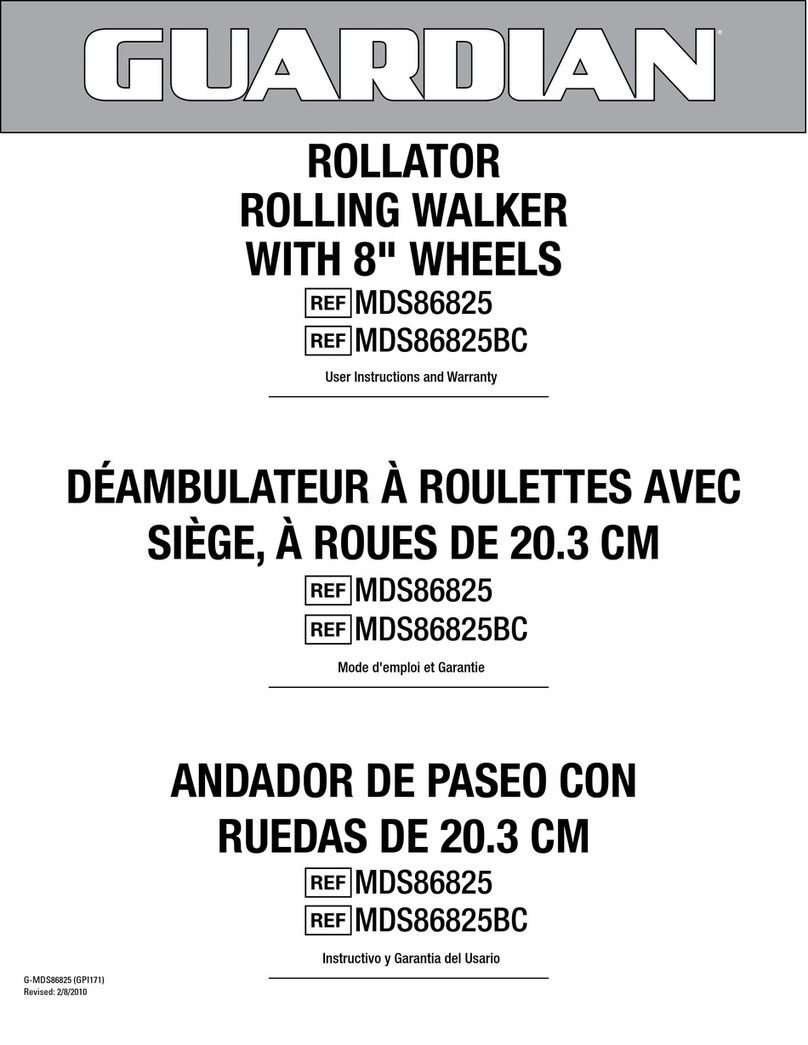
Guardian
Guardian MDS86825 User instructions and warranty

FF Europe
FF Europe RLT01 Original instruction manual

Rehasense
Rehasense NAVIGATOR user manual

WY'EAST MEDICAL
WY'EAST MEDICAL SUMMIT500 Instructions for use
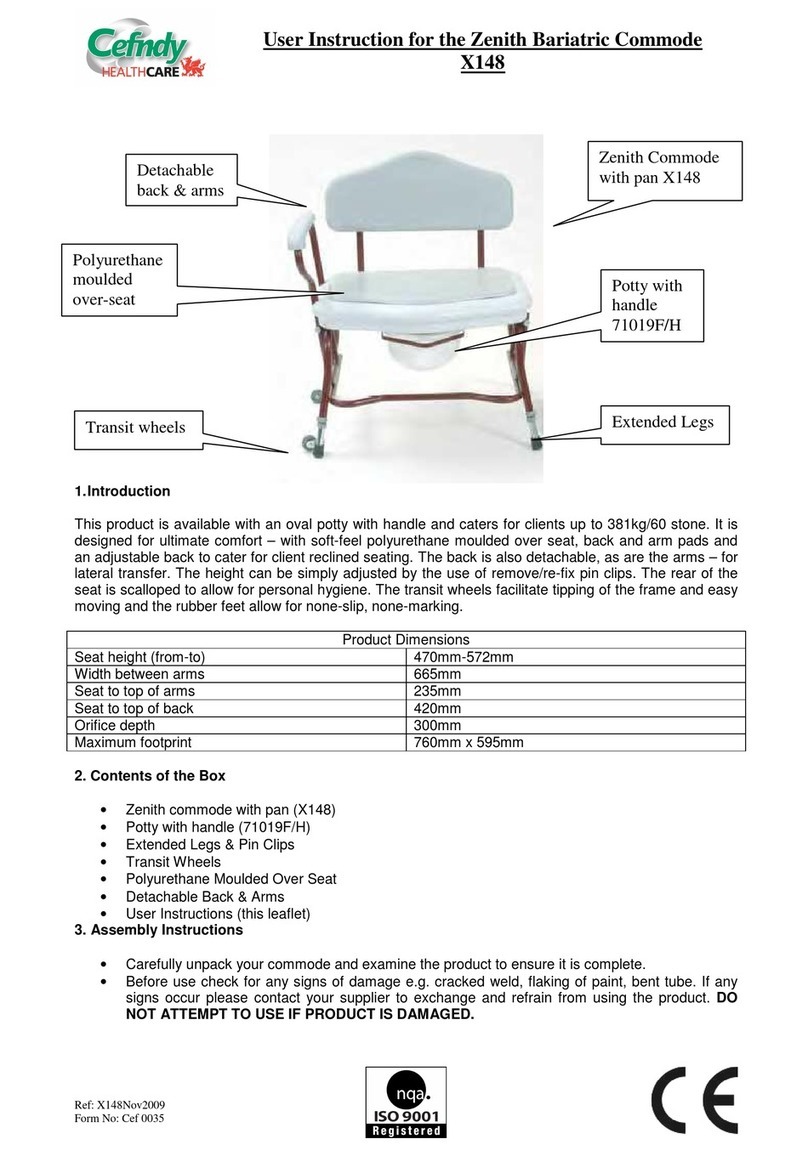
Cefndy
Cefndy Zenith Bariatric Commode X148 User instruction

SeniorSam
SeniorSam RC874 instructions
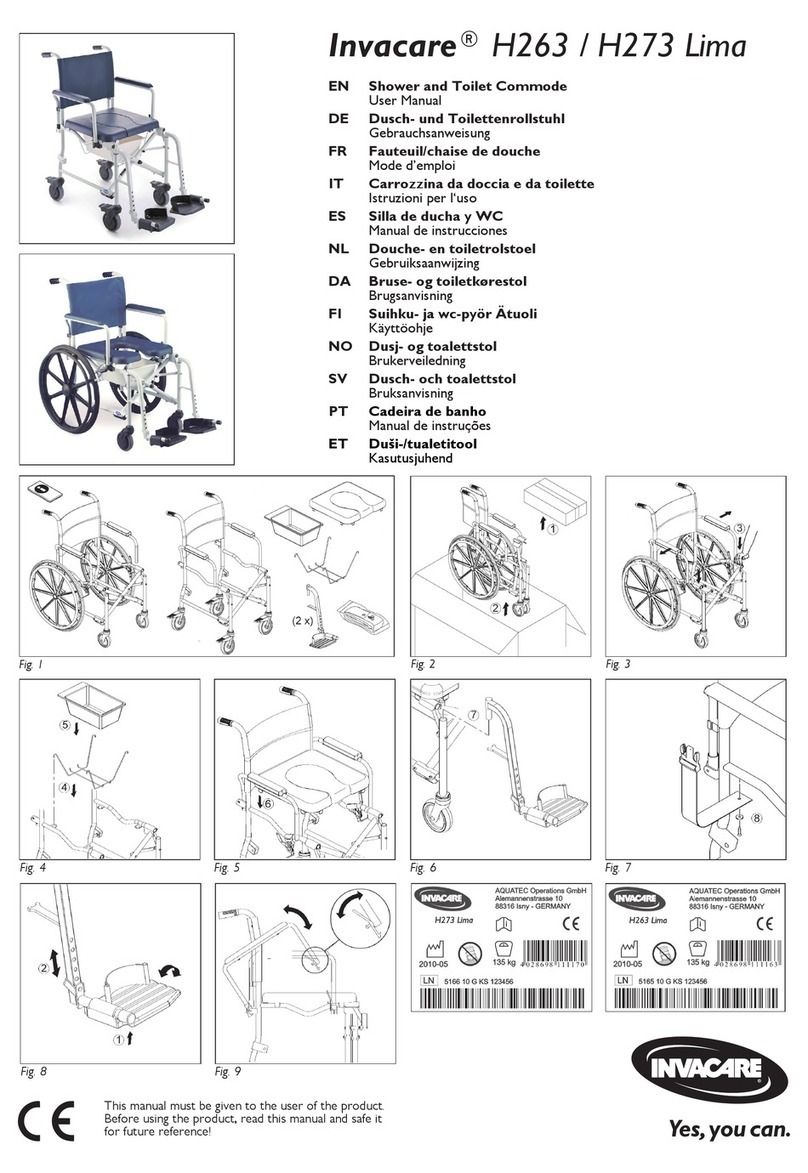
Invacare
Invacare Lima H263 user manual

Life & Mobility
Life & Mobility PRESTO user manual

Harbor Freight Tools
Harbor Freight Tools 62547 Owner's manual & safety instructions

Medline
Medline GUARDIAN G1-506DWX1 user guide

Invacare
Invacare 2218 Assembly, installation and operating instructions






