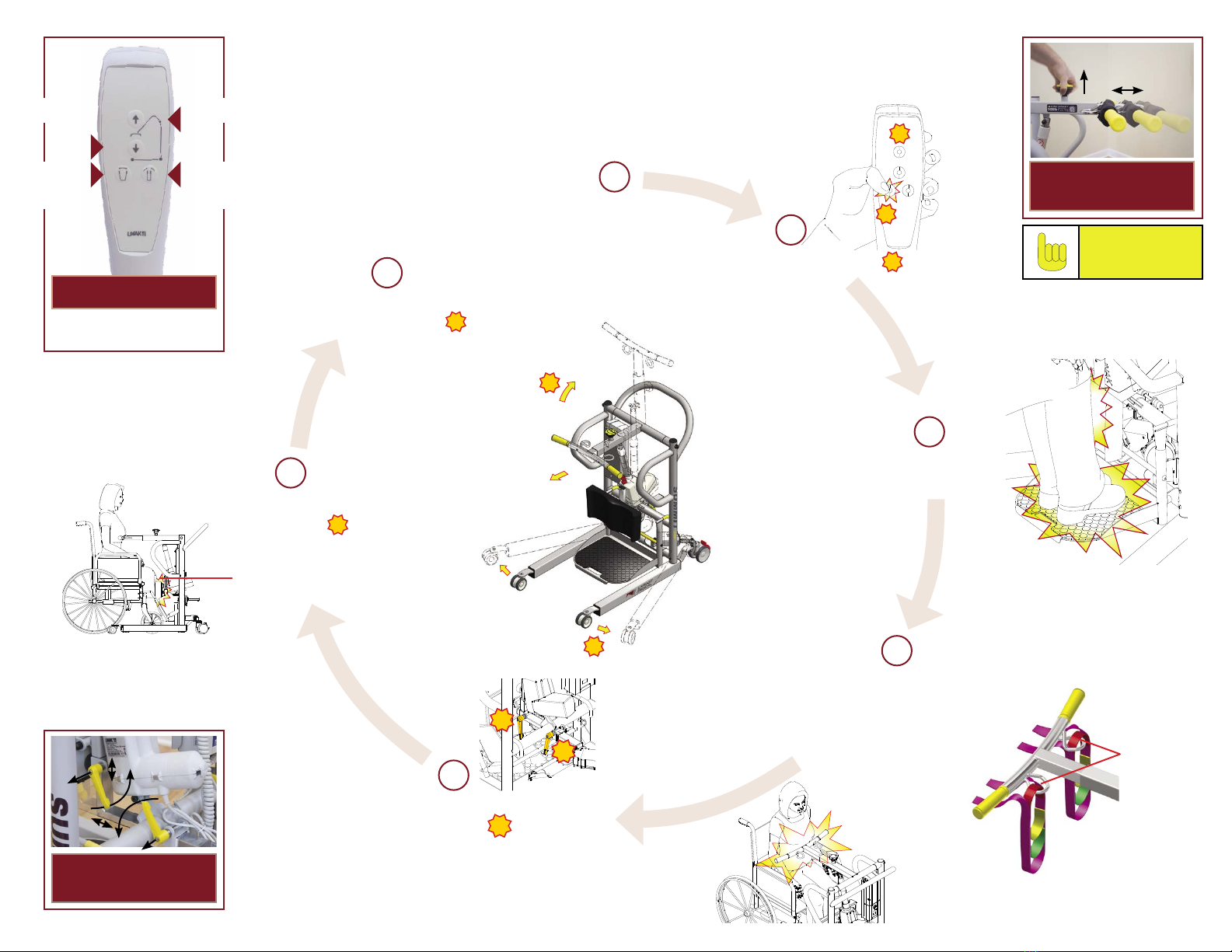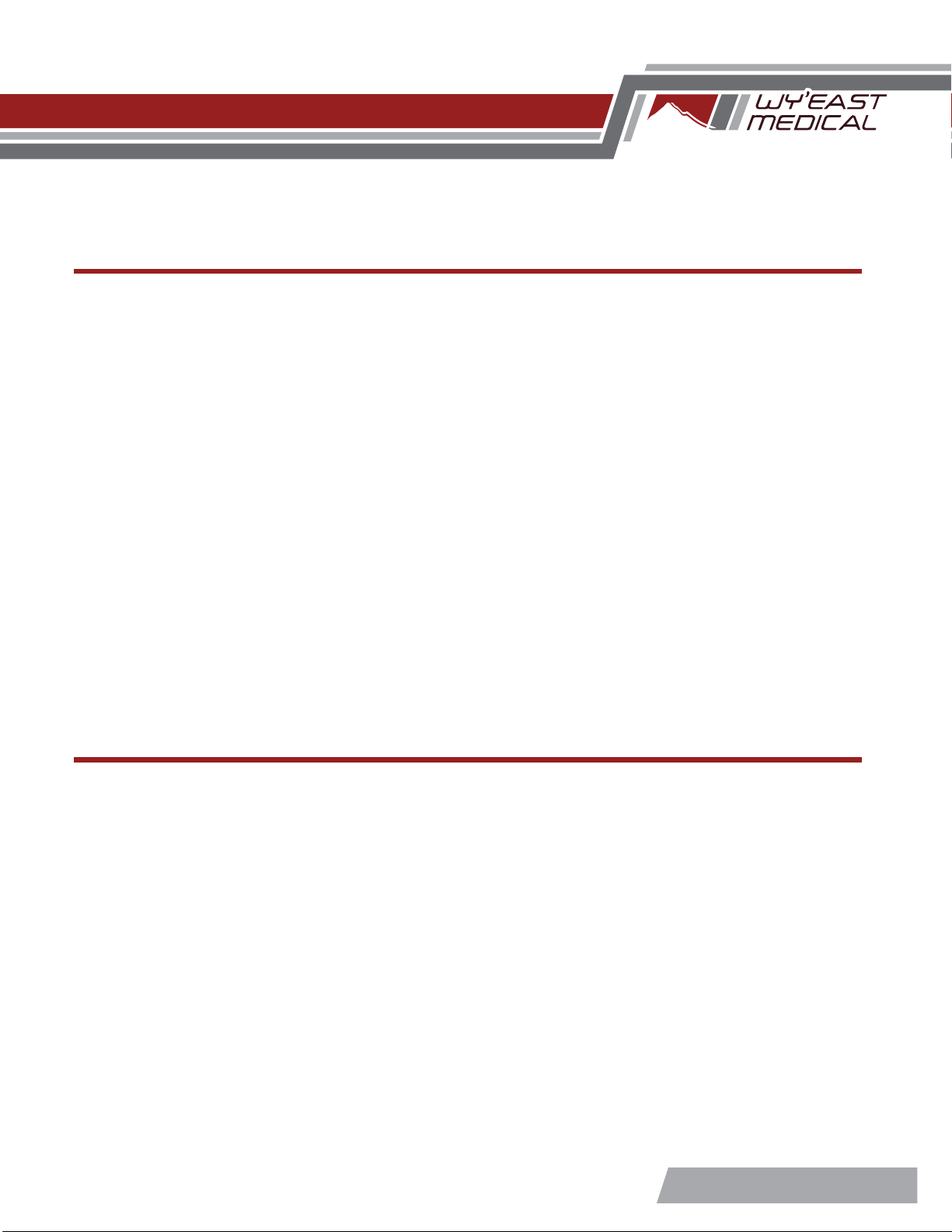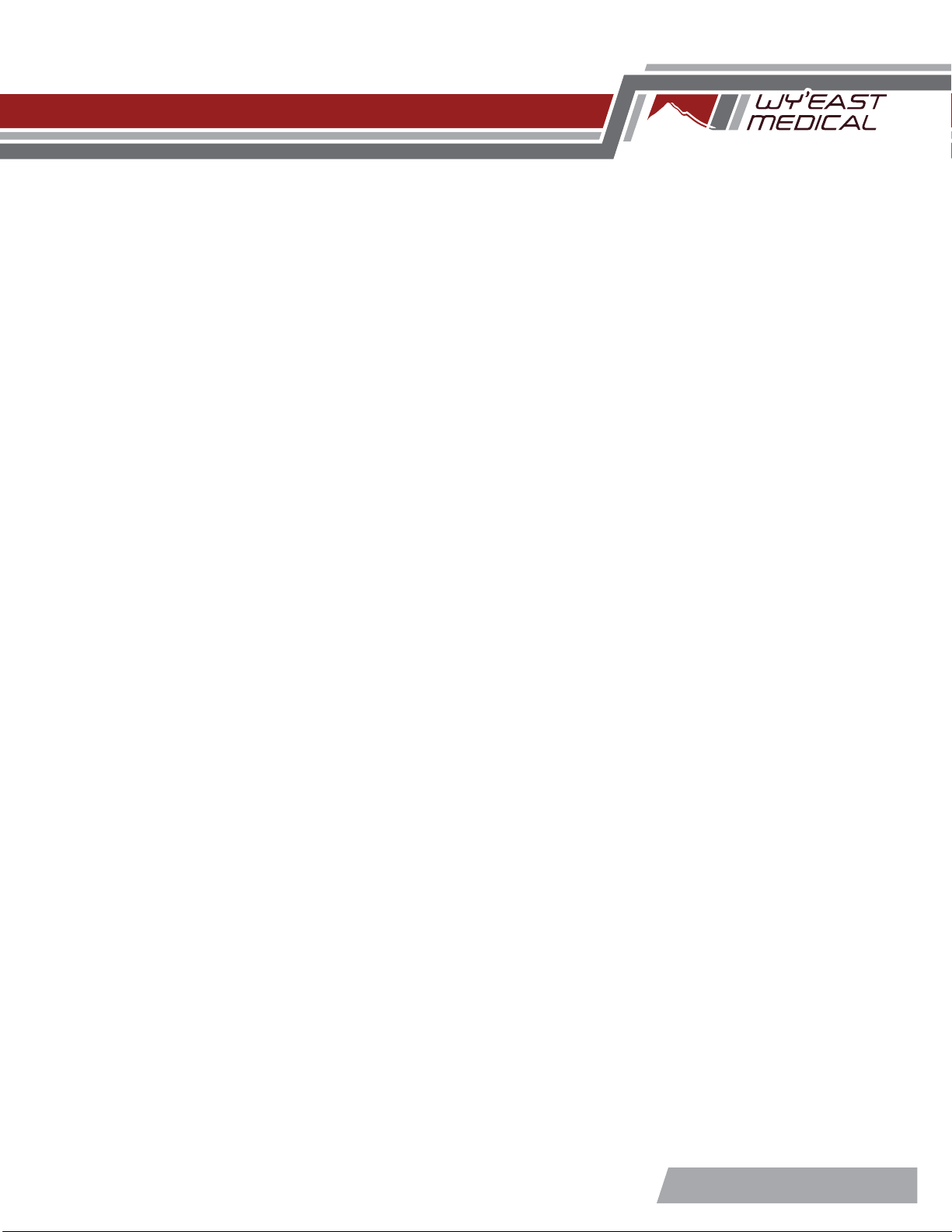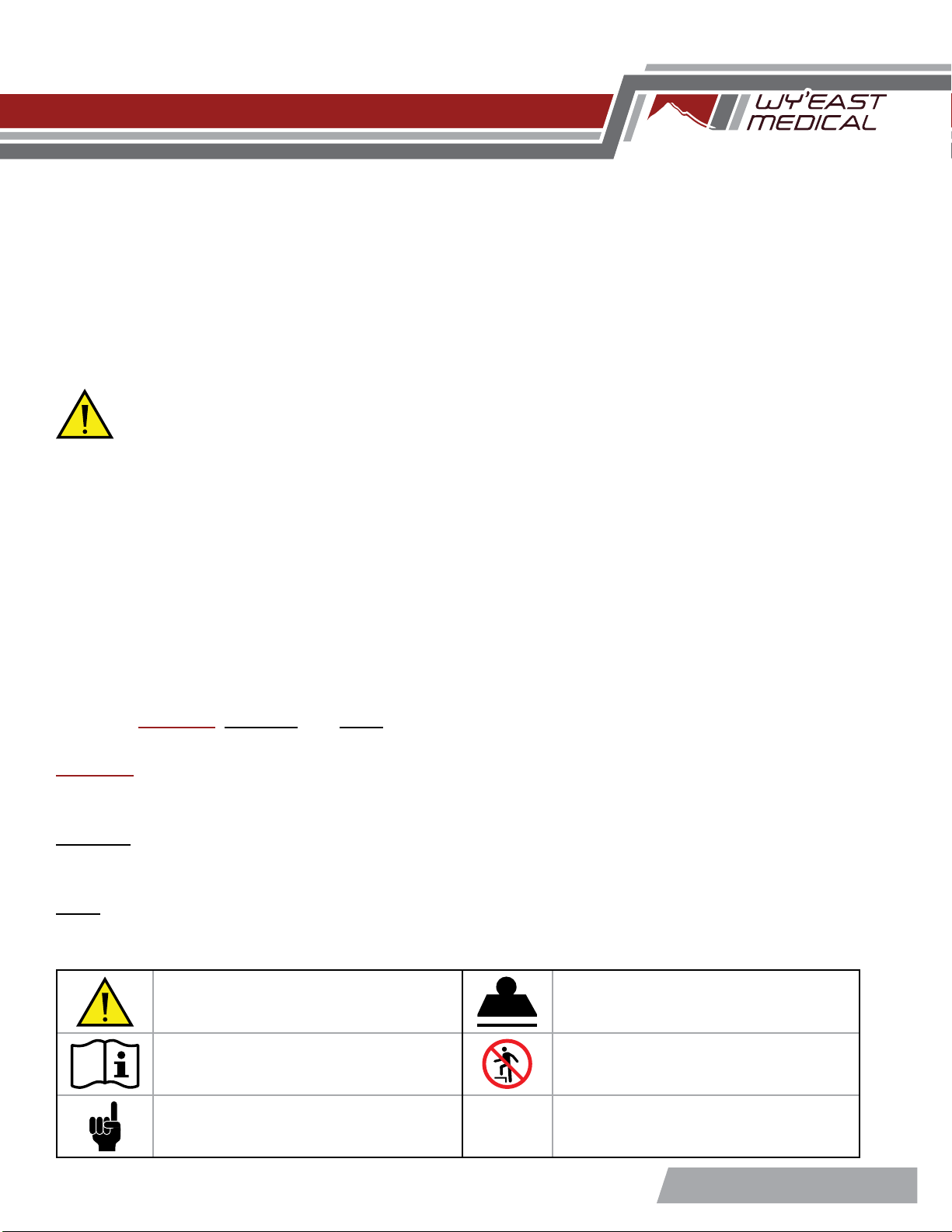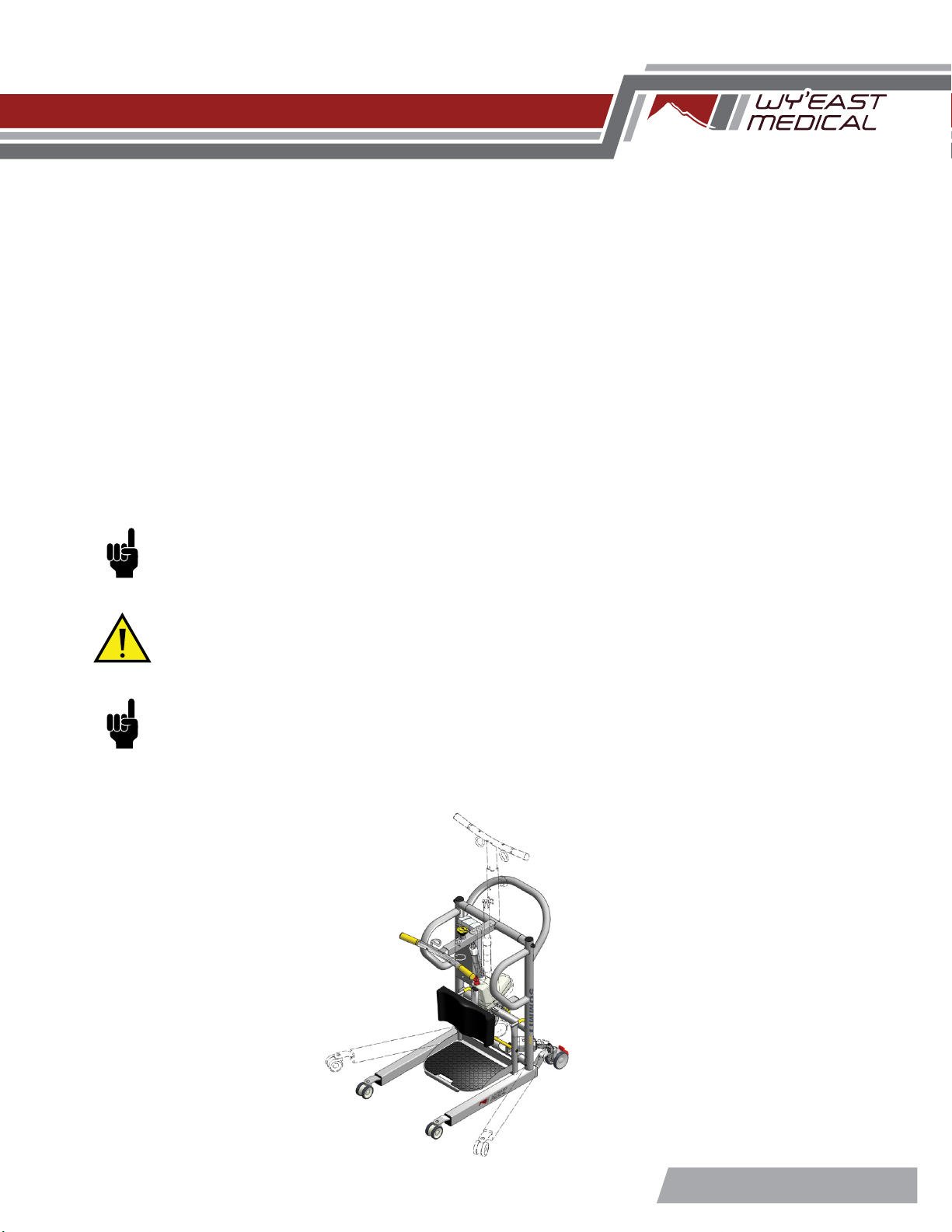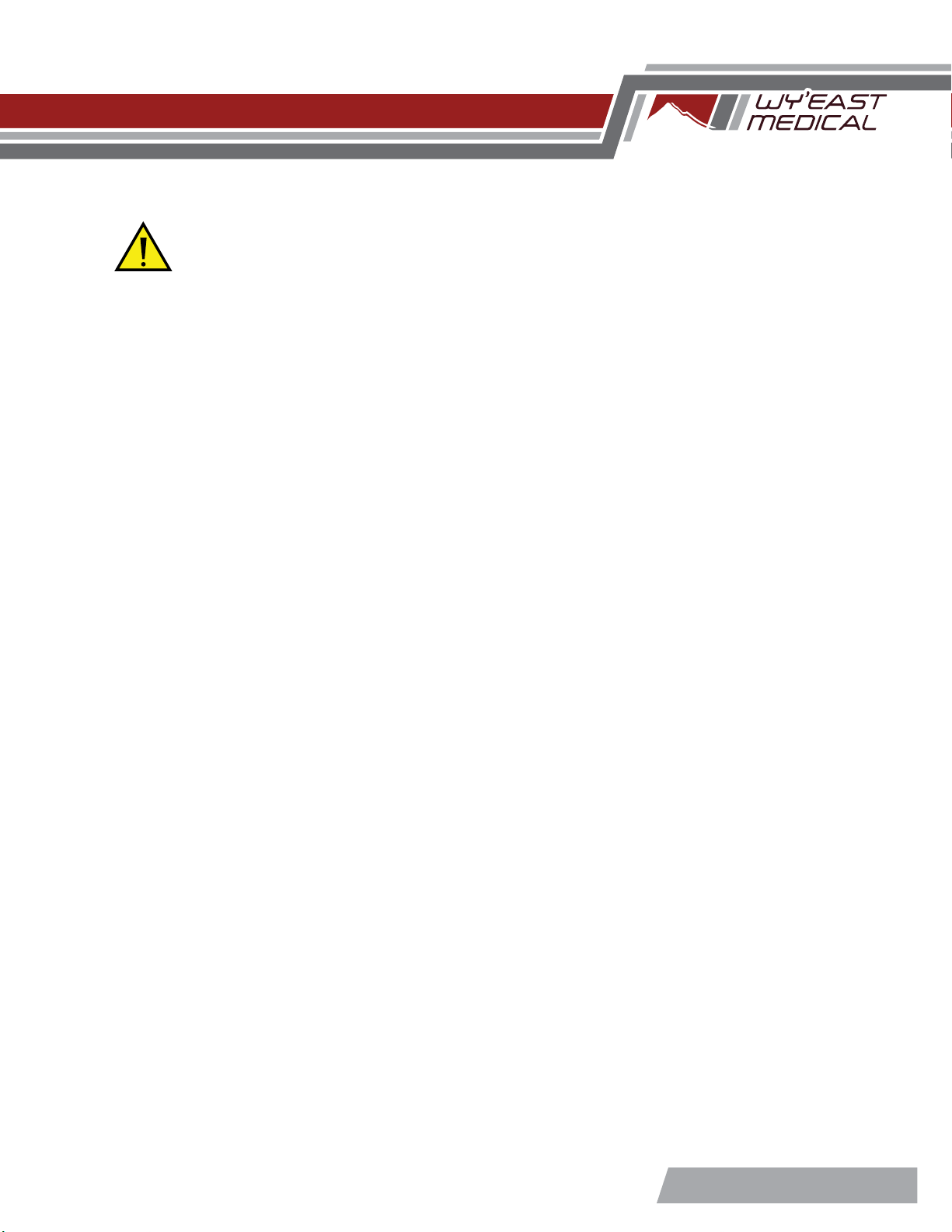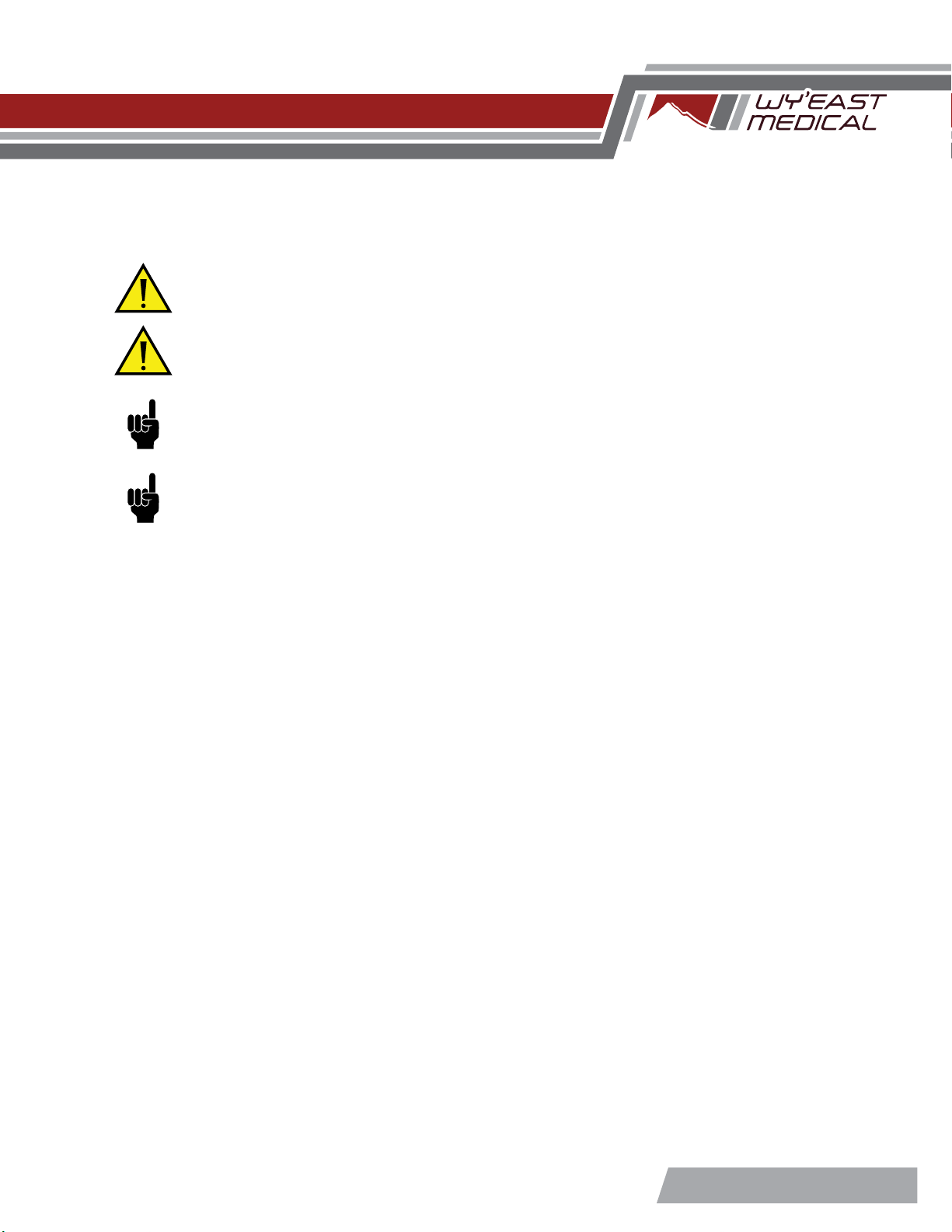800.255.3126 | wyeastmedical.com
51932 R07 Summit Powered Sit-to-Stand
Operator’s Manual
Page 3 of 24
SUMMIT
Operator’s Manual
MAINTENANCE
& ASSISTANCE
INTRODUCTION
Contents
HOW TO USE THIS MANUAL:_________________________________________________ 5
DEFINITIONS: ______________________________________________________________ 5
SAFETY CONSIDERATIONS FOR ALL PROCEDURES: ____________________________ 7
CLEANING AND DISINFECTION: ______________________________________________ 7
PRIOR TO FIRST USE:_______________________________________________________ 8
FEATURES: ________________________________________________________________ 9
Install/Uninstall Footrest: __________________________________________________ 9
Shin Guard Cam Lever: ___________________________________________________ 9
Shin Guard Adjustment Toward/Away from Patient: ____________________________ 9
Shin Guard Adjustment Up/Down: __________________________________________ 9
Handlebar Release Knob: _________________________________________________ 10
Extend/Retract Handlebar: ________________________________________________ 10
Handset: _______________________________________________________________ 10
Legs Open/Close Function:________________________________________________ 11
Lift Arm Lift/Lower Function: _______________________________________________ 11
Battery / Control Box Combo:______________________________________________ 12
Control Box Connections: _________________________________________________ 13
Emergency Off:__________________________________________________________ 13
Manual Emergency Down:_________________________________________________ 13
Powered Emergency Down: _______________________________________________ 13
OPERATING THE SUMMIT POWERED SIT-TO-STAND: ____________________________ 14
TECHNICAL SPECIFICATIONS: ________________________________________________ 16
PERIODIC MAINTENANCE:___________________________________________________ 17
AFTER EVERY USE ______________________________________________________ 17
ONCE A MONTH ________________________________________________________ 17
ONCE A YEAR __________________________________________________________ 17
TWICE A YEAR__________________________________________________________ 17
EVERY TWO YEARS _____________________________________________________ 17
ELECTRONICS: ____________________________________________________________ 17
BATTERY CARE AND CAUTIONS: __________________________________________ 17
ELECTRONICS ENVIRONMENTAL CONDITIONS: _____________________________ 19
OPERATING:_________________________________________________________ 19
STORAGE: __________________________________________________________ 19
TRANSPORT: ________________________________________________________ 19
TROUBLESHOOTING: _______________________________________________________ 20