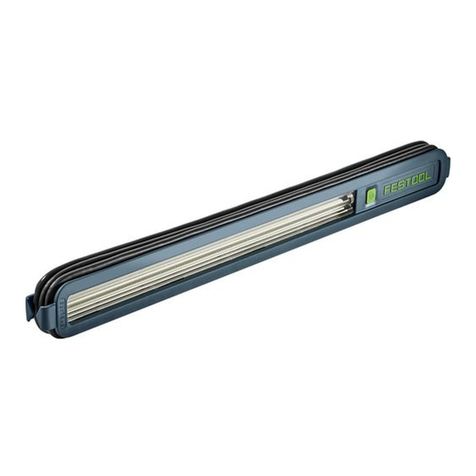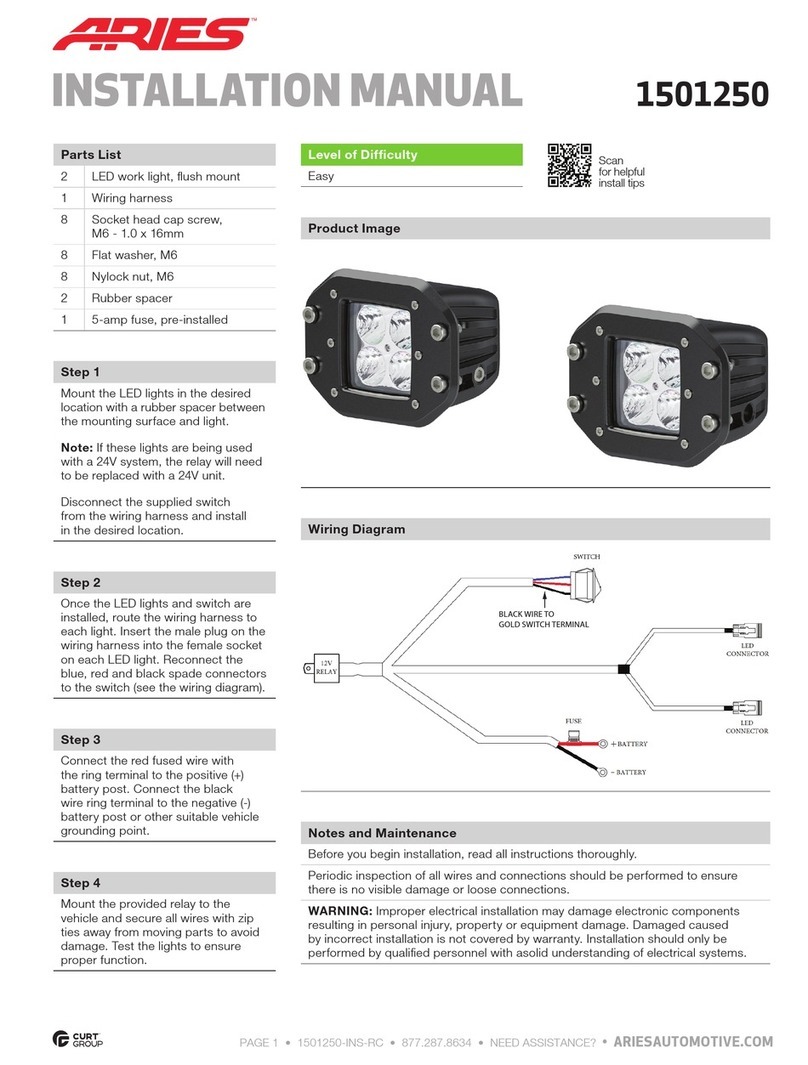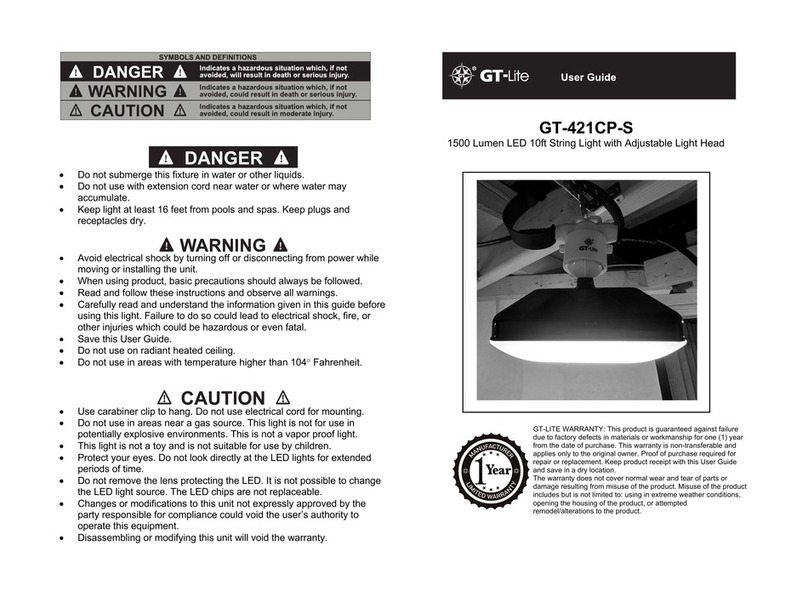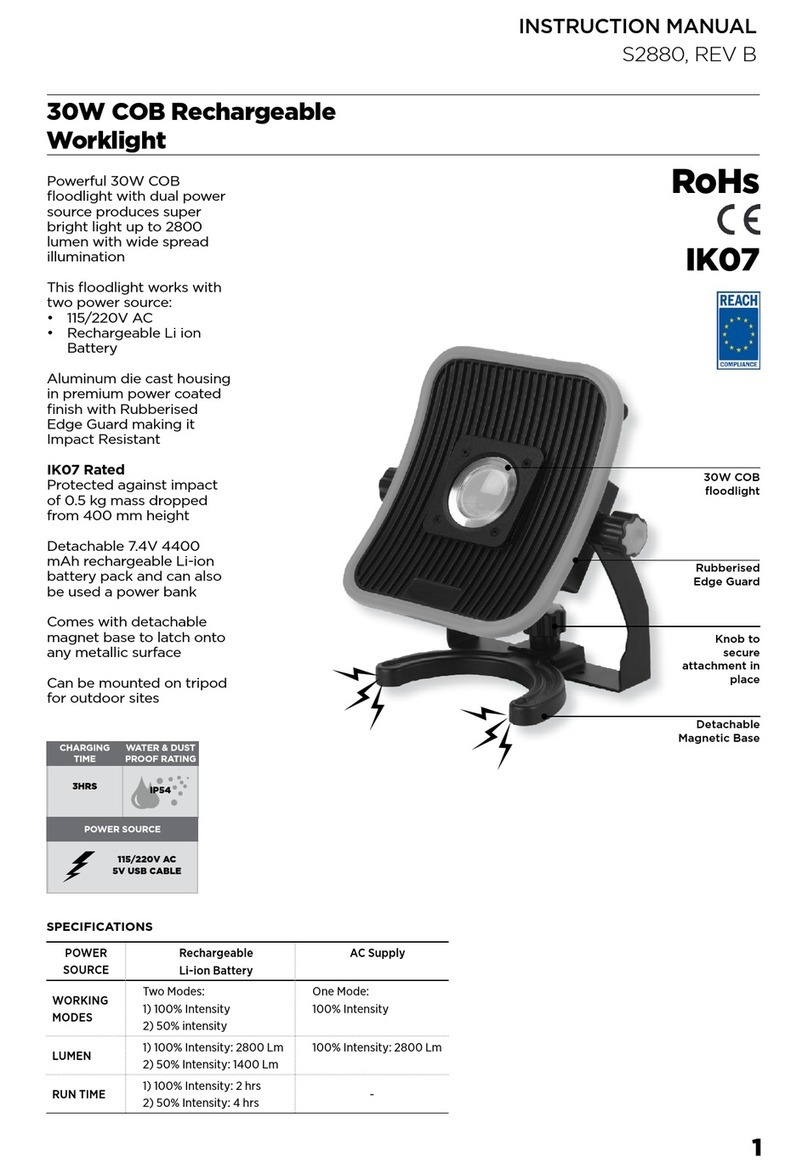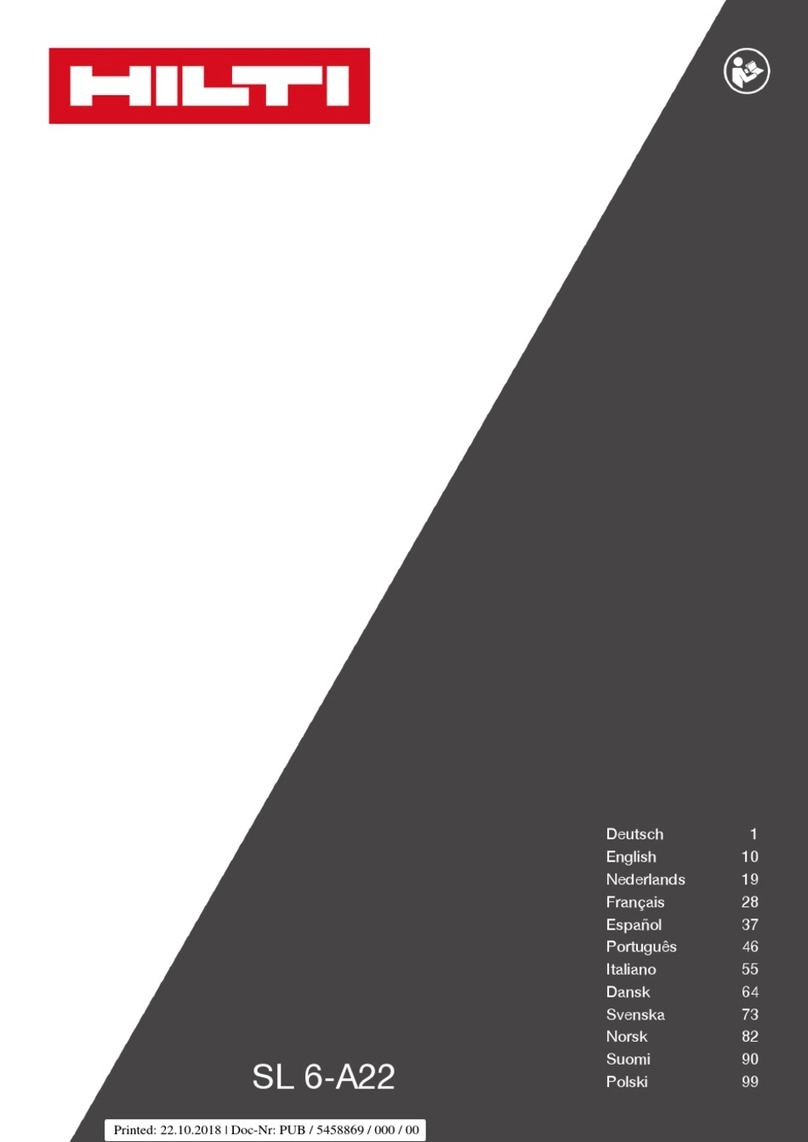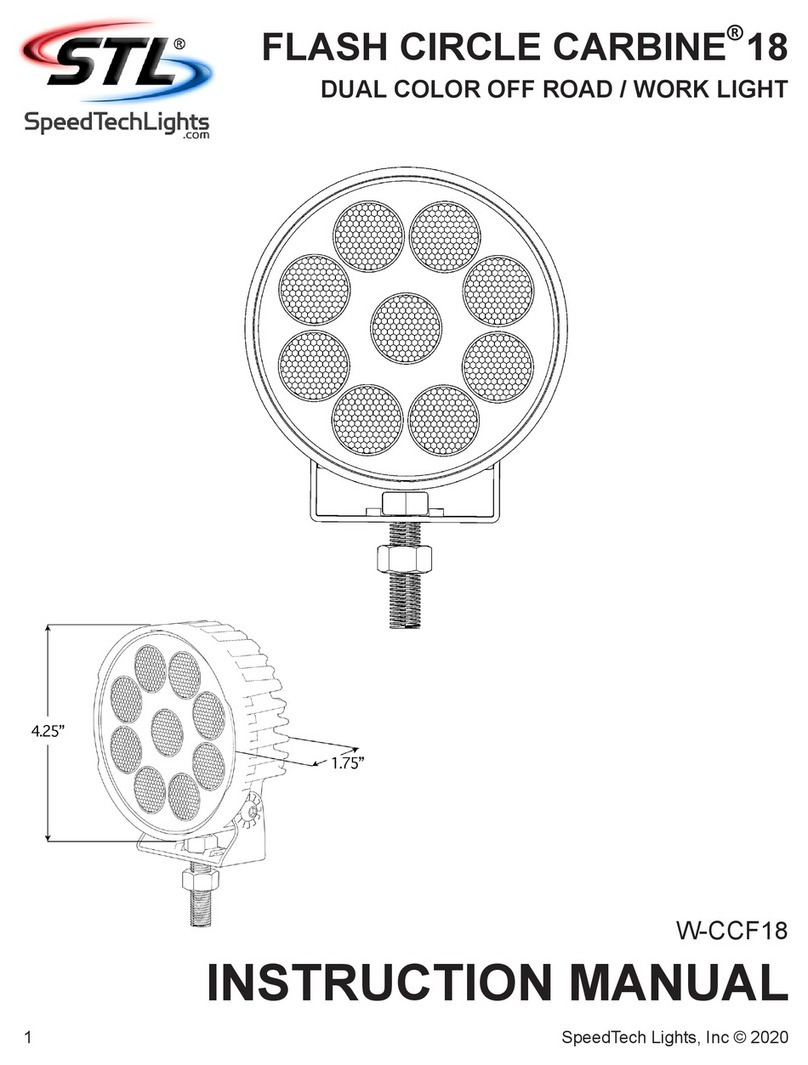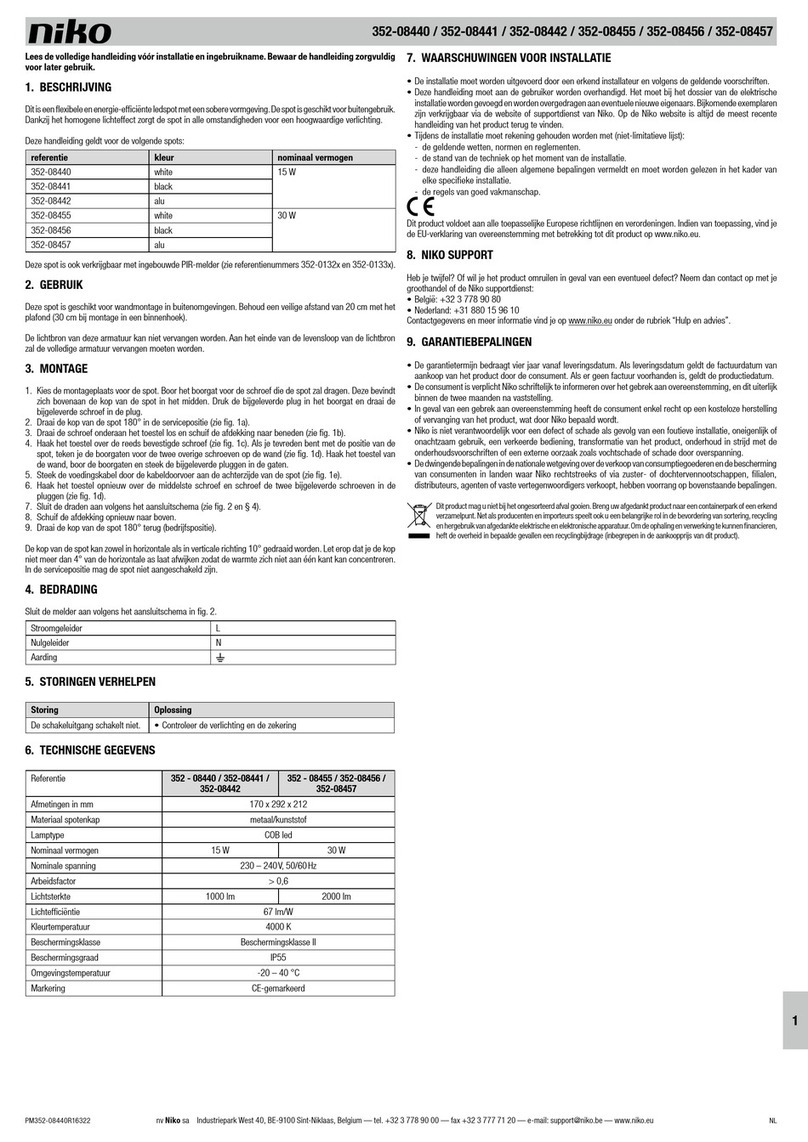Feit Electric WORK2000 User manual

THANK YOU
We appreciate the trust and condence you have placed in Feit Electric through the purchase of this LED Rechargeable Worklight. We strive
to continually create quality products designed to enhance your home. Visit us online to see our full line of products available for your home
improvement needs. Thank you for choosing Feit Electric!
Item # WORK2000
PORTABLE WORK LIGHT
Questions, problems, missing parts? Before returning to the store,
call Feit Electric Customer Service
8 a.m. - 5 p.m., PST, Monday - Friday
1-866-326-BULB (2852)
FEIT.COM
USE AND CARE GUIDE
REV007

2
Table of Contents
Safety Information
Warranty
Table of Contents ...................................2
Safety Information ..................................2
Warranty ..........................................2
Pre-Assembly ......................................3
Operation. . . . . . . . . . . . . . . . . . . . . . . . . . . . . . . . . . . . . . . . 4-5
Care and Cleaning ..................................6
Read and understand all Safety and Operating instructions in this
manual before using this product.
Follow all safe guards stated in this manual, in addition to normal
safety precautions in working with electrical devices. When using
outdoor-use work lights, always follow basic safety precautions to
reduce the risk of re, electric shock and personal injury.
FCC STATEMENT
This device complies with part 15 of the FCC Rules. Operation is subject to the
following two conditions: (1) This device may not cause harmful interference, and
(2) this device must accept any interference received, including interference that
may cause undesired operation. Note: This equipment has been tested and found
to comply with the limits for a Class B digital device, pursuant to part 15 of the
FCC Rules. These limits are designed to provide reasonable protection against
harmful interference in a residential installation. This equipment generates,
uses and can radiate radio frequency energy and, if not installed and used in
accordance with the instructions, may cause harmful interference to radio com-
munications. However, there is no guarantee that interference will not occur in a
particular installation. If this equipment does cause harmful interference to radio
or television reception, which can be determined by turning the equipment off
and on, the user is encouraged to try to correct the interference by one or more
of the following measures: Reorient or relocate the receiving antenna. Increase
the separation between the equipment and receiver. Connect the equipment
into an outlet on a circuit different from that to which the receiver is connected.
Consult the dealer or an experienced radio/TV technician for help. Any changes
or modications not expressly approved by the manufacture could void the user’s
authority to operate the equipment. Feit Electric Company, 4901 Gregg Road, Pico
Rivera, CA 90660. www.feit.com.
LIMITED WARRANTY
This product is warranted to be free from defects in workmanship and materials for up to 5 years from date of purchase. If it fails to do so,
please contact the Customer Service Team at 1-866-326-BULB (2852) or visit www.Feit.com
DANGER:BE EXTREMELY CAREFUL WHEN
USING THIS DEVICE. Improper use of this work light
can result in injury or death.
WARNING:Failure to observe the following
safety rules may result in FIRE, ELECTRICAL SHOCK,
OR INJURY.
WARNING:Changes or modications to this
unit not expressly approved by the party responsible
for compliance could void the user’s authority to
operate the equipment.
• Use only 3-wire UL listed outdoor extension cords that have
3-prong grounded plugs and grounded receptacles that accept
the work light’s plug.
• Use only with an extension cord for outdoor use, such as an
extension cord of cord type SEW, SEOW, SEOOW, SOW, SOOW,
STW, STOW, STOOW, SJEW, SJEOW, SJEOOW, SJW, SJOW, SJOOW,
SJTW, SJTOW, or SJTOOW.
• Ground Fault Circuit Interrupter (GFCI) protection should be
provided on the circuit(s) or outlet(s) to be used for wet location
tripod work lights. Receptacles are available having the built-
in GFCI protection and are able to be used for this measure of
safety.
• Do not use with an extension cord near water, or in areas where
water may accumulate. Keep the work light at least 16 ft. from
pools or spas. Keep plugs dry. Only use this work light with GFCI-
protected outlets when in wet locations.
• To disconnect, turn all control to the off (O) position, then remove
the plug from outlet. Do not unplug by pulling on cord.
• Do not insert foreign objects into this product.
• To reduce the risk of re, keep away from combustible materials
while in operation.
• To reduce the risk of injury, close supervision is necessary when
a product is used near children.

3 FEIT.COM
Please contact 1-866-326-BULB (2852) for further assistance.
AA BB
Part Description Quantity
AA 1DC charging cable kit
Pre-Assembly
SPECIFICATIONS
PRODUCT RECHARGING
LIGHT
STAND FOLDING ANGLE
FEATURES
PACKAGE CONTENTS
NOTE: Hardware not shown to actual size.
Product Weight
Rated Power
Stand Folding Angle
Bluetooth Version
Battery
Product Width
Output
Stand Rotation Angle
Speaker Power
Charger Output
Charger InputProduct Depth
Color Temperature
USB Outputs (2)
Product Height
LED life
Usage Temperature
Operating Voltage
Battery Life
Charging Time
4.41 lbs
30W
0˚ - 60˚
4.2
Li-ion 11.1V 4400 mAh
12.45 in.
2400 lm
<320˚
3W
DC 14V 4.28A
6.9 in.
6500 k
DC 5V 1 A
DC 5V 2.1A
AC 100-240V 50/60Hz
12.3 in.
> 50,000 hours
-20˚c to 40˚c
11.1v low voltage
4-5 hours
Light only- 2 hours
Music only- 50 hours
Light with music- 1.5 hours
NOTE: The battery will not charge while the light
is in use. The battery level indicator will blink
while in charging mode.
BB 1Work light

4
Operation
1 Adjusting the stand and lamp 2 Turning the lamp head on
3 Bluetooth pairing
□Loosen the knobs on both sides of the work light (BB) by
turning them counterclockwise. Rotate the two brackets
together and separate them to the desired position.
Tighten the knobs by turning them clockwise.
□Loosen the knobs on
both sides of the work
light (BB) by turning
them counterclockwise.
Hold the lamp handle
and move it forward or
backward to the desired
position. Tighten the
knobs by turning them
clockwise.
□Press the Light ON/OFF button to turn on the light.
Press it again to turn off the light.
□Press the Pairing & Speaker ON/OFF button to enter Bluetooth mode.
□Press and hold the Pairing & Speaker ON/OFF button for 3 seconds until a Bluetooth activation tone is heard. The work light’s
Bluetooth mode is now turned on.
□Turn on the Bluetooth feature of a phone. Search and connect to “Feit Work Light 001”. Press the Pairing & Speaker ON/OFF
button again for 3 seconds until a Bluetooth de-activation tone is heard. The work light’s Bluetooth mode is now turned off.
□Press the Pairing & Speaker ON/OFF button to play and pause music.
Knob
Knob
Handle
BB
BB
Knob
Light ON/OFF button
Pairing & Speaker ON/OFF button
Bracket
Bracket
NOTE: Before using, plug the work light into
a 120V outlet to charge.
NOTE: As long as the work light’s battery has
a charge, the work light’s lamp and speaker
functions will continue to operate without
needing to be plugged into an outlet.
4:17
Pair new device
Device name
Available devices
Feit Work Light 001
Pixel XL
?
TO ADJUST THE STAND
TO ADJUST THE LAMP FPO
FPO

5 FEIT.COM
Please contact 1-866-326-BULB (2852) for further assistance.
Operation (continued)
6 Using the USB ports
4 Volume control and song switching 5 Recharging the battery
□Press the Volume Up & Next button once to switch to
the next track. Press and hold the Volume Up & Next
button to increase the volume level.
□Press the Volume Down & Previous button once to
switch to the previous track. Press and hold the Volume
Down & Previous button to decrease the volume level.
□The two USB ports can be used to charge two devices
simultaneously.
□Plug one end of a USB cable (not included) into one
of the work light’s USB ports and the other end into a
USB-ready device.
□Recharge the work light by plugging one end of
the DC charging cable kit (AA) into the DC charging
port and the other end into a standard 3-prong wall
outlet or extension cord.
□When the battery is fully charged, all three charging
indicator lights will light up blue. While the battery is
charging, the charging indicator lights will blink until
the battery is fully charged.
□When not charging, press the power indicator button
to display the current battery level. The display will
automatically fade away after 10 seconds.
Volume Up
& Next button
DC charging port
USB ports
Power indicator button
Charging
indicator
lights
Volume Down
& Previous button
IMPORTANT: Use only 3-wire UL listed outdoor
extension cords that have 3-prong grounded
plugs and grounded receptacles that accept the
work light’s plug to recharge the work light.
NOTE: The USB voltages are DC 5V 1A and
DC 5V 2.1A. The total current is 3.1A.
NOTE: Bluetooth and lamp functions do not
need to be used simultaneously. Music will
still play audio via the Bluetooth speaker
even if the lamp is not turned on.
NOTE: Only use the DC 14V 4.28A Kit charger
included with the work light.
The battery will not charge while the light is in
use. The battery level indicator will blink while
in charging mode.
(USB cables not included)
5V, 1A 5V, 2.1A
5V, 1A 5V, 2.1A
5V, 2.1A
FPO
FPO

6
Care and Cleaning
Troubleshooting
WARNING:Always make sure that the
product is off, not charging and cooled down before
attempting to clean it.
WARNING: If cord/plug or product Is
damaged or malfunctions in any manner, return the
product to the nearest authorized electrical service
center for repair or examination.
Servicing of product requires electrical knowledge
and should be done by only qualied personnel. Any
replacement parts for the product must be identical to
those parts in this product.
□Clean the lamp head, lens cover and lamp stand
regularly with a non-abrasive cleaner.
□Do not use a spray bottle to clean the product
□Allow the work light to cool down completely before
storing.
□Store in a safe place, out of the reach of children.
□Do not place or set product where it can potentially fall
or be pull into a tub or sink.
□Ensure the xture is properly plugged into the
power source.
□Check to see if the light goes on by pressing the
power button.
□The battery may be depleted. Allow the work
light to charge for at least 5 hours.
CLEANING THE LAMP
If the light does not work, check the following:


Questions, problems, missing parts? Before returning to the store,
call Commercial Electric Customer Service
8 a.m. - 5 p.m., PST, Monday - Friday
1-866-326-BULB (2852)
FEIT.COM
SAVE THESE INSTRUCTIONS
Table of contents
Other Feit Electric Work Light manuals

Feit Electric
Feit Electric WORK2000XLPLUG User manual

Feit Electric
Feit Electric WORK14000XLTPPLUG User manual

Feit Electric
Feit Electric WORK2000XLPLUGFOLD User manual

Feit Electric
Feit Electric WORK12000XLTPPLUG User manual
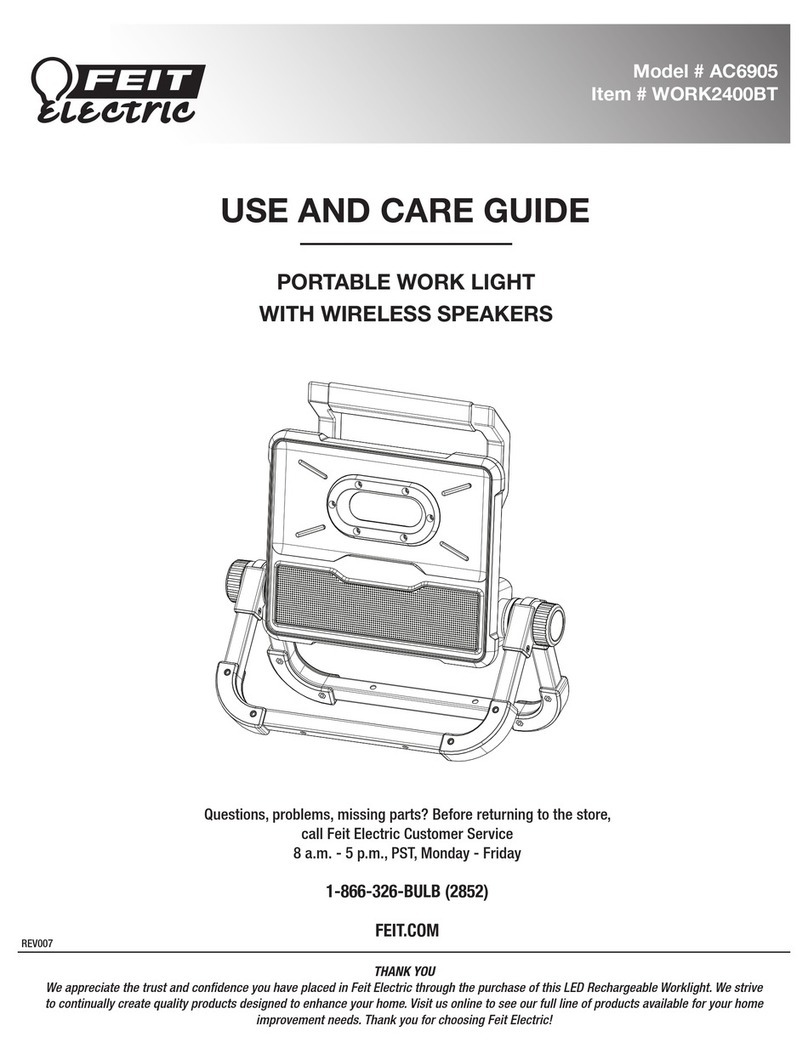
Feit Electric
Feit Electric AC6905 User manual

Feit Electric
Feit Electric MOON1/RGBW/LED User manual
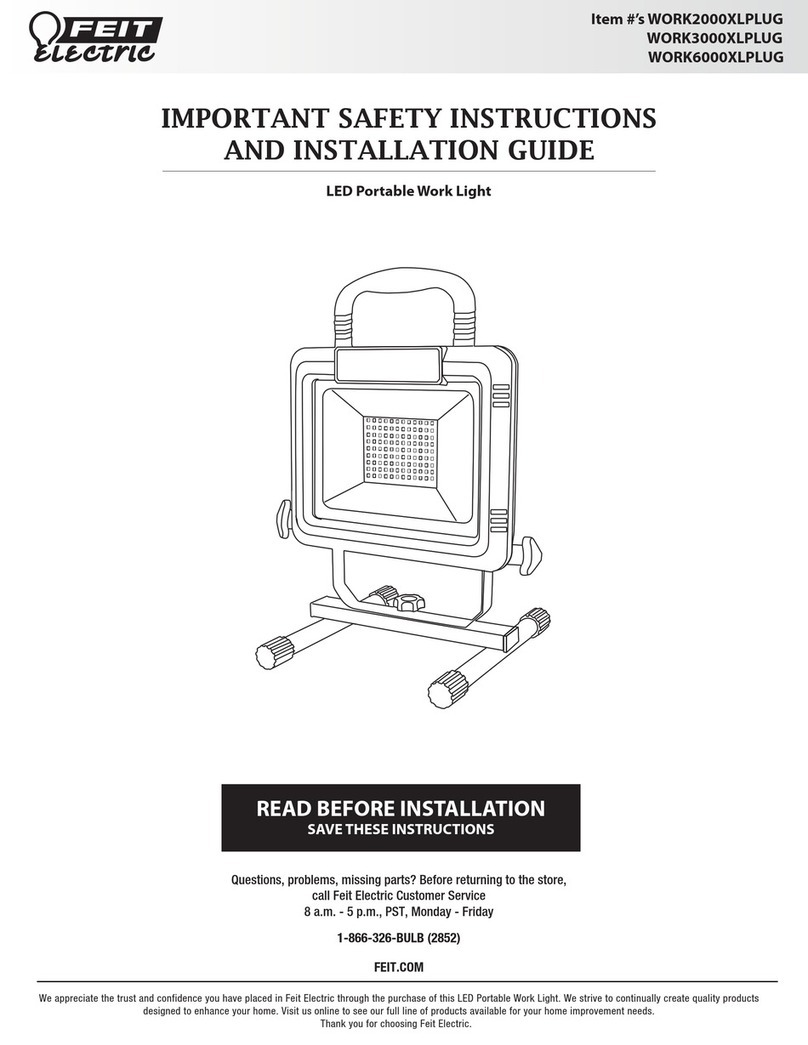
Feit Electric
Feit Electric WORK6000XLPLUG User manual
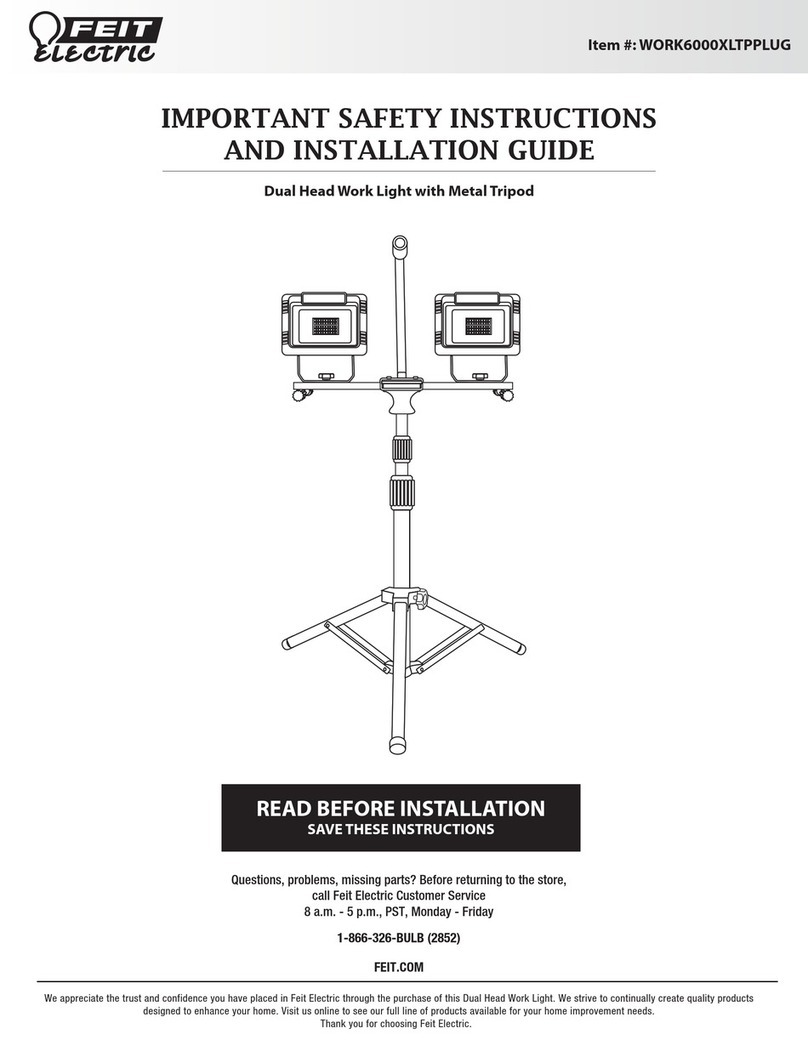
Feit Electric
Feit Electric WORK6000XLTPPLUG User manual

Feit Electric
Feit Electric 1286740 User manual