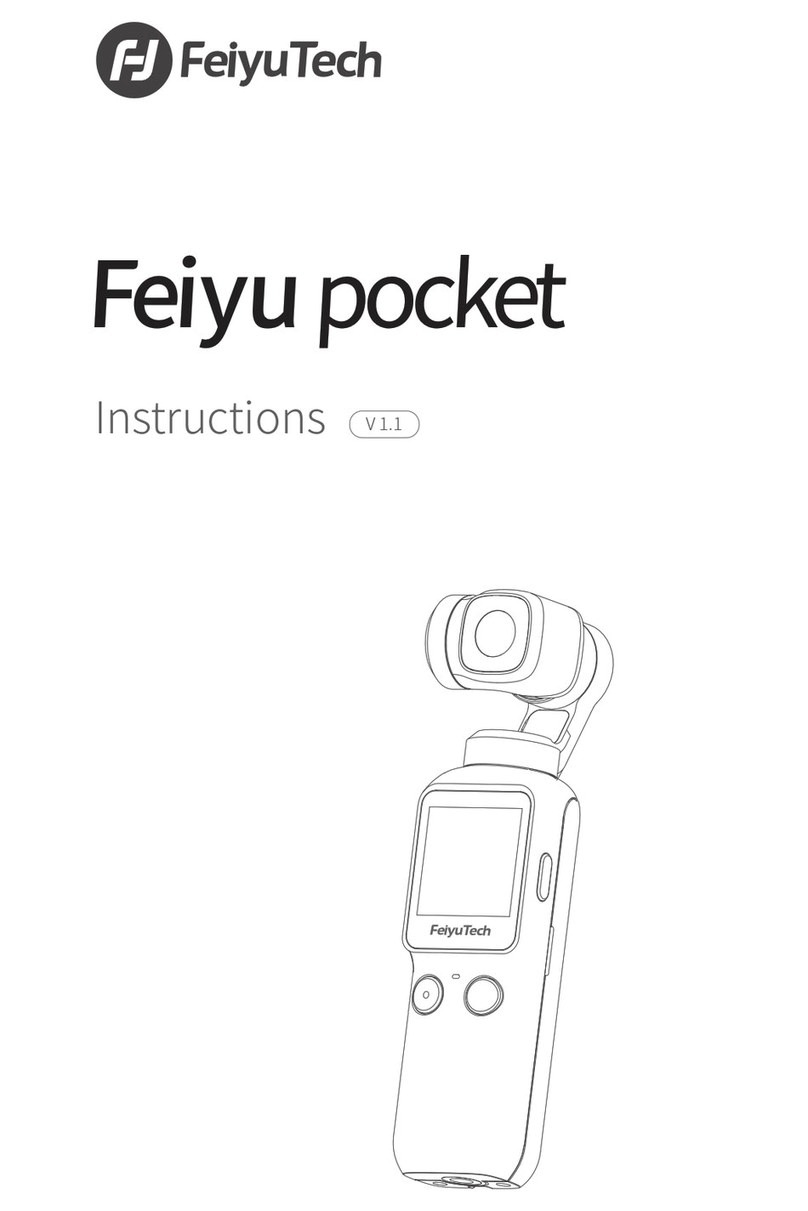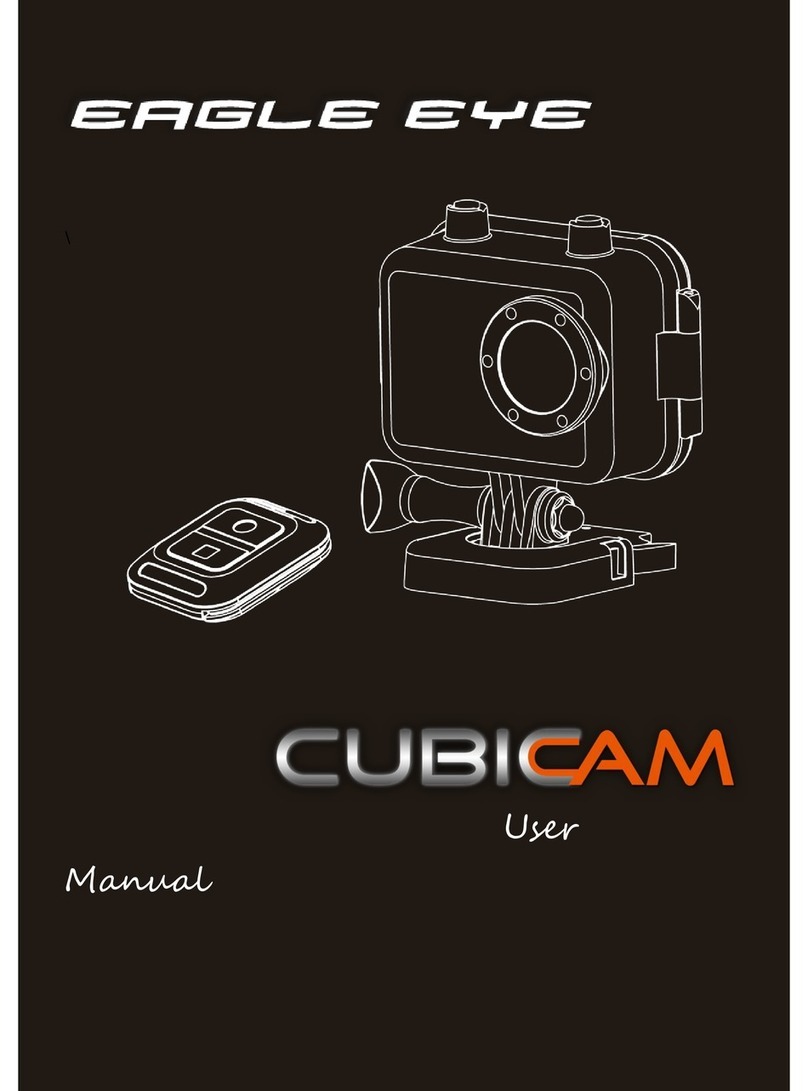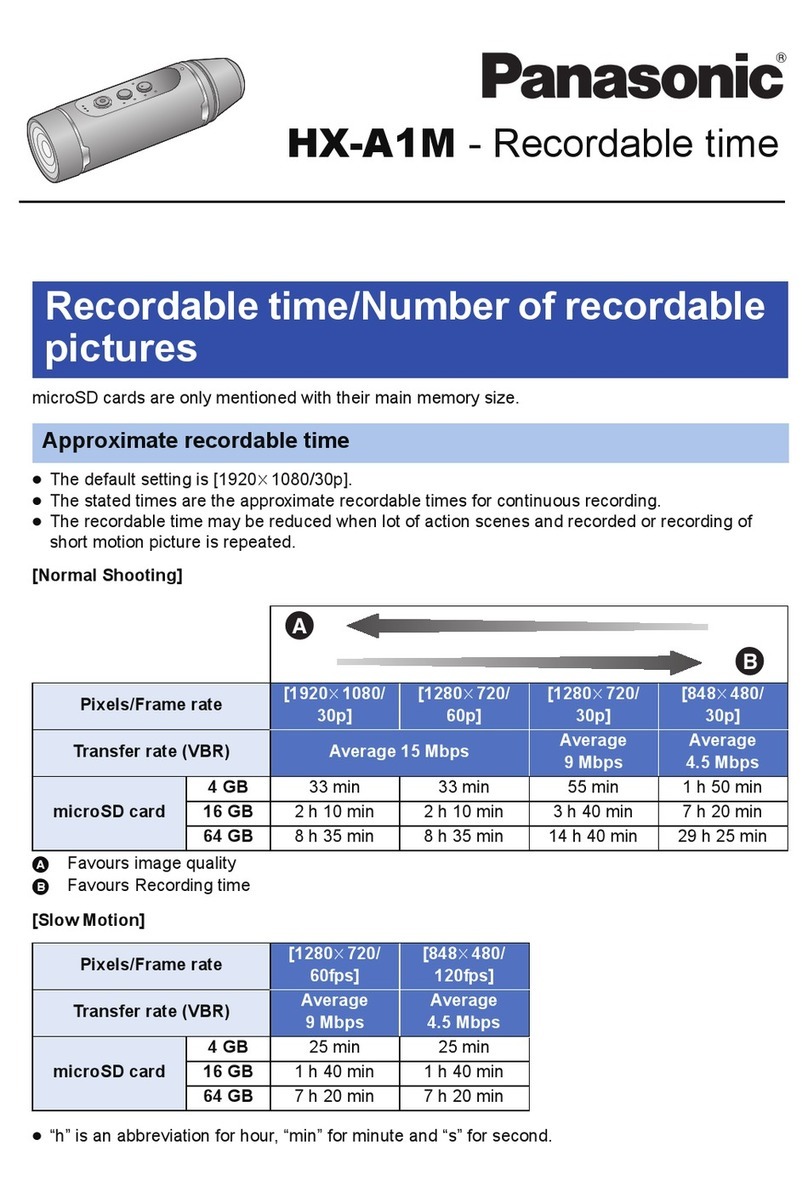FeiYu Tech AK Series User manual

AK Series Brushless Follow Focus
Guilin Feiyu Technology Incorporated Company
Instructions


Product Overview
Configuration List

Instruction
LED status
2
Function Button
3
Installation
1
*
1
2
4
3
①Fit the lens gear ring around the lens focus ring and tighten it.
②Mount the fixed bracket onto the gimbal quick release plate and insert the aluminum
tube(remove lens holder if needed)
③Slide the follow focus on the aluminum tube and lock it with the knob. Adjust the postion of
the follow focus so the gears are properly engaged, than tighten the knob with hand.
④Conncet the USB cable to the AK series gimbal USB port and the installation is complete.

Using gimbal to control the follow focus
4
Calibration
5
Route calibration
* Triple click the button, 3 beeps will occur.
*Single the function button, 1 beeps will occur.
Notification:
66

Auto focus
6
Auto focus setting
Start point calibration
Quit the start point/route calibration
*Double tap the function button, 2 beeps will occur.
*Single tap the function button, 1 beep will occur.
*If the exit is success, 1 beep will occur.

Motor calibration
8
* After five taps, the follow focus device will continuously emit five "beep" . The LED indicator light stays blue.
After recording, there will be one "beep" . The LED indicator light restores to the former state before recording.
Follow focus Sleep mode/start and reset
7
*When entering to the Hibernation / Working mode, there will be a beep.
*Single click the function button, 1 beep will occur.
Last configuration setting

Guilin Feiyu Technology Incorporated Company
This manual suits for next models
1
Table of contents
Other FeiYu Tech Action Camera manuals