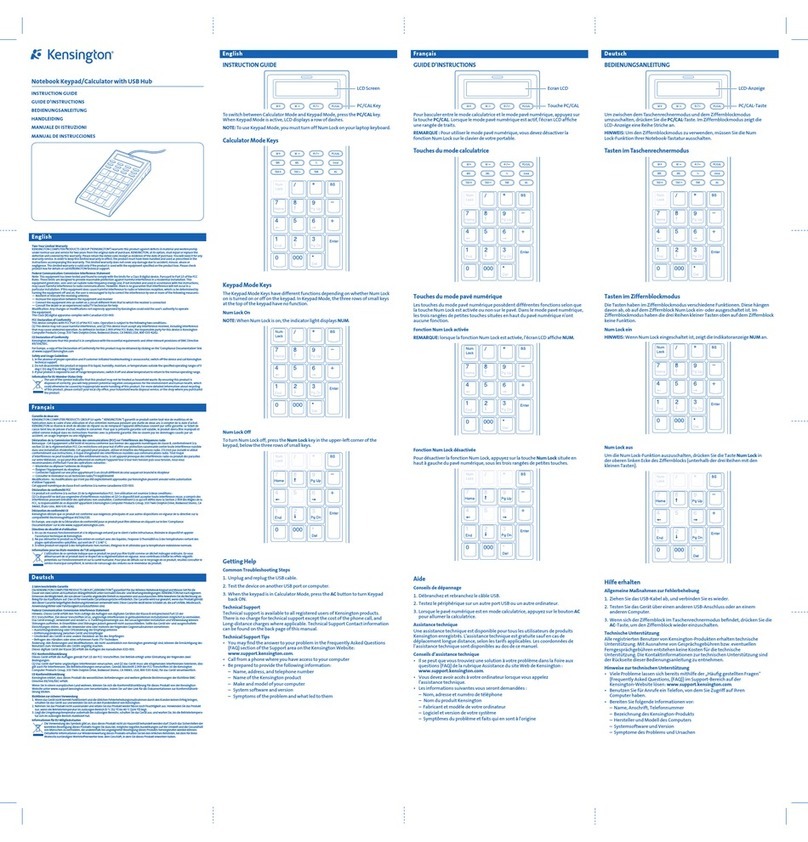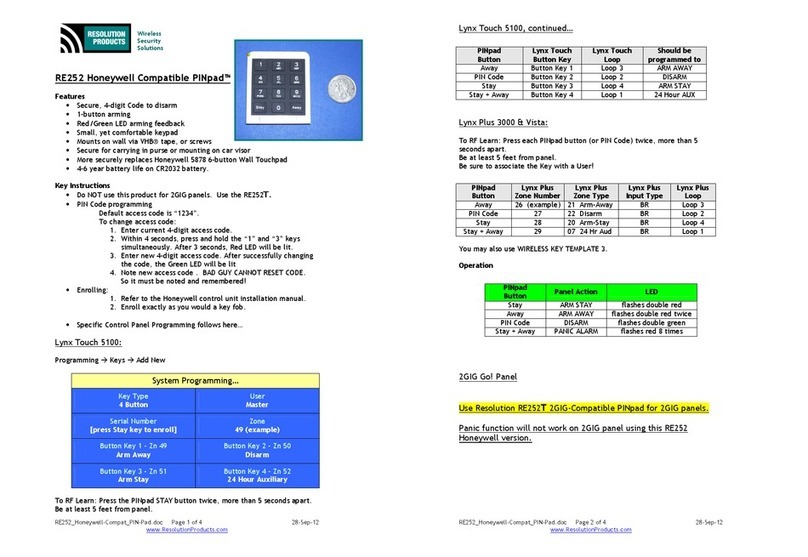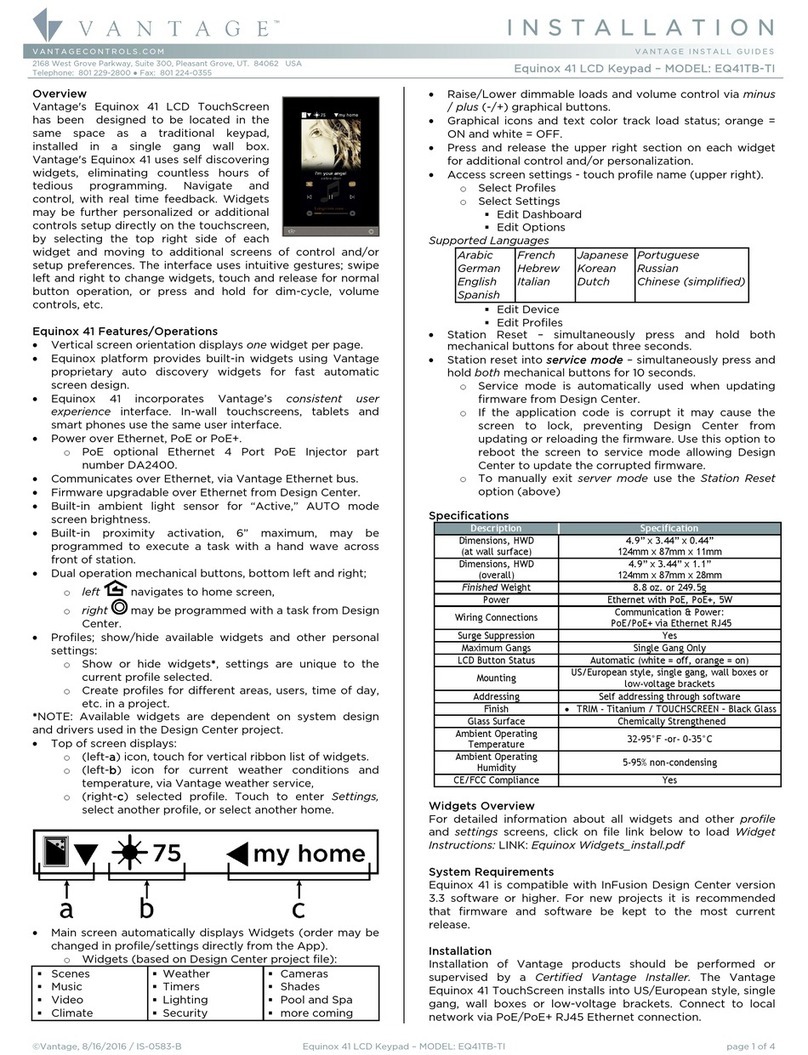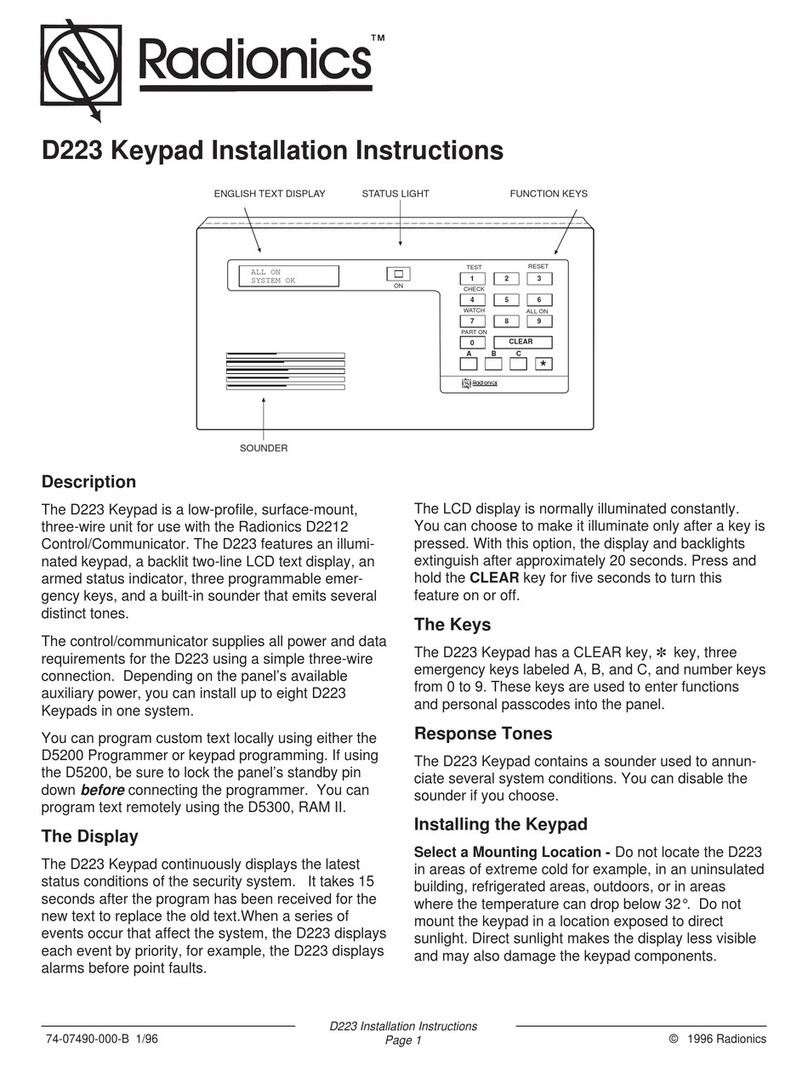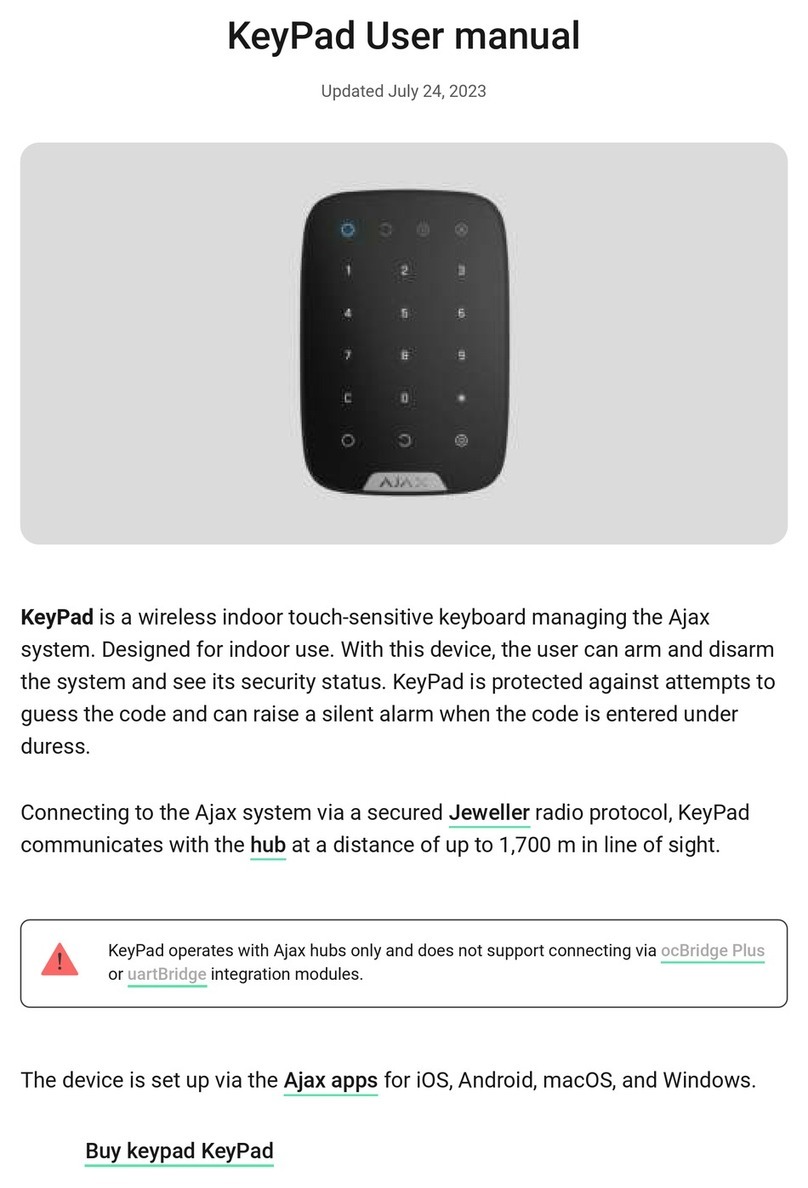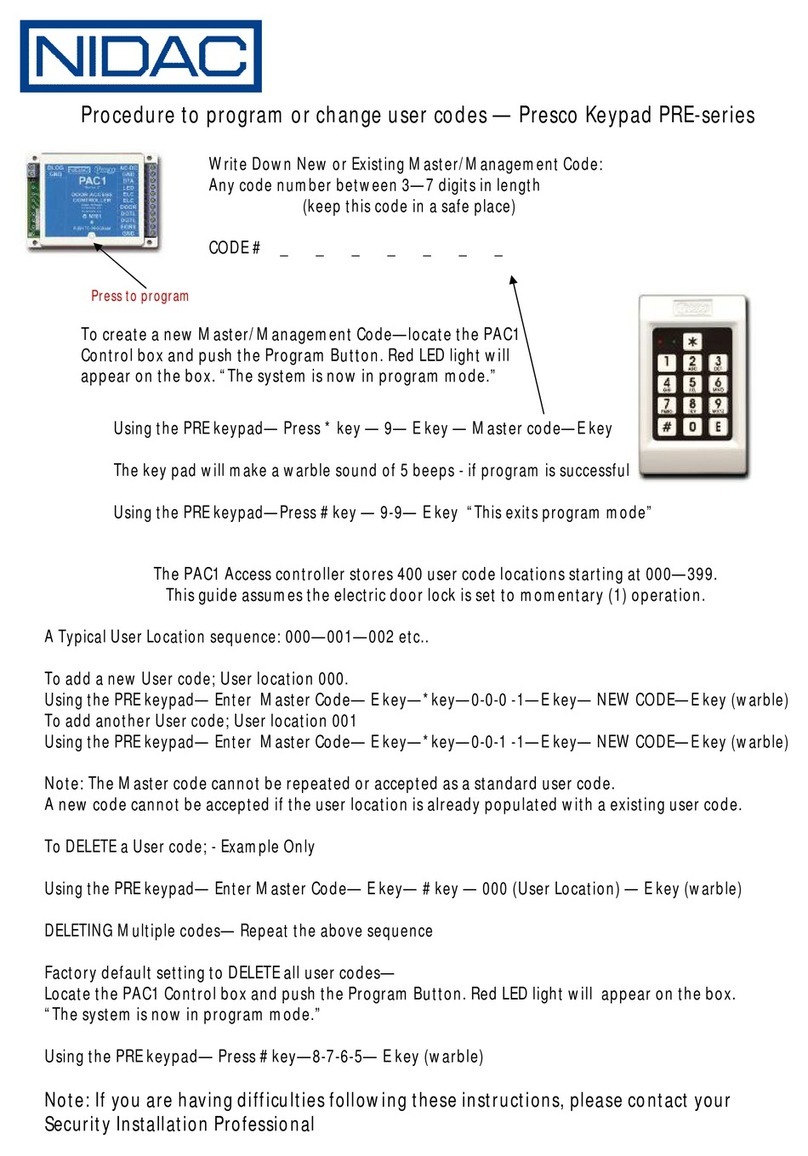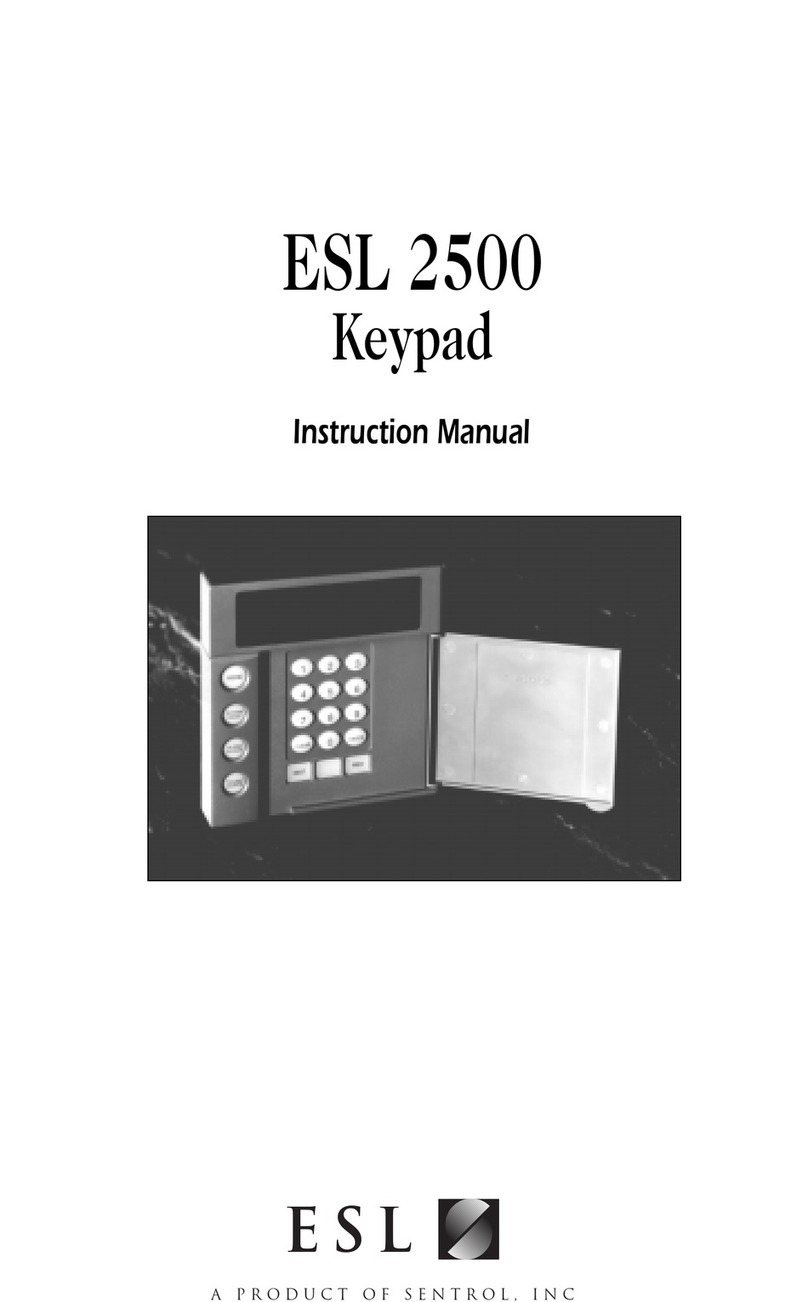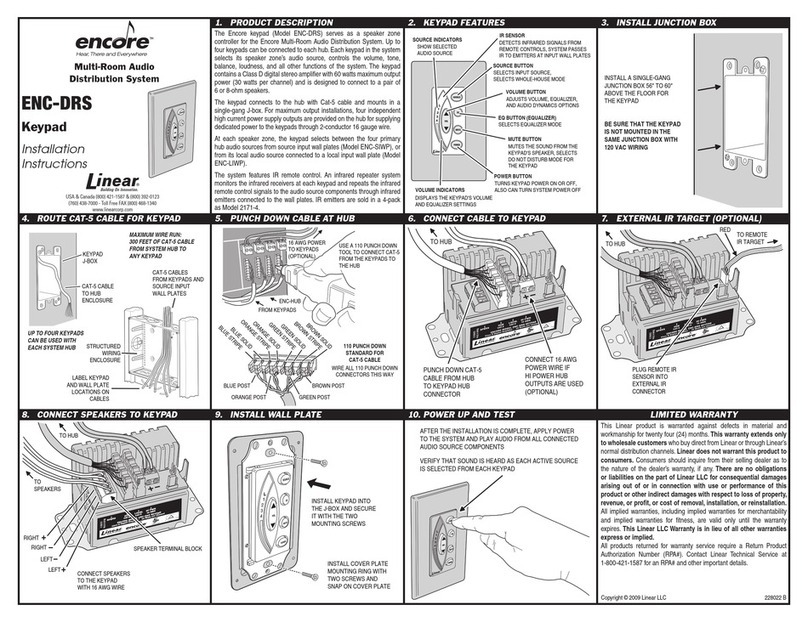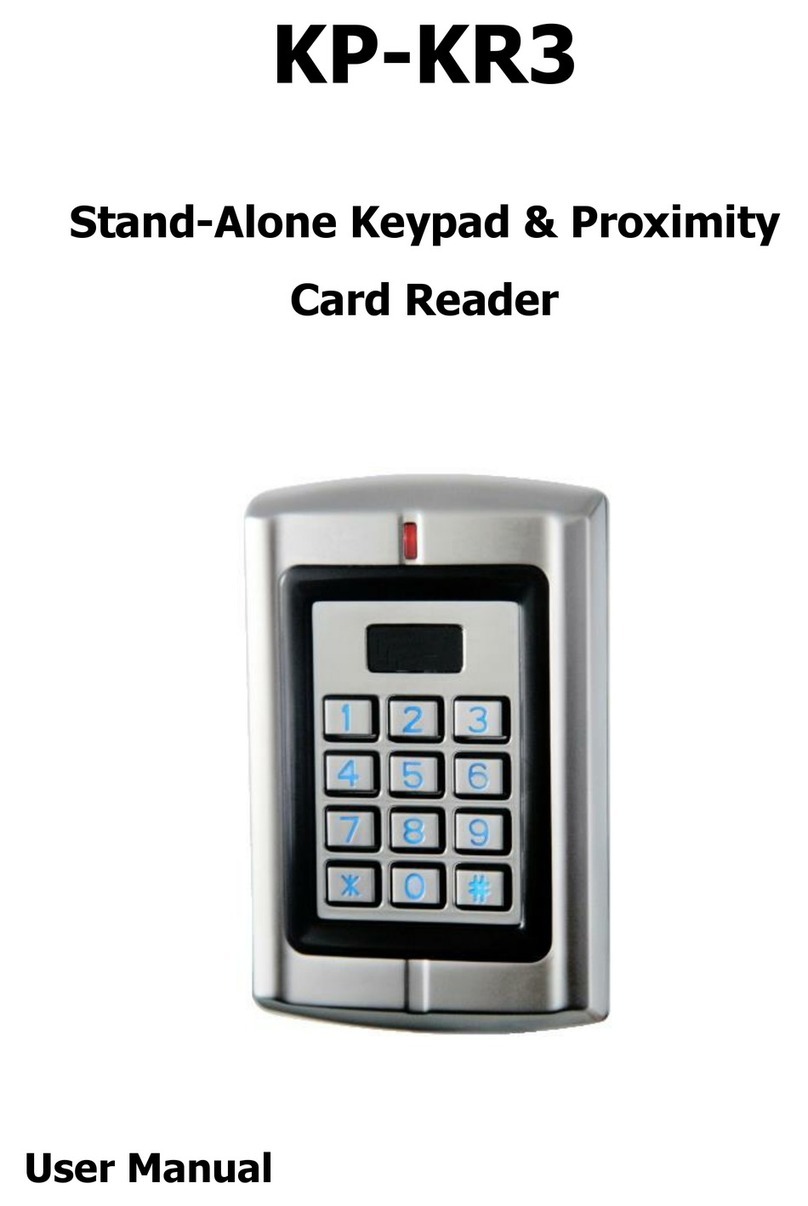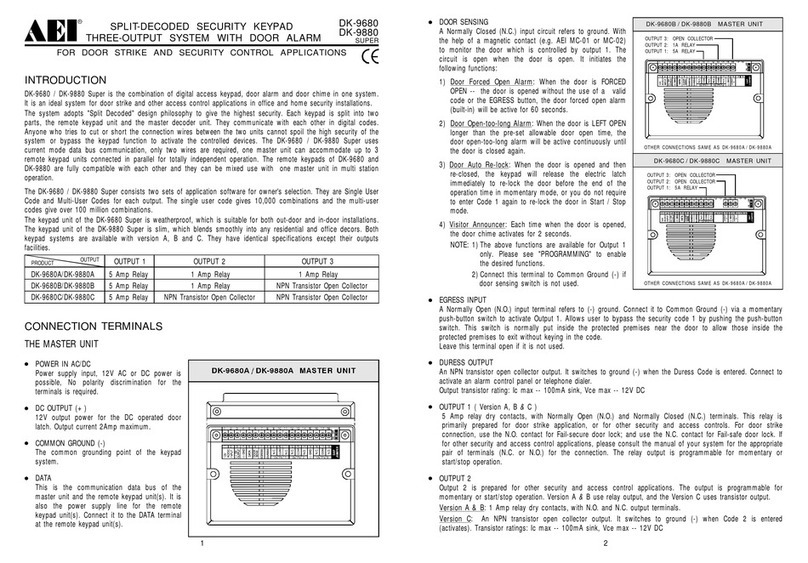Swtich & USB Function
For Wireless version used, Including the 2.4 and 3 bluetooth mode;
On
For Wired version used' In the gome time ,you need insert the Type-C cable to device
and USB to computer ;
Type-C cable Insert here and USB connect to computer for connect to computer ;
and Type-C cable Insert here end USB connect to power adaptor for charge only.
Interface Connected Function
USB Vurslon
1: Connect the USB-A port to computer USB port and Connect the Type-C port to keyboard;
2: When the USB cable Jscompleted , the USB devrce will working default by system.
Wireless 2.4G Vers!on
1: Connect the USB-A port to computer USB port and Connect the Type-C port to keyboard;
2: Press the Fn and 4 key for enter to 2.46 device mode;
00 toUSBportof
3: Ifyourwant used this 2.4g device , you need connect the receiver
computer first, that's Important ;
Or ( thq Qthqr'q #plqtiqn)
1: Switch tho ON/OFF button to ON , and Make sure tho battery 18available ;
2: Press the Fn and 4 key for enter to 2.4G device mode;
3: If your want used this 2.4g device , you need connect tho receiver to USB port of
computer first, that's Important ;
Wireless BT Version
1: Connect the USB•A port to computer USB port and Connect the Type-C port to keyboard;
2: Press the Fn and 1/2/3 key for enter to BT device FEKERJJK21-112/3 mode, one by one;
3: Long press 3 seconds for pairing to new device by bluetooth ;
4: Press 1 tlme for re-connected to paired device by bluetooth ;
5: Press ete Fn + 112/3 one time, You can switch between FEKER JJK21-112/3 device;