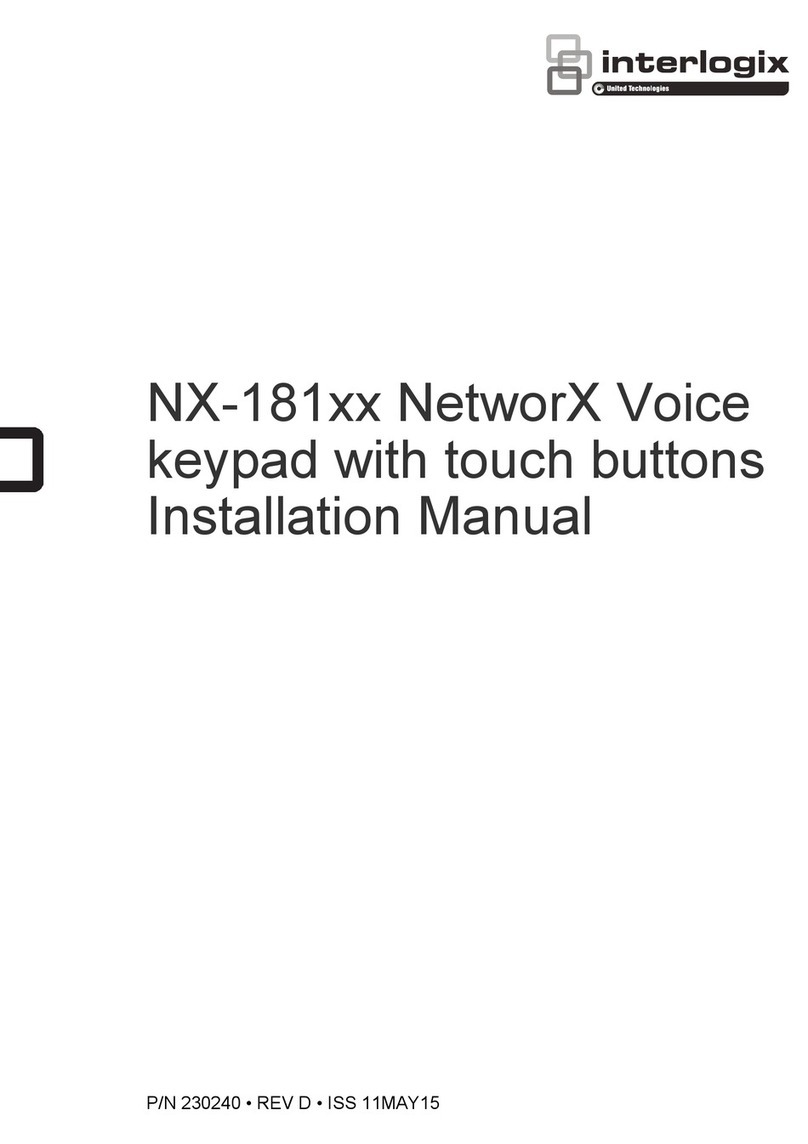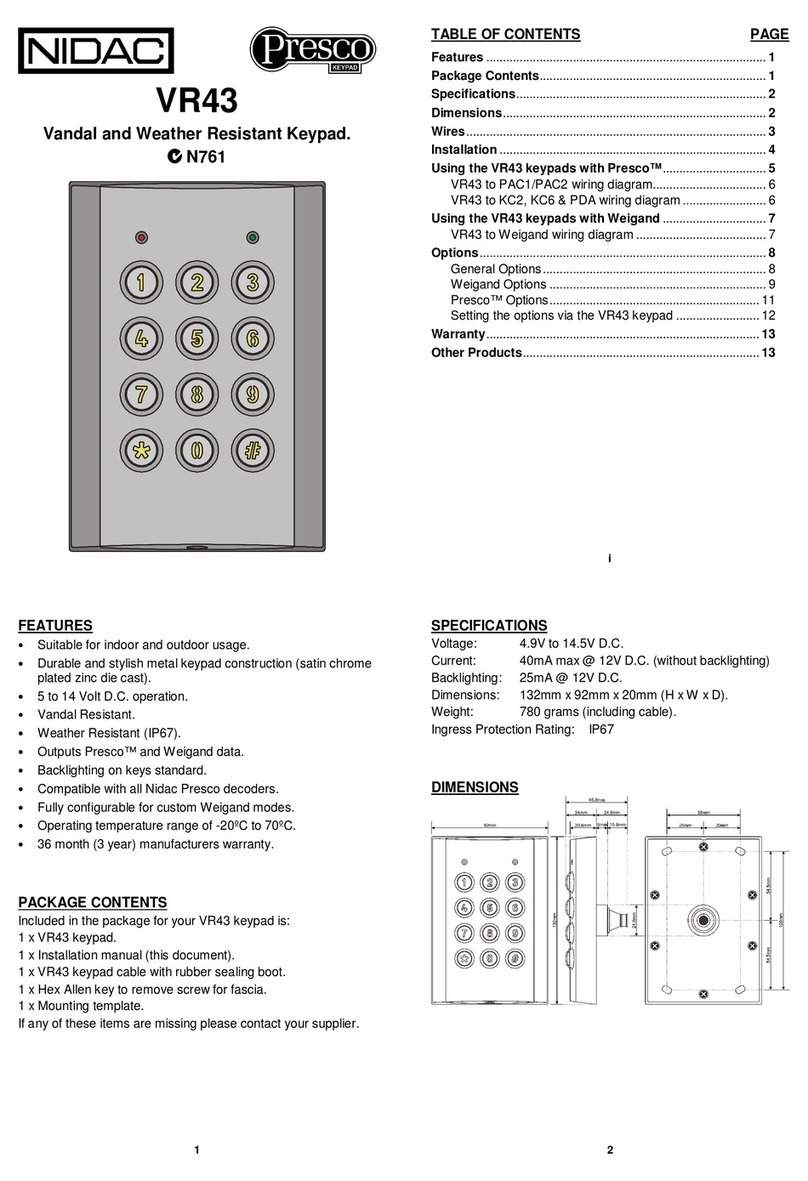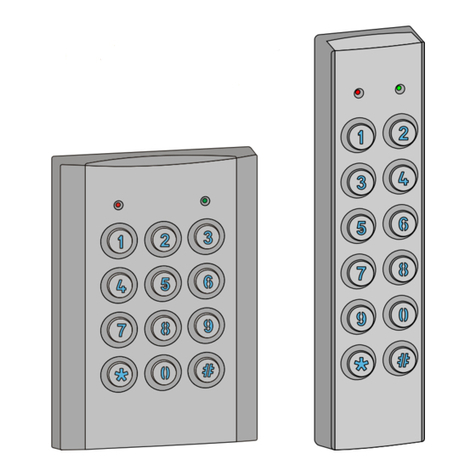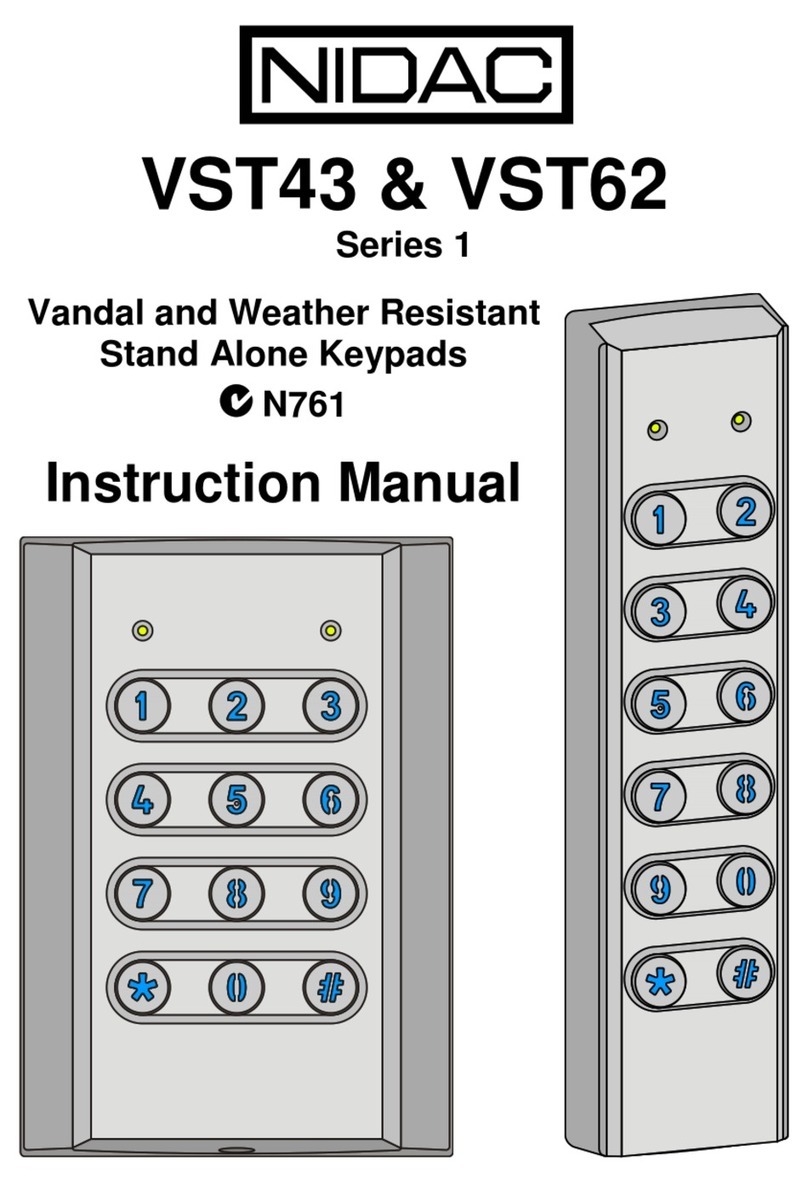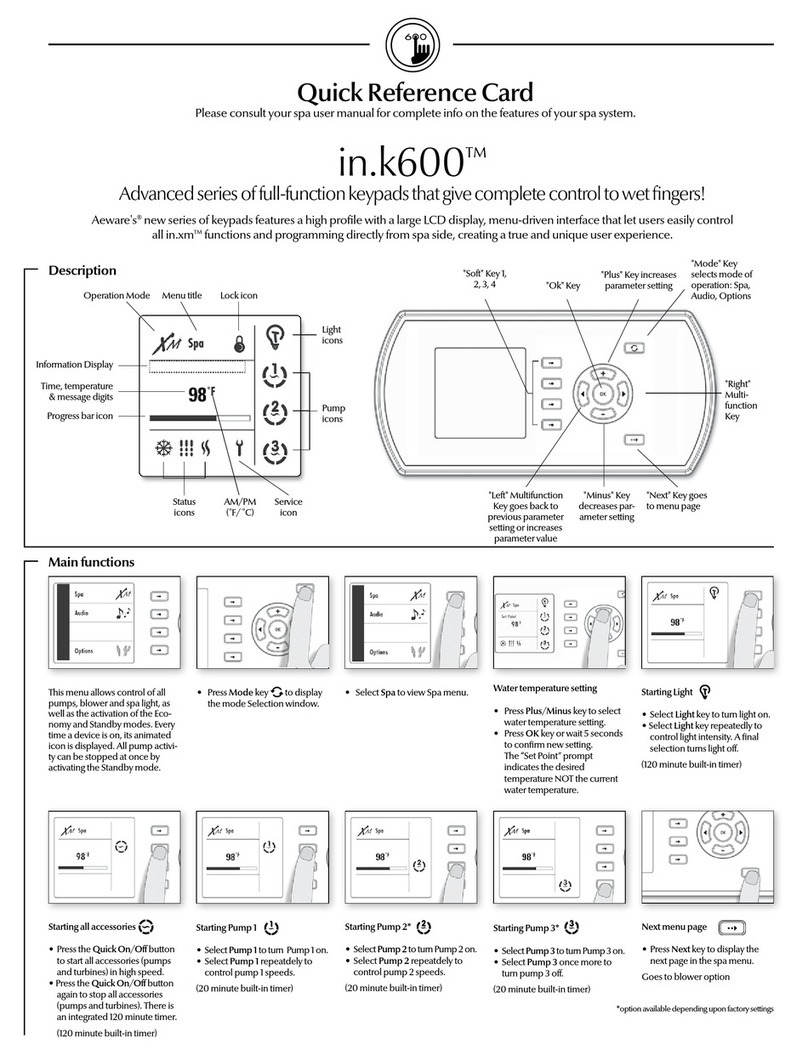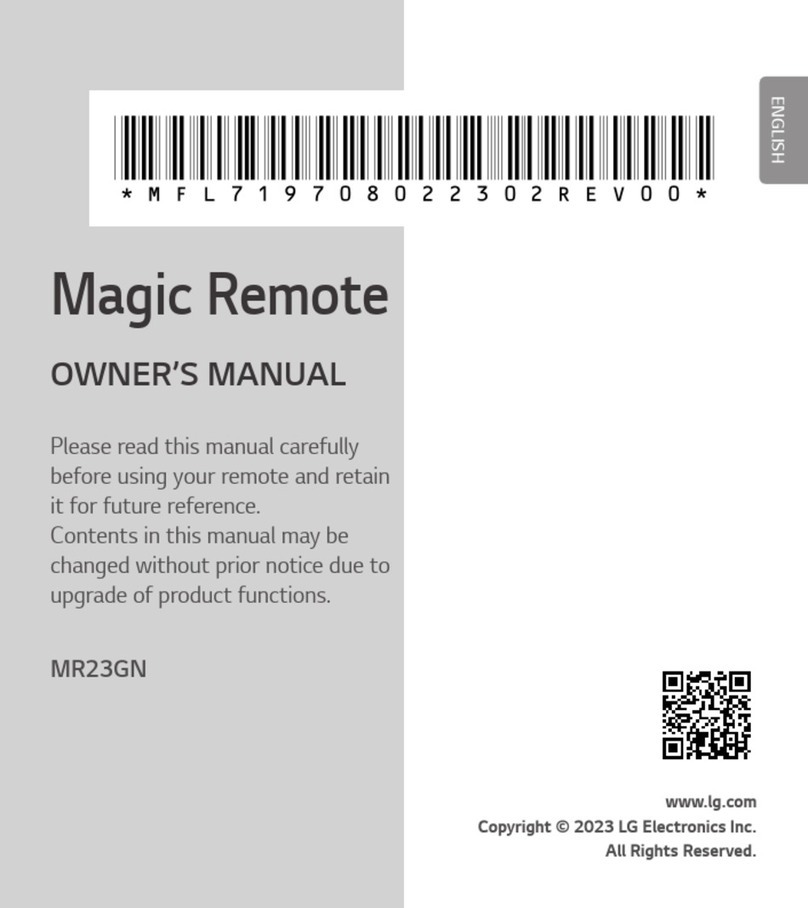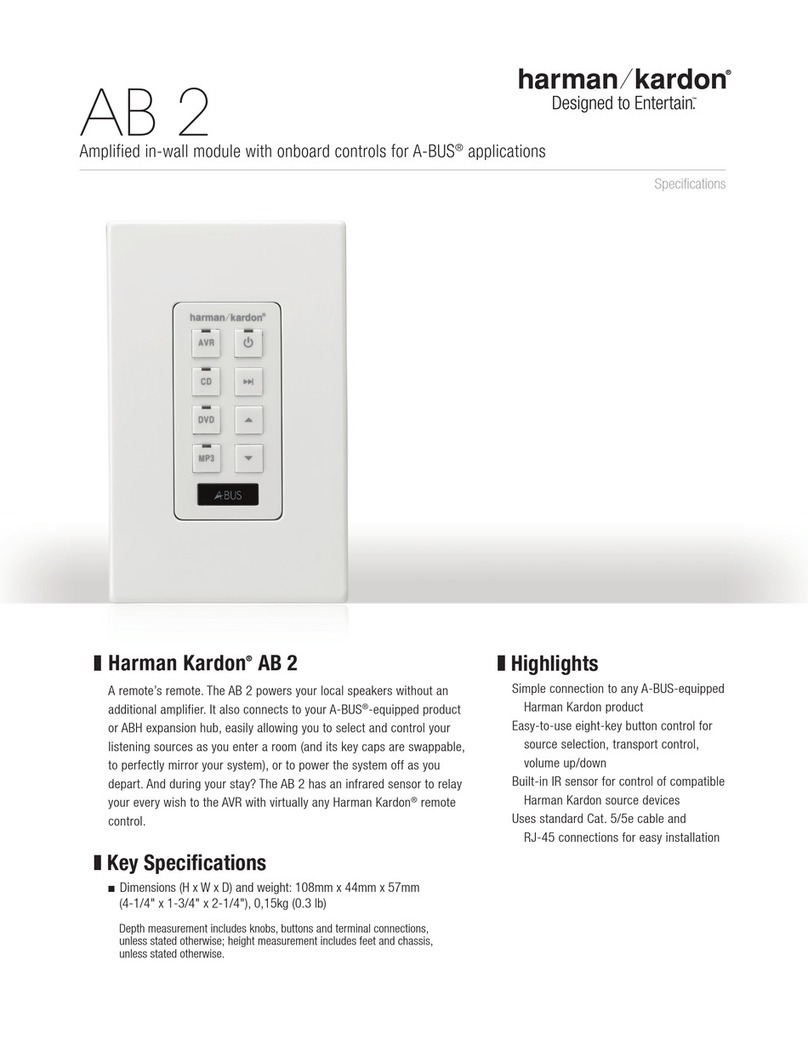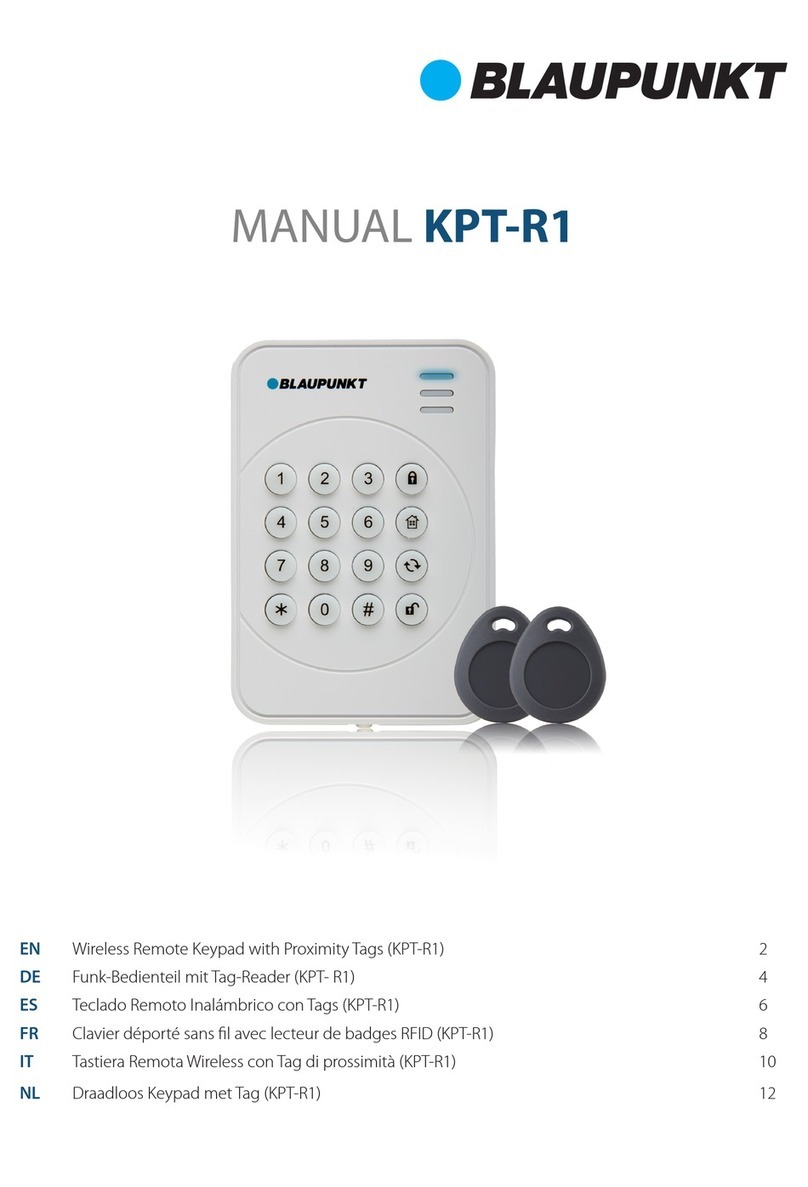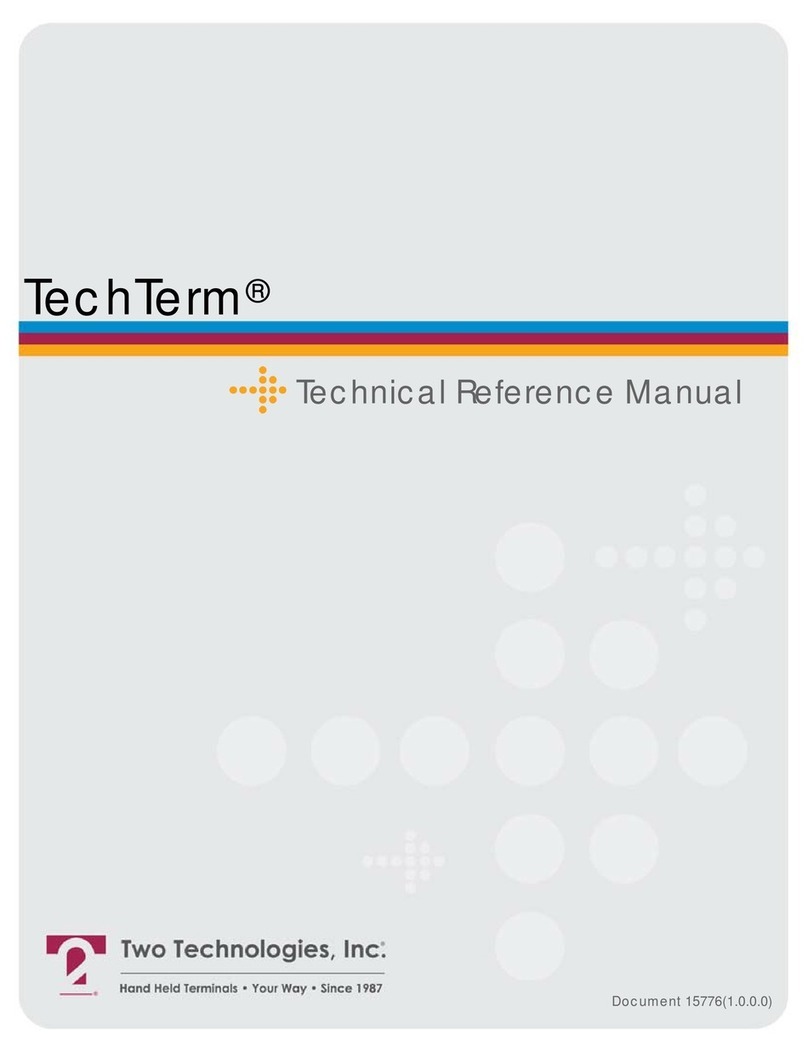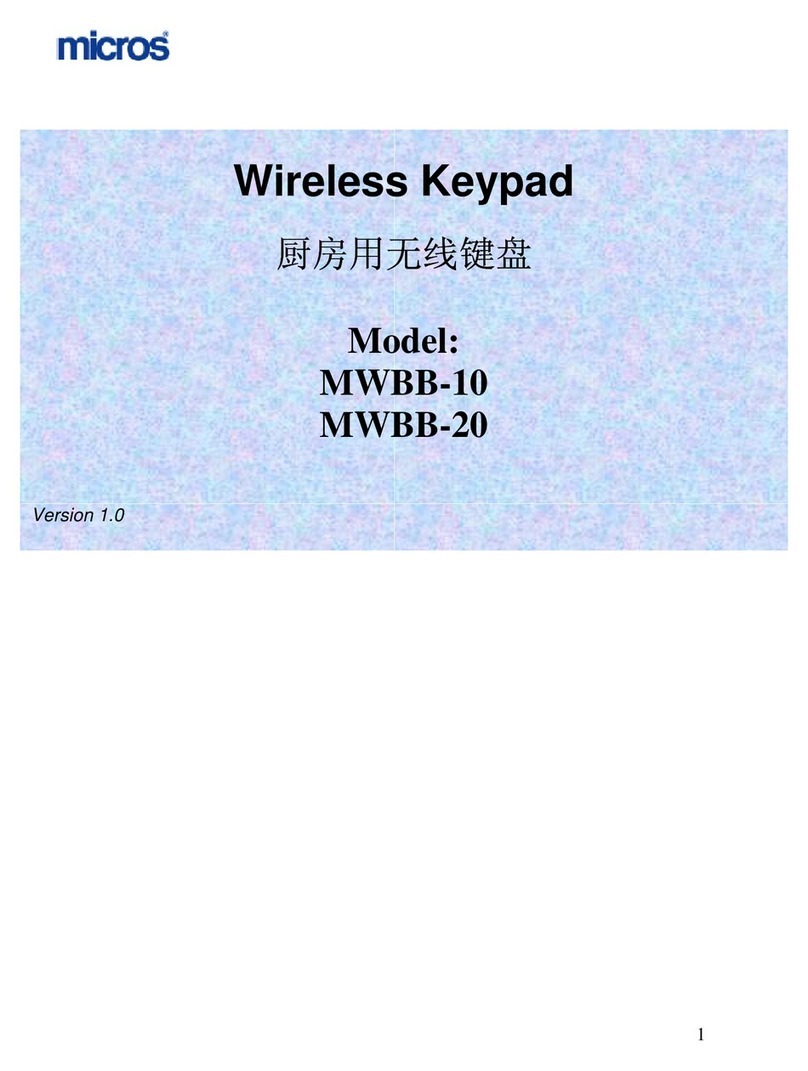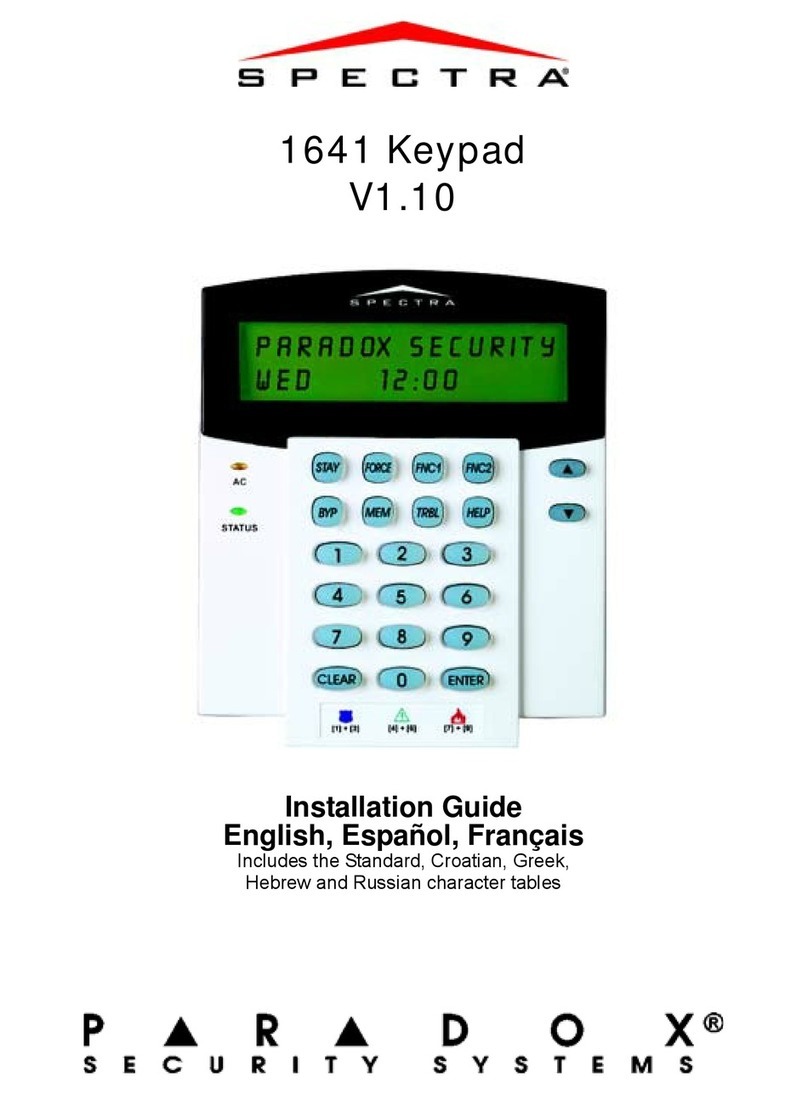Proceduretoprogramor changeusercodes —PrescoKeypad PRE-series
Tocreateanew Master/Management Code—locatethePAC1
Control boxand pushtheProgram Button. RedLEDlight will
appear on thebox. “Thesystemisnow inprogram mode.”
WriteDownNeworExistingMaster/ManagementCode:
Anycodenumberbetween 3—7digitsin length
(keep thiscodeinasafeplace)
CODE#_______
Press toprogram
UsingthePREkeypad— Press *key— 9— Ekey— Mastercode—Ekey
Thekeypad willmakeawarblesoundof5 beeps- ifprogramissuccessful
UsingthePREkeypad—Press #key— 9-9—Ekey“Thisexitsprogram mode”
ThePAC1 Accesscontrollerstores400usercodelocationsstartingat 000—399.
Thisguideassumestheelectricdoorlockissettomomentary (1)operation.
ATypicalUserLocationsequence: 000—001—002 etc..
To add anewUsercode; Userlocation 000.
UsingthePREkeypad— EnterMasterCode— Ekey—*key—0-0-0 -1—Ekey— NEWCODE—Ekey(warble)
To add anotherUsercode; Userlocation 001
UsingthePREkeypad— EnterMasterCode— Ekey—*key—0-0-1 -1—Ekey— NEWCODE—Ekey(warble)
Note:TheMastercodecannot berepeatedoracceptedasastandardusercode.
A new codecannot beacceptediftheuserlocation isalreadypopulatedwithaexistingusercode.
To DELETEaUsercode;-ExampleOnly
UsingthePREkeypad— Enter MasterCode— Ekey— #key— 000 (UserLocation) — Ekey(warble)
DELETINGMultiplecodes— Repeattheabovesequence
Factory default settingtoDELETEallusercodes—
LocatethePAC1Control boxand pushtheProgramButton. RedLEDlightwillappear on thebox.
“Thesystemisnow inprogram mode.”
UsingthePREkeypad— Press #key—8-7-6-5—Ekey(warble)
Note:Ifyou arehavingdifficulties followingthese instructions,please contactyour
SecurityInstallation Professional