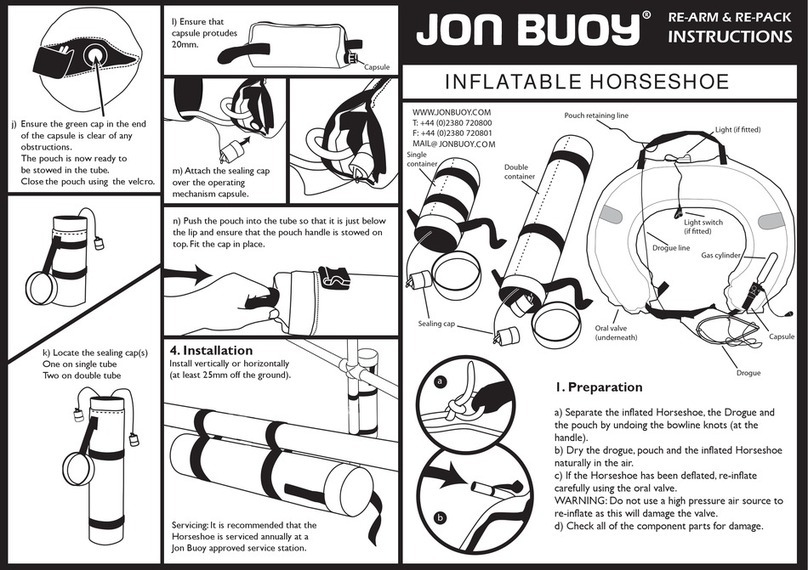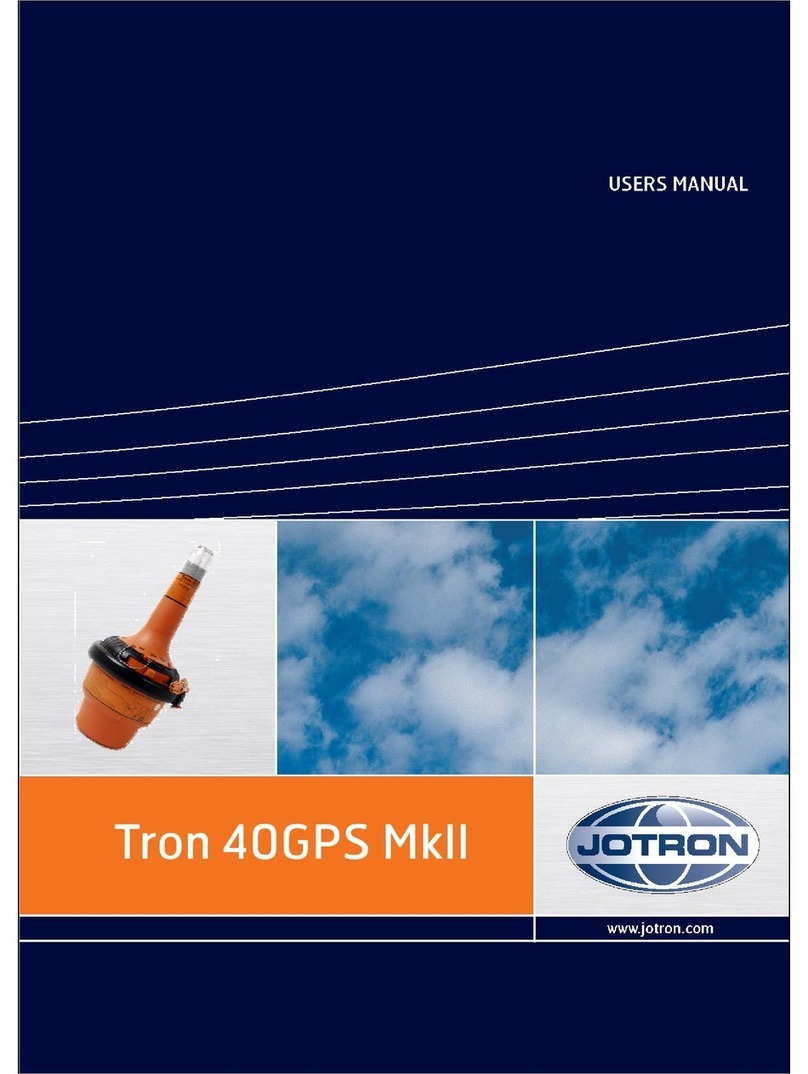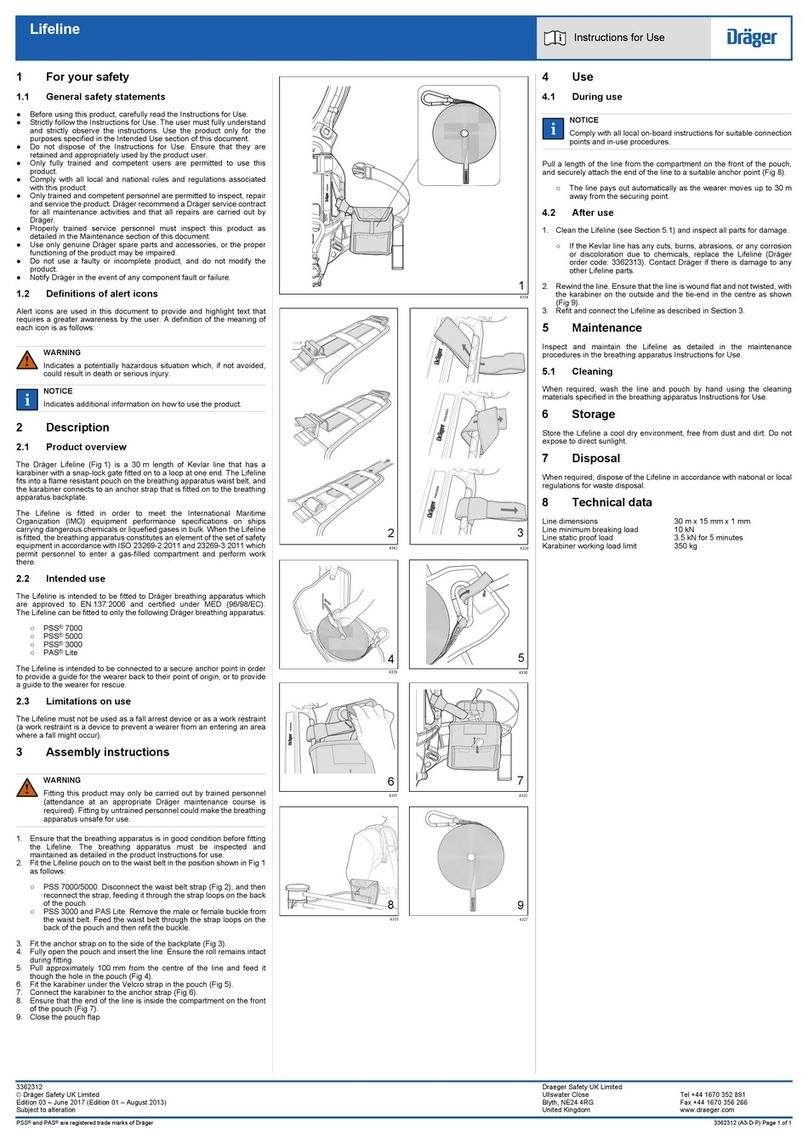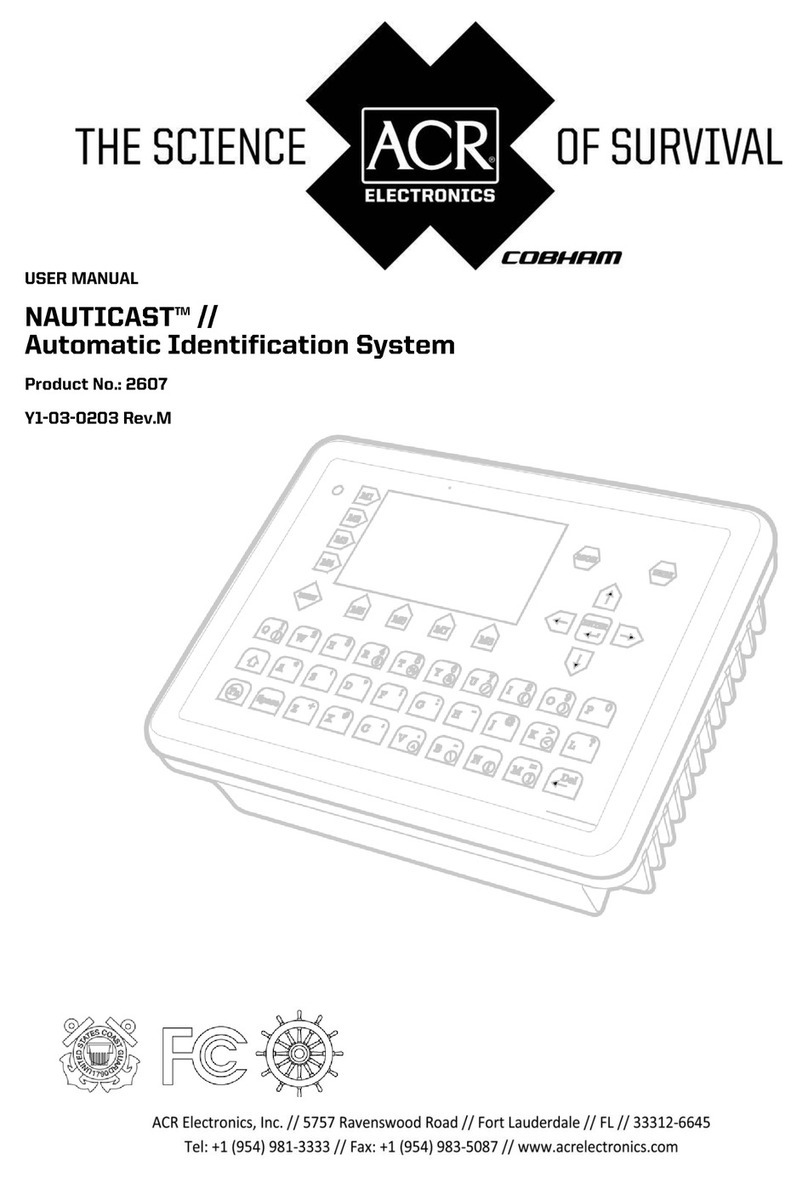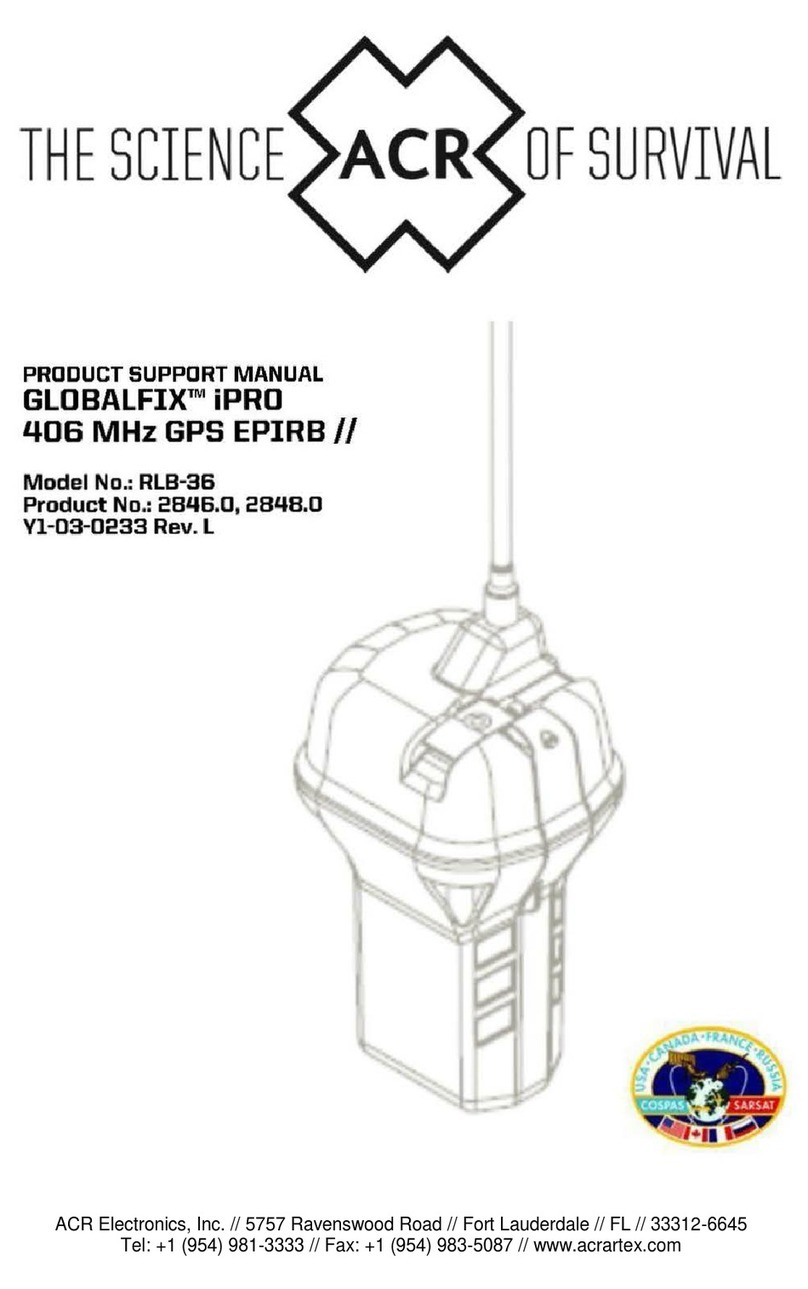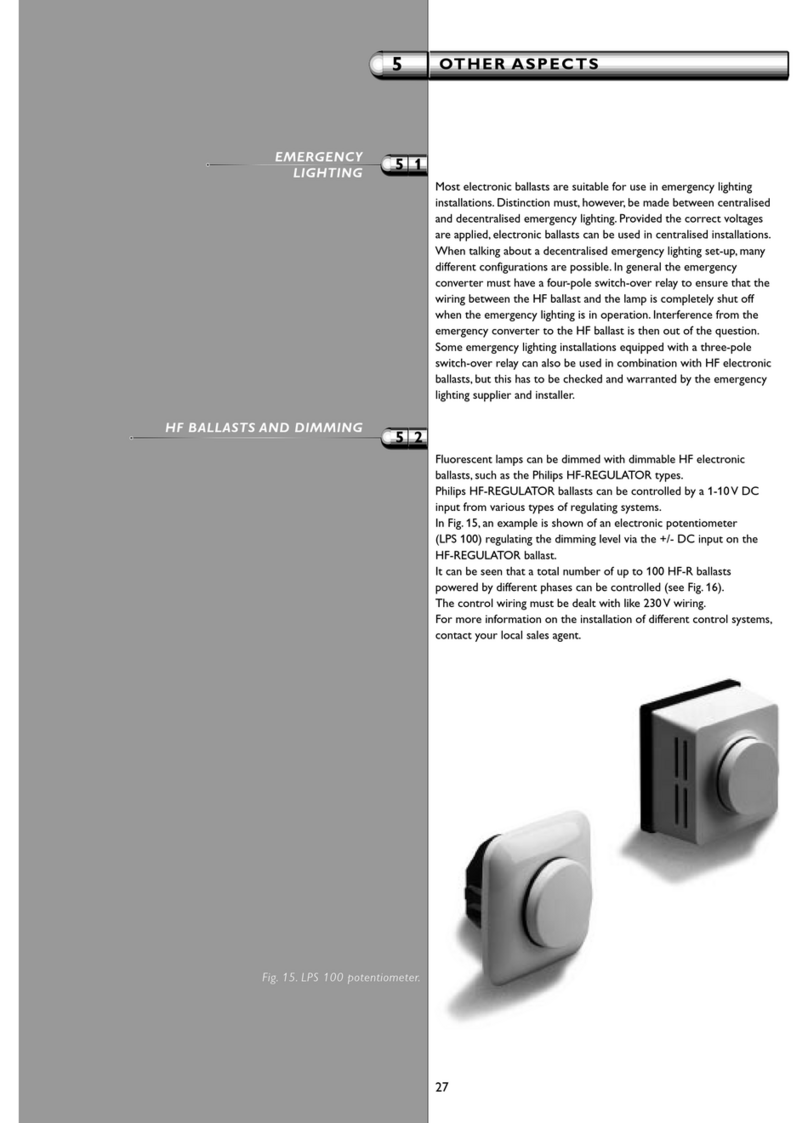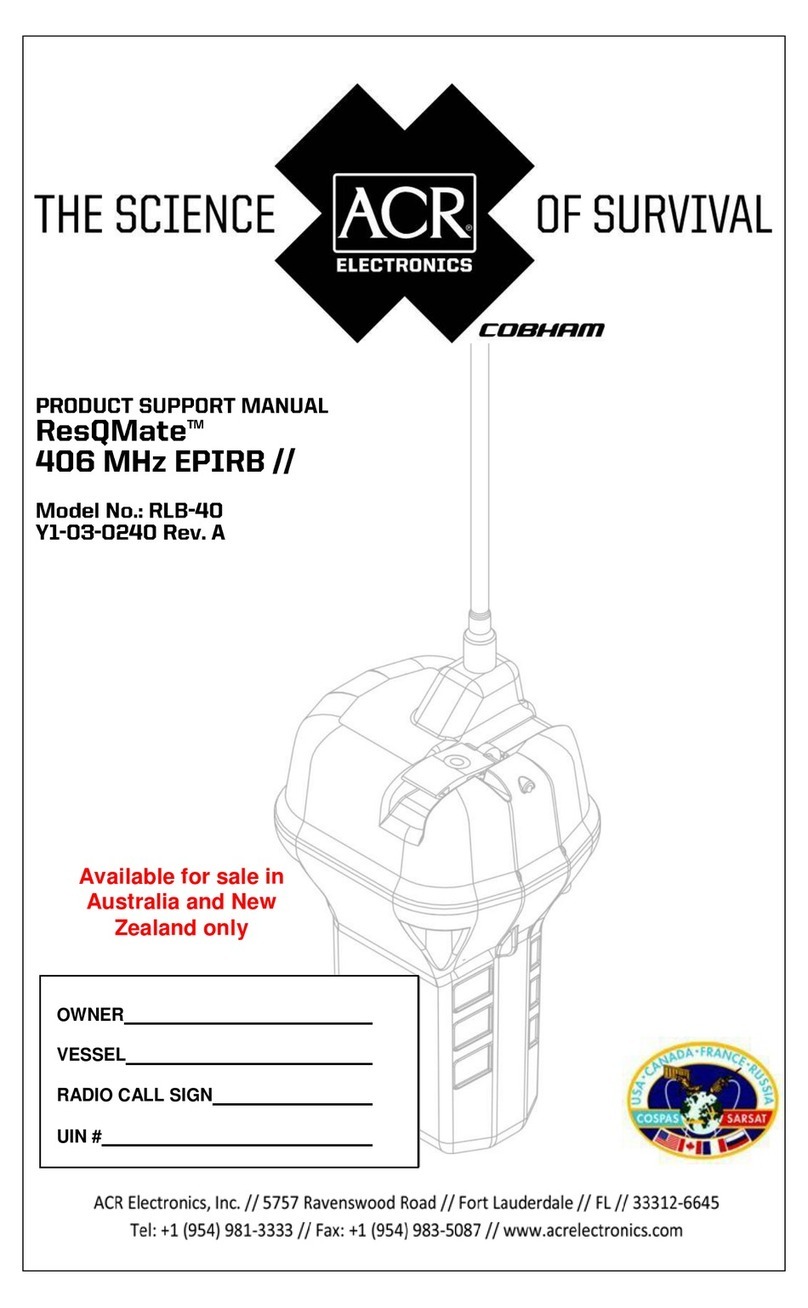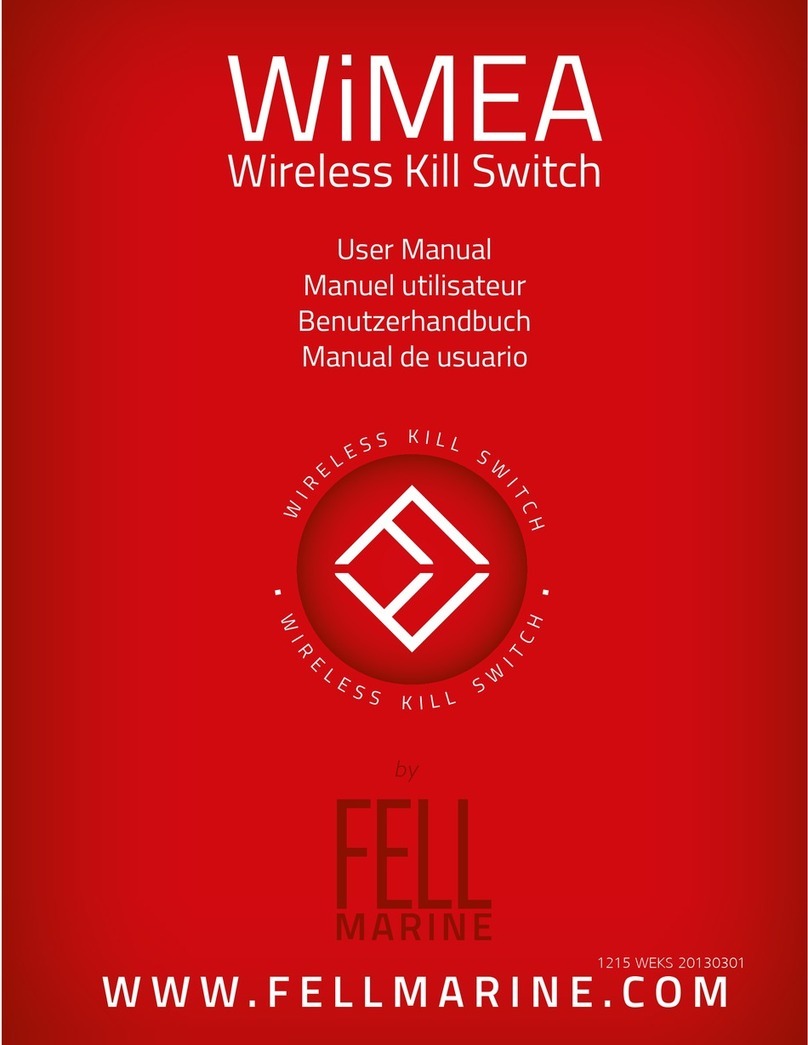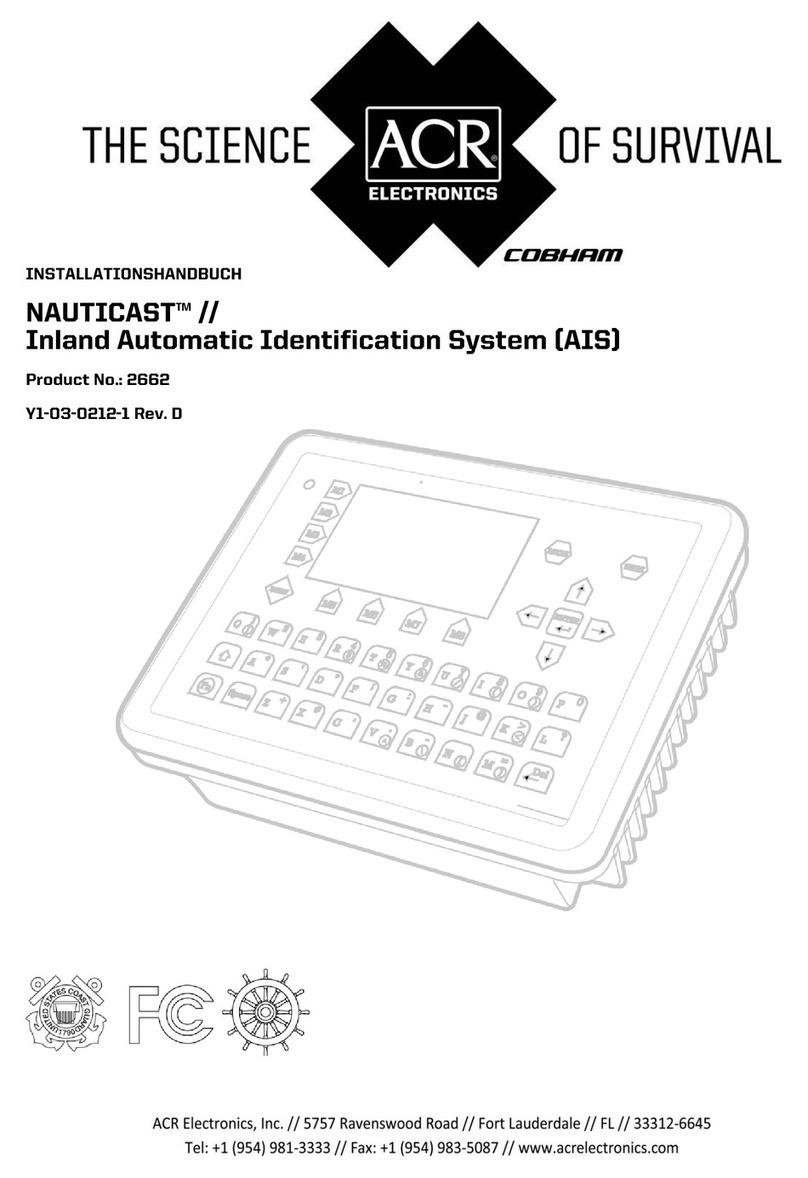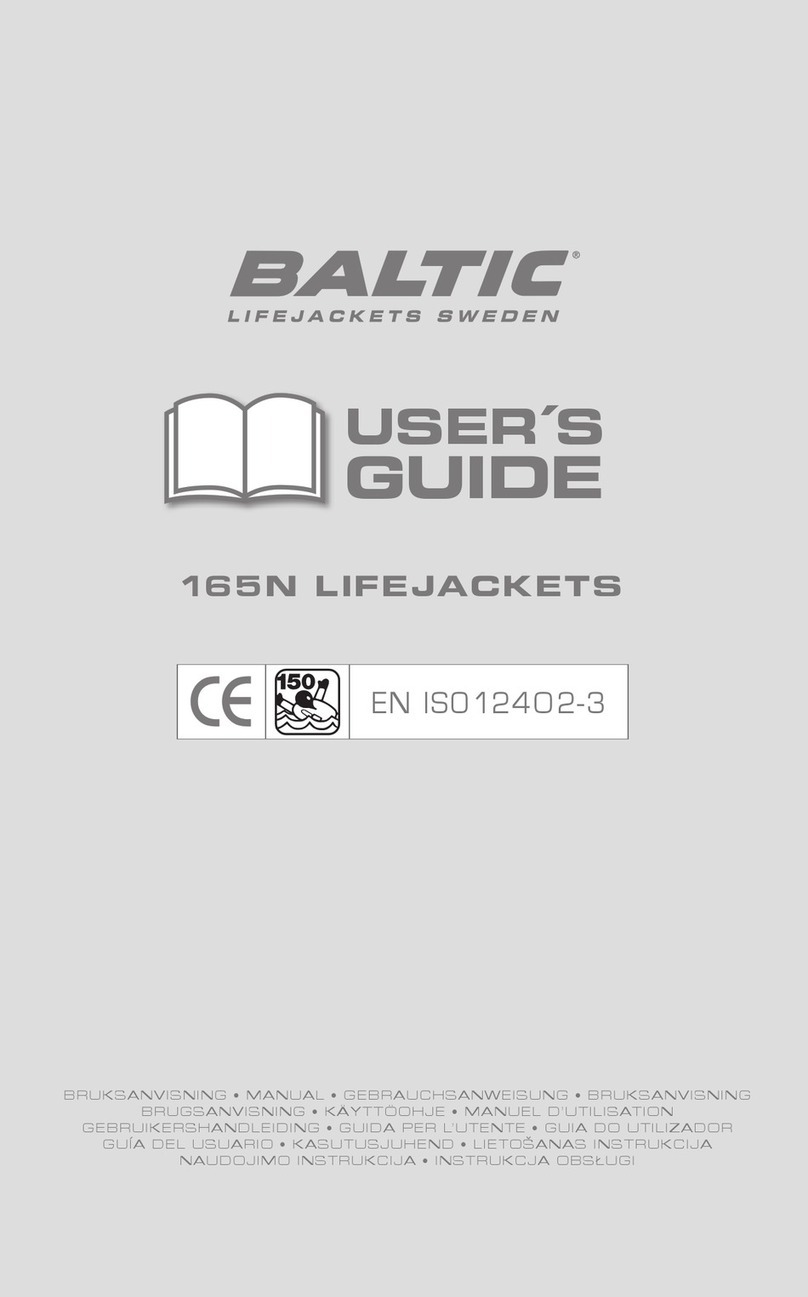1. The MOB Unit falls into the water or goes out of
range.
2. Engine shut down.
3. 6 seconds engine shut down procedure is activated
- Indicated by flashing red light and sounding an
alarm.
4. 6 seconds after engine shut down, Override Mode
automatically engages – allowing passengers or
crew on board to start the engine and pick up the
missing person in the water.
5. You can disconnect MOB Mode or Override Mode by
clicking the button on the MOB Unit.
6. Reconnect after MOB/Override Mode by first
disconnecting, either by clicking on the Boat Unit or
the MOB Unit button. Then click again on the MOB
Unit to reconnect.
The Override Mode engaged after MOB Mode
will time out after 2 hours. This is to prevent the
system from staying activated in the event that you
leave the boat without disconnecting the MOB Unit
first.
NOTICE
Override Mode
Override Mode enables you to start the engine and drive your boat
in the event that you do not have your MOB Unit or your MOB Unit is
out of battery. You can engage Override Mode and start your engine
to drive without using the MOB Unit. You will receive a yellow light
and sound signal every 6 seconds from the Boat Unit when in
Override Mode. This is to remind you that you are not wirelessly
connected with your MOB Unit and thereby not safe in the event that
you would fall overboard.
We encourage you to always use the MOB Unit when driving your
boat. Make sure that the battery is not depleted in your MOB Unit
before driving. Check the battery lights on your Boat Unit while the
MOB Unit is connected to verify the battery status of your MOB Unit.
Press and Hold the button of your Boat Unit for
at least 13 seconds.
First you will notice the blue light circling and the
sound signal as you were to enter Pairing Mode
on your Boat Unit.
MOB Mode overview
18 19
Engage Override Mode