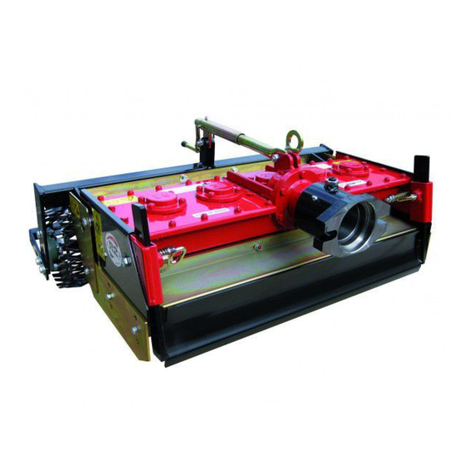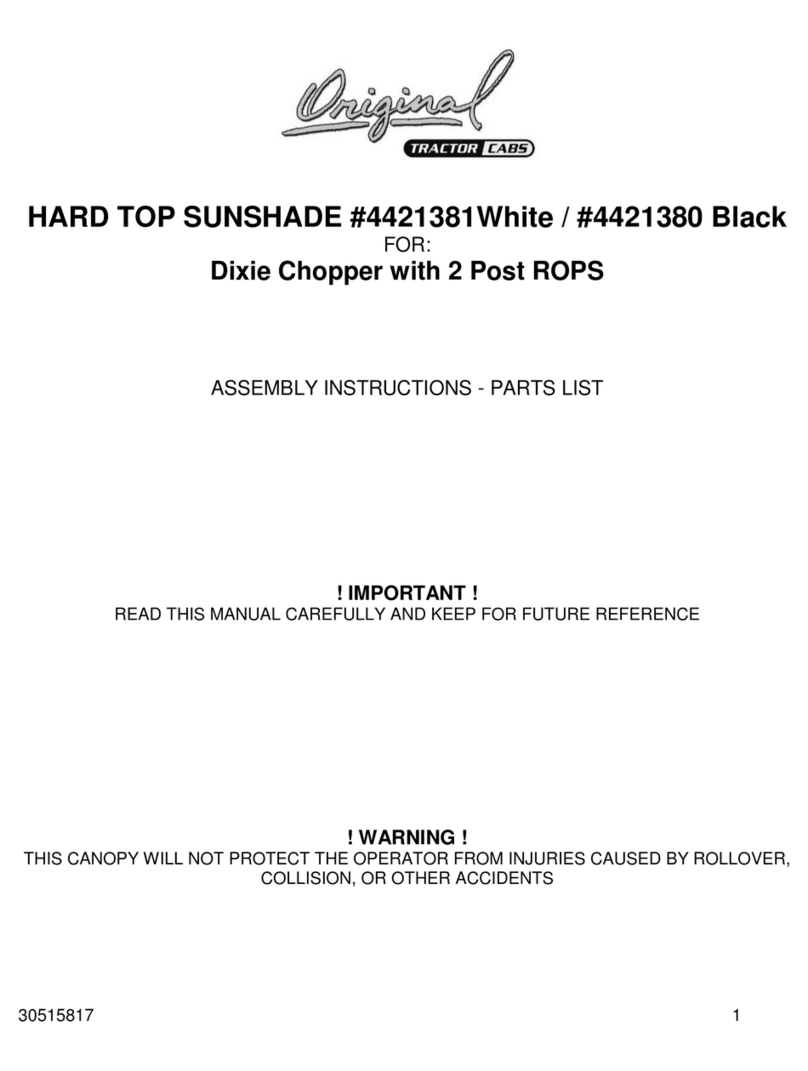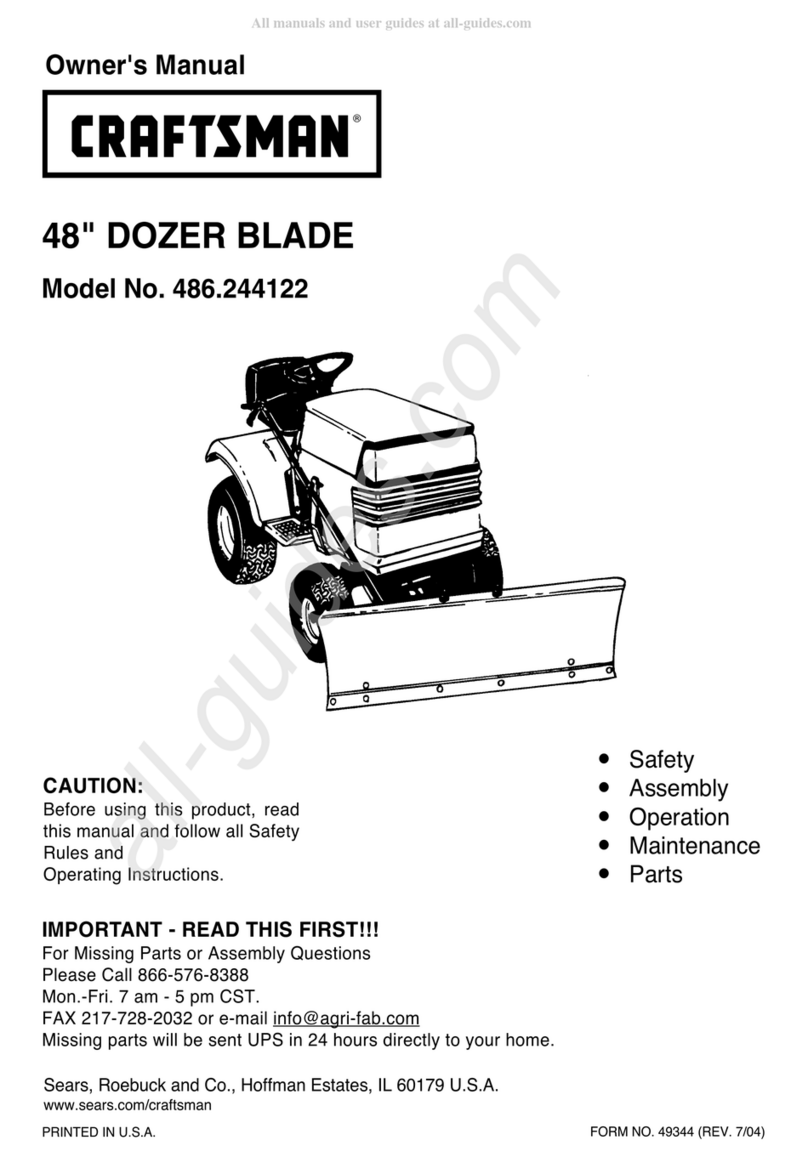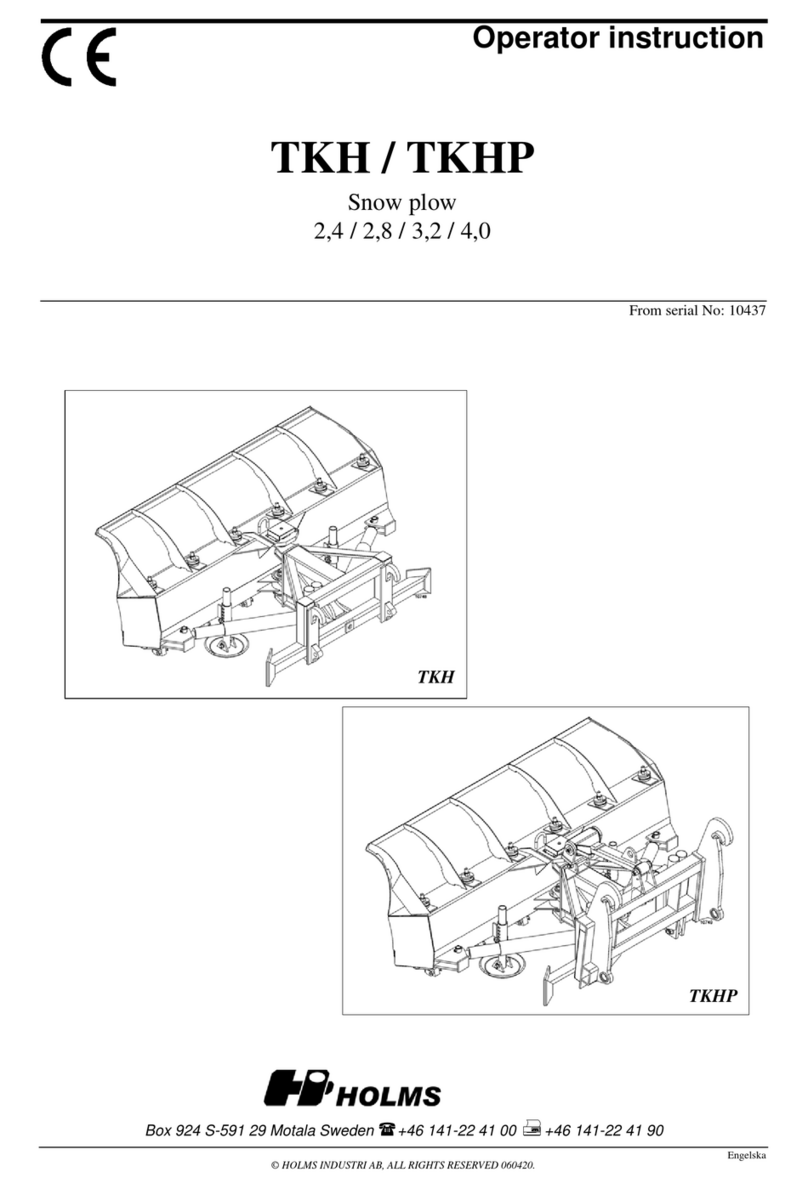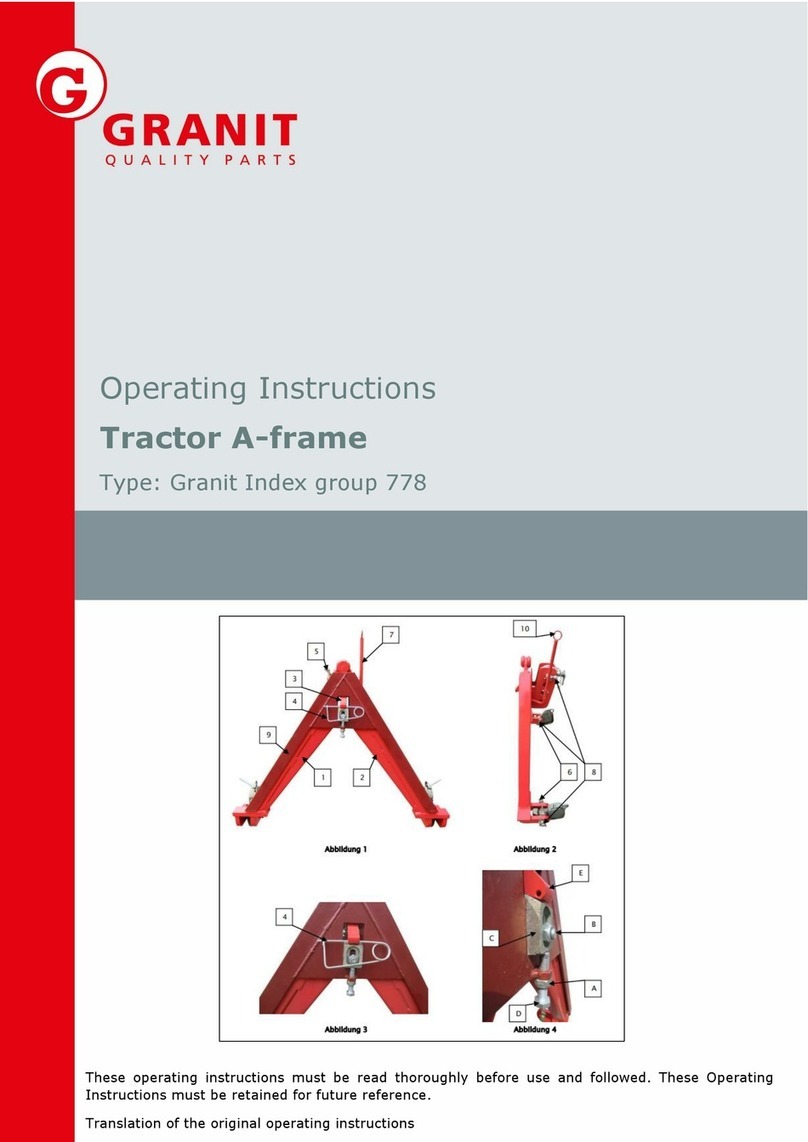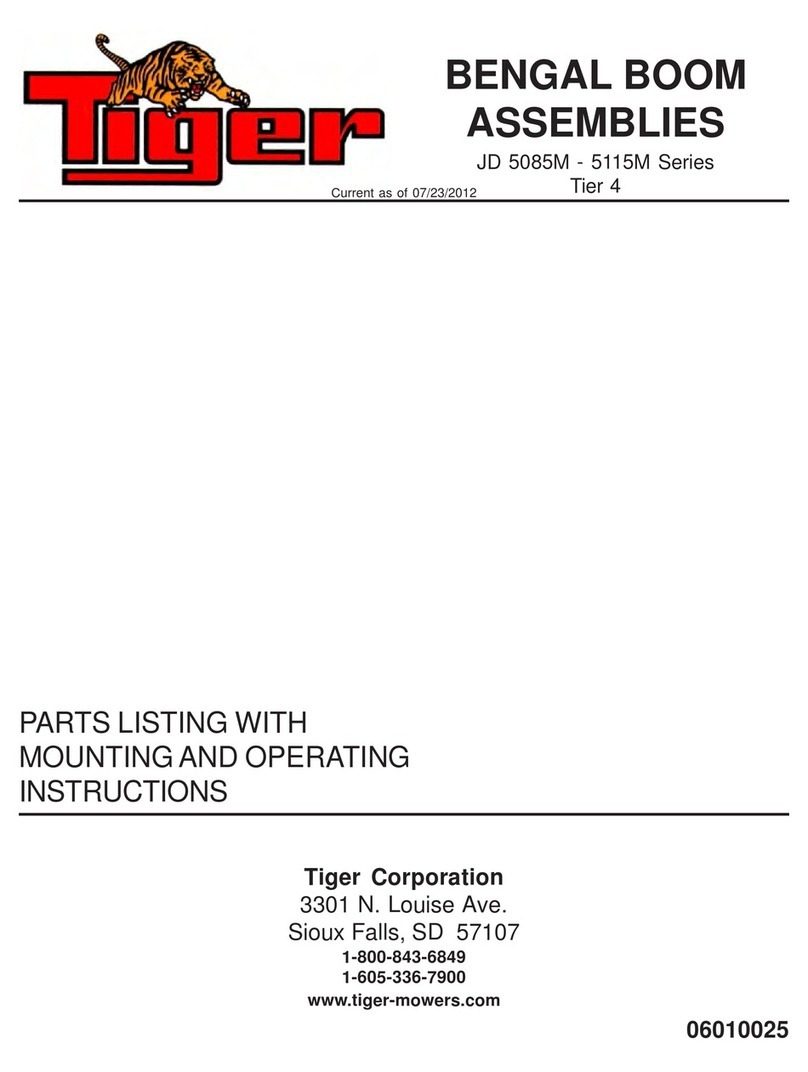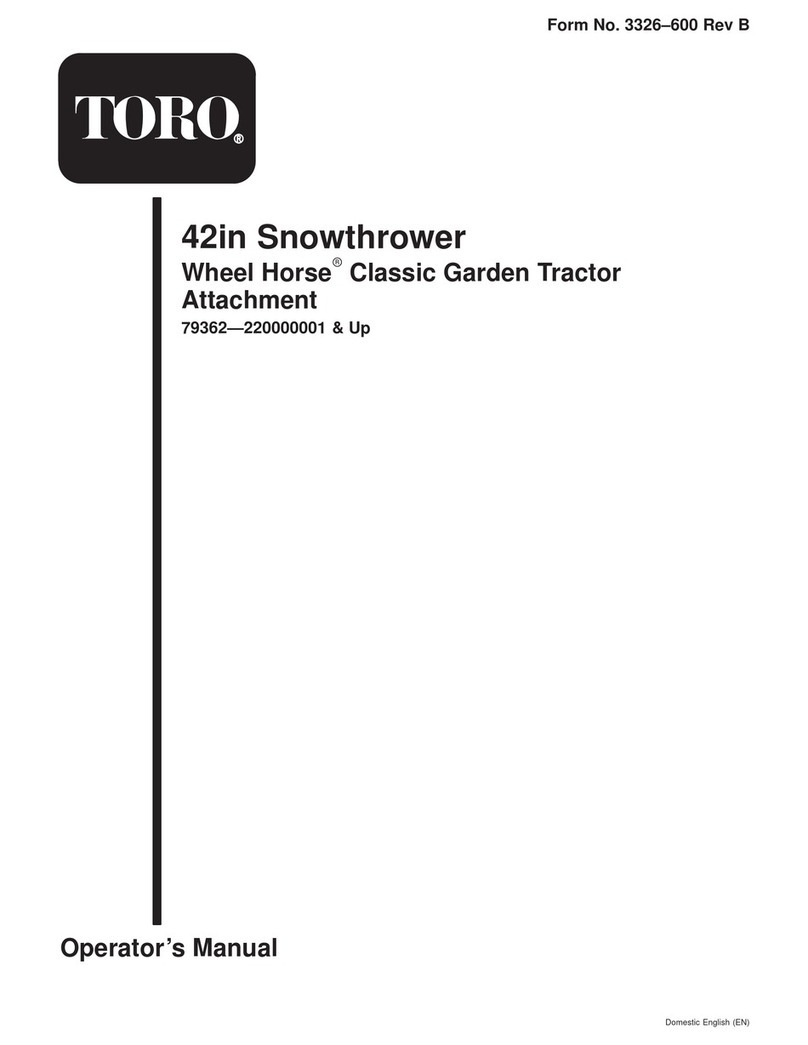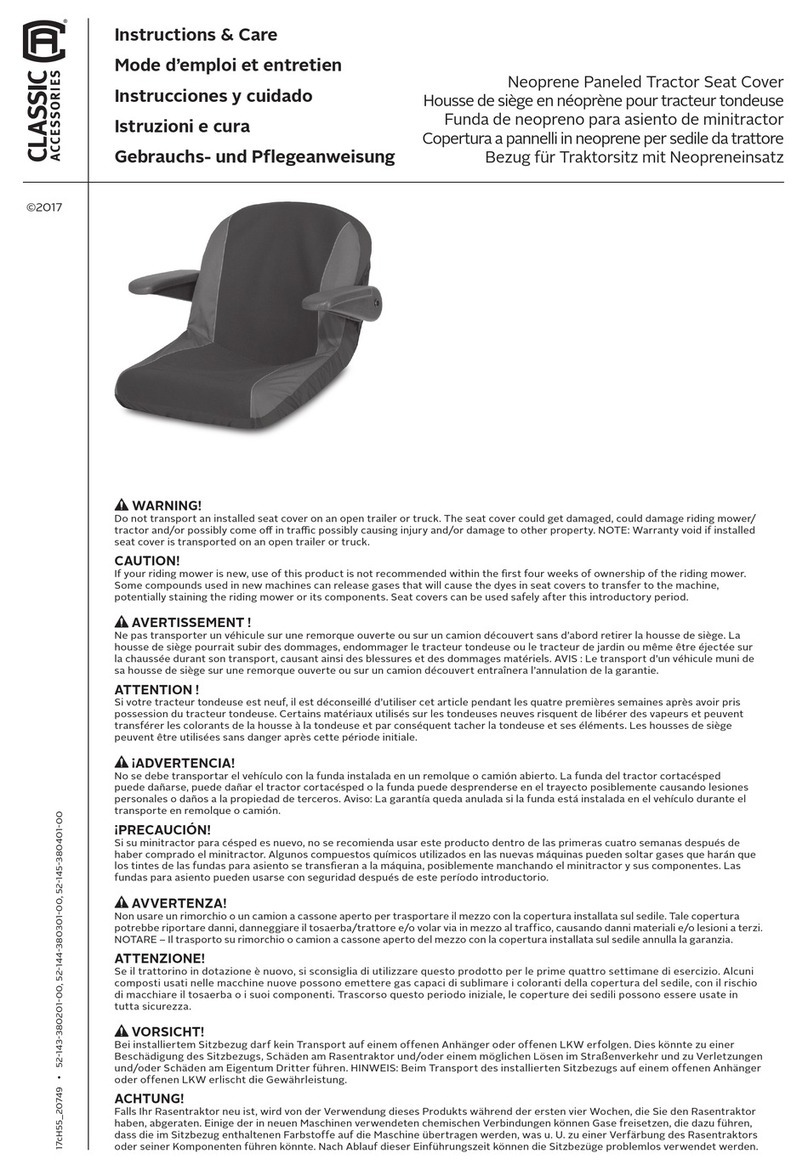FENDT varioguide User manual

Operator's Manual
VarioGuide
VarioGuide Novatel
VarioGuide Trimble
Marktoberdorf
AGCO GmbH - Johann-Georg-Fendt-Str. 4 - D-87616
Marktoberdorf
FENDT is a worldwide brand of AGCO
© AGCO 2015
Original Operator's Manual
November 2015
438.020.070.012
4832
EAME
English


Dear Customer
Please note the following:
• Before using the tractor, carefully read through this operator’s manual and familiarize yourself with all
operating controls and their functions before you begin work. This also applies to the operator's manual
for implements.
•Observe all the operating and maintenance instructions. If you do so, your tractor will give you many
years of economic and trouble-free operation. You will find an overview of all maintenance operations in
the maintenance schedule in this maintenance manual.
• Maintenance and repair work should only be carried out at your service workshop.
Disregarding the symbols and the associated safety instructions—which are divided into three hazard
levels—can lead to considerable damage to the tractor, the mounted implements or other property.
Adhering to the safety instructions is also required in order to prevent such damage from occurring.
.
VarioGuide
438.020.070.012

.
VarioGuide
438.020.070.012

Proper use of VarioGuide
This tractor is designed exclusively for normal agricultural operations or suchlike, e.g. municipal
applications. Any other type of use is considered unauthorized. The manufacturer will not be liable for any
damage resulting from such use, which will be entirely at the owner's risk.
Authorized use also includes observing the operating, maintenance and repair conditions set out by the
manufacturer in order to protect your claims under warranty if necessary.
Special attention must be paid to safety instructions marked with this symbol, as well as the words
DANGER, WARNING and CAUTION.
Operation, maintenance and repair of the tractor are restricted to persons who are familiar with this
equipment and aware of the inherent dangers.
The relevant accident prevention regulations must be observed, as must as any generally acknowledged
safety, industrial medicine and traffic regulations. The manufacturer does not accept liability for damage
resulting from unauthorized modifications to the machine.
Since it is working equipment, the tractor is not suitable for taking on board or transporting children and
young persons. If children or young persons are nonetheless present in the tractor, the operator must be
aware that they require strict supervision. It must be impossible for any children and young persons on
board to operate the technical controls on the tractor or any equipment mounted on it. Under no
circumstances may children or young persons remain alone in the cab when the operator leaves the
tractor.
Disclaimer
AGCO-Fendt accepts no responsibility or liability for damage to property, injury to persons or death caused
by improper or negligent use of its products, including the VarioGuide system and its components. AGCO
moreover accepts no responsibility for the use of AGCO implements or of the GNSS signal for purposes
other than those intended.
AGCO is also unable to guarantee the accuracy, integrity, continuity or availability of the GNSS signal.
When operating the VarioGuide system, it is the operator's responsibility to exercise general caution and
navigation-related judgment.
The following pages contain specific safety precautions that must be read before using VarioGuide
products and observed during their use.
NOTE:
When third-party way line guidance systems are used with Fendt equipment, AGCO Fendt shall exclude
any warranty or liability for damage to property, injury to persons or death.
Copyright law
The information contained herein is protected by copyright by AGCO. In the case of the names of
companies and products specified here, these may be registered brand names or trademarks of the
relevant owner.
The duplication of this document, or parts thereof, in any form and in any way is forbidden without express
written agreement from AGCO. No part of this document may be quoted by persons who are not
employed by AGCO without written approval from AGCO. AGCO reserves the right to make changes to
the information contained in this document without prior notice.
Although this document has been prepared with the utmost care, AGCO shall not be held liable for any
mistakes or omissions. No liability shall be accepted for damages in connection with the use of this
information.
.
VarioGuide
438.020.070.012

Up-to-date at the time of going to press
The high safety and quality level of the FENDT machines is ensured by constant development work on
designs, equipment and accessories. We would therefore ask you to bear in mind that changes in form,
equipment or technology may be required at any time. The details of delivery, appearance, technical data
and functions of the machine is only correct at the time of going to press It may not be possible to deliver
some of the equipment until later, or it may only be offered in certain markets. No claims may be derived
from the information, illustrations or descriptions contained in this instruction sheet.
.
VarioGuide
438.020.070.012

VarioGuide
1 Introduction ..............................................................11
1.1 Delivery of VarioGuide system ......................................13
1.2 OPERATOR'S MANUAL FENDT VarioGuide ...........................14
2 Safety instructions ........................................................15
2.1 Safety and accident prevention regulations ..........................17
2.1.1 Marking of places that affect your safety ................................17
2.1.2 Advice for the operator .............................................17
2.1.3 Safe operating environment .........................................18
2.1.4 Switching off in an emergency situation ................................18
3 VarioGuide definitions and specifications ...................................19
3.1 Definitions .........................................................21
3.1.1 GNSS and correction signal ..........................................21
3.1.2 Satellite reception ................................................21
3.1.3 Signal interruption ................................................23
3.1.4 Static and dynamic accuracy (satellite drift) ..............................23
3.1.5 Convergence time ................................................23
3.1.6 Conditions of use and application possibilities ............................23
3.1.7 Restrictions .....................................................23
3.1.8 Switch-off limits .................................................24
3.2 Specification .......................................................25
3.2.1 Topcon accuracy specifications .......................................25
3.2.2 Trimble accuracy specifications .......................................25
4 Quick Start ...............................................................27
4.1 VarioGuide menu tree ..............................................29
4.2 VarioGuide info ....................................................31
4.3 Vario-Guide Main Menu .............................................32
4.4 Implement selection ................................................34
4.5 Field Settings ......................................................36
4.6 Steering behavior ..................................................38
4.7 Signal settings .....................................................39
4.8 System info .......................................................40
5 Map view .................................................................41
5.1 Overview ..........................................................43
5.1.1 Map view menu tree ..............................................43
5.1.2 Map view ......................................................43
5.2 Display ............................................................45
5.2.1 Full screen .....................................................45
5.2.2 Zoom .........................................................46
5.2.3 Info bar ........................................................46
5.2.4 Steering status ..................................................47
5.2.5 Novatel bar indicator, Trimble ........................................47
5.3 Functions ..........................................................49
5.3.1 Set markers .....................................................49
5.3.2 Marker settings ..................................................50
5.3.3 Worked area settings ..............................................50
Table of contents
VarioGuide
438.020.070.012

6 VarioGuide components and calibrations ...................................53
6.1 Calibrations ........................................................55
6.1.1 Calibrate steering angle sensor and steering valve .........................55
7 Start-up ..................................................................63
7.1 Load implement ....................................................65
7.1.1 Caution ........................................................65
7.1.2 Load implement settings (7" terminal) ..................................65
7.1.3 Load implement settings (10.4" terminal) ................................66
7.2 Create implement ..................................................67
7.2.1 Call up implement settings on 7" .....................................67
7.2.2 Call up implement settings on 10.4" ...................................68
7.2.3 Front-mounted implement ..........................................69
7.2.3.1 Install front-mounted implement ...............................69
7.2.3.2 Determine the working width, navigation point distance and coupling
length ........................................................70
7.2.3.3 Set the working width of the front-mounted implement ..............71
7.2.3.4 Set the navigation point of the front-mounted implement .............72
7.2.3.5 Set the coupling length for the front-mounted implement ............73
7.2.3.6 Set the center of the front-mounted implement ....................74
7.2.3.7 Set the trigger for the front-mounted implement ...................75
7.2.4 Rear-mounted implement ...........................................76
7.2.4.1 Install rear-mounted implement ................................76
7.2.4.2 Determine the working width, navigation point distance and coupling
length ........................................................77
7.2.4.3 Set the navigation point of the rear-mounted implement ..............78
7.2.4.4 Set the coupling length for the rear-mounted implement .............79
7.2.4.5 Set the center of the rear-mounted implement ....................80
7.2.4.6 Set the trigger for the rear-mounted implement ....................81
7.3 Save mounted implement data ......................................82
7.3.1 Save implement on stopping ........................................82
7.4 Exchange implement data and field data .............................84
7.4.1 Plug in the USB stick and call up data exchange ...........................84
7.4.1.1 Insert USB stick ...........................................84
7.4.1.2 Call up data exchange on 10.4" ................................84
7.4.2 Transfer implement data and field data to the USB stick .....................85
7.4.2.1 Select and transfer all data ....................................86
7.4.3 Transfer implement and field data from the USB stick to the terminal ...........87
7.4.3.1 Select and transfer all data ....................................89
7.5 Correction signals ..................................................90
7.5.1 Overview of correction signals depending on the receiver ...................90
7.6 Submeter range with NovAtel receiver ...............................91
7.6.1 Autonomous ....................................................91
7.6.2 EGNOS / WAAS .................................................92
7.7 Centimeter range with NovAtel receiver .............................93
7.7.1 FENDT base station ...............................................93
7.7.1.1 Configure the FENDT base station correction signal .................93
7.7.1.2 Fallback: FENDT base station ..................................94
7.7.2 External station ..................................................95
7.7.2.1 Configure the external station correction signal .....................95
7.7.2.2 External fallback station ......................................96
7.7.3 RTK network (internal mobile radio modem) ..............................96
7.7.3.1 Configure the internal mobile modem correction signal ...............96
7.7.3.2 Activate/deactivate internal mobile modem fallback ..................98
7.7.4 RTK network (external mobile radio modem) .............................98
Table of contents
VarioGuide
438.020.070.012

7.7.4.1 Configure the external mobile modem correction signal ...............98
7.8 Submeter range with Trimble receiver .............................. 100
7.8.1 Autonomous ................................................... 100
7.8.2 EGNOS / WAAS .................................................101
7.8.3 RangePoint RTX .................................................102
7.9 Decimeter range with Trimble receiver ..............................103
7.9.1 CenterPoint RTX Satellite .......................................... 103
7.9.1.1 Set correction signal for Centerpoint RTX Satellite ..................103
7.9.1.2 Fallback for Centerpoint RTX Satellite ...........................104
7.10 Centimeter range with Trimble receiver ............................105
7.10.1 FENDT base station ............................................. 105
7.10.1.1 Configure the FENDT base station correction signal — Trimble AG-715
450 MHz radio modem ........................................... 105
7.10.1.2 Configure the FENDT base station correction signal (Trimble 900 MHz) . 106
7.10.2 RTK network (internal GSM/GPRS modem) ............................ 107
7.10.2.1 Configure the internal mobile modem correction signal (GSM/GPRS) ... 107
7.10.3 RTK network (external mobile radio modem) ........................... 108
7.10.3.1 Configure the external mobile modem correction signal .............108
7.10.4 Trimble receiver settings ..........................................109
7.10.4.1 xFill settings ............................................ 109
7.11 Field Settings .................................................... 111
7.11.1 Add field ..................................................... 111
7.11.2 Record field boundary ............................................112
7.11.3 Record/manage obstacles .........................................115
7.12 Way-line .........................................................119
7.12.1 Create and save way line .........................................119
7.12.2 Path to path distance ............................................ 124
7.13 Check system .................................................... 125
7.13.1 Check system info/system status ...................................125
7.14 Activate VarioGuide system .......................................127
7.14.1 Switch on automatic way line guidance ...............................127
7.15 Adjust way line ...................................................128
7.15.1 Way line offset ................................................ 128
7.16 Headland settings ................................................ 129
7.16.1 Headland settings .............................................. 129
7.16.2 Headland management TI/AutoTI ................................... 131
7.17 Operation with the base station ................................... 133
7.17.1 Brief description ............................................... 133
7.17.2 Scope of delivery and accessories ...................................133
7.17.3 LED and keys on the base station ................................... 136
7.17.4 Initial start-up ..................................................137
7.17.5 Operating modes ............................................... 138
7.17.6 Start-up ...................................................... 138
7.17.7 Set the base station channel on the tractor ............................ 139
7.17.8 Operate base station with external battery .............................141
8 Faults and remedy ........................................................143
8.1 Fault diagnostics .................................................. 145
8.1.1 Problems and possible remedial action ................................ 145
9 Appendix ................................................................ 149
9.1 Glossary .......................................................... 151
9.1.1 Glossary ...................................................... 151
Table of contents
VarioGuide
438.020.070.012

Table of contents
VarioGuide
438.020.070.012

Table of contents
12 VarioGuide
438.020.070.012

1.1 Delivery of VarioGuide system
Vehicle type
Chassis no. . . . / . . / . . . . . Service workshop
OmniSTAR
Serial number
OSN
Information to be provided at vehicle delivery
Draw attention to safety instructions in the vehicle operator's manual, on the vehicle itself and in the
VarioGuide operator's manual.
Draw attention to country-specific compliance with regulations for the registration and use of radio
signals.
System delivery and instructions on the VarioGuide track guidance system.
For further information and notes, refer to the appropriate sections in the operator's manual.
Read safety precautions
Select correction signal
Implement settings in VarioGuide
Configure trigger settings in VarioDoc
Check system status
Create way-line
Switch on automatic way line guidance
Delivered on . . . . . . . . . . . . . . . .
Signature of mechanic . . . . . . . . . . . . . . . . .
Customer's signature. . . . . . . . . . . . . . . . .
1. Introduction
VarioGuide 13
438.020.070.012

1.2 OPERATOR'S MANUAL FENDT VarioGuide
Fendt VarioGuide
This operator's manual is only valid in conjunction with the operator's manual for the tractor
AGCO GmbH
Maschinen und Schlepperfabrik 87616 Marktoberdorf / Bavaria / Germany
www.fendt.com
© PSD / AP 2015-11
4832
1. Introduction
14 VarioGuide
438.020.070.012

2. Safety instructions
2.1 Safety and accident prevention regulations ...............................17
2.1.1 Marking of places that affect your safety .....................................17
2.1.2 Advice for the operator ..................................................17
2.1.3 Safe operating environment ..............................................18
2.1.4 Switching off in an emergency situation .....................................18
Table of contents
VarioGuide 15
438.020.070.012

Table of contents
16 VarioGuide
438.020.070.012

2.1 Safety and accident prevention regulations
2.1.1 Marking of places that affect your safety
Make sure that any other users have read all the safety instructions as well.
The various levels of safety instructions can be distinguished as follows:
DANGER:
This symbol, together with the word DANGER, means there is an immediate risk of
danger that must be prevented to avoid the risk of DEATH OR SEVERE INJURY.
WARNING:
This symbol, together with the word WARNING, means a potential risk of danger that
must be prevented to avoid the risk of DEATH OR SEVERE INJURY.
CAUTION:
This symbol, together with the word CAUTION, means there is a potential danger that
must be prevented to avoid the risk of MINOR INJURY.
The operator's manual is an integral part of the vehicle package and must be passed on to any subsequent
owner in the event of resale. The attention of the new owner should be drawn to this information.
If this manual is lost or damaged and you need a new one, please contact your Fendt dealer, from whom
you will be able to purchase a replacement.
2.1.2 Advice for the operator
The purpose of VarioGuide is to assist the operator in steering the tractor. The operator must remain
attentive at all times and have full control over the machine.
VarioGuide cannot detect obstacles such as persons or objects that are not defined and saved in the
system. While automatic steering is in operation, the operator must ensure that a suitable distance is kept
from such obstacles.
VarioGuide may be deactivated briefly if the GNSS or correction signal is lost. It is therefore essential that
the operator is constantly aware of the position of the tractor and the conditions in the field.
WARNING:
Hazard due to vehicle movements Risk of injury and death! Material damage is possible.
When driving on public roads or in areas where there is a risk of injury to others, the
electrohydraulic steering system must not be pre-activated; automatic way-line guidance
must not be activated.
WARNING:
Hazard due to vehicle movements Risk of injury and death! Material damage is possible.
While the system is switched on, the operator must remain on the operator platform
within the vehicle at all times. The operator must attentively follow all the operating
conditions and be ready to intervene at any time, should this be necessary.
WARNING:
Hazard due to vehicle movements Risk of injury and death! Material damage is possible.
Before the operator leaves the tractor, the automatic steering system must be switched
off and the tractor must be parked properly.
2. Safety instructions
VarioGuide 17
438.020.070.012

2.1.3 Safe operating environment
WARNING:
Hazard due to vehicle movements Risk of injury and death! Material damage is possible.
The automatic way line guidance system may only be used if the tractor is located in an
open area away from persons, buildings and other machinery: At a safe distance from
persons. At a safe distance from obstacles. At a safe distance from high-voltage power
lines. On private property without public access.
WARNING:
Hazard from operating the system outside of approved national signal areas Risk of injury
and death! Material damage is possible. Do not operate VarioGuide and its base station
outside the authorised national frequency ranges, to avoid interference with other
systems (remote-controlled cranes, forestry cranes, etc.).
2.1.4 Switching off in an emergency situation
The operator can switch off the way line guidance system in an emergency situation by moving the
steering wheel, giving him manual control over the vehicle. To switch the way line guidance system back
on, the switch-on conditions must be fulfilled and the activation button must be pressed.
WARNING:
Hazard due to vehicle movements Risk of injury and death! Material damage is possible.
While the system is switched on, the operator must remain on the operator platform
within the vehicle at all times. The operator must observe all operating conditions
attentively and be ready to intervene immediately whenever necessary.
2. Safety instructions
18 VarioGuide
438.020.070.012

3. VarioGuide definitions and specifications
3.1 Definitions ..............................................................21
3.1.1 GNSS and correction signal ...............................................21
3.1.2 Satellite reception .....................................................21
3.1.3 Signal interruption .....................................................23
3.1.4 Static and dynamic accuracy (satellite drift) ...................................23
3.1.5 Convergence time .....................................................23
3.1.6 Conditions of use and application possibilities .................................23
3.1.7 Restrictions ..........................................................23
3.1.8 Switch-off limits ......................................................24
3.2 Specification ............................................................25
3.2.1 Topcon accuracy specifications ............................................25
3.2.2 Trimble accuracy specifications ............................................25
Table of contents
VarioGuide 19
438.020.070.012

Table of contents
20 VarioGuide
438.020.070.012
This manual suits for next models
2
Table of contents
Popular Tractor Accessories manuals by other brands
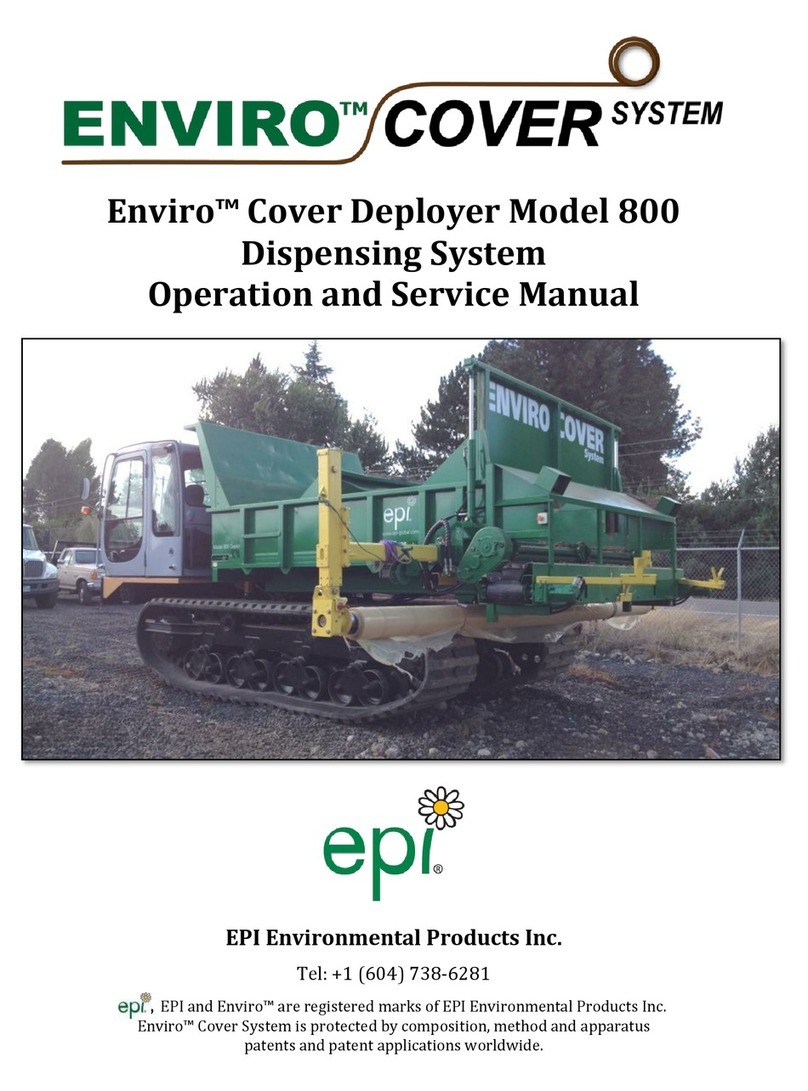
EPI
EPI ENVIRO Cover Deployer 800 Operation and service manual
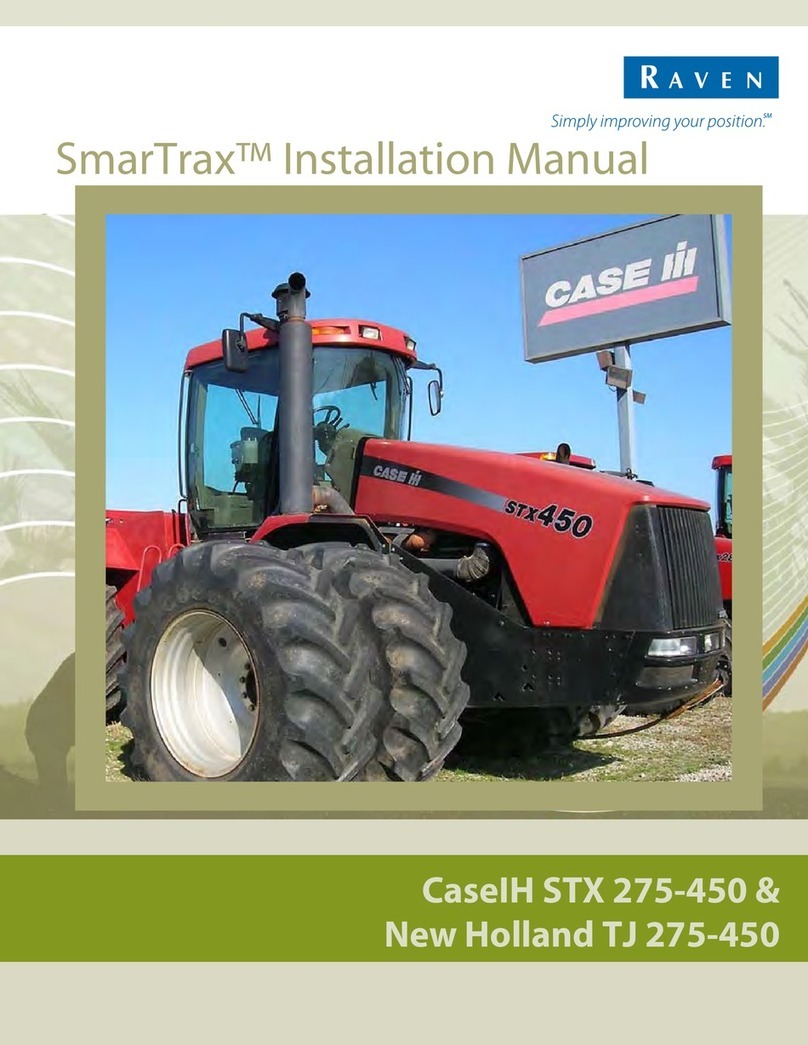
Raven
Raven SmarTrax installation manual

SaMASZ
SaMASZ SAND 400 Operator's manual
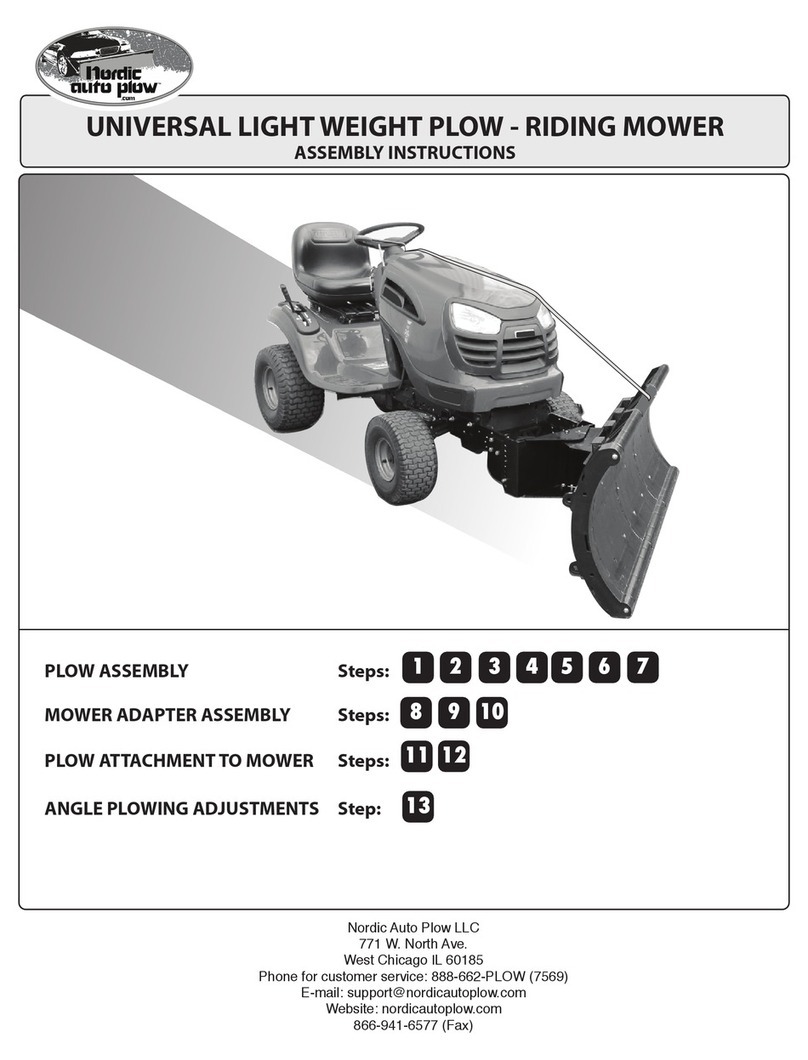
Nordic Auto Plow
Nordic Auto Plow 18550 Assembly instructions

McConnel
McConnel EZI-EDGER Operator's & parts manual
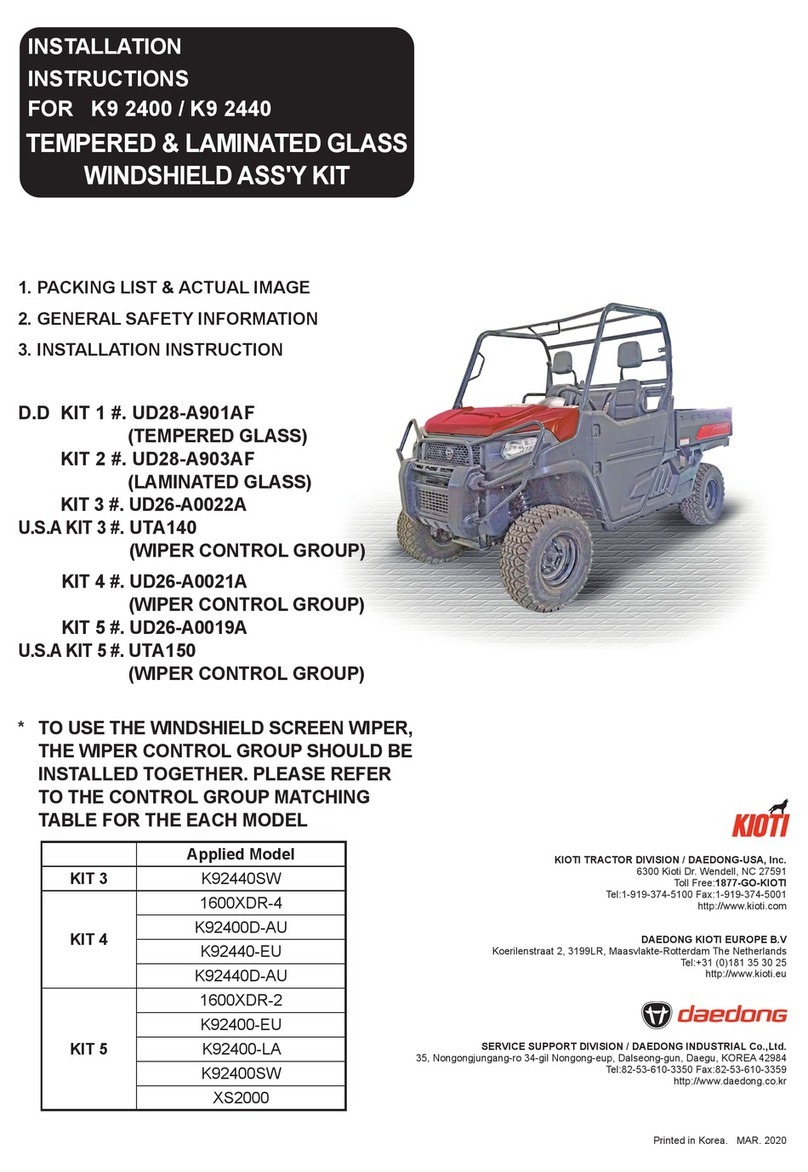
Daedong
Daedong KIOTI UD28-A901AF installation instructions