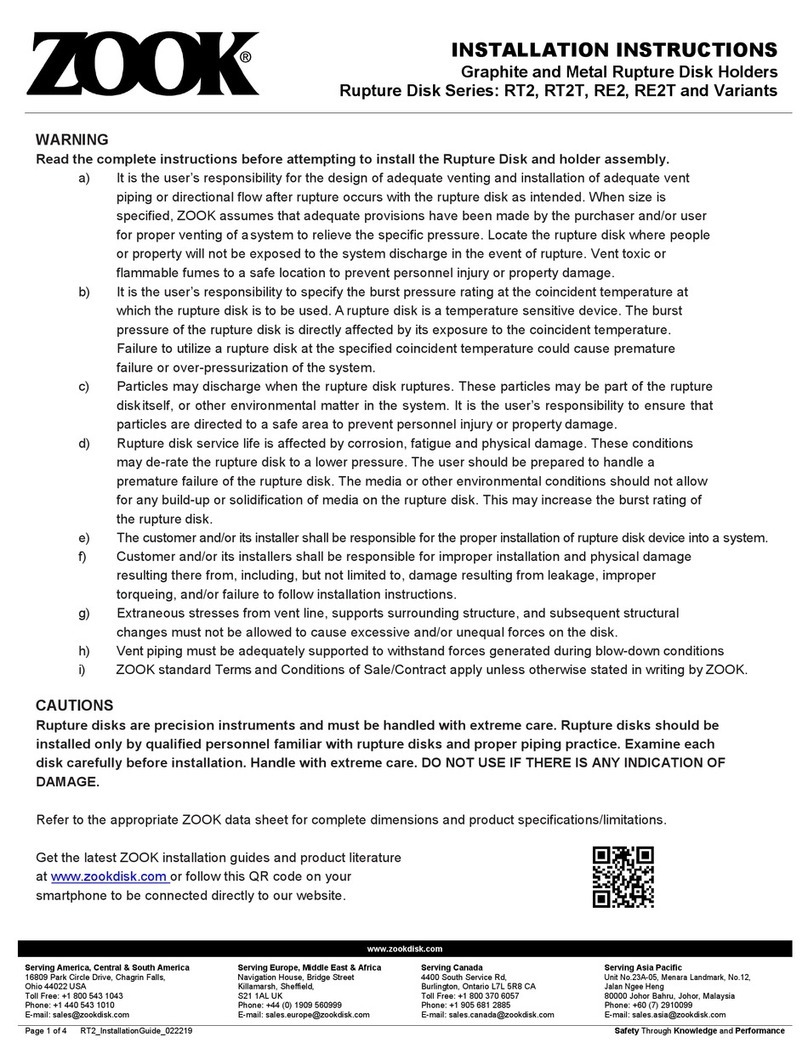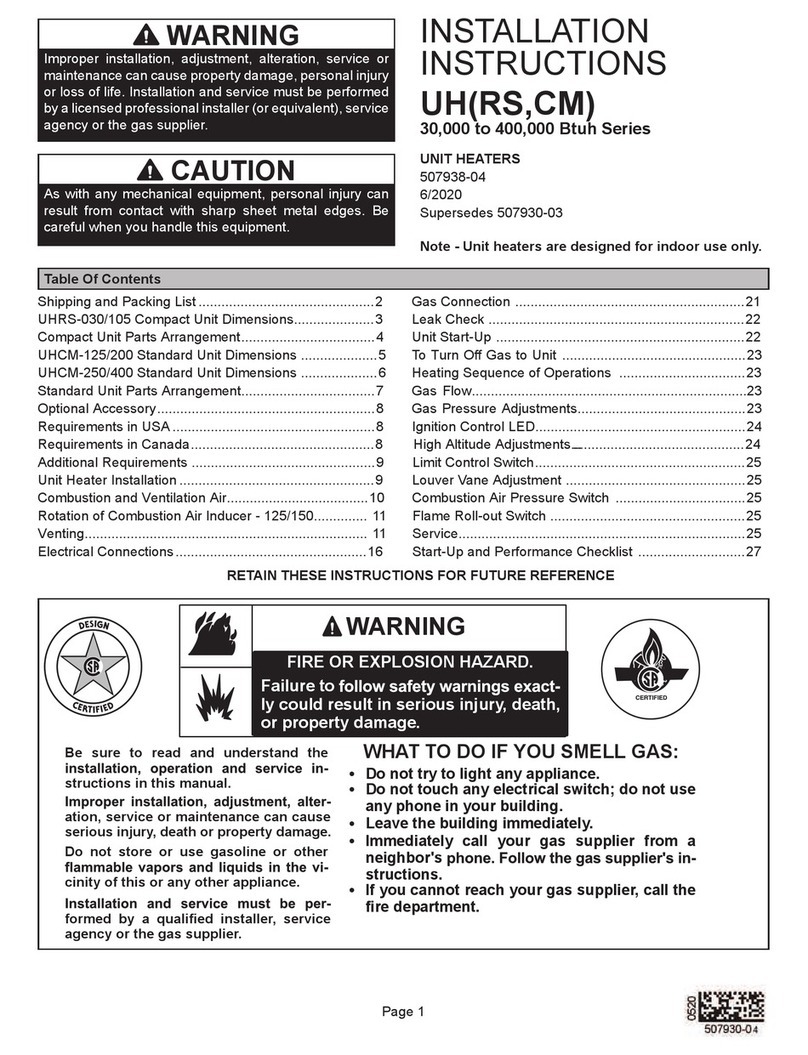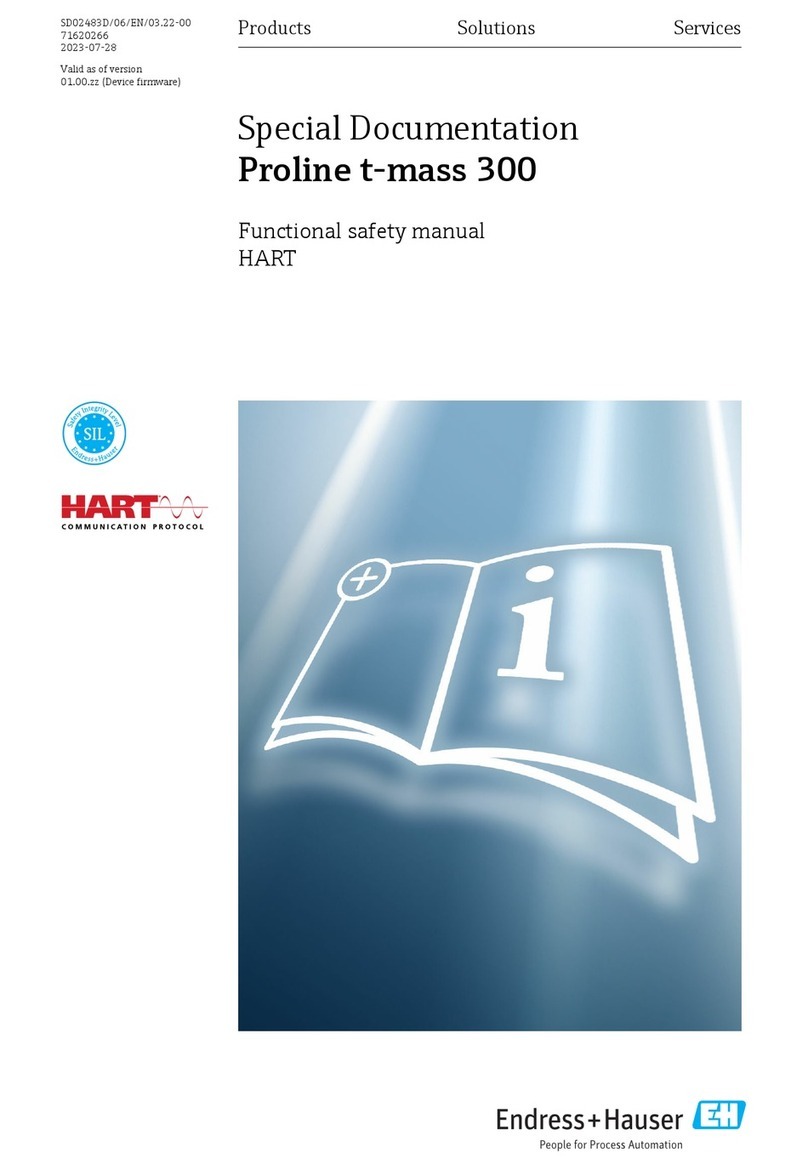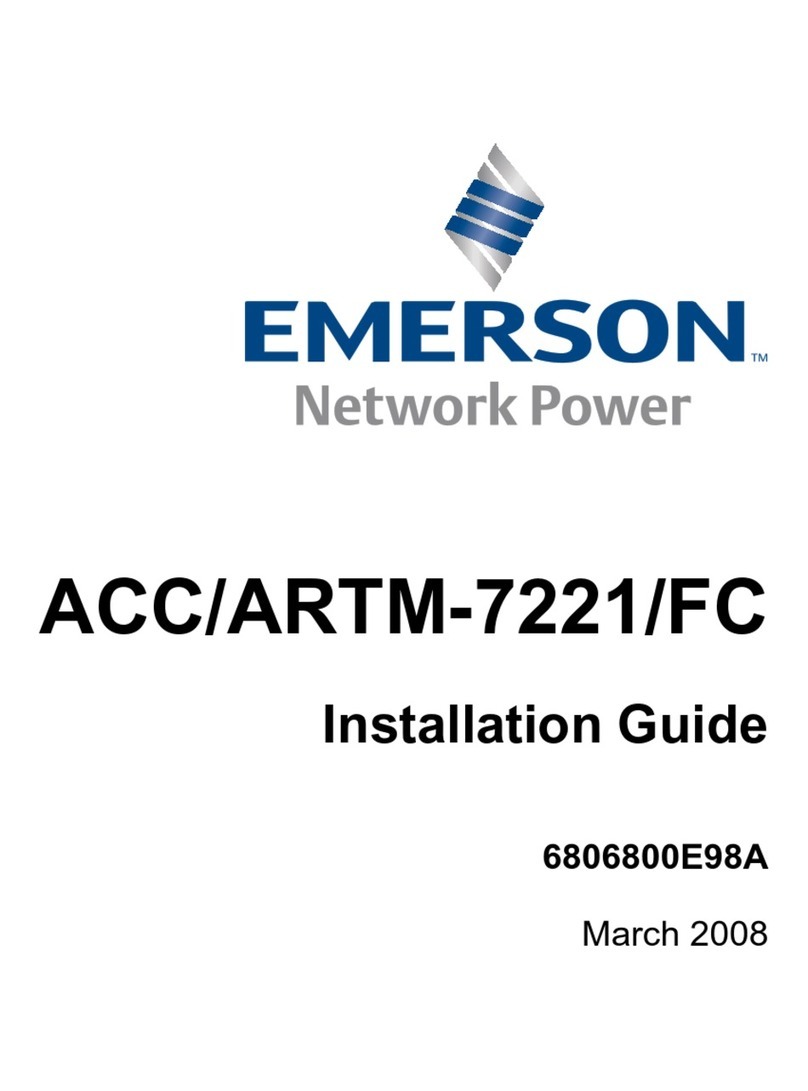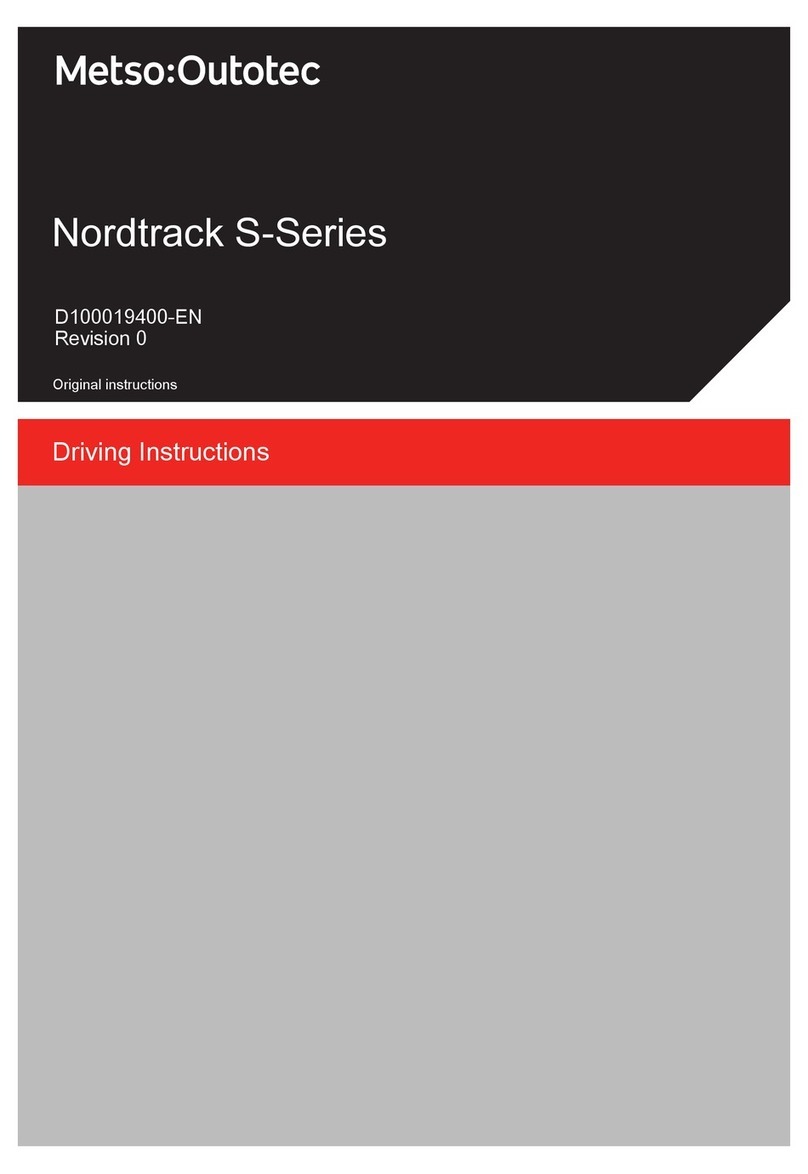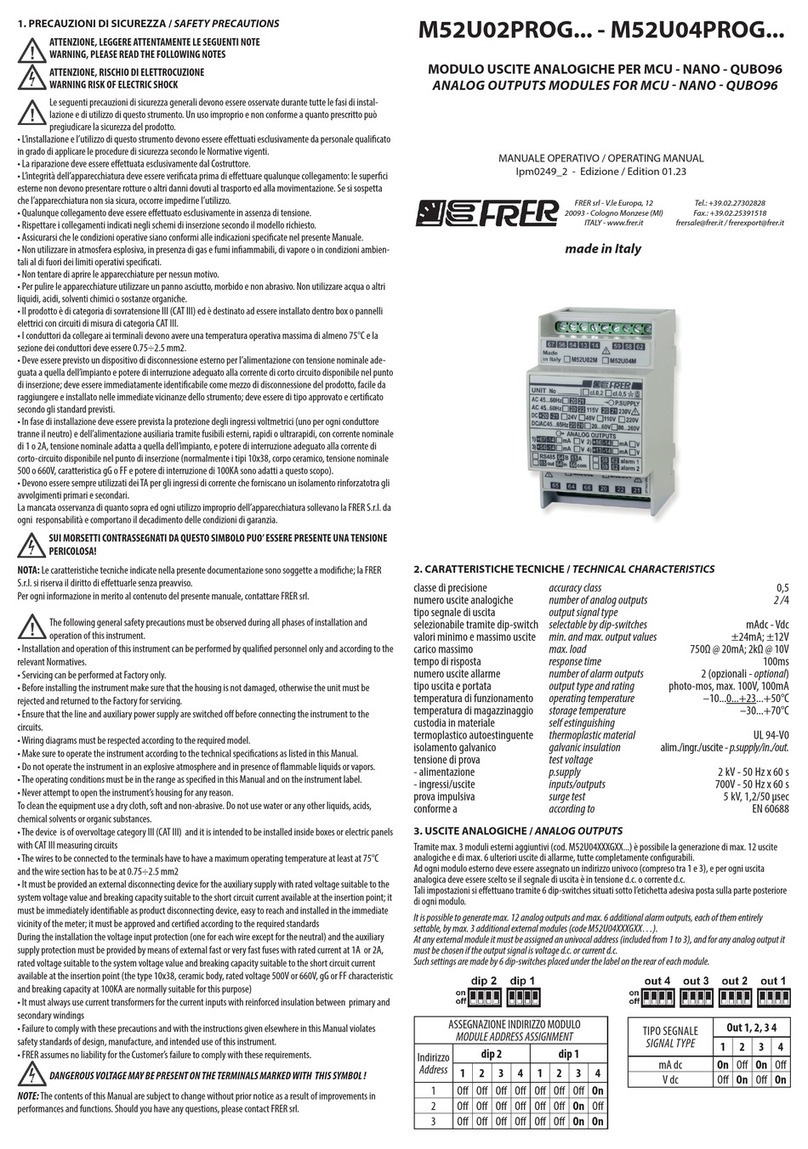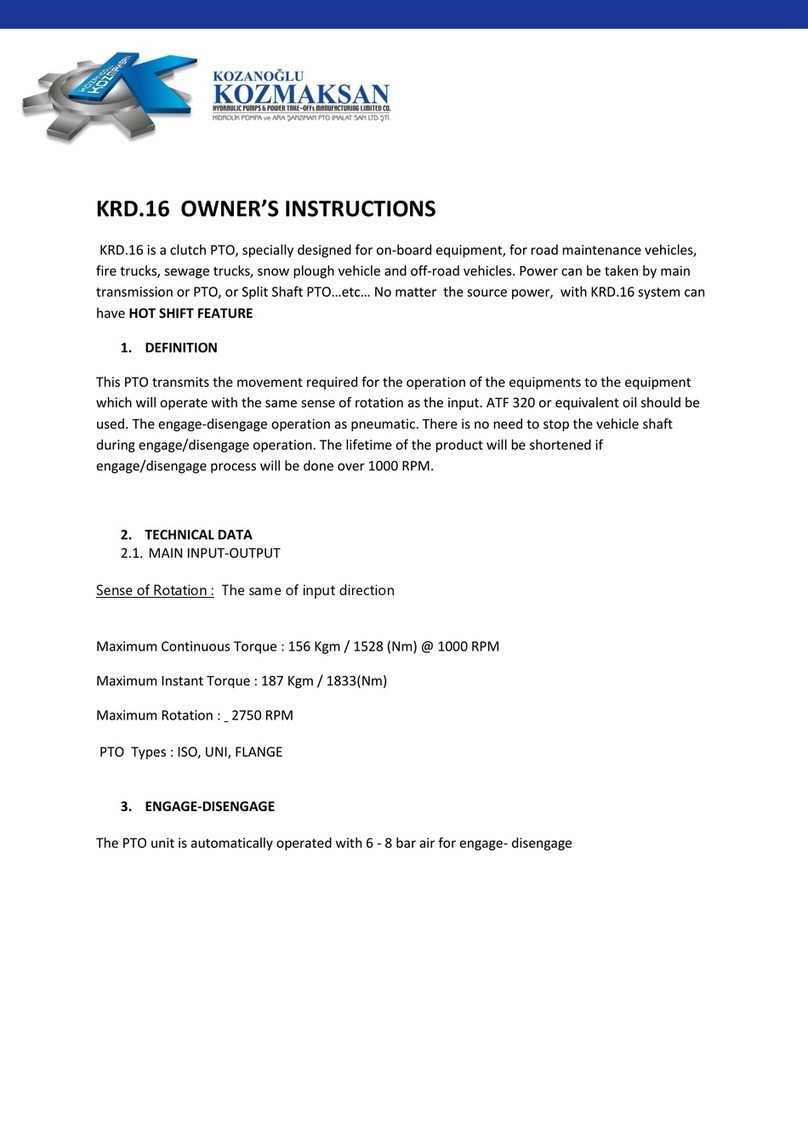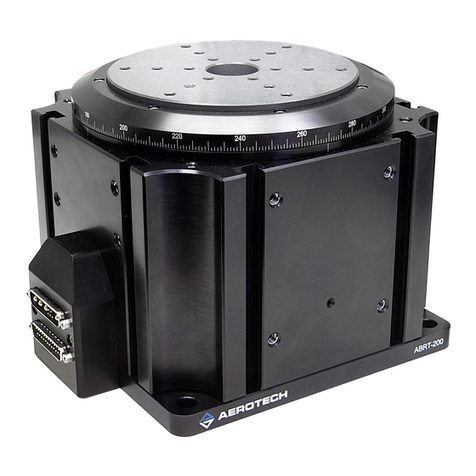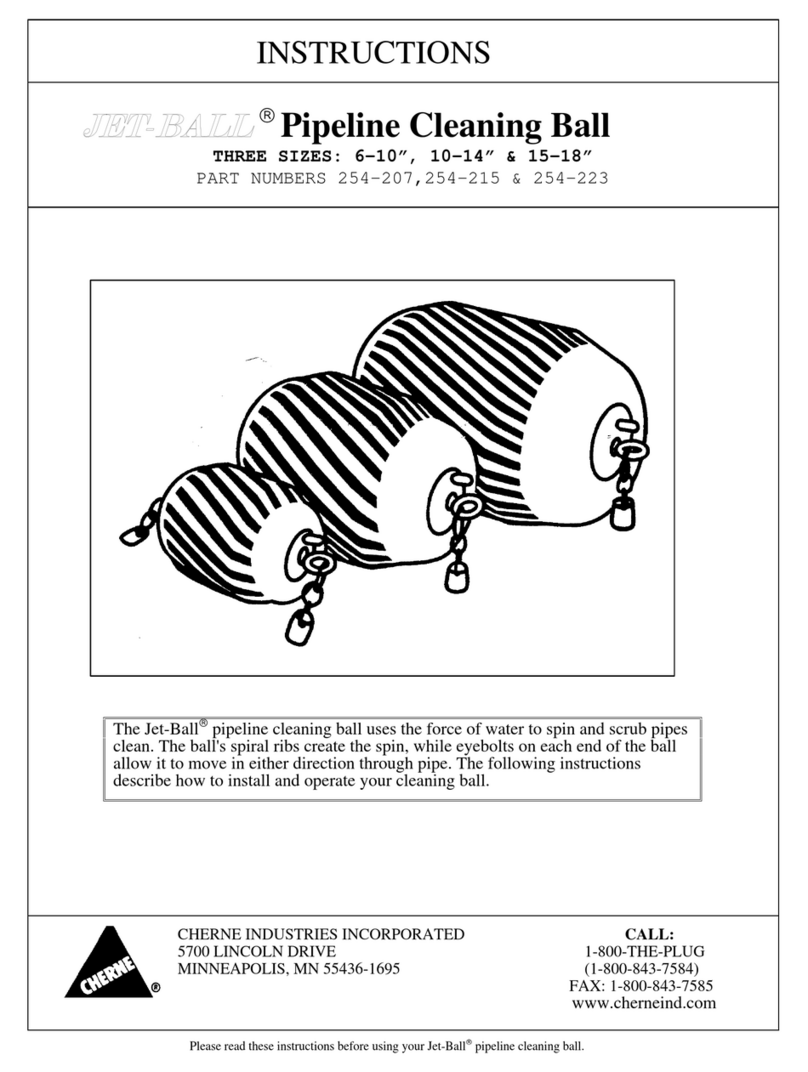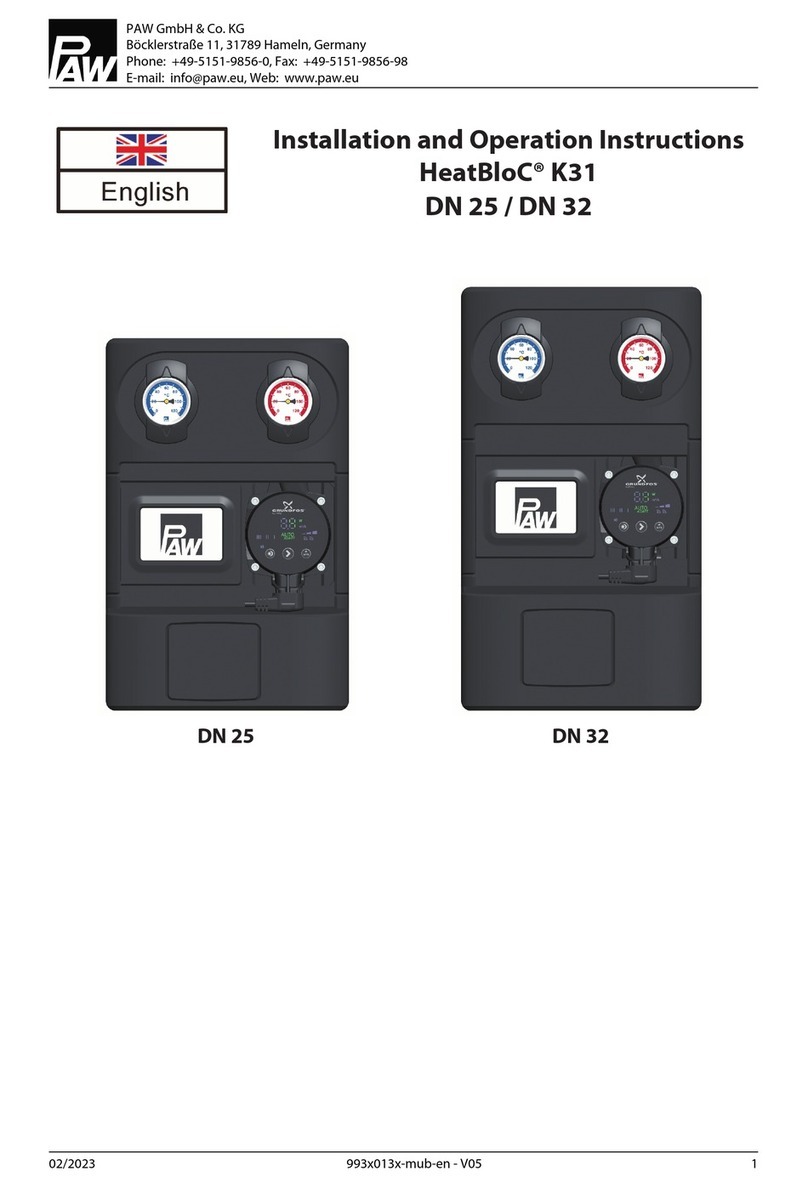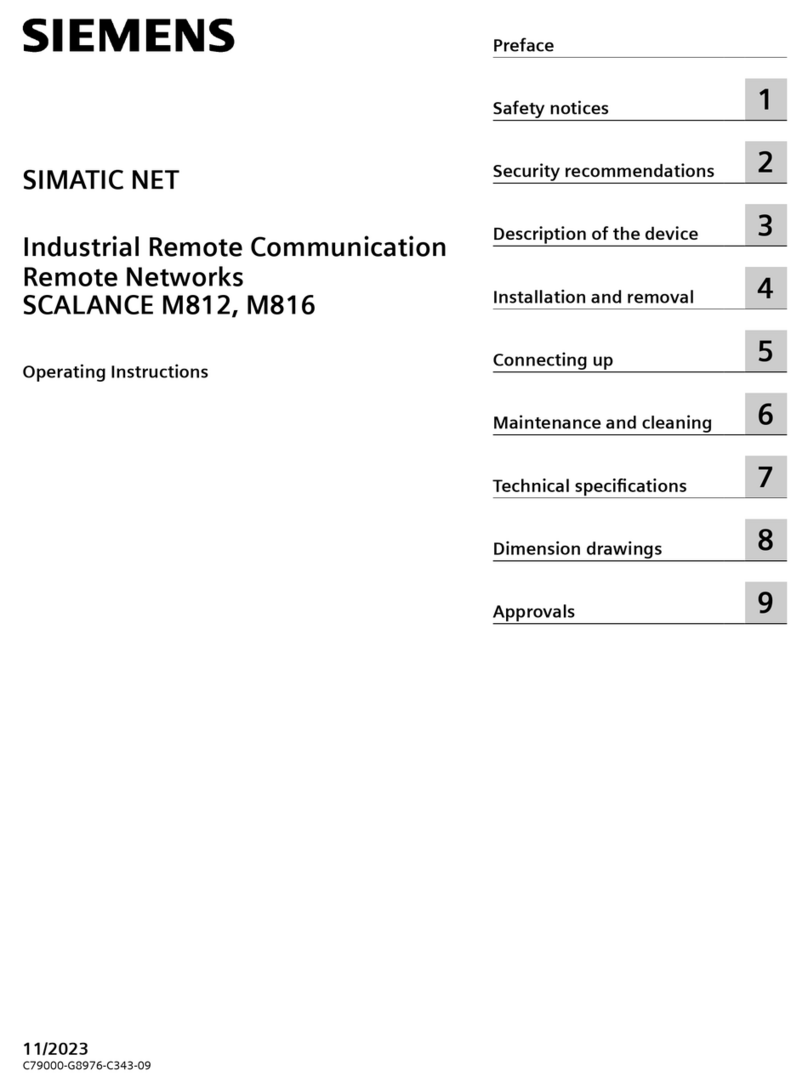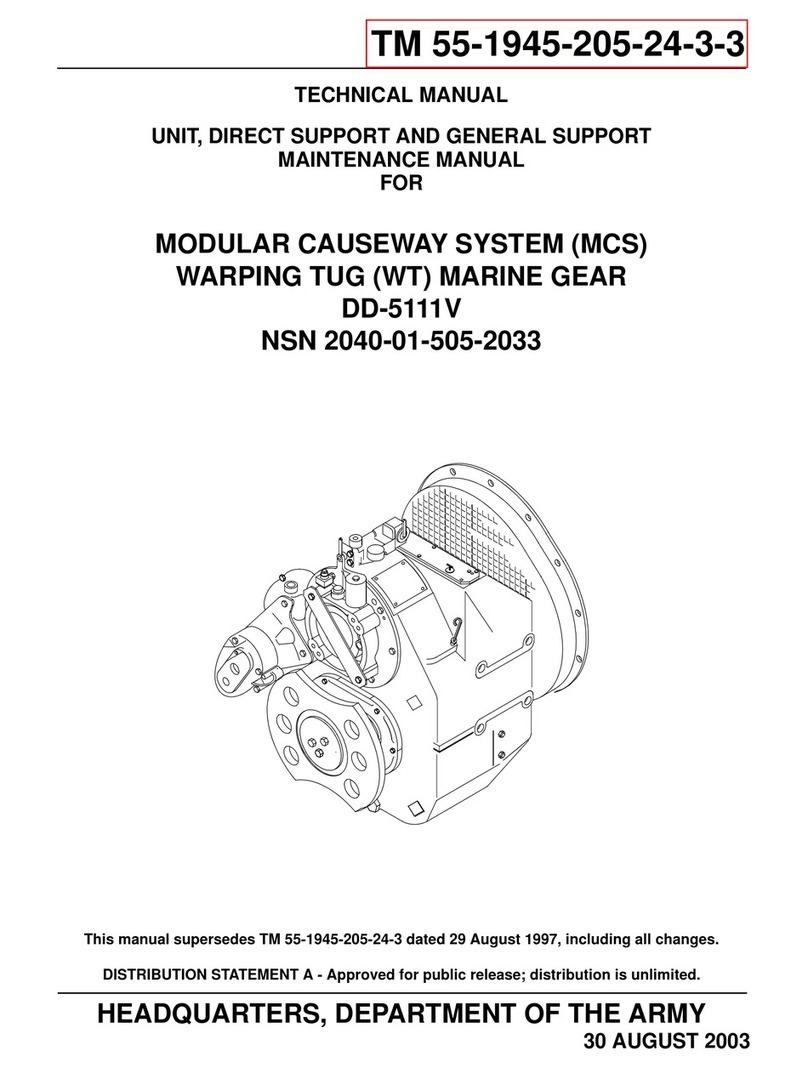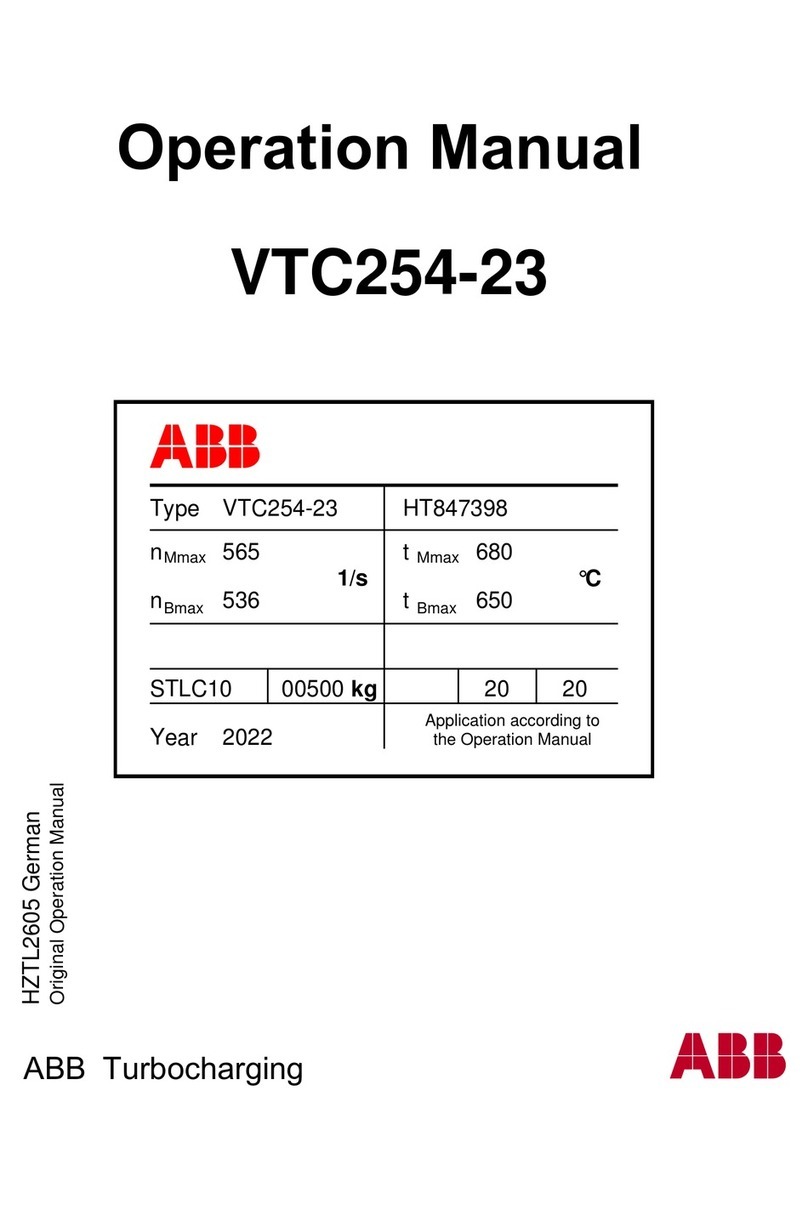Ferlin GRAVIMIX FGB MECS User manual

© All rights reserved Ferlin Trading B.V., Dedemsvaart, The Netherlands.
GRAVIMETRIC
BLENDING SYSTEM
MANUAL
windows W7
windows NT
TYPE: FGB MECS, FLECS, 5, 10, 25
Ferlin Plastics Automation
Galileistraat 29
7701 SK Dedemsvaart
The Netherlands

© All rights reserved Ferlin Trading B.V., Dedemsvaart, The Netherlands.

EC DECLARATION OF CONFORMITY OF THE MACHINERY
Declaration according to Directive 2006/42/EC, as amended (hereafter called Machinery Directive). This
language version of the declaration is verified a translated version.
We (manufacturer):
Business name: Ferlin Plastics Automation
Address: Galileistraat 29, 7701 SK DEDEMSVAART
Country: Nederland
declare for the product described below:
Generic denomination: Dosing-blending system
Commercial name: GRAVIMIX
Model: FGB
Type:
Serial number:
Function:
The GRAVIMIX blendingsystem FGB, is suitable for efficient and accurate dosing
of dry and free-flowing thermoplastic materials.
that all the relevant provisions of the Machinery Directive are fulfilled;
that the product also complies with the provisions of the following European Directives:
— 2004/108/EC | Directive 2004/108/EC of the European Parliament and of the Council of 15 December 2004 on the
approximation of the laws of the Member States relating to electromagnetic compatibility and repealing Directive
89/336/EEC | OJ L 390, 31.12.2004, p. 24–37
that the following harmonized standards have been used:
— EN-ISO 12100:2010 | Safety of machinery - General principles for design - Risk assessment and risk reduction
— EN 349:1993+A1:2008 | Safety of machinery — Minimum gaps to avoid crushing of parts of the human body
— EN 1088:1995+A2:2008 | Safety of machinery — Interlocking devices associated with guards — Principles for design
and selection
— EN ISO 13849-1:2008/AC:2009 | Safety of machinery — Safety-related parts of control systems — Part 1: General
principles for design
— EN ISO 13849-2:2008 | Safety of machinery — Safety-related parts of control systems — Part 2: Validation
— EN ISO 13850:2008 | Safety of machinery — Emergency stop — Principles for design
— EN ISO 13857:2008 | Safety of machinery — Safety distances to prevent hazard zones being reached by upper and
lower limbs
— EN 60204-1:2006 | Safety of machinery — Electrical equipment of machines — Part 1: General requirements
— EN 61000-6-4 | Electromagnetic compatibility (EMC) - Part 6-4: General standards – Emission standards for industrial
environments
— EN 61000-6-2 | Electromagnetic compatibility (EMC) - Part 6-2: General standards - Immunity for industrial
environments
— EN 1037:1995+A1:2008 | Safety of machinery — Prevention of unexpected start-up
— EN-ISO 4414:2010 | General rules for pneumatic systems
and that the following natural or legal person established in the Community is authorized to compile the
technical file:
Business name: Ferlin Plastics Automation
Name and position: Wouter Maathuis, Managing Director
Address: Galileistraat 29, 7701 SK DEDEMSVAART
Country: Nederland
Dedemsvaart 2018
Wouter Maathuis
Managing Director, Ferlin Plastics Automation

CONTENTS
Chapter Page
1 INTRODUCTION ....................................................................................................................................................... 5
2 INSTALLATION ......................................................................................................................................................... 6
2.1 Required connections .............................................................................................................................. 6
2.2 Installation ............................................................................................................................................... 6
2.3 Installation FGB MECS and FGB FLECS .............................................................................................. 7
2.3.1 Required connections ............................................................................................................ 7
2.3.2 Installation .............................................................................................................................. 7
3 GETTING STARTED ................................................................................................................................................ 10
3.1 Software installation on PC.................................................................................................................... 10
3.2 Select com-port ..................................................................................................................................... 10
3.3 Select printer-port ................................................................................................................................. 10
4 START-UP…………… … ...................................................................................................................................... 11
4.1 Blender start-up… …… ................................................................................................................... 11
4.2 Blender status………… ......................................................................................................................... 12
4.3 Operation Local/Remote .......................................................................................................................... 12
5 CONTROLLER…………. .......................................................................................................................................... 13
5.1 Select recipe ......................................................................................................................................... 13
5.2 Public parameters .................................................................................................................................. 13
5.2.1 Production mode .................................................................................................................. 13
5.2.2 Dispense mode .................................................................................................................... 14
5.2.3 Mixer mode .......................................................................................................................... 14
5.2.4 Reports and overviews ........................................................................................................ 14
5.2.5 Timers ................................................................................................................................. 15
5.3 Protected parameters ........................................................................................................................... 15
5.3.1 Weigh settle time ................................................................................................................ 15
5.3.2 Weight variationband ......................................................................................................... 15
5.3.3 Dispense efforts ................................................................................................................... 15
5.3.4 Dispense accuracy .............................................................................................................. 15
5.3.5 Dispense correction band .................................................................................................... 15
5.3.6 Batch weight ........................................................................................................................ 16
5.3.7 Loadcell range ..................................................................................................................... 16
5.3.8 Maximum tare variation ....................................................................................................... 16
5.3.9 FGB name ............................................................................................................................ 16
5.3.10 Dispense guard .................................................................................................................... 16
5.3.11 Overdosing Alarm ................................................................................................................ 16
5.4 Alarm history .......................................................................................................................................... 17
5.5 Calibration .............................................................................................................................................. 19
5.5.1 Hardware reaction time ....................................................................................................... 19
5.5.1.1 Pulse dispensing ................................................................................................ 20
5.5.2 Loadcell calibration .............................................................................................................. 20
5.5.3 Loadcell (weighbin) tarration ............................................................................................... 21
5.6 Digital I/O monitor .................................................................................................................................. 21
5.7 Automatic mode ..................................................................................................................................... 22
5.8 Manual mode .......................................................................................................................................... 22
6 RECIPES……… . ..................................................................................................................................................... 23
6.1 Edit recipes .......................................................................................................................................... 23
6.1.1 Change recipes .................................................................................................................... 24
6.1.2 Insert recipe ........................................................................................................................ 24
6.1.3 Recipe interpretation ............................................................................................................ 24
6.1.3.1 Standard method ............................................................................................................. 25
6.1.3.2 Percentage method ........................................................................................... 25
6.1.4 Recipe parameters ............................................................................................... 26
6.1.4.1 Regrind control................................................................................................... 26
6.1.4.2 Empty regrind control ......................................................................................... 26
6.1.4.3 Stock silo control ................................................................................................ 26
6.1.4.4 Additive to regrind .............................................................................................. 27
6.1.5 Type of alarm ....................................................................................................................... 27
6.1.6 How to insert recipes .......................................................................................................... 28
6.2 Add / change components ...................................................................................................................... 29
6.2.1 How to add components ...................................................................................................... 30

7 SYSTEM .................................................................................................................................................................. 31
7.1 Login ...................................................................................................................................................... 31
7.2 Change ID code ...................................................................................................................................... 31
7.3 Revision code of the system .................................................................................................................. 31
7.4 Load recipes ......................................................................................................................................... 31
7.5 Save recipes .......................................................................................................................................... 31
7.6 Change date and time ........................................................................................................................... 31
7.7 Change language............................................................................................................................. 31
7.8 Node settings .......................................................................................................................................... 32
7.9 Report settings ....................................................................................................................................... 32
7.10 Printer setting ......................................................................................................................................... 33
7.11 Network settings .................................................................................................................................... 33
7.12 CSV-file .......................................................................................................................................... 34
8 PRODUCTION ....................................................................................................................................................... 35
8.1 Production status ................................................................................................................................... 35
8.2 Material usage ........................................................................................................................................ 35
8.3 Component total...................................................................................................................................... 36
8.4 Co-extruder ............................................................................................................................................. 36
9 PRODUCE 37
9.1 Production control ................................................................................................................................... 37
9.2 Recipe to weight calculation .................................................................................................................. 37
9.3 Dispensing ............................................................................................................................................. 37
9.4 Calculations ............................................................................................................................................ 38
9.5 Operating ............................................................................................................................................... 38
9.6 Actual information .................................................................................................................................. 38
9.7 Reports ................................................................................................................................................... 39
10 OVERVIEW OF PARAMETERS ........................................................................................................................... 41
10.1 Public parameters ................................................................................................................................ 41
10.2 Protected parameters .......................................................................................................................... 42
11 MENU STRUCTURE ............................................................................................................................................ 43
12 MAINTENANCE AND REPAIR ............................................................................................................................. 44
12.1 Maintenance ........................................................................................................................................ 44
12.2 Replacement of parts ........................................................................................................................... 44
12.2.1 Replacement of printed circuit board ................................................................................. 44
12.3 Cleaning of the blender ........................................................................................................................ 44
12.4 Transportation of the GRAVIMIX ......................................................................................................... 44
13 TECHNICAL INFORMATION ............................................................................................................................... 45
13.1 General blender specifications ............................................................................................................ 45
13.2 Safety measures .................................................................................................................................. 45
13.3 Electric connections and diagrams ...................................................................................................... 45
13.4 Pneumatics .......................................................................................................................................... 45
14 ENCLOSURES

GRAVIMIX® 5
1 INTRODUCTION
When precision and quality comes in first place.
In the modern plastics processing industry with constantly rising quality demands and the necessity of cost reduction require
efficient, high-precision dosing and blending of materials for all applications.
GRAVIMIX doses all material components gravimetrically, exactly to the programmed recipe. In this way, fluctuations in
bulk density, changes in particle size, or changes in the flow properties have no effect on the dosing accuracy. The
GRAVIMIX records the exact consumption of materials, allowing for a precise calculation of the production costs. The
simple operation and self-calibration of the system guarantee fast recipe and material changes, even during night or
weekend shifts when few personnel are present.
Due to these features, GRAVIMIX is particularly suitable for use in the following applications: Injection-moulding, Extrusion,
Blow-moulding and Central-blending.
Due to the high, consistent dosing accuracy of GRAVIMIX, the additive percentage can be reduced to lower tolerance limits
without rejects or a loss in quality. The resulting savings in additives leads to a direct reduction in production costs.
Further advantage of GRAVIMIX:
- direct entry of the desired percentages of all components, even during operation
- gravimetric recording of individual and total throughput
- continuous monitoring of dosing process
- constantly updated display of actual and desired setpoints
- monitoring of manufacturing process due to event and time journals
- fast, simple material changes due to self-calibration of the system
- reduction in downtime due to very simple, fast set-up
- savings in material due to precise gain-in-weight dosing
- individual regrind processing due to adjustable regrind priority circuit
The compact and modular construction allows for problem-free adaption and expansion of the system, as required. All parts
which are in contact with the materials are made of wear resistant, stainless steel. Refill systems are generally mounted
directly to the dosing hoppers, without additional support frames. With up to 10 stations, throughputs of a maximum of 2500
kg/h can be achieved. In the process, up to four stations and for larger systems up to eight stations with slide valves are
used for the free-flowing components. In addition, one to two precision screw feeders can be used for small quantities of
additives which are free-flowing.
Due to the self-calibration of the system, the sample dosing of new material required with volumetric devices is no longer
necessary. In case of a change in colour or material, the device can be taken apart and cleaned without tools in a very short
period of time. GRAVIMIX can be mounted or installed on, above, or even next to the processing machine. Also the use of
larger systems as central-blender for the simultaneous supply of several processing machines is possible.
The components are dosed one after the other and weighed in a weighing container. If all components have been added
precisely to the recipe, they will be mixed homogeneously in the separate mixing chamber. From there, the mixture is
conveyed directly to the processing machine or deposited in a vacuum take-off box.
The high dosing accuracy with which GRAVIMIX works is based on the most modern weighing and control technology and
proven application-specific software. The microprocessor controlled closed-loop control system constantly monitors all
dosing and weighing functions. The first signs of any deviations are recognized and compensated immediately. The
optimized material feed system is unaffected by the height of the material in the feed hopper. GRAVIMIX achieves a total
dosing accuracy up to ± 0,1 %. This also applies to small quantities and extreme dosing conditions.
GRAVIMIX-controls demonstrate how easy it is to operate a gravimetric blending system in spite of high technical standard.
The desired component ratio or percentages are directly entered and can even be changed during operation.
Features of GRAVIMIX-controls:
- microprocessor- or computercontrol
- easy operating through simple entering
- menu-driven operation
- storage of components and recipes
- different languages on the display
- password protection for unauthorized access
- gravimetric / volumetric mode
- printing of used materials and data
- adjustable regrind processing
- additive to regrind control
- operating several systems from one control

GRAVIMIX® 6
2 INSTALLATION GRAVIMIX (Series FGB 5, 10 and 25)
2.1 Required connections
Before installation the following connections should be available:
- power supply 240V 50/60Hz (P+N+PE) and 400V 50/60Hz (3P+N+PE)
- clean and dry compressed air supply with a constant pressure; minimum 6 bar, 1/4" BSP connection Figure 2.2
2.2 Installation
There are several ways to install the GRAVIMIX blender, for example;
- on a stand with integrated vacuum take-off box next to the processing machine (option)
- on a platform / frame above the processing machine
- directly on the processing machine
Before installation of the blender open or remove the front panel. At the same time remove the weighbin, mixing chamber
and mixer.
To prevent the loadcells from damage during transport, the weighbin must be removed from the blender !
The front panel can be opened by turning the pawl latches. The weighbin can be removed after the quick release coupling
air line is disconnected. The mixing chamber can be taken out by removing the star handles or by turning the pawl
latches. The mixer blade (FGB 1, 2 and 5 series) can be removed by turning this in the direction of rotation (counter-
clockwise) and pulling (bayonet coupling). The mixing chamber and mixer (FGB 10 and 25 series) can be removed
completely. To reassemble reverse the process.
If the GRAVIMIX blender is provided with extra screw feeders at the back and/or the front side, then they should be
removed before installation. The screw feeders can be removed from the mounting-pins as follows; disconnect the plug
from the control box (draw. 2.2), open the toggle latches, remove the safety screw (draw. 2.3) and pull the complete screw
feeder from the mounting-pins. The assembly takes place in the reverse way.
ATTENTION: do not connect the power and compressed air before the GRAVIMIX blender is finally installed.
Figure 2.1 Frontview GRAVIMIX
1 – alarm lamp
2 – control box
3 – main switch
4 - control voltage (on)
5 - control voltage (off)
6 - pawl latches
7 - compressed air coupling
8 - star handles / pawl latches
9 – front panel
10 - weighbin
11 - mixing chamber

GRAVIMIX® 7
2.3 INSTALLATION GRAVIMIX (Series FGB MECS and FGB FLECS)
2.3.1 Required connections
Before installation the following connections should be available:
- power supply 240V 50/60Hz (P+N+PE)
- clean and dry compressed air supply with a constant pressure; minimum 6 bar, ¼” BSP connection
2.3.2 Installation
The GRAVIMIX FGB MECS (draw. 2.4) can be installed in several ways, for example:
- directly on the throat of a processing machine
- on a frame above the machine hopper of the processing machine
Before installation of the blender, open the front panel and remove the weighbin and mixing chamber.
To prevent the loadcell from damage during transport, the weighbin has to be removed from the blender !
Figure 2.2 Sideview GRAVIMIX
Figure 2.3 Extra screw feeder
1 - toggle latches
2 – compr.. air connection
3 – control box
4 - screw feeder connection
1 - blender
2 - toggle latches
3 - safety screw
4 - hopper
Figure 2.4 Frontview FGB MECS

GRAVIMIX® 8
FGB 5 FGB 10 FGB 25
A 375
495
650
B 275
455
650
C
235
340
480
D
10,5
12,5
12,5
E 80
125
2 x 110
F 95
120
120
G
120
120
H
38
0
I 155
175
175
J 60
40
40
K 100
124
2 x 124
L 105
170
FGB 0,5 FGB 1 FGB 2
A 170
275
375
B 167
275
275
C
120
185
235
D
9
10,5
10,5
E 50
50,5
80
F n.v.t.
80
95
G
n.v.t.
60
120
H
n.v.t.
0
38
I n.v.t.
130
155
J n.v.t.
55
60
K n.v.t.
78
100
L n.v.t.
90
105
The front panel can be opened by releasing the toggle latches. The weighbin can be simply removed from the suspension
to the front. The mixing chamber with shut off valve can be removed completely to the front side of the blender.
The hoppers with dosing-valve are removable and can be removed after the quick release lines are disconnected and the
star handles are unscrewed. To reassemble reverse the operation.
It is only allowed to connect or disconnect the control cable (from the FGB-M05) between the
control box and the connection box of the blender when the power is switched off !
ATTENTION: do not connect the power and compressed air before the GRAVIMIX blender is completely
installed.
The GRAVIMX blender can be fixed by means of the mounting holes in the foot plate:
- on a frame with fixing plate and an integrated vacuum take-off box (option)
- on a platform on / or above the processing machine
- on a flange of the throat of a processing machine (if there is no such a flange or attachment present, there should be
one designed in consultation with your supplier).
The mounting holes are positioned as mentioned in figure 2.5.
Figure 2.5 Foot plate & Material control valve
The GRAVIMIX blender should be installed as stable as possible, in connection with the accuracy of the loadcells.
1 - blender
2 - foot plate
3 - material control valve
4 - pneum. cylinder

GRAVIMIX® 9
If the blender is provided with a material control valve (underneath the mixing chamber), then this valve should be
mounted under the foot plate of the blender with 4 screws after the blender is installed. Then the pneumatic cylinder of the
control valve should be connected to the redesignated pneumatic solenoid valve (for instruction see chapter 13.4).
After the blender is finally installed, the mixer, mixing chamber and weighbin can be replaced and the front panel can be
closed. The compressed air supply can be connected to the pressure regulator (max. 12 bar). The power supply (240V
and/or 400V) can be connected to the control box of the blender and/or to the separate user-interface. The power supply
should be “clean” with regard to fluctuation and interference. Then the communication cable between the user-interface
and the control box should be plugged in. It is not permitted to put this cable (particularly the RS-422 communication
cable) in a cable-way with high power (flux) cables, this is in connection with interference (induction).
Finally the raw material supply should be connected to the hoppers of the GRAVIMIX blender.
It is advisable, that the hopper loaders mounted on the GRAVIMIX, are provided with a good connection with
earth (PE). This because of the static electricity generated by the transport of raw materials.
For start-up of the blender refer to chapter 4.

GRAVIMIX® 10
3 GETTING STARTED
If you are using the standard user-interface (industrial PC with touch-screen) supplied with the GRAVIMIX, than
Windows CE 3.00 is already pre-installed. The licence will be supplied as well.
When data should be added, a keyboard will be automatically shown on the screen.
ATTENTION: when using your own PC with GRAVIMIX software supplied by the manufacturer, your PC
should be provided with Windows NT 4.0 with servicepack 6 or higher !
The manual assumes, that you are using a mouse to operate the GRAVIMIX blender. Operating in combination with a
keyboard is also possible.
3.1 Software installation on PC
The GRAVIMIX software must be installed from the CD-Rom on your PC.
[1] Double click on the icon ‘My computer’ on your desktop.
[2] Than double click the icon ‘CD-Rom Drive’.
[3] Double click on the file Setup.exe.
[4] The installation program is now running and the welcome-screen will be shown.
Click on ‘Next’.
[5] Enter your name and company name. Click on ‘Next’.
[6] Where would you like to install the GRAVIMIX software? Standard it is on the hard disk in location
C:\GRAVIMIX. Would you like to install the program on a different disk or in another directory?
Then change the name of the disk and the directory. Click on ‘Next’.
[7] GRAVIMIX will be added to the startmenu in a new folder GRAVIMIX. Would you like to add the program to a
different folder? You can select a different folder or type a new foldername. Click on ‘Next’.
[8] Check the entered data. If all data is correct just click on ‘Next’.
[9] The program will be installed. Click on ‘Finish’ to end the setup.
3.2 Select COM-port
Select the folder GRAVIMIX by means of the explorer program. In here you will find portsetting.ini.
Double click the program. Add the necessary com-port(s) to the list, or remove the unnecessary com-port(s).
Save possible changes.
3.3 Select printerport
Select the folder GRAVIMIX by means of the explorer program. In here you will find prtsetting.ini.
Double click the program. Add the necessary printerport to the list, or remove the unnecessary printerport.
Save possible changes.

GRAVIMIX® 11
4 START-UP
The general working of the system is as follows (on the basis of the standard dosing method and the selected recipe);
if all components are present, dosing of a batch starts. The cycle starts by closing the weighbin. Then each of the
requested components will be dispensed and weighed one by one into the weighbin. After all components of the recipe
are dosed, the contents of the weighbin will be discharged into the mixing chamber. In the mixing chamber the material
will be mixed and then after opening the material control valve (if fitted) it will be discharged into a machine hopper,
processing machine or vacuum take-off box.
4.1 Blender start-up
The user of the GRAVIMIX blender should have read and understood this manual, before operating the blender.
In this chapter you will find a short description of the normal starting procedure of the dosing system. Details of the
control will be described in the following chapters.
An emergency stop can be operated to shut down the blender, by pushing the button on the control box, as
indicated in figure 2.1 and 2.4 in chapter 2.
Steps to follow for the start-up of the blender:
[1] Connect the blender with the user-interface by means of the communication-cable.
[2] Turn on the compressed air (max. 6 bar).
[3] Switch on the power.
[4] Start the GRAVIMIX program.
Menu’s will be selected by touching the screen (touch-screen) or with the mouse and keyboard of the PC.
(Function-keys are between brackets).
[5] Select the correct language. Using Menu (F1)
System
Change language. The pre-selected language
is indicated.
[6] If necessary adjust date and time. Using Menu(F1)
System
Date and time.
[7] Login. Menu (F1)
System
Login
Enter login code, standard factory code is ‘2222’, confirm with <Enter>. (See chapter 7.1)
[8] Select the COM-port which belongs to the station number. The station number is equal to the node- number,
which will be adjusted in the hardware of the FGB control. Menu (F1)
System
Node adjusting
[9] Select the blender (station) which should be started.
Stationnumber ( F4)
Arrow-keys
[10] Select per blender the requested recipe. Using Menu (F1)
Control
Recipe selection.
If there is no recipe available, a recipe should be made. (See chapter 6.1)
[11] Take care that there are no alarms active. (See chapter 5.4)
[12] Start the blender with START (F5).
Now the blender will operate automatically on the select recipe.

GRAVIMIX® 12
4.2 Blender status
The control of the blender varies according to the status. Each status gives an exact description of the situation the
controller is in. The controller has the following status:
Inactive (black)*
At the start-up of the blender several internal tests will be done automatically, therefor the controller cannot
find a recipe. In this status the blender will not start until a recipe is entered.
Standby (green)
The blender is stopped, but can be started any moment by giving a start-command. Ie Ready for use.
Operating (yellow)
The blender is producing blends of the selected recipe.
Pause (blue)
The blender is producing but a pause-command has been given by the operator for a temporary stop, the
blender will stop after the current component is dispensed.
Stop requested (orange)
The blender is operating but has received a stop-command. The stop-command will be executed at the end of
the batch-cycle. This status will be replaced automatically by ‘standby’ if nothing else is done. If a start-
command is given during the status, ‘stop requested’ the status change to ‘operating’ again.
Error (red)
The controller has detected an error and therefore the system will stop. In a sub-menu at the user-interface
the error will be displayed. The error situation can be recovered using the <Enter> command. However the
error must then be solved.
Automatic ET LOCAL
The blender is also controlled by a PLUG-IN interface, and the PLUG-IN has the status of LOCAL.
Automatic ET -REMOTE
The machine is also controlled by a PLUG-IN interface. The PLUG-IN has the status of REMOTE.
*) Between the brackets is the (colour), which stands at a station number in the production status menu and
indicates the present blender status.
4.3 Operation Local / Remote
The operation of a Gravimix can happen in different ways. An industrial PC (standard control CE or NT) or a
plug-in interface can be used. Also a combination of both is possible. To avoid any conflicts and to
unexpected situations, a certain protocol is used while operating with more than one control. Through the
recipe status the protocol with which the machine operates is made visible to the operator.
Below is the explanation of the different status.
Local
Local is reflected in the menu “change recipe” of the PLUG-IN. When the machine operates on local
it is possible to make a new recipe in the menu “change recipe” of the PLUG-IN. This new recipe will
be stored at the standard control under recipe number 0 in case of a combined operation.
Remote
Remote is reflected in the menu “change recipe” of the PLUG-IN. The machine is operated with more
than one control. The standard control sends the recipes. Only percentages can be adjusted in the
recipe of the PLUG-IN, also in specific menu’s the access rights have expired. Only through the
standard control now those orders can be carried out of which the access rights were denied. When
the recipe parameters are adjusted in the PLUG-IN the standard control will make a new recipe with
ET(X) standing before it., (X) is the recipe number of the original recipe.

GRAVIMIX® 13
5 CONTROLLER
Different adjustments of the GRAVIMIX can be entered through the “controller” menu.
5.1 Select recipe
If a new product or product-composition is required, select an existing recipe or compose a new one.
To select a recipe use Menu (F1)
Controller
Select recipe. The system now shows a list of all recipes and one
of them can be selected. (Edit recipes see chapter 6.1)
The recipe number which is marked with a ( * ) is the actual (selected) recipe.
IMPORTANT
When a new recipe is selected, be sure that all hoppers and
screw feeders are completely filled with material. This is in
connection with the calibration of the system.
5.2 Public parameters
The controller stores a great number of parameters necessary for the control of the blender with all its features. Public
parameters are parameters that can be changed by the operator, they only have influence on the result of the
production process. These parameters can be reached by selecting Menu (F1)
Controller
Public parameters.
The parameters can be printed out via option (F2).
5.2.1 Production-mode
The production-mode of the blender shows which condition the production will stop in automatic operating- mode. This
parameter can be changed by Menu (F1)
Controller
Public parameters
Production mode. The production-
mode has the following three options:
Continue
The blender will not stop automatically after a start-command is given. The blender will continue production,
unless the blender runs out of material or an error occurs.
Weight->Alarm
If the option ‘Weight-Alarm’ has been chosen, a requested weight has to be added. After a start the requested
weight will be compared with the 'produced-weight'. If both are the same or the ‘produced-weight’ is higher,
the controller will send an alarm to the user-interface. The production will continue.
The alarm can be recovered by the reset of produced weight. The command for this is Option (F2) →
Reset produced weight in the production status screen.
Weight
When using the option 'Weight' a weight should be added as well. After a start the requested weight will be
compared with the ‘production-weight’. If both are the same or the ‘produced-weight’ is higher, the controller
will send an alarm message to the user-interface. The production will not continue in this case.

GRAVIMIX® 14
5.2.2 Dispense mode
The blender has two different dispense modes: gravimetric and volumetric. Before operation one of the modes can be
selected or a combination of both. This parameter can be adjusted via Menu (F1)
Controller
Public para-
meters
Dispense mode.
Gravimetric
Re- and after-calculations are possible, because all components of a batch are dispensed and weighed
separately. Gravimetric is the most accurate dosing method, but the throughput is lower compared with
volumetric. This is the recommended method of dispensing.
Volumetric
All components of a batch are dispensed at the same time using the dispense time of each component
(calculated by the system). The components are discharged directly into the mixing chamber. No
measurement is done in this method. Volumetric is less accurate but has a higher throughput.
This method is not recommended for normal running.
If you run in the volumetric mode the operator must make sure that the grams per sec values used in the
recipe are based on actual rates that have been previously run in production.
Combination
When combination is defined, one gravimetric dispense will be followed by a defined number of volumetric
dispenses (combinationRatio). This parameter can only be defined after ‘combination’ is chosen. This method
offers the advantages of both methods; accuracy of gravimetric and the high throughput of volumetric.
After a start of the production or after the mixing chamber is discharged, a gravimetric dispense will be
completed. It is possible that the number of volumetric dispenses is too high (for instance combination 1:3).
If the mixing chamber is already full after two volumetric dispenses, the control will not dispense the third one,
but will start again with a gravimetric dispense.
5.2.3 Mixer-mode
When all components are dispensed, the contents of the weighbin will be discharged into the mixing chamber. A
horizontal mixer in the mixing chamber provides a homogeneous blend. The mixer can be put in different modes via
Menu (F1)
Controller
Public parameters
Mix mode.
Normal
The mixer is off during operation. But when the contents of the weighbin are discharged into the mixing
chamber, the mixer will be on for a predefined time 'On time'. This parameter can be added at the moment the
mix-mode ‘normal’ is selected.
Pulse
During operation the mixer will be pulse on and off . The time the mixer is on (Pulse on time) and the time is
off (Pulse off time) can be added at the moment the mode 'pulse' is selected. Also the 'On time' should be
added (see Normal).
Off
The mixer is always off.
Continue
The mixer is always on, when the machine status is ‘operating’.
5.2.4 Reports and overviews
It is possible to print or to save different reports and overviews in a file (CSV format) via Menu (F1)
Controller
Public parameters
Reports
The reports are:
Alarm report
Print batch report
Print on recipe change
Print production report
Selections for a file can be made in Menu (F1)
System
Report (see chapter 7.9)
Selections for the printer can be made in Menu (F1)
System
Printer (see chapter 7.10)

GRAVIMIX® 15
5.2.5 Timers
After the different components are dispensed, the contents of the weighbin are discharged into the mixing chamber.
Via Menu (F1)
Controller
Public parameters
Timers the time of the discharge into the weighbin and the
mixing time after the level in the mixing chamber is reached (mixer full sensor), can be adjusted .
Weighbin dumptime
Time that the weighbin valve is open.
Level control waittime
Time delay before the mixing chamber is accepted to be full and the opening of the material control valve.
Level control dumptime
Time that the material control valve remains open from the moment that the level sensor in the mixing
chamber shows low level.
5.3 Protected parameters
The controller has a number of system adjustments which have to be added once-only. Through these adjustments the
controller is able to interpret the weigh-signal of the loadcells and to control the slidevalves and screw feeders.
Protected parameters should not be changed by an operator, but only by a authorised person. Protected parameters
have influence on the basic adjustments of the GRAVIMIX blender. These parameters can be reached by selecting
Menu (F1)
Controller
Protected parameters. The parameters can be printed out through the Option (F2) in the
parameter-screen.
5.3.1 Weigh settletime
Waiting time between the dispense of a component and the measuring of the weight, to stabilise the weighbin.
5.3.2 Weight variationband
Superior weightings should be within this band, with regard to the average weight.
The average of the eight samples taken from the loadcells is the zero point at which the control system checks to make
sure that the samples taken are within half of the weight variation band parameter i.e. if the setting is 10g then the
control is checking to make sure that the samples are +/- 5g. If three or more samples are outside this band then the
machine will take eight more samples to recalculate if the loadcells are stable. If the samples fail the check
approximately ten times the control will generate an “Loadcell Not Stable” alarm.
5.3.3 Dispense efforts
Number of dispense tries per component whereby no or too little material is dispensed. After the number of dispense
efforts the blender gives an alarm (type of alarm to be defined in the recipe). This is also the maximum number of
closing efforts of the weighbin valve (if the weighbin is out of tare band). Note triggered by.
5.3.4 Dispense accuracy
The minimum dispense accuracy of each component.
The dispense accuracy parameter is set so that the control can detect whether the component dispensed is within a
set tolerance i.e. If the dispense accuracy is set to twenty percent and the weight required is 100g the dispensed
weight must be within 80-100g range. If the material dispensed is below 80g then the control will try to dispense again
unless the unit is set to ignore in the recipe. Care must be taken when setting this tolerance as when the unit tries to
dispense small weights the percentage is applied to each component weight this could mean you are only allowing a
very small deviation from the required weight and can cause the machine to constantly generate alarms. If the unit is
set up to generate overdosing alarms this parameter is the tolerance used as the higher limit, this is also applied to
each component.
5.3.5 Dispenserate correctionband
Maximum deviation of the dispense-rate wherein a correction of the dispense-rate will be done.

GRAVIMIX® 16
5.3.6 Batchweight
Total weight of all dispensed components. This value will be copied automatically into a new added recipe.
When Idle the default batch weight.
5.3.7 Loadcell range
Maximum weight of a batch before an overload alarm-message appears. This weight depends on the type of loadcell
in the blender.
5.3.8 Maximum tare variation
Maximum deviation from the zeropoint of the weighbin at the start of a batch.
5.3.9 FGB name
Name of the controller (blender); this name is used by the user-interface for recognition.
5.3.10 Dispense Guard
The dispensing control will check the dosed weight of a component during the dispensing. Is the required weight already
reached within the calculated time, the dispensing control will close the valve, so that there will not be a large exceeding of
the required weight.
Dispensing control
OFF Dispensing control turned off
ON Dispensing control always turned on
(To use when the material does not go very well, to avoid overload.)
After recipe change Dispensing control only turned on during calibration
(With vibrations of the machine, if it is on a drawn in opening for example, to avoid unnecessary
empty reports.)
After the dispensing control has intervened, immediately there is a calculation of the dump rate on the basis of the last
dispensing. Normally this is (4 x the old dump rate + the new dump rate) / 5. Last is used to avoid too much fluctuation.
5.3.11 Overload alarm
After overloading a component there is an alarm, depending on the chosen alarm type with the recipe.
IGNORE No alarm
WARNING There is an alarm send to the user-interface. The control
will continue with the next component.
ERROR Equal to “Warning”, but after the control sends an alarm,
the machine does not start with the next component. The control will wait for a
command. With “ Enter” the control will start with the next component and the alarm
will be cancelled. By pressing the “stop” (emergency button) twice the dispensing will
be interrupted.
The overload alarm is dependent on the tare rate, which is indicated with the dispensing accuracy. Is the abnormality
too big, so that it is outside the tare rate, only then will the overload alarm come into effect

GRAVIMIX® 17
5.4 Alarmhistory
The controller sends a message to the user-interface when an error is detected. The message will be displayed on the
screen and will be stored with date and time in the alarm-history. Underneath is a list of all possible messages,
descriptions and instructions to solve the error.
ALARMS
Alarm-message Description Action to solve the error
No control voltage No control voltage (24V) present Switch on control voltage and press enter
Covers are open Front cover is open and/or mixing chamber is not in place Close front cover and/or place mixing chamber,
switch on control voltage
Production weight reached Adjusted production weight is reached Reset 'Produced weight' in the production status
(option F2) screen
Loadcell out of tare band Deviation from the zeropoint of the weighbin is too high
(Max. tare variation)
Tare or calibrate the weighbin. Or check level-
sensor adjustment in the mixing chamber **)
Parameters are not correct The checksum of the stored parameters is wrong, all
parameters get a default value
Only a message!
Check parameters and battery voltage 2,5 V
Production data not correct The checksum of the stored data (status-screen) is wrong,
all data will be cleared
Only a message!
Check battery voltage 2,5 V
Low level in hopper The controller notice via a level sensor (option) that a
hopper runs out of material (signal)
Fill the hopper with material
Loadcell is not calibrated The checksum of the stored loadcell-parameters is wrong Calibrate the weighbin
Loadcell overload Weight in the weighbin is higher than the adjusted maxi-
mum weight in the protected parameter
Remove material from the weighbin. Check
in recipe the dispense-rate
Loadcell not stable Weight in the weighbin does not fall in the adjusted band
within a certain time
Confirm *) **)
Communication with FGB
lost
There is no communication between controller (blender)
and the user-interface
Check the communication-cable (connections and
cable) and check if the blender is switched on
Loadcell needs more
samples
There are not enough samples for setting (generate) a
stable weight
Confirm *)
Loadcell boundary error Too much weigh-samples outside the range Confirm *)
Silo fulll error The regrind stock-silo remains full during the adjusted
number of batches (high-level sensor activated)
The use of regrind is too low -> increase use or
decrease supply
Silo empty error The regrind stock-silo remains empty during the adjusted
number of batches (low-level sensor not activated)
The use of regrind is too high -> decrease use or
increase supply
Conflict with regrind
parameter
The mentioned hoppernumber contains no regrind Compare the 'Regrind Control' parameters with the
values in the recipe
Conflict with additive –
regrind parameter
The mentioned hoppernumber contains no additive Compare the 'AdditiveToRegrind' parameters with
the values in the recipe
Hopper is empty No material has been dispensed so the controller
indicates that a hopper must be empty
Fill hopper with material and start blender again ***)
Reselect recipe
Internal error in FGB Internal the controller executes wrong calculation Confirm *)
Emergency stop executed The stop(F6) key is pressed twice, emergency stop Confirm
Motor thermal overload The thermal overload (in the controlbox) of the motor has
tripped
Check current of mixer motor and check mixer
blade is fitted correctly
*) If this message occurs frequently, please contact your dealer.
**) If this message occurs, it is possible that the adjustment of the weighbin dumptime is too short (see Public
parameters). It is also possible that the weighbin-dumpvalve is touching the material in the mixing chamber if the
level is too high. In this case the level sensor in the mixing chamber should be lower or the batchweight should
be reduced. The last mentioned will reduce the total throughput of the blender.
***) If the dispense valve does not open for long enough is it possible that no material is dispensed, so the blender
indicates that a hopper is empty. There are three possible reasons for this:
-1 dispense accuracy is too small
-2 adjusted dispense-rate is too high

GRAVIMIX® 18
-3 number of dispense tries is too low
Solutions:
-1 increase the dispense accuracy (see chapter 5.3.4)
-2 adjust dispense-rate in recipe (see chapter 6.1.1)
-3 increase number of dispense tries (see chapter 5.3.3)
The user-interface stores all the displayed messages, these can be displayed in the screen by the Menu (F1)
Controller
Alarm history. This screen shows the last 256 errors and the number of times each error occurred. The
screen can be cleared by F2 option
Reset alarm history. With the same key it is also possible to print a copy of the
alarms by selecting Print alarm report.
If it is not possible to solve the fault according to these instructions, please contact your dealer.

GRAVIMIX® 19
5.5 Calibration
The calibration of the loadcells and the hardware-reactiontime of the dispense valves can be carried out in the calibration
menu. These parameters can be reached by selecting Menu (F1)
Controller
Calibration.
5.5.1 Hardware-reactiontime
The controller uses pulses to handle the dispense-process. One pulse corresponds with 5ms, however the reaction time
of a dispense valve or a screw feeder is larger. There is a minimum reaction time for the valves and screws. The
hardware reactiontime is added to the calculated dispense time to eliminate the mechanical delay. If a hardware reaction
time is not entered it causes a large deviation, see table below:
Dispense without hardware reactiontime (suppose 6 pulses = 30ms)
Dispense Dispense-rate Recipe Dispense-time Dispense-time excl. hrt Actual Deviation
Screw 7 g/s 14 g 2 sec 1,97 sec 13,79 g 1,5 %
Valve 800 g/s 600 g 0,75 sec 0,72 sec 576 g 4 %
Dispense with hardware reactiontime (suppose 6 pulses = 30ms)
Dispense Dispense-rate Recipe Calculated
Dispense-time
Actual Dispense-time
incl. hrt
Actual Deviation
Screw 7 g/s 14 g 2 sec 1,97 + 0,03 = 2 sec 14 g 0 %
Valve 800 g/s 600 g 0,75 sec 0,72 + 0,03 = 0,75 sec 600 g 0 %
The hardware reactiontime can be entered in the Menu (F1)
Controller
Calibration
Hardware reactiontime.
To change a value the whole row should be selected and after that Edit. Below is an explanation per column.
This manual suits for next models
4
Table of contents
Other Ferlin Industrial Equipment manuals