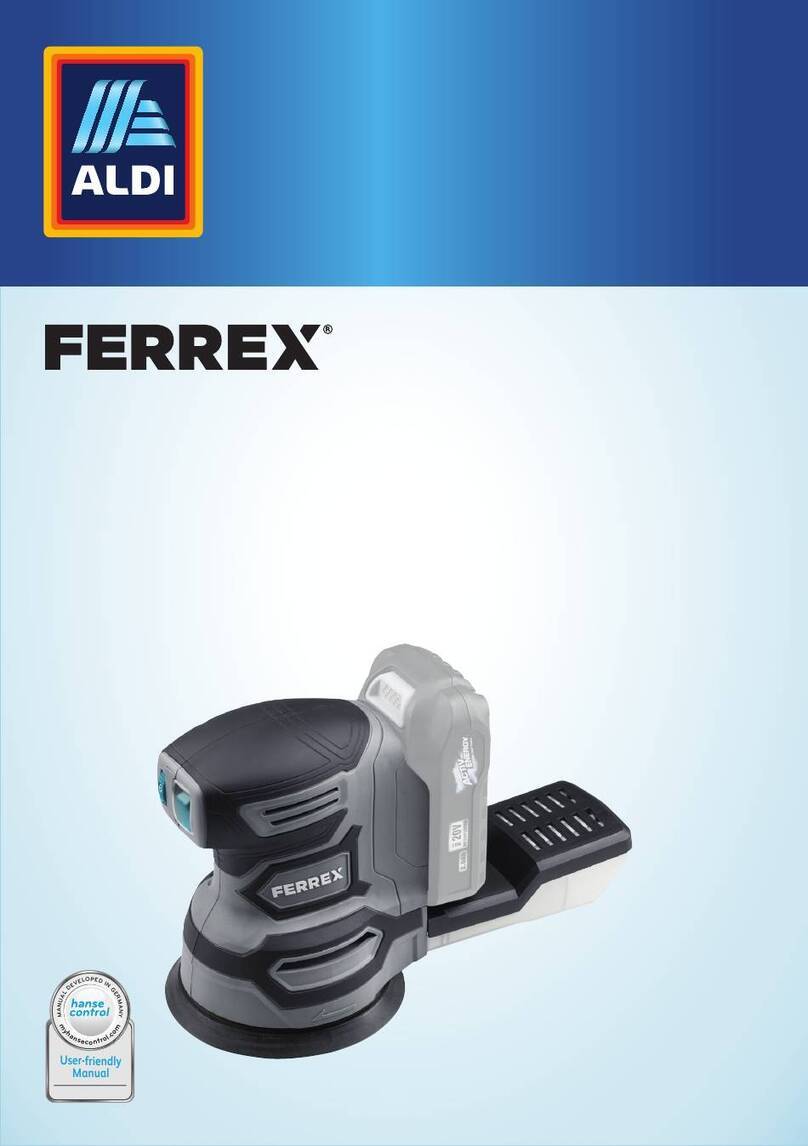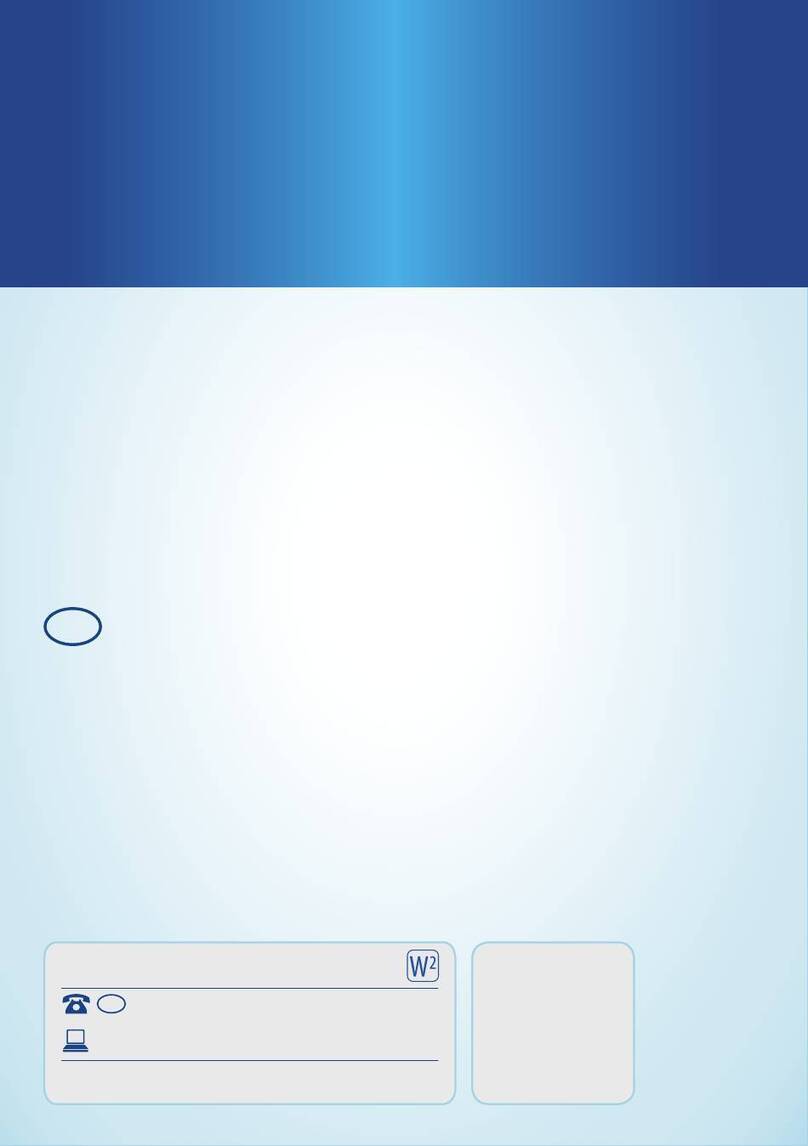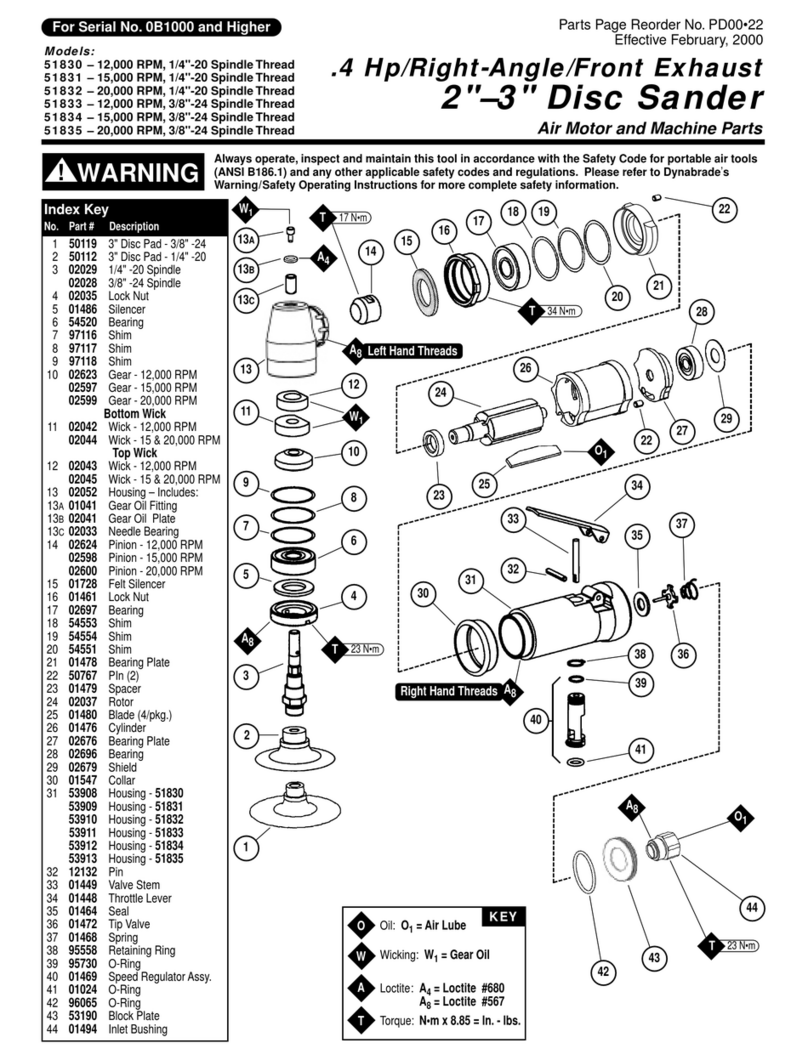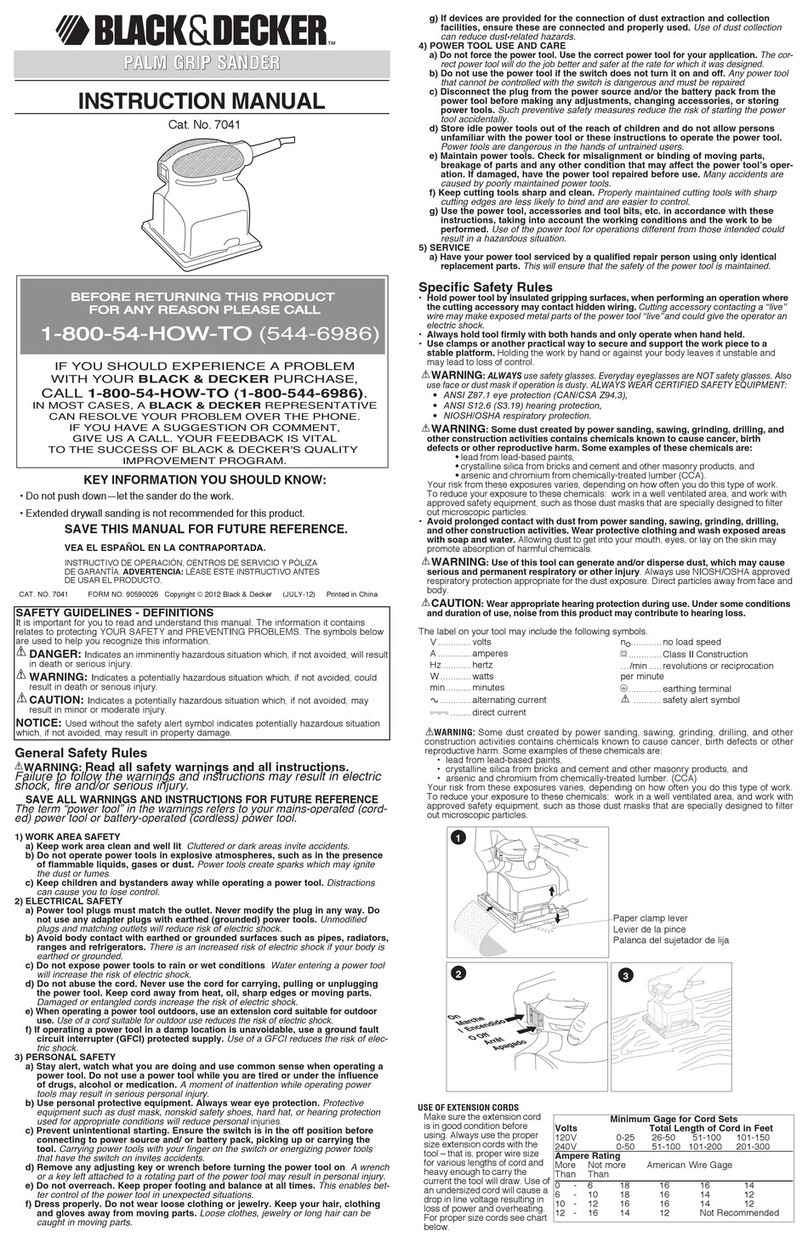FERREX YT-7251A Product information sheet
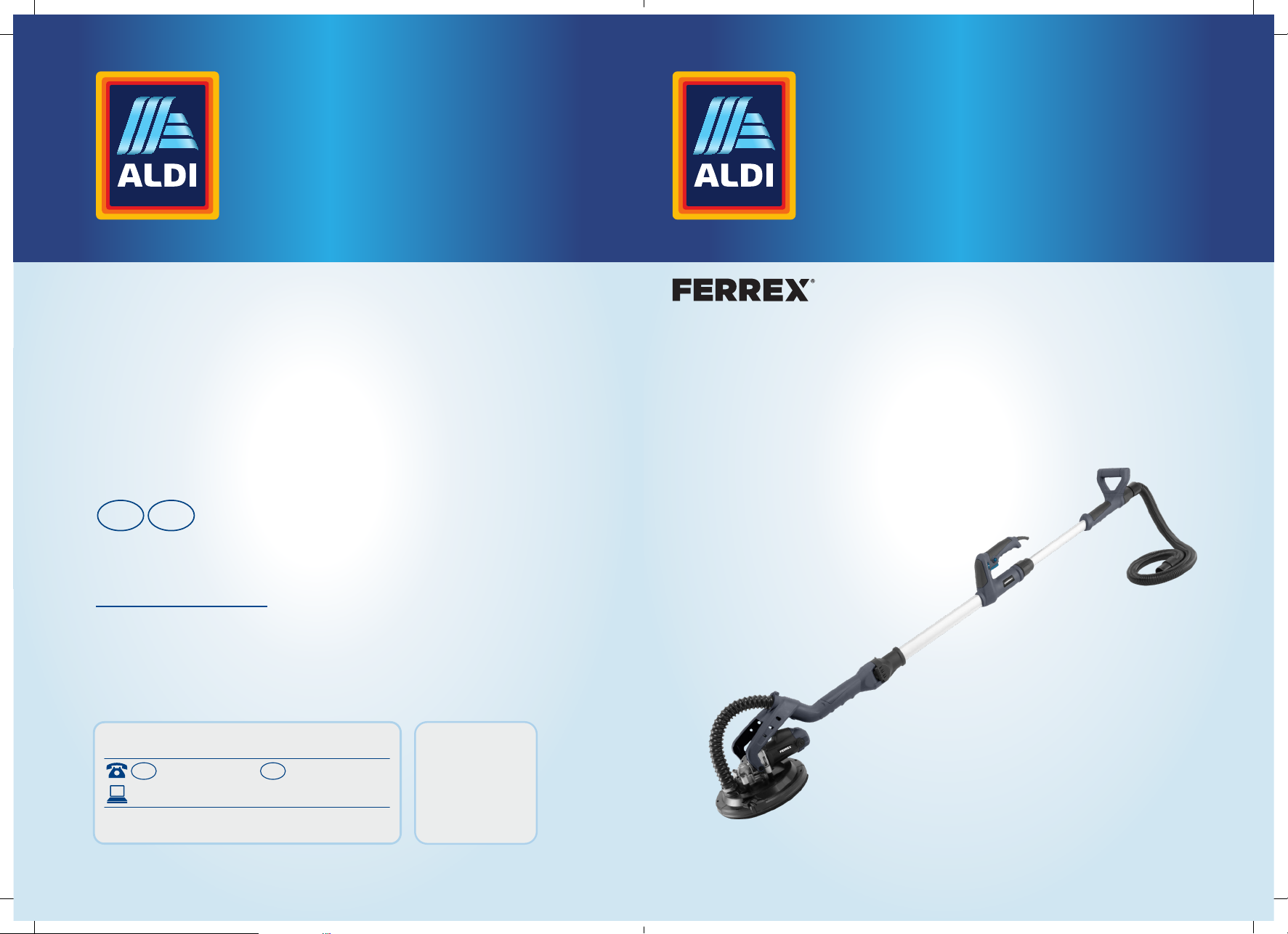
PRODUCED IN CHINA FOR:
GB IE
Great care has gone into the manufacture of this product and it should
therefore provide you with years of good service when used properly. In
the event of product failure within its intended use over the course of the
first 3 years after date of purchase, we will remedy the problem as quickly
as possible once it has been brought to our attention. In the unlikely event
of such an occurrence, or if you require any information about the product,
please contact us via our helpline support services, details of which are to be
found both in this manual and on the product itself.
ALDI STORES LTD. PO BOX 26, ATHERSTONE
WARWICKSHIRE, CV9 2SH
ALDI STORES (IRELAND) LTD.
PO BOX 726, NAAS, CO. KILDARE
Visit us at www.aldi.com
AFTER SALES SUPPORT 805353
GB IE
MODEL:
YT-7251A 03/2021
+44(0) 1904727501 +353(0) 19022605
3
YEAR
WARRANTY
User Manual
DRYWALL SANDER
Original User Manual

Overview
2
8
9
4
10
7651 2 3
13 16
11
15 17
12
14

Package Content List
1 x Drywall Sander
1 x Support Spring
1 x 4 m Suction hose
2 x Hose adaptor (already connected to the hose)
6 x Sanding Paper
1 x Set of spare coal brushes
1 x Allen key
1 x Instruction Manual
1 x Warranty Certificate
Package contents/device parts
1
Sanding pad
2
Front handle
3
Collapsible handle lock
4
Variable speed dial
5
Lock-on button
6
Main handle
7
Power cord
8
Additional handle
9
Dust extraction hose lock
10
Extension handle
11
Extension handle lock
12
On/off trigger
13
Dust extraction hose
14
Hose adaptor
15
Sanding paper
16
Allen key
17
Support spring
18
Spare coal brushes (not illustrated)
Package Content List
3


Table of content
Overview..................................................................................................................2
Package Content List............................................................................................... 3
Package contents/device parts.............................................................................. 3
Intended Use........................................................................................................... 6
Residual risk............................................................................................................ 6
Unpacking............................................................................................................... 6
Explanation of symbols........................................................................................... 7
Safety Instructions.................................................................................................. 8
General Power Tool Safety Warnings.............................................................................. 9
Safety warnings common for sanding operation........................................................ 11
Kickback and related warnings......................................................................................13
Safety warnings for sanding operations.......................................................................13
Assembly................................................................................................................ 14
Assembling the handle................................................................................................... 14
Fitting the extension handle...........................................................................................14
Selecting the right sanding paper.................................................................................15
Attaching and removing the sanding paper............................................................... 15
Connecting the dust extraction hose............................................................................ 15
Installing the support spring ......................................................................................... 16
Operation............................................................................................................... 16
Switching on/off............................................................................................................... 16
Continuous operation......................................................................................................16
Adjusting the speed of the product............................................................................... 17
Grinding............................................................................................................................. 17
Cleaning, Maintenance and Storage..................................................................... 17
Cleaning............................................................................................................................. 17
Maintenance..................................................................................................................... 18
Storage...............................................................................................................................18
Troubleshooting.................................................................................................... 19
Technical Data........................................................................................................20
Declaration of conformity...................................................................................... 21
Disposal..................................................................................................................22
Disposing of packaging...................................................................................................22
Dispose of old electrical device...................................................................................... 22
Table of content
5

Intended Use
This drywall sander (referred to below only as "product") is designed for sanding
large areas of plasterboard as a preparation before painting or wallpapering. It is
designed for domestic use and is not designed for commercial, trade or industrial
use.
Only use the product as described in this instruction manual. Any other use is
deemed improper and may result in damage to property or even personal injury.
The product is not a children’s toy.
The manufacturer or vendor accepts no liability for damage caused by improper or
incorrect use.
Please read and familiarise yourself with this user manual before using the product.
This instruction manual must be passed on together with the product to the next
person to use it.
The tool must only be used for its prescribed purpose. Any use other than those
mentioned in this instruction manual will be considered a case of misuse. The user,
and not the manufacturer, shall be liable for any damage or injury resulting from
such cases of misuse.
The manufacturer shall not be liable for any unauthorised changes made to the tool,
nor for any damage resulting from such changes.
Residual risk
Even if you use the product properly per the instructions provided and following all
safety notes, there are always residual risks. The following risk may occur:
Residual risks may arise when using the tool which may not be included in the safety
warnings. These risks can arise from misuse, prolonged use etc.
Even with the application of the relevant safety regulations and the implementation
of safety devices, certain residual risks cannot be avoided. These included:
-Injuries caused by touching any rotating/moving parts.
-Injuries caused when changing any parts, blades or accessories.
-Injuries caused by prolonged use of a tool. When using any tool for prolonged
periods ensure you take regular breaks.
-Impairment of hearing.
-Health hazards caused by breathing dust developed when using your tool
(example: working with wood, especially oak, beech and MDF.)
Unpacking
Due to modern mass production techniques, it is unlikely that yourproduct is faulty
or that a part is missing. If you find anything wrong, do not operate the product until
Intended Use
6

the parts have been replaced or the fault has been rectified. Failure to do so could
result in serious personal injury.
Explanation of symbols
The following symbols and signal words are used in this user manual, on the
compressor or on the packaging.
WARNING! This signal symbol/word denotes a hazard with
an average risk level that could lead to death or
severe injury if it is not avoided.
NOTE! This signal word provides a warning about
potential material damage.
This symbol provides you with useful additional information on
handling and use.
Read the operating manual.
Declaration of conformity (see chapter “Declaration of conformity”):
Products marked with this symbol meet all the applicable Community
regulations of the European Economic Area.
Wear eye protection.
Wear ear protection.
Wear a dust mask.
This symbol identifies devices that belong to the protection class II.
Unpacking
7
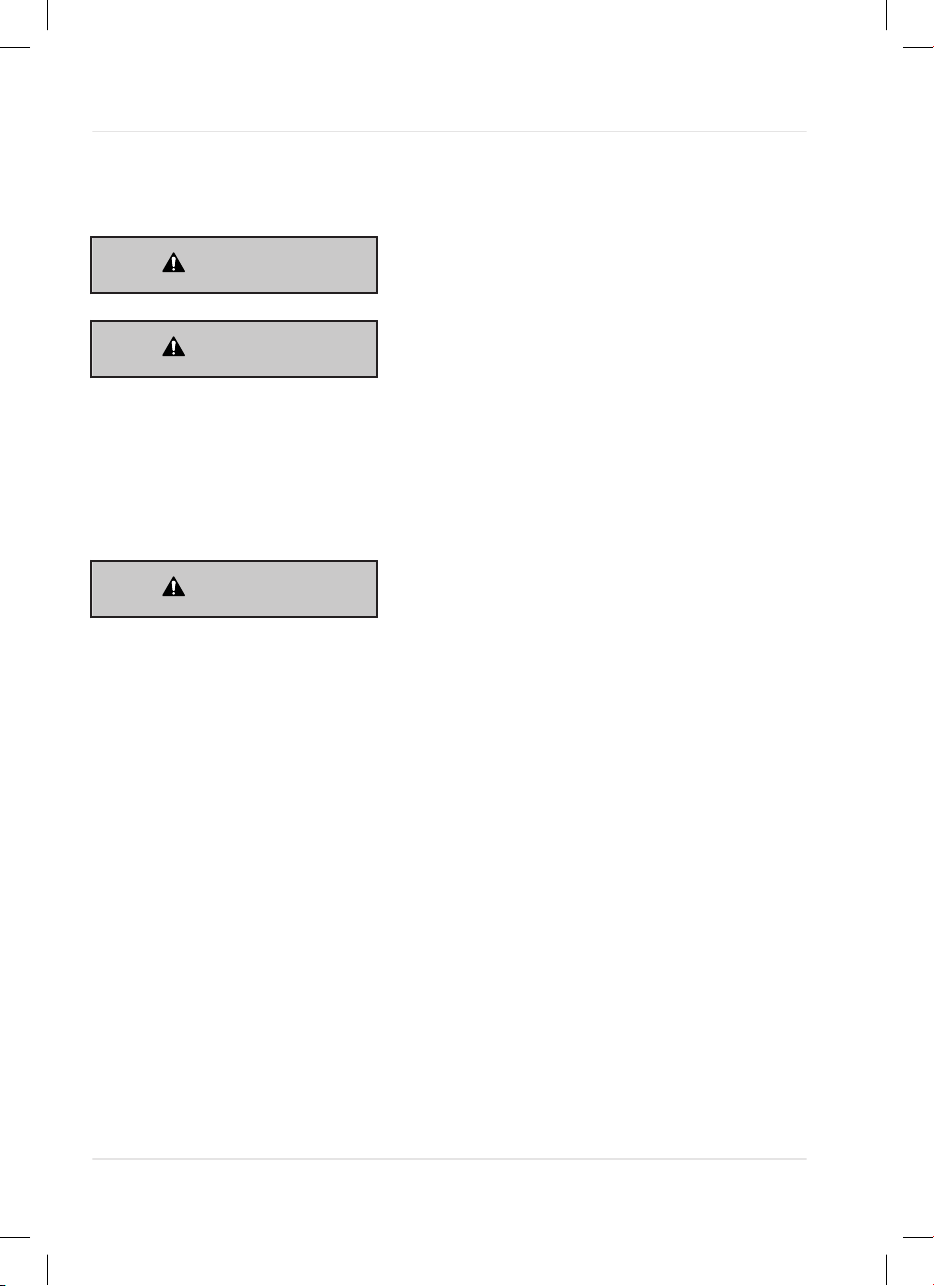
Safety Instructions
Read the entire owner’s manual carefully and make sure you know how to
switch the appliance off in an emergency, before operating the appliance.
WARNING! Do not connect the product to a power source
until you have read and understood the entire
owner’s manual.
WARNING! When using mains-powered appliances, basic
safety precautions, including the following,
should always be followed to reduce the risk
of fire, electric shock, personal injury and
material damage.
This appliance is not intended for use by persons (including children) with
reduced physical, sensory or mental capabilities, or lack of experience and
knowledge, unless they have been given supervision or instruction concerning
use of the appliance by a person responsible for their safety.
WARNING! Children should be supervised to ensure that
they do not play with the appliance.
Electrical Safety:
The product’s electric motor has been designed for 230-240V only. Always
check that the power supply corresponds to the voltage on the rating plate.
If the supply cord is damaged, it must be replaced by the manufacturer or a
certified electrician in order to avoid a hazard.
Do not misuse the mains lead by carrying the tool by the lead, hanging it from
the lead, or by pulling on the lead to remove the plug. Keep the lead away
from heat, oil, sharp edges or moving tool parts. Damaged or twisted leads
increase the risk of an electric shock.
Using an Extension Lead:
Always use an approved extension lead suitable for the power input of this
tool. Before use, inspect the extension lead for signs of damage, wear and
ageing. Replace the extension lead if damaged or defective. When using an
extension lead on a reel, always unwind the lead completely. Use of an
extension lead not suitable for the power input of the tool or which is damaged
or defective may result in a risk of fire and electric shock.
Safety Instructions
8

General Power Tool Safety Warnings
WARNING! Read all safety warnings and all instructions.
Failure to follow the warnings and instructions
may result in electric shock, fire and/or serious
injury.
Please save this instruction manual. Save all warnings and instructions for
future reference. Please ensure you give this instruction manual to the next
person that uses this product.
The term "power tool" in the warnings refers to your mains-operated (corded)
power tool or battery-operated (cordless) power tool.
1. Work Area Safety:
a. Keep work area clean and well lit. Cluttered or dark areas invite accidents.
b. Do not operate power tools in explosive atmospheres, such as in the
presence of flammable liquids, gases or dust. Power tools create sparks which
may ignite the dust or fumes.
c. Keep children and bystanders away while operating a power tool.
Distractions can cause you to lose control.
2. Electrical Safety:
a. Power tool plugs must match the outlet. Never modify the plug in any way.
Do not use any adapter plugs with earthed (grounded) power tools.
Unmodified plugs and matching outlets will reduce the risk of electric shock.
b. Avoid body contact with earthed or grounded surfaces, such as pipes,
radiators, ranges and refrigerators. There is an increased risk of electric shock
if your body is earthed or grounded.
c. Do not expose power tools to rain or wet conditions. Water entering a power
tool will increase the risk of electric shock.
d. Do not abuse the cord. Never use the cord for carrying, pulling or
unplugging the power tool. Keep cord away from heat, oil, sharp edges or
moving parts. Damaged or entangled cords increase the risk of electric shock.
e. When operating a power tool outdoors, use an extension cord suitable for
outdoor use. Use of a cord suitable for outdoor use reduces the risk of electric
shock.
f. If operating a power tool in a damp location is unavoidable, use a residual
current device (RCD) protected supply. Use of an RCD reduces the risk of
electric shock.
3. Personal Safety:
Safety Instructions
9

a. Stay alert, watch what you are doing and use common sense when
operating a power tool. Do not use a power tool while you are tired or
under the influence of drugs, alcohol or medication. A moment of inattention
while operating power tools may result in serious personal injury.
b. Use personal protective equipment. Always wear eye protection. Protective
equipment such as a dust mask, non-skid safety shoes, hard hat, or hearing
protection used for appropriate conditions will reduce personal injuries.
c. Prevent unintentional starting. Ensure the switch is in the off-position
before connecting to power source and/or battery pack, picking up or
carrying the tool. Carrying power tools with your finger on the switch or
energising power tools that have the switch on invites accidents.
d. Remove any adjusting key or wrench before turning the power tool on. A
wrench or a key left attached to a rotating part of the power tool may result in
personal injury.
e. Do not overreach. Keep proper footing and balance at all times. This enables
better control of the power tool in unexpected situations.
f. Dress properly. Do not wear loose clothing or jewellery. Keep your hair,
clothing and gloves away from moving parts. Loose clothes, jewellery or long
hair can be caught in moving parts.
g. If devices are provided for the connection of dust extraction and collection
facilities, ensure these are connected and properly used. Use of dust
collection can reduce dust-related hazards.
4. Power Tool Use and Care:
a. Do not force the power tool. Use the correct power tool for your application.
The correct power tool will do the job better and safer at the rate for which it was
designed.
b. Do not use the power tool if the switch does not turn it on and off. Any
power tool that cannot be controlled with the switch is dangerous and must be
repaired.
c. Disconnect the plug from the power source and/or the battery pack from
the power tool before making any adjustments, changing accessories, or
storing power tools. Such preventive safety measures reduce the risk of
starting the power tool accidentally.
d. Store idle power tools out of the reach of children and do not allow persons
unfamiliar with the power tool or these instructions to operate the power
tool. Power tools are dangerous in the hands of untrained users.
e. Maintain power tools. Check for misalignment or binding of moving parts,
breakage of parts and any other condition that may affect the power tool’s
Safety Instructions
10

operation. If damaged, have the power tool repaired before use. Many
accidents are caused by poorly maintained power tools.
f. Keep cutting tools sharp and clean. Properly maintained cutting tools with
sharp cutting edges are less likely to bind and are easier to control.
g. Use the power tool, accessories and tool bits etc. in accordance with these
instructions, taking into account the working conditions and the work to be
performed. Use of the power tool for operations different from those intended
could result in a hazardous situation.
5. Service:
a. Have your power tool serviced by a qualified repair person using only
identical replacement parts. This will ensure that the safety of the power tool is
maintained.
b. If the supply cord is damaged, it must be replaced by the manufacturer, its
service agent, or a similarly qualified person in order to avoid a hazard.
Safety warnings common for sanding operation
a. This power tool is intended to function as a sander. Read all safety
warnings, instructions, illustrations and specifications provided with this
power tool. Failure to follow all instructions listed below may result in electric
shock, fire and/or serious injury.
b. Operations such as grinding, sanding, wire brushing, polishing or cutting-
off are not recommended to be performed with this power tool. Operations
for which the power tool was not designed may create a hazard and cause
personal injury.
c. Do not use accessories which are not specifically designed and
recommended by the tool manufacturer. Just because the accessory can be
attached to your power tool, it does not assure safe operation.
d. The rated speed of the accessory must be at least equal to the maximum
speed marked on the power tool. Accessories running faster than their rated
speed can break and fly apart.
e. The outside diameter and the thickness of your accessory must be within
the capacity rating of your power tool. Incorrectly sized accessories cannot be
adequately guarded or controlled.
f. The arbour size of wheels, flanges, backing pads or any other accessory
must properly fit the spindle of the power tool. Accessories with arbour holes
that do not match the mounting hardware of the power tool will run out of
balance, vibrate excessively and may causeloss of control.
g. Threaded mounting of accessories must match the grinder spindle thread.
For accessories mounted by flanges, the arbour hole of the accessory must
Safety Instructions
11

fit the locating diameter of the flange. Accessories that do not match the
mounting hardware of the power tool will run out of balance, vibrate excessively
and may cause loss of control.
h. Do not use a damaged accessory. Before each use inspect the accessory
such as abrasive wheels for chips and cracks, backing pad for cracks, tear or
excess wear, wire brush for loose or cracked wires. If power tool or
accessory is dropped, inspect for damage or install an undamaged
accessory. After inspecting and installing an accessory, position yourself
and bystanders away from the plane of the rotating accessory and run the
power tool at maximum no-load speed for one minute. Damaged accessories
will normally break apart during this test time.
i. Wear personal protective equipment. Depending on application, use face
shield, safety goggles or safety glasses. As appropriate, wear dust mask,
hearing protectors, gloves and workshop apron capable of stopping small
abrasive or workpiece fragments. The eye protection must be capable of
stopping flying debris generated by various operations . The dust mask or
respirator must be capable of filtrating particles generated by your operation.
Prolonged exposure to high intensity noise may cause hearing loss.
j. Keep bystanders a safe distance away from work area. Anyone entering
the work area must wear personal protective equipment. Fragments of
workpiece or of a broken accessory may fly away and cause injury beyond
immediate area of operation.
k. Hold the power tool by insulated gripping surfaces only, when performing
an operation where the cutting accessory may contact hidden wiring or its
own cord. Cutting accessory contacting a "live" wire may make exposed metal
parts of the power tool "live" and could give the operator an electric shock.
l. Position the cord clear of the spinning accessory. If you lose control, the cord
may be cut or snagged and your hand or arm may be pulled into the spinning
accessory.
m.Never lay the power tool down until the accessory has come to a complete
stop. The spinning accessory may grab the surface and pull the power tool out
of your control.
n. Do not run the power tool while carrying it at your side. Accidental contact
with the spinning accessory could snag your clothing, pulling the accessory into
your body.
o. Regularly clean the power tool’s air vents. The motor’s fan will draw the dust
inside the housing and excessive accumulation of powdered metal may cause
electrical hazards.
p. Do not operate the power tool near flammable materials. Sparks could ignite
these materials.
Safety Instructions
12

q. Do not use accessories that require liquid coolants. Using water or other
liquid coolants may result in electrocution or shock.
Kickback and related warnings
Kickback is a sudden reaction to a pinched or snagged rotating wheel, backing pad,
brush or any other accessory. Pinching or snagging causes rapid stalling of the
rotating accessory which in turn causes the uncontrolled power tool to be forced in
the direction opposite of the accessory’s rotation at the point of the binding.
For example, if an abrasive wheel is snagged or pinched by the workpiece, the edge
of the wheel that is entering into the pinch point can dig into the surface of the
material causing the wheel to climb out or kick out. The wheel may either jump
toward or away from the operator, depending on direction of the wheel’s movement
at the point of pinching. Abrasive wheels may also break under these conditions.
Kickback is the result of power tool misuse and/or incorrect operating procedures or
conditions and can be avoided by taking proper precautions as given below.
a. Maintain a firm grip on the power tool and position your body and arm to
allow you to resist kickback forces. Always use auxiliary handle, if
provided, for maximum control over kickback or torque reaction during
start-up. The operator can control torque reactions or kickback forces, if proper
precautions are taken.
b. Never place your hand near the rotating accessory. Accessory may kickback
over your hand.
c. Do not position your body in the area where power tool will move if
kickback occurs. Kickback will propel the tool in direction opposite to the
wheel’s movement at the point of snagging.
d. Use special care when working corners, sharp edges etc. Avoid bouncing
and snagging the accessory. Corners, sharp edges or bouncing have a
tendency to snag the rotating accessory and cause loss of control or kickback.
e. Do not attach a saw chain woodcarving blade or toothed saw blade. Such
blades create frequent kickback and loss of control.
Safety warnings for sanding operations
a. Do not use excessively oversized sanding disc paper. Follow manufacturers
recommendations, when selecting sanding paper. Larger sanding paper
extending beyond the sanding pad presents a laceration hazard and may cause
snagging, tearing of the disc or kickback.
Safety Instructions
13
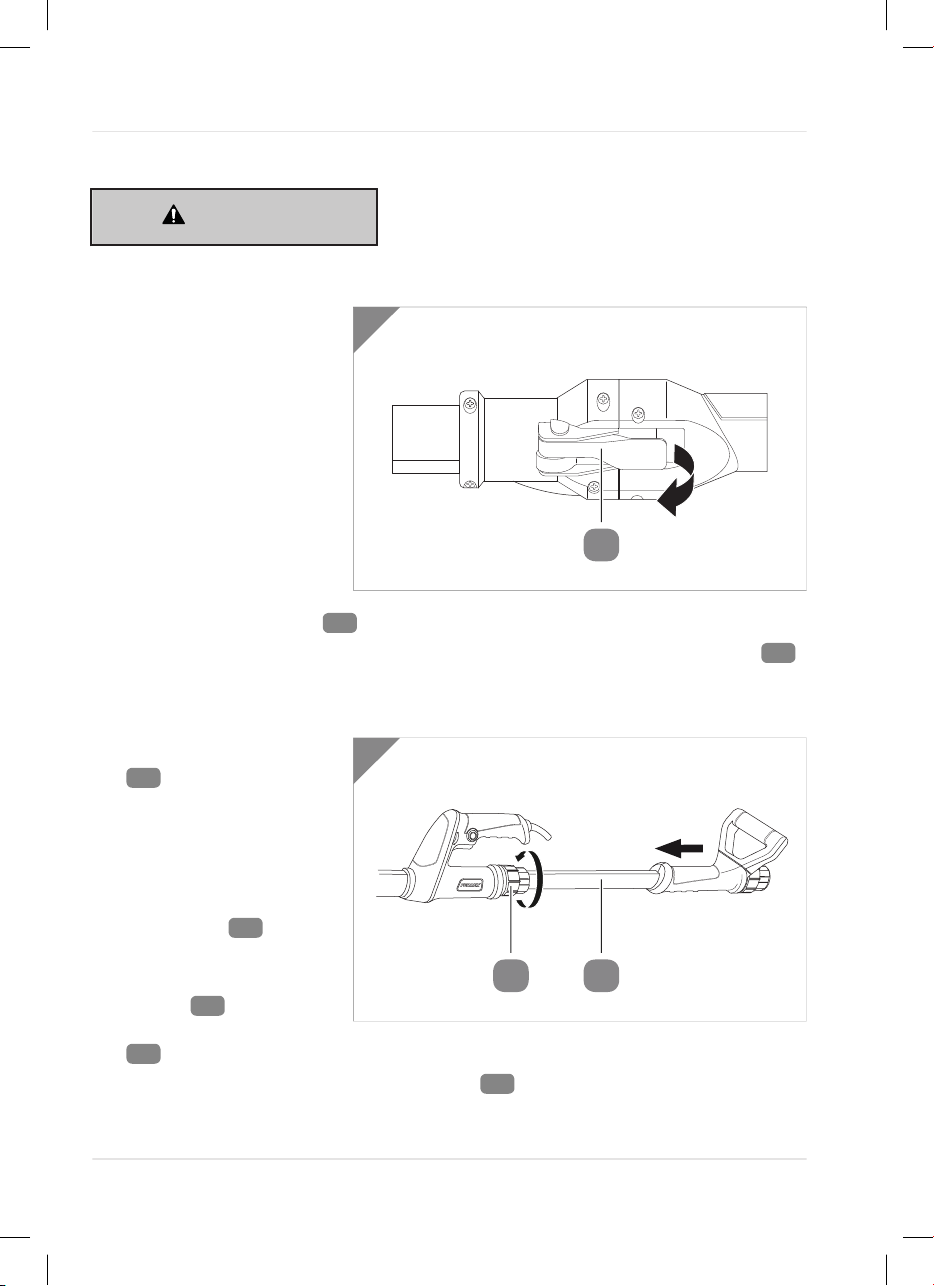
Assembly
WARNING! Always disconnect the plug from the power
source before making any adjustment or
attaching any accessories.
Assembling the handle
1. The product features a
collapsible handle to
enable compact storage.
To operate the product,
this handle will have to
be locked into the
operating position.
2. Unfold the collapsible
handle so that the shaft is
in a continuous straight
line.
3. Secure in place using the
collapsible handle lock
3
.
4. To collapse the handle again for storage, unlock the collapsible handle lock
3
.
5. Then fold the handle for storage.
Fitting the extension handle
1. The rear extension handle
10
can provide
additional support when
sanding surfaces high
above your head or far
away from your body.
2. Loosen the extension
handle lock
11
by
rotating it anti-clockwise.
3. Insert the extension
handle
10
into the
extension handle lock
11
.
4. Adjust the length of the extension handle
10
or rotate it into the desired
position.
3
1
2
11 10
Assembly
14

5. Rotate the extension handle lock
11
clockwise to secure the extension handle
10
.
Note: The product can also be used without the extension handle.
Selecting the right sanding paper
1. The grain size of the sanding paper is specified on the back of the sanding paper.
The smaller the number, the coarser is the grain.
2. Use sand paper with coarse grain for rough grinding and sand paper with fine
grain for finishing grinding.
3. Start the grinding with coarse grain sand paper and complete the grinding
process with fine grain sand paper.
Attaching and removing the sanding paper
1. The sanding pad
1
features a hook & loop
system to allow quick and easy sanding paper
15
changes.
2. Align the sanding paper
15
with the sanding
pad
1
, ensuring the extraction holes on the
sanding pad
1
align with the holes in the
sanding paper
15
.
3. Press the sanding paper
15
firmly onto the
sanding pad
1
.
4. To remove the sanding paper
15
, peel off the
sanding paper
15
, starting from the edge.
Connecting the dust extraction hose
1. The product comes with a dust extraction
hose
13
that can be fitted to a dust
extraction unit or vacuum cleaner to minimise
the dust in the air and on the working surface.
2. Loosen the dust extraction hose lock
9
on
the extension handle
10
or the extension
handle lock
11
by rotating it anti-clockwise.
3. Insert the extraction hose adaptor
14
into
the extraction hose lock
9
or the extension
handle lock
11
.
4. Rotate the extraction hose lock
9
or the
extension handle lock
11
clockwise to secure
the dust extraction hose
13
.
15 1 A
3
4
914 13
Assembly
15
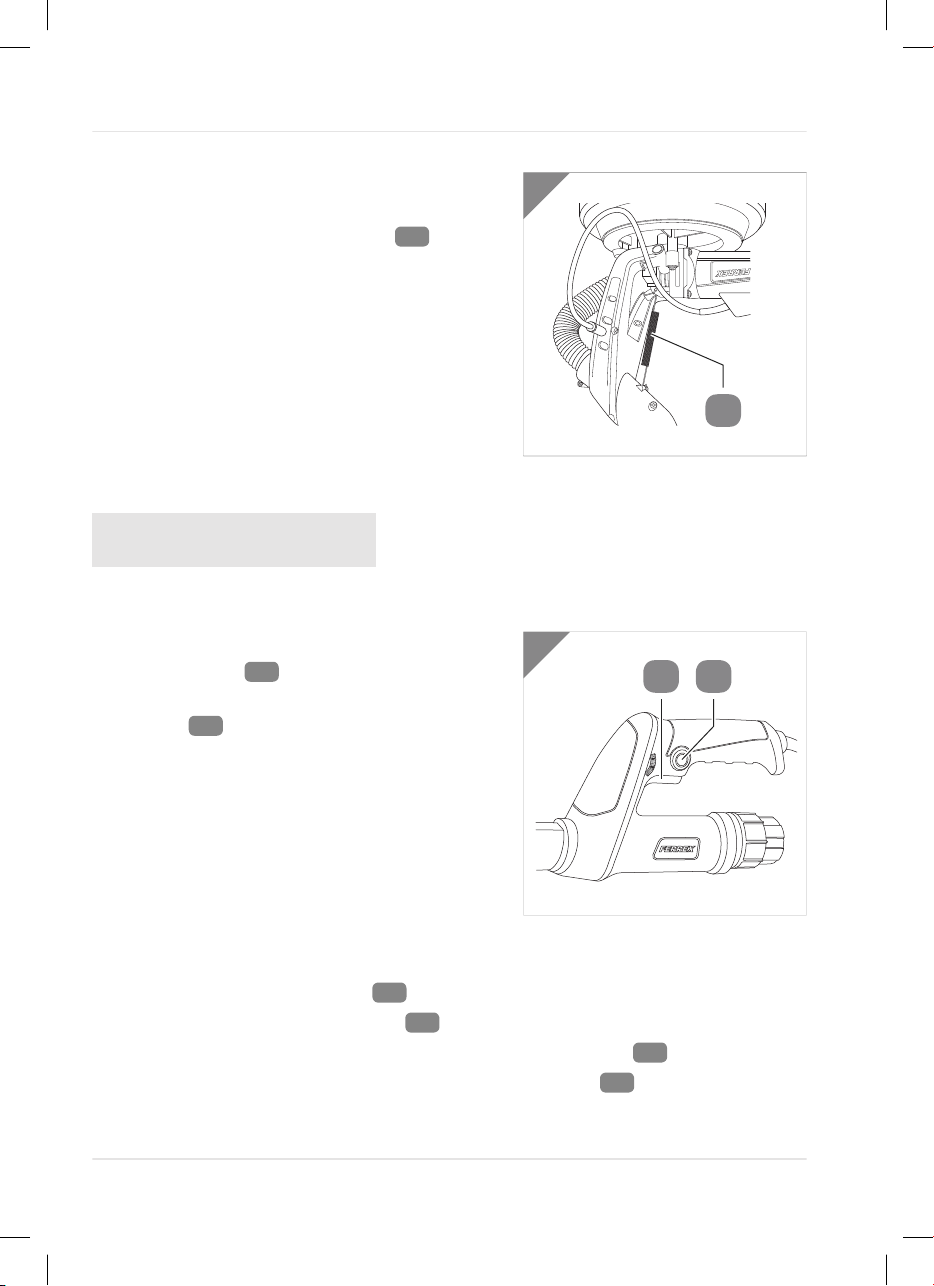
Installing the support spring
1. It is easier to sand the ceiling when the
sanding pad is held at an angle to the handle
by installing the support spring
17
.
2. To install the support spring, hook one end
into the hole in the motor's housing. Fix the
other end to the respective receptacle on the
handle as shown in Fig. 5.
Operation
NOTE! RECOMMENDATION: The tool should always be
supplied via a residual current device with a
rated residual current of 30 mA or less.
Switching on/off
1. To switch on the product, press and hold the
on/off trigger
12
.
2. To switch off the product, release the on/off
trigger
12
.
Continuous operation
1. The product has a lock-on button for continuous operation without having to
hold down the on/off trigger
12
.
2. Press and hold the on/off trigger
12
to start the product.
3. Press the lock-on button and then release the on/off trigger
12
.
4. To stop the product, press and release the on/off trigger
12
.
5
17
6
512
Assembly
16
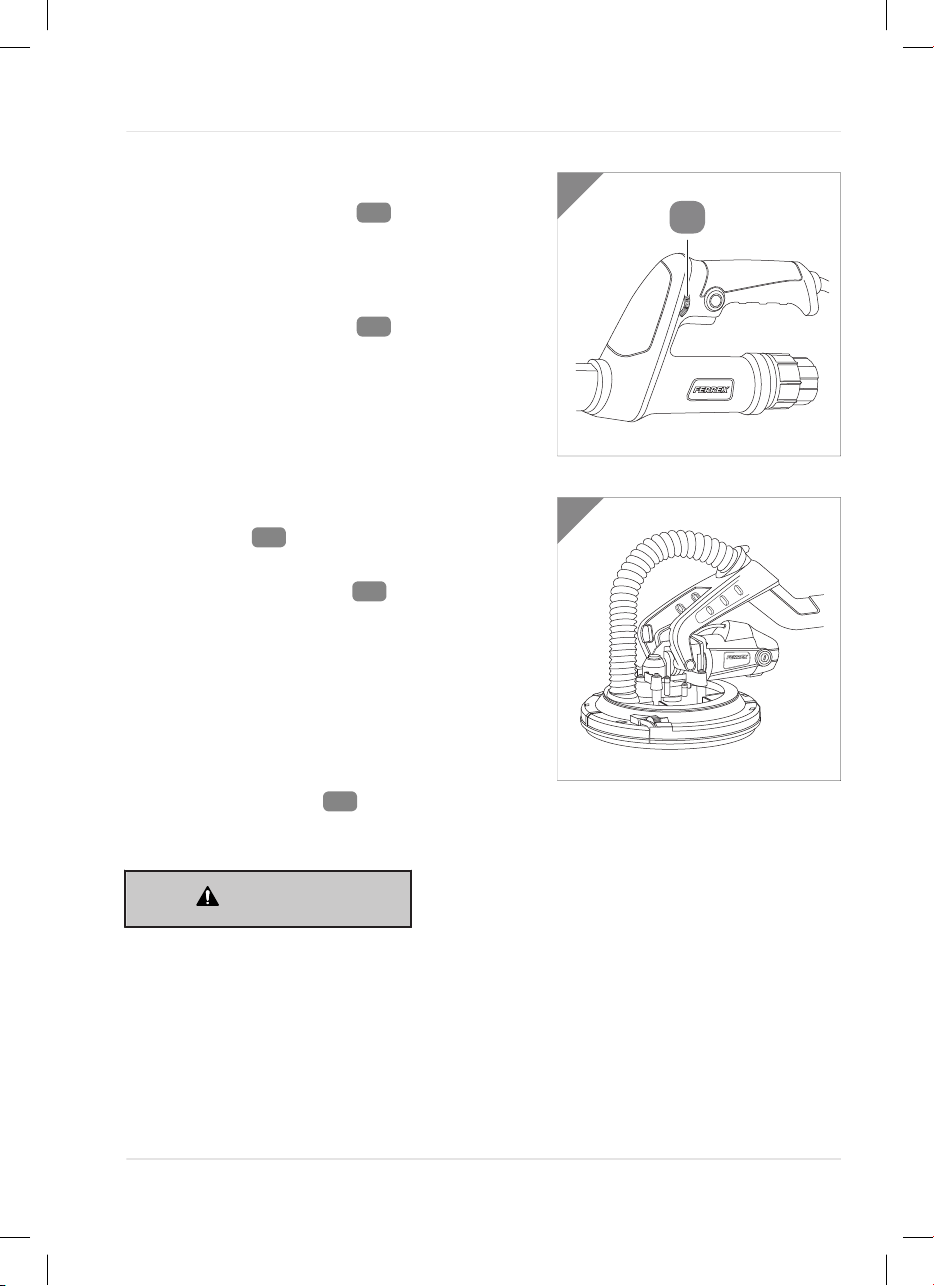
Adjusting the speed of the product
1. To increase the speed of the product, rotate
the variable speed dial
4
clockwise.
- - low speed for rough grinding.
- - high speed for fine grinding.
2. To decrease the speed of the product, rotate
the variable speed dial
4
anticlockwise.
Grinding
1. Select the desired speed using the variable
speed dial
4
and then hold the product
securely.
2. Place the sanding pad
1
flat onto the
working surface and switch on the product.
3. Move the product smoothly with gentle
pressure in circular or transverse movements.
4. Once the job is complete, switch off the
product and wait till the sanding pad is
completely stop before putting it down.
5. For ceiling grinding, fix the sanding pad with
the Support spring
17
as shown in Fig. 5.
Cleaning, Maintenance and Storage
WARNING! Always disconnect the product from the mains
before carrying out any cleaning, maintenance
and storage.
The product shall only be repaired by an
authorised service centre.
Cleaning
1. Keep the ventilation slots free from dust and dirt to prevent overheating.
2. Regularly clean the housing with a soft cloth, preferably after each use. If the dirt
does not come off, use a soft cloth moistened with soapy water
4
7
8
Operation
17

3. Never use solvents such as petrol, alcohol, ammonia water etc. These solvents
may damage the plastic parts.
Maintenance
1. The product has been designed to operate over a long period of time with a
minimum of maintenance. Continuous satisfactory operation depends upon
proper care and regular cleaning.
2. The product shall only be repaired by an authorised service centre.
3. If the replacement of supply cord is necessary, this has to be done by an
authorised service centre in order to avoid a safety hazard.
4. When a carbon brushes wear out, the product will spark and/or stop. Switch off
the product as soon as this happens. Carbon brushes will wear out after many
uses, when the carbon brushes need to be replaced, take the product to an
authorised service centre. Carbon brushes are wearing components and are
covered under warranty. Always replace both carbon brushes at the same time.
Storage
1. Thoroughly clean the product and its accessories before storage.
2. Store the product out of the reach of children in a stable and secure place.
Cleaning, Maintenance and Storage
18

Troubleshooting
Problem Possible Causes Suggested Solutions
Not working No power Insert the plug to the mains
properly.
Plug or supply cord ist
damaged
Check and replace the plug or
supply cord by an authorised
service centre
Internal damage or wear e.g.
motor is damaged
Repair by an authorised service
centre.
Poor sanding result Sand paper worn out Replace the sanding paper
Noisy or rattling Internal damage or wear Repair by an authorised service
centre.
Overheat Ventilation vents blocked Clean the dust from the
ventilation vents
Excessive sparking
visible through air vents
The product ist running for
too long
Turn off the product and let it
cools down
May indicate the carbon
brushes have worn out and
need to be raplaced
Replace the carbon brushes by an
authorised service centre
Troubleshooting
19
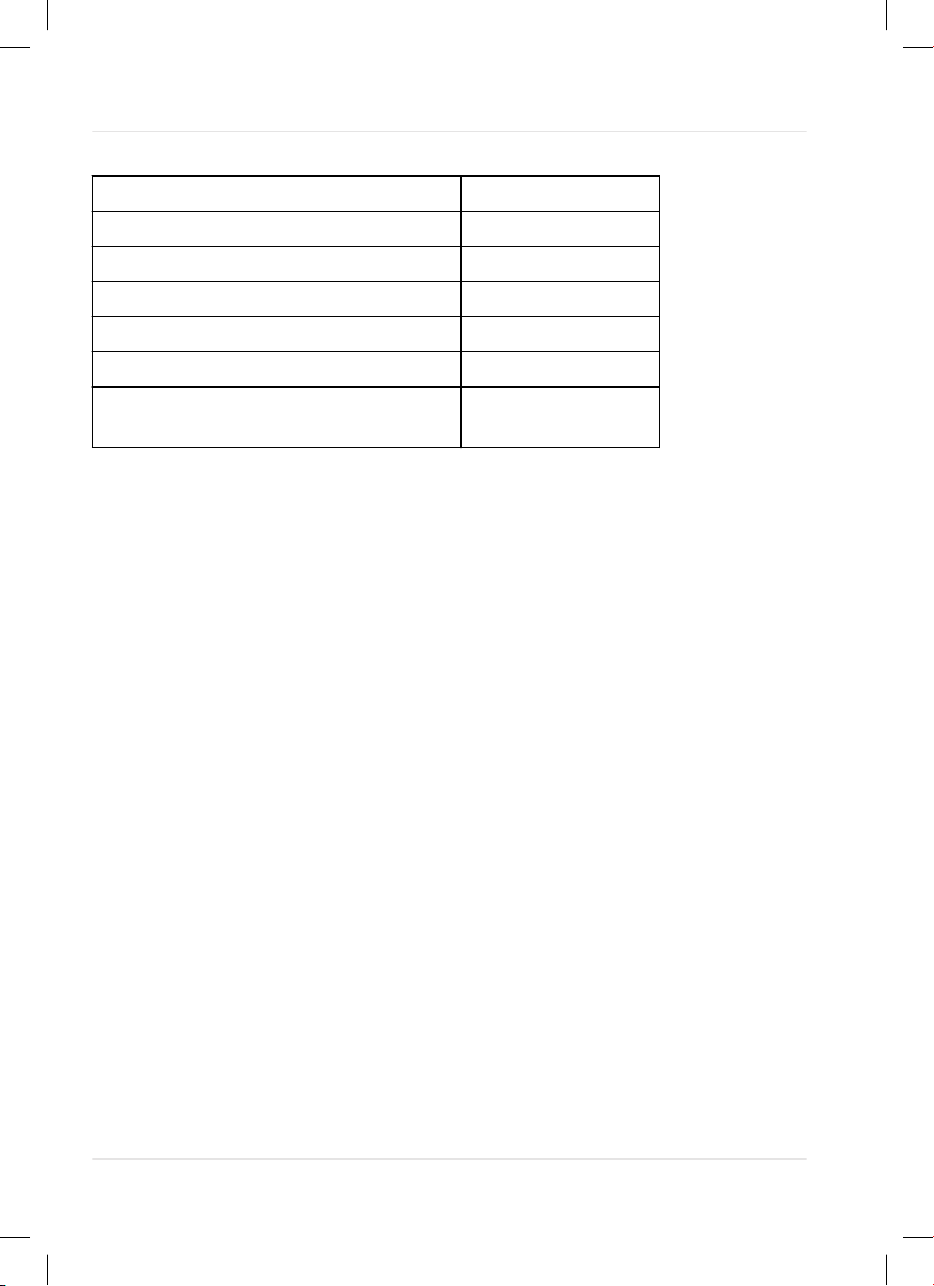
Technical Data
Model No. YT-7251A
Rated voltage 230-240 V~, 50 Hz
Rated power 750 W
No load speed 1000-1800 min-1
Sanding disc diameter 225 mm
Product dimension 1750 x 257 x 270 mm
Standard AS/NZS 60745.1 and
AS/NZS 60745.2.3
Technical Data
20
Table of contents
Other FERREX Sander manuals