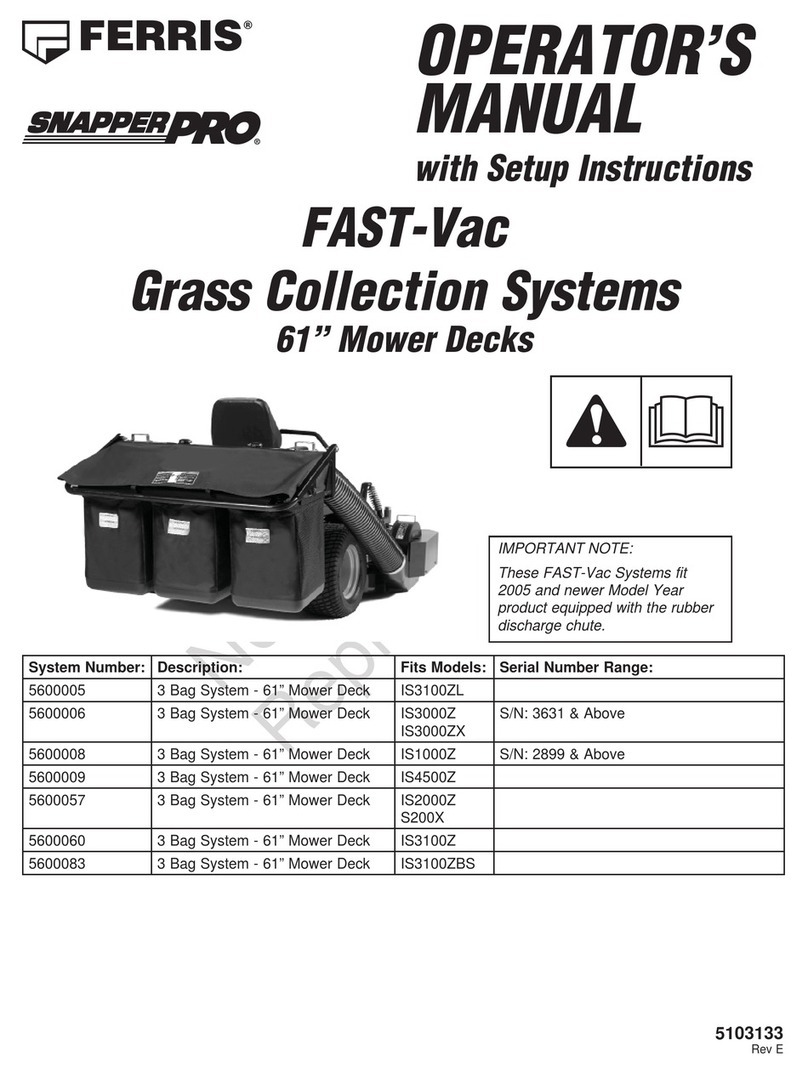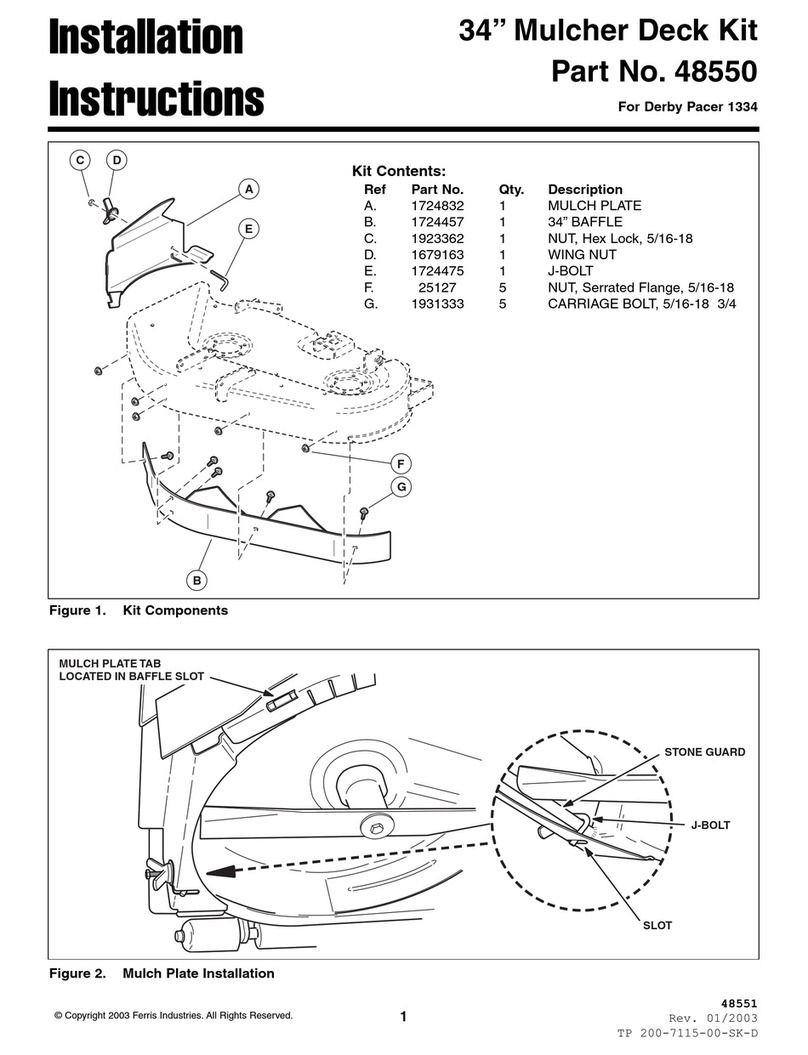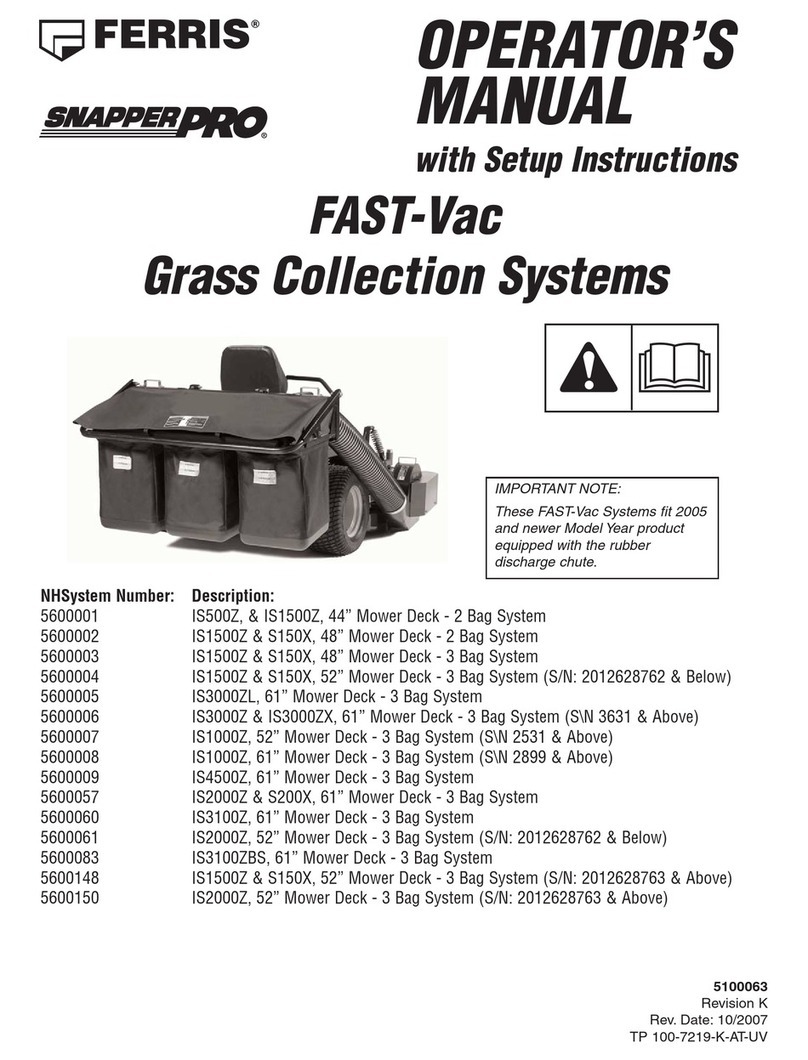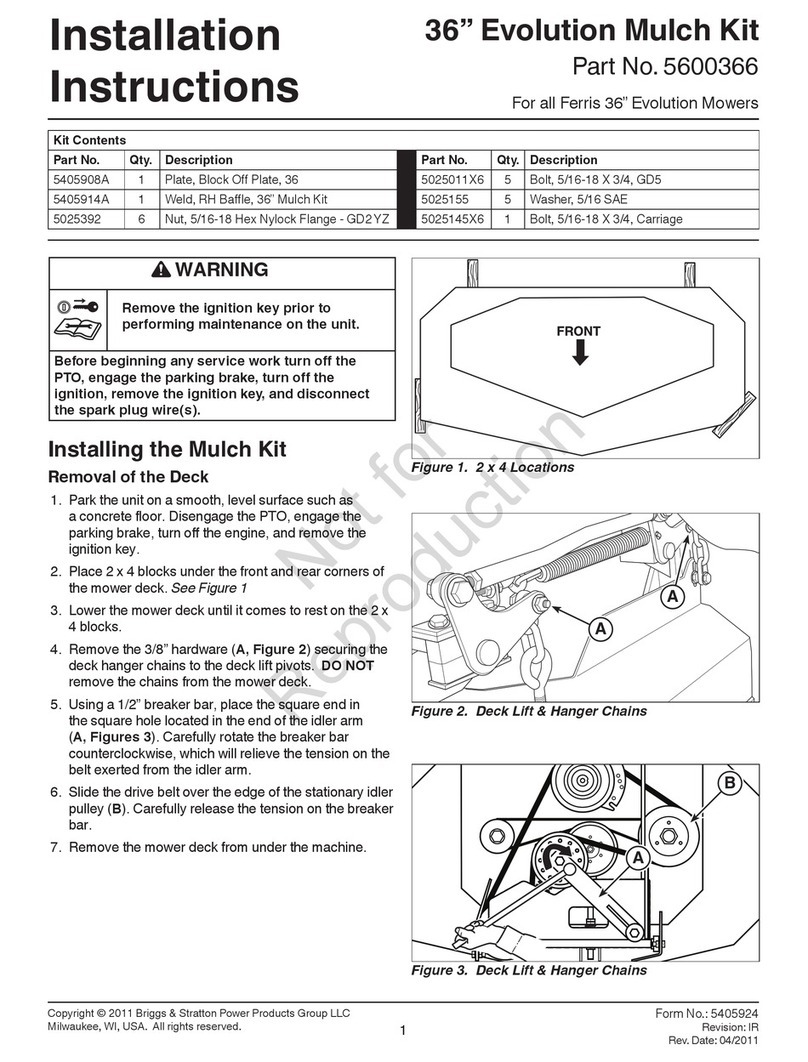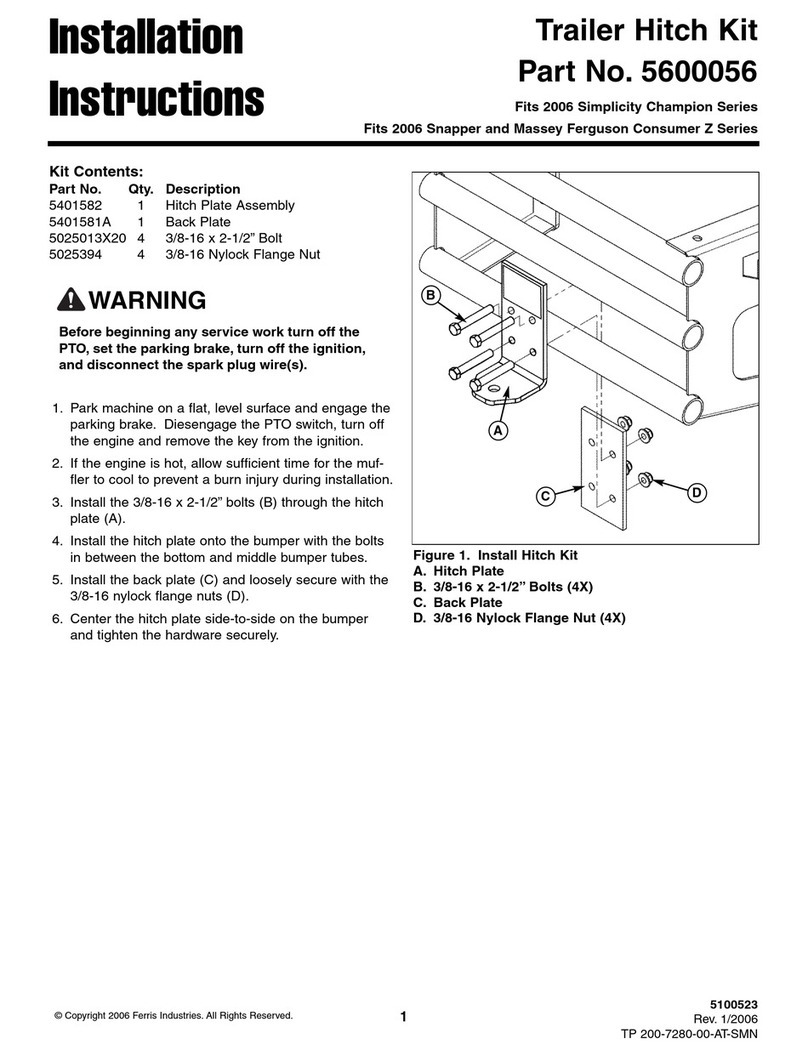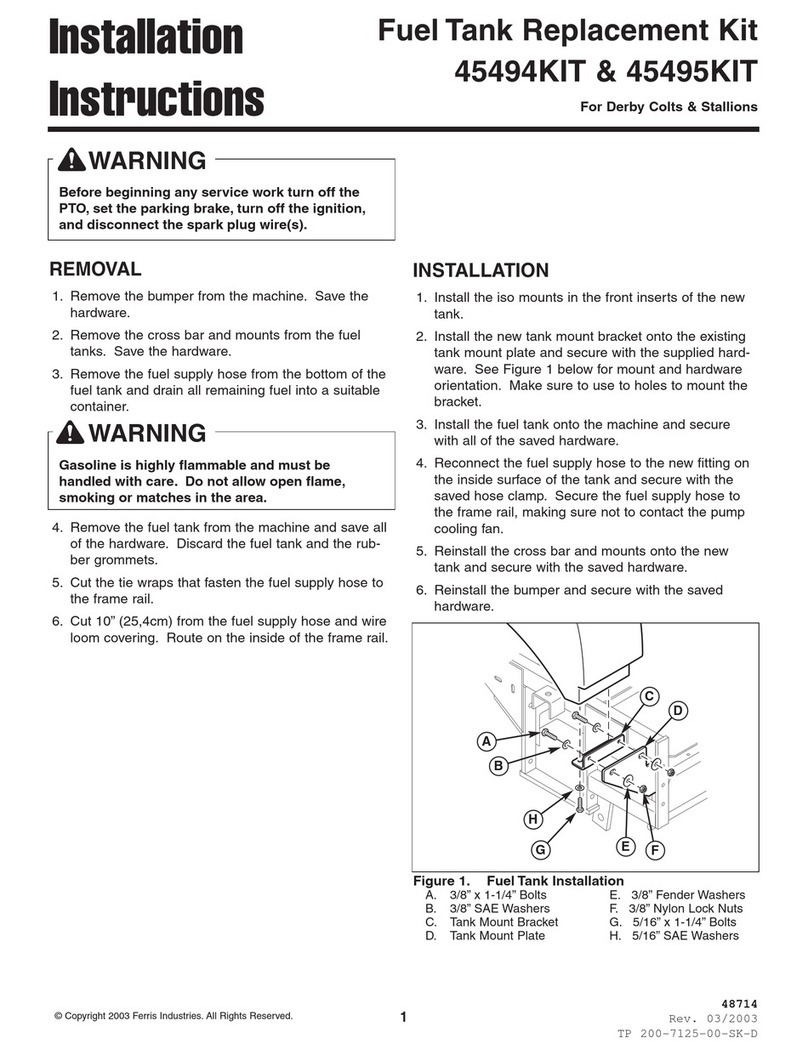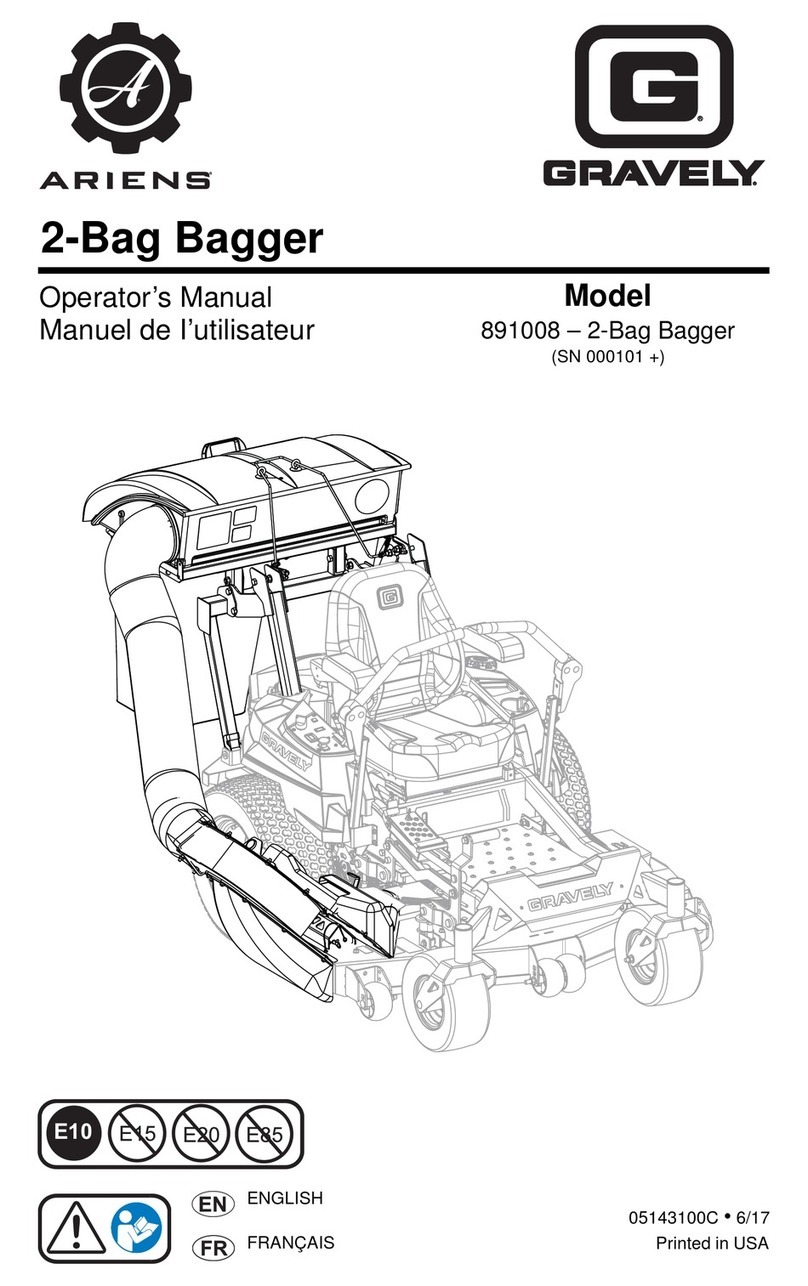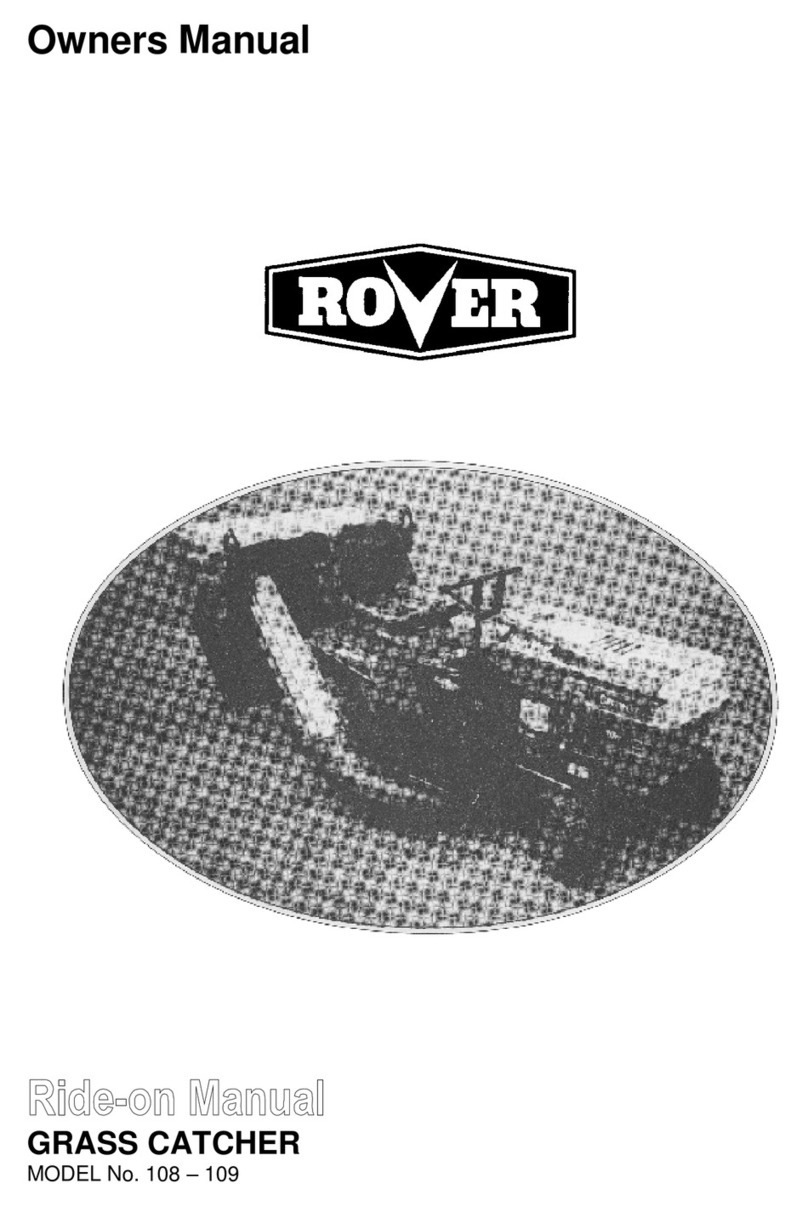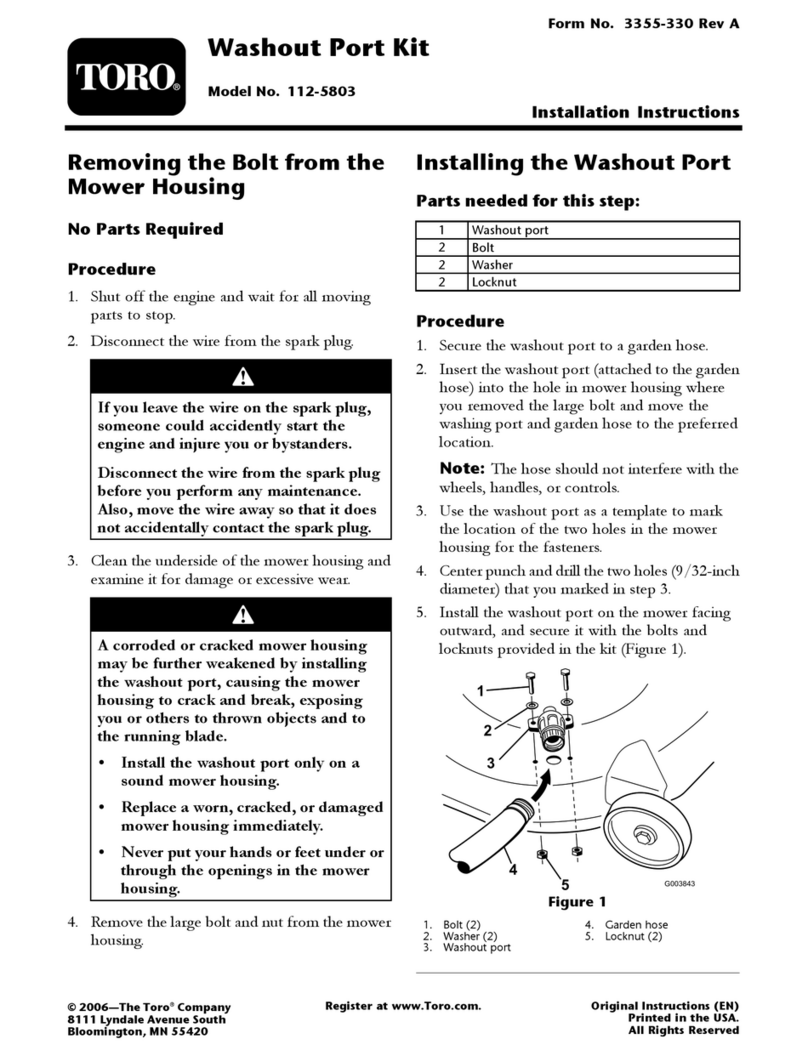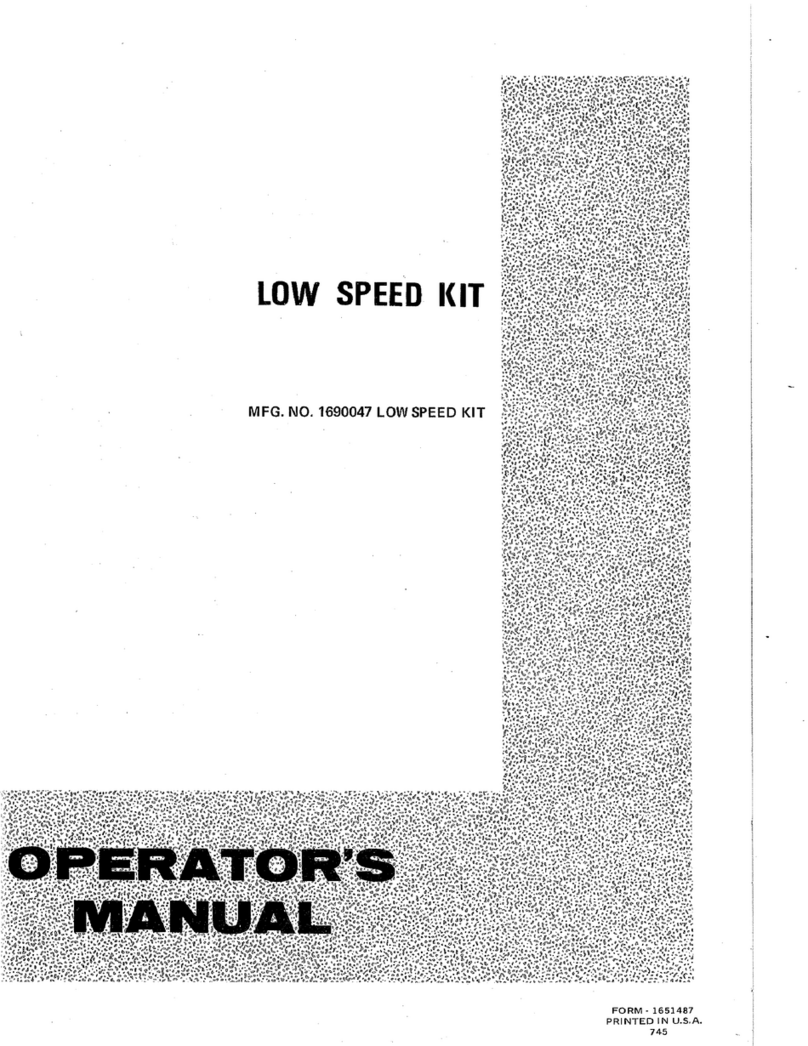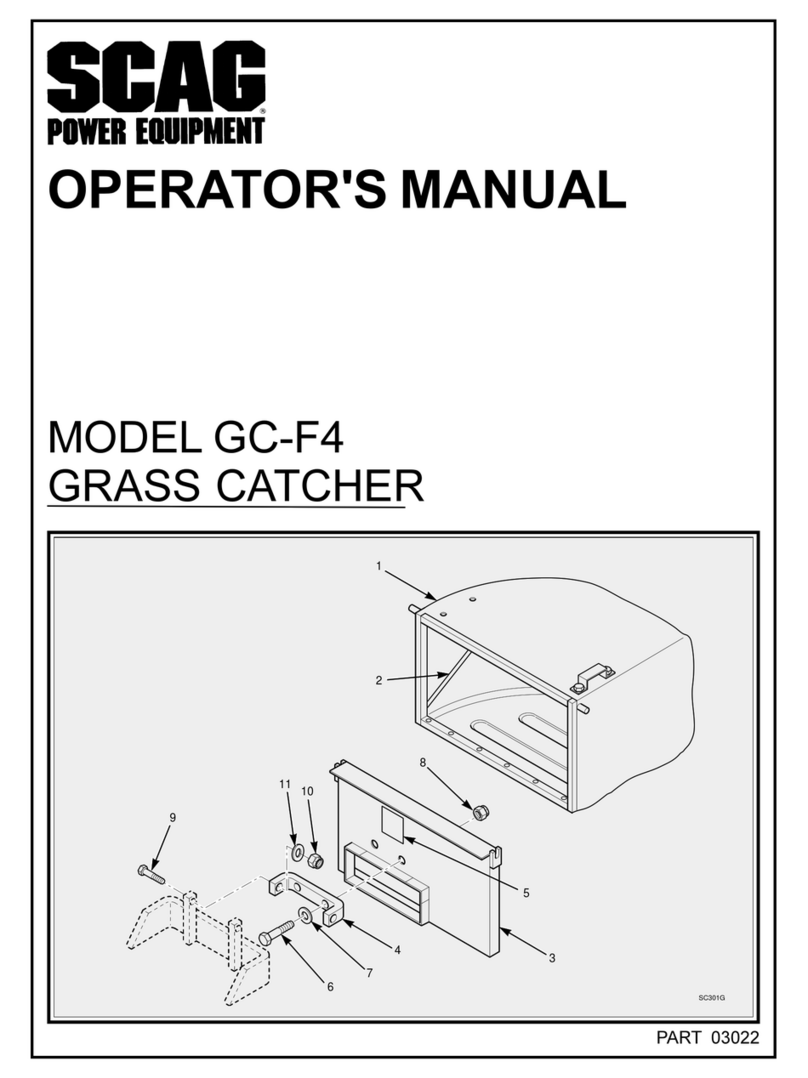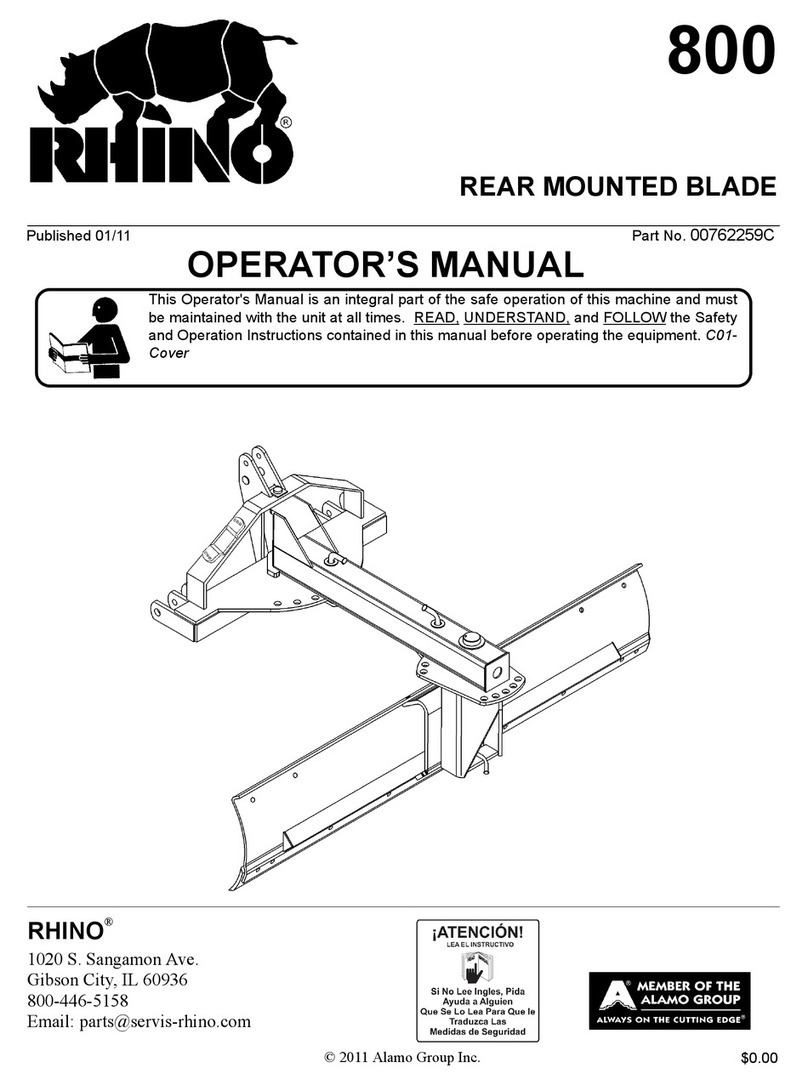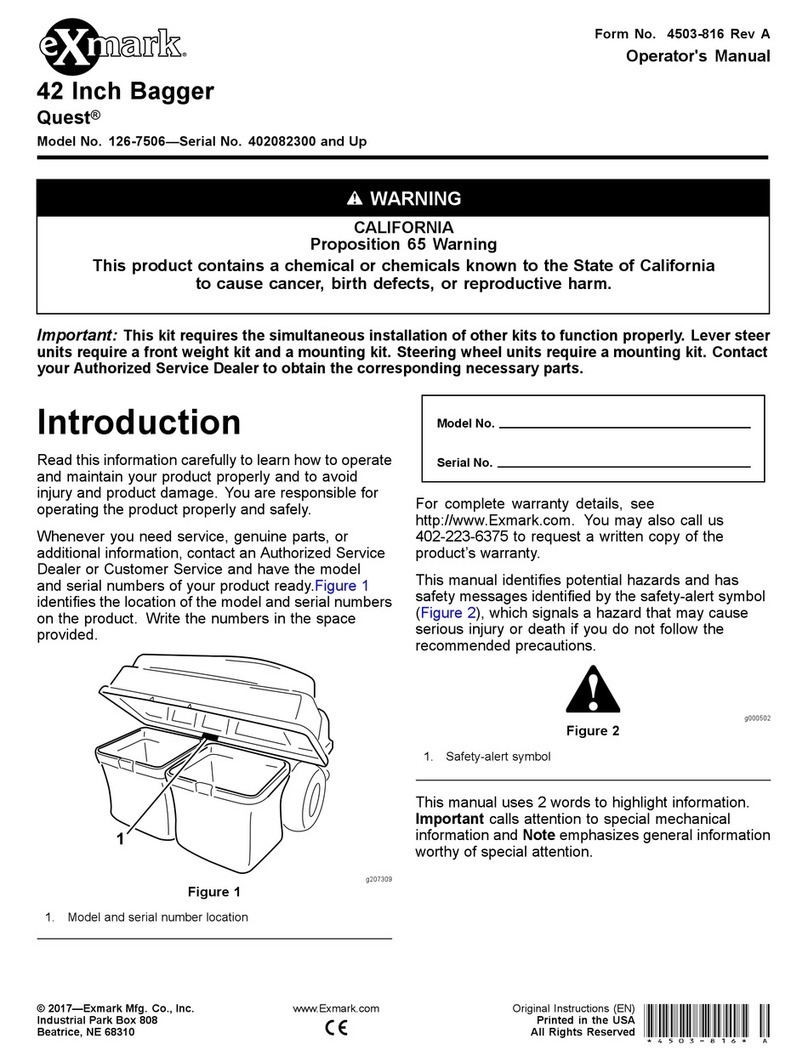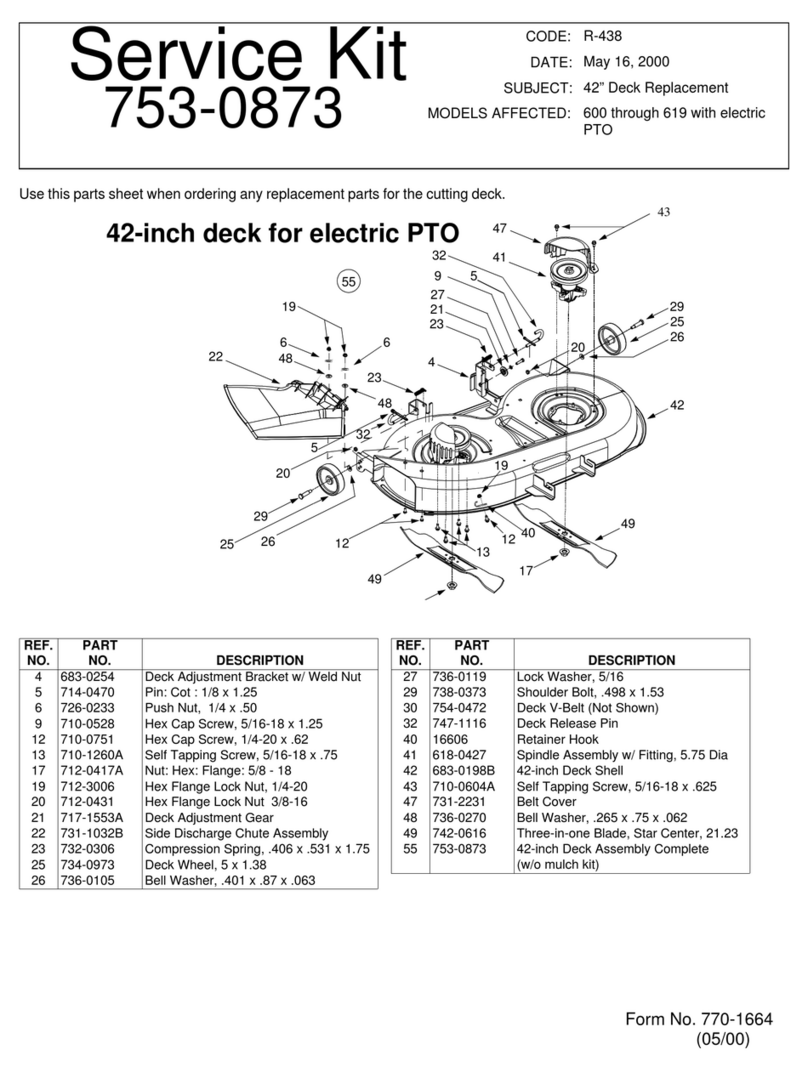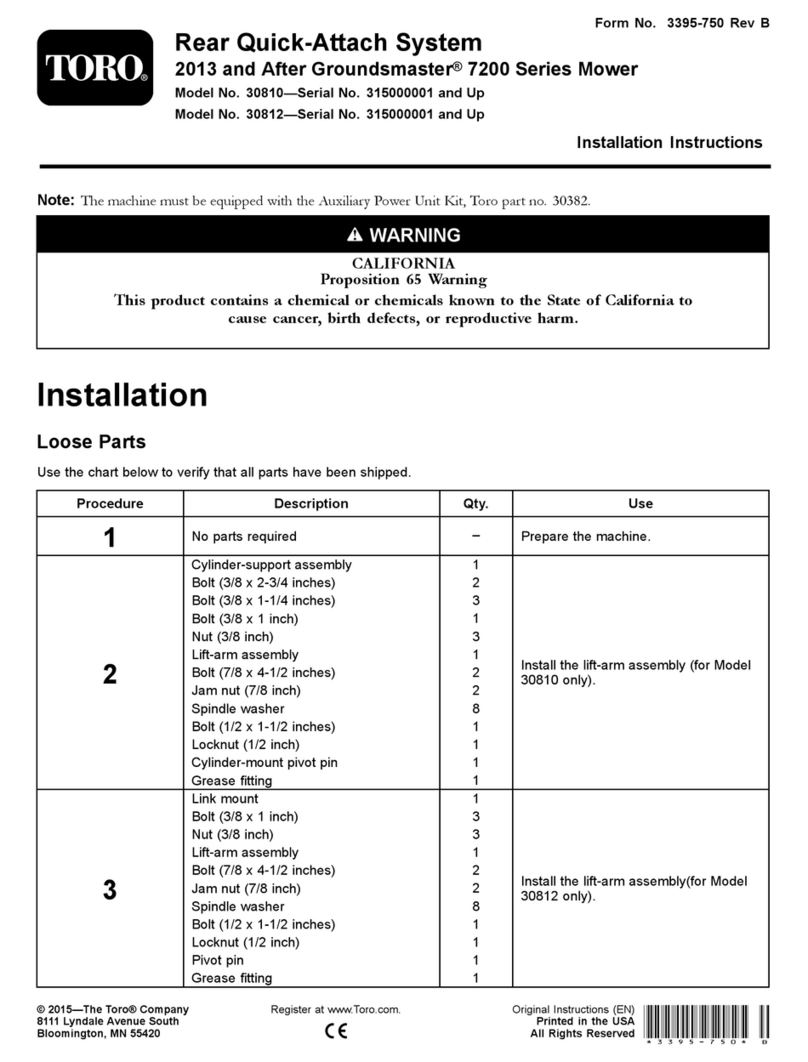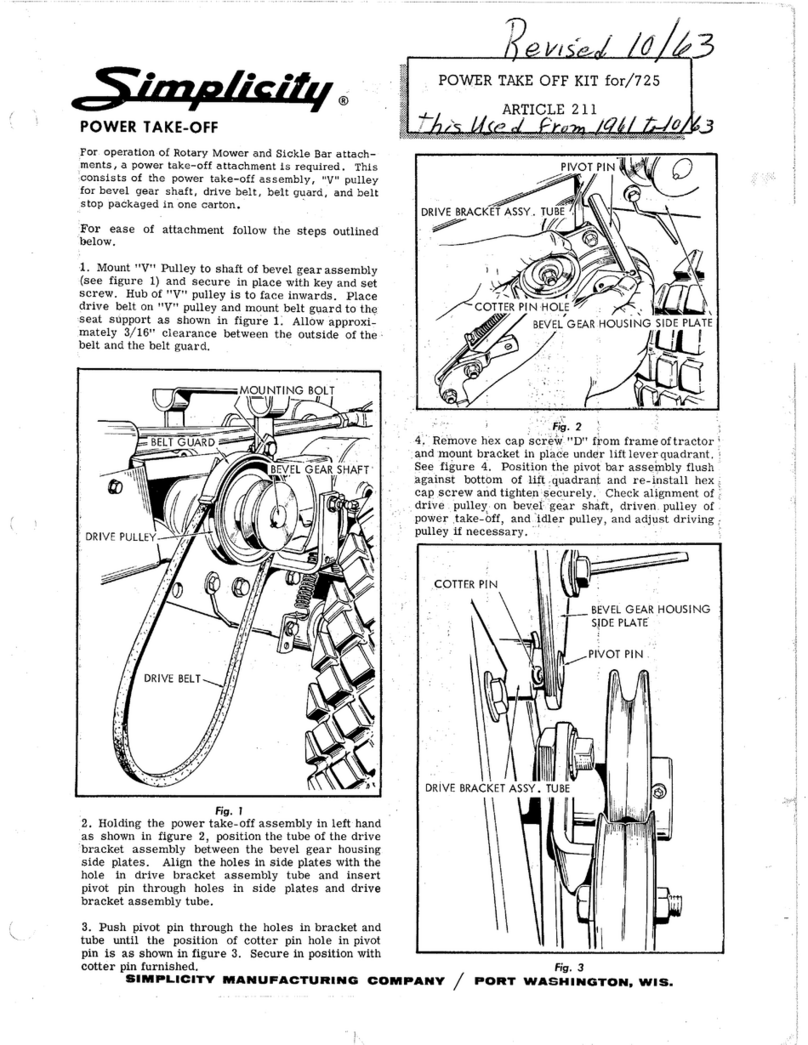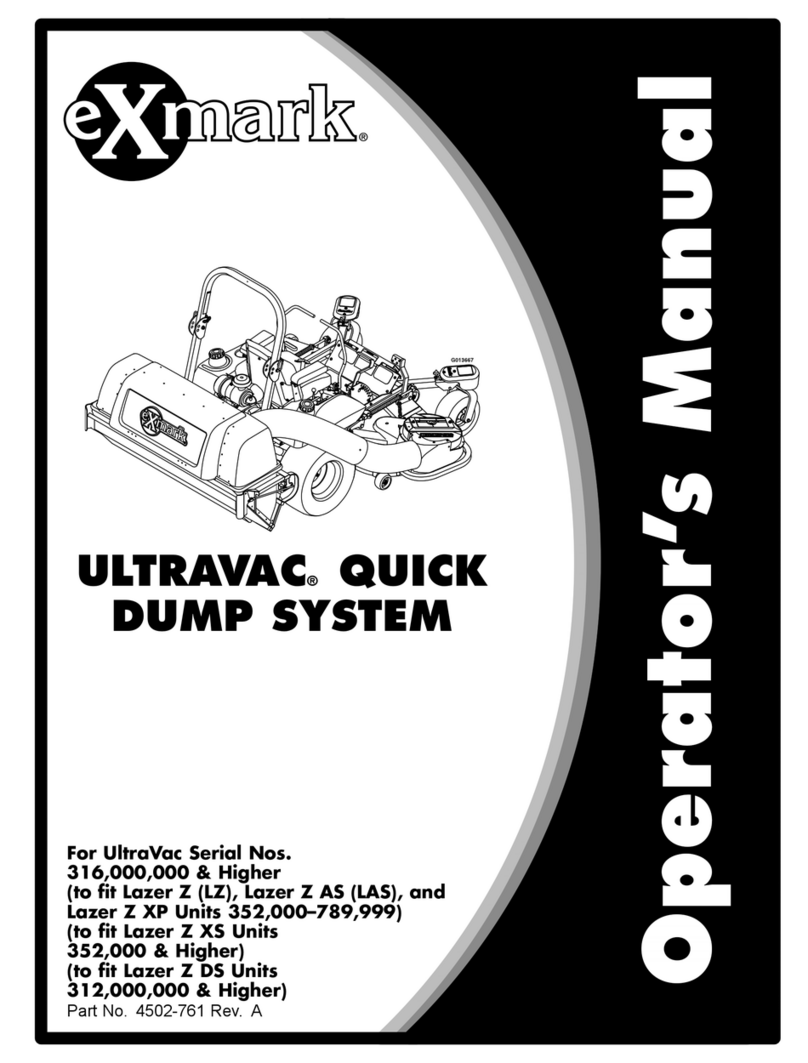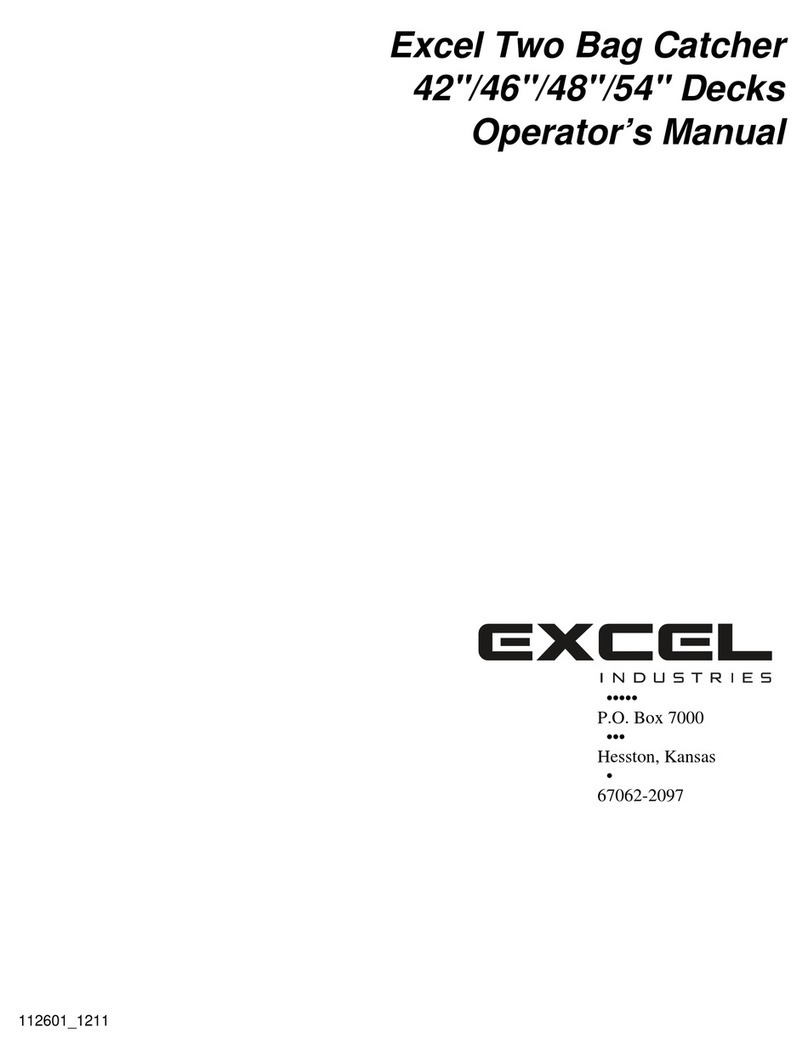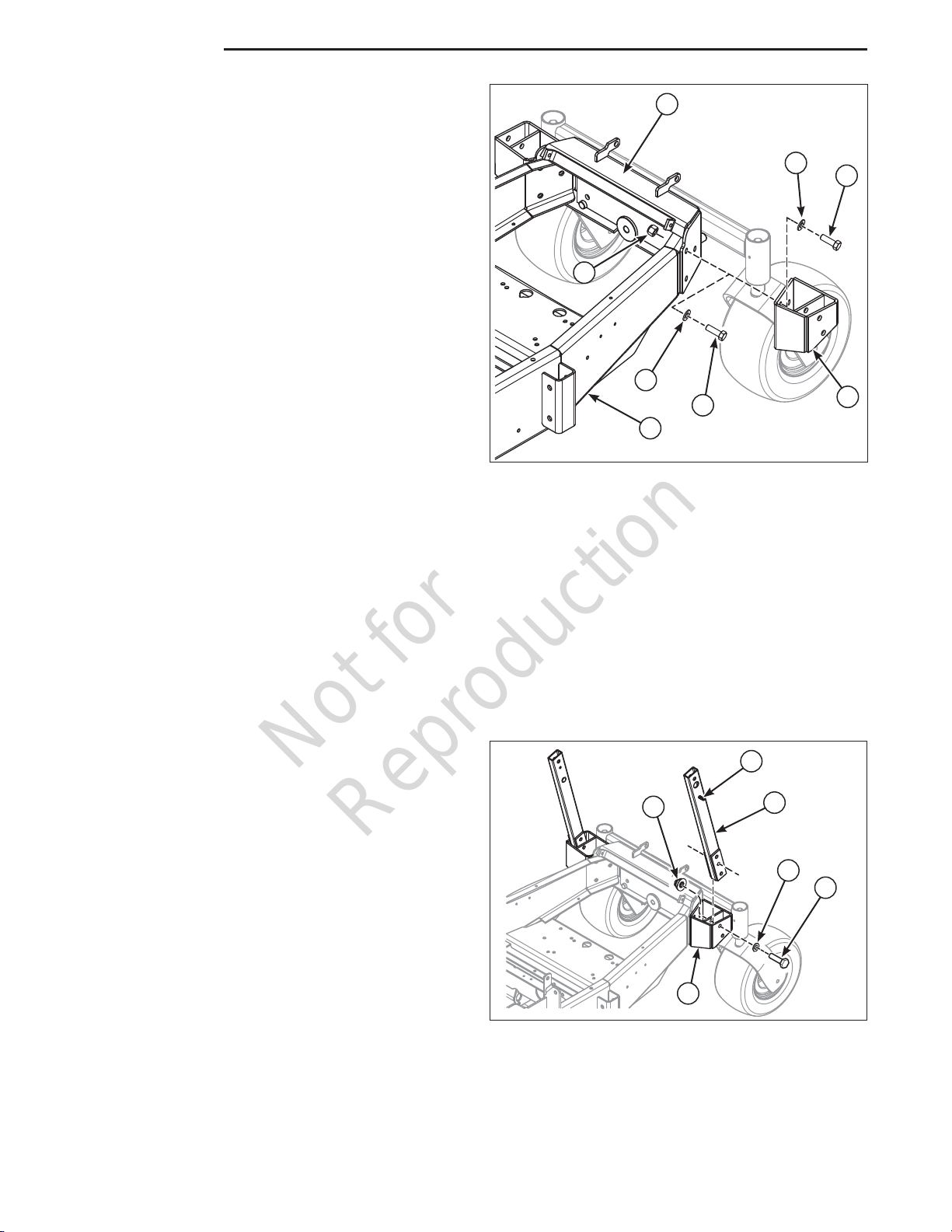5
Installation
IS2100Z with a 61” Mower Deck (12 cu. ft. Hopper)
1. Position the hopper mount onto the bumper and
install two (2) U-bolts over the top bumper tube
and through the holes indicated as “A” in Figure 4
and secure with nylock flange nuts.
2. Install two (2) U-bolts over the middle bumper tube
and through the holes indicated as “B” in Figure 4
and secure with nylock flange nuts.
3. Slide the hopper mount as far as it will go towards
the discharge side of the mower deck and tighten
the hardware.
A
B
Figure 4. Hopper Mount Position - IS2100Z w/ 61”
Mower Deck (12 cu. ft. Hopper)
IS3100Z with a 61” Mower Deck (12 cu. ft. Hopper)
1. Position the hopper mount onto the bumper and
install two (2) U-bolts over the top bumper tube
and through the holes indicated as “A” in Figure 5
and secure with nylock flange nuts.
2. Install two (2) U-bolts over the third bumper tube
and through the holes indicated as “B” in Figure 5
and secure with nylock flange nuts.
3. Slide the hopper mount as far as it will go towards
the discharge side of the mower deck and tighten
the hardware.
A
B
Figure 5. Hopper Mount Position - IS3100Z w/ 61”
Mower Deck (12 cu. ft. Hopper)
A
B
Figure 6. Hopper Mount Position - IS3100Z w/ 61”
Mower Deck (14 cu. ft. Hopper)
IS3100Z with a 61” Mower Deck (14 cu. ft. Hopper)
1. Position the hopper mount onto the bumper and
install two (2) U-bolts over the top bumper tube
and through the holes indicated as “A” in Figure 6
and secure with nylock flange nuts.
2. Install two (2) U-bolts over the third bumper tube
and through the holes indicated as “B” in Figure 6
and secure with nylock flange nuts.
3. Center the hopper mount plate on the bumper and
tighten the hardware.
A
B
IS3200Z with a 61” Mower Deck (14 cu. ft. Hopper)
1. Position the hopper mount onto the bumper and
install two (2) U-bolts over the top bumper tube
and through the holes indicated as “A” in Figure 7
and secure with nylock flange nuts.
2. Install two (2) U-bolts over the second bumper
tube and through the holes indicated as “B” in
Figure 7 and secure with nylock flange nuts.
3. Center the hopper mount plate on the bumper and
tighten the hardware.
Figure 7. Hopper Mount Position - IS3200Z w/61”
Mower Deck (14 cu. ft. Hopper)