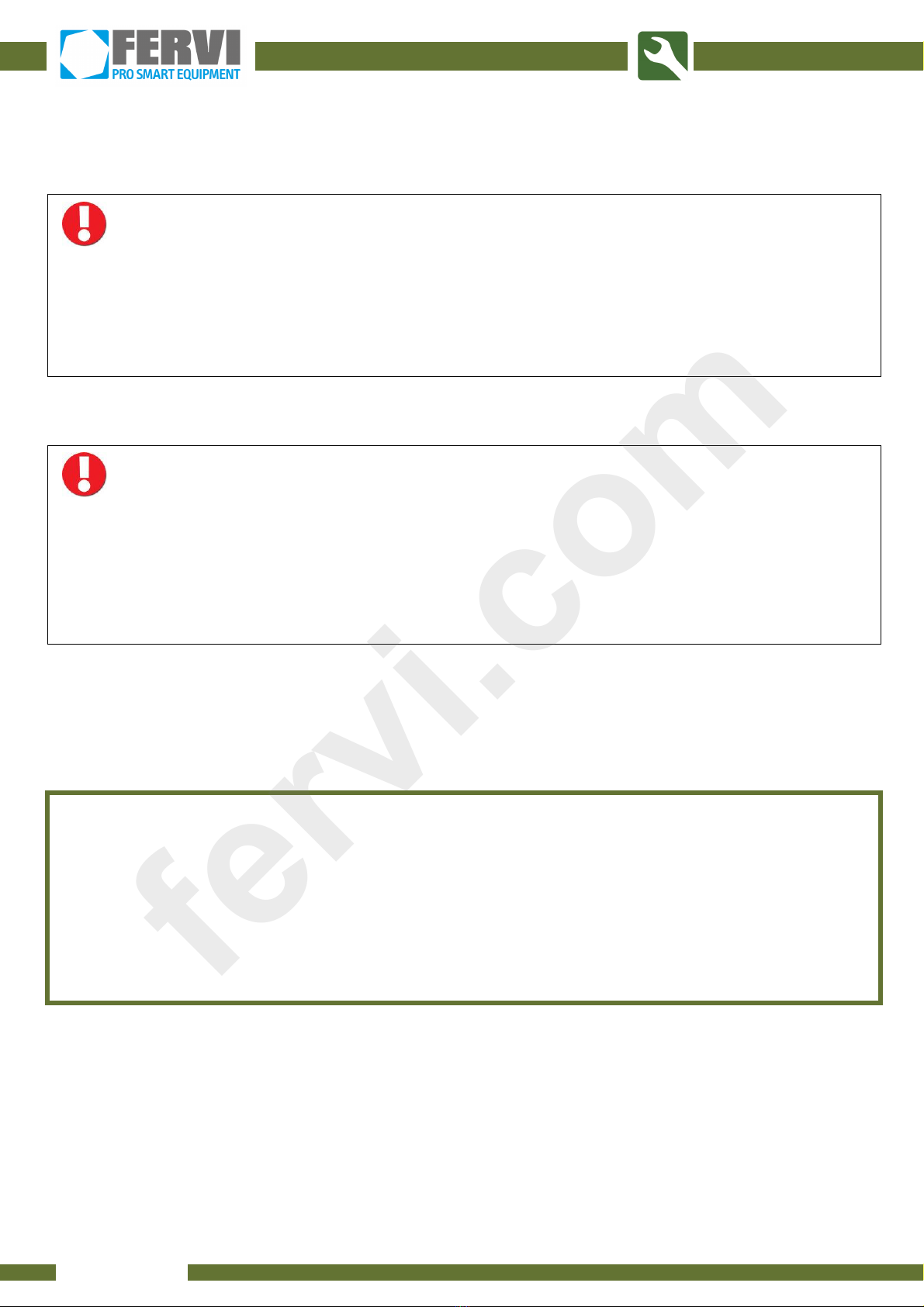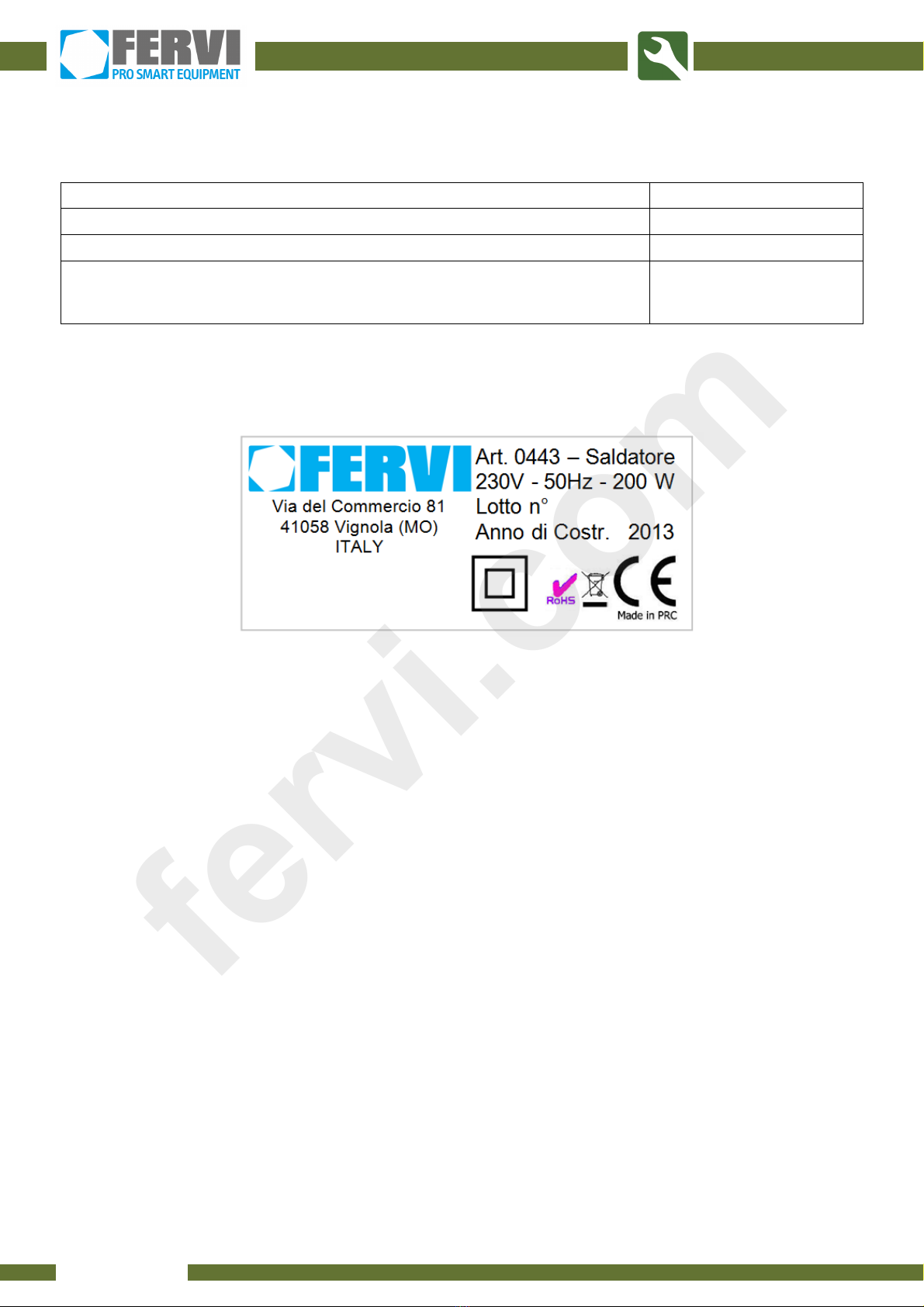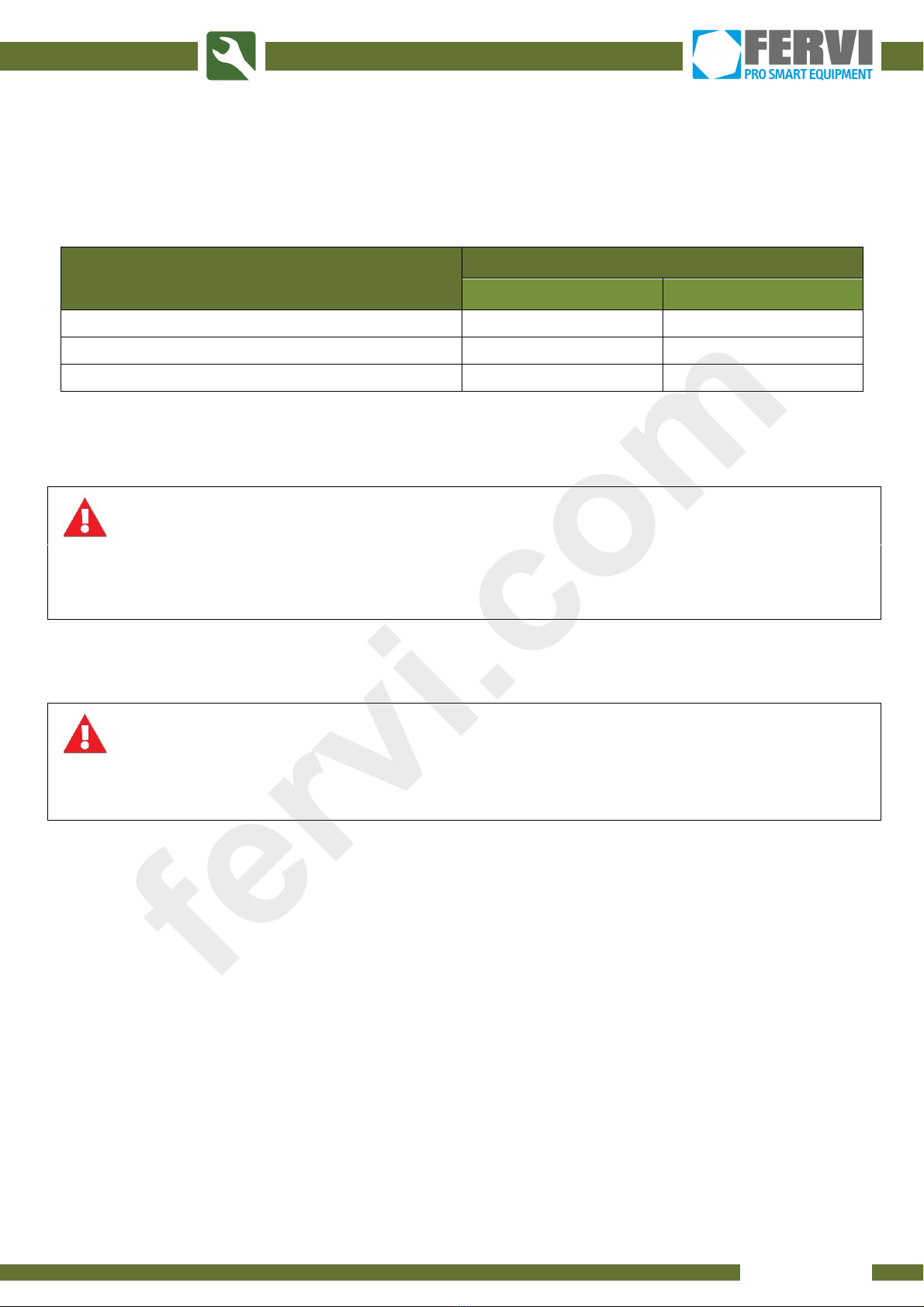The purpose of this chapter is to provide all the information on maintenance procedures and
the frequency required for the
ltifunction soldering gun.
General visual inspection
General visual inspection:
check the overall status of the device and, in particular, the
e and the presence of any damage or missing parts.
cleaning is necessary to free the soldering gun of deposits of tin, dust
or dirt and to prevent the clogging of the ventilation slits.
Risks associated with cleaning
for the soldering gun to cool and clean it gently, using a soft dry cloth. Do not use
organic solvents for cleaning.
Keep the tip of the soldering gun away from objects or surfaces after switching it off or
it reaches room temperature, only clean the tip before heating;
Do not use the soldering gun for a long period of time, so as not to damage the surface
Clean it every week or every 20 hours of use and remove any residue that forms on the
o not use cleaning fluids that contain chlorine or acids but resin or active resin
fluids. Wipe the tip only when it is cold, do not ever clean it with coarse abrasive
If an oxide layer has formed, it can be eliminated by gently usin
800, isopropyl alcohol or equivalent, and then immediately heat and cover the tip with
tin to prevent oxidation of the cleaned surface.
Condition of the Power Supply Cord
The power cord only protects against contact with hot metallic parts for a brief moment. The
soldering gun can no longer be used if the cable has been damaged. Given
construction, the power cord can not be replaced.