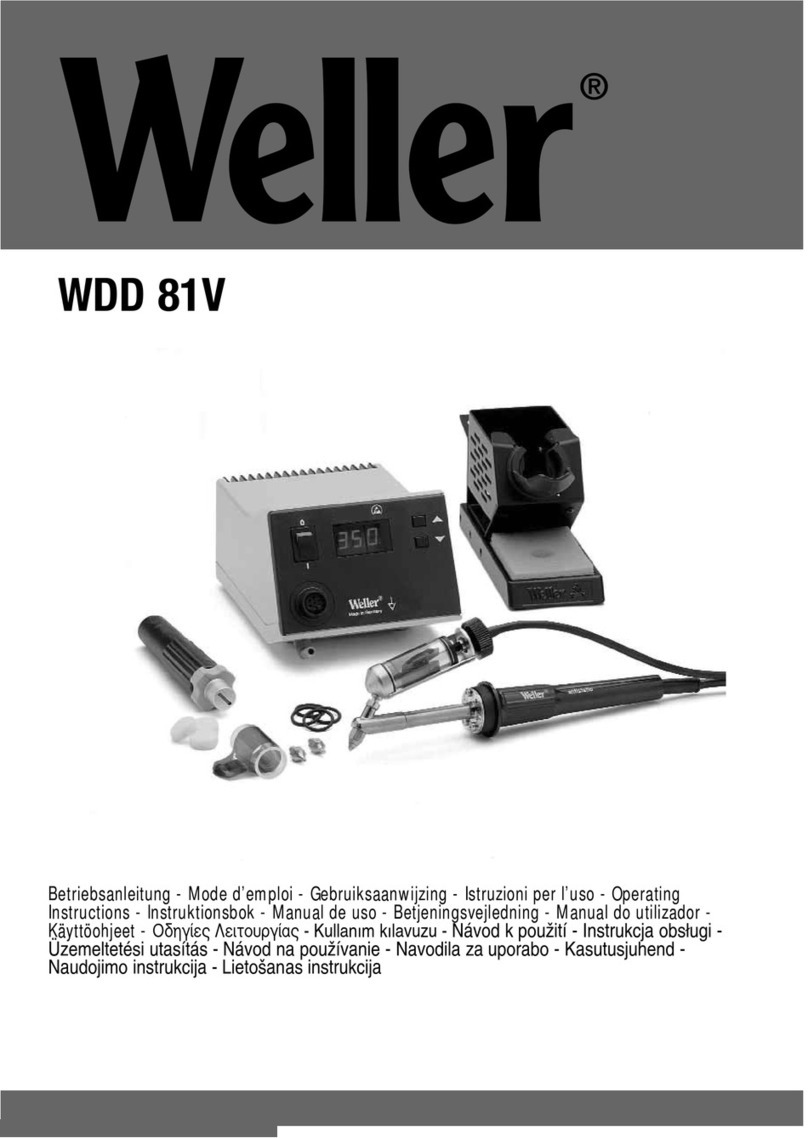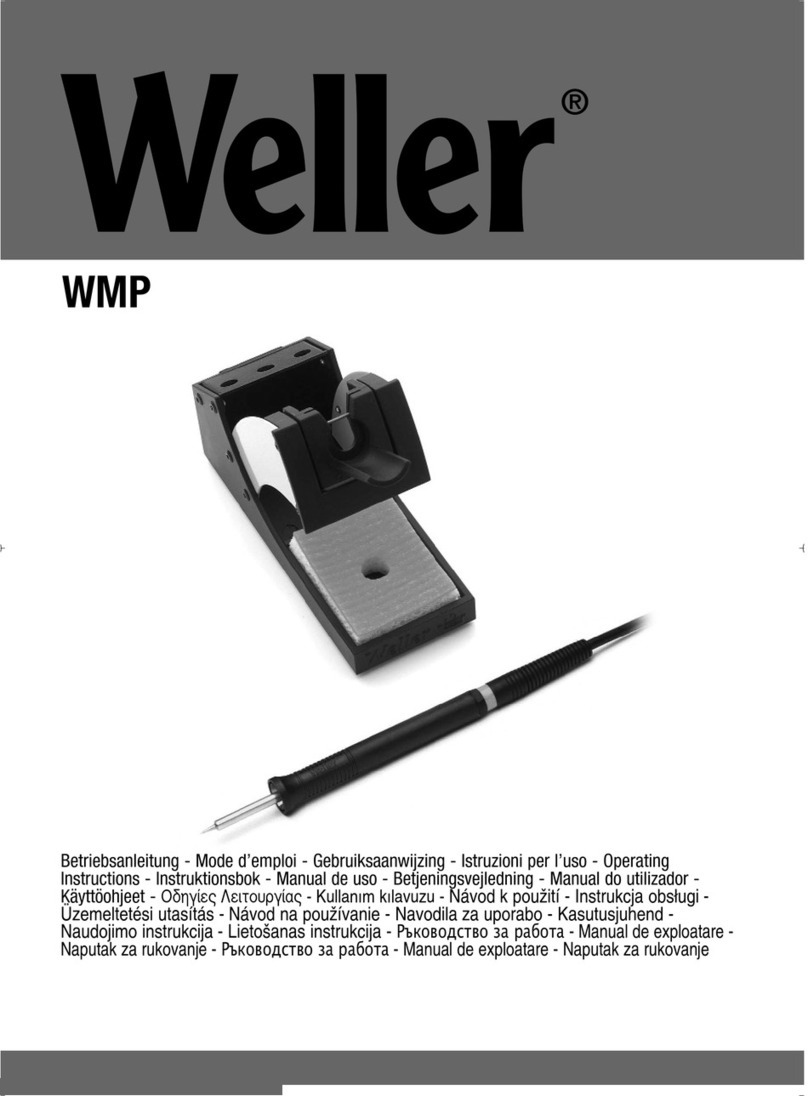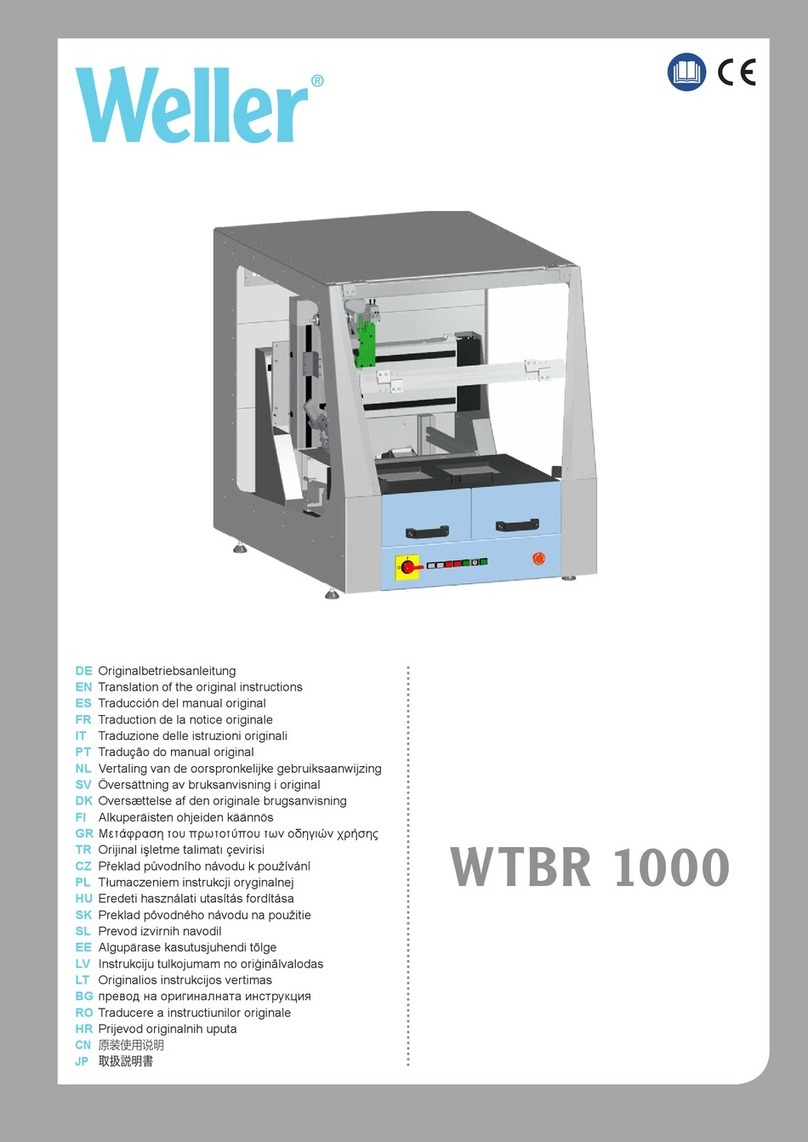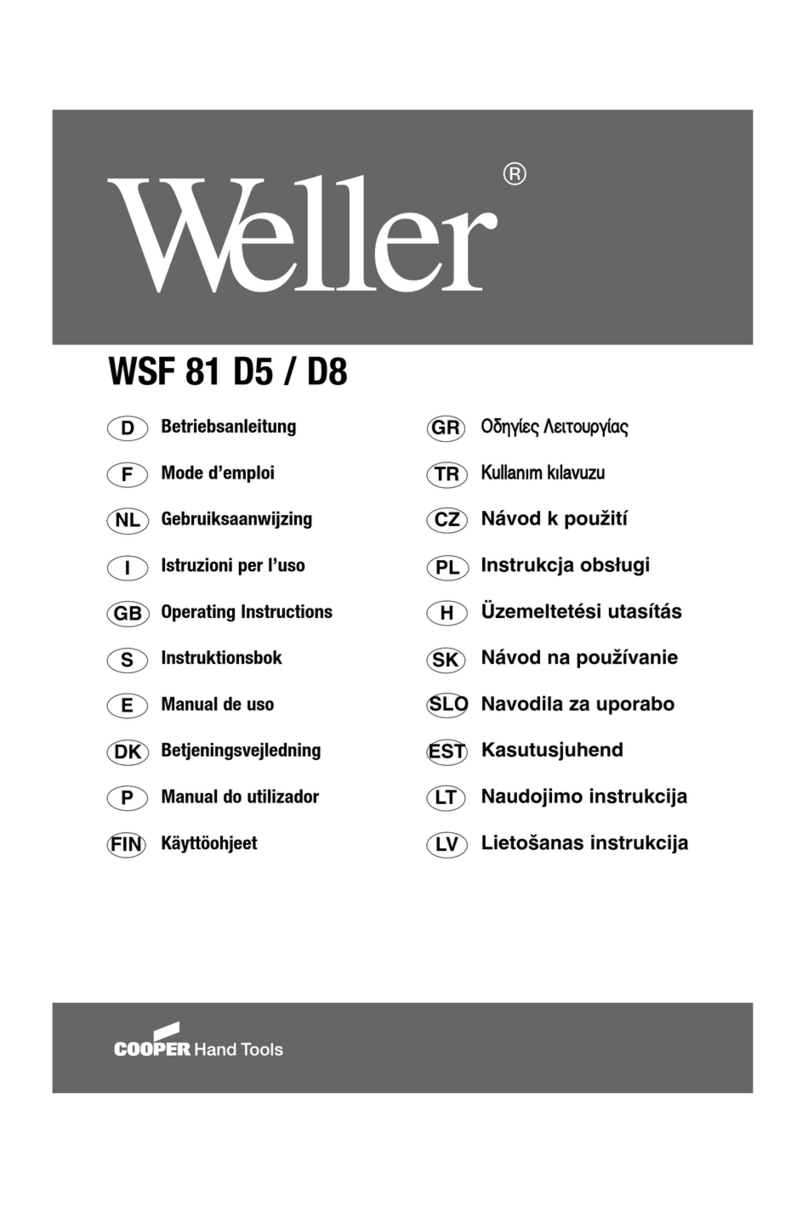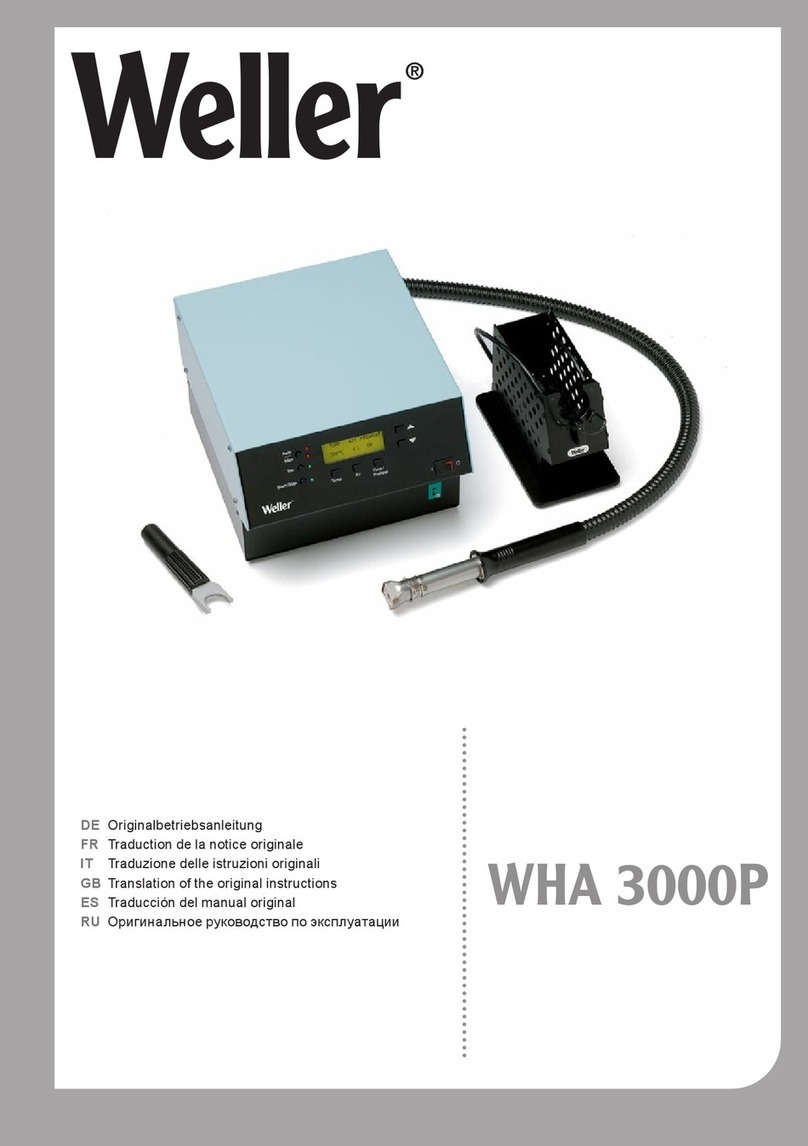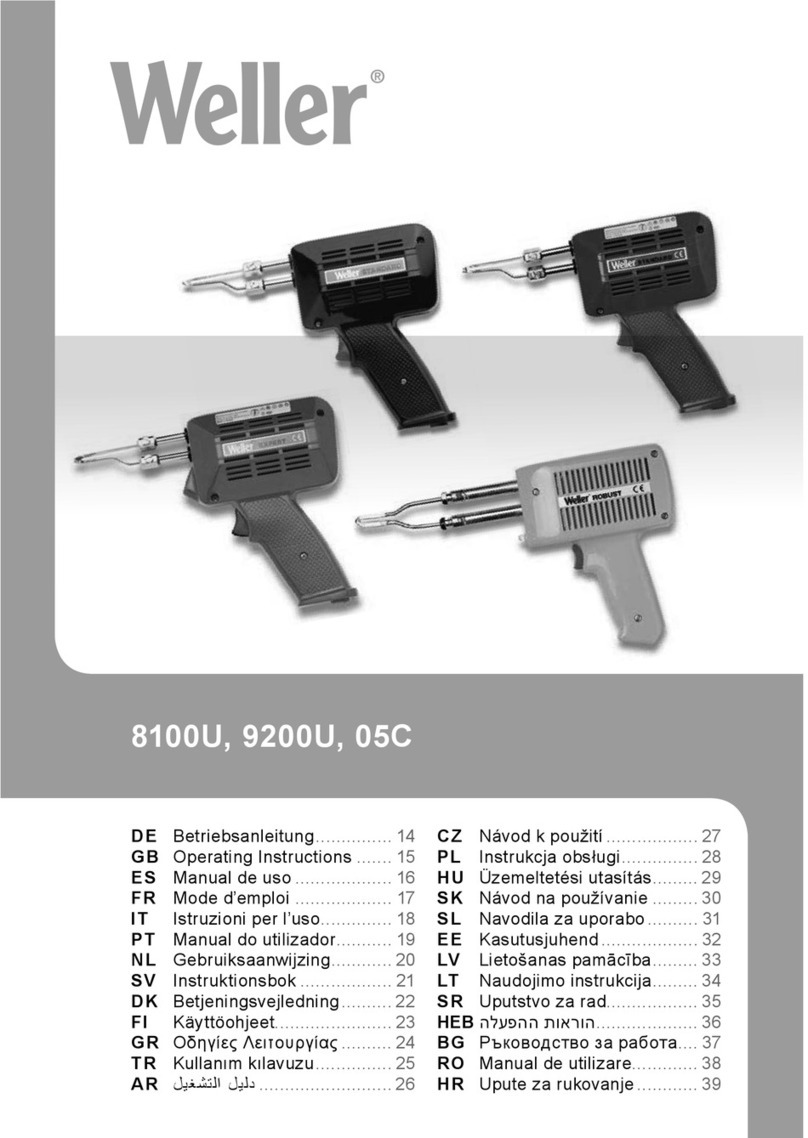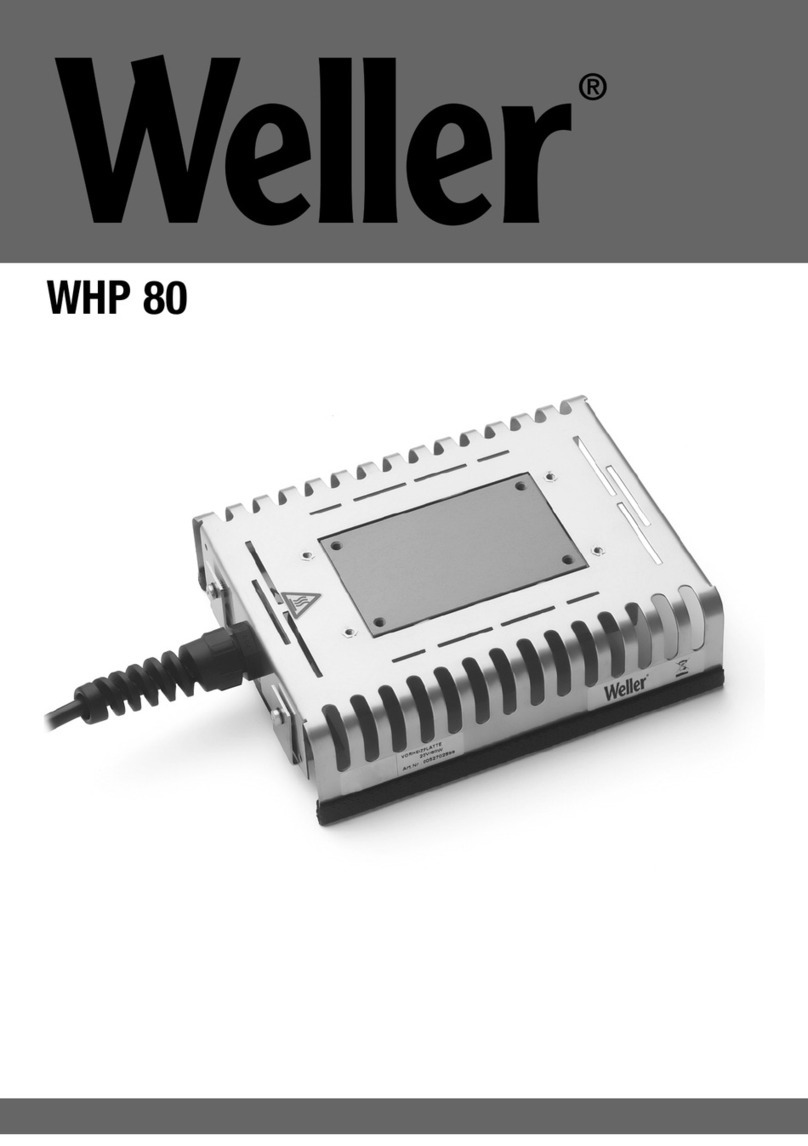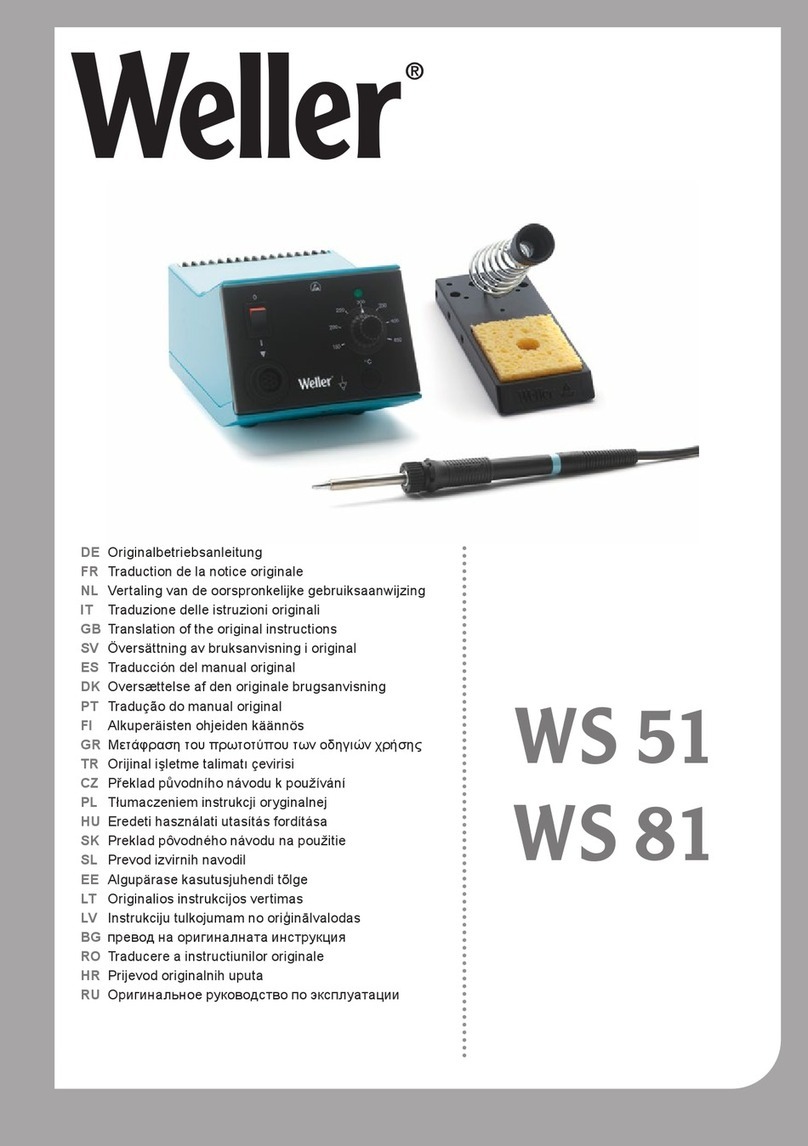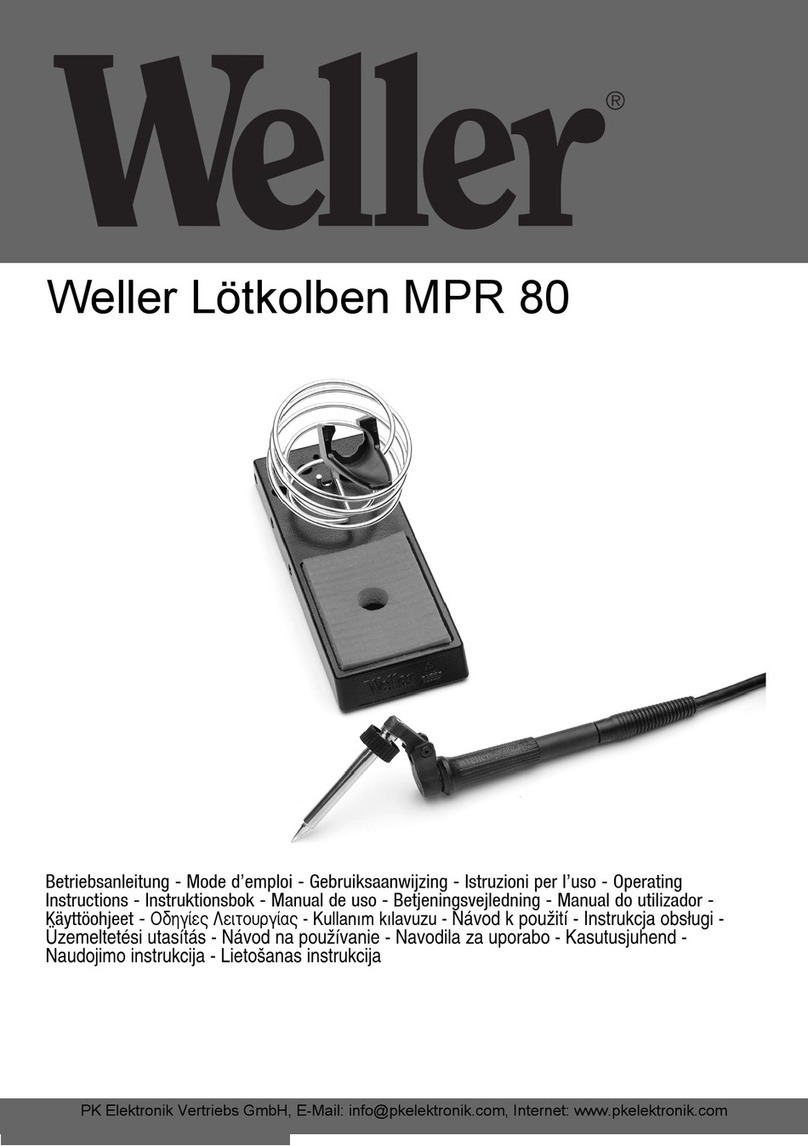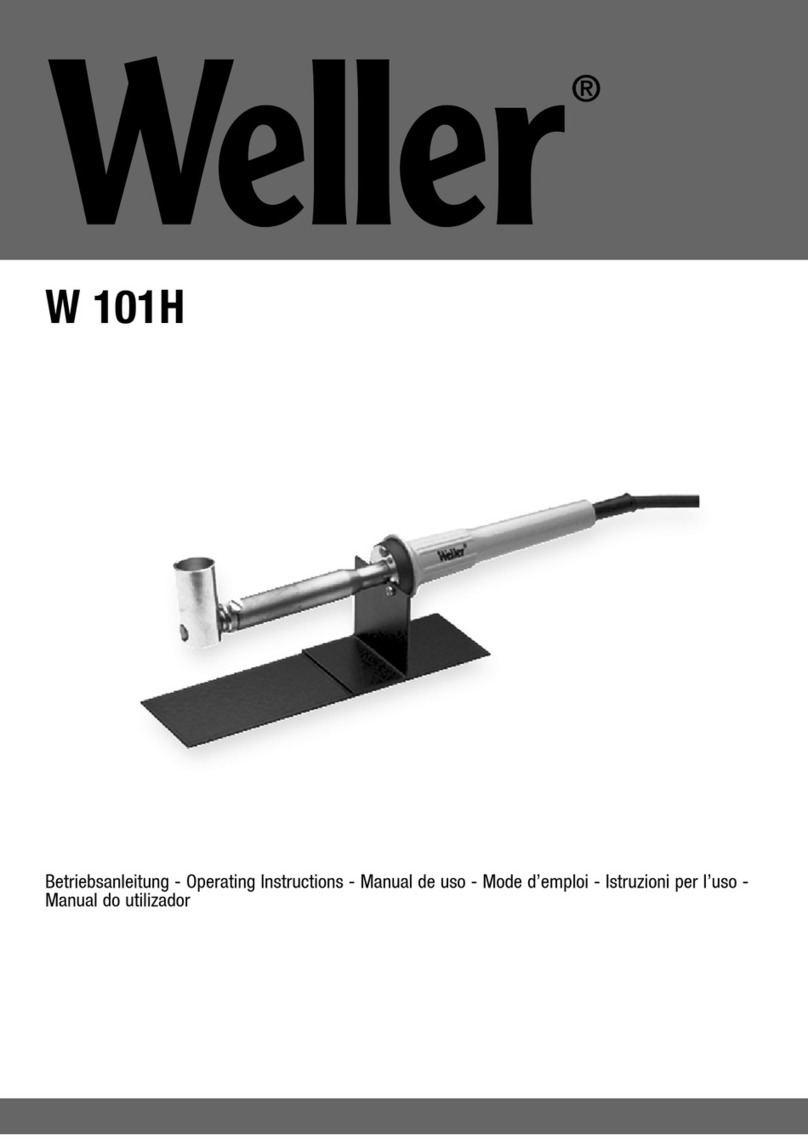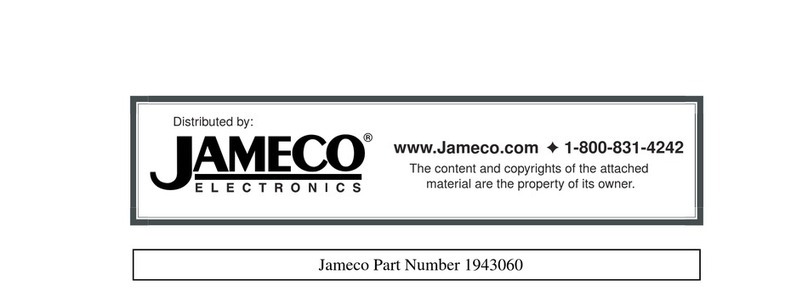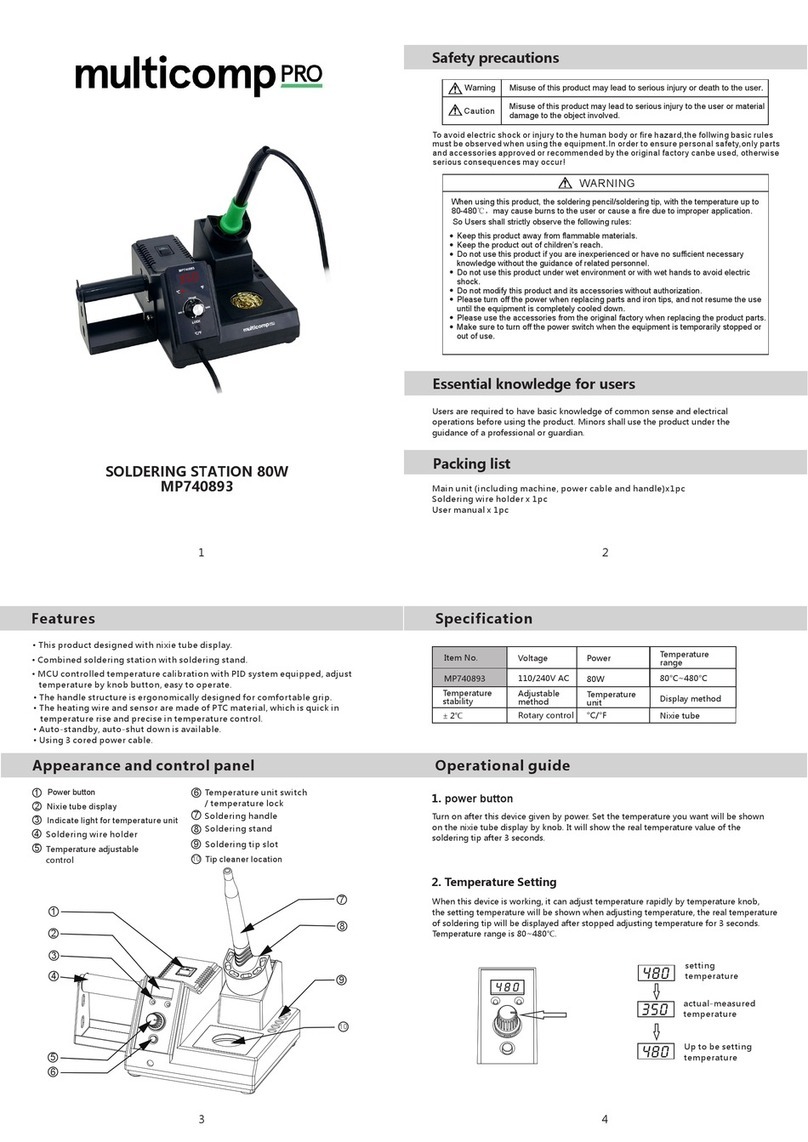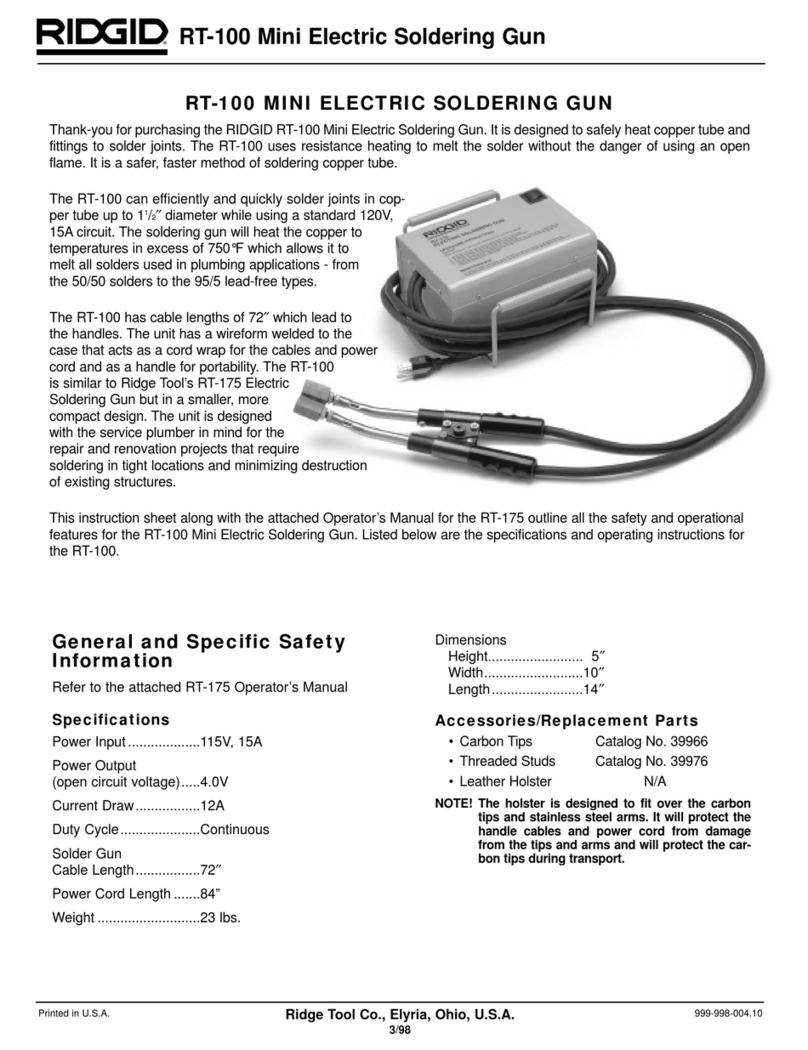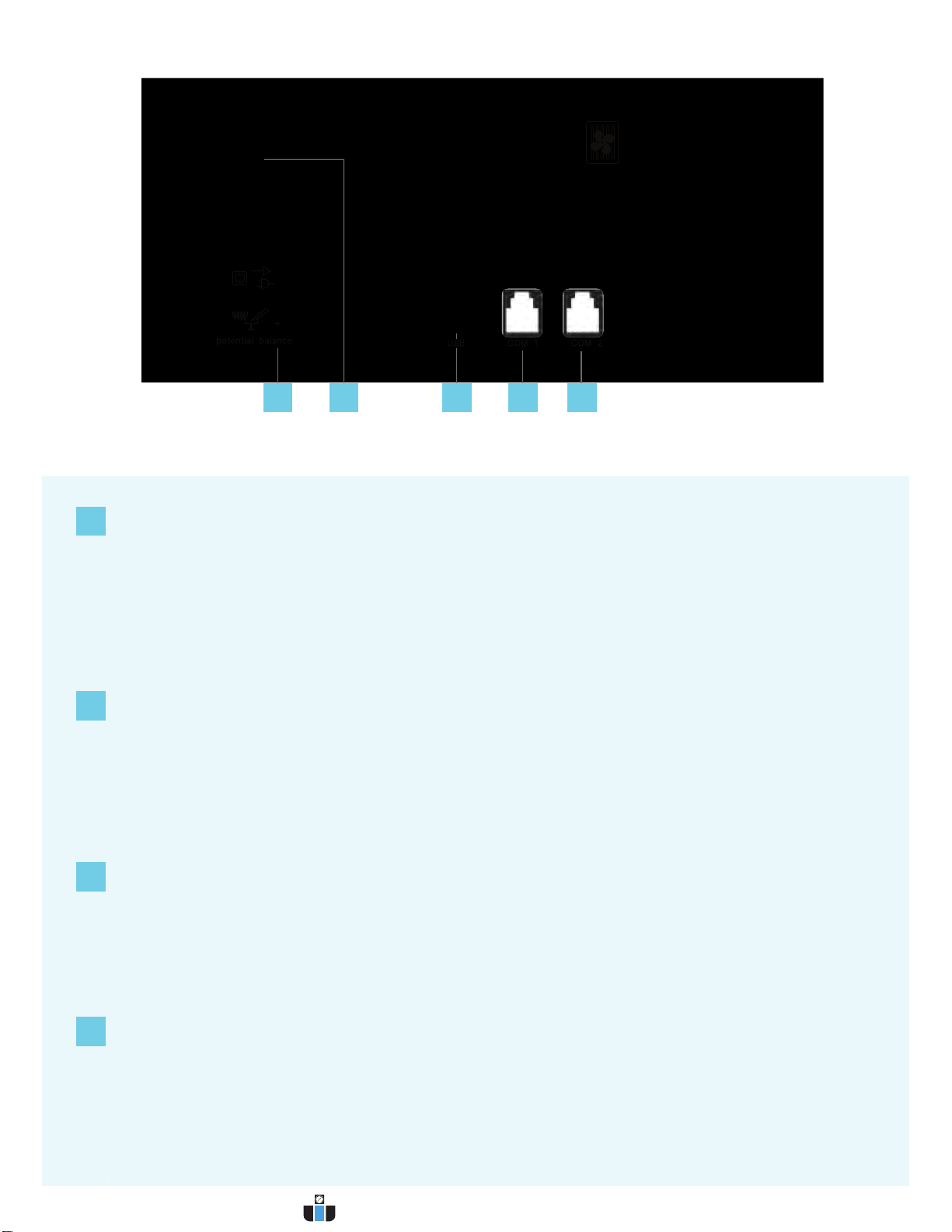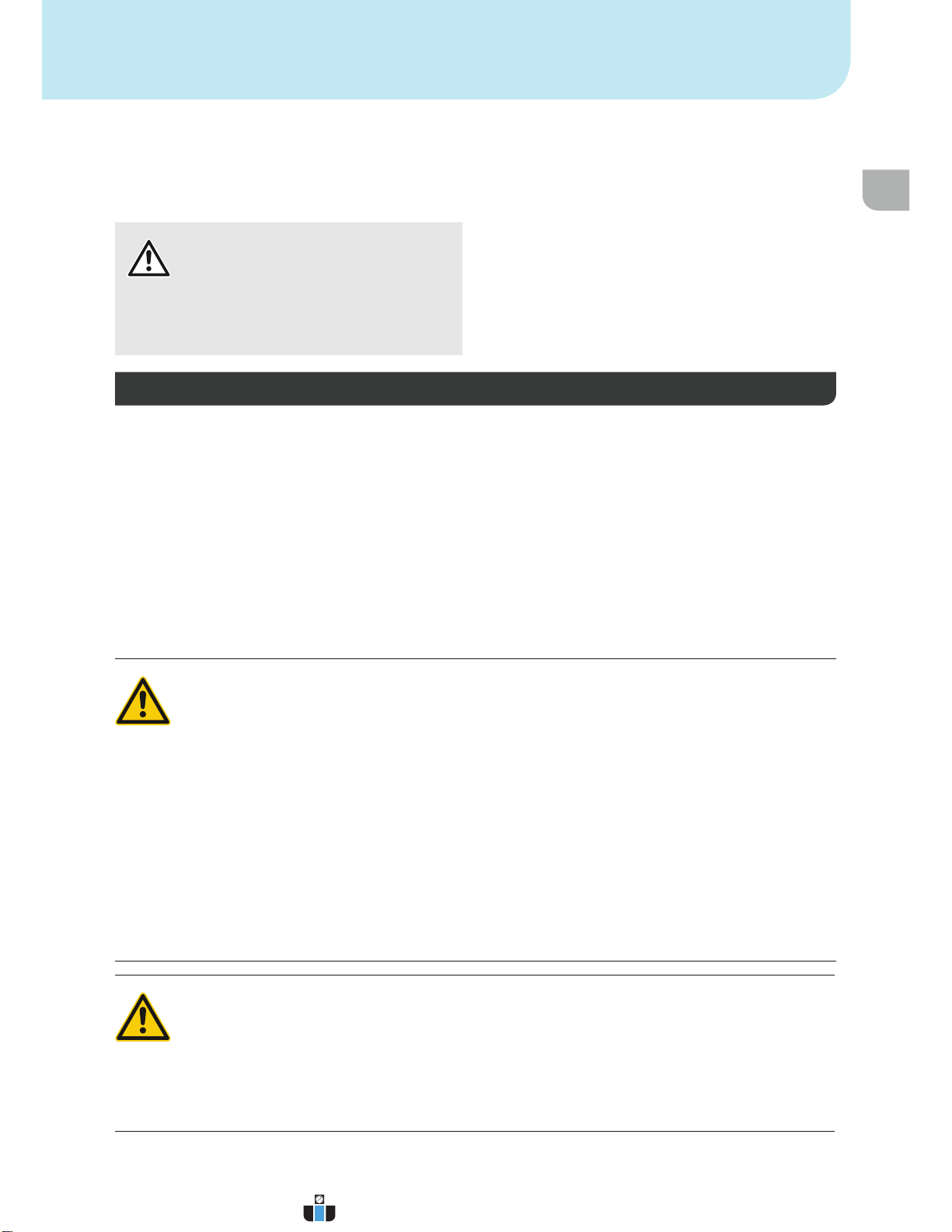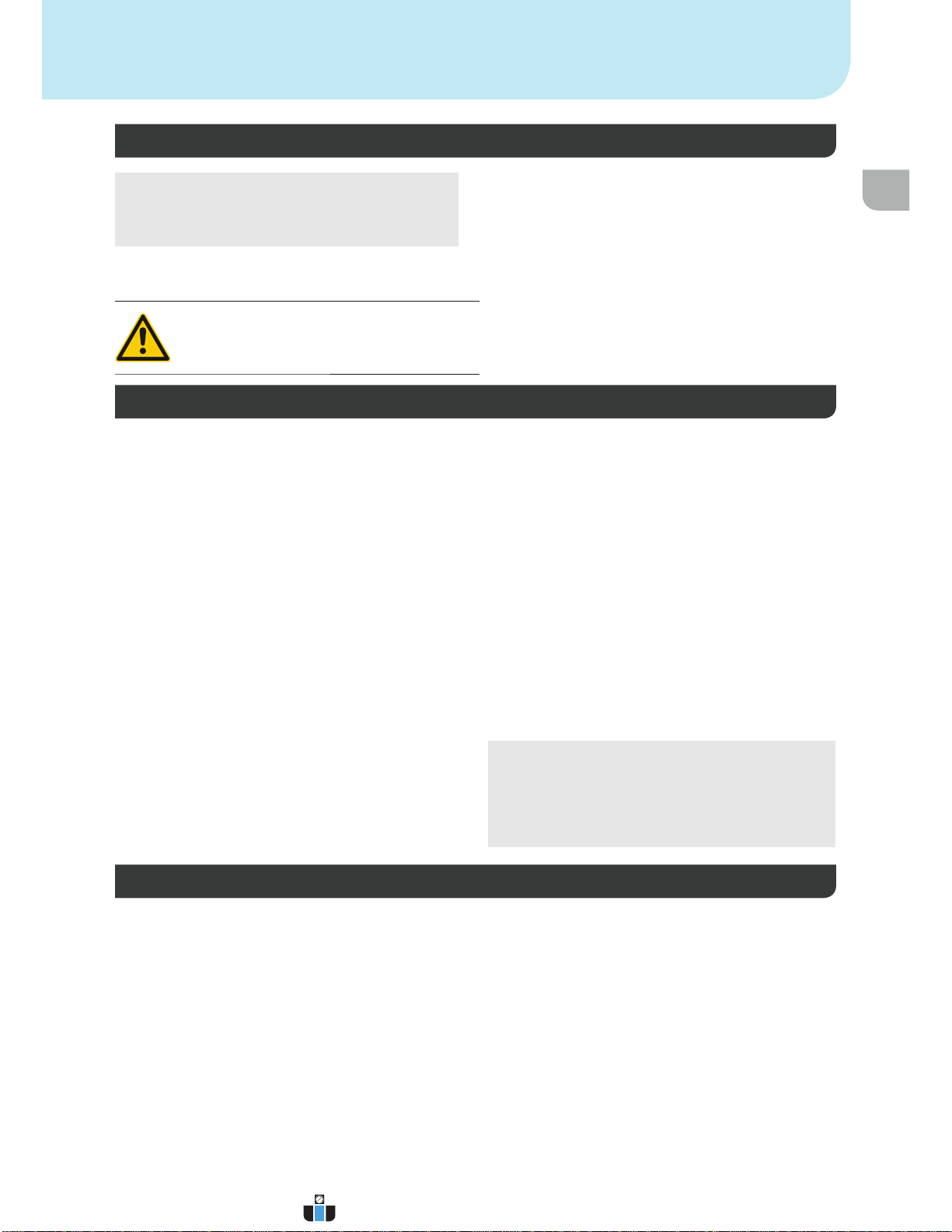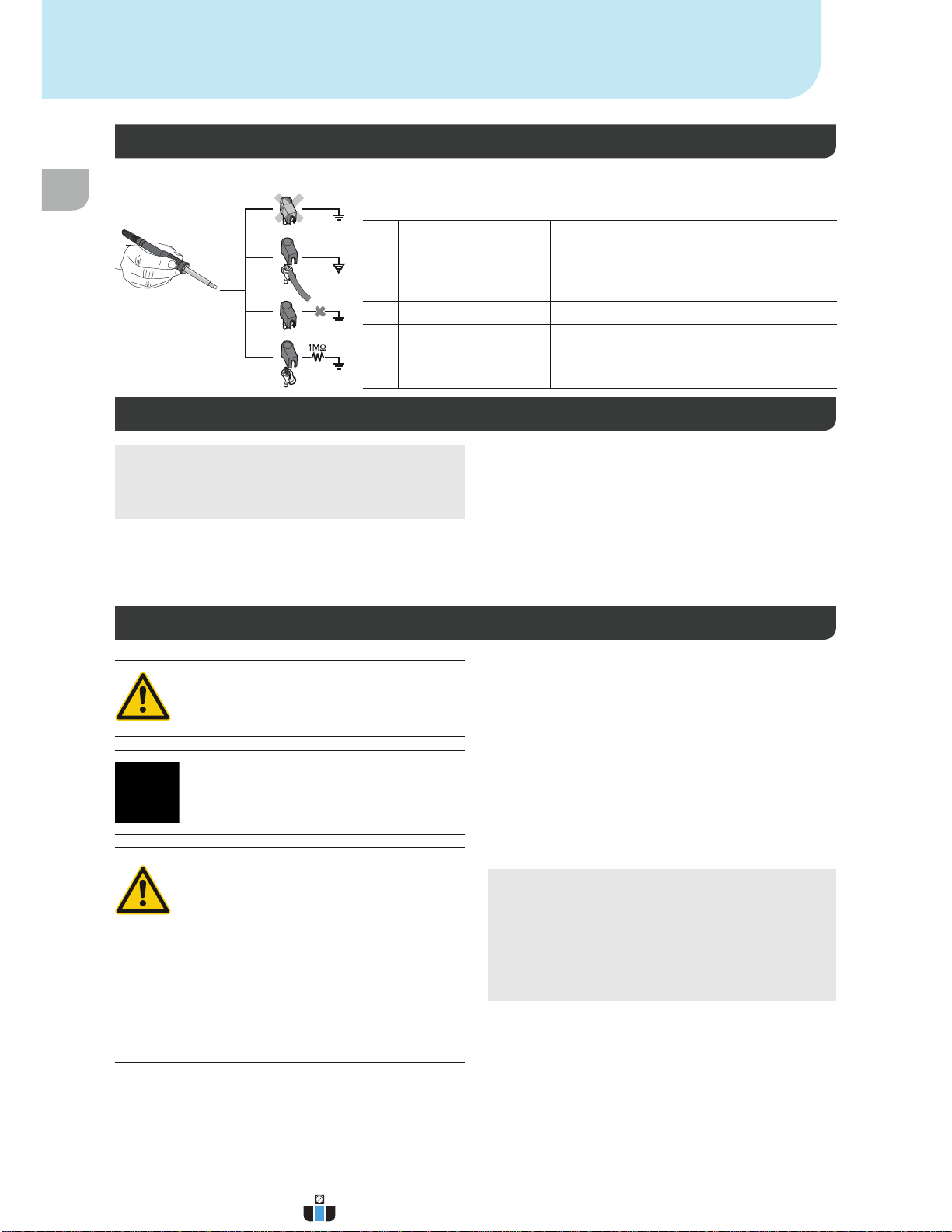9
DE '$7$/2**(5'/DNWLY
GB '$7$/2**(5'/DFWLYH
ES '$7$/2**(5'/DFWLYR
FR '$7$/2**(5'/DFWLI
IT '$7$/2**(5'/DWWLYR
PT 5(*,672'('$'26'/
activo
NL '$7$/2**(5'/DFWLHI
SV '$7$/2**(5'/DNWLY
DK '$7$/2**(5'/DNWLY
FI '$7$/2**(5'/DNWLYRLWX
GR '$7$/2**(5'/İȞİȡȖȩ
TR 9(5ø*h1/h./(<ø&ø'/DNWLI
CZ '$7$/2**(5'/DNWLYQt
PL '$7$/2**(5'/DNW\ZQ\
HU '$7$/2**(5'/DGDWQDS-
Oy]iVDNWtY
SK '$7$/2**(5'/DNWtYQ\
SL '$7$/2**(5'/MHDNWLYLUDQ
EE '$7$/2**(5'/RQDNWLLYQH
LV '$785(Ʀ,675Ɯ7Ɩ-6'5LU
LHVOƝJWV
LT $NW\YLQWDVGXRPHQǐUHJLVWUDYL-
PRƳWDLVDV'$7$/2**(5'/
BG '$7$/2**(5'/ɚɤɬɢɜɧɚ
RO '$7$/2**(5'/DFWLY
HR '$7$/2**(5'/DNWLYLUDQ
RU ɊȿȽɂɋɌɊȺɌɈɊȾȺɇɇɕɏ
ɊȾɚɤɬɢɜɢɪɨɜɚɧ
2 CH 1, 2, 3
DE Indikator Schaltausgang
GB Switching output indicator
ES Indicador salida de conexión
FR Indicateur sortie de commutation
IT Indicatore uscita di commuta-
zione
PT ,QGLFDGRUGDVDtGDGHFRPX-
tação
NL Indicator schakeluitgang
SV Indikator kopplingsutgång
DK Indikator koblingsudgang
FI .\WNHQWlOlKG|QLOPDLVLQ
GR ǻİȓțIJȘȢİʌĮijȒȢİȟȩįȠȣ
TR 'HYUHoÕNÕúÕJ|VWHUJHVL
CZ ,QGLNiWRUVStQDFtKRYêVWXSX
PL :VNDĨQLNZ\MĞFLD
SU]HáąF]DMąFHJR
HU .DSFVROyNLPHQHWLQGLNiWRU
SK ,QGLNiWRUVStQDFLHKRYêVWXSX
SL Indikator izhoda
EE Lülitusväljundi indikaator
LV 6OƝJXPDL]HMDVLQGLNDWRUV
LT Indikatoriaus jungimo išvadas
BG ȼɤɥɸɱɜɚɧɟɢɧɞɢɤɚɬɨɪɢɡɯɨɞ
RO ,QGLFDWRULHúLUHGHFRPXWDUH
HR ,QGLNDWRUSUHNLGDþD]DL]OD]
RU ɂɧɞɢɤɚɬɨɪɤɨɦɦɭɬɢɪɭɟɦɨɝɨ
ɜɵɯɨɞɚ
WFV 60A
DE Zustandsanzeige
GB Status indication
ES Indicación del estado
FR Indication d'état
IT Indicatore di stato
PT Indicação de status
NL Statusweergave
SV Statusvisning
DK Statusindikator
FI Tilanneilmaisin
GR ǼȞįİȚȟȘʌȡȠȩįȠȣ
TR Durum göstergesidir
CZ =REUD]HQtVWDYX
PL :\ĞZLHWODF]VWDQX
HU ÈOODSRWNLMHO]Ę
SK Zobrazenie stavu
SL Prikaz stanja
EE Olekuekraan
LV 6WƗYRNƺDGLVSOHMV
LT %njNOơVLQGLNDWRULXV
BG ɂɧɞɢɤɚɰɢɹɧɚɫɴɫɬɨɹɧɢɟɬɨ
RO $¿úDMXOGHVWDUH
HR Prikaz stanja
RU ɂɧɞɢɤɚɰɢɹɫɨɫɬɨɹɧɢɹ
5
7
8
6
1 5
5
5 7 66
8
DE Schnittstelle COM 1 / COM 2
GBInterface COM 1 / COM 2
ES Interfaz COM 1 / COM 2
FR Interface COM 1 / COM 2
IT Interfaccia COM 1 / COM 2
PT Interface COM 1 / COM 2
NL Interface COM 1 / COM 2
SV *UlQVVQLWW&20&20
DK Interface COM 1 / COM 2
FI /LLWW\Pl&20&20
GRĬȪȡĮįȚİʌĮijȒȢ&20&20
TR Arabirim COM 1 / COM 2
CZ 5R]KUDQt&20&20
PL Interfejs COM 1 / COM 2
HU Interfész COM 1 / COM 2
SK Rozhranie COM 1 / COM 2
SL Vmesnik COM 1 / COM 2
EE Liides COM 1 / COM 2
LV Saskarne COM 1 / COM 2
LT 6ąVDMD&20&20
BGɂɧɬɟɪɮɟɣɫ&20&20
RO,QWHUIDĠă&20&20
HR 6XþHOMH&20&20
RU ɂɧɬɟɪɮɟɣɫ&20&20
1
COM 1 COM 2
5
10
15
20
25
30