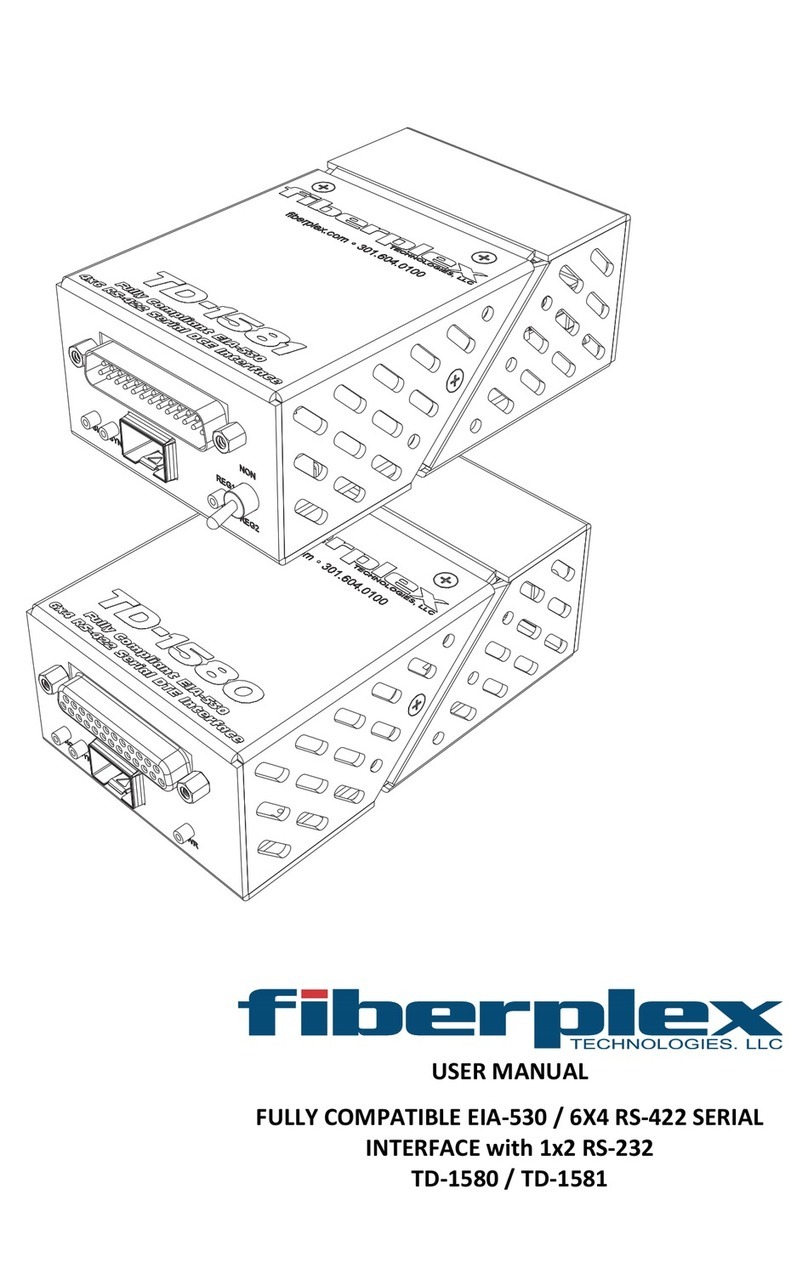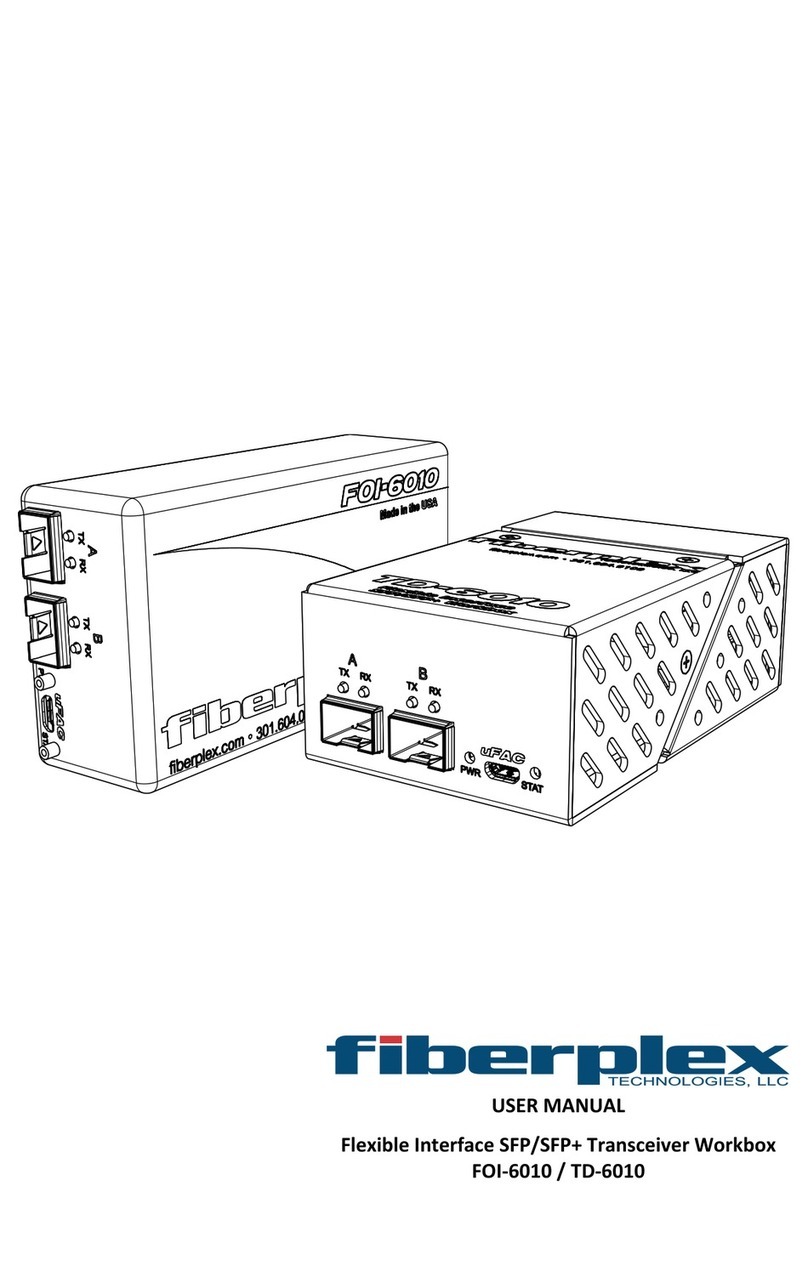Fiberplex FOI-6012 User manual

USERMANUAL
FlexibleInterfaceDualRX/TXSFP/SFP+Workbox
FOI‐6012/TD‐6012


WarningforYourProtection
1.Readtheseinstructions.
2.Keeptheseinstructions.
3.Heedallwarnings.
4.Followallinstructions.
5.Donotusethisapparatusnearwater.
6.Cleanonlywithadrycloth.
7.Donotblockanyoftheventilationopenings.Installinaccordancewiththemanufacturer’sinstructions.
8.Donotinstallnearanyheatsourcessuchasradiators,heatregisters,stoves,orotherapparatus(includingamplifiers)thatproduceheat.
9.Donotdefeatthesafetypurposeofthepolarizedorgrounding‐typeplug.Apolarizedplughastwobladeswithonewiderthantheother.A
groundingtypeplughastwobladesandathirdgroundingprong.Thewidebladeorthethirdprongisprovidedforyoursafety.Iftheprovidedplug
doesnotfitintoyouroutlet,consultanelectricianforreplacementoftheobsoleteoutlet.
10.Protectthepowercordfrombeingwalkedonorpinched,particularlyatplugs,conveniencereceptacles,andthepointwheretheyexitfromthe
apparatus.
11.Onlyuseattachments/accessoriesspecifiedbythemanufacturer.
12.Useonlywiththecart,stand,tripod,bracket,ortablespecifiedbythemanufacturer,orsoldwiththeapparatus.Whenacartisused,use
cautionwhenmovingthecart/apparatuscombinationtoavoidinjuryfromtip‐over.
13.Unplugthisapparatusduringlightningstormsorwhenunusedforlongperiodsoftime.
14.Referallservicingtoqualifiedservicepersonnel.Servicingisrequiredwhentheapparatushasbeendamagedinanyway,suchaspower‐supply
cordorplugisdamaged,liquidhasbeenspilledorobjectshavefallenintotheapparatus,theapparatushasbeenexposedtorainormoisture,does
notoperatenormally,orhasbeendropped.
Theapparatusshallnotbeexposedtodrippingorsplashing.Noobjectsfilledwithliquids,suchasvases,shallbeplacedontheapparatus.
“WARNING:Toreducetheriskoffireorelectricshock,donotexposethisapparatustorainormoisture.”
GeneralInstallationInstructions
Pleaseconsiderthesegeneralinstructionsinadditiontoanyproduct‐specificinstructionsinthe“Installation”chapterofthismanual.
Unpacking
Checktheequipmentforanytransportdamage.Iftheunitismechanicallydamaged,ifliquidshavebeenspilledorifobjectshavefallenintothe
unit,itmustnotbeconnectedtotheACpoweroutlet,oritmustbeimmediatelydisconnectedbyunpluggingthepowercable.Repairmustonlybe
performedbytrainedpersonnelinaccordancewiththeapplicableregulations.
InstallationSite
Installtheunitinaplacewherethefollowingconditionsaremet:
Thetemperatureandtherelativehumidityoftheoperatingenvironmentmustbewithinthespecifiedlimitsduringoperationofthe
unit.Valuesspecifiedareapplicabletotheairinletsoftheunit.
Condensationmaynotbepresentduringoperation.Iftheunitisinstalledinalocationsubjecttolargevariationsofambient
temperature(e.g.inanOB‐van),appropriateprecautionsmustbetaken.
Unobstructedairflowisessentialforproperoperation.Ventilationopeningsoftheunitareafunctionalpartofthedesignandmust
notbeobstructedinanywayduringoperation(e.g.‐byobjectsplaceduponthem,placementoftheunitonasoftsurface,or
improperinstallationoftheunitwithinarackorpieceoffurniture).
Theunitmustnotbeundulyexposedtoexternalheatsources(directsunlight,spotlights).
AmbientTemperature
UnitsandsystemsbyFiberPlexaregenerallydesignedforanambienttemperaturerange(i.e.temperatureoftheincomingair)of5°Cto40°C(41
°Fto104°F).Whenrackmountingtheunits,thefollowingfactsmustbeconsidered:
Thepermissibleambienttemperaturerangeforoperationofthesemiconductorcomponentsis0°Cto+70°C(32°Fto158°F)
(commercialtemperaturerangeforoperation).
Theairflowthroughtheinstallationmustallowexhaustairtoremaincoolerthan70°C(158°F)atalltimes.
Averagetemperatureincreaseofthecoolingairshallbeabout20°C(68°F),allowingforanadditionalmaximum10°Cincreaseat
thehottestcomponents.
Ifthecoolingfunctionoftheinstallationmustbemonitored(e.g.forfanfailureorilluminationwithspotlamps),theexhaustairtemperaturemust
bemeasureddirectlyabovethemodulesatseveralplaceswithintheenclosure.
GroundingandPowerSupply
Groundingofunitswithmainssupply(ClassIequipment)isperformedviatheprotectiveearth(PE)conductorintegratedinthree‐pinPhoenix™
connector.Unitswithbatteryoperation(<60V,ClassIIIequipment)mustbeearthedseparately.Groundingtheunitisoneofthemeasuresfor
protectionagainstelectricalshockhazard(dangerousbodycurrents).Hazardousvoltagemaynotonlybecausedbydefectivepowersupply
insulation,butmayalsobeintroducedbytheconnectedaudioorcontrolcables.
Thisequipmentmayrequiretheuseofadifferentlinecord,attachmentplug,orboth,dependingontheavailablepowersourceatinstallation.If
theattachmentplugneedstobechanged,referservicingtoqualifiedpersonnel.

Warranty,ServiceandTermsandConditionsofSale
ForinformationaboutWarrantyorServiceinformation,pleaseseeourpublished‘TermsandConditionsof
Sale’.Thisdocumentisavailableonfiberplex.comorcanbeobtainedbyrequestingitfrom
[email protected]orcalling301.604.0100.
Disposal
DisposalofPackingMaterials
Thepackingmaterialshavebeenselectedwithenvironmentalanddisposalissuesinmind.Allpackingmaterial
canberecycled.Recyclingpackingsavesrawmaterialsandreducesthevolumeofwaste.Ifyouneedto
disposeofthetransportpackingmaterials,recyclingisencouraged.
DisposalofUsedEquipment
Usedequipmentcontainsvaluablerawmaterialsaswellassubstancesthatmustbedisposedof
professionally.Pleasedisposeofusedequipmentviaanauthorizedspecialistdealerorviathepublicwaste
disposalsystem,ensuringanymaterialthatcanberecycledhasbeen.Pleasetakecarethatyourused
equipmentcannotbeabused.Afterhavingdisconnectedyourusedequipmentfromthemainssupply,make
surethatthemainsconnectorandthemainscablearemadeuseless.
Disclaimer
Theinformationinthisdocumenthasbeencarefullycheckedandisbelievedtobeaccurateatthetimeof
publication.However,noliabilityisassumedbyFiberPlexforinaccuracies,errors,oromissions,norforlossor
damageresultingeitherdirectlyorindirectlyfromuseoftheinformationcontainedherein.
Notice
ThefirmwareincludedinthisproductutilizestheAtmelSoftwareFramework(ASF),Copyright(c)2011‐2012AtmelCorporation.Allrights
reserved.
Redistributionanduseinsourceandbinaryforms,withorwithoutmodification,arepermittedprovidedthatthefollowingconditionsaremet:
1.Redistributionsofsourcecodemustretaintheabovecopyrightnotice,thislistofconditionsandthefollowingdisclaimer.
2.Redistributionsinbinaryformmustreproducetheabovecopyrightnotice,thislistofconditionsandthefollowingdisclaimerinthe
documentationand/orothermaterialsprovidedwiththedistribution.
3.ThenameofAtmelmaynotbeusedtoendorseorpromoteproductsderivedfromthissoftwarewithoutspecificpriorwrittenpermission.
4.ThissoftwaremayonlyberedistributedandusedinconnectionwithanAtmelmicro‐controllerproduct.
THISSOFTWAREISPROVIDEDBYATMEL“ASIS”ANDANYEXPRESSORIMPLIEDWARRANTIES,INCLUDING,BUTNOTLIMITEDTO,THEIMPLIED
WARRANTIESOFMERCHANTABILITY,FITNESSFORAPARTICULARPURPOSEANDNON‐INFRINGEMENTAREEXPRESSLYANDSPECIFICALLY
DISCLAIMED.INNOEVENTSHALLATMELBELIABLEFORANYDIRECT,INDIRECT,INCIDENTAL,SPECIAL,EXEMPLARY,ORCONSEQUENTIALDAMAGES
(INCLUDING,BUTNOTLIMITEDTO,PROCUREMENTOFSUBSTITUTEGOODSORSERVICES;LOSSOFUSE,DATA,ORPROFITS;ORBUSINESS
INTERRUPTION)HOWEVERCAUSEDANDONANYTHEORYOFLIABILITY,WHETHERINCONTRACT,STRICTLIABILITY,ORTORT(INCLUDING
NEGLIGENCEOROTHERWISE)ARISINGINANYWAYOUTOFTHEUSEOFTHISSOFTWARE,EVENIFADVISEDOFTHEPOSSIBILITYOFSUCHDAMAGE.

Introduction
Thetrue“SwissArmyKnife”offiberoptictransport,theFOI‐6012inconjunctionwithanycombinationofa
myriadofFiberPlexorthirdpartySFP/SFP+(SmallForm‐FactorPluggable)optical&electricalmodules,allows
youtotransportwhatyouwant,whenyouwantit,howyouwantit,whereveryouwantit;alloverone
productsolution...TheFiberPlexFOI‐6012andSFP/SFP+moduleshouldbeineveryone’stoolbox.
KeyFeatures
UltraflexibleSFP+toSFP+DualTX/RXinterface
SupportsDataRatesupto12.5Gbps
USBinterfaceforfullaccesstoallSFPstandardandcustomregisters
LimitlessConversionapplicationsincludingbutnotlimitedto:
o Videodistribution
o AnalogVideotoFiberConversion
o SD‐SDI(composite)toHDvideoconversion
o MADItoFiberConversion
o OM1/OM2toOM3Multi‐modeConversion
o OpticalRepeater
o MultimodetoSinglemodeFiberConversion
TheoryofOperation
Manysortsofinterfaces,notjustfiber,arenowavailableintheSFP/SFP+format,includingFullHDvideoand
networking.Ontheuser,connectorside,theysupportthesignalsappropriatetothoseprotocols,butthen
converttheminternallytoastandardstreamofhigh‐speedserialdata.TheFOI/TD‐6012connectsthose
standardstreamstogether,sothatthedifferentinterfaceprotocolscantalkthesamelanguage.
Sincethefiber‐basedSFPsarethemostgeneric,itisusuallypossibletoconnect,notonlytwodifferentcopper
interfacestogetherinthesameFOI/TD‐6012,butalsotointerposeafiberlinkbetweenthem.Sincetherange
ofsignalsoverfiberissomuchgreaterthanthatofcopper,thisallowssignificantexpansionoftherangeof
thoseprotocols.
SFPsalsohaveanadditional,low‐speedserialinterfacethatprovidesidentification,monitoringandalso
controlofthedevicesthroughtheprocessorintheFOI/TD‐6012.
TheFOI‐6012andTD‐6012supportdualtransmitanddualreceiveSFPandSFP+ONLY.ForstandardMSA
andnon‐MSAtransceiversusetheFOI‐6010orTD‐6010.
DifferencesbetweenFOI‐6012andTD‐6012
Functionally,theFOI‐6012andTD‐6012areidentical.Theonlydifferencesarethepackagingandpower
supply.TheFOI‐6012ispartoftheFOIlineofproductsdesignedforruggedizedmilapplications.Itishousedin
thefamiliarFOIshieldedcanenclosure.ForstandaloneapplicationsitcanbepoweredbyaddingaPSQ‐4909
ACsupplyoraPSQ‐4920DCpowersupply(notincluded).Optionally,upto8FOIunitscanbemountedon
CMAchassisadaptersandinstalledinanRMC‐3101orRMC‐2101rackmountchassis.Theunitsarepowered
redundantlybyacommonbackplaneconnection.
TheTD‐6012ishousedinthecommercial‘ThrowDown’packaging.Thisversionisdesignedtobeaworkhorse
unitinvariouscommercialandindustrialenvironments.Itispoweredeitherbya9VDC‘WallWart’style
supply(included)orviabussedpowersuppliedthroughanintegratedthree‐pinPhoenix™connector.Uptosix
TD‐6012unitscanbeinstalledintheoptional1UTDR‐01rackshelf.
This manual suits for next models
1
Table of contents
Other Fiberplex Recording Equipment manuals