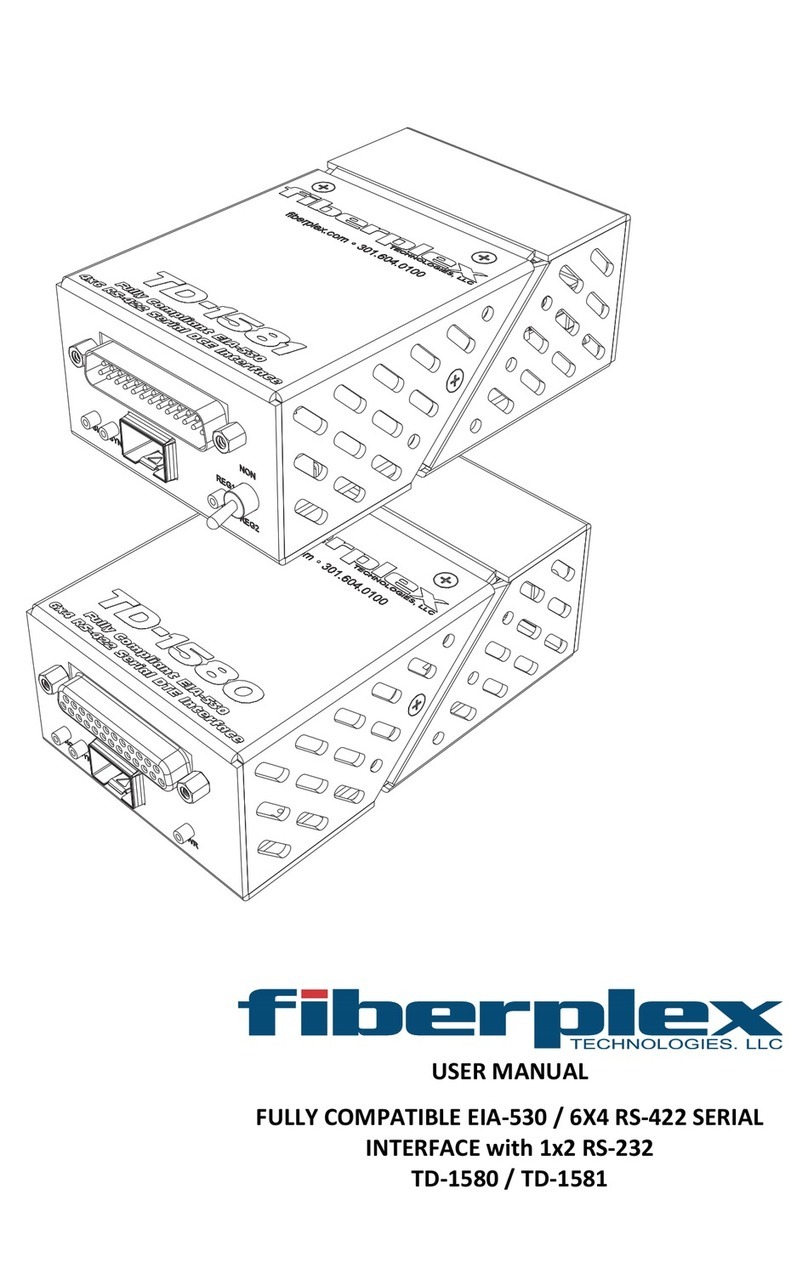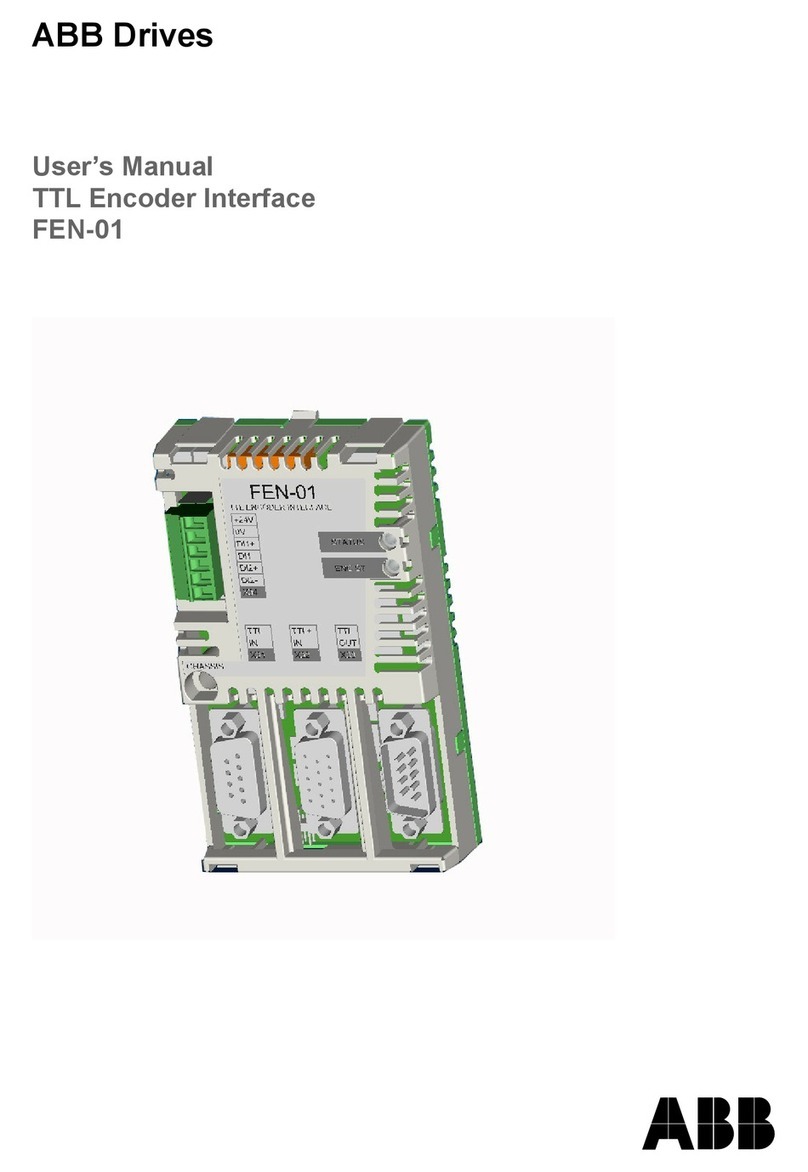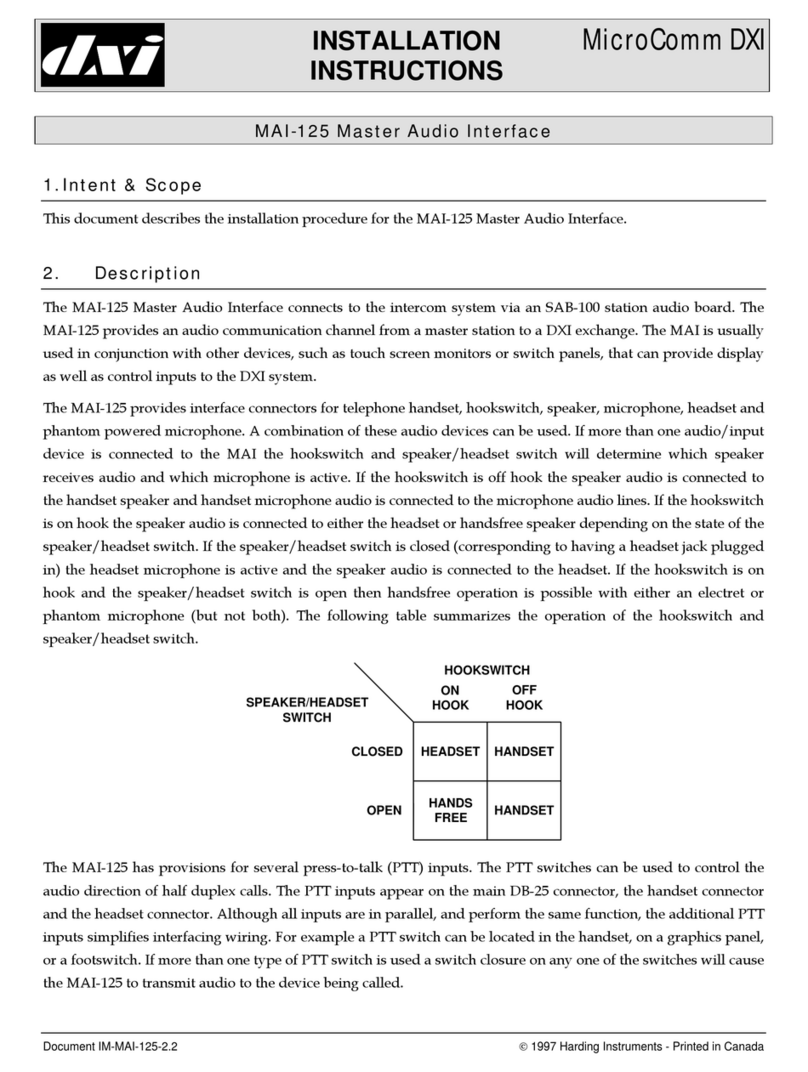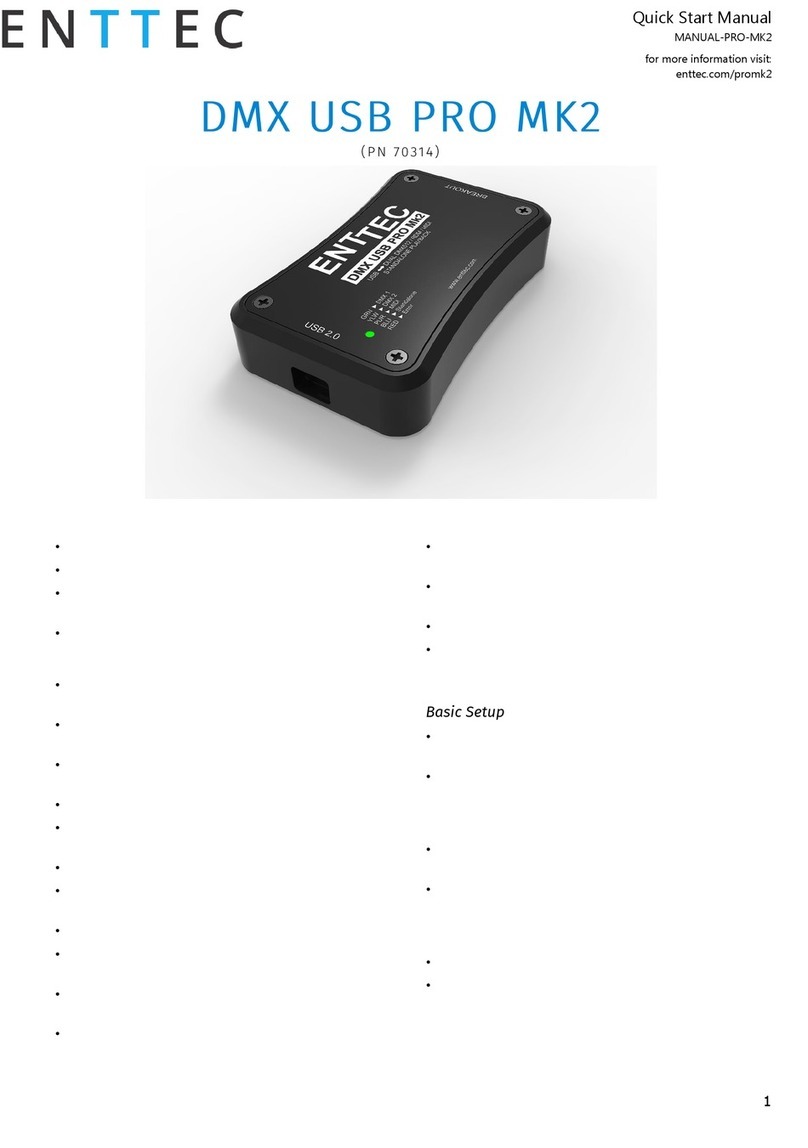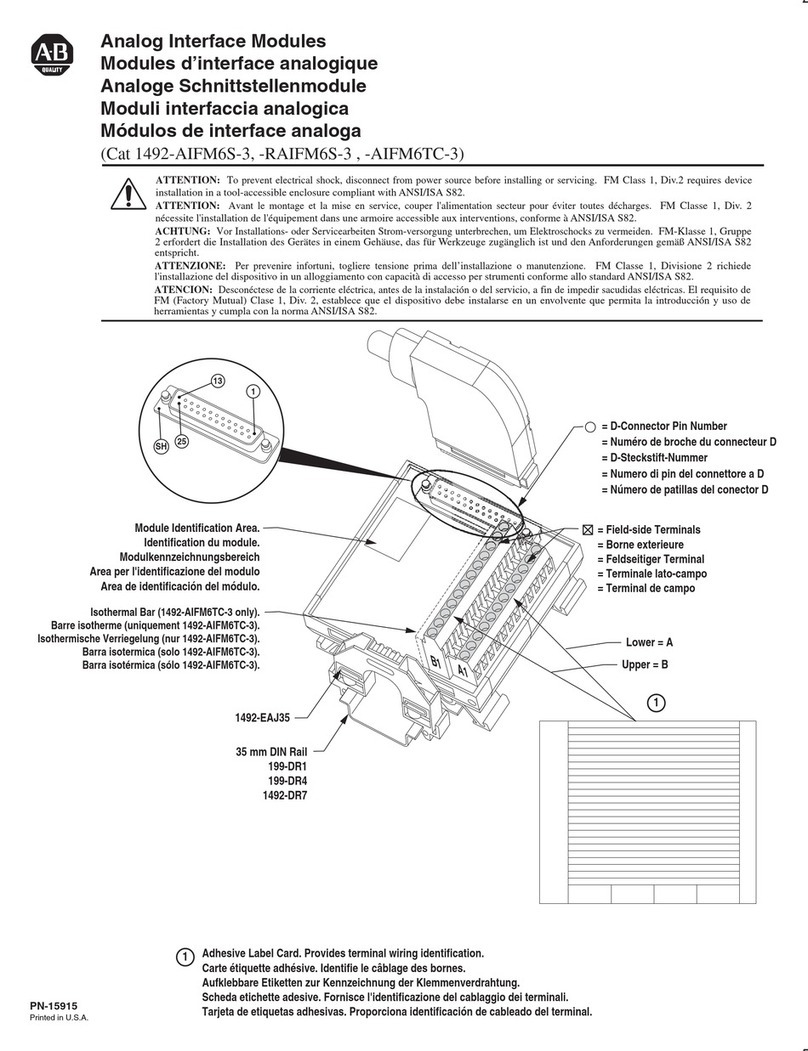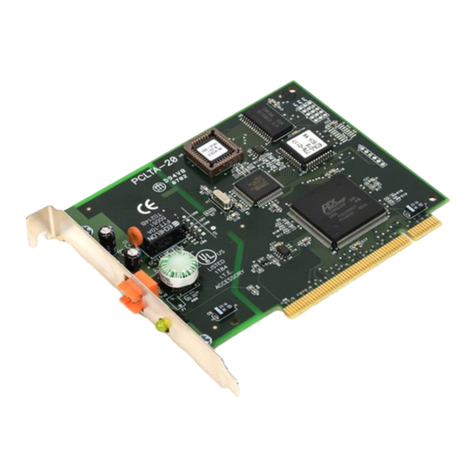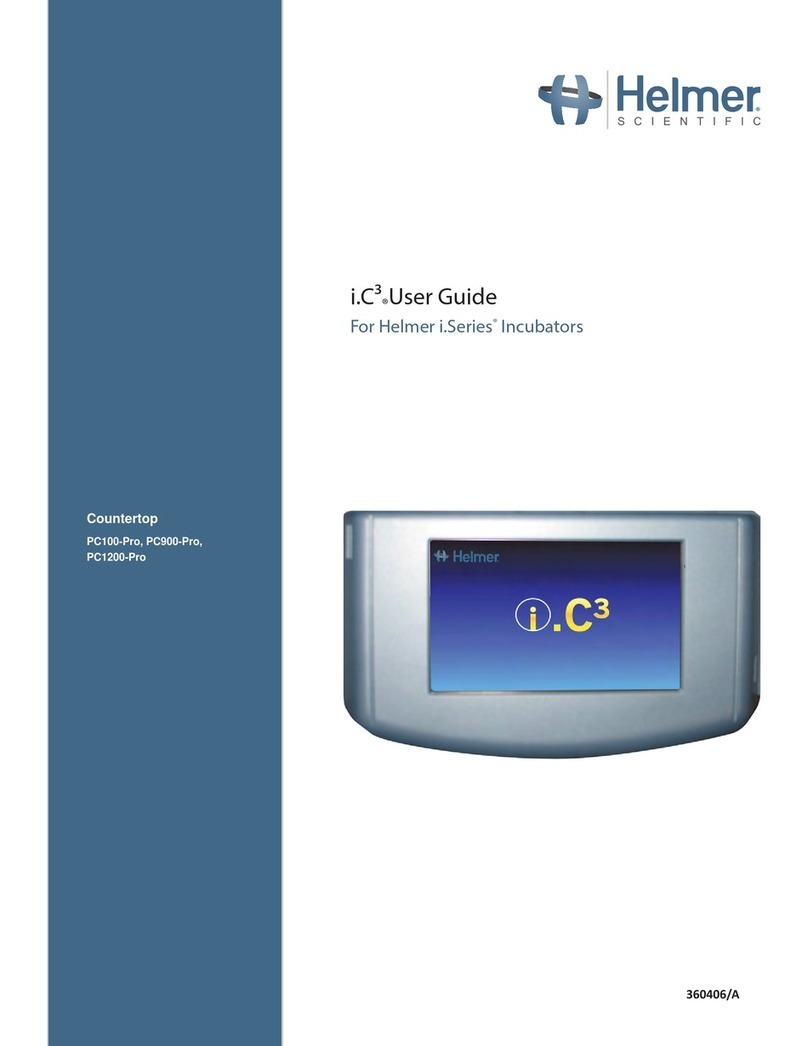Fiberplex FOI-6010 User manual
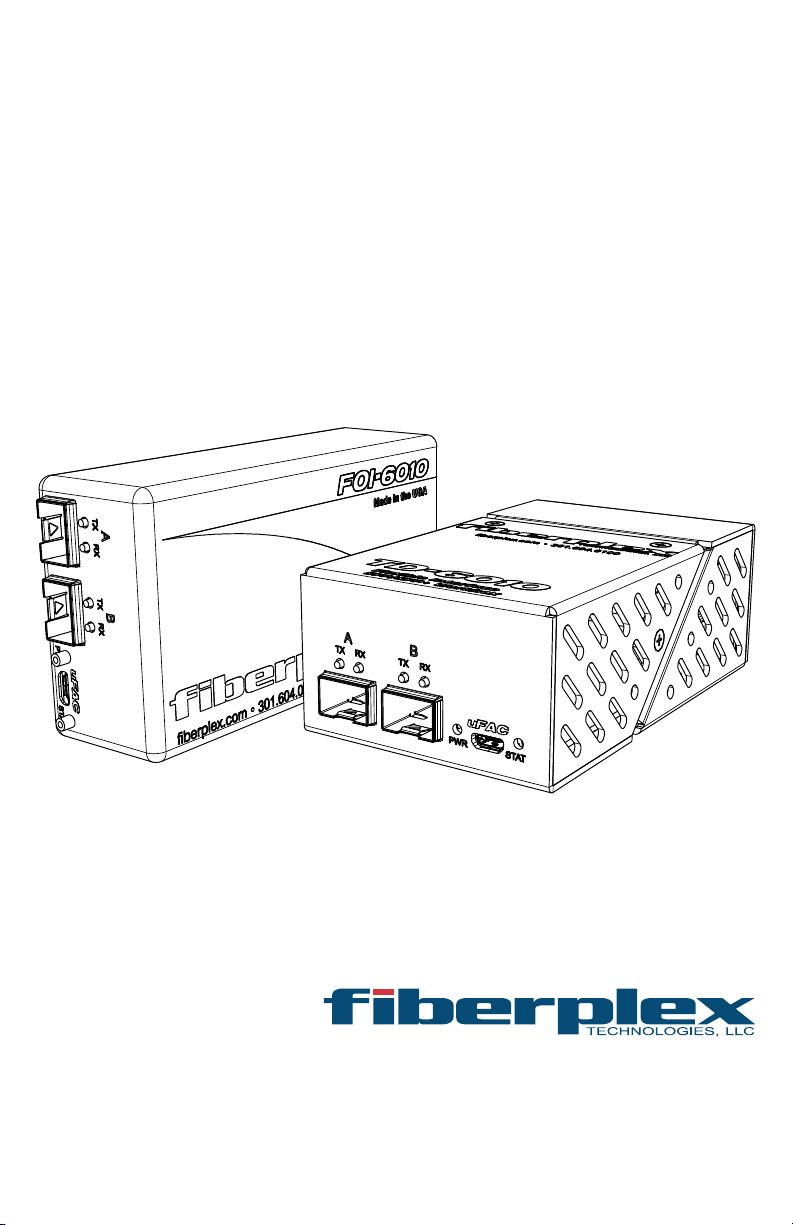
USER MANUAL
Flexible Interface SFP/SFP+ Transceiver Workbox
FOI-6010 / TD-6010

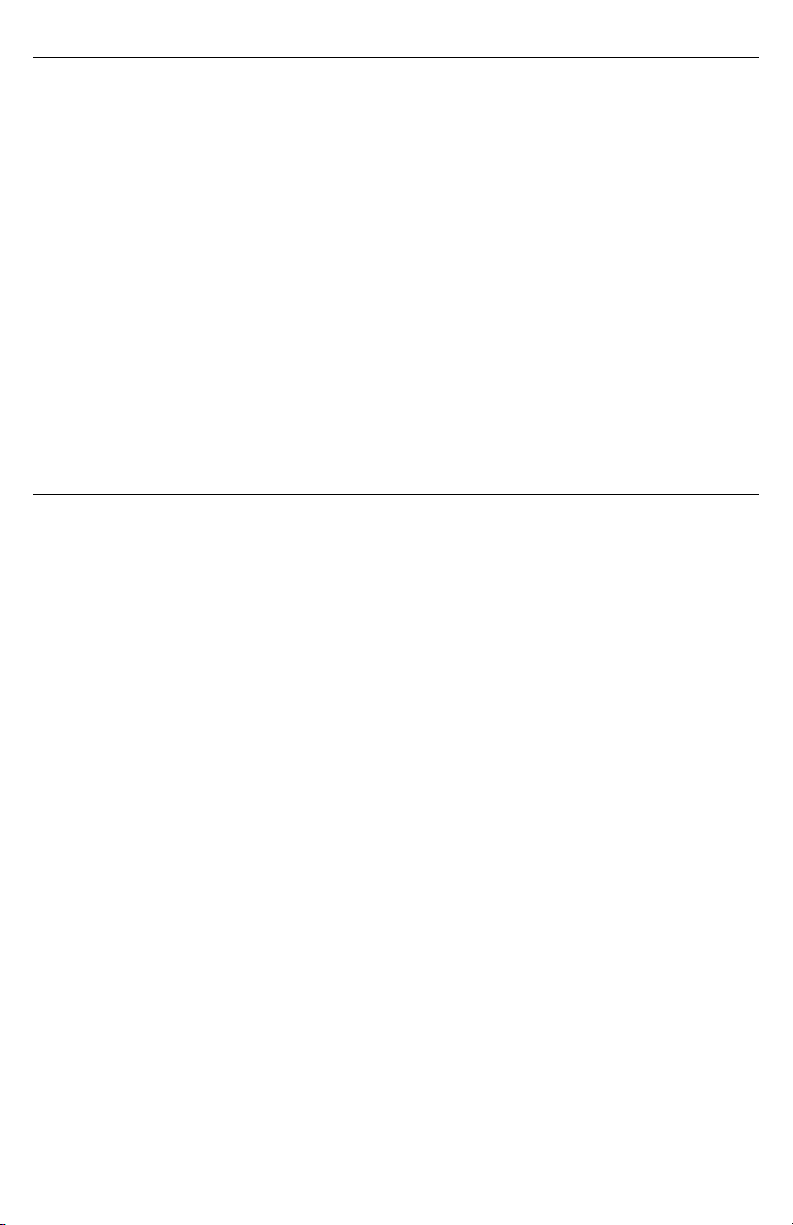
Warning for Your Protection
1. Read these instructions.
2. Keep these instructions.
3. Heed all warnings.
4. Follow all instructions.
5. Do not use this apparatus near water.
6. Clean only with a dry cloth.
7. Do not block any of the ventilation openings. Install in accordance with the manufacturer’s instructions.
8. Do not install near any heat sources such as radiators, heat registers, stoves, or other apparatus (including amplifiers) that produce heat.
9. Do not defeat the safety purpose of the polarized or grounding-type plug. A polarized plug has two blades with one wider than the other. A
grounding type plug has two blades and a third grounding prong. The wide blade or the third prong is provided for your safety. If the provided plug
does not fit into your outlet, consult an electrician for replacement of the obsolete outlet.
10. Protect the power cord from being walked on or pinched, particularly at plugs, convenience receptacles, and the point where they exit from the
apparatus.
11. Only use attachments/accessories specified by the manufacturer.
12. Use only with the cart, stand, tripod, bracket, or table specified by the manufacturer, or sold with the apparatus. When a cart is used, use
caution when moving the cart/apparatus combination to avoid injury from tip-over.
13. Unplug this apparatus during lightning storms or when unused for long periods of time.
14. Refer all servicing to qualified service personnel. Servicing is required when the apparatus has been damaged in any way, such as power-supply
cord or plug is damaged, liquid has been spilled or objects have fallen into the apparatus, the apparatus has been exposed to rain or moisture, does
not operate normally, or has been dropped.
The apparatus shall not be exposed to dripping or splashing. No objects filled with liquids, such as vases, shall be placed on the apparatus.
“WARNING: To reduce the risk of fire or electric shock, do not expose this apparatus to rain or moisture.”
General Installation Instructions
Please consider these general instructions in addition to any product-specific instructions in the “Installation” chapter of this manual.
Unpacking
Check the equipment for any transport damage. If the unit is mechanically damaged, if liquids have been spilled or if objects have fallen into the
unit, it must not be connected to the AC power outlet, or it must be immediately disconnected by unplugging the power cable. Repair must only be
performed by trained personnel in accordance with the applicable regulations.
Installation Site
Install the unit in a place where the following conditions are met:
•The temperature and the relative humidity of the operating environment must be within the specified limits during operation of the
unit. Values specified are applicable to the air inlets of the unit.
•Condensation may not be present during operation. If the unit is installed in a location subject to large variations of ambient
temperature (e.g. in an OB-van), appropriate precautions must be taken.
•Unobstructed airflow is essential for proper operation. Ventilation openings of the unit are a functional part of the design and must
not be obstructed in any way during operation (e.g. - by objects placed upon them, placement of the unit on a soft surface, or
improper installation of the unit within a rack or piece of furniture).
•The unit must not be unduly exposed to external heat sources (direct sunlight, spot lights).
Ambient Temperature
Units and systems by FiberPlex are generally designed for an ambient temperature range (i.e. temperature of the incoming air) of 5 °C to 40 °C (41
°F to 104 °F). When rack mounting the units, the following facts must be considered:
•The permissible ambient temperature range for operation of the semiconductor components is 0 °C to +70 °C (32 °F to 158 °F)
(commercial temperature range for operation).
•The airflow through the installation must allow exhaust air to remain cooler than 70 °C (158 °F) at all times.
•Average temperature increase of the cooling air shall be about 20 °C (68 °F), allowing for an additional maximum 10 °C increase at
the hottest components.
If the cooling function of the installation must be monitored (e.g. for fan failure or illumination with spot lamps), the exhaust air temperature must
be measured directly above the modules at several places within the enclosure.
Grounding and Power Supply
Grounding of units with mains supply (Class I equipment) is performed via the protective earth (PE) conductor integrated in three-pin Phoenix™
connector. Units with battery operation (< 60 V, Class III equipment) must be earthed separately. Grounding the unit is one of the measures for
protection against electrical shock hazard (dangerous body currents). Hazardous voltage may not only be caused by defective power supply
insulation, but may also be introduced by the connected audio or control cables.
This equipment may require the use of a different line cord, attachment plug, or both, depending on the available power source at installation. If
the attachment plug needs to be changed, refer servicing to qualified personnel.

Warranty, Service and Terms and Conditions of Sale
For information about Warranty or Service information, please see our published ‘Terms and Conditions of
Sale’. This document is available on fiberplex.com or can be obtained by requesting it from
clients@fiberplex.com or calling 301.604.0100.
Disposal
Disposal of Packing Materials
The packing materials have been selected with environmental and disposal issues in mind. All packing material
can be recycled. Recycling packing saves raw materials and reduces the volume of waste. If you need to
dispose of the transport packing materials, recycling is encouraged.
Disposal of Used Equipment
Used equipment contains valuable raw materials as well as substances that must be disposed of
professionally. Please dispose of used equipment via an authorized specialist dealer or via the public waste
disposal system, ensuring any material that can be recycled has been. Please take care that your used
equipment cannot be abused. After having disconnected your used equipment from the mains supply, make
sure that the mains connector and the mains cable are made useless.
Disclaimer
The information in this document has been carefully checked and is believed to be accurate at the time of
publication. However, no liability is assumed by FiberPlex for inaccuracies, errors, or omissions, nor for loss or
damage resulting either directly or indirectly from use of the information contained herein.
Notice
The firmware included in this product utilizes the Atmel Software Framework (ASF), Copyright (c) 2011 - 2012 Atmel Corporation. All rights
reserved.
Redistribution and use in source and binary forms, with or without modification, are permitted provided that the following conditions are met:
1. Redistributions of source code must retain the above copyright notice, this list of conditions and the following disclaimer.
2. Redistributions in binary form must reproduce the above copyright notice, this list of conditions and the following disclaimer in the
documentation and/or other materials provided with the distribution.
3. The name of Atmel may not be used to endorse or promote products derived from this software without specific prior written permission.
4. This software may only be redistributed and used in connection with an Atmel micro-controller product.
THIS SOFTWARE IS PROVIDED BY ATMEL “AS IS” AND ANY EXPRESS OR IMPLIED WARRANTIES, INCLUDING, BUT NOT LIMITED TO, THE IMPLIED
WARRANTIES OF MERCHANTABILITY, FITNESS FOR A PARTICULAR PURPOSE AND NON-INFRINGEMENT ARE EXPRESSLY AND SPECIFICALLY
DISCLAIMED. IN NO EVENT SHALL ATMEL BE LIABLE FOR ANY DIRECT, INDIRECT, INCIDENTAL, SPECIAL, EXEMPLARY, OR CONSEQUENTIAL DAMAGES
(INCLUDING, BUT NOT LIMITED TO, PROCUREMENT OF SUBSTITUTE GOODS OR SERVICES; LOSS OF USE, DATA, OR PROFITS; OR BUSINESS
INTERRUPTION) HOWEVER CAUSED AND ON ANY THEORY OF LIABILITY, WHETHER IN CONTRACT, STRICT LIABILITY, OR TORT (INCLUDING
NEGLIGENCE OR OTHERWISE) ARISING IN ANY WAY OUT OF THE USE OF THIS SOFTWARE, EVEN IF ADVISED OF THE POSSIBILITY OF SUCH DAMAGE.

Introduction
The true “Swiss Army Knife” of fiber optic transport, the FOI-6010 in conjunction with any combination of a
myriad of FiberPlex or third party SFP/SFP+ (Small Form-Factor Pluggable) optical & electrical transceiver
modules, allows you to transport what you want, when you want it, how you want it, wherever you want it; all
over one product solution... The FiberPlex FOI-6010 and SFP/ SFP+ module should be in everyone’s toolbox.
Key Features
•Ultra flexible SFP+ to SFP+ interface
•Supports Data Rates up to 12.5 Gbps
•USB interface for full access to all SFP standard and custom registers
•Limitless Conversion applications including but not limited to:
oVideo distribution (multi-drop)
o100Base-SX to 100Base-FX Conversion
o100Base-FX or SX to 100Base LX10 Conversion
oAnalog Video to Fiber Conversion
oDual fiber to single fiber conversion by using BiDi SFP's
oEthernet to Fiber Conversion
oUsable range extension to Layer 2 Media Networking Technologies, such as; Aviom™,
CobraNet®, Dante™ and EtherSound®
oHD-SDI to HDMI Conversion
oSD-SDI (composite) to HD video conversion
oMADI to Fiber Conversion
oOptical Repeater
oMultimode to Singlemode Fiber Conversion
oOptical Wavelength Conversion
Theory of Operation
Many sorts of interfaces, not just fiber, are now available in the SFP/SFP+ format, including Full HD video and
networking. On the user, connector side, they support the signals appropriate to those protocols, but then
convert them internally to a standard stream of high-speed serial data. The FOI/TD-6010 connects those
standard streams together, so that the different interface protocols can talk the same language.
Since the fiber-based SFPs are the most generic, it is usually possible to connect, not only two different copper
interfaces together in the same FOI/TD-6010, but also to interpose a fiber link between them. Since the range
of signals over fiber is so much greater than that of copper, this allows significant expansion of the range of
those protocols.
SFPs also have an additional, low-speed serial interface that provides identification, monitoring and also
control of the devices through the processor in the FOI/TD-6010.
The FOI-6010and TD-6010 support transceiver SFP and SFP+ ONLY. For non-MSA dual TX and dual RX SFP
and SFP+ use the FOI-6012 or TD-6012.
Differences between FOI-6010 and TD-6010
Functionally, the FOI-6010 and TD-6010 are identical. The only differences are the packaging and power
supply. The FOI-6010 is part of the FOI line of products designed for ruggedized mil applications. It is housed in
the familiar FOI shielded can enclosure. For standalone applications it can be powered by adding a PSQ-4909
AC supply or a PSQ-4920 DC power supply (not included). Optionally, up to 8 FOI units can be mounted on
CMA chassis adapters and installed in an RMC-3101 or RMC-2101 rack mount chassis. The units are powered
redundantly by a common back plane connection.
The TD-6010 is housed in the commercial ‘Throw Down’ packaging. This version is designed to be a workhorse
unit in various commercial and industrial environments. It is powered either by a 9VDC ‘Wall Wart’ style
supply (included) or via bussed power supplied through an integrated three-pin Phoenix™ connector. Up to six
TD-6010 units can be installed in the optional 1U TDR-01 rack shelf.

Getting Started
Initial Inspection
Immediately upon receipt, inspect the shipping container for damage. The container should be retained until
the shipment has been checked for completeness and the equipment has been checked mechanically and
electrically. If the shipment is incomplete, if there is mechanical damage, or if the unit fails to operate notify
FiberPlex and make the shipping materials available for the carrier's inspection.
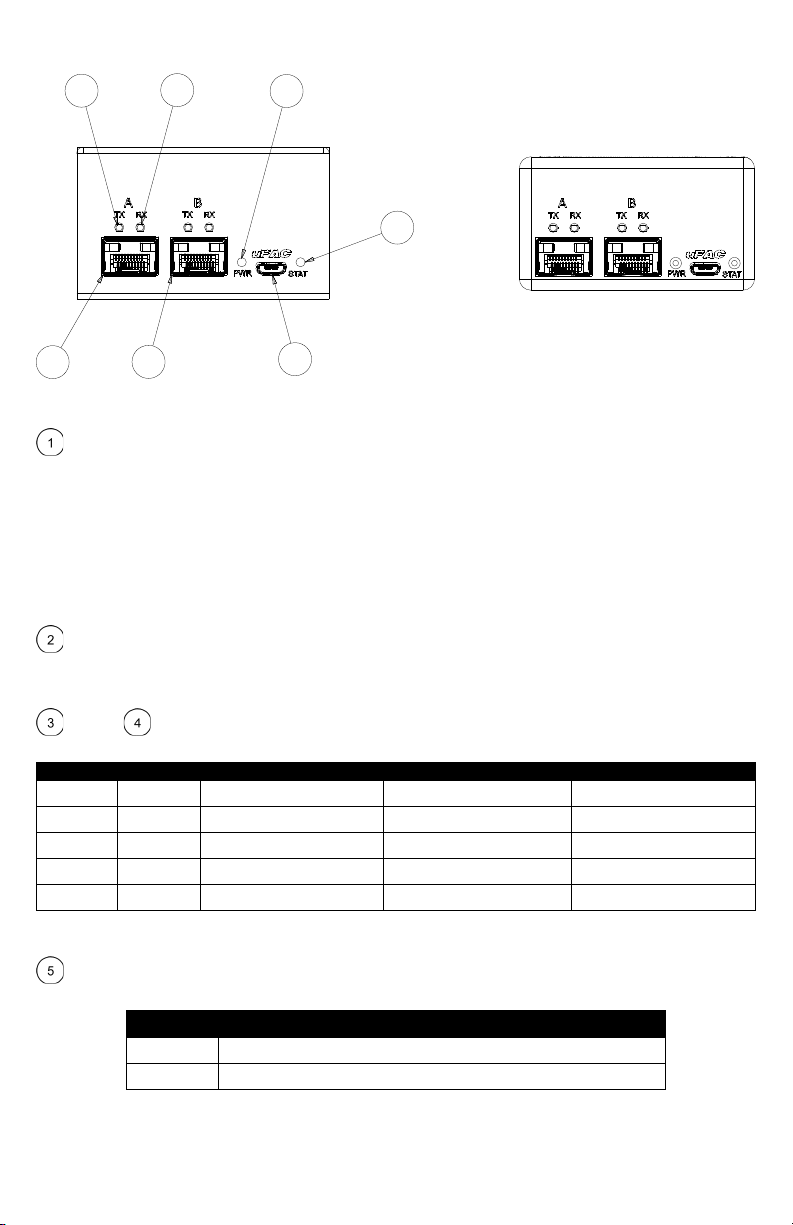
Front Indicators/Connections
Figure 1 TD-6010 (left) and FOI-6010 (right) Front Face
SFP Port A – Install SFPs in this slot. These slots conform to the SFP MSA (INF-8074i more information
later in this manual) as well as non-MSA pinouts. They will only support transceiver SFPs. Any standard MSA or
non-MSA complaint SFP can be used in these slots including but not limited to optical modules with data rates
in the range of 155Mbps to 12.5 Gbps, Ethernet copper modules, video copper modules, copper quadrax SFP
to SFP cables, etc.
Each channel is independent and will accept any format and any user supplied SFP module that is appropriate
for the user’s equipment. Above 500 Mbps, ultra-low jitter SFP’s are recommended (40 psec.) as well as ITU-T
G.652.D/IEC 60793-2-50.B1.3 compliant fiber optic cable.
SFP Port B – A second SFP slot functionally equivalent to SFP Port A. Any SFP installed in this slot will be
directly electrically connected to the SFP in Port A. Any signals presented in the Receive of Port A will exit on
the Transmit of Port B and vice versa.
TX Fault RX Detect – There is one pair of these LED indicators associated with each SFP slot on the
unit. They correspond to the slot directly below. Color indications can be interpreted using the following table:
TX Fault
RX Detect
SFP Installed
Transmitter Functioning*
Receive Signal Present*
Off Off No n/a n/a
Red Red Yes No No
Red Green Yes No Yes
Green Red Yes Yes No
Green Green Yes Yes Yes
*Note that some copper Ethernet and Video SFPs may have custom TX Fault and RX Detect implementations. See SFP documentation of individual
SFP for more information.
Power – LED which indicates the presence of DC power in the unit. Note that on start-up, the unit will
perform a quick lamp check, flashing all LEDs
Power Indicator
Off
No power from the external supply or internal fault
Blue
Power supply is operating properly
12
345
6
7
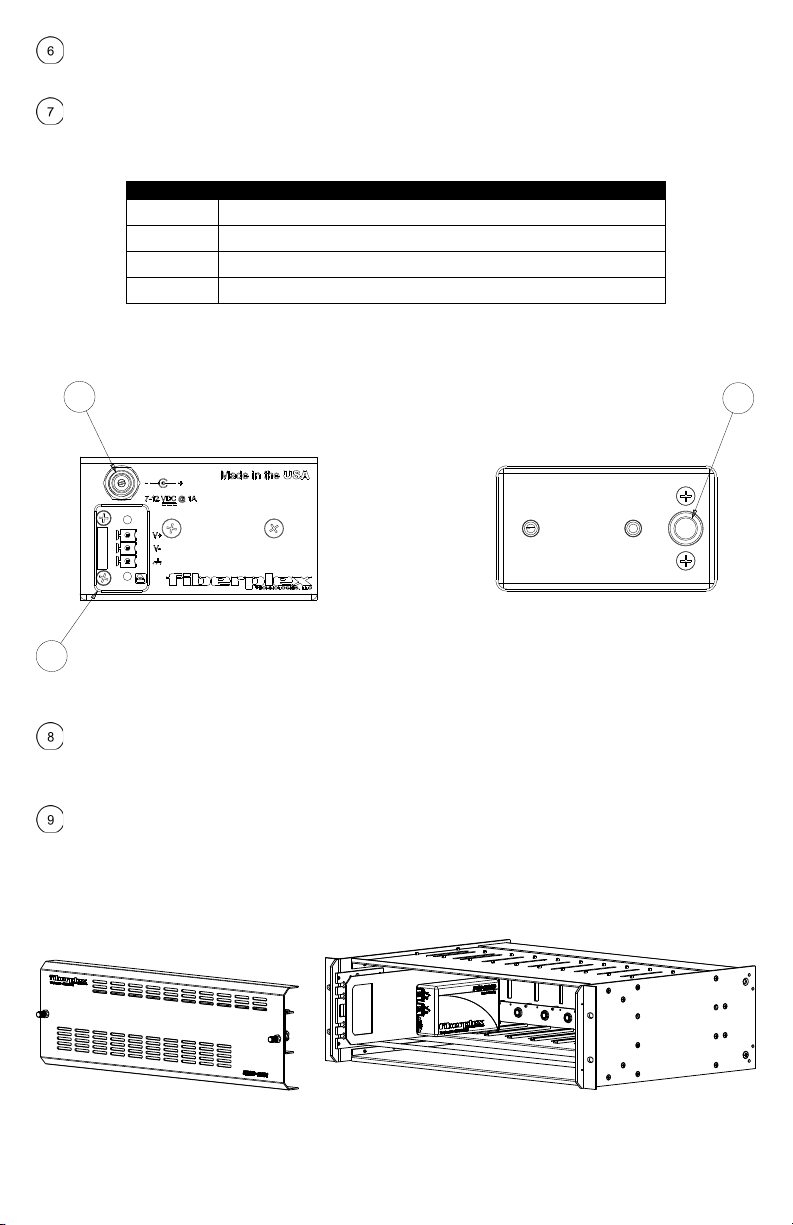
uFAC – USB 2.0 Micro-B connector for configuration and monitoring of SFP registers. This functionality is
not currently supported.
Status – LED which indicates the health status of the unit. The LED can be interpreted according to the
following table.
Status Indicator
Off If Power LED is on, there is an internal failure inside the FOI. Replace
Green Power supply is operating properly
Amber At limit of normal range of temperature, apply more cooling to the unit
Red Exceeding temperature limits or internal failure
Rear Indicators/Connections
Figure 2 TD-6010 (left) and FOI-6010 (right) Rear Face
Circular DC Power Connection – DC power entry for the unit. On the FOI-6010 this is a Lemo connector
designed to interface with either a PSQ power module or RMC chassis. On the TD-6010 this is a standard DC
connection for use with the included DC wall power supply.
Phoenix CD Power Connection – Secondary power option for the TD-6010. This is wired in direct parallel
with the Circular connector and has the addition of a positive earth chassis ground connection. This can be
used to power the unit on a client supplied power buss.
Figure 3 FOI-6010 Installed in an RMC-3101 Chassis
8
8
9

Power Requirements and Mounting
Flexible mounting allows the FOI-6010 to be chassis mounted or standalone configuration. Any combination of
8 FiberPlex FOI units can be mounted in a RMC-3101 using CMA-2001 chassis mount adapters. The RMC-3101
can accommodate hot swapped redundant power. Alternately, the FOI-6010 can be used in a standalone
application when paired with a PSQ-4909 for full range AC operation or the PSQ-4920 for 12-48VDC operation.
Figure 4 FOI-6010 with PSQ-4909 (left) and FOI-6010 with CMA-3002 (right)
#2 Wood Screw, 1/2" Long, #1 Phillips
Drive
Lower TD Unit Over Screw
Heads,
Figure 6 TD-6010 installation on a TDR-01 tray
Figure 5 Installing a TD-6010 Using
Mounting Slots
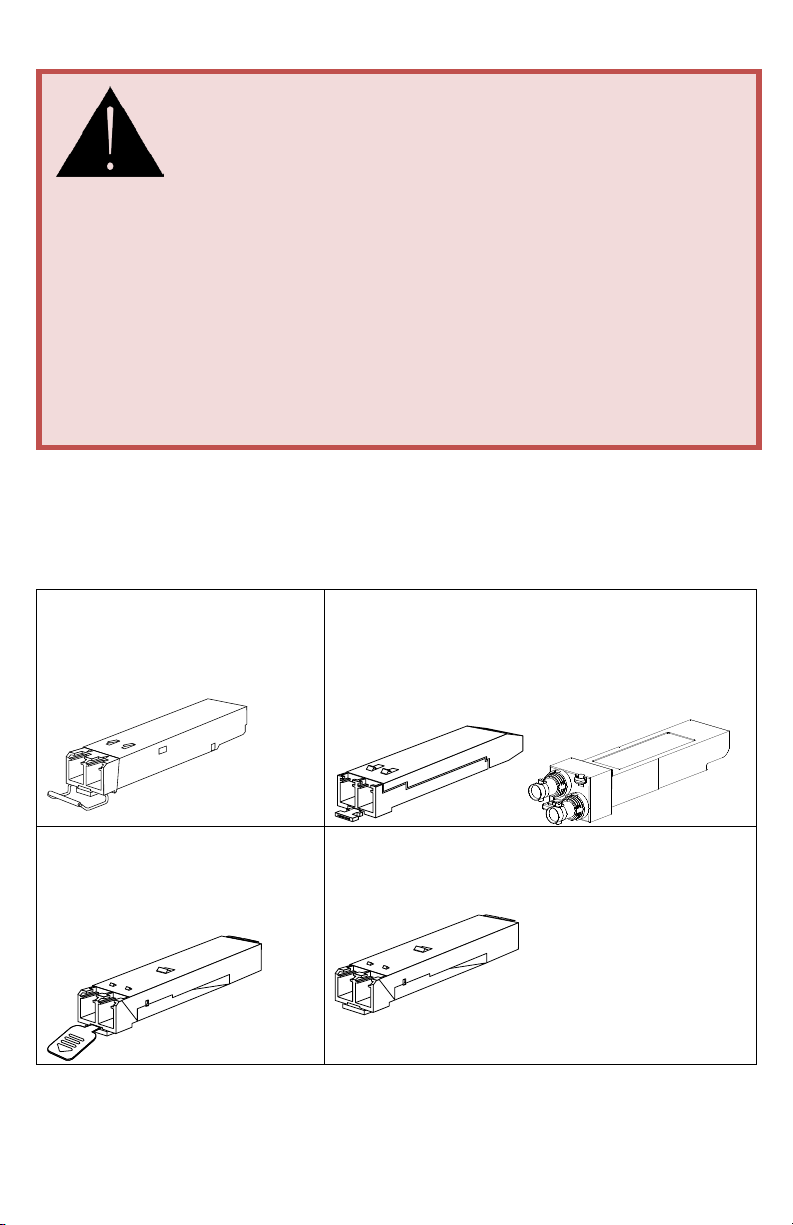
Inserting and Removing SFP Modules
Identify the Latch Type of the SFP Module
SFP Modules have various latching mechanisms to secure them into the SFP Cage of a device. The FiberPlex
WDM can support a host of manufacturers and brands of SFP Modules so the user may encounter any number
of different latches. Some of these are described below.
Bail Clasp
The bail clasp SFP module has a clasp
that you use to remove or install the SFP
module.
Actuator Button
The actuator button SFP module includes a button that you
push in order to remove the SFP module from a port. This
button can either lift ‘Up’ or press ‘In’ to release the SFP
Module depending on the manufacturer.
Mylar Tab
The Mylar tab SFP module has a tab that
you pull to remove the module from a
port.
Slide Tab
The slide tab SFP module has a tab underneath the front of the
SFP module that you use to disengage the module from a port.
Handling Warnings
SFP Modules are static sensitive. To prevent damage from electrostatic discharge (ESD), it is
recommended to attach an ESD preventative wrist strap to your wrist and to a bare metal surface when
you install or remove an SFP Module.
Disconnect all optical or copper cables from SFP Modules prior to installing or removing the SFP Module.
Failure to do so could result in damage to the cable, cable connector or the SFP Module itself. Removing
and inserting an SFP Module can shorten its useful life, so you should not remove and insert SFP Modules
any more often than is absolutely necessary.
Protect optical SFP modules by inserting clean dust covers into them after the cables are removed. Be
sure to clean the optic surfaces of the fiber cables before you plug them back into the optical ports of
another SFP module. Avoid getting dust and other contaminants into the optical ports of your SFP
modules, because the optics will not work correctly when obstructed with dust.

Inserting a Module
1) Attach an ESD-preventative
wrist or ankle strap, following its
instructions for use.
2) Disconnect and remove all
interface cables from SFP
Module.
3) If the SFP Module has a Bail
Clasp , close the Bail Clasp
before inserting the SFP
Module.
4) With the gold finger connector on the bottom and the label on the top, line up the SFP Module
with the empty cage and slide it in making sure that it is completely inserted and seated in the
cage.
Removing a Module
1) Attach an ESD-
preventative wrist or
ankle strap, following its
instructions for use.
2) Disconnect and remove all interface
cables from SFP Module.
3) Release the latching mechanism.
•Bail Clasp – Open the bail clasp on the SFP
Module with your finger in a downward
direction.
•Actuator Button – Gently press the
actuator up (or in) while pulling the
body of the SFP Module to release the
SFP Module from the cage.
•Mylar Tab – Pull the tab gently in a
straight outward motion until it
disengages from the port. Make sure
the tab is not twisted when pulling as it may become disconnected from the SFP
Module.
•Slide Tab - With your thumb, push the slide tab on the
bottom front of the SFP module in the direction of the
equipment to disengage the module from the line card
port. If you pull on the SFP module without disengaging
the tab, you can damage the SFP module.
4) Grasp the SFP Module between your thumb and index
finger and carefully remove it from the port
5) Place the SFP Module on an antistatic mat, or
immediately place it in a static shielding bag or container
Actuator Button

Other Considerations
USB FiberPlex Auxilary Control (uFAC) Interface
The FOI-6010 includes a uFAC (FiberPlex Auxiliary Control over USB) interface which allows read write access
to status and parameter registers in both installed SFP/ SFP+ modules if supported by Fiberplex.
This port communicates over a USB 2.0-compliant, full speed connection, via a USB Micro-B connector. It
enumerates as a custom Fiberplex device, requiring its own driver. Please contact Fiberplex Technologies for
details and availability of the applications built around this interface.
Although power can be supplied across the port, it is recommended that the appropriate external supply for
the TD/FOI-6010 be used. Power supplied through the USB port itself is not sufficient to power the device with
SFPs installed.
Video Optimization
The Society of Motion Picture and Television Engineers, or SMPTE, is a leader in the development of standards
for film, television, and other video. The Serial Digital Interface or SDI, was standardized by SMPTE for
broadcast quality digital video transmission. Other standards evolved from this original standard, defining
Enhanced, High-definition (HD), 3G-SDI (1080p) and Ultra High-definition (UHD), or 4K video (2160p).
To help ensure error-free transmission, the standards include a data scrambler / descrambler to create a high
density of transitions in the serial data, making it easier for the receiver to maintain timing. Where an
encoding method such as 8B-10B ensures a minimal sequential run of all ones or zeros, it does so at the cost
of a 25% increase in bandwidth requirements. The scrambler / descrambler method does not require this, but
as a result there are certain combinations of scrambler state and the next data bits to be scrambled that result
in a sequence of up to twenty consecutive ones or zeros. These sequences are referred to as pathological
conditions, and are present in specific shades of pink or grey.
These pathological conditions may create errors in transmission through typical AC coupled optics, or any
other AC coupled interface. Video Enhanced or SMPTE Compliant optics are designed to accept these
pathological conditions, allowing the longer sequences of ones or zeros to pass without error.
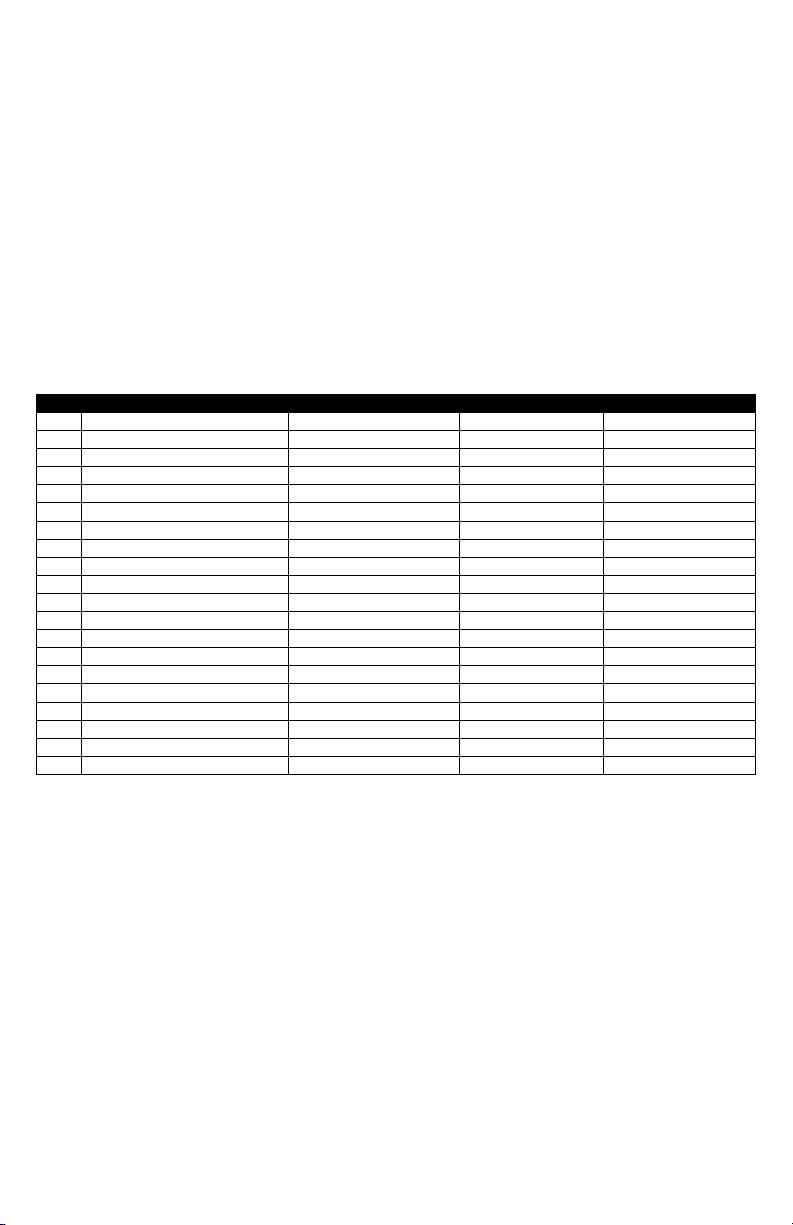
SFP MSA Compliance
The SFP Multi-Source Agreement (MSA) is an agreement that was drafted among competing manufacturers of
SFP optical modules. The SFF Committee was formed to oversee the creation and maintenance of these
agreements including the SFP MSA designated as INF-8074i. This agreement describes a mutually agreed upon
standard for the form and function of SFP modules. However, not all SFPs produced are MSA compliant. The
MSA provides for a transceiver (TX/RX) pinout. Other industries such as broadcast had the need for dual TX
and dual RX SFP for unidirectional applications such as video. Naturally, a non-MSA standard was introduced
allocating pinout assignments for dual output and dual input I/O configurations. In addition, the some of the
internal serial communication pins were reassigned.
The FOI/TD-6010 will accept any of these pinout schemes in any combination. For example, you can have an
MSA compliant SFP in the A position and a non-MSA SFP in the B position. Of course, functionality will be
dependent on using functionally compatible modules. Either of the transceiver pinout schemes in the
following table are acceptable in either SFP slot.
Pinout Comparison Chart
PIN
Transceiver (MSA)
Transceiver (Non-MSA)
Dual TX (Non-MSA)
Dual RX (Non-MSA)
1
VEE
VEE
VEE
VEE
2
TX_FAULT [VEE]
VEE
NC
Rx2-
3
TX_DIS
NC
NC
Rx2+
4
MOD_DEF(2) - SDA
VEE
VEE
VEE
5
MOD_DEF(1) - SCL
SCL
SCL
SCL
6
MOD_DEF(0) – PRESENCE [VEE]
SDA
SDA
SDA
7
Rate [NC]
VEE
VEE
VEE
8
LOS
RX1_LOS
Tx2+
NC
9
VEE
NC
Tx2-
NC
10
VEE
NC
Tx2_DIS
NC
11
VEE
VEE
VEE
VEE
12
RD-
Rx1-
NC
Rx1-
13
RD+
Rx1+
NC
Rx1+
14
VEE
VEE
VEE
VEE
15
VCC
VCC
VCC
VCC
16
VCC
VCC
VCC
VCC
17
VEE
VEE
VEE
VEE
18
TD+
Tx1+
Tx1+
NC
19
TD-
Tx1-
Tx1-
NC
20
VEE
Tx1_DIS
Tx1_DIS
NC

Specifications
Figure 7 FOI-6010 Dimensions
1.45
[36.9]
2.56
[65.1]
.13
[3.2]
4.50
[114.3] .42
[10.6]
.11
[2.9]
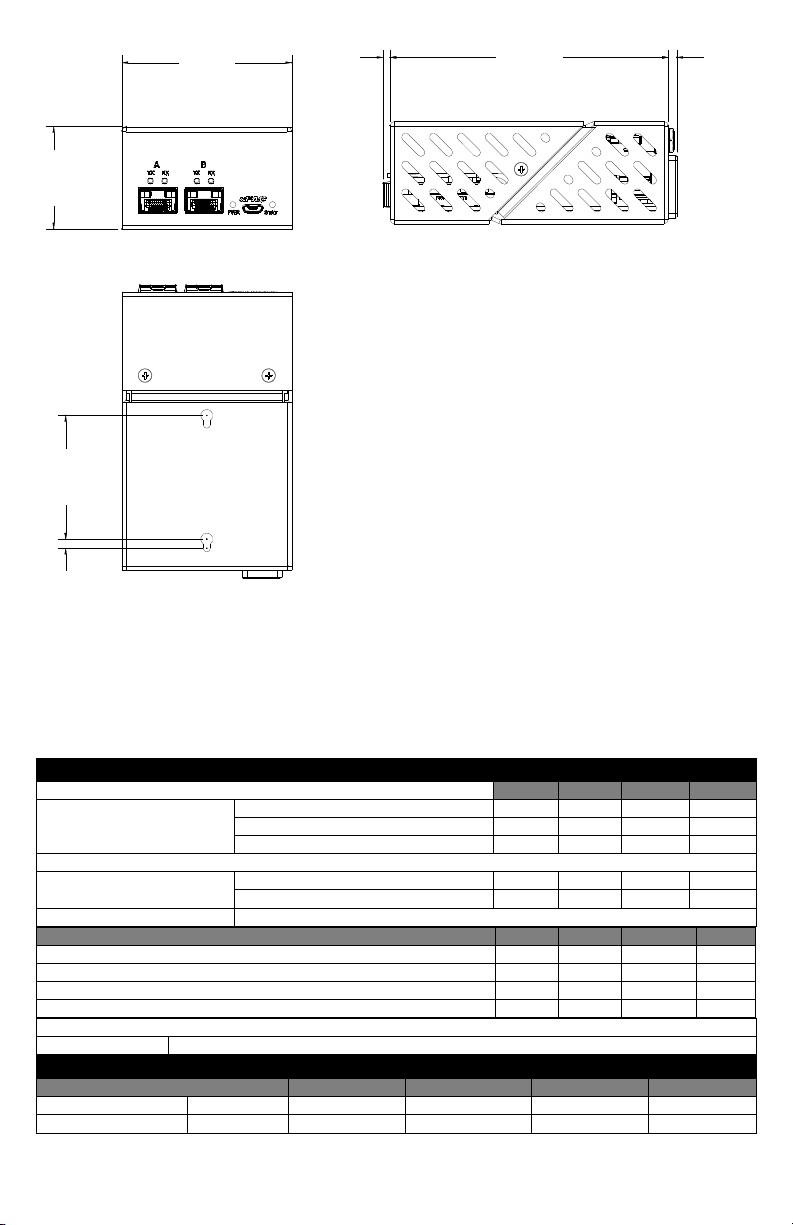
Figure 8 TD-6010 Dimensions
ELECTRICAL SPECIFICATIONS
Min
Typ
Max
unit
Power Requirement
Voltage Range
5
9
40
VDC
Supply Current, no SFPs
21
23
30
mA
Supply Current, max 2 SFP+
-
500
600
mA
Environmental
Storage Temperature
-40
-
85
°C
OperatingTemperature
0
-
50
°C
Interface
Full speed USB 2.0 compliant Micro-B Device
External SFP Interfaces
Min
Typ
Max
unit
Data Rate
155
-
12,500
Mb
Recommended Jitter
-
40
-
Psec
Operating Voltage
-
3.3
VDC
Maximum Current
-
-
500
mA
Optical Modules
2 SFP+ MSA (SFF-8431, SFF-8432, SFF-8433) compliant slots, data rate 0 – 12.5 gigabits
PHYSICAL SPECIFICATIONS
Case Dimensions
Length
Width
Height
Weight
FOI-6010
Size 4
4.5 in (114 mm)
1.453 in (37 mm)
2.56 in (65 mm)
2.0 lb (0.9 kg)
TD-6010
4.5 in (114 mm)
1.66 in (42 mm)
2.75 in (70 mm)
0.4 lb (0.2 kg)
2.75
[69.8] 4.50
[114.3] .14
[3.5]
.11
[2.9]
1.66
[42.1]
2.00
[50.8]
.15
[3.8]
This manual suits for next models
1
Table of contents
Other Fiberplex Recording Equipment manuals