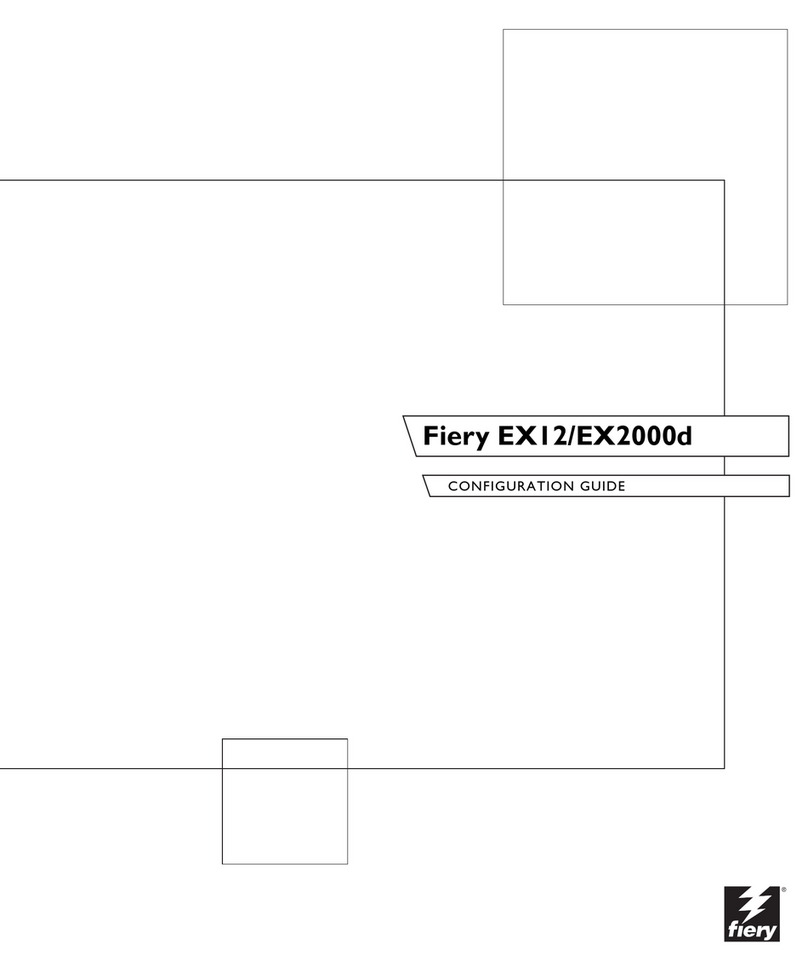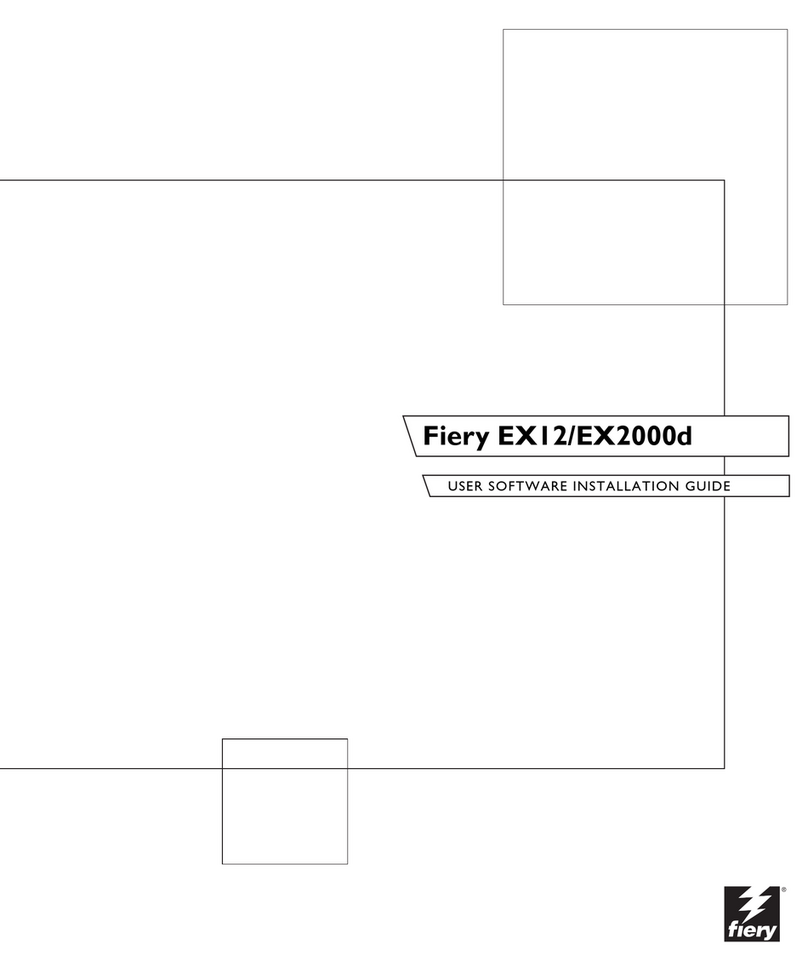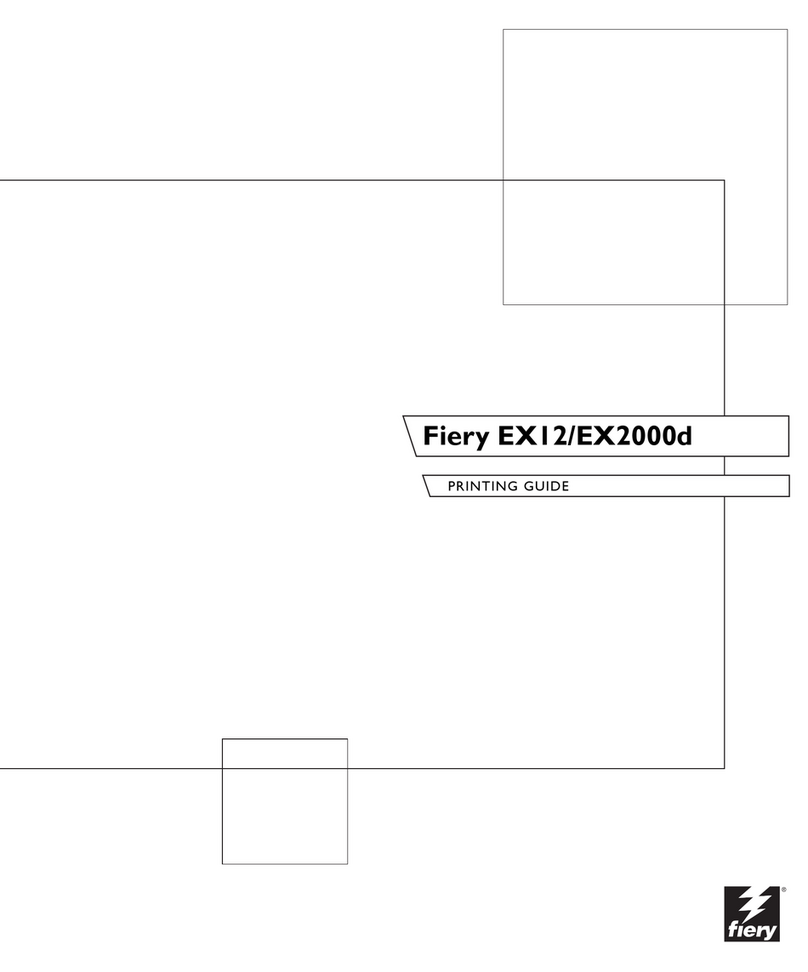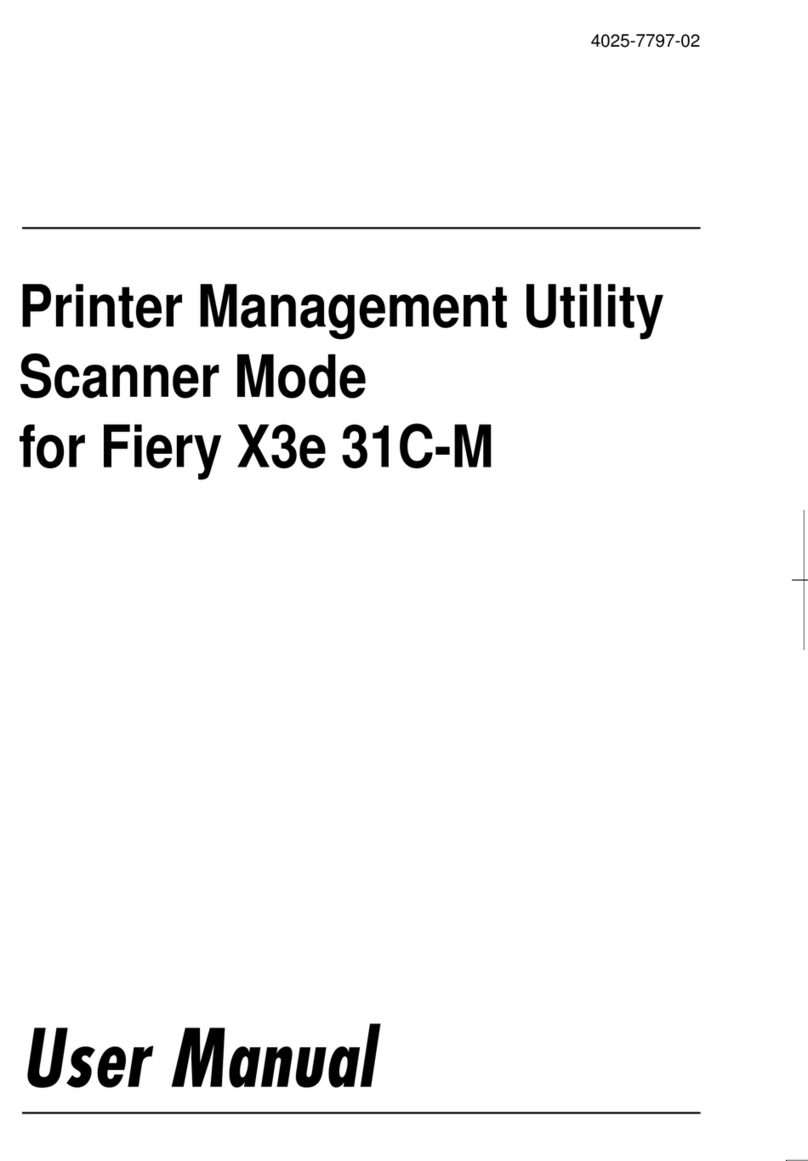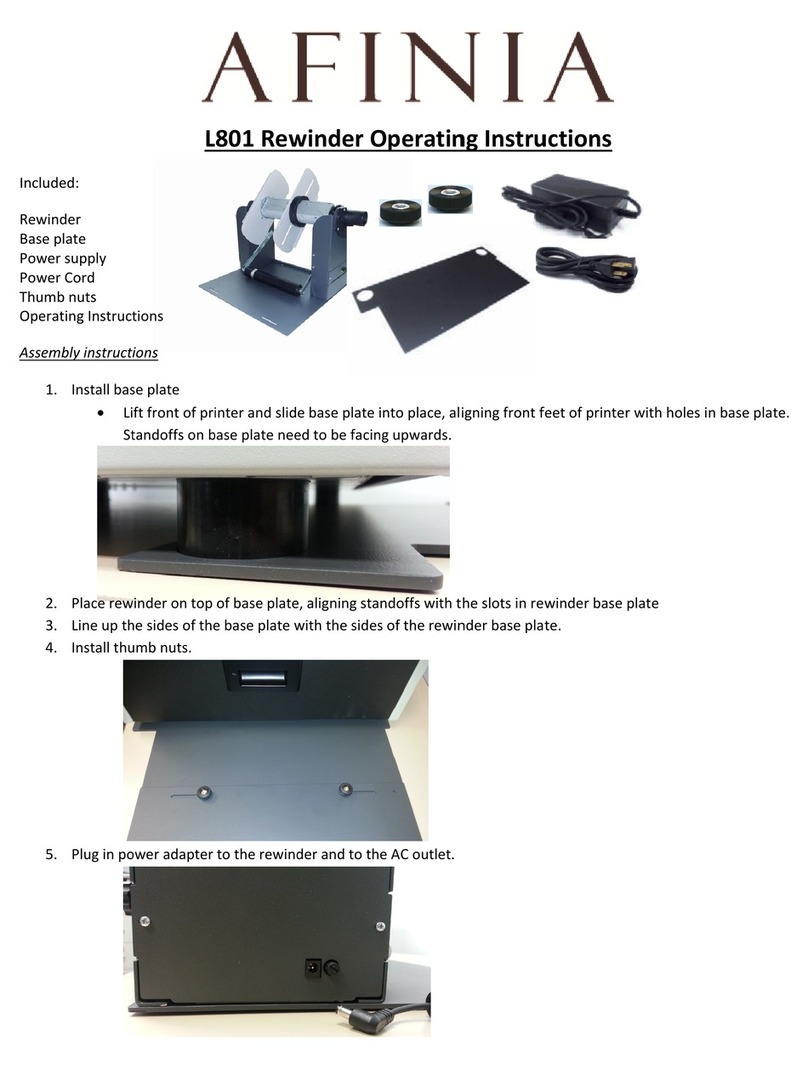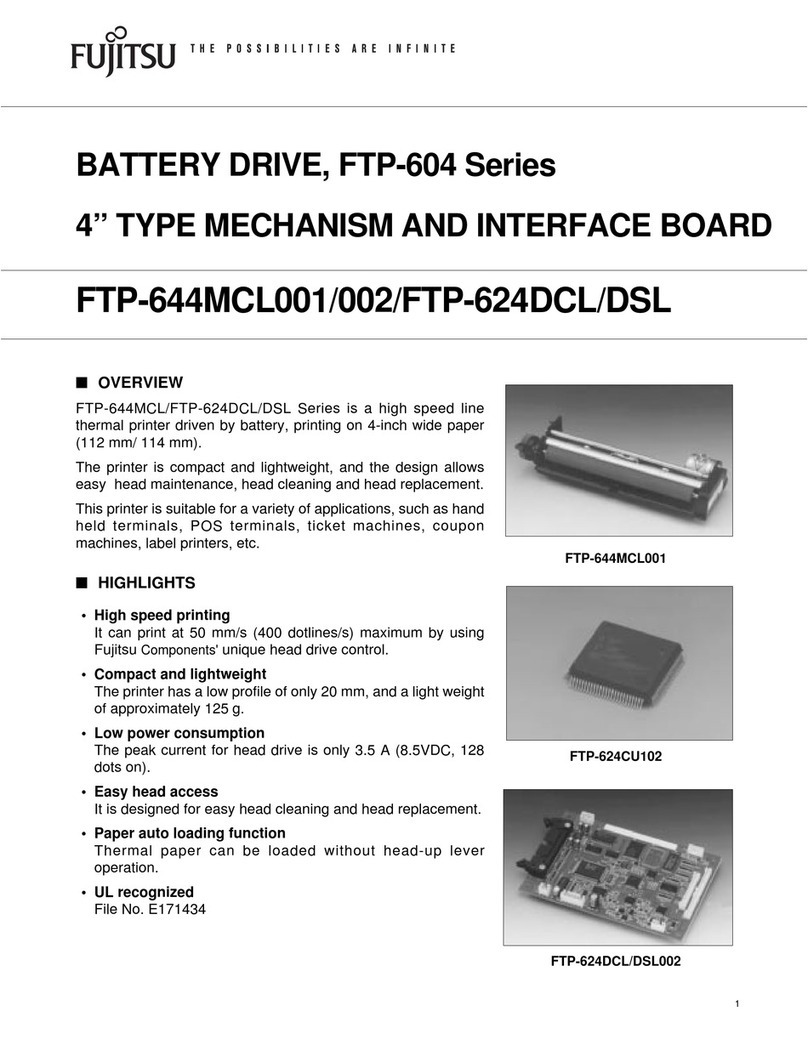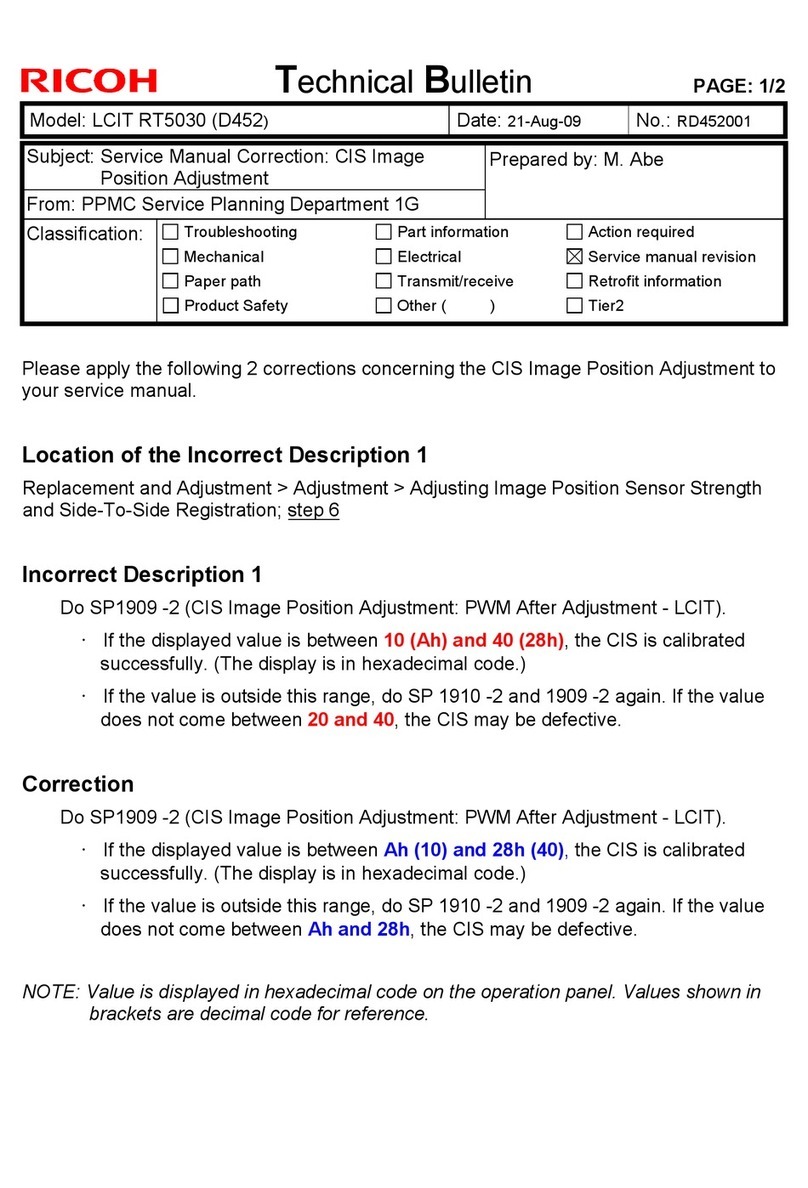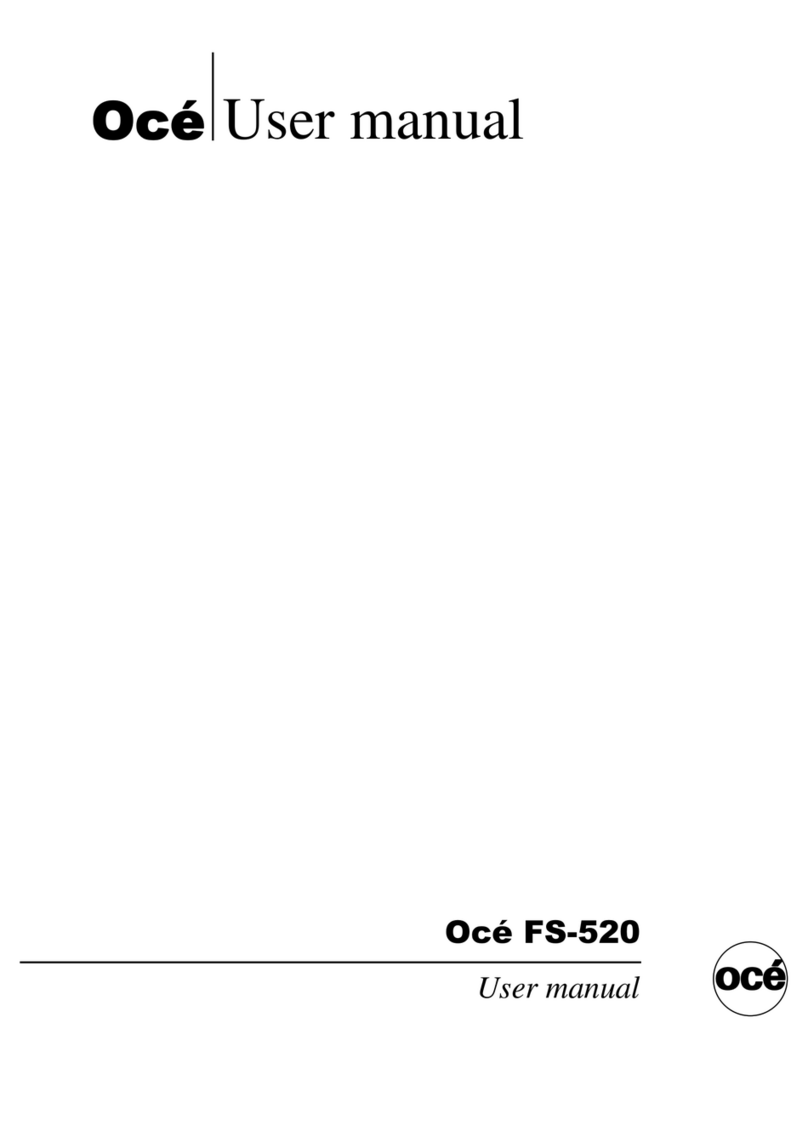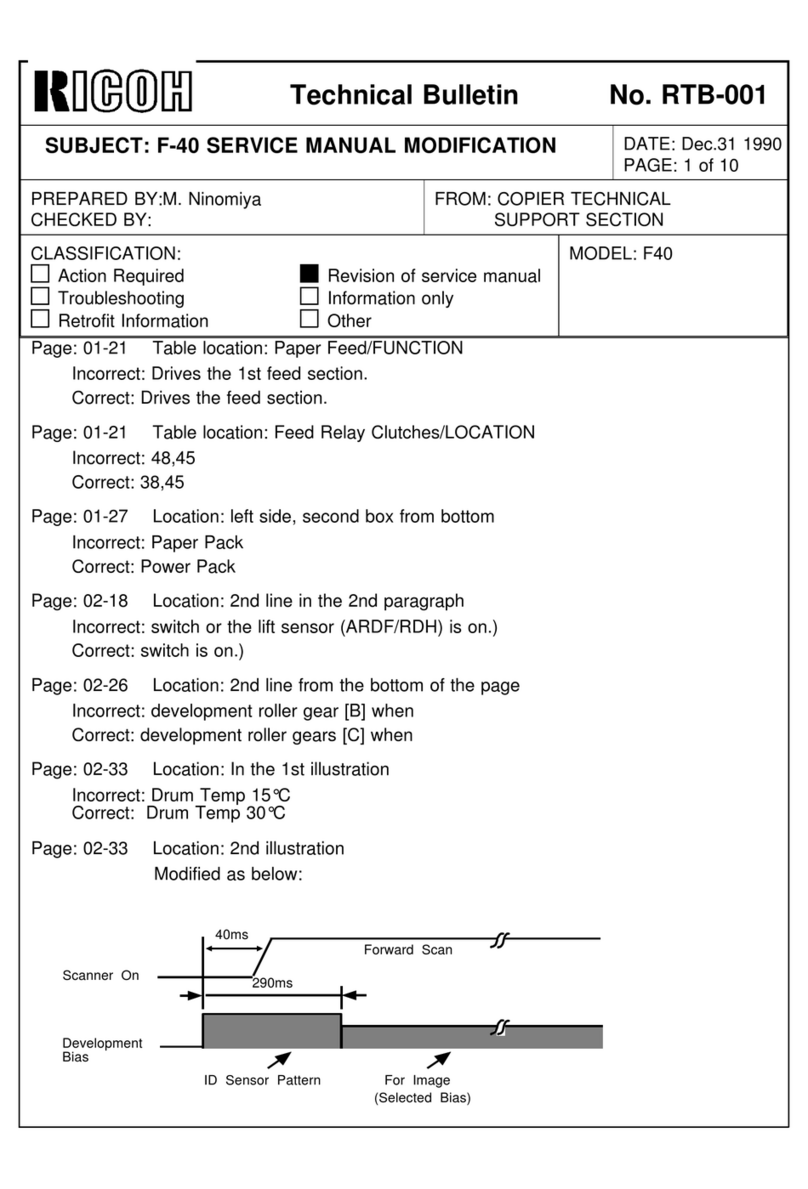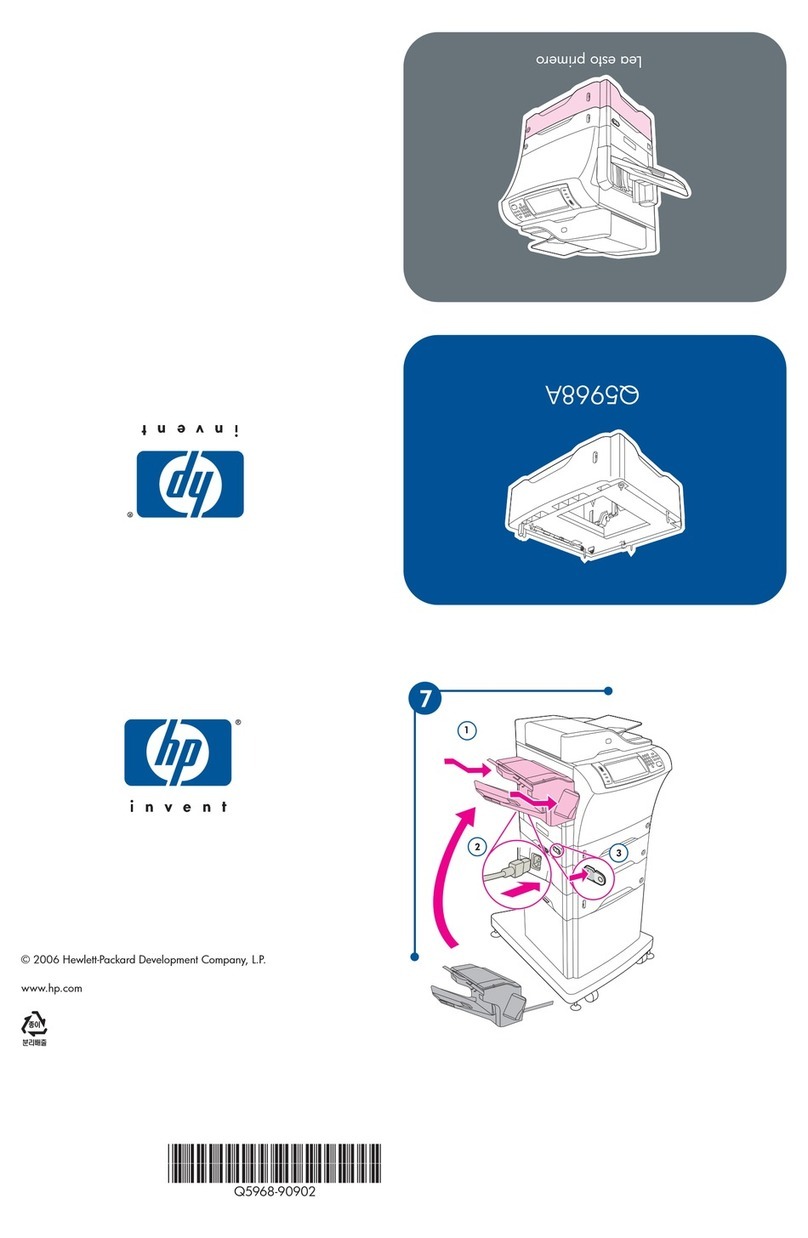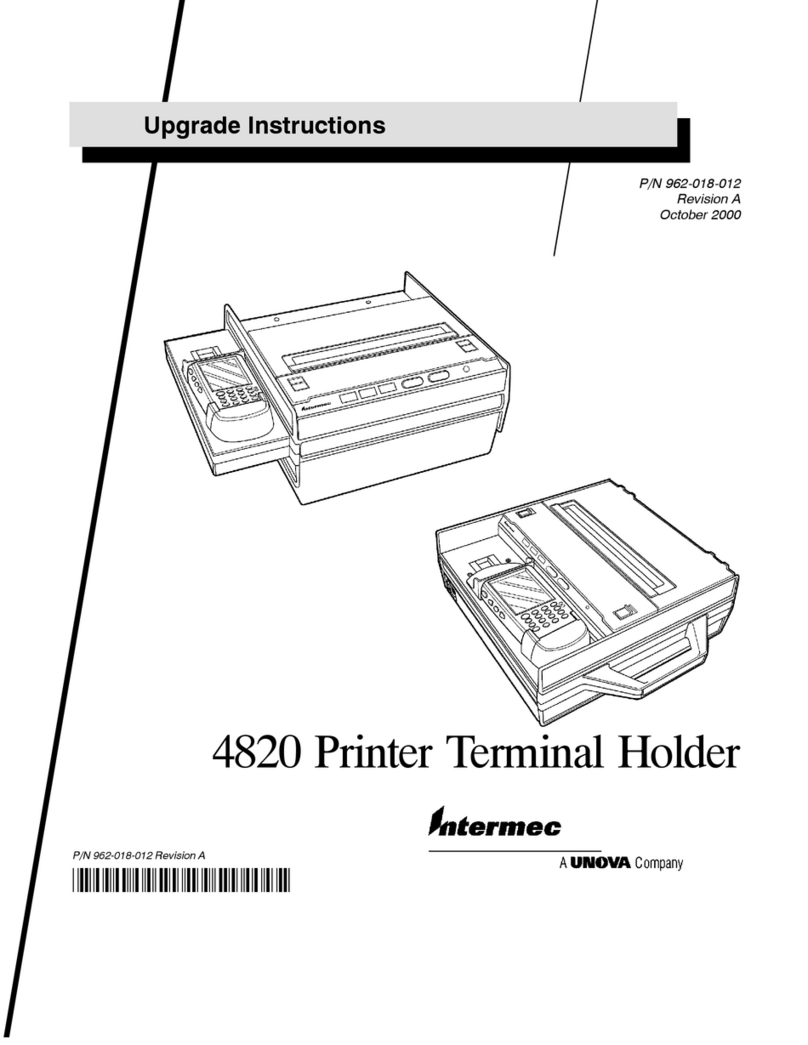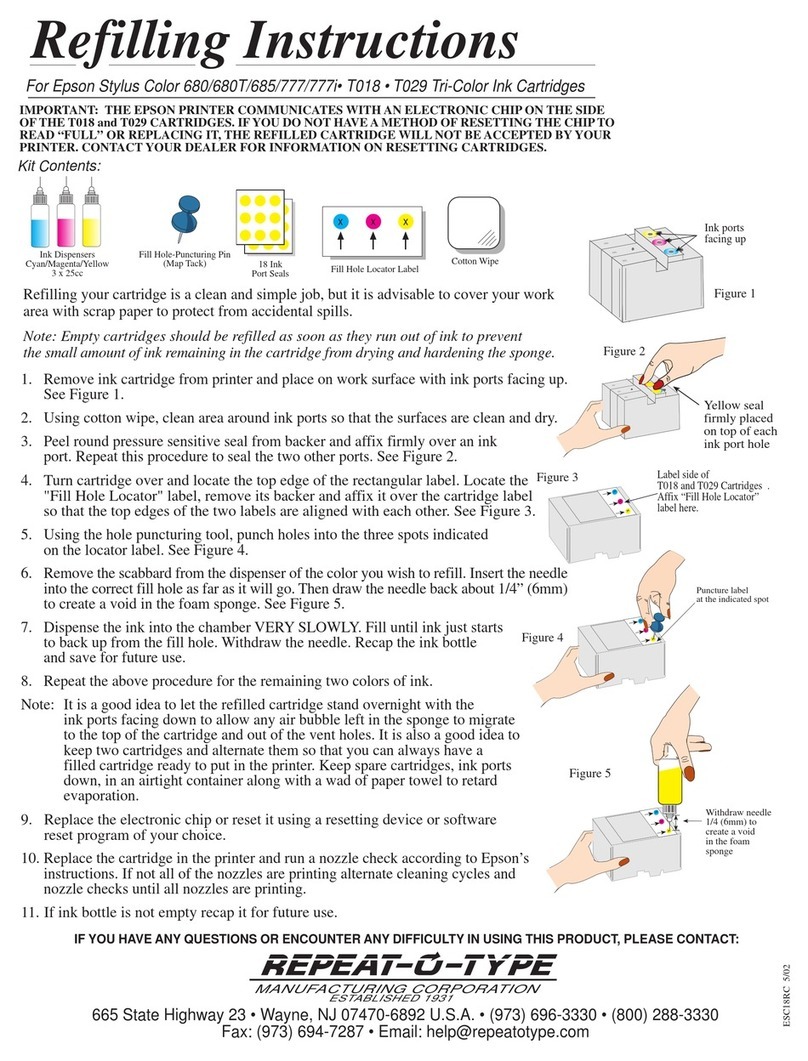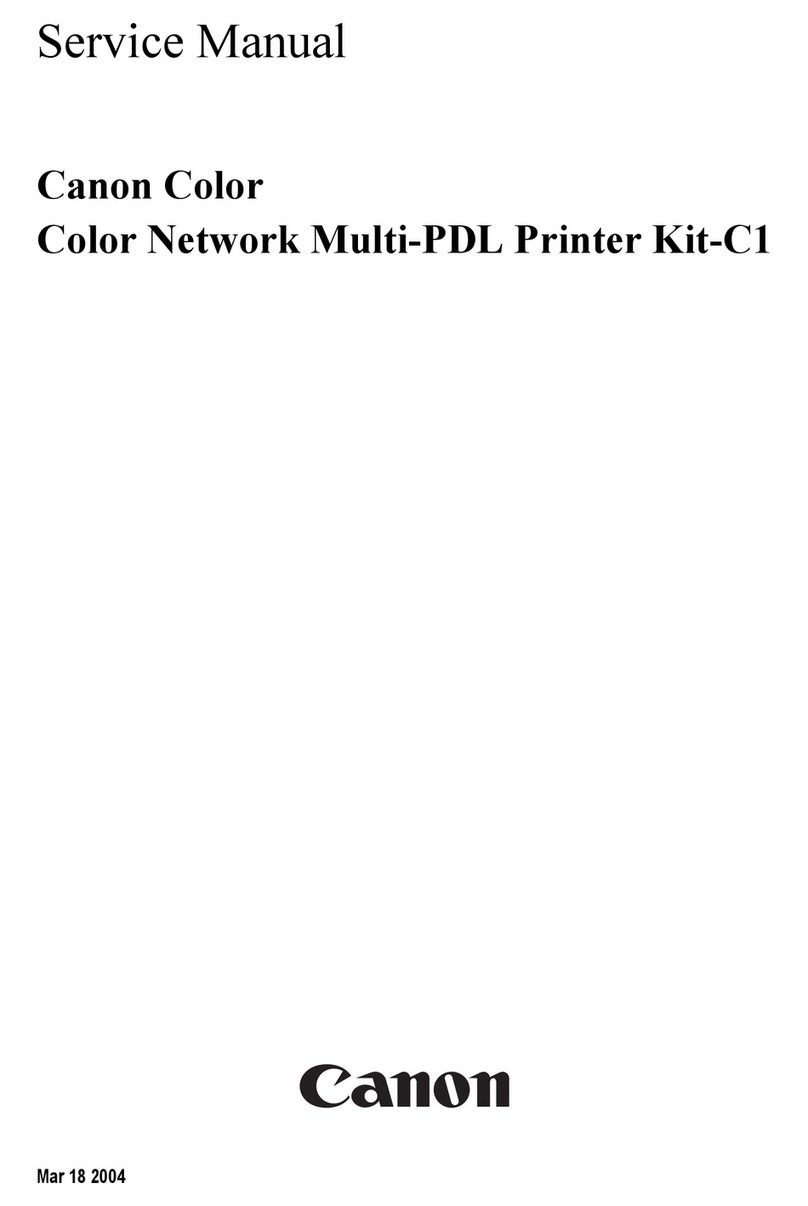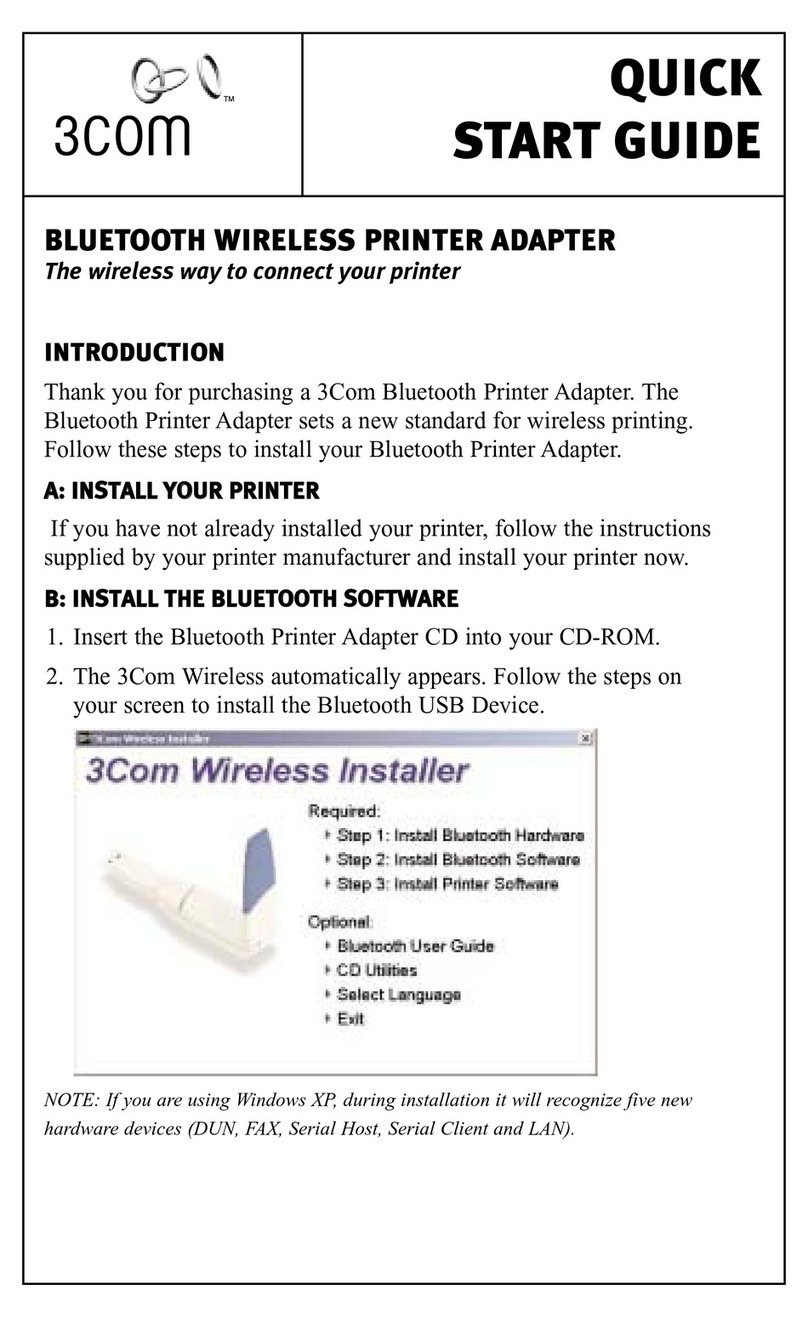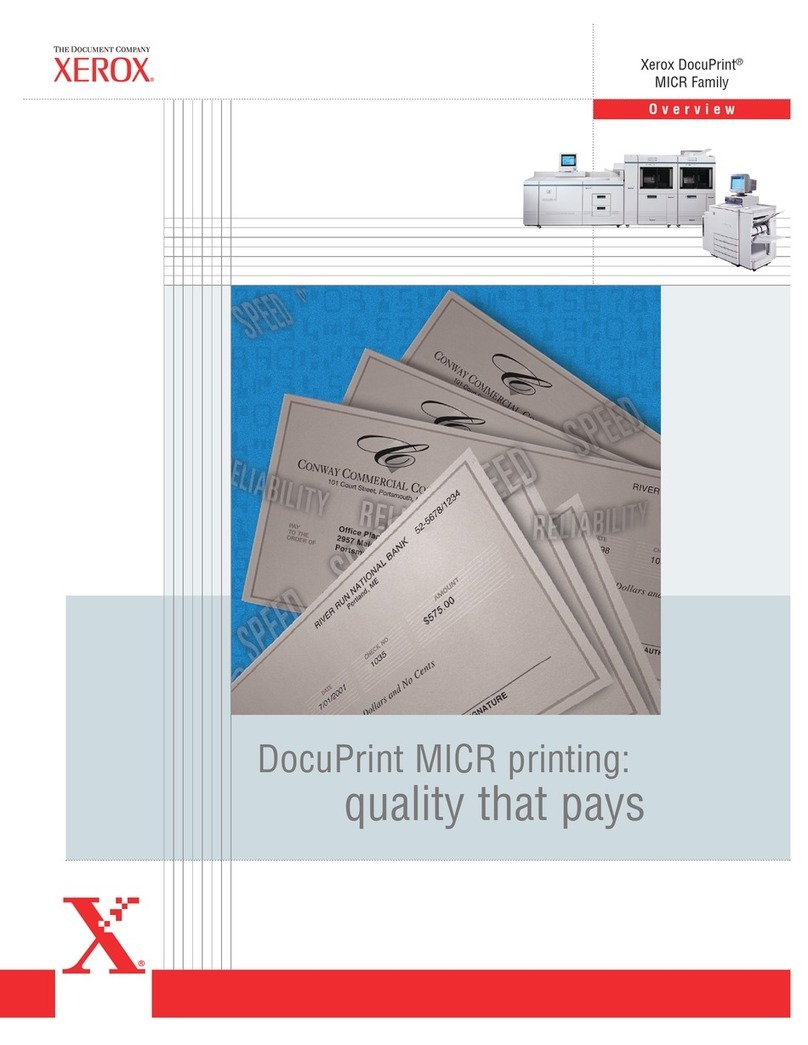Fiery Fiery EX12 Color server Programming manual
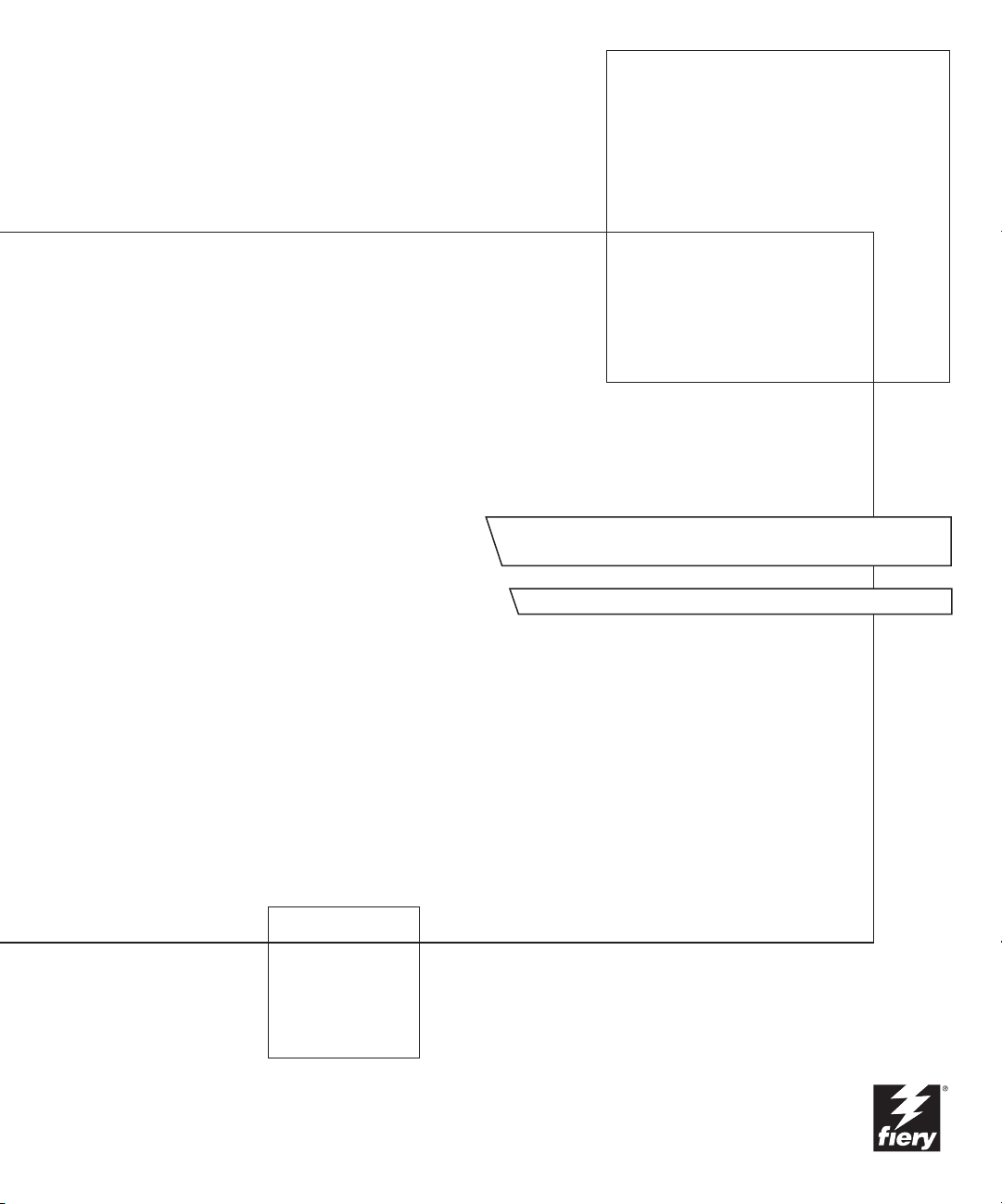
Fiery EX12/EX2000d
JOB MANAGEMENT GUIDE

This manual is part of a set of Fiery
®
documentation that includes the following
manuals for users and system administrators:
• The
Quick Start Guide
summarizes the steps for configuring the Fiery and printing.
It also describes how to access the online documentation.
• The
User Software Installation Guide
describes how to install software from the
User Software CD to enable users to print to the Fiery, and also describes setting up
printing connections to the Fiery.
• The
Configuration Guide
explains basic configuration and administration of the
Fiery for the supported platforms and network environments. It also includes
guidelines for setting up UNIX, Windows NT 4.0, and Novell NetWare servers
to provide printing services to users.
• The
Printing Guide
describes the printing features of the Fiery for users who send
jobs from their computers.
• The
Color Guide
provides information on managing the color output of the Fiery.
It explains how to calibrate your Fiery and take advantage of the ColorWise
®
color management system, as well as features in ColorWise Pro Tools
™
.
• The
Fiery Color Reference
addresses concepts and issues associated with managing
color output of the Fiery and outlines key workflow scenarios. In addition, it offers
information on printing color documents from popular Microsoft Windows and
Apple Mac OS applications.
• The
Job Management Guide
explains the functions of the Fiery client utilities,
including EFI Command WorkStation
™
and Fiery DocBuilder
Pro
™
, and how you
can use them to manage jobs and maintain color quality. This manual is intended
for an operator or administrator, or a user with the necessary access privileges, who
needs to monitor and manage job flow, perform color calibration, and troubleshoot
problems that may arise.
•
Customer Release Notes
provide last-minute product information and workarounds
for some of the problems you may encounter.
About the
Documentation

Copyright © 2002 Electronics For Imaging, Inc. All rights reserved.
This publication is protected by copyright, and all rights are reserved. No part of it may be reproduced or transmitted in any form or by any means for any purpose
without express prior written consent from Electronics For Imaging, Inc., except as expressly permitted herein. Information in this document is subject to change
without notice and does not represent a commitment on the part of Electronics For Imaging, Inc.
The software described in this publication is furnished under license and may only be used or copied in accordance with the terms of such license.
This product may be covered by one or more of the following U.S. Patents: 4,500,919, 4,837,722, 5,212,546, 5,343,311, 5,424,754, 5,467,446, 5,506,946,
5,517,334, 5,537,516, 5,543,940, 5,553,200, 5,615,314, 5,619,624, 5,625,712, 5,666,436, 5,760,913, 5,818,645, 5,835,788, 5,867,179, 5,959,867,
5,970,174, 5,982,937, 5,995,724, 6,002,795, 6,025,922, 6,041,200, 6,065,041, 6,112,665, 6,122,407, 6,134,018, 6,141,120, 6,166,821, 6,185,335,
6,201,614, 6,215,562, 6,219,659, 6,222,641, 6,224,048, 6,225,974, 6,226,419, 6,238,105, 6,239,895, 6,256,108, 6,269,190, 6,289,122, 6,292,270,
6,310,697, 6,327,047, 6,327,050, 6,327,052, RE36,947, D406,117, D416,550, D417,864, D419,185, D426,206, D439,851, D444,793
Trademarks
ColorWise, EDOX, EFI, Fiery, the Fiery logo, Fiery Driven and RIP-While-Print are registered trademarks of Electronics For Imaging, Inc. in the U.S. Patent
and Trademark Office and/or certain other foreign jurisdictions.
The eBeam logo, the Electronics For Imaging logo, the Fiery Driven logo, the Splash logo, AutoCal, ColorCal, Command WorkStation, DocBuilder, DocBuilder
Pro, DocStream, eBeam, EFI Color Profiler, EFI Production System, EFI ScanBuilder, Fiery X2, Fiery X2e, Fiery X2-W, Fiery X3e, Fiery X4, Fiery ZX, Fiery Z4,
Fiery Z5, Fiery Z9, Fiery Z16, Fiery Z18, Fiery Document WorkStation, Fiery Downloader, Fiery Driver, Fiery FreeForm, Fiery Link, Fiery Prints, Fiery Print
Calibrator, Fiery Production System, Fiery Scan, Fiery ScanBuilder, Fiery Spark, Fiery Spooler, Fiery WebInstaller, Fiery WebScan, Fiery WebSpooler, Fiery
WebStatus, Fiery WebTools, NetWise, RIPChips, Splash, Velocity, Velocity Balance, Velocity Build, Velocity Design, Velocity Estimate, Velocity Scan, and
VisualCal are trademarks of Electronics For Imaging, Inc.
All other terms and product names may be trademarks or registered trademarks of their respective owners, and are hereby acknowledged.
Legal Notices
APPLE COMPUTER, INC. (“APPLE”) MAKES NO WARRANTIES, EXPRESS OR IMPLIED, INCLUDING WITHOUT LIMITATION THE
IMPLIED WARRANTIES OF MERCHANTABILITY AND FITNESS FOR A PARTICULAR PURPOSE, REGARDING THE APPLE SOFTWARE.
APPLE DOES NOT WARRANT, GUARANTEE, OR MAKE ANY REPRESENTATIONS REGARDING THE USE OR THE RESULTS OF THE USE
OF THE APPLE SOFTWARE IN TERMS OF ITS CORRECTNESS, ACCURACY, RELIABILITY, CURRENTNESS, OR OTHERWISE. THE ENTIRE
RISK AS TO THE RESULTS AND PERFORMANCE OF THE APPLE SOFTWARE IS ASSUMED BY YOU. THE EXCLUSION OF IMPLIED
WARRANTIES IS NOT PERMITTED BY SOME STATES. THE ABOVE EXCLUSION MAY NOT APPLY TO YOU.
IN NO EVENT WILL APPLE, ITS DIRECTORS, OFFICERS, EMPLOYEES OR AGENTS BE LIABLE TO YOU FOR ANY CONSEQUENTIAL,
INCIDENTAL OR INDIRECT DAMAGES (INCLUDING DAMAGES FOR LOSS OF BUSINESS PROFITS, BUSINESS INTERRUPTION, LOSS OF
BUSINESS INFORMATION, AND THE LIKE) ARISING OUT OF THE USE OR INABILITY TO USE THE APPLE SOFTWARE EVEN IF APPLE
HAS BEEN ADVISED OF THE POSSIBILITY OF SUCH DAMAGES. BECAUSE SOME STATES DO NOT ALLOW THE EXCLUSION OR
LIMITATION OF LIABILITY FOR CONSEQUENTIAL OR INCIDENTAL DAMAGES, THE ABOVE LIMITATIONS MAY NOT APPLY TO YOU.
Apple’s liability to you for actual damages from any cause whatsoever, and regardless of the form of the action (whether in contract, tort [including negligence],
product liability or otherwise), will be limited to $50.
Restricted Rights Legends
For defense agencies: Restricted Rights Legend. Use, reproduction, or disclosure is subject to restrictions set forth in subparagraph (c)(1)(ii) of the Rights in
Technical Data and Computer Software clause at 252.227.7013.
For civilian agencies: Restricted Rights Legend. Use, reproduction, or disclosure is subject to restrictions set forth in subparagraph (a) through (d) of the
commercial Computer Software Restricted Rights clause at 52.227-19 and the limitations set forth in Electronics For Imaging’s standard commercial agreement
for this software. Unpublished rights reserved under the copyright laws of the United States.
Part Number:
45026394

FCC Information
WARNING: FCC Regulations state that any unauthorized changes or modifications to this equipment not expressly approved by the manufacturer could void
the user’s authority to operate this equipment.
Class B Declaration of Conformity
This equipment has been tested and found to comply with the limits for a class B digital device, pursuant to Part 15 of the FCC rules. These limits are designed
to provide reasonable protection against harmful interference in a residential installation. This equipment generates, uses and can radiate radio frequency energy
and if not installed and used in accordance with the instructions, may cause harmful interference to radio communications. However, there is no guarantee that
interference will not occur in a particular installation.
If this equipment does cause harmful interference to radio or television reception, which can be determined by turning the equipment off and on, the user is
encouraged to try to correct the interference by one or more of the following measures:
Reorient or relocate the receiving antenna.
Increase the separation between the equipment and receiver.
Connect the equipment into an outlet on a circuit different from that to which the receiver is connected.
Consult the dealer or an experienced radio/TV technician for help.
In order to maintain compliance with FCC regulations, shielded cables must be used with this equipment. Operation with non-approved equipment or unshielded
cables is likely to result in interference to radio and TV reception. The user is cautioned that changes and modifications made to the equipment without the
approval of manufacturer could void the user’s authority to operate this equipment.
Industry Canada Class B Notice
This Class B digital apparatus complies with Canadian ICES-003.
Avis de Conformation Classe B de l’Industrie Canada
Cet appareil numérique de la Classe B est conforme à la norme NMB-003 du Canada.
RFI Compliance Notice
This equipment has been tested concerning compliance with the relevant RFI protection requirements both individually and on system level (to simulate normal
operation conditions). However, it is possible that these RFI Requirements are not met under certain unfavorable conditions in other installations. It is the user
who is responsible for compliance of his particular installation.
Dieses Gerät wurde sowohl einzeln als auch in einer Anlage, die einen normalen Anwendungsfall nachbildet, auf die Einhaltung der Funkentstörbestimmungen
geprüft. Es ist jedoch möglich, dass die Funkentstörbestimmungen unter ungünstigen Umständen bei anderen Gerätekombinationen nicht eingehalten werden.
Für die Einhaltung der Funkentstörbestimmungen einer gesamten Anlage, in der dieses Gerät betrieben wird, ist der Betreiber verantwortlich.
Compliance with applicable regulations depends on the use of shielded cables. It is the user who is responsible for procuring the appropriate cables.
Die Einhaltung zutreffender Bestimmungen hängt davon ab, dass geschirmte Ausführungen benützt werden. Für die Beschaffung richtiger Ausführungen ist der
Betreiber verantwortlich.
Software License Agreement
YOU SHOULD CAREFULLY READ THE FOLLOWING TERMS AND CONDITIONS BEFORE USING THIS SOFTWARE. IF YOU DO NOT
AGREE TO THE TERMS AND CONDITIONS OF THIS AGREEMENT, DO NOT USE THE SOFTWARE. INSTALLING OR USING THE
SOFTWARE INDICATES THAT YOU AGREE TO AND ACCEPT THE TERMS OF THIS AGREEMENT. IF YOU DO NOT AGREE TO ACCEPT
THE TERMS OF THIS AGREEMENT YOU MAY RETURN THE UNUSED SOFTWARE FOR A FULL REFUND TO THE PLACE OF PURCHASE.
License
EFI grants you a non-exclusive license to use the software (“Software”) and accompanying documentation (“Documentation”) included with the Product. The
Software is licensed, not sold. You may use the Software solely for your own customary business or personal purposes. You may not rent, lease, sublicense or lend
the Software. You may, however, permanently transfer all of your rights under this Agreement to another person or legal entity provided that: (1) you transfer to
the person or entity all of the Software and Documentation (including all copies, updates, upgrades, prior versions, component parts, the media and printed
materials, and this Agreement); (2) you retain no copies of the Software and Documentation, including copies stored on a computer; and (3) the recipient agrees
to the terms and conditions of this Agreement.
You may not make or have made, or permit to be made, any copies of the Software or portions thereof, except as necessary for backup or archive purposes in
support of your use of the Software as permitted hereunder. You may not copy the Documentation. You may not attempt to alter, disassemble, decompiler, decrypt
or reverse engineer the Software.

Proprietary Rights
You acknowledge that the Software is proprietary to EFI and its suppliers and that title and other intellectual property rights therein remain with EFI and its
suppliers. Except as stated above, this Agreement does not grant you any right to patents, copyrights, trade secrets, trademarks (whether registered or unregistered),
or any other rights, franchises or licenses in respect of the Software. You may not adopt or use any trademark or trade name which is likely to be similar to or
confusing with that of EFI or any of its suppliers or take any other action which impairs or reduces the trademark rights of EFI or its suppliers.
Confidentiality
You agree to hold the Software in confidence, disclosing the Software only to authorized users having a need to use the Software as permitted by this Agreement
and to take all reasonable precautions to prevent disclosure to other parties.
Remedies and Termination
Unauthorized use, copying or disclosure of the Software, or any breach of this Agreement will result in automatic termination of this license and will make available
to EFI other legal remedies. In the event of termination, you must destroy all copies of the Software and all of its component parts. All provisions of this Agreement
relating to disclaimers of warranties, limitation of liability, remedies, damages, and EFI’s proprietary rights shall survive termination.
Limited Warranty and Disclaimer
EFI warrants to the original purchaser (“Customer”) for thirty (30) days from the date of original purchase from EFI or its authorized retailer that the Software
will perform in substantial conformance to the Documentation when the Product is used as authorized by EFI’s specifications. EFI warrants the media containing
the Software against failure during the above warranty period. EFI makes no warranty or representation that the Software will meet your specific requirements,
that the operation of the Software will be uninterrupted or error free, or that all defects in the Software will be corrected. EFI makes no warranty, implied or
otherwise, regarding the performance or reliability of any third party products (software or hardware) not provided by EFI. THE INSTALLATION OF ANY
THIRD PARTY PRODUCTS OTHER THAN AS AUTHORIZED BY EFI WILL VOID THIS WARRANTY. IN ADDITION, USE, MODIFICATION,
AND/OR REPAIR OF THE PRODUCT OTHER THAN AS AUTHORIZED BY EFI WILL VOID THIS WARRANTY.
EXCEPT FOR THE ABOVE EXPRESS LIMITED WARRANTY, EFI MAKES AND YOU RECEIVE NO WARRANTIES OR CONDITIONS ON THE
SOFTWARE, EXPRESS, IMPLIED, STATUTORY, OR IN ANY OTHER PROVISION OF THIS AGREEMENT OR COMMUNICATION WITH YOU,
AND EFI SPECIFICALLY DISCLAIMS ANY IMPLIED WARRANTY OR CONDITION OF MERCHANTABILITY OR FITNESS FOR A PARTICULAR
PURPOSE OR NONINFRINGEMENT OF THIRD PARTY RIGHTS.
Limitation of Liability
TO THE MAXIMUM EXTENT PERMITTED BY LAW, EFI AND ITS SUPPLIERS SHALL NOT BE LIABLE FOR ANY DAMAGES, INCLUDING
LOSS OF DATA, LOST PROFITS, COST OF COVER OR OTHER SPECIAL, INCIDENTAL, CONSEQUENTIAL OR INDIRECT DAMAGES
ARISING FROM THE SALE, INSTALLATION, MAINTENANCE, USE, PERFORMANCE OR FAILURE OF THE SOFTWARE, HOWEVER CAUSED
AND ON ANY THEORY OF LIABILITY. THIS LIMITATION WILL APPLY EVEN IF EFI HAS BEEN ADVISED OF THE POSSIBILITY OF SUCH
DAMAGE. YOU ACKNOWLEDGE THAT THE PRICE OF THE PRODUCT REFLECTS THIS ALLOCATION OF RISK. BECAUSE SOME
JURISDICTIONS DO NOT ALLOW THE EXCLUSION OR LIMITATION OF LIABILITY FOR CONSEQUENTIAL OR INCIDENTAL DAMAGES,
THE ABOVE LIMITATION MAY NOT APPLY TO YOU.
Export Controls
You agree that you will not export or re-export the Software in any form in violation of any applicable laws or regulations of the United States or the country in
which you obtained them.
U.S. Government Restricted Rights:
The Software and Documentation are provided with RESTRICTED RIGHTS. Use, duplication, or disclosure by the United States Government is subject to
restrictions as set forth in subparagraph (c)(1)(ii) of the Rights in Technical Data and Computer Software clause at DFARS 252.227-7013 or subparagraphs (c)(1)
and (2) of the Commercial Computer Software Restricted Rights at 48 CFR 52.227-19, as applicable.
General
The laws of the State of California govern this Agreement. You agree that this Agreement shall not be subject to the United Nations Convention on Contracts for
the International Sale of Goods (1980). This Agreement is the entire agreement held between us and supersedes any other communications or advertising with
respect to the Software. If any provision of this Agreement is held invalid, the remainder of this Agreement shall continue in full force and effect.
If you have any questions, please see EFI’s web site at www.efi.com.
Electronics For Imaging
303 Velocity Way
Foster City, CA 94404

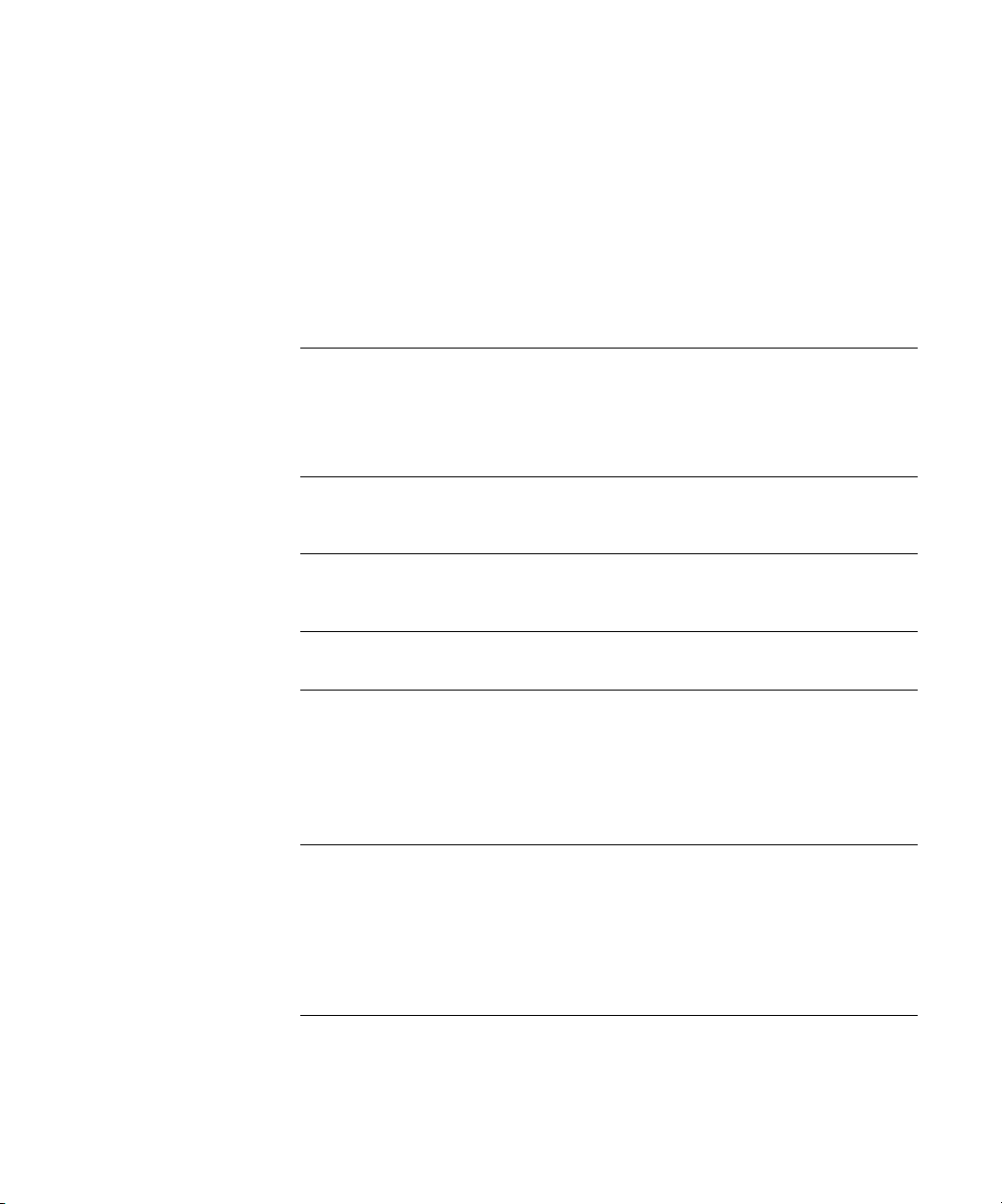
Contents
About the Documentation
Introduction
About this manual
xiii
Terminology xiv
Chapter 1: Introduction to Job Management
Job environments
1-1
Levels of job control 1-1
Setting up an operator-controlled environment 1-2
Understanding job flow
1-2
Spooling, processing, and printing 1-3
Visualizing job flow 1-4
Communicating with users
1-5
What the operator should check 1-7
Overview of the job management utilities
1-8
Command WorkStation 1-8
Fiery WebSpooler and Fiery Spooler 1-9
Chapter 2: Introduction to Command WorkStation
The Command WorkStation interface
2-1
Active Jobs window 2-3
Jobs window 2-4
Activity Monitor 2-6
Job Status Helper 2-9
Action buttons 2-10
Preview windows 2-10
Monitoring single or multiple servers
2-10
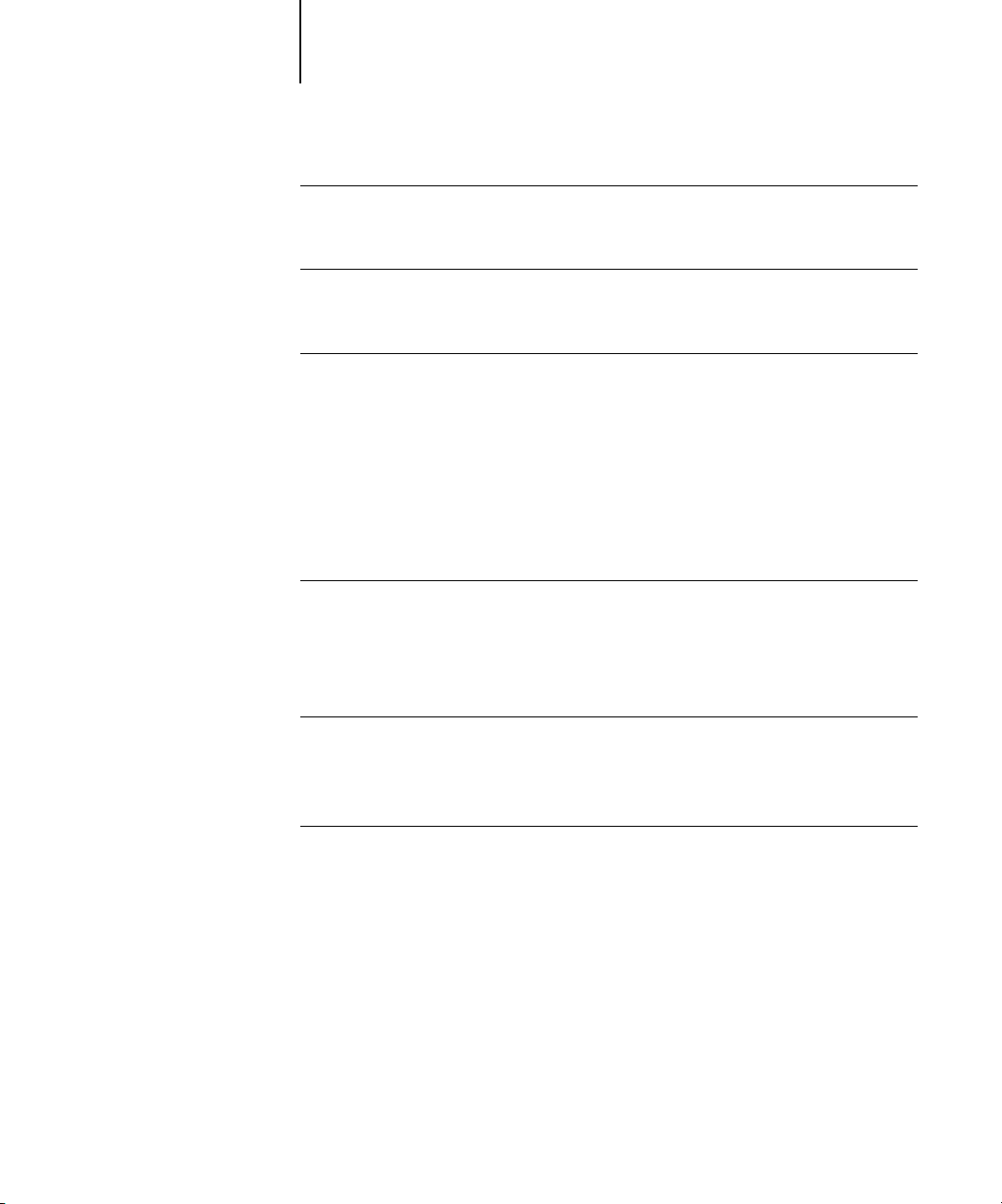
viii Contents
Customizing the Command WorkStation display
2-11
Using layout styles 2-11
Showing, hiding, and arranging components 2-11
Using commands
2-13
Menu bar 2-13
Context-sensitive menus 2-18
Preparing to work with Command WorkStation
2-19
Connecting to a server 2-19
Printing server information pages 2-20
Setting preferences 2-22
Correcting tray alignment 2-23
Managing server fonts 2-25
Chapter 3: Using Command WorkStation
Starting up and logging in
3-1
Logging in to servers 3-1
Access levels 3-3
Logging out 3-4
Removing servers from the Login Server dialog box 3-4
Monitoring jobs
3-4
Selecting jobs 3-5
Sorting job displays 3-5
Customizing job ticket information 3-6
Managing job flow
3-7
Importing jobs 3-7
Using job management commands 3-8
Viewing and overriding print settings 3-10
Managing jobs on multiple servers 3-13
Canceling jobs 3-14
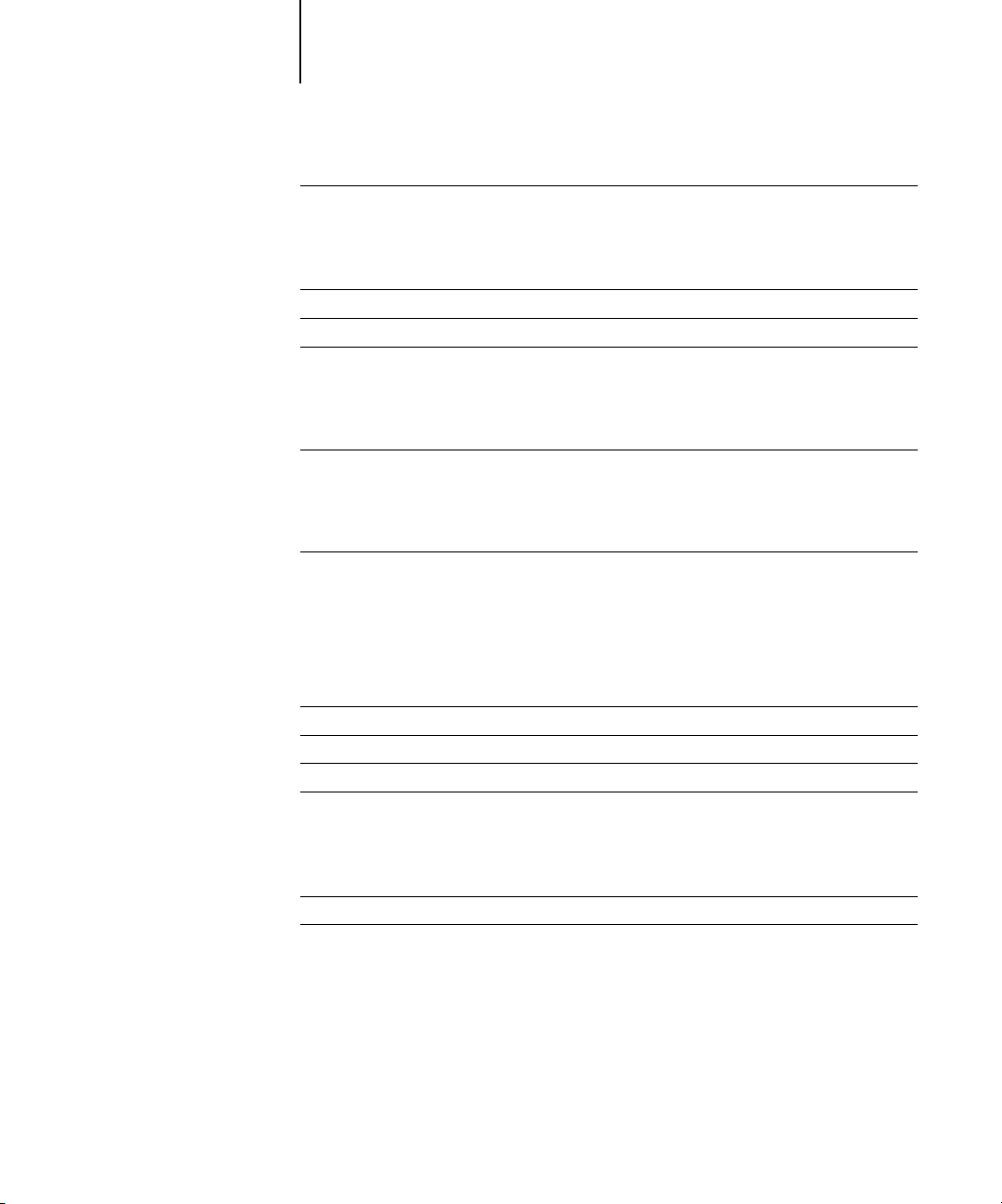
ix Contents
Printing FreeForm variable data documents
3-15
Creating and monitoring FreeForm masters 3-15
Using FreeForm masters with variable data jobs 3-18
Tips for using FreeForm 3-19
Archiving jobs
3-20
Using the Job Log
3-22
Searching for jobs
3-24
Chapter 4: Previewing and Manipulating Jobs
Previewing jobs
4-1
Displaying thumbnail previews 4-1
Displaying full-screen previews 4-2
Viewing soft proofs 4-4
Editing and merging jobs
4-4
Editing jobs 4-4
Merging jobs 4-6
Chapter 5: Using DocBuilder Pro
Previewing, editing, and merging jobs
5-1
Main window
5-2
Job previews
5-4
Navigating in the main window
5-5
Switching between page view and layout view 5-6
Setting magnification levels 5-7
Viewing the sheets 5-8
Using templates
5-9
Saving your work
5-10

x Contents
Chapter 6: Advanced Features of DocBuilder Pro
Mixed Page mode and Fixed Page mode
6-1
Imposition settings
6-2
Sheet settings 6-3
Layout settings 6-5
Scale settings 6-9
Finishing settings 6-13
Modifying the layout manually
6-17
Reordering pages in Layout mode 6-17
Adding, duplicating, and deleting sheets 6-18
Editing page content 6-19
Rotating pages 6-21
Setting gutter sizes 6-22
Managing templates
6-23
Tips for using the Imposition feature of DocBuilder Pro
6-25
Page-level operations 6-25
Saving imposed jobs 6-26
Chapter 7: Fiery WebSpooler and Fiery Spooler
Tracking and managing jobs with Fiery WebSpooler
7-1
About the Fiery WebSpooler window 7-3
Manipulating job options and job flow 7-5
Overriding job option settings 7-7
Job icons
7-8
Spool area 7-9
RIP area 7-10
Print area 7-11
Previewing, editing, and merging jobs
7-12
Previewing raster jobs 7-12
Displaying full-screen previews 7-15
Editing and merging raster files 7-15
Using the Job Log 7-19

xi Contents
Fiery Spooler for Mac OS computers
7-21
Difference between Fiery Spooler for Mac OS and Fiery WebSpooler
7-23
Chapter 8: Using the FieryBar
Introduction to FieryBar
8-1
Status 8-1
Activity light 8-2
Commands 8-2
Starting and shutting down the Fiery
8-4
Restarting the Fiery 8-4
Shutting down the Fiery 8-5
Appendix A: Basics of Imposition
Printing books with the Imposition feature of DocBuilder Pro
A-1
Basics of imposition layout A-1
Printer’s marks A-4
Additional sheets A-5
Binding methods A-6
Gang-Up printing A-8
Appendix B: Templates
1-Up Full Bleed
B-1
2-Up Perfect
B-2
2-Up Saddle
B-4
3-Up Trifold Brochure
B-6
4-Up Gate Fold
B-8
4-Up Head to Head
B-10
4-Up Z-Fold
B-12
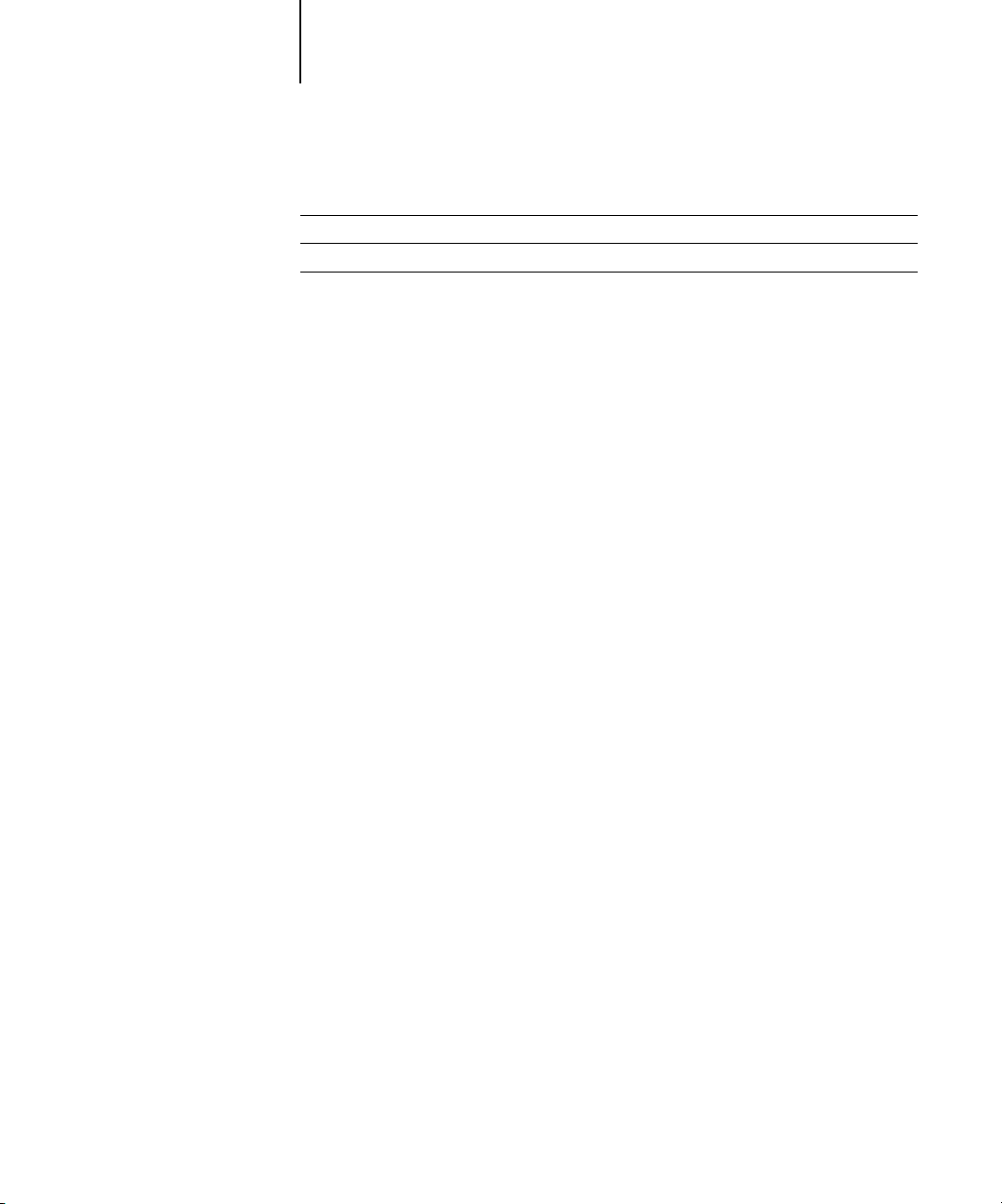
xii Contents
Appendix C: Troubleshooting
Error messages
C-1
Maintaining optimal system performance
C-5
Troubleshooting
C-6
Command WorkStation does not respond C-6
Command WorkStation fails to connect to a Fiery C-7
Unexpected printing results C-8
Clearing the server C-9
Users are unable to connect to the Fiery C-9
Setup error messages C-11
AutoCal error messages C-11
Index

xiii About this manual
This manual is intended for Fiery EX12/EX2000d Color Server
™
operators and
administrators, or users with the necessary access privileges, who monitor and manage
job flow, manipulate print jobs, and troubleshoot problems that may arise. It describes
the functions and features of the Fiery job management utilities—Command
WorkStation, Fiery WebSpooler
™
, and Fiery Spooler
™
—for the purposes of print job
management and quality control.
N
OTE
:
The term “Fiery” is used in this manual to refer to the Fiery EX12/EX2000d
Color Server.
This icon specifies information that applies only to the Fiery EX12.
This icon specifies information that applies only to the Fiery EX2000d.
About this manual
This manual is organized as follows:
•Chapter 1 provides preliminary background information about job management,
and introduces the Fiery job management utilities. It explains how to set up an
operator-controlled print environment and discusses job workflows that commonly
occur on the Fiery.
•Chapter 2 introduces the Command WorkStation user interface. It also provides
information on basic Command WorkStation functions, such as printing server
information pages, setting preferences, correcting tray alignment, and managing
server fonts.
•Chapter 3 provides instructions on how to monitor and manage job flow using
Command WorkStation. It explains how to hold, process, print, and cancel selected
jobs, and describes how you can track and archive printed jobs.
•Chapter 4 describes how to preview, edit, and merge jobs using the Preview
windows of Command WorkStation.
•Chapter 5 describes how to use the Imposition feature of DocBuilder Pro to arrange
the pages of your print job in special layouts for folding, binding, or cutting after
printing. The Imposition feature is only available if you have installed the
DocBuilder Pro upgrade for Command WorkStation.
Introduction
EX12
EX2000d

xiv Introduction
•Chapter 6 provides instructions on using the advanced aspects of the Imposition
feature of DocBuilder Pro to create custom layouts and get the most from the
Imposition feature.
•Chapter 7 describes Fiery WebSpooler and Fiery Spooler, which you can use to view
and manage Fiery job activity.
•Chapter 8 describes FieryBar
™
. It explains the various messages and icons you
might see and also explains how to start up and shut down the Fiery if you have the
Fiery Advanced Controller Interface (FACI) kit installed.
•Appendix A provides an overview of the terms and concepts of imposition,
including various folding, binding, and cutting methods.
•Appendix B describes the built-in templates available from the Imposition feature of
DocBuilder Pro.
•Appendix C lists error messages you might see on the Fiery Control Panel, FieryBar,
Command WorkStation, Fiery WebSpooler, Fiery Spooler, or copier/printer. It also
provides basic troubleshooting information.
Terminology
Specific terms are explained as they are introduced. However, the following general
terms are used throughout:
•
PostScript (PS)
—A computer language designed as a page description language.
The Fiery uses this language for imaging the page and for communicating with
applications and the copier/printer.
The term “PostScript” can also be used to refer to PDF data jobs. PDF is a
structured form of PostScript that provides the ability to preview, scale, and reorder
pages. Where applicable, the term “PDF” is specifically used to refer to PDF data
or jobs.
•
Job
—A file consisting of PostScript commands and comments that describe the
graphics, sampled images, and text that should appear on each page of a document,
and the printer options that should be used in printing, such as media or color
rendering style.

xv About this manual
•
Spool
—Write to a disk. Usually used in this manual to refer to a PostScript print job
being saved to the Fiery hard disk in preparation for processing and printing.
•
RIP
—Acronym for raster image processing, which changes PostScript commands
into descriptions of each mark on a page. In common use as a noun, a “raster image
processor” (RIP) is the computer processor that performs this function.
The Fiery RIP changes text and graphics commands in PostScript into specifications
for each dot of toner deposited on a page by the copier/printer.
•
Process
—The term “process” is used interchangeably with the term “RIP” in this
manual to refer to raster image processing.
•
Print
—The task of rendering, or imaging, a page or job on a print device.
These concepts can explain how the Fiery and the copier/printer work together as a
powerful printing system.


1
1-1 Job environments
This chapter explains the basic principles of job management in an operator-controlled
print environment, and provides an overview of the Fiery job management utilities.
Job environments
The Fiery supports several control levels of printing, job management, Setup, and gives
you the flexibility to choose the configuration that corresponds to the requirements of
your site.
Levels of job control
The following descriptions outline the range of levels of job control that may exist in
your environment:
•At one extreme, an operator in a high-volume printing environment controls the
entire job flow and all printing. Print jobs arriving from remote users are spooled to
the server hard disk and stored until the operator decides it is time to print them.
Additional functions (job overrides, prioritizing, font management) are reserved for
the operator.
•At the other extreme, anyone on the local network can control all printing and server
functions; operator intervention is not required. Users can print from their
workstations to any of the published print connections. Anyone can use the job
management utilities to control any print job.
You can implement intermediate levels of job control in your environment. However,
the job management utilities are best suited for an operator-controlled environments.
Chapter 1:
Introduction
to Job
Management

1
1-2 Introduction to Job Management
Setting up an operator-controlled environment
This manual assumes you are working in an operator-controlled environment and that
you are the operator responsible for managing job flow. To establish an operator-
controlled environment, you or the administrator must complete the following tasks:
Set up password privileges—The administrator must set up separate passwords for
operator access and administrator access to the Fiery. For instructions on setting up
passwords, see the Configuration Guide.
Publish the Hold queue only—The administrator must enable only the Hold queue,
and not the Direct connection or the Print queue, in Setup. (For more information, see
the Configuration Guide.) This ensures that all jobs sent by remote users are spooled
and held on the server, in preparation for job management by the operator.
Establish communication between users and the operator—The operator and remote
users must agree upon a method for communicating print needs, such as FreeForm™
masters. Users can attach instructions to jobs using print option and notes fields (see
page 1-5).
Understanding job flow
In an operator-controlled printing environment, remote users send jobs to the Hold
queue of the Fiery. Using a job management utility, such as Command WorkStation,
Fiery WebSpooler, or Fiery Spooler, the operator views the list of held jobs and decides
when to release each job for processing and printing.
The operator may also intervene during the workflow, stopping jobs as they are
processed or printed, placing jobs on hold for future action, or overriding the user-
defined print settings for a job. In some cases, the operator may even modify a job,
duplicating or removing pages, or merging it with pages from another job before
releasing it for printing.
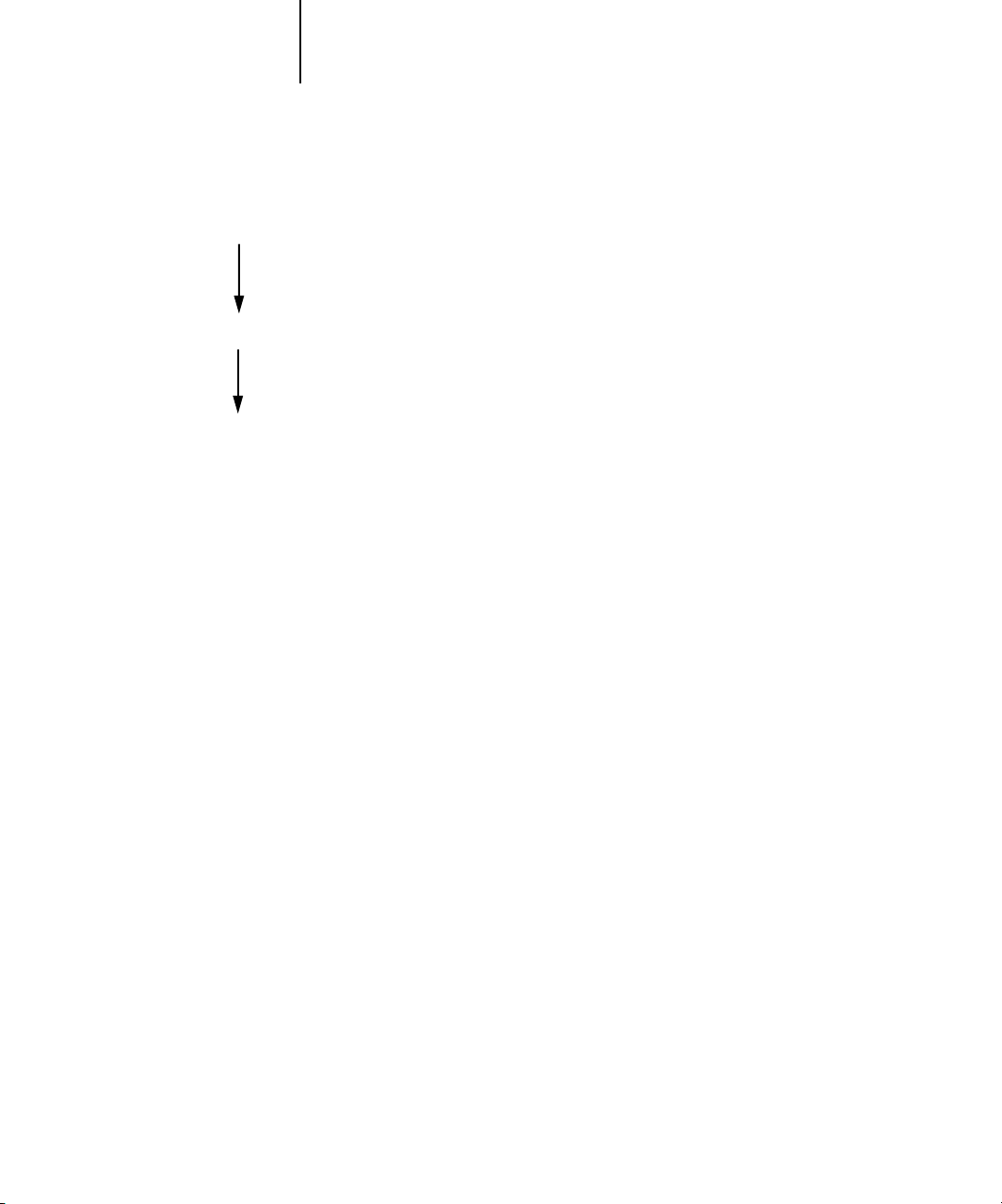
1
1-3 Understanding job flow
Spooling, processing, and printing
To understand job flow through the Fiery, it is helpful to consider the three main
stages of printing.
Spooling—When a job file is sent over the network by a remote user or imported from
disk, it arrives at the Fiery and spools to a location on the hard disk. After spooling
completely, the job is held on the hard disk, where it awaits further instructions from
the operator.
Processing (RIPping)—When the operator releases the job file, it undergoes raster
image processing (RIPping) at the Fiery. During processing, the job file is interpreted
as a raster image. This raster image contains the data required by the copier/printer to
print the job the way its originator intended. In the raster image, data associated with
each dot is rendered on the printer. The raster data tells the printer whether or not to
apply toner to each position on the page.
Printing—After processing, the job typically moves on to the printing stage. During
this stage, the raster image associated with the job is transferred from the Fiery to the
copier/printer at a high speed. The raster image is then rendered onto paper, and the
job is printed.
While original job files are saved to the Fiery hard disk, raster images are typically
deleted after printing. The operator can issue commands to save and hold the raster
image on the hard disk along with the original job file. Saving the raster image to the
hard disk offers two advantages: raster files are already processed so they print quickly,
and each part of the raster file is still identified with a page in the original document, so
you can access individual pages of a saved raster file.
Spooling
Processing
Printing
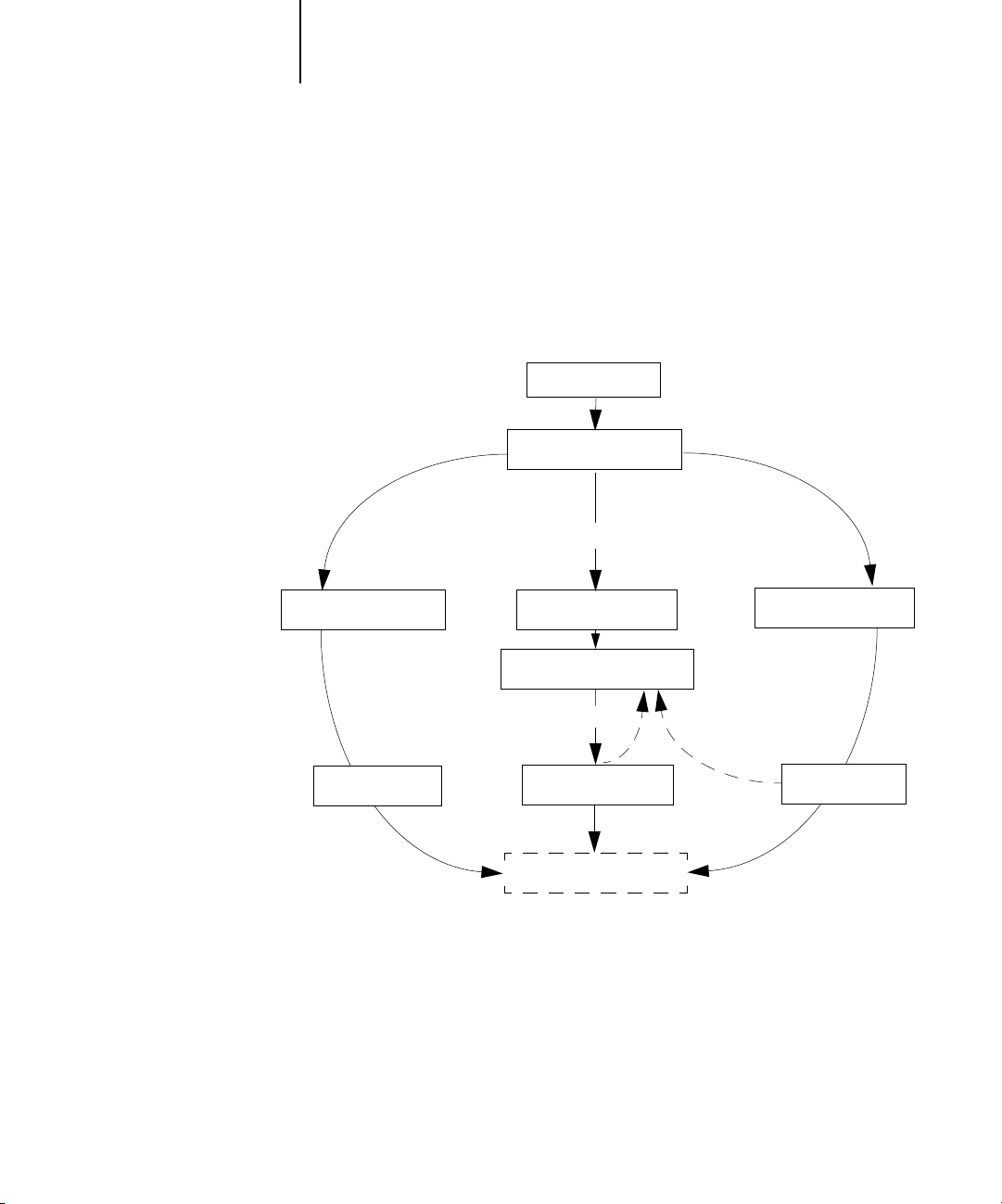
1
1-4 Introduction to Job Management
Visualizing job flow
As the operator, your job management tools permit holding and releasing a job at any
stage of the job flow. In the following figure, solid boxes indicate the types of job status
flags you may see in the Command WorkStation Active Jobs window. Boldface items
represent commands you can issue from Command WorkStation, Fiery WebSpooler,
or Fiery Spooler to release held jobs.
Printed
Spooling
Spooled/Held
Processing (RIPping)
PostScript data
Process (RIP) and Hold
Processed/Held
Print and Hold
Processing (RIPping)
Print
Print
Printing Printing
Printing
Processing (RIPping)
PostScript and
raster data
Other manuals for Fiery EX12 Color server
5
This manual suits for next models
1
Table of contents
Other Fiery Printer Accessories manuals