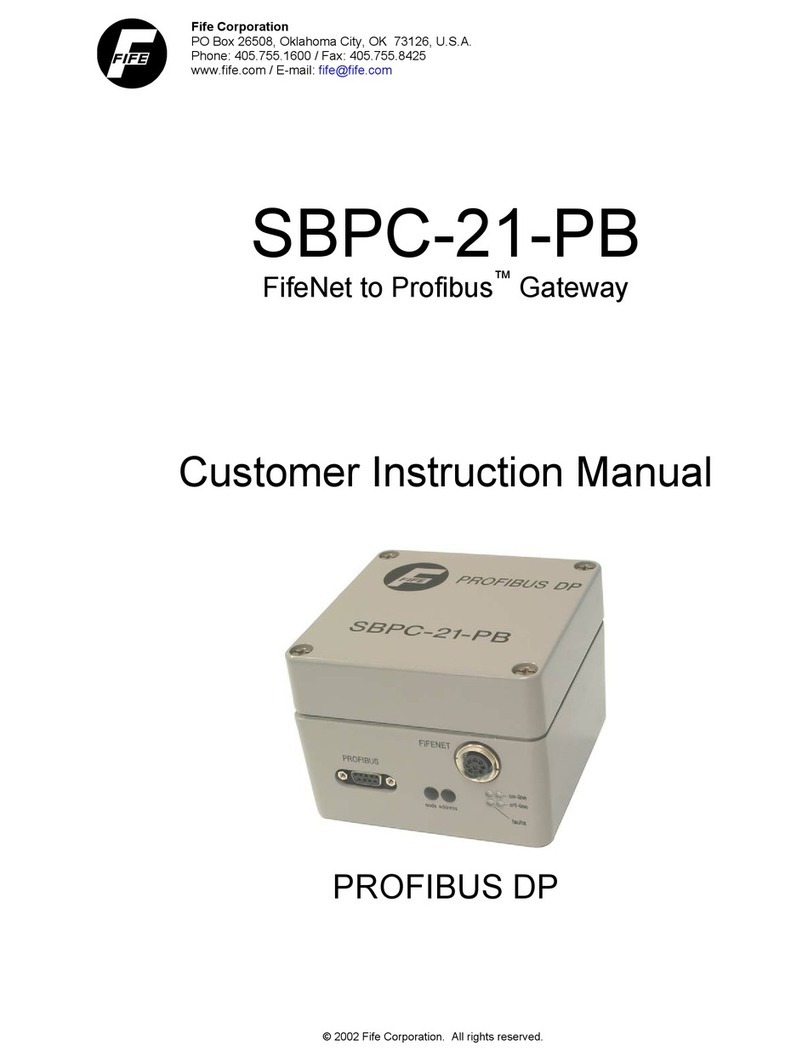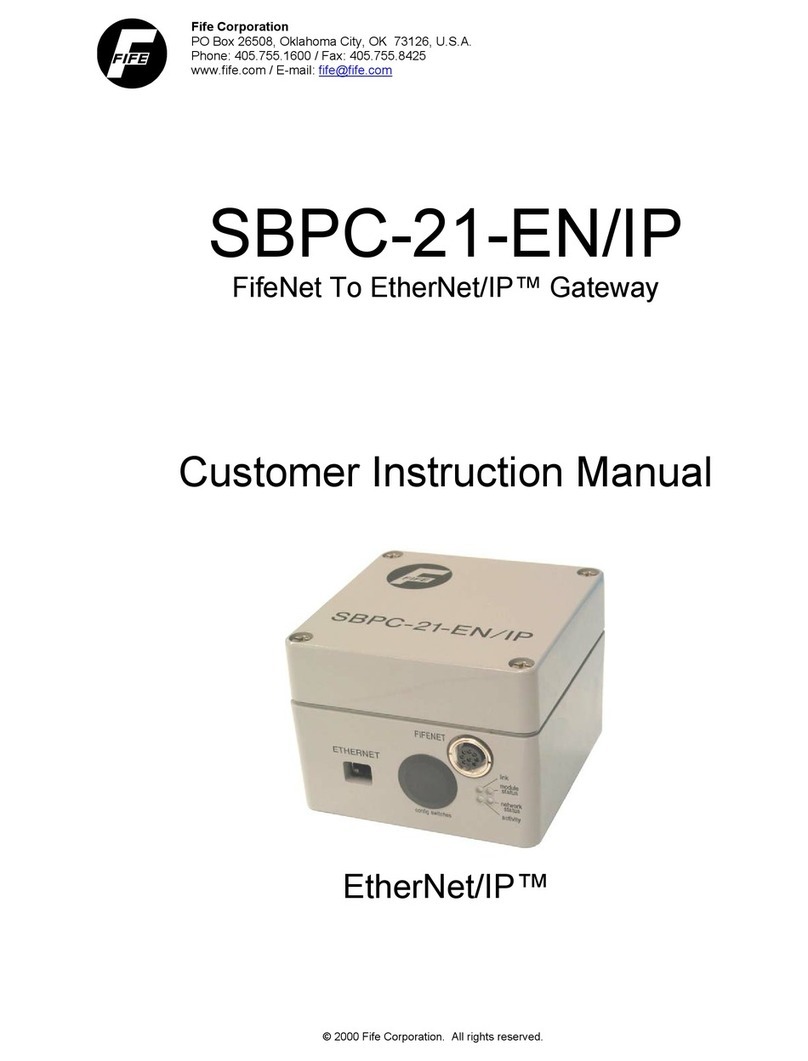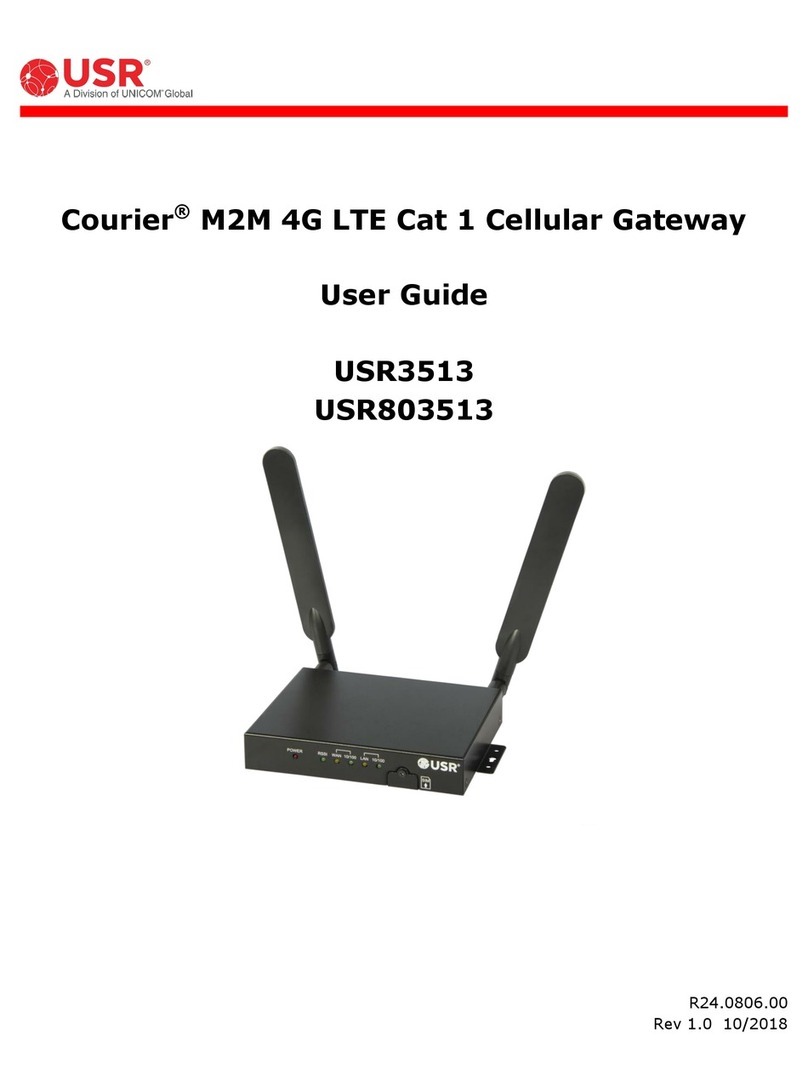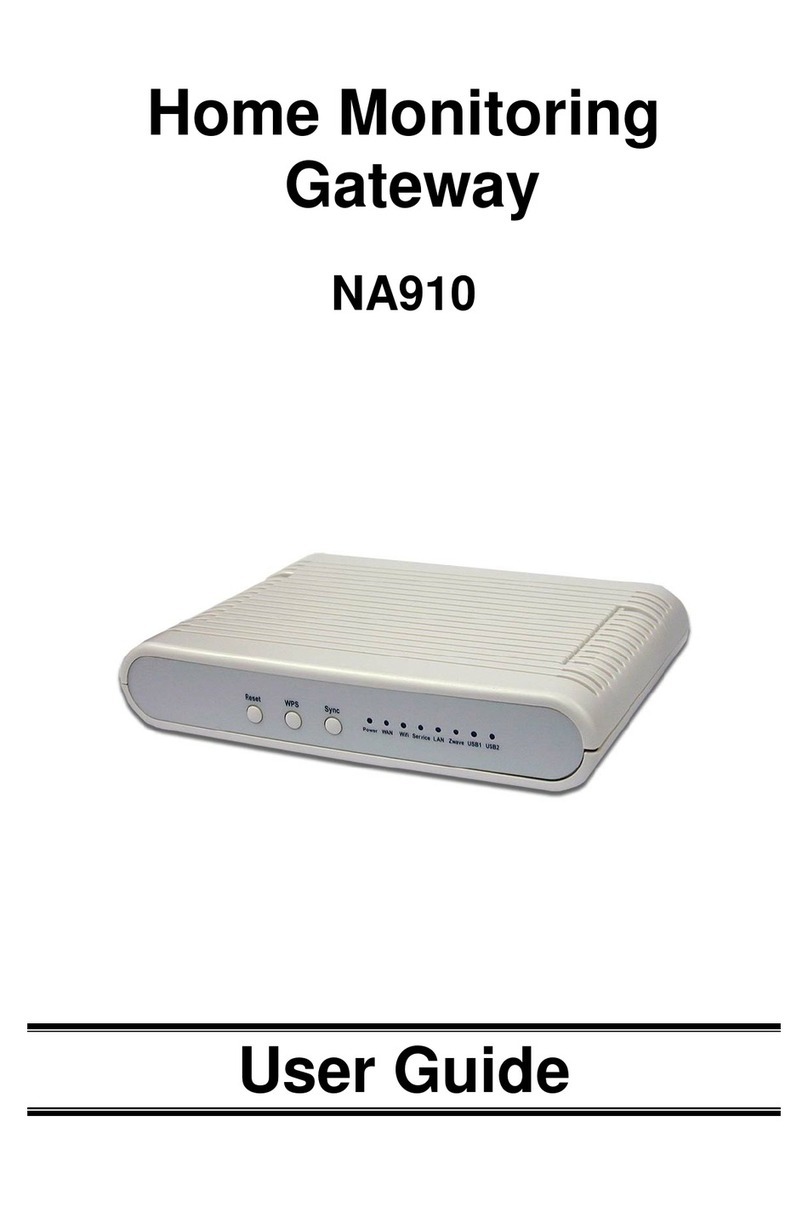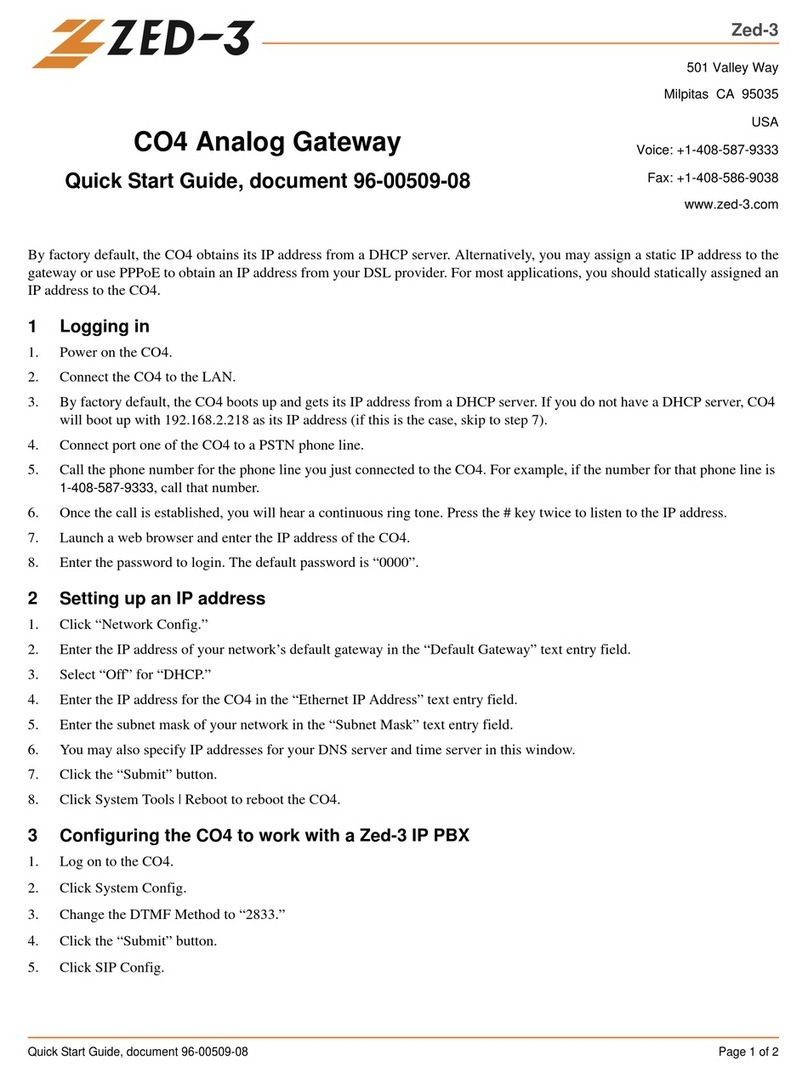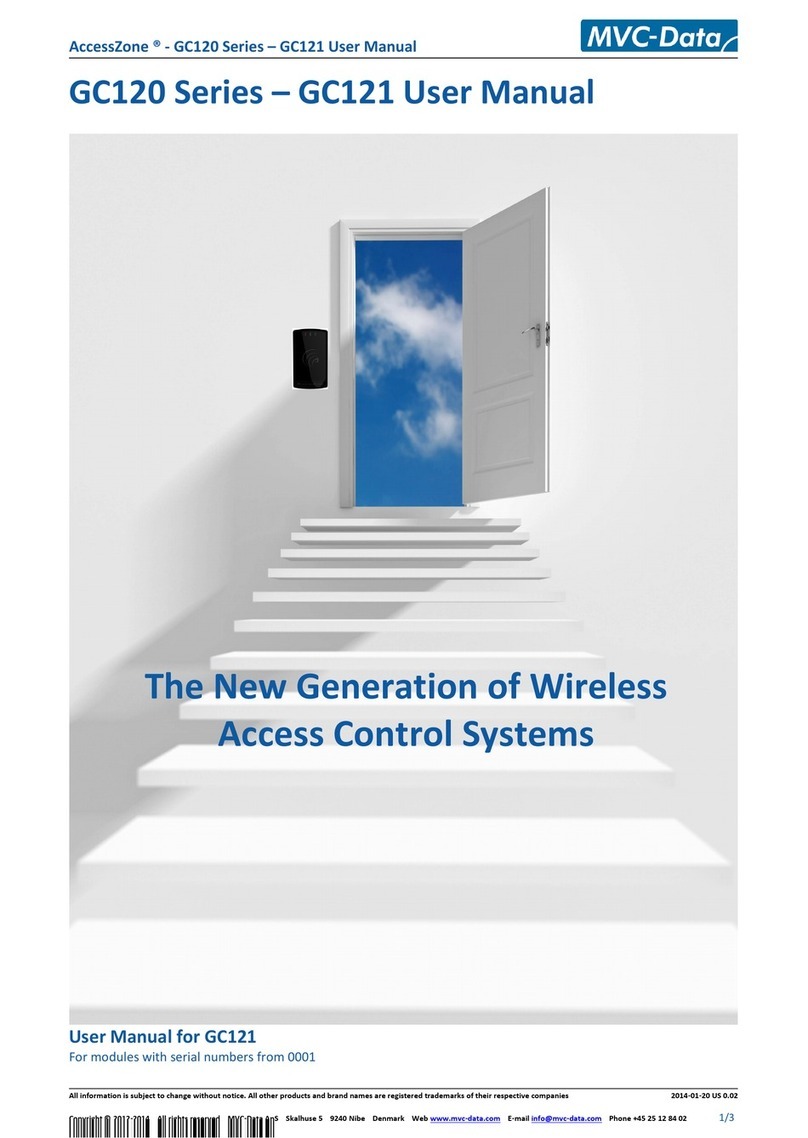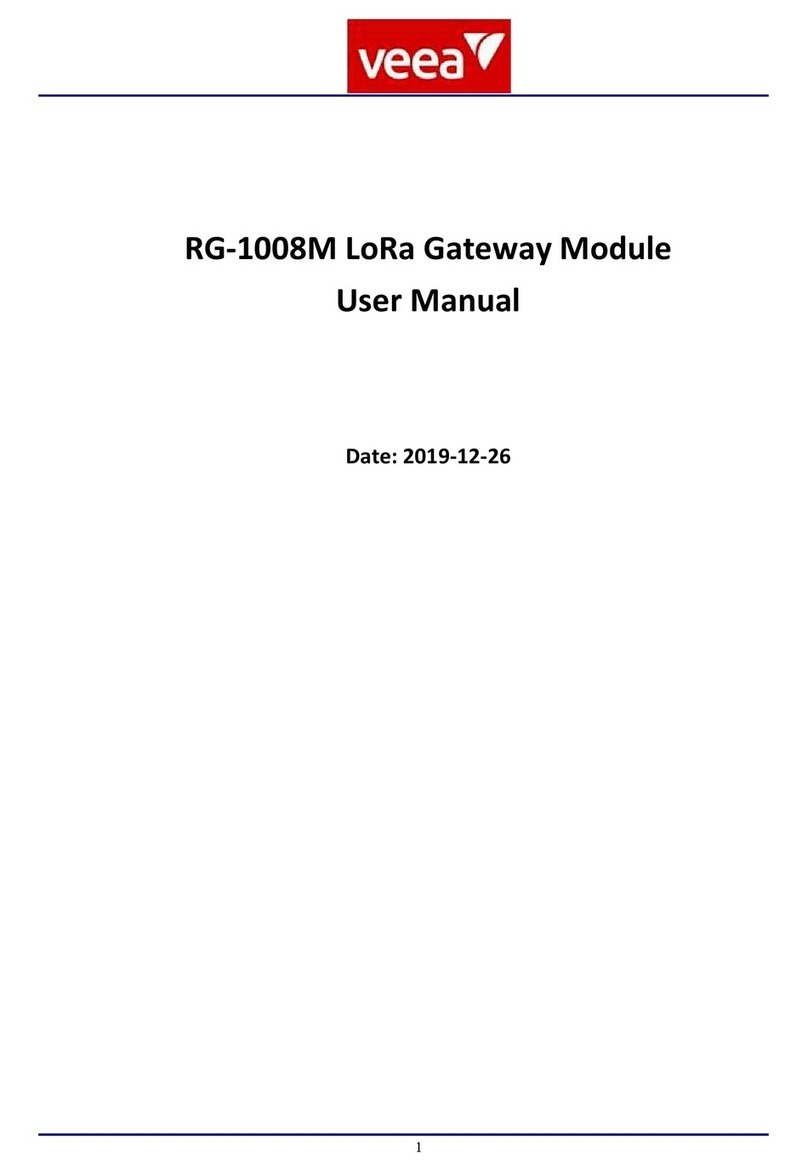Fife SBPC-21-EN User manual

FIFE CORPORATION
222 W. Memorial Road, Oklahoma City, OK 73126-0508
Post Office Box 26508, Oklahoma City, OK 73114-2317
Phone: 405.755.1600 / 800.639.3433 / Fax: 405.755.8425
SBPC-21-EN
FifeNet To Ethernet Gateway
Customer Instruction Manual
Modbus/TCP Ethernet
© 2004 Fife Corporation. All rights reserved.

07-02-2004 Figure Sheet 1-849-C

SBPC-21-EN CUSTOMER INSTRUCTION MANUAL
COPYRIGHT
• • • • • •
All rights reserved. Any reproduction of this Instruction Manual, in any form in whole or in part requires
the prior written consent of Fife Corporation.
The information given in this Instruction Manual is subject to change without notice.
We have compiled this Instruction Manual with the greatest possible care and attention. However, the
possibility of error cannot be completely excluded. Fife Corporation accepts no legal liability for
incorrect information given and the consequences arising there from.
MS DOS is a trademark of Microsoft Corporation.
07-02-2004 Figure Sheet 1-849-C Page i

07-02-2004 Figure Sheet 1-849-C Page ii

SBPC-21-EN CUSTOMER INSTRUCTION MANUAL
TABLE OF CONTENTS
• • • • • •
INTRODUCTION ......................................................................................................................................... 1
PRODUCER/CONSUMER MODEL .................................................................................................................1
FIFENET....................................................................................................................................................1
SBPC-21-EN SWITCH/JUMPER CONFIGURATION .......................................................................................2
SBPC-21-EN EXTERNAL CONNECTIONS/INDICATORS ................................................................................3
SBPC-21-EN NETWORK STATUS ..............................................................................................................4
SBPC-21-EN ERROR CODES ....................................................................................................................5
TCP/IP FEATURES ....................................................................................................................................6
SBPC-21-EN NETWORK CONFIGURATION .................................................................................................6
IP ADDRESS..............................................................................................................................................6
SUBNET MASK...........................................................................................................................................6
SPECIAL CASE IP ADDRESSES ...................................................................................................................6
CONFIGURING IP ADDRESS........................................................................................................................7
USING CONFIGURATION SWITCH ................................................................................................................7
USING DHCP/BOOTP................................................................................................................................7
USING A PREDEFINED CONFIGURATION ......................................................................................................7
USING ADDRESS RESOLUTION PROTOCOL (ARP).......................................................................................8
FILE SYSTEM.............................................................................................................................................9
CONFIGURATION FILE ETHCFG.CFG ............................................................................................................9
TELNET SUPPORT .................................................................................................................................10
MODBUS TCP .........................................................................................................................................11
FIFENET THEORY ................................................................................................................................... 13
FIFENET TIME SLICES..............................................................................................................................13
MULTIPLEXED TIME SLICES ......................................................................................................................13
FIFENET MASTER ....................................................................................................................................14
SBPC-21-EN DATA FLOW.......................................................................................................................15
CONFIGURATIONS................................................................................................................................... 17
HARDWARE CONFIGURATION – SINGLE CDP-01.......................................................................................17
HARDWARE CONFIGURATION – MULTIPLE CDP-01’S................................................................................18
SOFTWARE CONFIGURATION....................................................................................................................18
COMMUNICATION MAPPING..................................................................................................................... 19
MODBUS TO FIFENET DATA .....................................................................................................................19
FIFENET TO MODBUS DATA .....................................................................................................................20
CONTROL INFORMATION ......................................................................................................................... 23
CDP-01 CONTROL MATRIX......................................................................................................................23
EXTERNAL LOCK......................................................................................................................................23
SINGLE-DRIVE CDP-01 ...........................................................................................................................23
DUAL-DRIVE CDP-01 ..............................................................................................................................24
TRIPLE-DRIVE CDP-01............................................................................................................................25
STATUS DATA BLOCK ..............................................................................................................................26
07-02-2004 Figure Sheet 1-849-C Page iii

SPECIAL CONTROL OF FIFENET DEVICES.................................................................................................33
CDP-01 KEY CODE DATA PATH...............................................................................................................33
CDP-01 KEY CODES ...............................................................................................................................34
SIMULATING DUAL-KEY PRESSES.............................................................................................................34
CDP-01 LED PANEL DATA......................................................................................................................35
INDEX......................................................................................................................................................37
07-02-2004 Figure Sheet 1-849-C Page iv

SBPC-21-EN CUSTOMER INSTRUCTION MANUAL
1
INTRODUCTION
• • • • • •
The Fife SBPC-21-EN (Serial Bus Protocol Converter) provides a gateway between Fife’s proprietary
FifeNet network and an Ethernet network. The SBPC-21-EN uses the standard RJ-45 connector and
conforms to the Modicon Open Modbus/TCP Specification, Release 1.0 (March 29, 1999). As shown
in the diagram below, the SBPC-21-EN connects to both FifeNet and Ethernet.
Figure 1-1: SBPC-21-EN Network Connection
The SBPC-21-EN
connects to both
FifeNet and Ethernet
providing translation
between the two
networks.
Ethernet Hub
Customer
Ethernet
FifeNet
Producer/Consumer Model
The Producer/Consumer model allows the exchange of information between a sending device
(“producer”) and many receiving devices (“consumer”) without requiring the same date to be sent
multiple times to different destinations. The producer sends the data once and each consumer on the
network receives the data at the same time. The data can be used (consumed) or ignored by each
receiving device independently. FifeNet uses the Producer/Consumer Model.
FifeNet
FifeNet’s deployment of the Producer/Consumer Model allows data sent by a single device to be
received simultaneously by multiple devices on the same network. Each receiving device can choose
to use (consume) the information or ignore it as needs dictate. FifeNet is based on a fixed time slicing
architecture where transmitting devices send data in fixed, predetermined time intervals.
07-02-2004 Figure Sheet 1-849-C Page 1

SBPC-21-EN Switch/Jumper Configuration
Since the SBPC-21-EN participates in two networks at the same time, it must have two network
addresses (a FifeNet address and an Ethernet IP address). The FifeNet address is set via the FifeNet
serial port that is common with many FifeNet peripherals. The Ethernet IP address is programmable
by dipswitches or via the Ethernet connection. See the dipswitch description and IP address
configuration setup shown below for more information. If the SBPC-21-EN is installed as the end point
in a FifeNet network, all four jumpers described below should be installed.
Figure 1-2: SBPC-21-EN Top View
These jumpers should be installed if the
SBPC-21-EN is at the end of a FifeNet
network. They provide network
termination. The other two jumpers
should always be installed as they
select half-duplex FifeNet
communication.
Not Terminated Terminated
The 7-segment LED is
used to display errors or
exceptions. During normal
operation, the display will
continuously “cycle” the
outer segments.
The Ethernet IP address
configuration switches. See the
following page for description of
these switches.
07-02-2004 Figure Sheet 1-849-C Page 2

SBPC-21-EN External Connections/Indicators
SBPC-21-EN mounting considerations are simplified as all connections to the SBPC-21-EN are on the
same side of the box.
Figure 1-3: SBPC-21-EN Side View
Connection to FifeNet is
accomplished using the
standard FifeNet connector.
Configuration is also
downloaded to the device
using this connection.
Device and network status
LED’s. These indicators
provide feedback for
network troubleshooting.
Connection to Ethernet is
accomplished using the
standard RJ-45 connector.
Switch Value = 1-255
The IP address configuration switches can be used to configure
the IP address in an intranet network. The first three values of
the IP address are fixed at 192.168.0 and the dip switch value
represents the binary value of the last digit of the IP address.
The subnet mask is 255.255.255.0 and the default Gateway is
0.0.0.0.
In the switch example shown above, the IP address is set to
192.168.0.20.
Switch
1 2 3 4 5 6 7 8
OFF OFF OFF ON OFF ON OFF OFF
Switch Value = 0
Set the switches to zero as shown below to use a
DHCP/BootP server if present or use the internally stored IP
address. If a DHCP/BootP server is not present, the stored IP
address will be used. See the section SBPC-21-EN Network
Configuration for details about how to store an IP address.
Switch
1 2 3 4 5 6 7 8
OFF OFF OFF OFF OFF OFF OFF OFF
07-02-2004 Figure Sheet 1-849-C Page 3

SBPC-21-EN Network Status
The SBPC-21-EN network status is determined by interpretation of the external LED status as
described in the table below.
Figure 1-4: SBPC-21-EN LED Indicators
Table 1-1
LINK LED
LED State Meaning
Off Ethernet network not detected.
Solid Green The SBPC-21-EN is connected to an Ethernet network.
MODULE STATUS
LED State Meaning
Off SBPC-21-EN initializing.
Flashing Green The Ethernet IP address is NOT configured by the dip switches.
Flashing Red (1 Hz) Invalid MAC ID (Internal error).
Flashing Red (2 Hz) Failed to load Ethernet configuration from internal FLASH.
Flashing Red (4 Hz) Internal error.
Solid Red Duplicate IP address detected.
NETWORK STATUS
LED State Meaning
Off No Modbus/TCP connections are established.
Flashing Green
This LED flashes green to indicate the number of Modbus/TCP connections that
are currently active to the SBPC-21-EN. The number of flashes is equal to the
number of connections.
ACTIVITY LED
LED State Meaning
N/A The ACTIVITY LED flashes green when a packet is received or transmitted.
07-02-2004 Figure Sheet 1-849-C Page 4

SBPC-21-EN Error Codes
The 7-segment LED digit on the SBPC-21-EN main board is used to indicate errors or other potential
problems. See page 2 of this manual for the location of this LED. The error codes are divided into the
categories listed below. Since there is only a single-digit display and the error codes are 3 digits in
length, the error codes are displayed in three parts. The most significant digit will appear first followed
by the second and third digits. The display will go blank for a moment and the cycle repeats unless the
SBPC-21-EN has been configured to attempt to restart after an error. If this is the case, the error will
only cycle once. All state machine errors 5XX are considered nonfatal and only cycle once. Below are
the error codes and their meanings.
Table 1-2
SBPC PROCESSOR ERRORS
F01 Processor attempted to execute and undefined instruction.
F02 Software interrupt vector occurred.
F03 Attempt to fetch instruction from invalid memory.
F04 Attempt to read data from invalid memory.
F05 Reserved exception vector.
F06 FLASH memory checksum fault.
F07 Pool memory allocation error.
F08 Byte memory allocation error.
F09 Unable to create thread.
F0A Unable to create event.
F0B Unable to create semaphore.
F0C Unable to create mutex.
F0D Unable to create queue.
F0E Unable to write to queue.
F0F Console I/O error.
Errors that begin with ‘F’
are unrecoverable faults.
The SBPC cannot
participate in FifeNet or
Ethernet operations. In
the default configuration,
the SBPC will attempt to
restart.
COMMUNICATION MODULE ERRORS
E01 The configuration matrix is corrupted.
E02 No HMS Anybus module detected.
E03 Anybus module failed to initialize (no interrupt received).
E04 Anybus module failed to initialize (interrupt stuck).
E05 Anybus module failed to initialize (mailbox not ready).
E06 Anybus mailbox timeout.
E07 Anybus mailbox response indicated error.
E08 Anybus mailbox response timeout.
E09 Anybus dual-port RAM fault.
E0A Anybus output area release timeout.
E0B Anybus initialization timeout.
Errors that begin with ‘E’
are associated with the
Ethernet interface. In
the default configuration,
the SBPC will attempt to
restart. With the
exception of error ‘E01,’
FifeNet is functional;
however, the default
configuration will attempt
to restart which will
interrupt FifeNet.
STATE MACHINE ERRORS
501 State machine file is corrupted.
502 State machine is disabled.
503 State machine started in shutdown mode.
504 Bad state machine instruction encountered.
505 State machine instruction fetch from address is out of range.
506 State machine stack error (too many nested calls).
507 State machine stack error (too many returns).
508 State machine attempted divide by zero.
509 State machine tried to access more than four timers.
50A State machine variable address is out of range.
Errors that begin with ‘5’
are related to the state
machine capability of the
SBPC. These errors are
cycled only once and do
not cause the SBPC to
restart.
07-02-2004 Figure Sheet 1-849-C Page 5

TCP/IP Features
The SBPC-21-EN supports the following TCP/IP features:
• Modbus/TCP Supports Modicon Open Modbus/TCP specification, Release 1.0.
• BOOTP/DHCP bootstrap address resolution.
• File system with approximately 1.4Mbytes of space available.
• TELNET server featuring a command line interface similar to MS DOS™.
• FTP server provides easy file management using standard FTP clients.
• ICMP echo request (ping).
SBPC-21-EN Network Configuration
Before you can use the module on your network, you must configure the IP address, the subnet mask,
and optionally, the gateway address.
IP Address
The IP address is used to identify each node on the TCP/IP network. Therefore, each node on the
network must have a unique IP address. IP addresses are written as four decimal integers (0-255)
separated by periods, where each integer represents the binary value of one byte in the IP address.
This is called dotted-decimal notation.
Example:
Address 10000000 00001010 00000010 00011110 is written as 128.10.2.30
Subnet Mask
The IP address is divided into three parts: net ID, subnet ID, and host ID. To separate the net ID and
the subnet ID from the host ID, a subnet mask is used. The subnet mask is a 32-bit binary pattern,
where a set bit allocates a bit for network/subnet ID and a cleared bit allocates a bit for the host ID.
Like the IP address, the subnet mask is commonly written in dotted-decimal notation.
Example:
To make the IP address 128.10.2.30 belong to subnet 128.10.2, the subnet mask shall
be set to 255.255.255.0.
Subnet Mask: 11111111 11111111 1111111 00000000 (255.255.255.0)
Note: To be able to establish communication between two devices, both devices must belong to the
same subnet. If not, the communication must be done through a gateway. It is, therefore,
recommended to configure the module to the same subnet as your PC.
Special Case IP Addresses
Devices on an Ethernet network are not allowed to be configured to the following IP addresses;
therefore, do not configure the SBPC-21-EN to use any of them.
IP ADDRESS DESCRIPTION
0.X.X.X IP address where the first byte is zero
127.X.X.X IP address where the first byte is 127.
X.X.X.0 IP address where the last byte is zero.
X.X.X.255 IP address where the last byte is 255.
07-02-2004 Figure Sheet 1-849-C Page 6

Configuring IP Address
The module offers several ways to configure the IP address:
• Configuration Switch
• DHCP/BootP
• Using a predefined IP address stored in FLASH.
• ARP
Using Configuration Switch
The configuration switch provides an easy way to configure the module for intranet use. The switch
represents the binary value of the last byte in the IP address. If the switch is set to a value between 1-
255, the module will use the settings described below:
IP ADDRESS DESCRIPTION
IP Address 192.168.0.n1
Subnet Mask2255.255.255.0
Gateway Address20.0.0.0 (No gateway set).
1n represents the binary value of the configuration switches.
2 The subnet mask and gateway are fixed to these values when using the
configuration switch to set the IP address.
Note: These settings can only be used on an intranet. This is because the IP address that is being set
belongs to the private address set, see RFC 1918.
Using DHCP/BootP
If the configuration switches are set to 0, the SBPC-21-EN will read the configuration stored in FLASH.
If DHCP/BootP is enabled and a DHCP or BootP server is found, the IP address, subnet mask, and
gateway are automatically configured by the DHCP/BootP server. DHCP/BootP must be enabled by
modification of the file ethcfg.cfg in the internal file system. See the file system section for information
about this file and how to change it.
Switch
1 2 3 4 5 6 7 8
OFF OFF OFF ON OFF ON OFF OFF
Switch
1 2 3 4 5 6 7 8
OFF OFF OFF OFF OFF OFF OFF OFF
Example:
The switches are set to 00010100 (20 decimal)
The IP address of the module will be set to 192.168.0.20
A
ll switches in the position shown (0) uses DHCP/BootP
or internal confi
g
uration.
Using a Predefined Configuration
If the configuration switches are set to 0, the SBPC-21-EN will read the configuration stored in internal
FLASH. If DHCP/BootP is disabled or a DHCP/BootP client cannot be found, the SBPC-21-EN will try
to use the configuration stored in FLASH. If no configuration is found, the SBPC-21-EN will indicate an
error on the Network Status LED. In this state, the SBPC-21-EN will only run the ARP protocol.
07-02-2004 Figure Sheet 1-849-C Page 7

Using Address Resolution Protocol (ARP)
The IP address can be changed during runtime using the ARP command from a PC. The new IP
address will also be stored in internal FLASH. Below is an example on how to change the IP address
from an MS DOS™ window:
arp -s <IP address>1<MAC address>2
ping <IP address>1
arp -d <IP address>1
1The IP Address to assign to the SBPC-21-EN.
2 The 6-digit MAC address from the label on the SBPC-21-EN.
The arp -s command will store the IP and MAC addresses in the PC’s ARP table. When the ping
command is executed, the PC sends this information to the SBPC-21-EN using the MAC address. The
module detects that it was addressed with the correct MAC address and adopts the IP address sent by
the PC. The new IP address will also be stored in internal FLASH. (The arp -d command is optional,
but it removes the static route from the PC ARP table.) This method can be used to reconfigure
modules that already have been configured. The MAC address is printed on a label on the bottom side
of the SBPC-21-EN.
Note: As the arp command automatically configures the subnet mask to 255.255.255.0, the first three
bytes of the IP address must be the same as for the PC executing the command.
Figure 1-4: Example Connection Using ARP to Change SBPC-21-EN IP Address
PC’s IP address is 84.83.83.2
Ethernet crossover cable allows
direct connection to SBPC-21-EN.
FifeNet provides power for SBPC-21-EN.
SBPC-21-EN MAC ID:
00-aa-00-62-c6-09
Desired IP Address
84.83.83.5
In the above example, the following commands would set the SBPC-21-EN IP address to 84.83.83.5.
arp –s 84.83.83.5 00-aa-00-62-c6-09
ping 84.83.83.5
arp –d 84.83.83.5
07-02-2004 Figure Sheet 1-849-C Page 8

File System
The file system is a fixed-size storage area with a hierarchical directory structure. Files can be grouped
in directories for readability. The file system features two security levels. Depending on security level,
different users can have access to different files and directories. The file system is accessible via FTP
and TELNET.
Case Sensitivity
The file system is case sensitive.
File Name / Path Name Length
File names can be a maximum of 48 characters long. Path names can be 256
characters in length, including the file name.
File Size
The file size is not restricted. Naturally, a file cannot be larger than the available
space (see below).
Free Space
There is approximately 1.4 Mb available for user files.
Configuration File ethcfg.cfg
This file contains the network configuration and is read during initialization. It is an ASCII text file that
may be edited with any text editor. If DHCP/BootP configuration is needed, this file must be modified to
be enabled. Once changed, the SBPC-21-EN needs to be restarted for changes to take effect. The
format of the file is shown below:
Example :
ethcfg.cfg file:
[IP Address]
10.10.12.212
IP address.
[Subnet Mask]
255.255.255.0
Subnet mask.
[Gateway Address]
0.0.0.0
Gateway address.
[SMTP Address]
0.0.0.0
N/A
[DHCP/BOOTP]
OFF
ON = Enabled.
OFF= Disabled.
[Speed]
Auto
Auto - Default. Auto negotiation will be used.
100 - Forces the module to operate only at 100 Mbit
10 - Forces the module to operate only at 10 Mbit
[Duplex]
Auto
Auto - Default. Auto negotiation will be used.
Full - Forces the module to operate only at full duplex
Half - Forces the module to operate only at half duplex
Using a standard FTP client, this file can be transferred from the SBPC-21-EN to a PC, edited, and
sent back.
07-02-2004 Figure Sheet 1-849-C Page 9

TELNET Support
Through a TELNET client, the user can access the SBPC-21-EN file system using a command line
interface similar to MS DOS™. The following commands are supported by this utility.
Table 1-3
GENERAL COMMANDS
Command Description
version This command will display version information, serial number, and MAC ID of the
module.
help Displays a help menu.
exit Terminates the current TELNET session.
DIAGNOSTIC COMMANDS
Command Description
arps Display ARP stats and table.
Iface Display net interface stats.
sockets Display socket list.
routes Display IP route table.
FILE SYSTEM OPERATION
Command Description
dir
dir [path]
Lists the contents of a directory. If no path is given, the contents of the current
directory are listed.
md
md [[path][directory name]]
Creates a directory. If no path is given, the directory is created in the current
directory.
rd rd [[path][directory name]]
Removes a directory. The directory can only be removed if it is empty.
cd cd [path]
Changes current directory.
format
format
Formats the file system. This is a privileged command and can only be called in
administration mode.
del del [[path][filename]]
Deletes a file.
ren ren [[path][old name]] [[path][new name]]
Rename a file or directory.
move
move [[source path][source file]] [[destination path]]
This command moves a file or directory from the source location to a specified
destination.
copy copy [[source path][source file]] [[destination path][destination file]]
This command creates a copy of the source file at a specified location.
type type [[path][filename]]
Types the contents of a file.
mkfile mkfile [[path][filename]]
Creates an empty file.
append append [[path][filename]] [“The line to append”]
Appends a line to a file.
For commands where file names, directory names, or paths shall be given as an argument, the names
can be written directly or within quotes. For names including spaces, the file names must be
surrounded by quotes. It is also possible to use relative pathnames using ‘.’, ‘\’ and ’..’.
07-02-2004 Figure Sheet 1-849-C Page 10

Modbus TCP
The SBPC-21-EN conforms to Modicon Open Modbus/TCP Specification, Release 1.0 (March 29,
1999). The SBPC-21-EN provides complete Class 0 conformance, complete Class 1 conformance,
and partial Class 2 conformance. The SBPC-21-EN can handle 8 simultaneous connections.
The following table lists the Modbus functions supported by the SBPC-21-EN:
Table 1-4
CODE
FUNCTION NAME
CLASS
AFFECTS AREA
ADDRESSING
METHOD
01 Read Coils 1 IN/OUT Bit
02 Read Input Discretes 1 IN/OUT Bit
03 Read Multiple Registers 0 IN/OUT Word
04 Read Input Registers 1 IN/OUT Word
05 Write Coil 1 OUT Bit
06 Write Single Register 1 OUT Word
07 Read Exception Status 1 - -
15 Force Multiple Coils 2 OUT Bit
16 Force Multiple Registers 0 OUT Word
22 Mask Write Register 2 OUT Word
23 Read/Write Registers 2 IN/OUT Word
The following table lists the Modbus/TCP error codes:
Table 1-5
EXCEPTION
CODE
NAME
DESCRIPTION
01 Illegal Function The SBPC-21-EN does not support the function code in the query.
02 Illegal Data Address The data address received in the query is outside the initialized memory area.
03 Illegal Data Value The data in the request is invalid.
07-02-2004 Figure Sheet 1-849-C Page 11

07-02-2004 Figure Sheet 1-849-C Page 12

SBPC-21-EN CUSTOMER INSTRUCTION MANUAL
2
FIFENET THEORY
• • • • • •
FifeNet Time Slices
Data on FifeNet is divided into time intervals called time slices. The FifeNet protocol runs in fixed
repeating cycles. Each time slice can transmit a single 16-bit value. All time slice values are updated
every cycle.
Multiplexed Time Slices
FifeNet devices can send a single 16-bit value in one or more time slices. This is acceptable for
values that require high performance such as guiding. The penalty for this performance is the usage
of one time slice per value sent. With limited time slices available, network bandwidth can be
consumed quickly. If some variables are not needed at a high rate, FifeNet offers a way to “multiplex”
a single time slice to carry multiple data words. There are two multiplex options available in the
CDP-01 permitting a single time slice to carry 16 words or 64 words. Multiplexing works by inserting
the specified data words in a sequential repeating cycle. The receiving SBPC-21-EN synchronizes
with the multiplexed data to extract it. This method trades data update speed for higher data quantities
(up to 64 words per time slice). Any combination of real-time or multiplexed data can exist on FifeNet.
Figure 2-1: Multiplexed Data Time Slices
T0 T1 T2 T3
−−−−−−−−−−−−−−−−−− −−−−−−−−−−−−−−−−−− −−−−−−−−−−−−−−−−−− −−−−−−−−−−−−−−−−−−
D1 D5 D1 D5 D1 D5 D1 D5
D1 ACTIVITY
D1 is real-time. This data
is updated every cycle.
D5 ACTIVITY
Tn TS Contents
T0 - Edge Right Sensor
T1 - Line Edge Sensor
T2 - CDP Key Pressed
T3 - Status Register Common
T5 - Drive 1 Sensor Mode
T6 - Drive 1 Encoder
T7 - Drive 1 Status Reg 0
T8 - Drive 2 Mode
T9 - Drive 2 Sensor Mode
T10 - Drive 2 Encoder
T11 - Drive 2 Status Reg 0
T12 - Drive 3 Mode
T13 - Drive 3 Sensor Mode
T14 - Drive 3 Encoder
T15 - Drive 3 Status Reg 0
MULTIPLEXING
D5 is multiplexed or switched to a
different variable every cycle.
After the last variable is sent, the
process repeats continuously.
07-02-2004 Figure Sheet 1-849-C Page 13
T4 - Drive 1 Mode

In the example diagram (Figure 2-1), there is real-time data on D1 and 16 multiplexed data words on
D5. D1 contains the Edge Left Sensor value from a CDP-01. D5 is used to send 16 different values
from the CDP-01. For the real-time value, the CDP-01 sends the Edge Left Sensor value in D1 every
cycle. For the multiplexed time slice, the CDP-01 sends the Edge Right Sensor value in D5 during
time T0. During time T1, D5 contains the Line Edge Sensor value.
As you can see in the example on the previous page, 17 values are being sent over FifeNet, but only
two time slices of network bandwidth are used. The 16 values in time slice 5 are updated at a slower
rate than the value in time slice 1. The application dictates which method should be implemented.
FifeNet Master
The FifeNet protocol uses the time slice architecture described previously for configurable network
traffic. Without some synchronization, however, neither the SBPC-21-EN, nor the CDP-01, would
know where the time slice boundaries were located. This would create problems when they are trying
to send and receive data. This is one of the primary functions of the FifeNet Master, in this case, that
would be the SBPC-21-EN.
07-02-2004 Figure Sheet 1-849-C Page 14
Table of contents
Other Fife Gateway manuals