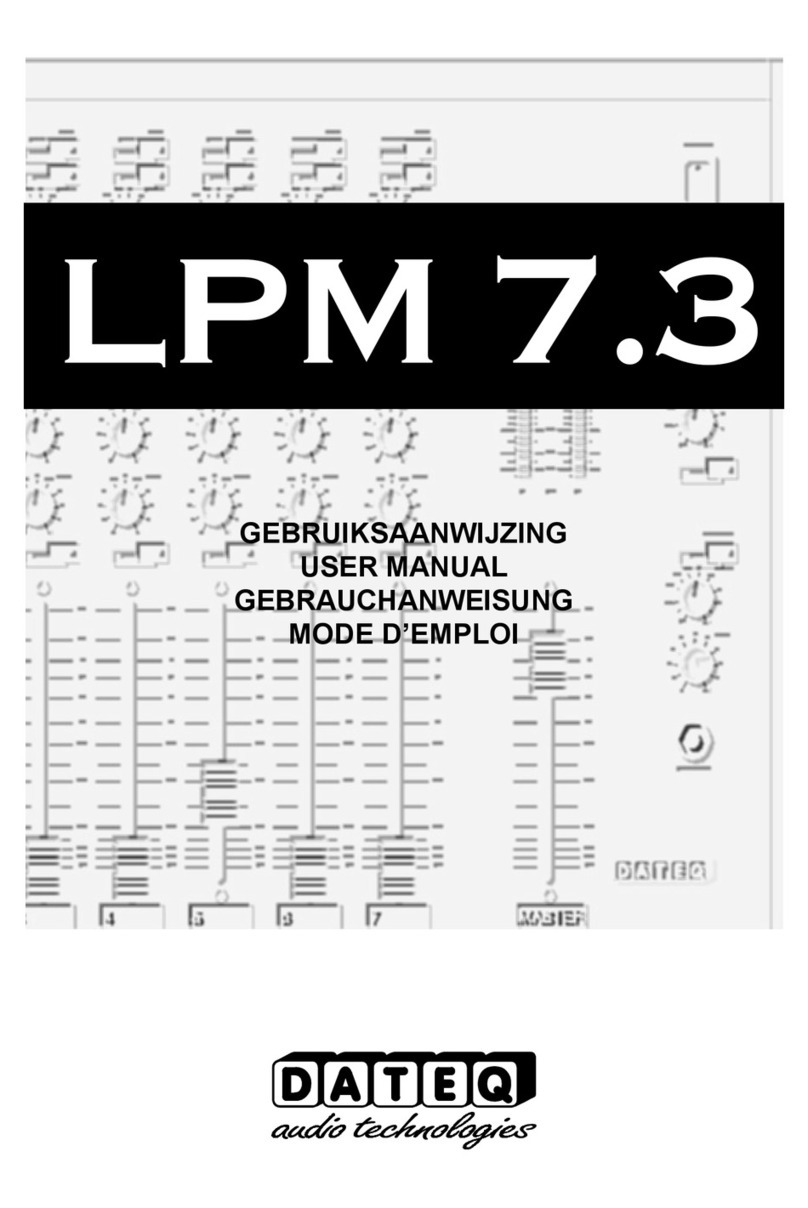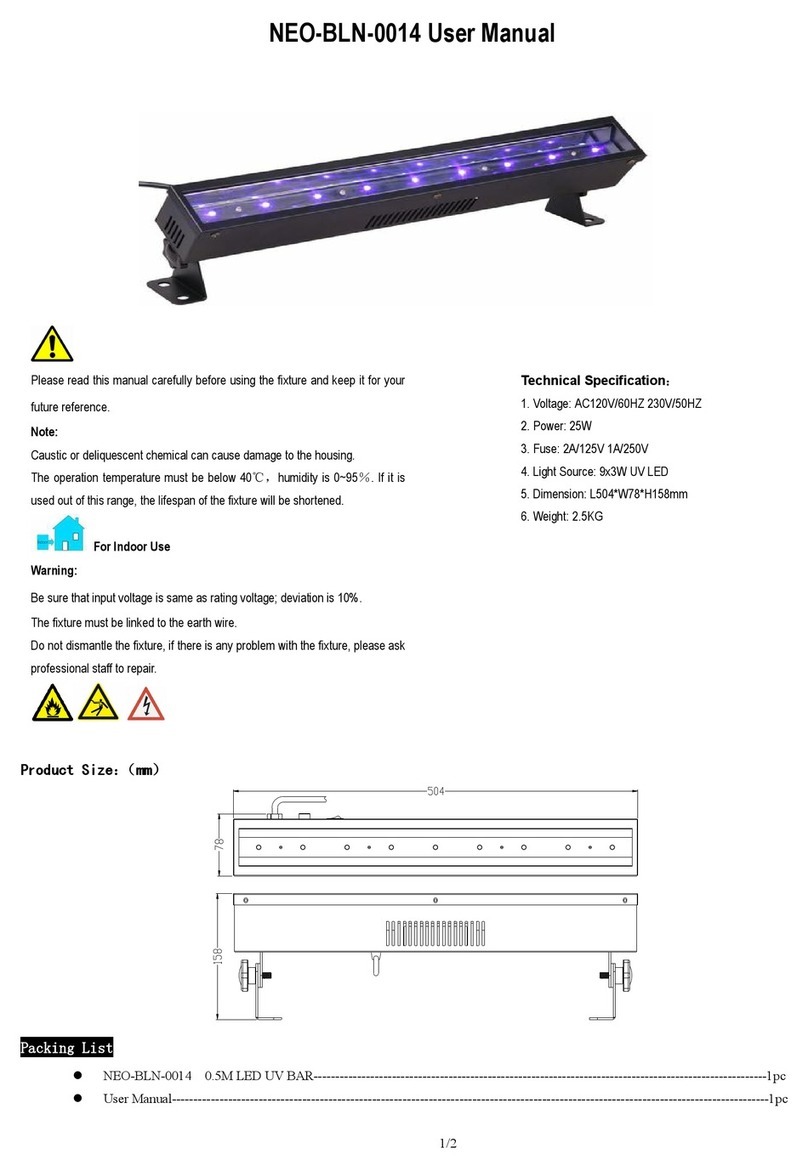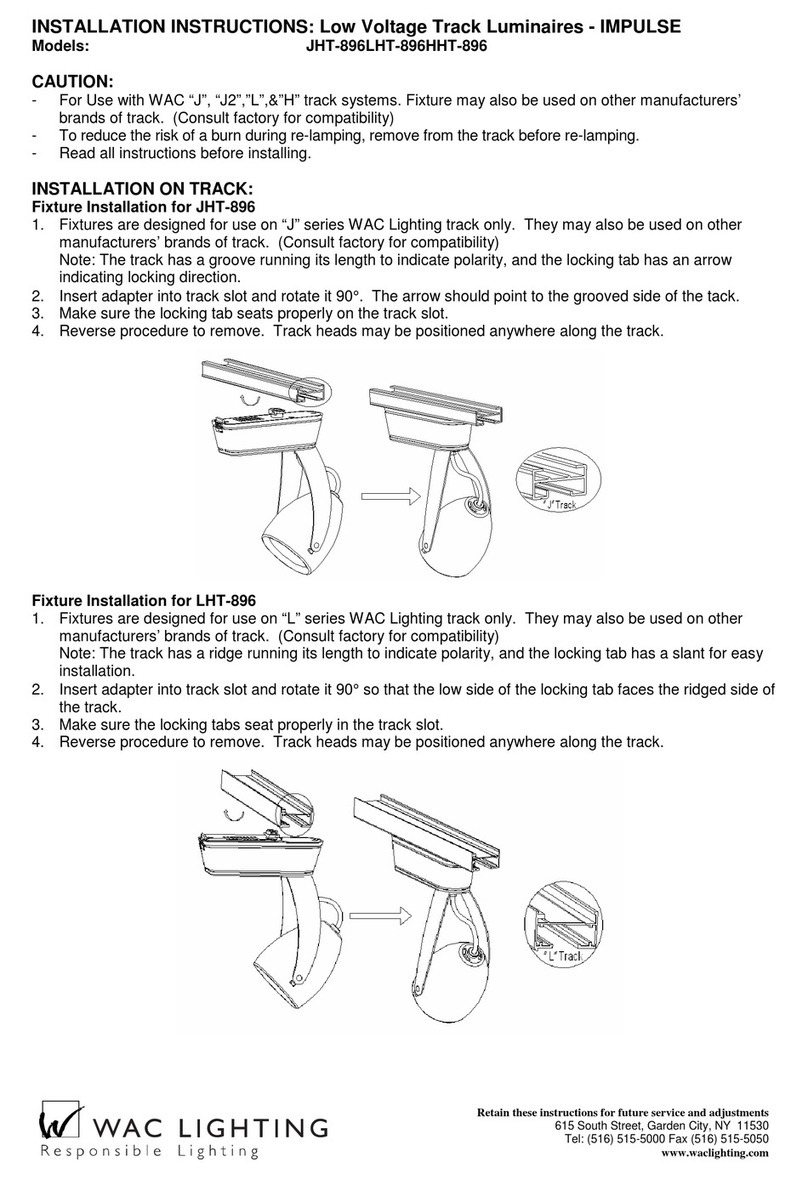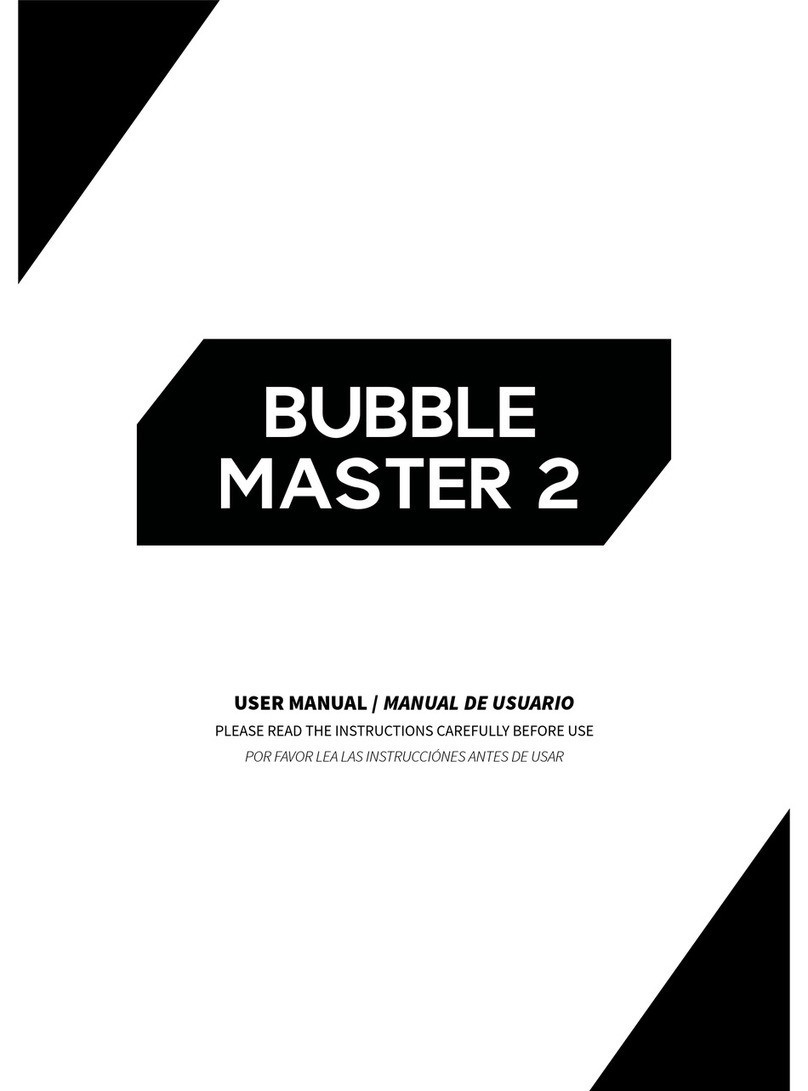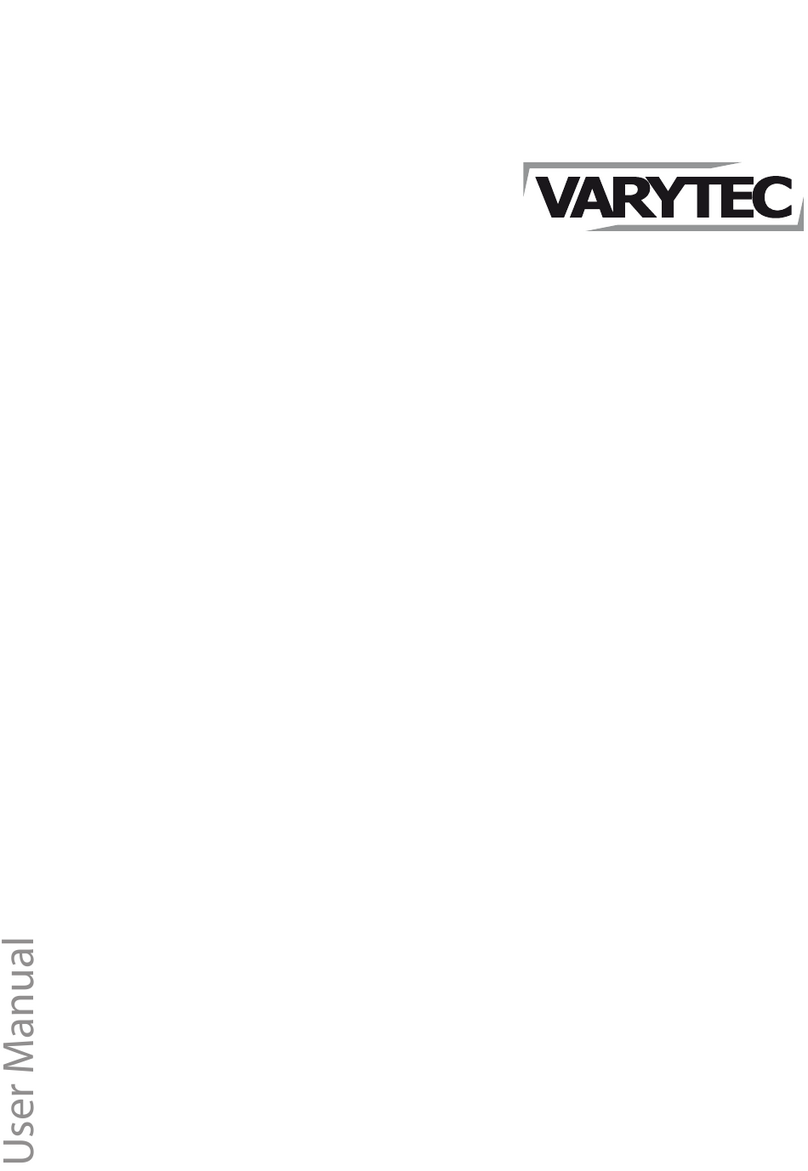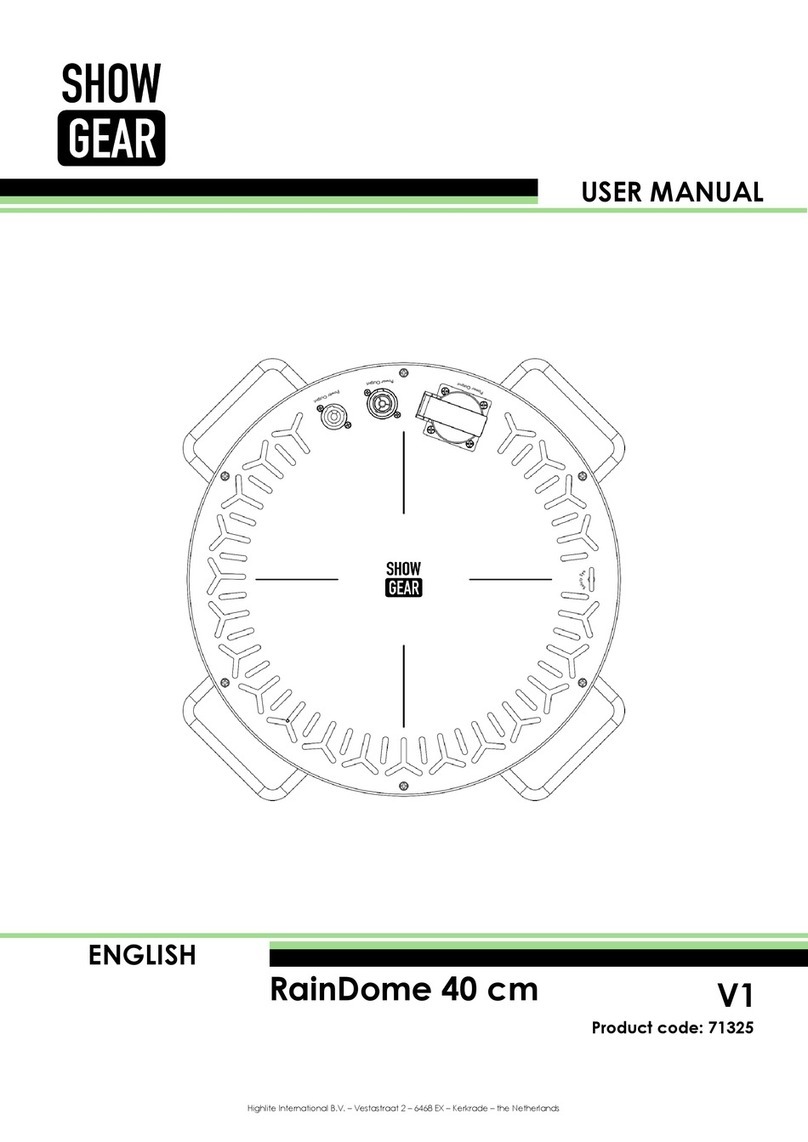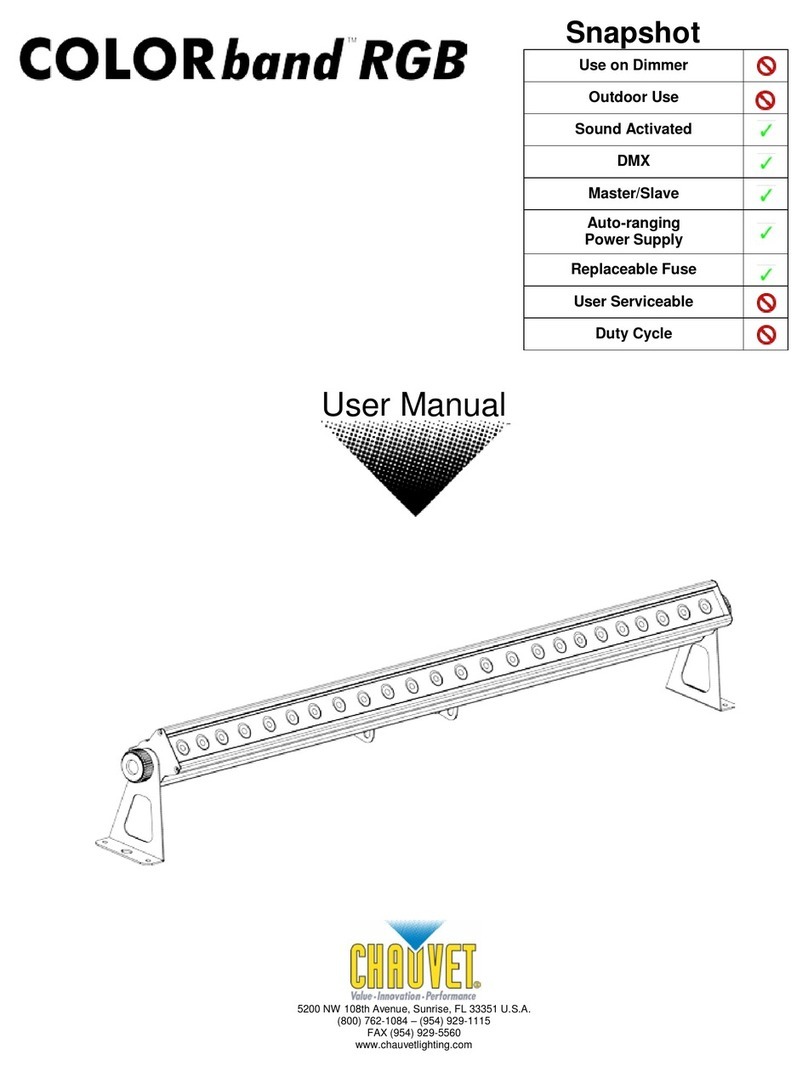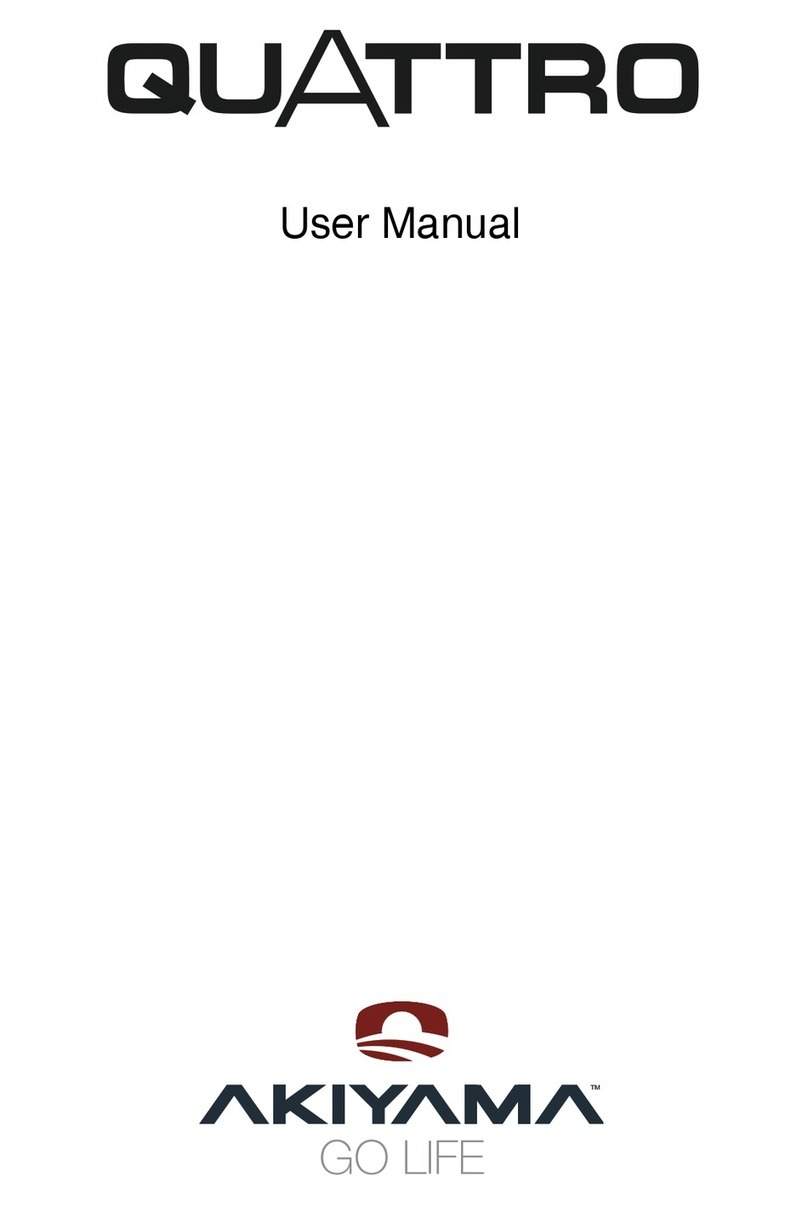Fiilex Q8 Travel User manual

User Manual
FLXQ8TL
190102A2

1
General Notes
• The Q8 Travel has been designed for professional studio and location applications and may only
be operated by qualified persons.
• Please read the following operating instructions very carefully before using this fixture.
• For your own safety, please follow all safety instructions and warnings.
• Keep these operating instructions for future reference.
• For further information, contact Fiilex ([email protected]) or your retailer.
Basic Operation (refer to Parts Diagram on following page)
• Turning On
Insert the DC connector of the External Power Adapter into the Power Input Port (20) until a
click sound is heard. Plug the light into an appropriate outlet. The On/Off Button (21) will light
red to indicate it is in stand-by mode. Press the On/Off Button (21) to turn on the Light. The
On/Off Button (21) will light green to indicate it is in working mode.
• Positioning
To adjust the Q8 Travel, grasp the Handles (11) then loosen the Tilt Lock Lever (10). Adjust the
angle to the desired position the tighten the Tilt Lock Lever (10) to secure.
• Adjust Beam Angle
Adjust the beam angle by turning the Focusing Knob (6). The lens tube will extend, moving back
and forth from the lamp head housing.
• Mounting
The Q8 Travel can be mounted in a standing with the Junior Pin Receiver (7). In order to mount
the light, insert the stud of the C-Stand into the Junior Pin Receiver (7) and secure by tightening
the Stand Locking Pin (8).
• DMX Interface
The Q8 Travel is equipped with two DMX interfaces. RJ45 (18) or XLR Ports (17 & 22) are used
to send the DMX signal to the lamp head. Both interfaces include in/out ports for the purpose of
daisy-chaining the DMX line through to the next lamp head.
• USB Interface
The Q8 Travel is equipped with a Mini USB port (5V1A) for updating the Q8 Travel’s firmware.
Please register your product at www.fiilex.com to be informed when firmware updates are avail-
able.
Mode
Stand by Red Manual controls enabled but no light output.
Manual controls enabled and light output to their setting.GreenOutput
Active DMX signal detected. Manual Controls disabled.OrangeDMX
Description
On/Off
Button Color

Parts Diagram
Compatible Accessories
2
1.
2.
3.
4.
5.
6.
7.
8.
9.
10.
11.
12.
13.
14.
15.
16.
17.
18.
19.
20.
21.
22.
23.
1
2
3
4
5
6
7
8
9
10
11
1213
14
15
16
17
1918 20 21 22 23
Gel HolderSpeed RingSize IV Barndoor
Mounting Accessories
Slide the Top Latch (3)
to the right and flip it
over to the top.
Slide accessories down
to the Size 4 Accessory
Holder (4).
Powering On
Insert the XLR 3-Pin
connector into the
Power Input (20).
Plug the AC connec-
tor into a wall socket.
USB Interface
The Q8 Travel is
equipped with a mini
USB Port (19) for
updating the firmware.
The port also provides
5V 1A power for
wireless DMX antennas.
Adjusting the
Q8 Travel
Use the Yoke Tight-
ening Handle (10) to
lock the fixture’s tilt
position. Turn the
Focusing Knob (6) to
adjust beam angle.
Vent Holes
Polyester Curtain
Top Latch
Size 4 Accessory Holder
Fresnel Lens
Focusing Knob
Junior Pin Receiver
Stand Locking Pin
Yoke
Tilt Lock Lever
Handles
DMX Address Knob
LCD Display
Yoke Bolt
CCT Tuning Knob
HUE Tuning Knob
DMX Output
(XLR-Female 5-Pin)
RJ45 Ports (DMX In/Out)
Mini USB Port (5V1A)
Power Input Port (XLR 3-Pin)
On/Off Button
DMX Input (XLR-Male 5-Pin)
Intensity Control Knob
3
4
Securing Accessories
Flip down the Top
Latch (3) to secure
accessories in place.
Vent Holes
Polyester Curtain
Top Latch
Size 4 Accessory Holder
Fresnel Lens
Focusing Knob
Junior Pin Receiver
Stand Locking Pin
Yoke
Tilt Lock Lever
Handles
DMX Address Knob
LCD Display
Yoke Bolt
CCT Tuning Knob
HUE Tuning Knob
DMX Output
(XLR-Female 5-Pin)
RJ45 Ports (DMX In/Out)
Mini USB Port (5V1A)
Power Input Port (XLR 3-Pin)
On/Off Button
DMX Input (XLR-Male 5-Pin)
Intensity Control Knob
Vent Holes
Polyester Curtain
Top Latch
Size 4 Accessory Holder
Fresnel Lens
Focusing Knob
Junior Pin Receiver
Stand Locking Pin
Yoke
Tilt Lock Lever
Handles
DMX Address Knob
LCD Display
Yoke Bolt
CCT Tuning Knob
HUE Tuning Knob
DMX Output
(XLR-Female 5-Pin)
RJ45 Ports (DMX In/Out)
Mini USB Port (5V1A)
Power Input Port (XLR 3-Pin)
On/Off Button
DMX Input (XLR-Male 5-Pin)
Intensity Control Knob
20
19

Rear Panel Interface Operation
3
1. Double click the DMX Address Knob (12) to activate the DMX
Address Section of the LCD Display. Once activated, a blinking line
will appear below the DMX Display Area.
2. Turn the DMX Address Knob (12) until desired address appears.
3. Once desired address is displayed on the screen, click the DMX
Address Knob to set the address. The new selected address will auto-
matically be set after 3 seconds of inactivity.
4. When a DMX address is selected, the Q8 Travel will automatically
assign the next two addresses in the following order:
(1) Intensity (2) CCT (3) Hue
• For adjusting the fixture’s DMX address via RDM, consult operating
instructions for DMX/RDM control systems.
Flashing underscore
Assigning DMX Address:
Knob
CCT
PWR
HUE
DMX
Range
2800K - 6500K
100% - 0.1%
±0.25 Magenta/Green
1 - 510
Function
Set color temperature
Set intensity
Set HUE value
Set DMX address
Connect AC Power Adapter to AC Cable (For regions outside of the U.S)
Pull lock
unlock
AC Cable (Plug head varies by region: EU, UK, AU, ZA, CH)
320W/48V Power Adapter
XLR 3-Pin Connector (DC out)
powerCON TRUE1
P/N: 5048669-001 (female)
5048669-002 (male) P/N: 5048659-001 (female)

4
Specifications
2800-6500K Continuous Tuning
Dense Matrix LED
340W Max
48V (300W DC Max)
100 - 240V AC, 50 ~ 60Hz
XLR-3P
XLR 5P (In & Out) and RJ45 (In & Out)
Fixture & Yoke: 16.2lbs / 7.35kg | Power Adapter 5.6lbs / 2.6kg
14.1in x 12.3in x 17.2in / 35.8cm x 31.2cm x 43.7cm
Baby Stud 5/8” Female (16mm) & Junior Stud 1-1/8“ Male (28mm)
Advanced Vapor Cooling System (Fan Cooled)
32 - 104ºF / 0 - 40ºC
IP-24
42,000 hours
FCC
CCT Range
Light Engine
Power Draw
DC Input
AC Input
Power Port
DMX Ports
Weight
Size (L x W x H)
Mount
Thermal Design
Operating Temperature
IP Rating
LED Lifetime
Certifications
Option 1: Attach Power Adapter to Clamp
Mounting the Power Supply
Option 2: Attach Power Adapter to Yoke

5
• CAUTION! High Beam Intensity! - Do NOT look into the light source.
• Do NOT point the light at Combustible or flammable materials.
• Do NOT attempt to disassemble the body of Q8 Travel. Doing so will void the warranty.
• Do NOT install Q8 Travel in a damp or wet area.
• Do NOT cover/block the side and back air vents.
• Use only the included power supply. Failure to do so may cause damage to the light.
• Use only a soft, dry towel to gently clean the exterior of the light.
• Do NOT lift or suspend the light by the power cable.
• Do NOT use the Q8 Travel or accessories if they display any physical damage.
• Before first use, make sure to remove all protective membranes.
• Do NOT use the gel holder designed for the P-series lights.
• Do NOT mount the Q8 Travel in a hanging position without a separate safety cable.
A safety cable is NOT included with the Q8 Travel.
1689 Regatta Blvd. Richmond, CA 94804
www.fiilex.com
Safety
Warranty
Unless otherwise stated, your product is covered by a one year parts and labor limited warranty.
Fiilex guarantees, to the original buyer, that this product is to be free of defects in both workman-
ship and material for a period of one year from the date of shipment. This warranty extends to all
products which have proved defective through normal use but excludes products that have been
disassembled, modified or misused by the buyer or any other person. This warranty is in lieu of all
other warranties, and disclaims all warranties expressed or implied, including any warranty of mer-
chantability, fitness for a particular purpose, or arising from the course of dealing between the
parties or usage of trade.
Returning an Item Under Warranty for Repair
It is necessary to obtain a Return Authorization Number (RA#) from your dealer/point of purchase
BEFORE any units are returned for repair. Fiilex will make the final determination as to whether or
not the unit is covered by warranty. Fiilex will replace or repair to proper working condition any
products that are returned under warranty. Products repaired or replaced under warranty are
under warranty only for the remaining unexpired period of time of the original warranty.
Any Product unit or part returned to Fiilex must be packaged in a suitable manner to ensure the
protection of such Product unit or parts. The package must be clearly and prominently marked to
indicate that the package contains returned product units or parts with a Return Authorization
(RA#) number. All returned product units or parts must be accompanied by a written explanation of
the alleged problem or malfunction.
This manual suits for next models
1
Table of contents
Other Fiilex Dj Equipment manuals
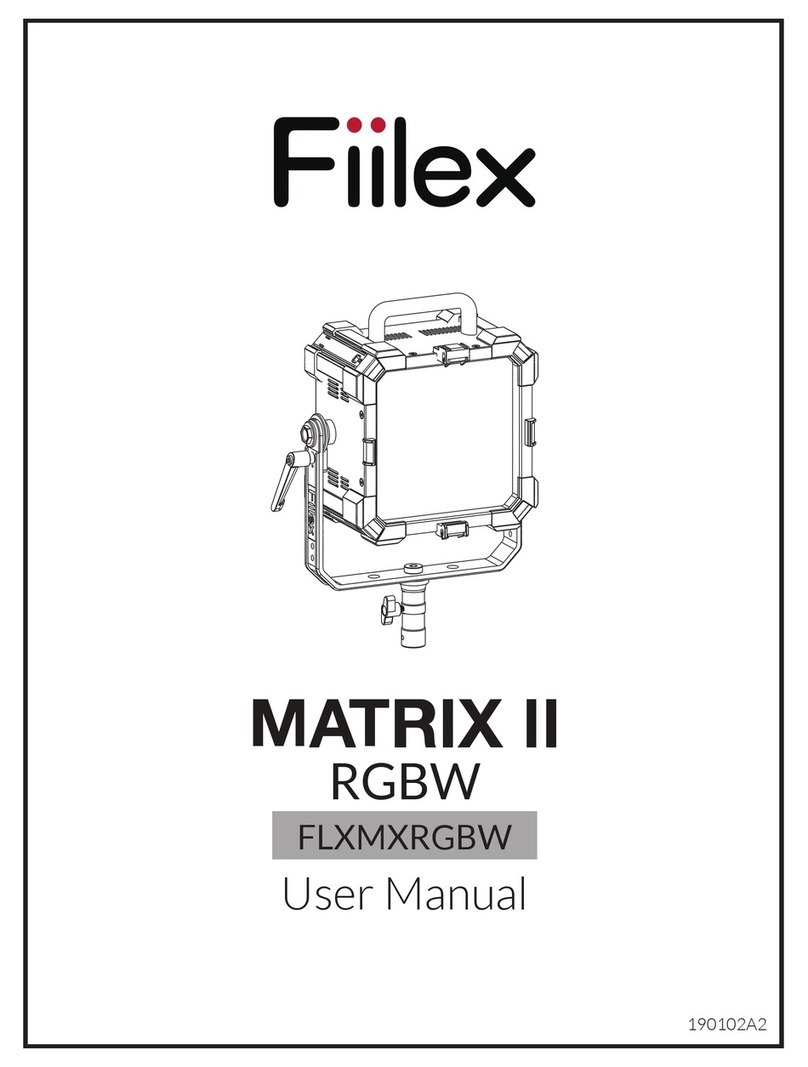
Fiilex
Fiilex Matrix II RGBW User manual
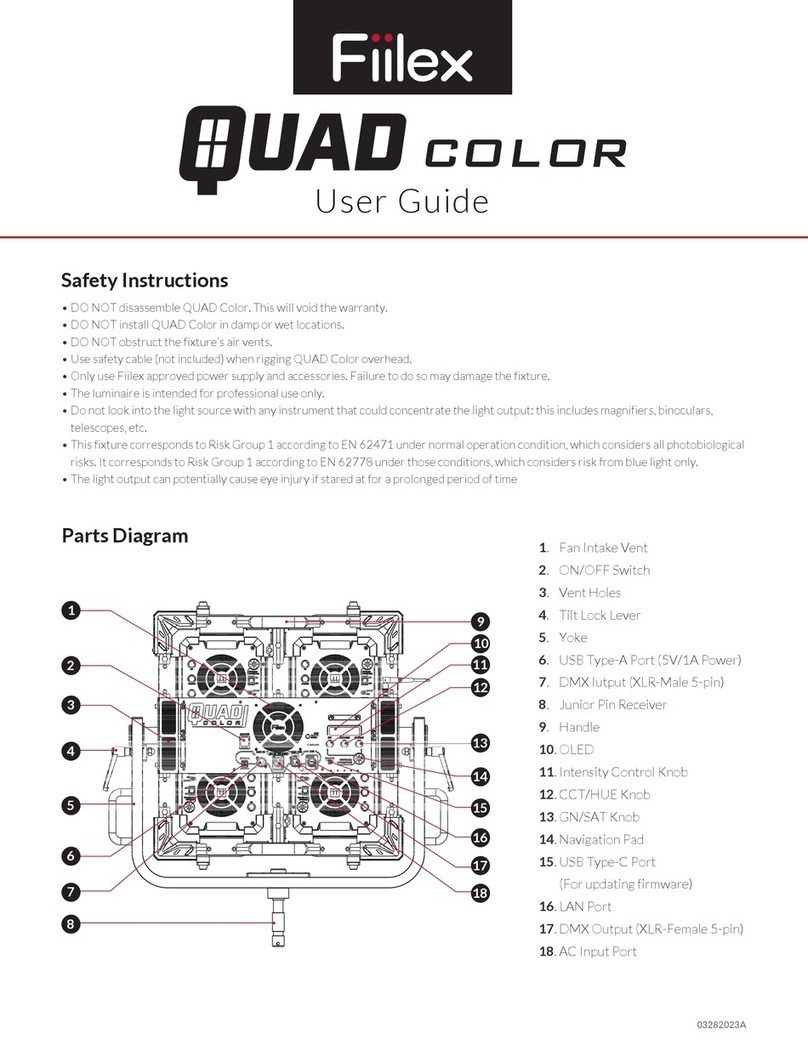
Fiilex
Fiilex QUAD COLOR User manual

Fiilex
Fiilex P180 User manual
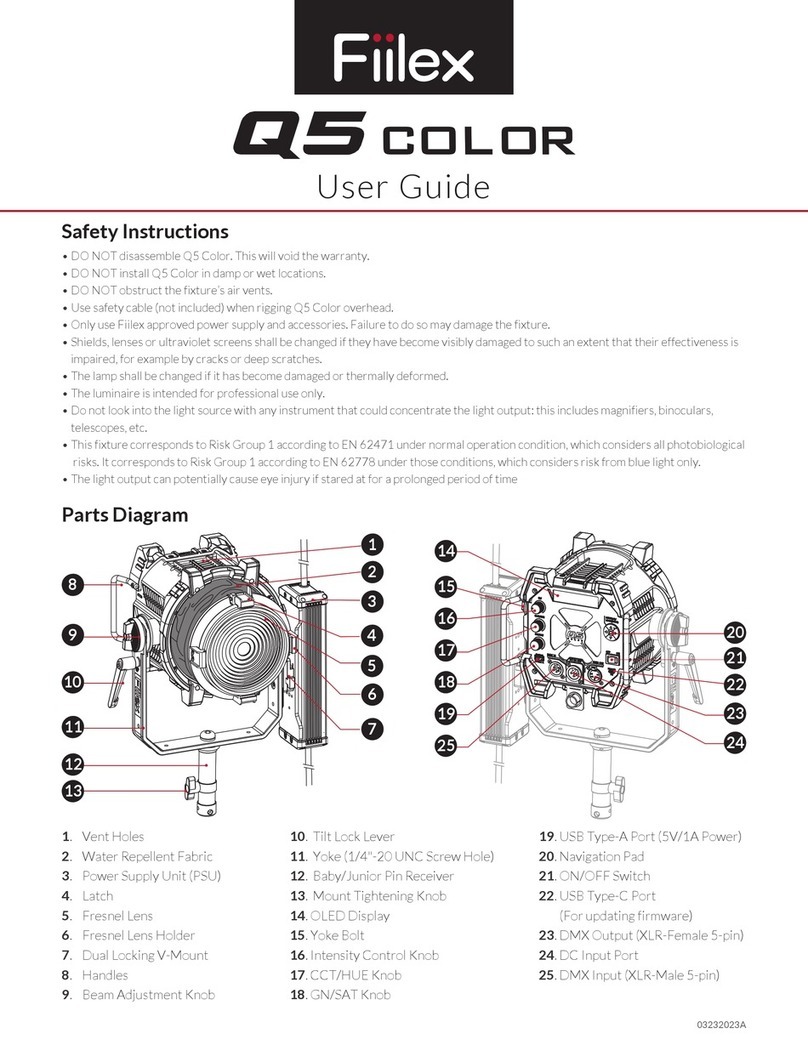
Fiilex
Fiilex Q5 COLOR User manual
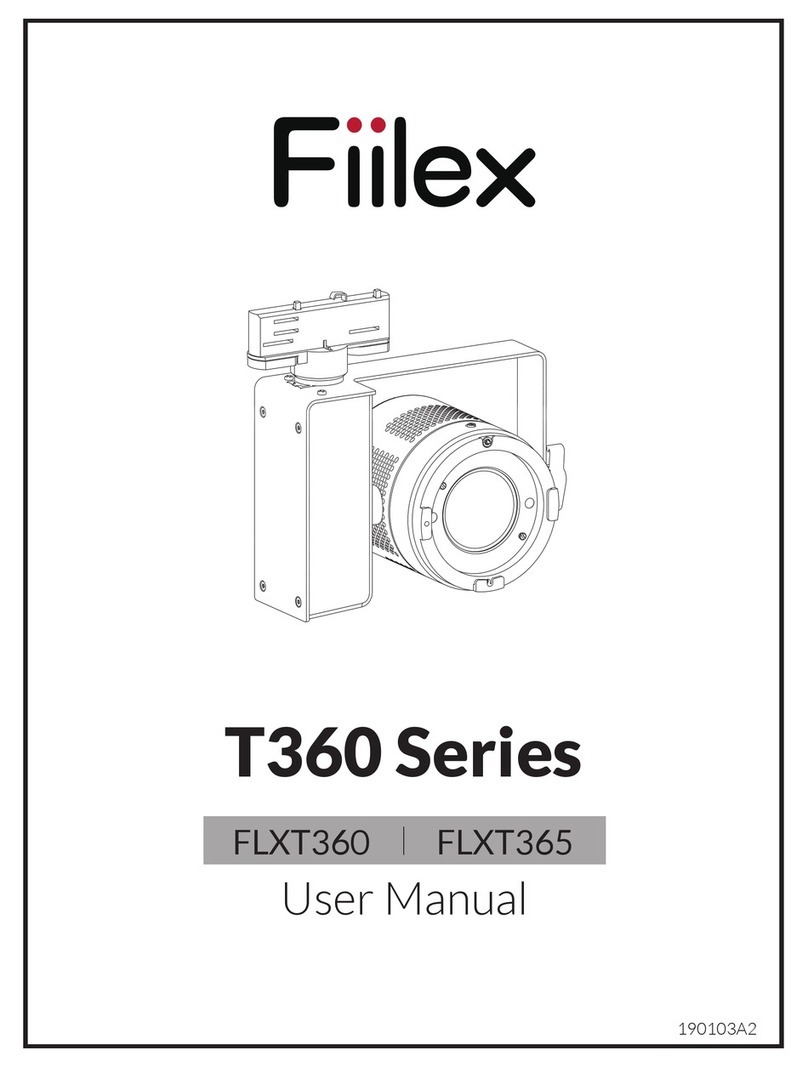
Fiilex
Fiilex T360 Series User manual
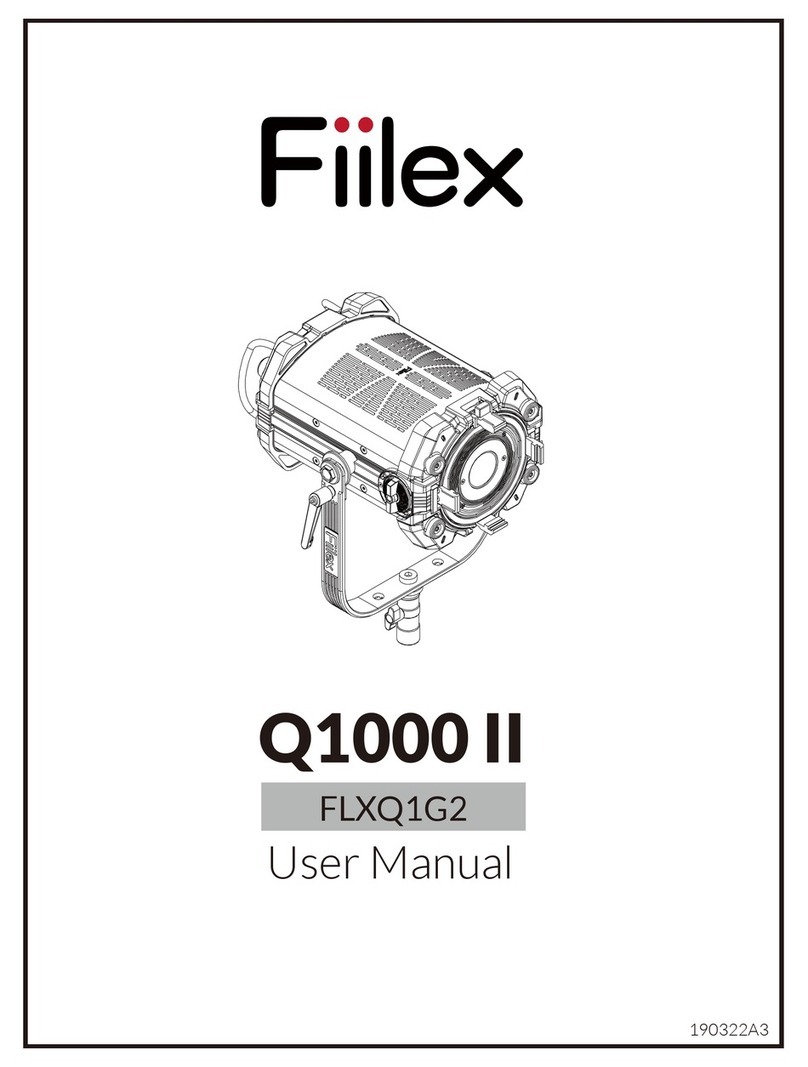
Fiilex
Fiilex Q1000 II User manual

Fiilex
Fiilex P360 GEen II Series User manual

Fiilex
Fiilex T360 User manual
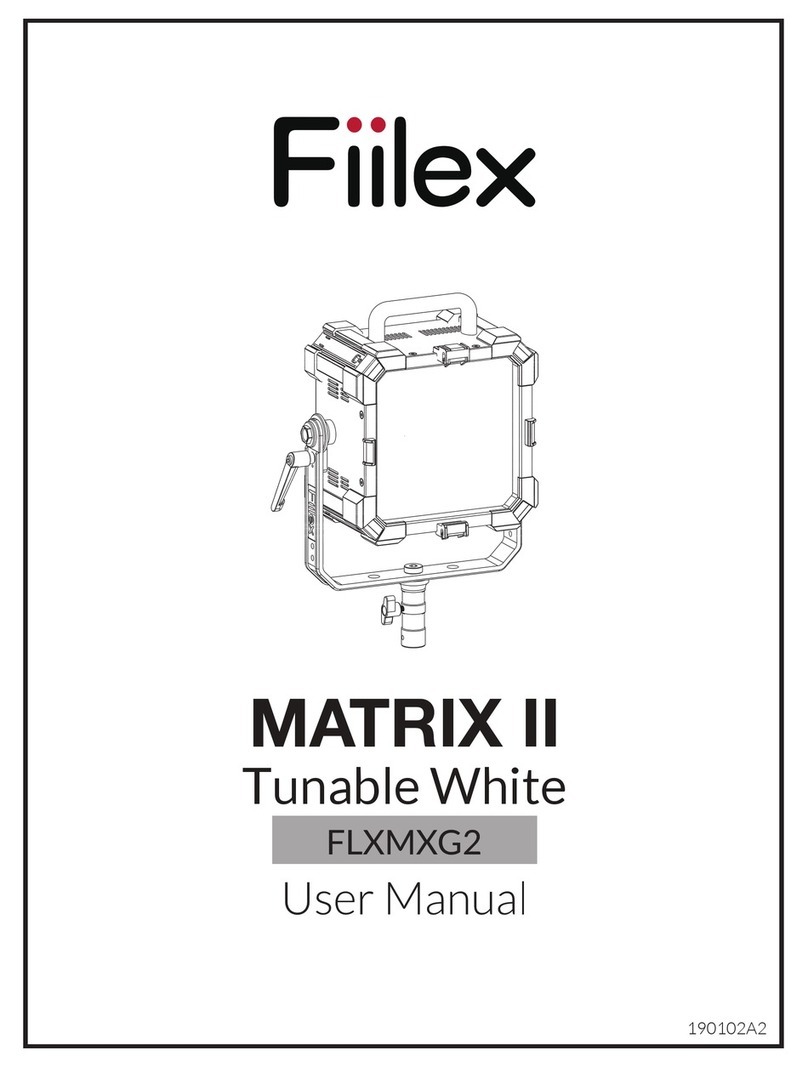
Fiilex
Fiilex Matrix II Turnable White User manual

Fiilex
Fiilex C360 Series User manual