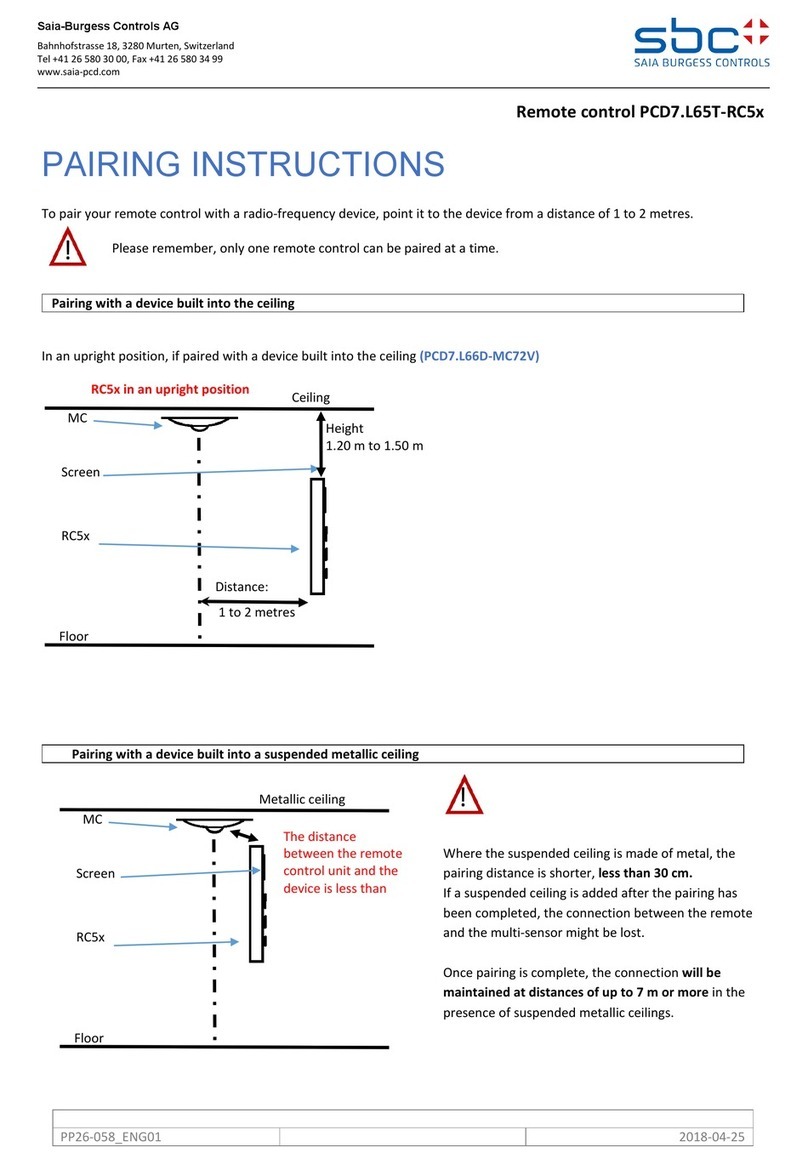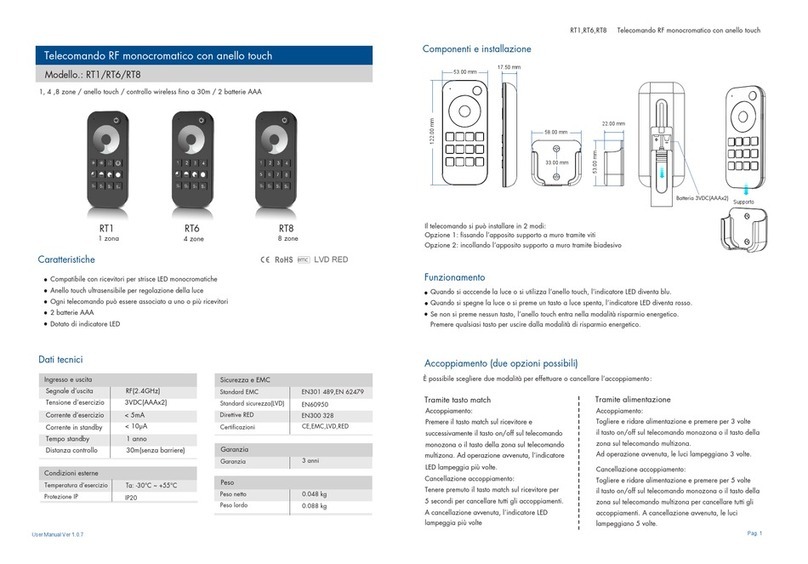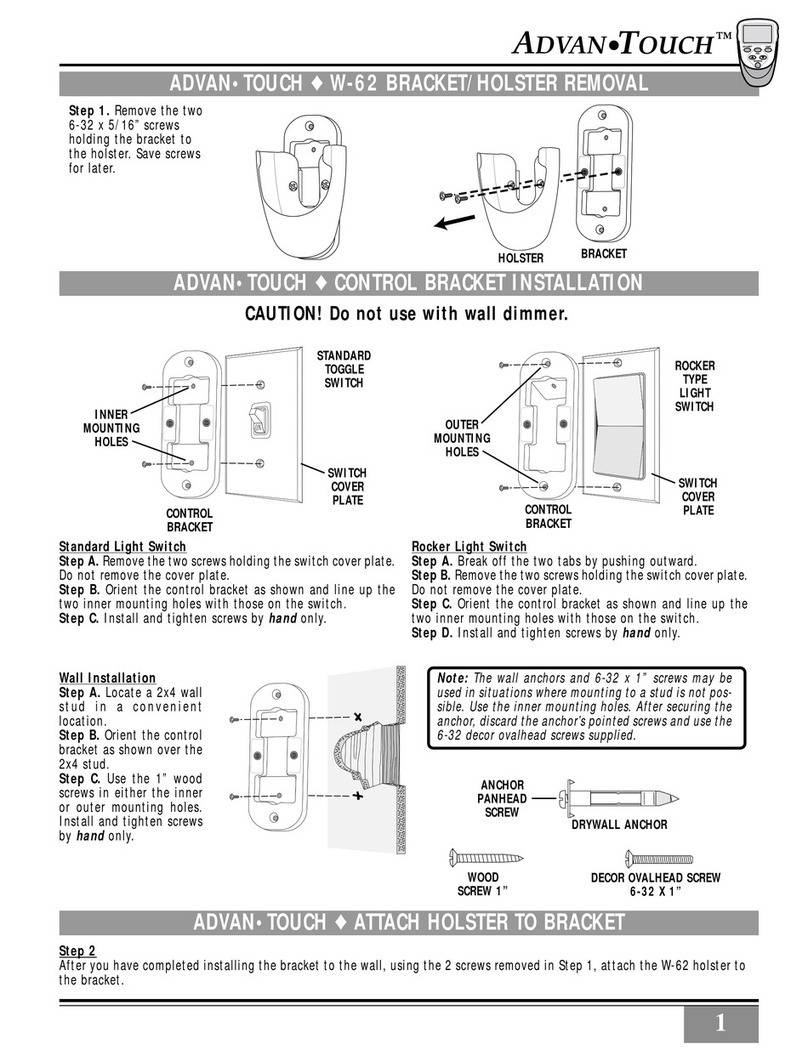3
Safety
Warranty
Unless otherwise stated, your product is covered by a one year parts and labor limited warranty.
Fiilex guarantees, to the original buyer, that this product is to be free of defects in both workman-
ship and material for a period of one year from the date of shipment. This warranty extends to all
products which have proved defective through normal use but excludes products that have been
disassembled, modified or misused by the buyer or any other person. This warranty is in lieu of all
other warranties, and disclaims all warranties expressed or implied, including any warranty of mer-
chantability, fitness for a particular purpose, or arising from the course of dealing between the
parties or usage of trade.
Returning an Item Under Warranty for Repair
It is necessary to obtain a Return Authorization Number (RA#) from your dealer/ point of purchase
BEFORE any units are returned for repair. Fiilex will make the final determination as to whether or
not the unit is covered by warranty. Fiilex will replace or repair to proper working condition any
products that are returned under warranty. Products repaired or replaced under warranty are
under warranty only for the remaining unexpired period of time of the original warranty.
Any Product unit or part returned to Fiilex must be packaged in a suitable manner to ensure the
protection of such Product unit or parts. The package must be clearly and prominently marked to
indicate that the package contains returned product units or parts with a Return Authorization
(RA#) number. All returned product units or parts must be accompanied by a written explanation of
the alleged problem or malfunction.
1689 Regatta Blvd. Richmond, CA 94804
| (510) 620-5155 | fiilex@fiilex.com
www.fiilex.com
*Be sure the DC to AC 120V adapter is properly insulated.
• Do not attempt to disassemble the body of controller.
• Do not install the controller in a damp or wet area.
• Use only the included power supply.
• Use only a soft, dry towel to gently clean the controller.
• Do not use if air temperature is over 40 °C (104 °F) or under 0 °C (32 °F).