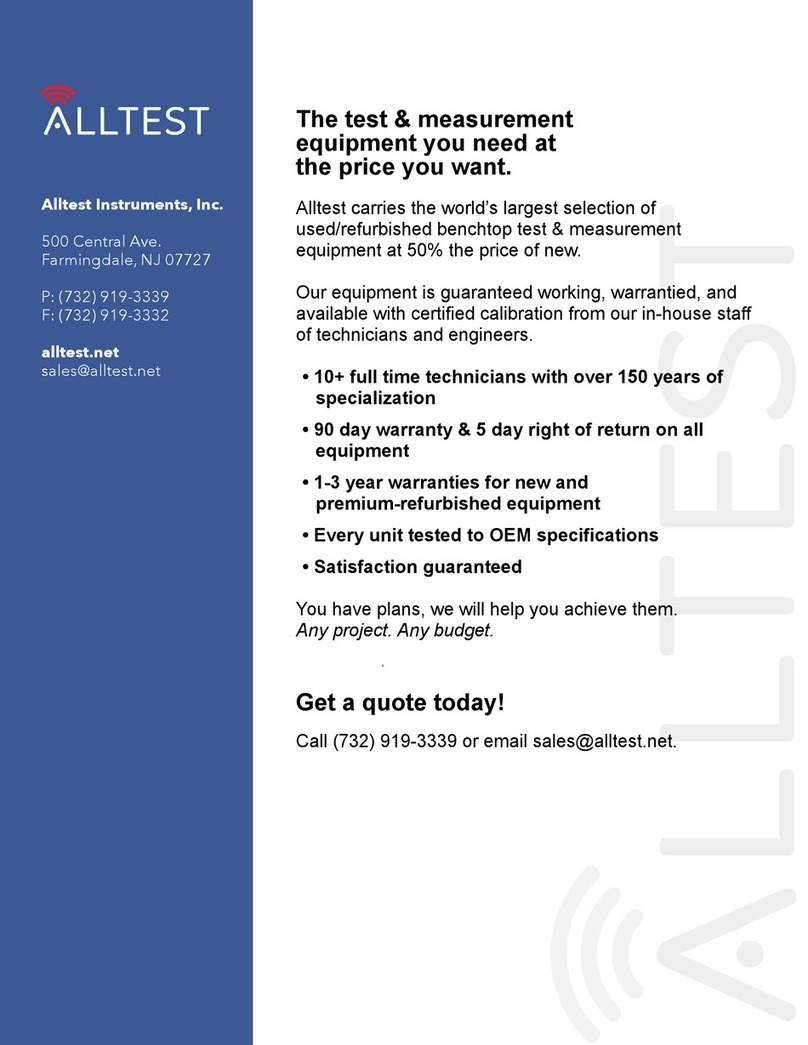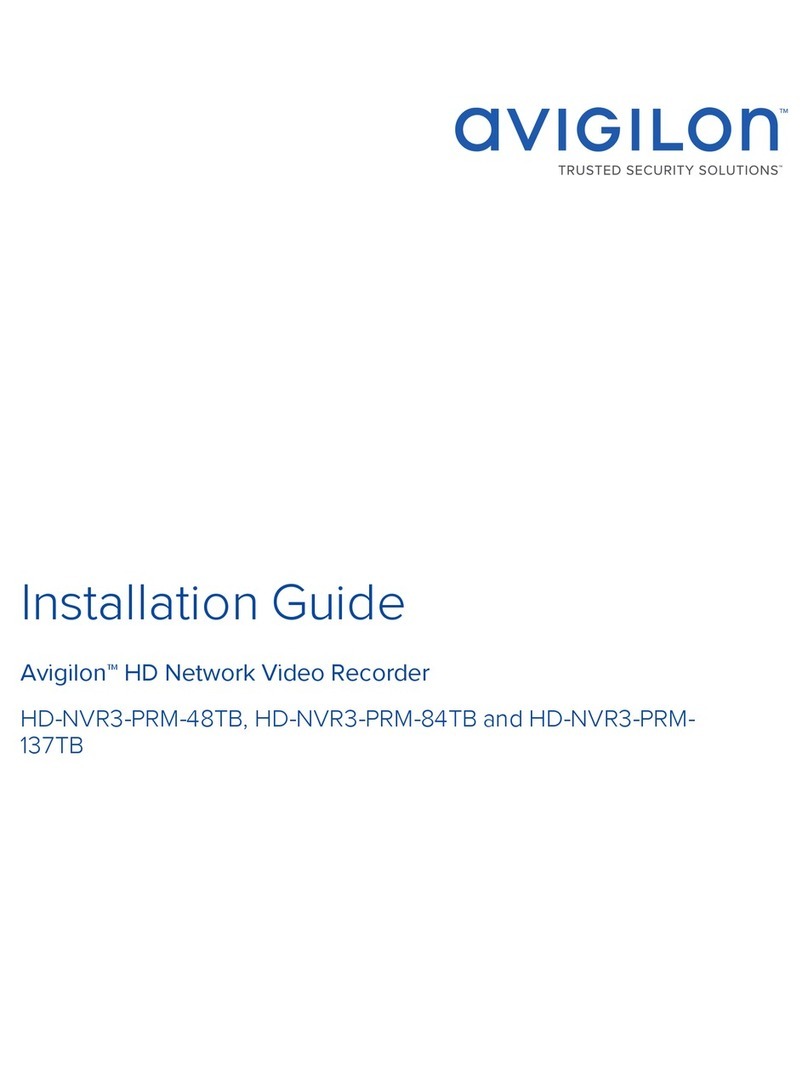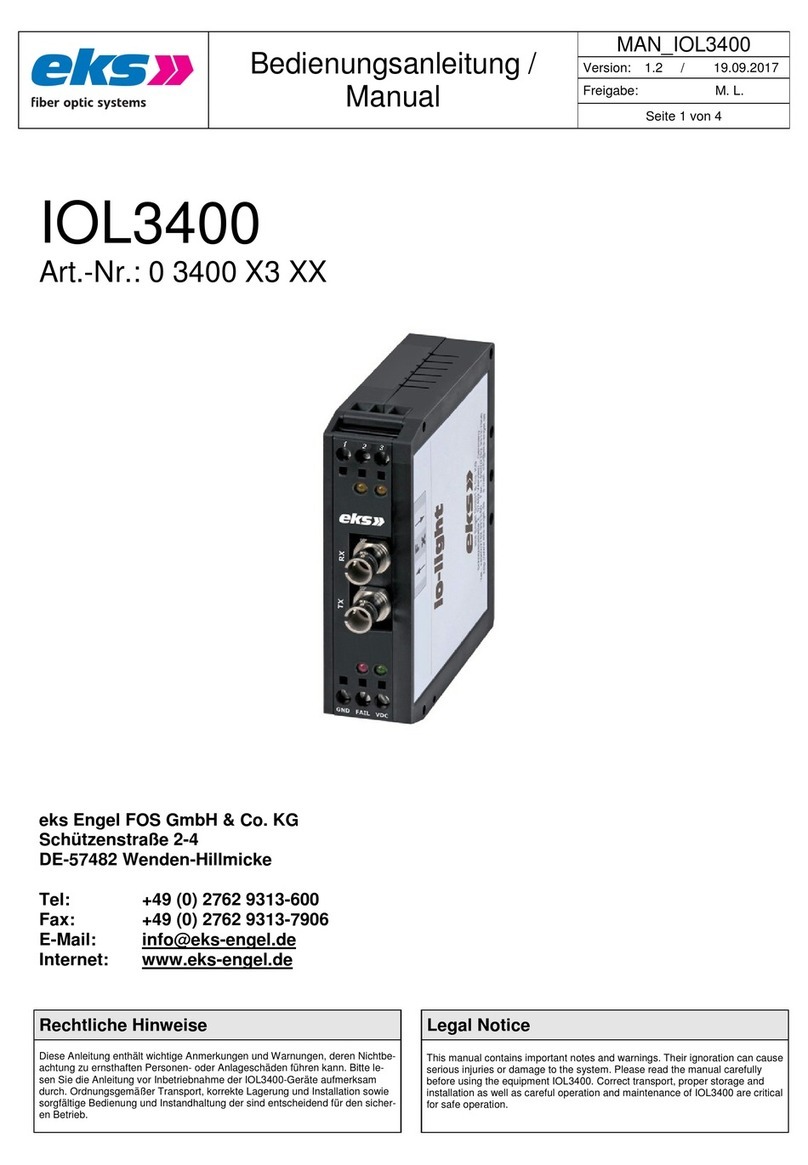Fike FSM-IP User manual

1
FIKE VIDEO ANALYTICS CORPORATION
Video Analytics Corporation
FSM‐IPNetworkVideoRecorder
InstallationandOperationManual
P/N: 06-521
Rev: 3, 06/19

DEVELOPEDBY FikeVideoAnalyticsCorporation
704SW10thStreet
BlueSprings,Missouri64013‐0610U.S.A.
Phone:844‐345‐3843
COPYRIGHTNOTICE Copyright2014.Allrightsreserved.
FikeVideoAnalyticsCorporationcopyrightsthismanualandproductsitdescribes.
Youmaynotreproduce,transmit,transcribe,oranypartofthismanualwithout
express,writtenpermissionfromFikeVideoAnalyticsCorporation.
Thismanualcontainsproprietaryinformationintendedfordistributionto
authorizedpersonsorcompaniesforthesolepurposeofconductingbusinesswith
FikeVideoAnalyticsCorporation.Ifyoudistributeanyinformationcontainedin
thismanualtounauthorizedpersons,youhaveviolatedalldistributoragreements
andwemaytakelegalaction.
TRADEMARKSFikeVideoAnalyticsCorporationisaregisteredtrademarkofFikeCorporation.

FSM-IP NVR Installation and Operation Manual
Revision Date: June, 2019 P/N 06-521 (Rev. 3) 1
TableofContents
1.0Features...............................................................................................................................................2
2.0SystemArchitecture.............................................................................................................................3
3.0BandwidthandStorageCalculations....................................................................................................4
3.1NumberofChannels.........................................................................................................................4
3.2ImageQuality....................................................................................................................................4
3.3FrameRate........................................................................................................................................4
3.4PeakBandwidthConditions..............................................................................................................5
3.5EstimatingStorageRequirements....................................................................................................5
4.0GettingStarted.....................................................................................................................................6
4.1ConnectingtheServer.......................................................................................................................6
5.0FSM‐IPNVRSoftware...........................................................................................................................7
6.0ConfigureFirewall................................................................................................................................9
7.0StoppingandStartingtheNVR............................................................................................................10
8.0HowtoPING.......................................................................................................................................11
9.0ConfiguringServerandCameras..........................................................................................................12
9.1ServerProperties............................................................................................................................13
9.1.1Security..................................................................................................................................13
9.1.2Operator(Guard)Account.....................................................................................................13
9.1.3AdminAccount......................................................................................................................13
9.1.4ServerSecurity.......................................................................................................................13
9.1.5ChannelEditor.......................................................................................................................14
9.1.6ChannelsSection...................................................................................................................14
10.0Conclusion.........................................................................................................................................16

Installation and Operation Manual FSM-IP NVR
2 P/N 06-521 (Rev. 3) Revision Date: June, 2019
1.0Features
FSM‐IPisthecoreNetworkVideoRecording(NVR)serverdesignedtoworkprimarilywiththeFikeVideo
AnalyticsIPvideoflameandsmokedetectioncamerasandtheFikeVideoAnalyticsvideomanagement
software.FSM‐IPcanmanageupto32camerasandconnecttoanunlimitednumberofmonitoring
workstations.Itprovidesthedigitalstorageforconstantrecordingofthevideoimagesandallowson‐
requestplaybackofprerecordedvideosatmultipleworkstationssimultaneously.FSM‐IPrunsona
dedicatedcomputerandonceconfigureddoesnotrequireanydirecthumaninterfacesuchaskeyboard,
mouse,ormonitortooperate.TheFSM‐IPNVRisaserverthatmanagestheFikeVideoAnalyticsIPnetwork
camerasandhasthefollowingfeatures:
Handlesupto32FikeVideoAnalyticsIPnetworkcameras
ProvidescontinuousvideorecordingforeachFikeVideoAnalyticsIPcamera
Circularrecordingcapacityof3TBor6TB(sizedtoenduserrequest)
Storesandmarkstheevents(flame,smokeandmotion)thatarereportedbyeachcamera
ProvidesaccesstoliveandrecordedvideoforeachchanneloveranIPconnection
Managesthecameraconfiguration(sensitivités,zones,etc.)
SupportsmultipleconnectionsfromFikeVideoAnalyticsvideomanagementsoftwareworkstations
SystemcanbebuilttoMil‐spec(ruggedized)
Onceconfigured,FSM‐IPwillconnecttothecameraseverytimetheNVRisturnedon.Theseconnections
willbemaintaineduntiltheserverisshutdown,orreconfiguredbytheuser.Incaseofthelossofany
cameraconnection,FSM‐IPwillregisteranalarm.ThealarmconditionsregisteredbytheattachedFike
VideoAnalyticsIPcameraswillbealsocatalogedandstored.

FSM-IP NVR Installation and Operation Manual
Revision Date: June, 2019 P/N 06-521 (Rev. 3) 3
2.0SystemArchitecture
In its basic configuration the system will consist of atleast oneNVR,one ormore FikeVideo AnalyticsIP
cameras,andaworkstationrunningtheFikeVideoAnalyticsvideomanagementsoftware,Figure1.Inorder
fortheFSM‐IPNVRtofunctionproperlyandcommunicatewithavideomanagementsoftwareworkstation
andtheFikeVideoAnalyticsIPcameras,theyshouldallsharethesamehigh‐speedlocalareanetwork(LAN).
Theremoteworkstationscanbelocatedonadifferentnetworkandwillcommunicatenormallyaslongas
theNVRisaccessibleoveraTCPconnection.Themajorityofnetworktrafficwilloccuratthepathfromthe
FikeVideoAnalyticsIPcamerastotheFSM‐IPNVR.
Figure1:DiagramofSystemArchitecture.
TheNVRwillmanagemultiplenetworkcamerasconstantlystoringacquiredvideo.Theguard(s)can
remotelyaccessthesevideosaswellaslivepicturesviathevideomanagementsoftwareworkstation.The
builtinalgorithmsalongwiththevideomanagementsoftwarehighlightsinglecamerasofinterestand
createavisualandaudiblealarm.

Installation and Operation Manual FSM-IP NVR
4 P/N 06-521 (Rev. 3) Revision Date: June, 2019
3.0BandwidthandStorageCalculations
Foroptimalallocationofbandwidth,FSMIPsupportsseparatenetworksforvideotrafficintheformof2
NetworkInterfaceCards(NICs).Bandwidthofaparticularnetworkisalimitedresourceandoverloading
thenetworkmayresultindramaticdecreaseofdatathroughputandoverallperformance.Thisoverload
wouldresultindroppedvideoframesandasluggishresponsefromthevideomanagementsoftware.
Bandwidthplanningisextremelyimportantsothatyoudonotoverloadyournetworkwithvideodata
traffic.Beforegettingtoactualcalculationsforpeekbandwidthusage,weneedtodiscussthetoolsavailable
tohelpcontrolhowmuchbandwidtheachcamerawillbeusing.Severalfactorscanaffectthebandwidth
neededtotransportthevideo.
Amongthoseare:
1. Numberofchannels
2. Imagequality
3. Framerate
3.1NumberofChannels
Althoughthetotalnumberofchannelsinthesystemistheresultoftheinstallationrequirements,correct
allocationoftheresourceswillbenecessaryforlargerchannelcounts.Concentratingallthetrafficofamulti
serverjoboveronenetworkmayresultinsevereperformancedeterioration.Therefore,careshouldbe
takenwhenmultiNVRinstallationsareconsideredwithtotalchannelcountsexceeding32.Insuchcases,
eachNVRshouldbeconfiguredtosupportindependentsubnetsthathandleitsrespectivecameras.
3.2ImageQuality
Thehighertheimagequality,thelargertheframesize.EachFikeVideoAnalyticsIPcameraprovides
adjustableimagequality.Theimagequalitywillhavealargeimpactontheaveragecameraframe’ssize.This
settingisaccessiblethroughthewebmanageroneachcameraundertheoperatorcontext(seeIPCamera
OperationsManual).Validimagequalityvaluesare25%to100%,where100%willproducethelargestand
highestqualityimages.DuetothenatureofMJPEGcompression,thegainsfromincreasingcompressionwill
bedependentuponimagecontent.Themoredetailedtheimagecontent,thelesscompressibletheimage
becomes.Anexampleframeatanimagequalityof100%compressesto110KB,at80%itcanbecompressed
to40K,andat25%thesameimagewascompressedto12K.Thecamerasdefaultimagequalityis80%.On
averageasingleframeat80%qualitywillbearound60K.Tochangetheimagequality,seetheFikeVideo
AnalyticsIPCameraOperationsManual.
3.3FrameRate
Asmoreframesaretransmitted,morebandwidthwillberequired.TheFSM‐IPNVRwillopenandmaintaina
connectiontoeachcamerasoitcanreceiveframesandstatusinformation.TherateatwhichaFikeVideo
AnalyticsIPcameraisfeedingframesisconfigurableandvariesbasedonactivityintheviewofthecamera.
Theserverconfigurationprovidestworates:foractiveandinactivestate.Theinactivestateiswhenno
motionispresentwithinthecamerasfieldofview.Theactivestateiswhenmotionisvisibleinthefieldof
vieworthecameraisinanalarmstate.Thedefaultstateis5FramesPerSecond(fps)foractiveand0.5fps
forinactivestates.Thisdesignconservesbandwidthbyonlystreamingframestotheserverwhentherehas
beenasignificantchangetotheimage.

FSM-IP NVR Installation and Operation Manual
Revision Date: June, 2019 P/N 06-521 (Rev. 3) 5
3.4PeakBandwidthConditions
Thepeakconditionisaworstcasescenariowheneachcameratransmitsatthemaximumframerate.
Althoughhypothetical,suchconditionshouldbetakenintoaccountwhendesigningthenetwork.
ParticularlyimportantisthenetworkpathbetweentheFikeVideoAnalyticsIPcamerasandtheFSM‐IP
server.Exceedingcapacityofthisnetworkwillresultinreducedframerateandsluggishresponseatthe
videomanagementsoftwareworkstations.Itishighlyrecommendedthatthisnetworkbededicatedforthe
camera‐serverconnectionsincerunningitclosetocapacitycancompromiseotherconnectionsthatshare
thesamenetwork.
Tocalculatepeekbandwidth:
PeekBandwidth=<totalcameras>x<activeFPS>x<averageframesize>
Assumingthateachcamerahasthesameframerateandaverageframesizeandconsideringdefaultvalues,
eachcamerawillrequire:
1x5fpsx60KB=300KBpsorapproximately3Mbps(Megabitpersecond)
Assumingyouhaveanisolatednetworkjustforcameraswecanmakesomeassumptionsaboutthenumber
ofcamerasyoucansupportatpeekbandwidthusageonyournetwork.
10MegNetwork
3cameras(defaultsettings)
100MegNetwork
33cameras(defaultsettings)
1000MegNetwork
333Cameras(defaultsettings)
*NotethatanysingleFSM‐IPNVRdoesn’tsupportmorethan32cameras.
IfyournetworkisnotexclusivelyfortheFikeVideoAnalyticsIPcamerasthenyouwillneedtofactorinthe
additionalusageconsumptionintoyourcalculations.
3.5EstimatingStorageRequirements
Unlikeestimatesforthebandwidthwherewewereassumingworstcase(maximumframerate),forstorage
estimationssuchextremesarenotnecessary.Theaverageframerateprovidedbythecamerawilldepend
onphysicalactivityatthelocationbutgenerallyunlesssomeconstantlymovingmachineryisinvolved,the
conservativeframeratecouldbeassumedasanaverageofactiveandinactiveframerates.Assuming
defaultframerates:5/0.5fps,theaverageframerateis2.75andwithanaverageframesizeof60KBwill
require600Mbperchannelperhour.Fora16camerasystemthestoragerequirementwillbe230GBper
day(24hour).Ona3TBserver(2,100(1)GBbanks)the16cameraswouldberecordedcontinuouslyfor9
days.Thelarger6TBserver(4,200(1)GBbanks)wouldrecordthe16camerascontinuouslyfor18days

Installation and Operation Manual FSM-IP NVR
6 P/N 06-521 (Rev. 3) Revision Date: June, 2019
4.0GettingStarted
Thissectionwillguideyouthroughunpacking,installationandconfigurationoftheFSM‐IPNVR.Thenitwill
explainhowtoestablishtheconnectiontotheFikeVideoAnalyticsIPcamerasandthevideomanagement
softwareworkstation.
Thefollowingequipmentisnecessarytosetupthesystem
1. FSM‐IPNVR
2. OneormoreFikeVideoAnalyticsIPcamera
3. Dedicatedmonitoringworkstation
4. Networkinfrastructureequipment
AtthispointweassumethattheFikeVideoAnalyticsIPcamerasareinstalledinplaceandconnectedtoan
Ethernetnetwork.WealsoassumethattheFikeVideoAnalyticsIPcamerastaticIPaddressesaresetup
withoutconflict1.ForpropercameraconfigurationrefertotheFikeVideoAnalyticsIPCameraOperations
Manual.
4.1ConnectingtheServer
FSM‐IPisequippedwithtwoCAT‐5NICports[Figure2]justforpurposeofseparatingtheIPcameranetwork
(usuallyanisolatedsubnet)fromtheuserinterfacenetwork(usuallytheenduserscorporatenetwork)
[Figure1].
Figure2:NetworkInterfaceCardCAT5connectorsonthebackplaneoftheserver
1Address assignment may be managed by network administrator
NIC B
NIC A

FSM-IP NVR Installation and Operation Manual
Revision Date: June, 2019 P/N 06-521 (Rev. 3) 7
5.0FSM‐IPNVRsoftware
YourFSM‐IPNVRcomesloadedwiththeNVRsoftwareandpreconfiguredwiththeappropriateamountof
videostoragebanks.Thesoftwareisdesignedtoautomaticallystartwhentheserveristurnedon.Ifpower
islosttotheserver,theserverisconfiguredtostartupandtheserversoftwarewillautomaticallyrunwhen
powerisreturned.ThedefaultIPaddressoftheserveris192.168.0.1withasubmaskof255.255.255.0.
DependingonthedesiredIPaddressscheme,thecamera(s)andNVRIPaddressesmayneedtobechanged
tocommunicate.OncetheFikeVideoAnalyticsIPcamerashavebeenconfiguredwiththeiruniqueIP
addressesandinstalledtocoverthehazardareayoucaninstallandconfiguretheNVRserver.
TheFSM‐IPNVRservershouldbeinstalledinasecureandsuitableenvironment.Asuitableenvironment
wouldbeanenvironmentfreeofexcessivedust,moisture,vibrationandtheextremesofheatand/orcold.
SlideRailsareprovidedtorackmounttheNVRinaservercabinet.Thecamerasarethenattachedtothe
serverthroughaCAT5orgreatercablethroughtheLocalAreaNetwork(LAN).
ToconfigureyourFSM‐IPserveryouwillneedtosetanappropriateIPaddresssoyoucancommunicate
withtheFikeVideoAnalyticsIPcamerasandaddthecamerachannelstotheserversdevicesfile.The
devicesconfigurationfileidentifieswhatcamera(s)theNVRshouldbelookingforandthenrecordsthe
videofeedandalarminformationfromthespecifiedcameras.TochangetheserversIPaddress,selectthe
ControlPanelfromtheStartmenu.IntheControlPanelselectNetworkConnections,Figure3,andrightclick
onLocalAreaConnectionsandselectProperties,Figure4.
Figure3:NetworkConnectionsWindow

Installation and Operation Manual FSM-IP NVR
8 P/N 06-521 (Rev. 3) Revision Date: June, 2019
Figure4:LocalAreaConnectionsPropertiesWindow
SelectInternetProtocol(TCP/IP)andclickProperties,youcannowsetanewFSM‐IPNVRserverIPaddress,
Figure5.
Figure5:InternetProtocol(TCP/IP)Properties.

FSM-IP NVR Installation and Operation Manual
Revision Date: June, 2019 P/N 06-521 (Rev. 3) 9
6.0ConfiguringFirewall
In Windows XP, Vista, and Windows 7 operating systems the default settings of the firewall may prevent
connectionofthevideomanagementsoftwareworkstationtotheNVR.Toensureconnectivity,changesto
theFirewallconfigurationmayberequired.TodosoopenControlPanel/WindowsFirewallandselectthe
Exceptionstab.ClickAddProgramandselectBrowse,Figure6.
Figure6:UsethebrowsefeatureintheAddaProgramwindowwhenaddingafirewallexception.
Selectthefollowingfile:C:\ProgramFiles\axonXFike\SparksNVR\fsmx.exeandclickOpen,Figure7.You
mayalsowanttoselectthefollowingfile:C:\ProgramFiles\FikeVideoAnalytics\SpyderGuard‐
IP\SpyderGuardIP.exeandclickOpen.Youmayalsohavetoopenthedefaultcommunicationport5010.To
addtheportselect,AddPortandprovideaname(ie.SigniTalk)andtheport(5010),selectTCPandOK.

Installation and Operation Manual FSM-IP NVR
10 P/N 06-521 (Rev. 3) Revision Date: June, 2019
Figure7:LocationoftheSparksNVRandfsmxexecutablefiles.
7.0StoppingandStartingtheNVR
BydefaulttheinstallerconfigurestheNVRtostartautomaticallywhentheFSM‐IPNVRboots.Youcanalso
manually stop and start the NVR service by choosing Control Panel/Administrative Tools/Services, right‐
clickingonSparksNVR Runtimeinthelist ofallavailableservices andchooseStartorStopinthecontext
menu,Figure8.
Figure8:SparksNVRRuntimeService.

FSM-IP NVR Installation and Operation Manual
Revision Date: June, 2019 P/N 06-521 (Rev. 3) 11
Inadditionto stoppingandstarting, theNVR Program(fsmx.exe) executablein theservices menucan be
startedusingDOS.Thiswouldonlybedonewhiletroubleshooting.TostarttheprograminDOS,ensurethat
theserviceshasbeenstopped.OpenuptheDOSwindowandtypethelocationofthefsmxexecutablefile
C:\ProgramFiles\axonXFike\SparksNVR,Figure9.
Figure9:StartingtheNVRserversoftwareusingtheDOScommandprompt.
8.0HowtoPING
The“PING”teststheconnectionbetweentwonetworknodesbysendingpacketstoahostandthen
reportingthetimeittakestogetaresponse.Itisausefultooltodetermineifanetworkconnectionexists
betweenacameraandtheNVRaswellasbetweentheNVRandavideomanagementsoftwareworkstation.
ThenodescanbeinaLocalAreaNetwork,WideAreaNetworkoranywhereontheinternet.Ping(named
afterthesubmarineecholocation)usesthesimplestpackettype.Theresponseisdonebythe
communicationsubsystem(TCP/IP)portionoftheOperatingSystem.Itdoesnotneedanyapplicationstobe
running,doesnotaccessanyfilesandneedsnoconfigurationandhasalmostnoimpactonanyother
activity.Itdoesrequireallofthehardware,gateways,routers,firewalls,nameserversandintermediate
hoststobeworking.Ifthepingissuccessfulandyoucannotaccessthetargethostwithabrowser,NVR,or
videomanagementsoftware,it'smostlikelynotthenetworkconnection.Likealldiagnostics,itisbesttouse
pinginaworkingconfigurationtounderstandhowitissupposedtowork.YoucanpingyourPCusing"ping
127.0.0.1”.WhenfirstsettingupyourPC,changingyournetworkorifbrowsingtheinternetdoesn'twork
usepingtovalidateyourequipmentandconfigurations.ToPING:
OpenthecommandwindowbyclickingSTART,thenRUN.TypeCMD,andpressEnterorclickOK.
Type"pinghostname"or"pingIPaddress".Forexample,topingthegooglemainwebserver,type
"pingwww.google.com".TohaveyourPCpingitselftype"ping127.0.0.1"
Press"Enter",seepingOutput,Figure10.

Installation and Operation Manual FSM-IP NVR
12 P/N 06-521 (Rev. 3) Revision Date: June, 2019
Figure10:UsingtheDOScommandprompttopinganIPaddressontheLAN.
9.0ConfiguringServerandCameras
Achannelisarepresentationofacamerawithintheserver.Onceconfigured,theserverstoresthis
informationnecessarytoestablishandmaintainthenetworkconnectionwiththecamera(s)initsinternal
configurationfiles.Ifanyofthecameraswereofflineatthetimetheserverstarts,FSM‐IPwillmake
continuousattemptstoestablishconnectionwhileloggingdisconnectevent.
ToaddthecamerastotheNVR,youcanusethreemethods.ThefirstandeasiestmethodistousetheFike
VideoAnalyticsvideomanagementsoftware.TheVMSsoftwareistheFikeVideoAnalyticsuserinterface
thatconnectstoeachserversoausercanviewthecameras,editcamerasettings,andviewarchivedevents.
TheservereditorinVMSsoftwareisusedtoaddanexistingFSM‐IPserverintothecurrentconfiguration.To
addaservertothecurrentconfigurationselectthe“Servers”tabandthenclickthe“AddServer”toolbar
button.Thefollowdialogboxwillbedisplayed,Figure11:
Figure11:AddingaServertotheVideoManagementSoftware.
IPAddress/Hostname
EntertheIPaddressorhostnameoftheFSM‐IPserveryouwanttoadd.
PortNumber
EntertheportnumberoftheFSM‐IPserver;defaultportnumberis5010.Youmustensurethatthis
portnumberisnotblockedbyafirewallonthecomputerrunningtheFSM‐IPserversoftware.

FSM-IP NVR Installation and Operation Manual
Revision Date: June, 2019 P/N 06-521 (Rev. 3) 13
User
Select the user access level you want to connect to the FSM‐IP server. FSM‐IP has two security
profiles:guardandadmin.Theguardprofileisnotallowedtoeditchannelorserverproperties.
Password
Ifsecurityisenabledyoumustenterthecorrectpasswordfortheprofileyouwanttouse.Ifsecurity
isnotenabledyoucanconnectaseitherprofilewithoutthepasswordbeingrequired.
ConfirmPassword
Confirmthepassword;ifnopasswordisrequiredthisfieldcanbeleftblank.
9.1ServerProperties
TheServerPropertiesEditorisusedtoeditdifferentaspectsof an FSM‐IP server. It is important to
understand that all the server properties are stored on the server and not in the video management
softwareconfiguration.
Anychanges toserver propertieswill beimmediately savedon theserver;however enablingsecuritywill
notforceexistingclientstoauthenticate.Youwillneedtorestarttheserverorforceallclientstoreconnect
becausechangingserversecurityisnotretroactive.
9.1.1Security
TheFSM‐IPserversupportsabasicformofsecuritysimilartotheFikeVideoAnalyticsIPcameras.Thereare
twobuilt‐inaccountseachwiththeirownpasswordthatprovideaccesstotheserverwithdifferent
privileges.
9.1.2Operator(Guard)Account
Theoperatoraccountgrantsread‐onlyaccesstotheserver.Inthismodeanoperatorcanviewcameras,
alarmsandvideosbutcan'tchangeserverorchannelproperties.
9.1.3AdminAccount
Theadminaccountgrantsfullaccesstotheserver.Inthismodeanadmincanaccessallthefeaturesofthe
server.
9.1.4ServerSecurity
Bydefaultsecurityisnotenabledandnoaccountselectionorpasswordisrequiredtoaccesstheserver.
Securitycanbeenabledthroughthevideomanagementsoftwareandonceenabledyouwillberequiredto
selectauseraccounttypeandenterthecorrectpassword.SeeVideoManagementSoftwareOperations
Manualfordetails.Toeditaserver’spropertiesselectthe“Servers”tabandthenclickthe“Properties”
toolbarbutton.Thefollowingdialogboxwillbedisplayed,Figure12:

Installation and Operation Manual FSM-IP NVR
14 P/N 06-521 (Rev. 3) Revision Date: June, 2019
Figure12:ConfiguringServerSecurity
The Security Tab is used to enable and disable server security. You must enter and confirm a
passwordfortheguardandadminprofilesifyouenablesecurity.
The Show Passwords option is strictly a video management softwareclientfeatureandhasno
bearingonserversecurity.Itismeanttoenableanadmintorecoverthepasswordintheeventitis
forgotten.
9.1.5ChannelEditor
Channelsettings arestoredon thephysical cameraandcached onthe serverthatownsthechannel. The
servercacheexpiresevery5minutesbydefault.Toaccessachannel’ssettingyoucanselectacamerafrom
thechannellistandselectthe“Properties”buttononthechanneltoolbar.
9.1.6ChannelsSection
Thechannelssectionofthe“Servers”tabdisplaysallthechannelsofthecurrentlyselectedserver.
Figure13:ChannelToolbar
Figure14:ChannelMenu

FSM-IP NVR Installation and Operation Manual
Revision Date: June, 2019 P/N 06-521 (Rev. 3) 15
JumptoBrowser
SwitchestotheBrowsertabanddisplaysthefirstcameraintheorgtreewiththischannelboundto
it.
JumptoLayout
SwitchestotheBrowserLayouttabanddisplaysthefirstorgitemintheorgtreewiththischannel
asachild.
Properties
Loadsthechannelpropertiesdialogbox
Reboot
Rebootsthecamera
AddChannel
LooksforFikeVideoAnalyticsIPcamerasonthenetworkandallowstheusertoselectthecamerato
addtotheserver.
Figure15:ChannelSelectionWindow.

Installation and Operation Manual FSM-IP NVR
16 P/N 06-521 (Rev. 3) Revision Date: June, 2019
RemoveChannel
Removestheselectedchannel
RemoveAll
Removesallthechannelsattachedtotheserver
Figure16:ChannelDetails
Channel
TheuniquechannelIDassignedtothecamerabytheserver.
State
Online/Offline
Status
Thealarmstatusofthecamera
Name
Thenameofthecamera
Address
ProvidestheIPaddressofthecamera
Version
Thefirmwareversionrunningonthecamera
Serial
Theserialnumberofthecamera
10.0Conclusion
Oncethedesiredcamerasareconnectedtotheserver,themonitoringworkstationscanbeconfiguredand
attachedtotheserverandthesystemcommissioningcanoccur.PleaserefertotheFikeVideoAnalytics
VideoManagementSoftwareOperationsManualandIPCameraOperationsManualforfurtherassistance.

RevisionHistory
Revision Date RevisionDescription
0 06/09 InitialRelease
1 07/10 ChangedfromAdaprogramminglanguageto.NETframework
2 01/15 CompanynamechangefromAxonXtoFikeVideoAnalyticsCorporation.
3 06/19 1. RevisedtoreplacereferencestoSigniFirewithFikeVideoAnalyticsvideo
managementsoftware.
2. DeletedSection9.2NetCamVue.
3. DeletedSection9.3Telnet.
4. UpdateddocumenttolatestFikedocumentstandard.

CONTACTUS
FikeVideoAnalyticsCorporation
704SW10thStreet
BlueSprings,Missouri64015USA
Tel:+001844‐345‐3843
ForalistofcontactinformationforFikeofficesaround
theworld,visittheGlobalLocationssectionofFike.com
CONTACTUS
FikeVideoAnalyticsCorporation
704SW10thStreet
BlueSprings,Missouri64013‐0610USA
Tel:+001844‐345‐3843
www.Fike.com
ForalistofcontactinformationforFikeofficesaround
theworld,visittheGlobalLocationssectionofFike.com
Video Analytics Corporation
Table of contents
Popular Network Hardware manuals by other brands
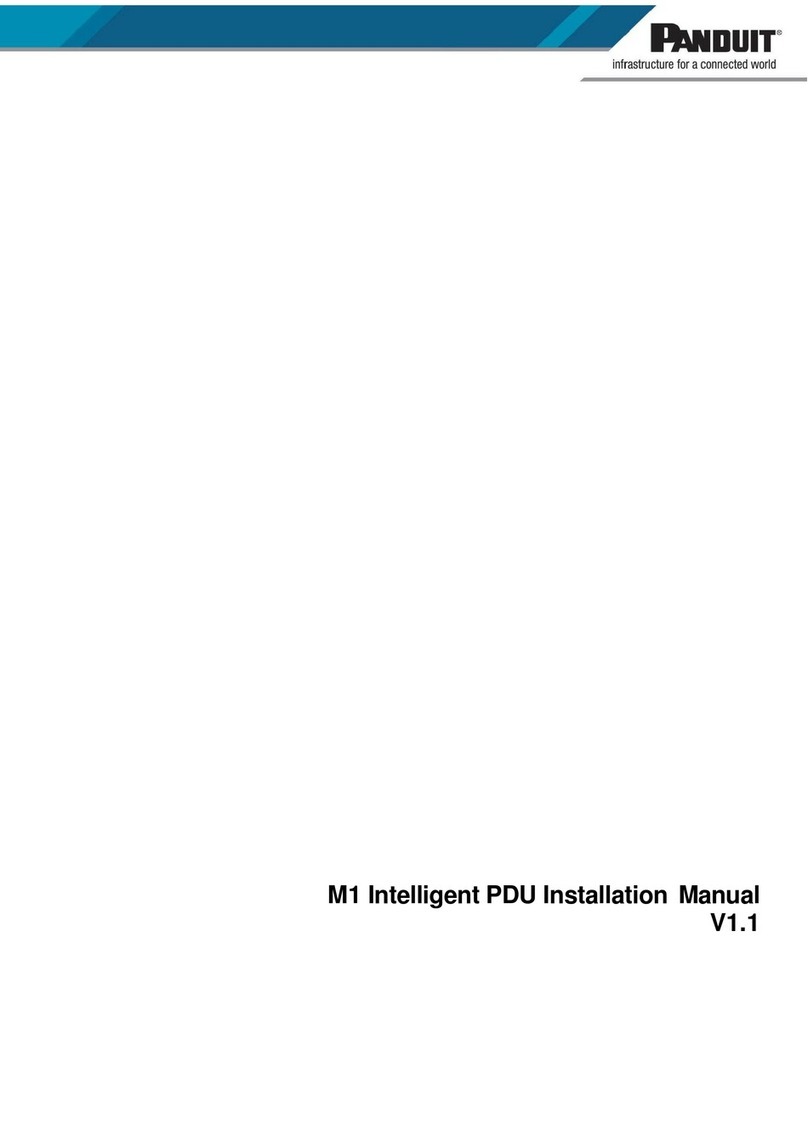
Panduit
Panduit M1 installation manual

Synology
Synology DiskStation DS1517 Hardware installation guide

Pleora Technologies
Pleora Technologies iPORT Analog-Pro IP Engine user guide
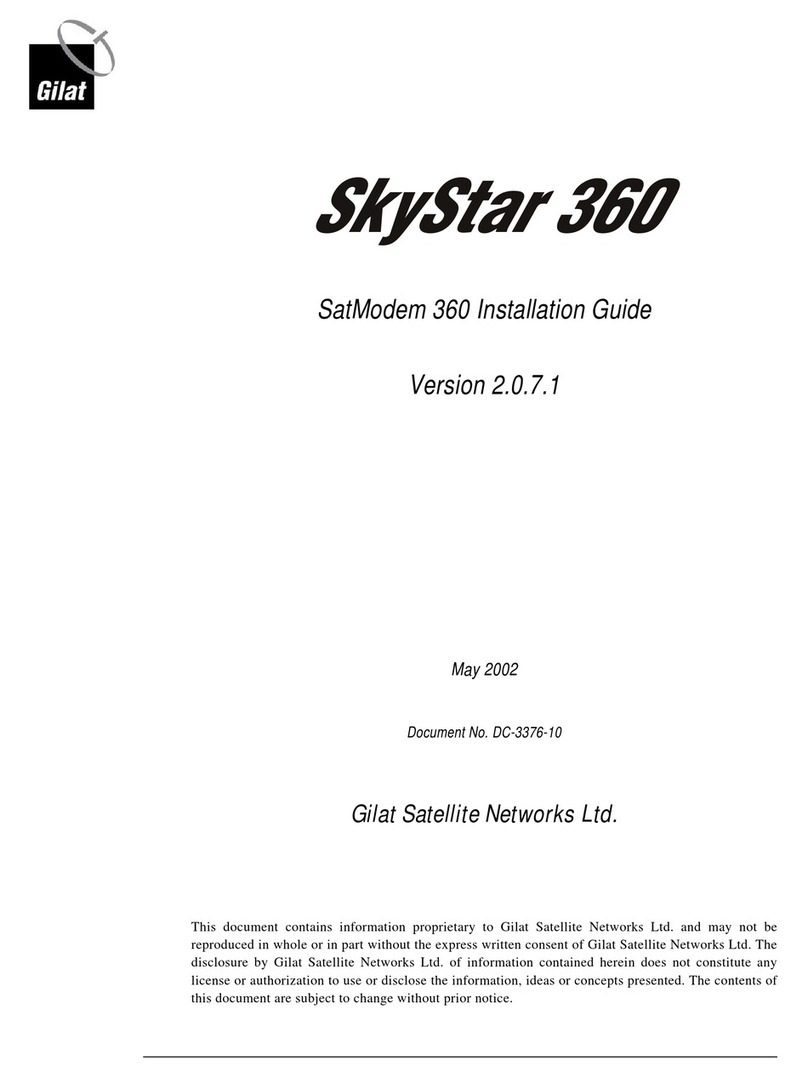
Gilat Satellite Networks
Gilat Satellite Networks SkyStar 360 installation guide
Freescale Semiconductor
Freescale Semiconductor SM700 quick start guide

Juniper
Juniper EX9200 Series manual

Blue Coat
Blue Coat ProxySG 9000 Replacing

LG
LG BP50NB40 Service manual
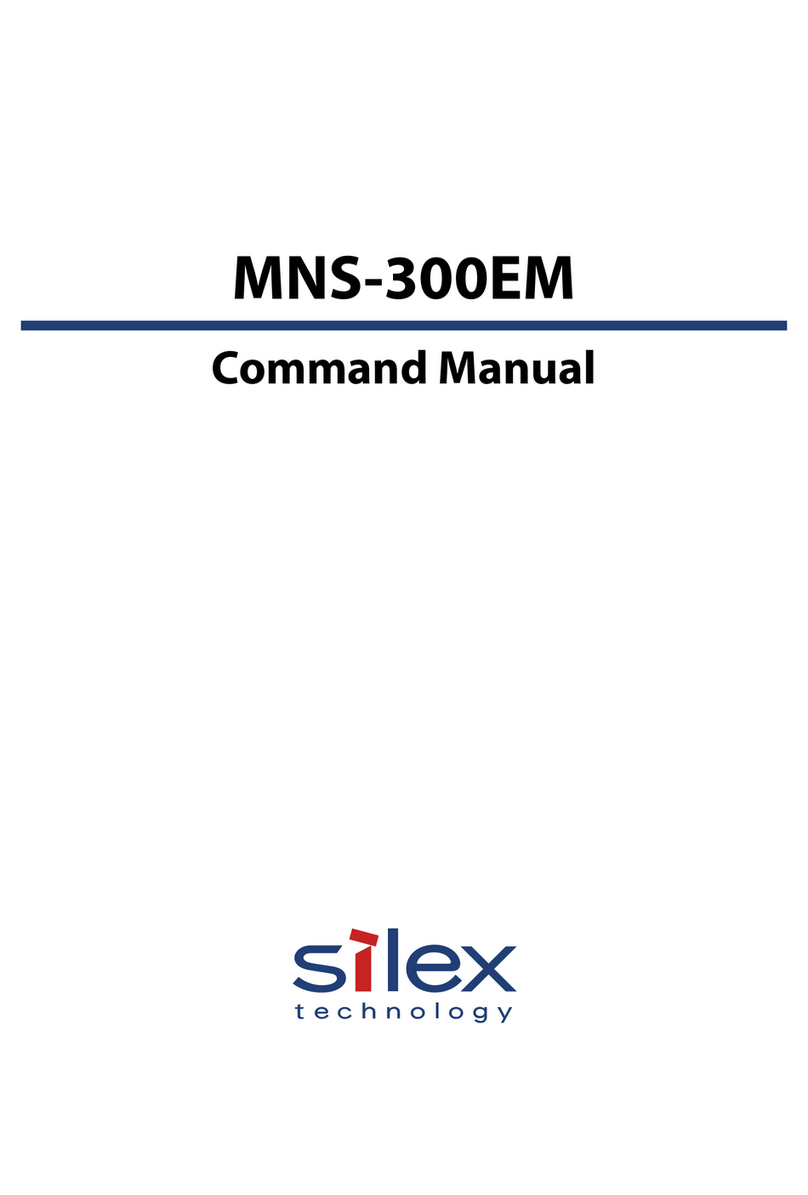
Silex technology
Silex technology MNS-300EM Command manual

CommScope
CommScope FOSC-OC-6 installation instructions
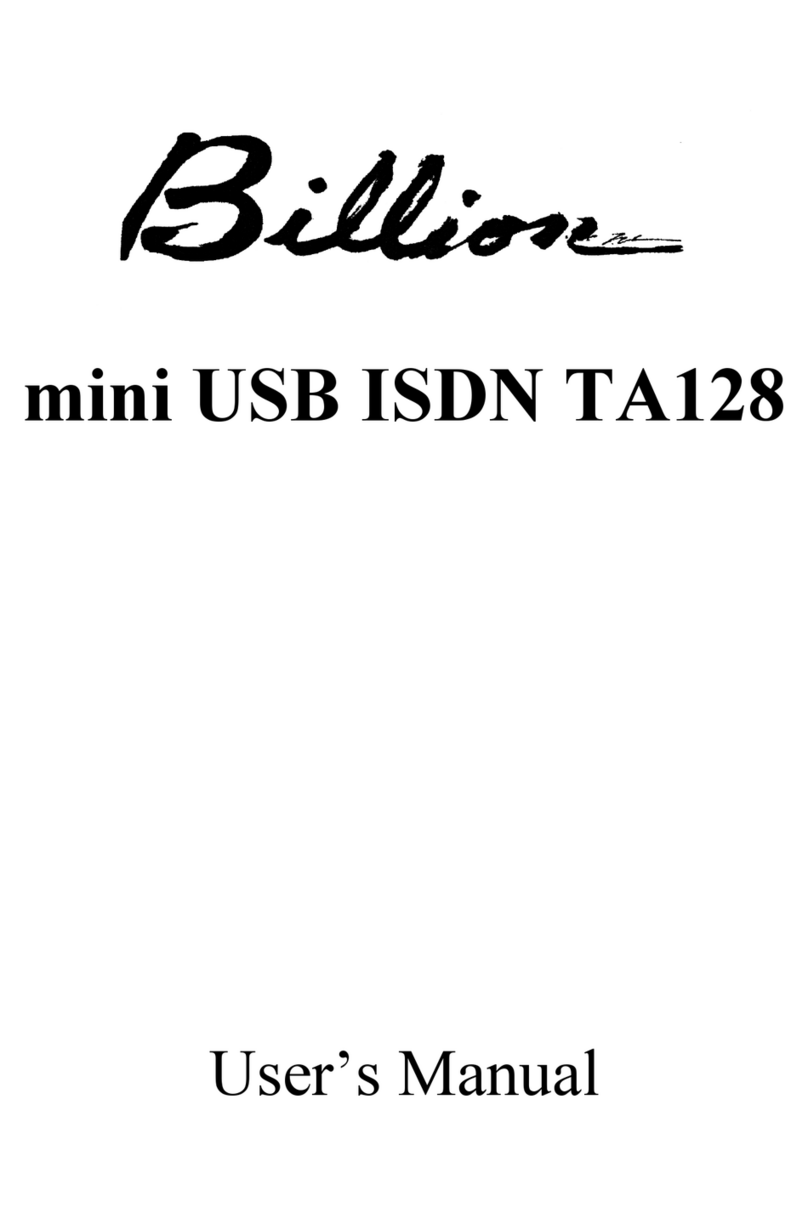
Billion
Billion USB ISDN TA128 USBTAQG user manual
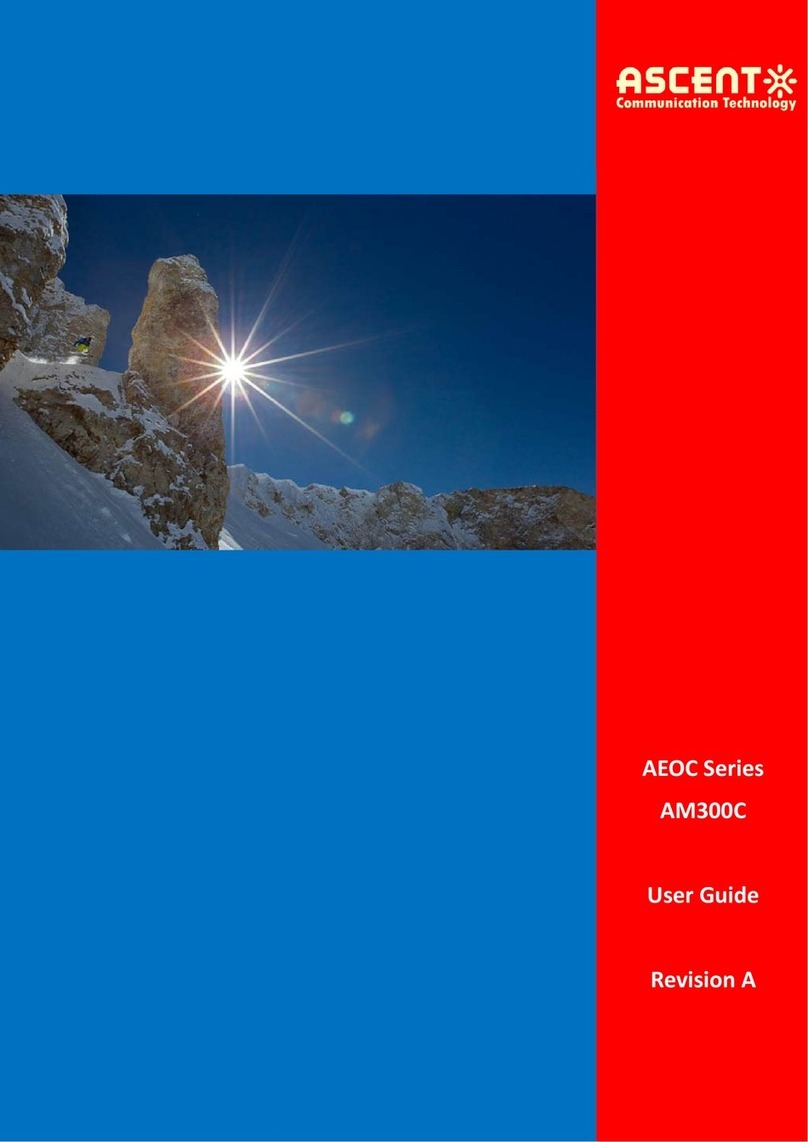
Ascent Communication Technology
Ascent Communication Technology AEOC Series user guide