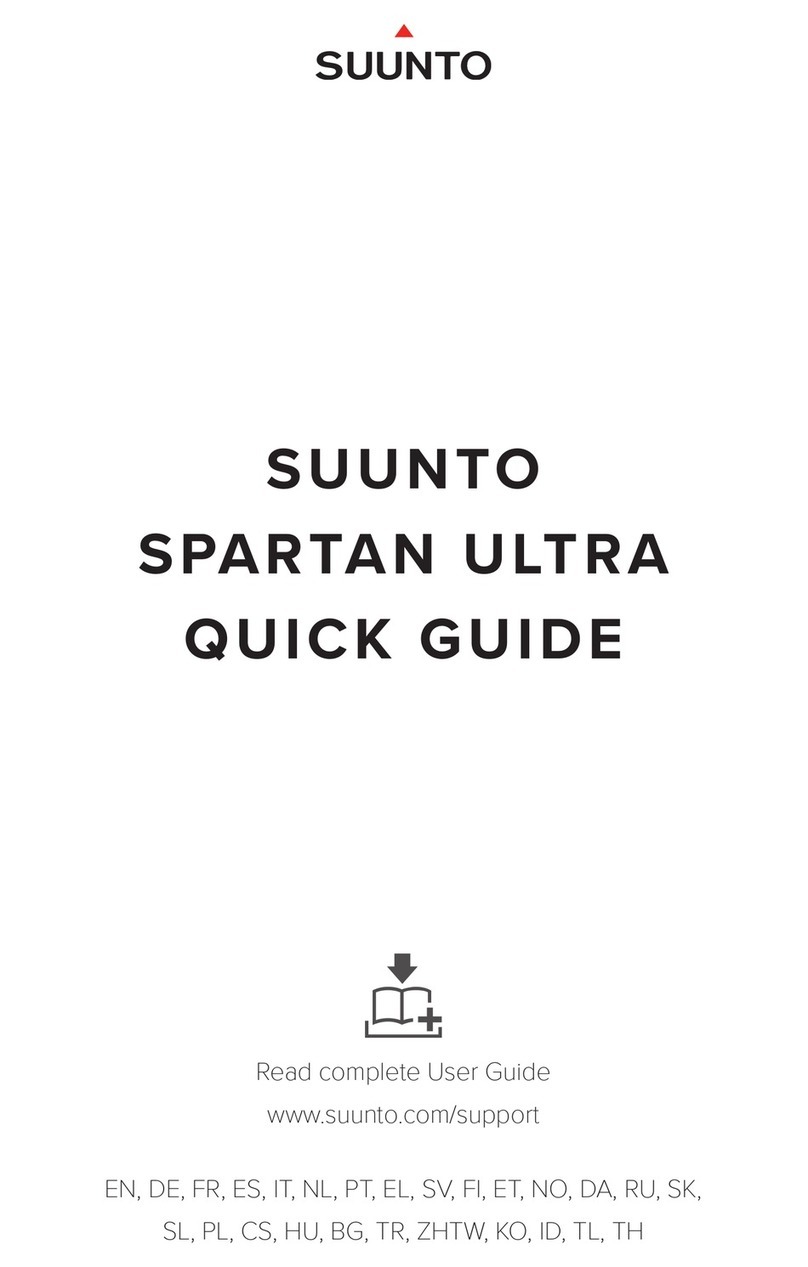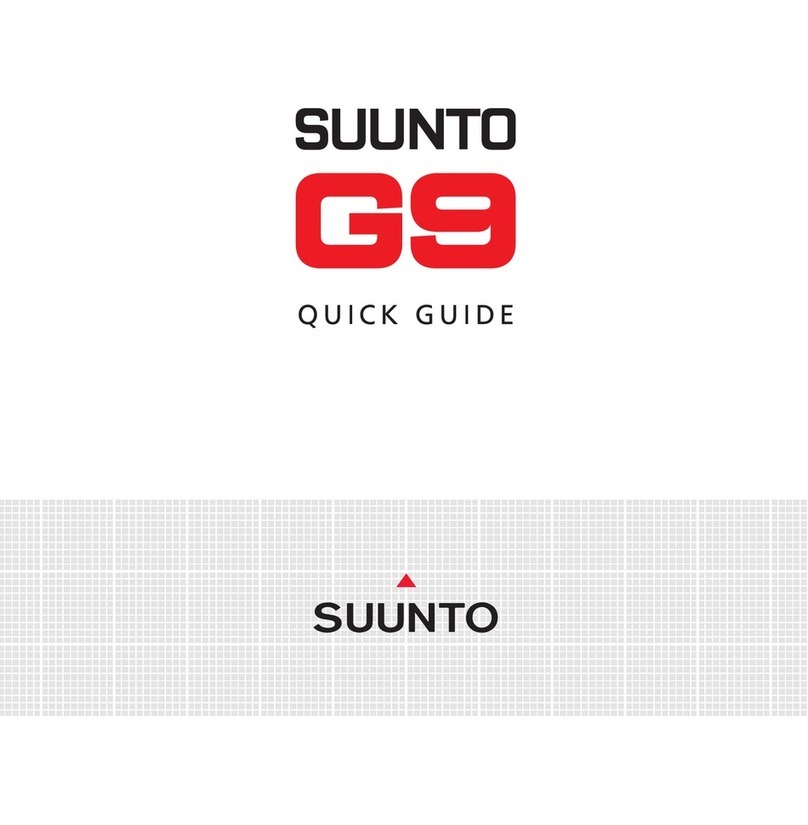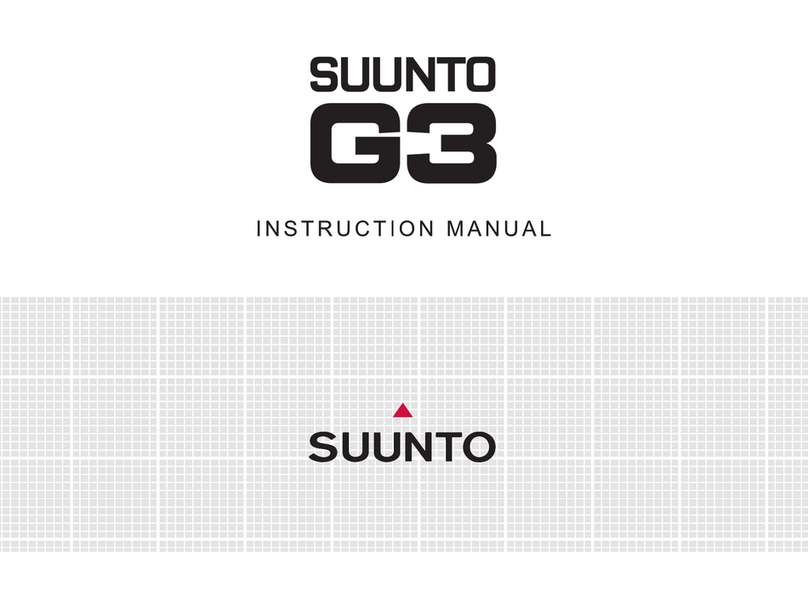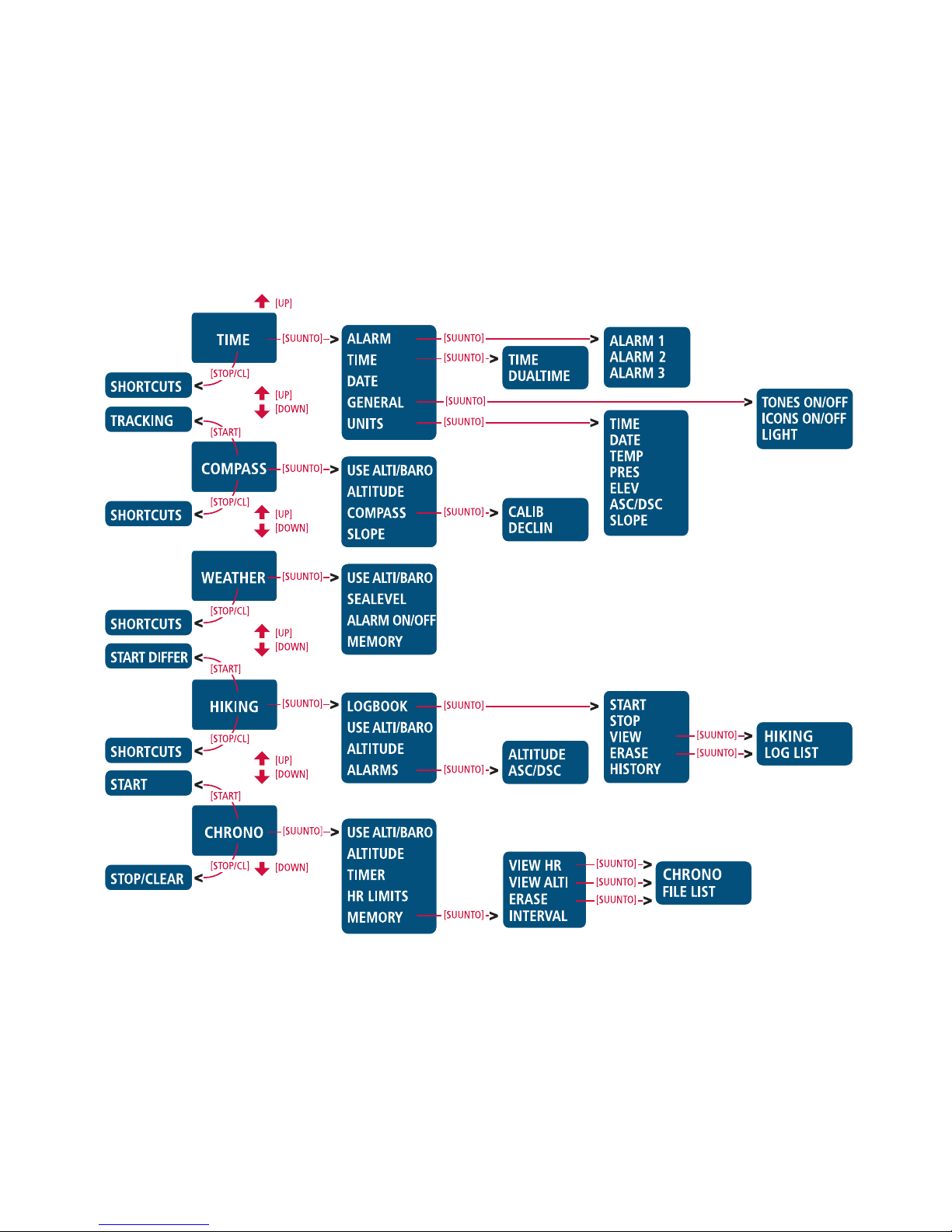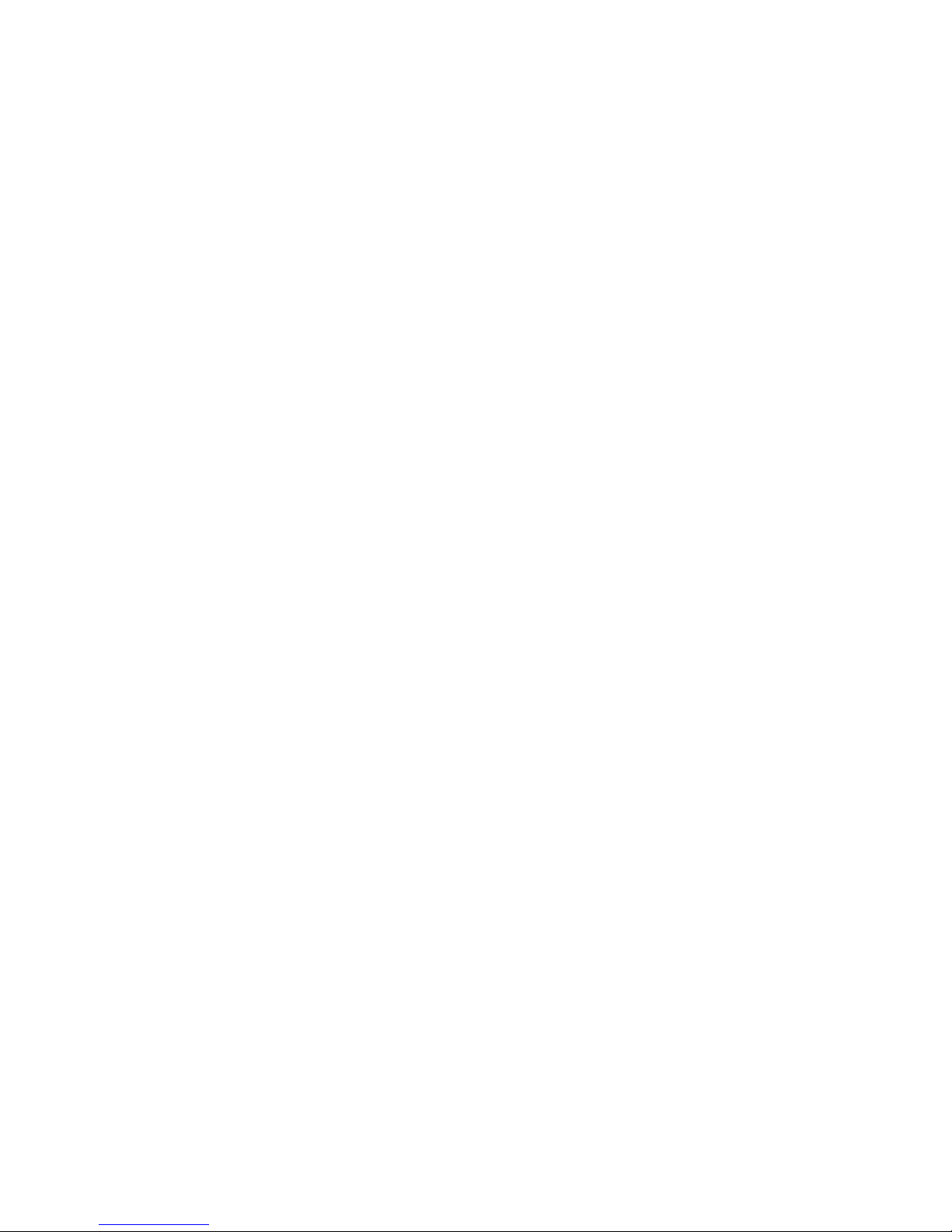3
2.4.3. Use of the X6HR and Transmitter Belt in
a water environment..............................................................19
2.4.4. Activating the Heart Rate Monitor..........................................19
3.MODES...................................................................................................................21
3.1. General Information ............................................................................21
3.2. TimeMode ...........................................................................................21
3.2.1. Main Display ...........................................................................21
3.2.2. Alarm ......................................................................................22
3.2.3. Time ........................................................................................24
3.2.4. Date ........................................................................................25
3.2.5. General...................................................................................26
3.2.6. Units .......................................................................................27
3.3. Compass Mode ...................................................................................31
3.3.1. Main Display ...........................................................................31
3.3.2. Use .........................................................................................32
3.3.3. Altitude/Sealevel ....................................................................33
3.3.4. Compass ................................................................................34
3.3.5. Slope ......................................................................................36
3.4. Weather Mode.....................................................................................37
3.4.1. Main Display ...........................................................................37
3.4.2. Use .........................................................................................38
3.4.3. Sealevel..................................................................................38
3.4.4. Alarm ......................................................................................39
3.4.5. Memory...................................................................................40
3.5. HikingMode .........................................................................................41
3.5.1. Main Display ...........................................................................41