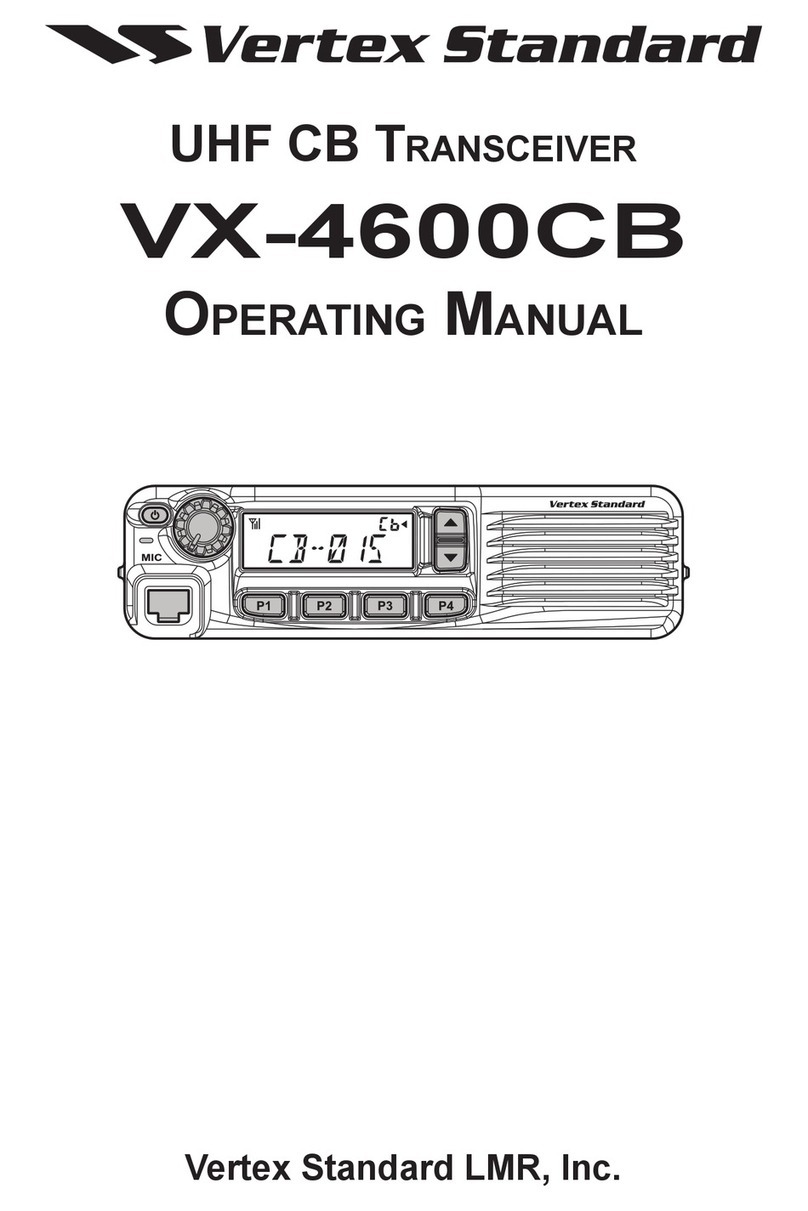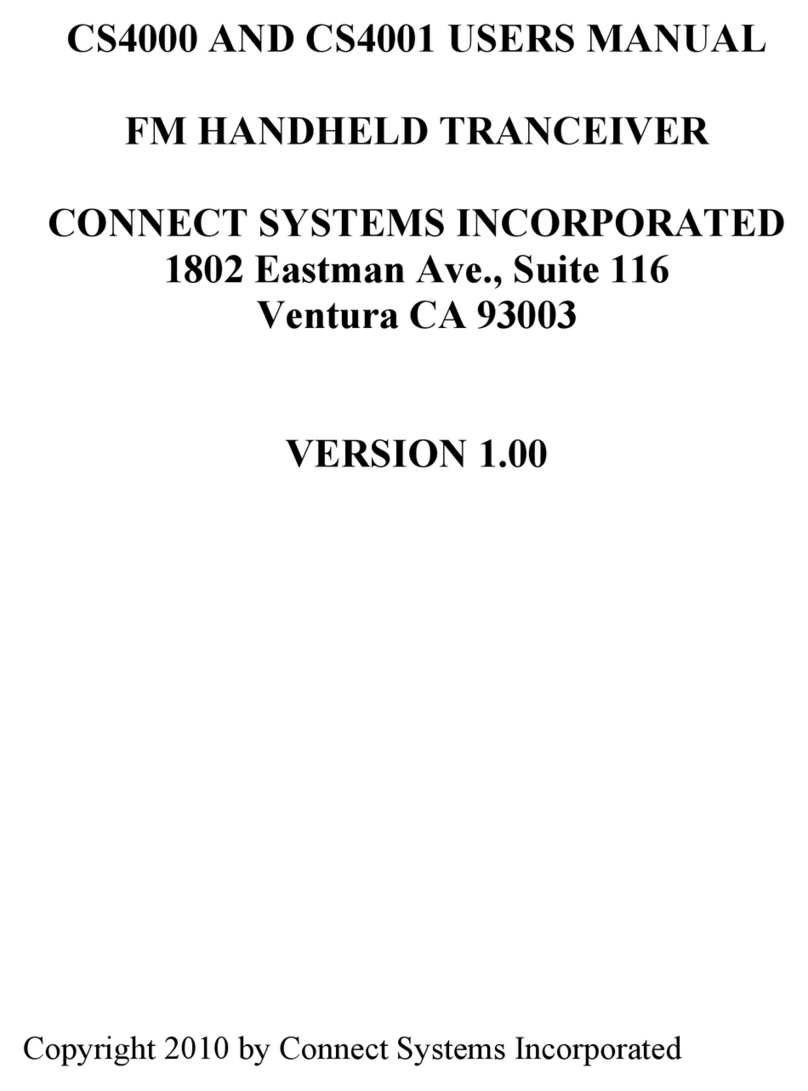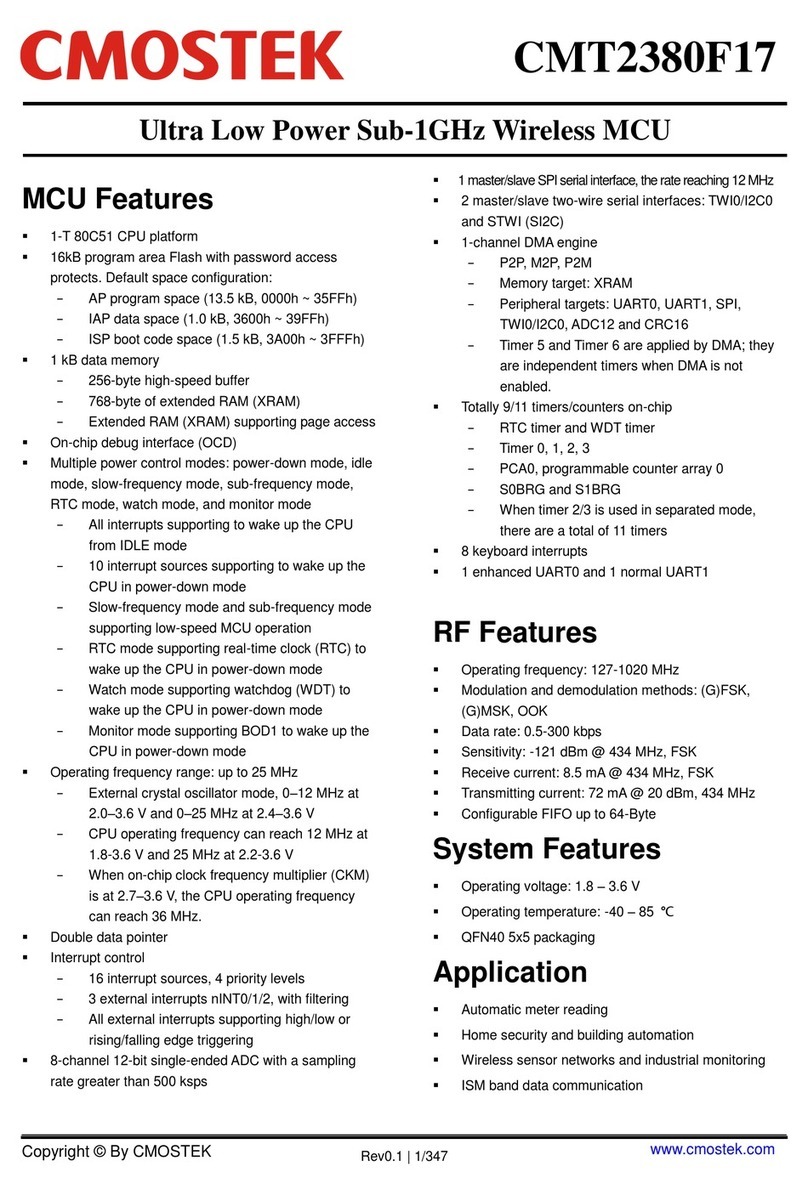Filser Electronic ATR 720 C User manual

ATR 720 C
VHF TRANSCEIVER
INSTALLATION
MANUAL
Handbook No.:003.8000
Issue: 01/04/1998720C installation Man.DOC

Filser Electronic GmbH
Gewerbestraße 2 ATR 720 C Communications Transceiver
86875 Waal page 2
The following INSTALLATION MANUAL
Has validity for theATR 720 C Communications Transceiver
LIST OF EFFECTIVE PAGES
The List of effective pages lists all the pages contained in the Maintenance Manual.
LIST OF EFFECTIVE PAGES
Page No.: Issue Page No.: Issue
Cover 6-98
Section 6-98
Section I 6-98
Table of Contents
1SECTION GENERAL INFORMATION...........................................................3
1.1 INTRODUCTION..............................................................................................................3
1.2 PURPOSE OF EQUIPMENT...........................................................................................3
1.3 DESIGN FEATURES........................................................................................................3
1.4 POWER REQUIREMENTS..............................................................................................4
1.5 Technical Characteristics ..............................................................................................4
1.6 Units and Accessories Supplied...................................................................................6
1.7 Accessories Required but not Supplied......................................................................6
2SECTION II Installation and Operation......................................................7
2.1 General.............................................................................................................................7
2.2 Unpacking and Inspecting..............................................................................................7
2.2.1 Electrical Bench Test.................................................................................................9
2.2.2 Microphone Adjustment..............................................................................................9
2.2.3 Sidetone Adjustment.................................................................................................10
2.2.4 External Audio-Frequency Volume Adjustment........................................................10
2.2.5 Interphone Interconnection.......................................................................................11
2.3 ATR 720 INSTALLATION..............................................................................................11
2.4 PS-2814-Installation.......................................................................................................11
2.5 Antenna Installation.......................................................................................................11
2.6 Cabling............................................................................................................................12
2.7 OPERATION...................................................................................................................14
2.7.1 General.....................................................................................................................14
2.7.2 ATR 720 C COMM Multifunction Control..................................................................14
2.7.3 POST INSTALLATION CHECKOUT........................................................................15

Filser Electronic GmbH
Gewerbestraße 2 ATR 720 C Communications Transceiver
86875 Waal page 3
Rcord of Revisions
Rev. No. Revision Date Date inserted By -Name
1SECTION GENERAL INFORMATION
1.1 INTRODUCTION
This manual contains information relative to the physical, mechanical and electrical characteris-
tics of the communications transceiver ATR 720 manufactured by Filser Electronic GmbH .
1.2 PURPOSE OF EQUIPMENT
The ATR 720 C COMM combines in a single panel mounted unit a 720 channel VHF COMM
Transceiver with a microprozessor controlled frequency entry
1.3 DESIGN FEATURES
A. Controls
?? Multi Function Control
?? On Off Switch
?? Volume Control
?? Automatic squelch eliminates pilot responsivility for continuously monitoring squelch
adjustment. Squelch threshold automatically adjusts to open on readable signals. SQ
switch in pulled opens squelch to test COMM receiver sensitivity and to listen ex-
tremely weak signals.
?? Liquid Cristal Display
?? Keyboard with 15 keys for Function, Frequency Entry
B. Electronics
?? Variactor diode tuned filters eliminates use of mechanical tuning shafts and mecha-
nisms.
?? Transistorized transmitter provides 4 watts minimum output power and long term re-
liability superior to tube designs.
?? The digital frequency synthesizers utilize state of the art integrated circuits to replace
all but 1 crystal.
?? Crystal filter selectivity.
?? Carrier controlled squelch with carrier squelch back up functionally described above.
?? Tight AGC (typically 0.5 dB from µV to 100 mV) minimizes audio level variations.
C. Construction
?? Modular construction for simple maintenance.
?? Rack mounted, removable from the front panel.
?? Anti-theft locking mechanism.

Filser Electronic GmbH
Gewerbestraße 2 ATR 720 C Communications Transceiver
86875 Waal page 4
1.4 POWER REQUIREMENTS
The ATR 720 C requires 13.75 volts for proper operation. Aircraft having electrical power plants
producing 27.5 volts, require the installation of a voltage converter. The PS 2814 Voltage Con-
verter, designed to convert 27.5 volts to 13.75 volts, may be conveniently remote mounted in the
aircraft.
1.5 Technical Characteristics
ATR 720 Transceiver
Specification Characteristic
RTCA COMPLIANCE:
Comm Transmitter RTCA Do 157, Class 4
EUROCAE ED 24
Comm Receive RTCA Do 156, Class C
EUROCAE ED 23
Environmental
Temperature Range
Altitude
RTCA Do 160A: C4A/SM/XXXXXXZBBBB
-40°C to +55°C
35.000 ft
MOUNTING: Panel mounted, no shock mounting
required
SIZE: 77x57x200 mm
WEIGHT: 8.82N (9oogr.)
excluding external connectors and
harness.
Power Requirements:
COMM Receive
COMM Transmit (Tone)
CHRIYSTAL CONTROLLED:
FREQUENCY RANGE:
FREQUENCY STABILITY:
13.75 V (or 27.5 V with PS 2814)
o1. –0.4 amps
1.4 amps ( o.8 amps unmodulated )
720 channels
118.00 to 135.975 MHz with 25 kHz
spacing
?0.002 %
ATR 720 TRANSMITTER
Specification CHARACTERISTICS

Filser Electronic GmbH
Gewerbestraße 2 ATR 720 C Communications Transceiver
86875 Waal page 5
VHF POWER OUTPUT: Min. 4W/50 Oload
Modulation: 85% modulation capability with 90%
limiting, less than 15 % distortion at 80 %
mod.
Microphone: Carbon or dynamic mike (adjustable)
Sidetone: Adjustable up to 80 mw into 200 ohm
headphones
Duty Cycle: 5 minutes on, 5 minutes off ( 50 % )
ATR 720 Receiver
Specification Characteristics
Sensitivity: 1.5 µV will provide a 6 dB minimum signal
plus noise to noise ratio
Selectivity: Typical 6 dB at ?8 kHz, 70 dB at ?25
kHz
Spurious Responses: Down al least 60 dB
Squelch: Automatic squelch (carrier to noise ) with
manual disable and carrier squelch
override.
AGC-From 5 µV to 20.000 µV audio output will
not vary more than 0.5 dB.
Audio
Specifications Characteristics
External Audio Input: External Audio-Frequency input with
adjustable sensitivity ( 10 mV –1 V for
rated speaker output )
Frequency Responses:
Within 6 dB from 350 Hz to 2500 Hz. Min
18 dB down at 5000 Hz.
Headphone Output: 80mW into 200 O
Speaker Output: 3 Watts audio output
Interphon: Interphone capability with external switch
(refer to appropriate electrical installation
diagram in Section 2 ). .

Filser Electronic GmbH
Gewerbestraße 2 ATR 720 C Communications Transceiver
86875 Waal page 6
Voltage Converter PS 2814
Specification Characteristics
Weight: 4,2N (430 gr.)
Power-Input Volts 27,5 VDC
Power-Output Volts 13,75 VDC
Output Current continuous 2,0 A
Output Current 50% duty 5,0 A
1.6 Units and Accessories Supplied
?? ATR 720 COMM
?? ATR 720 C installation kit includes mating connectors, radio rack mounting hardware,
etc.
1.7 Accessories Required but not Supplied
?? Communication antenna and cables
?? Headphones and speaker
-Headphones: Low impedance types, 200 to 1000 ohms.
-Speaker: Voices coil impedance 4 to 8 ohms nominal.
?? PS 2814 Voltage Converter, 27.5 V to 13.75 V ( required in 27.5 V installation only).
?? Microphone: Low impedance carbon, or dynamic with transistor pro-amp, when using
„Carbon-Mike-adjustment“, low impedance dynamic microphone when using „Dynamic-
Mike-adjustment. Refer to § 2.2.2.
?? Interconnection with Main Plug Unit BB9 and BS9. This is an useful help to connect the
ATR 720 C COMM to external accessories.

Filser Electronic GmbH
Gewerbestraße 2 ATR 720 C Communications Transceiver
86875 Waal page 7
2SECTION II Installation and Operation
2.1 General
This section contains suggestion and factors to consider before installing the ATR 720 COMM
unit and PS 2814 Voltage Converter (27.5 V installations only ). Close adherence to these sug-
gestions will assure a more satisfactory performance from the equipment.
2.2 Unpacking and Inspecting
Exercise extreme care when unpacking each unit. Make a visual inspection of each unit for evi-
dence of damage incurred during shipment. If a claim for damage is to be made, save the ship-
ping container to substantiate the claim. When all equipment is removed, place in the shipping all
packing materials for use in unit sortage or reshipment. The ATR 720 installation will conform the
standards designated by the customer, installing agency and exiting conditions as to unit location
and type of installation.

Filser Electronic GmbH
Gewerbestraße 2 ATR 720 C Communications Transceiver
86875 Waal page 8
Figure 2.1 Figure
2-1 BENCH TEST SET-UP

Filser Electronic GmbH
Gewerbestraße 2 ATR 720 C Communications Transceiver
86875 Waal page 9
2.2.1 Electrical Bench Test
Test Equipment Recommended
1. VHF Signal Generator: HP Model 608D or equivalent.
2. RF Power Wattmeter: Bird Truline Model 43 or equivalent.
3. Regulated DC Supply with 12 to 15 Vdx at 2 amperes capability.
4. Frequency Counter: HP Model 5383 A or equivalent.
5. Oscilloscope: National VP 5510 A or equivalent
6Speaker Load Box: with 4 watt capability.
7. watt pad, 20dB, 20W
8. Audio-Detector: Texscan Model DC-50 or equivalent.
9. Low Impedance microphone that will be used in the aircraft.
2.2.1.1 Test Procedure
1.Connect the Comm Unit into the test set-up, diagramed in Figure 2-1, and set the DC supply
for 13,75 VDC.
2.Connect the VHF signal generator to J 5001, set the generator output level to 1.5 µV with 30 %
-1 kHz modulation.
3. Set the COMM VOLUME CONTROL for a 100 mw reading on the speaker load box meter.
4.Remove the modulation, look for a 6 dB change on the speaker load box meter.
5.Disconnect the signal generator. Connect the RF wattmeter and frequency counter as dia-
gramed in Figure 2-1.
6.Connect the wattmeter to J 5001. Key the transmitter and talk into the microphone. The watt-
meter indicator should react with a wiggle.
7.With the transmitter keyed, use the frequency counter to check the Unit’s frequency program-
ming. Check all kHz steps from 118.000 MHz to 118.975 MHz and all MHz steps form 118.000
MHz to 135.000 MHz.
8. Check by switching the memory preselector if the four memories are preselected. The Fre-
quency display shows 100.00 MHz when the memory battery is unserviceable or empty. In this
case all four preselected channels will be cleared by switching off the radio.
2.2.2 Microphone Adjustment
It is recommended that the microphone adjustment (see Figure 2-2 ) be performed while the Unit
is on the bench using the aircraft’s microphone(s). This adjustment can be made in the aircraft,
however, it would require removal and insertion of the unit since the MIKE SELECTOR is located
on the side of the chassis. Should the aircraft be equipped with more than one microphone, the
type of microphones should be identical.
Adjustment:
1.Dynamic Microphone
Using a low impedance dynamic microphone (200 ohms) turn the microphone gain trim-
potentiometer R 3104 full
-clockwise -
Note: This position is preset by the manufacturer

Filser Electronic GmbH
Gewerbestraße 2 ATR 720 C Communications Transceiver
86875 Waal page 10
2.Carbon Standard Microphone or Dynamic Microphone with Preamplifier
Using a carbon standard microphone or a dynamic microphone with preamplifier turn the mi-
crophone gain trim-potentiometer R 3104 full
-counter clockwise -
-
Caution Do not force microphone selector
2.2.3 Sidetone Adjustment
1. Connect the Unit into the test set-up diagramed in Figure 2-1.
2. Connect the RF wattmeter or a suitable dummy load to J 5001.
3. Key the transmitter and talk into the microphone.
4. Adjust SIDETONE control 5201 for a comfortable listening level from the headphones.
5. Disconnect the Unit from the test set-up.
2
0
0
Sidetone Control
255
MikeGainControl
Figure 2.2 MIKE SELECTOR -SIDETONE CONTROL
2.2.4 External Audio-Frequency Volume Adjustment
When using the external audio-Frequency input (P 3001 Pin 4), the sensitivity of this input may be
adjusted with R 3107, witch is located on the Audio-Frequency/Synthesizer board. R 3107 is pre-
adjusted to o.5 V RMS sensitivity for rated speaker output, which is sufficient in the most cases.
For further details of adjustment see „ATR 720 –Maintenance Manual“ § 4.5.4 and Figure 6-3.
Turning r 3107 clockwise, the sensitivity of this input is to be increased.

Filser Electronic GmbH
Gewerbestraße 2 ATR 720 C Communications Transceiver
86875 Waal page 11
2.2.5 Interphone Interconnection
For Interphone wiring see ATR Interconnect diagram. An external double-pole switch is recom-
mended.
2.3 ATR 720 INSTALLATION
Listed below are factors and suggestions to consider before installing jour ATR 720 C system.
Close adherence to these suggestions will assure more satisfactory performance from jour
equipment.
1. The ATR 720 C is mounted rigid in the aircraft panel. Determine that the location and in-
stallation of radio equipment provides sufficient visibility and handling of the controls for the
pilot in his normal position. Mark and cut the mounting holes as shown in Figure 2-3. The
purpose of the behind aircraft mount cutout is to allow a margin of error in cutout size and
prevent the mounting tray front edge from being visible. The mounting tray lip should ex-
tend through the mounting hole flush with the instrument panel to insure proper plug in en-
gagement.
2.Avoid mounting close to any high external heat source. If this is done, no blower or ram air
cooling will be required.
3.Remember to allow adequate space for installation of cables and connectors.
4.Secure the mounting rack to instrument panel per Figure 2-3. The rearward mounting holes
must be attached to a structural member of the panel by means of support brackets, in or-
der to avoid vibration.
5.Slide the ATR 720 C into the rack and secure by turning locking screw an the rear panel.
-Caution Do not force locking tab screw.
6.The installing agency will supply and fabricate all external cables. The plugs required are
supplied.
2.4 PS-2814-Installation
1.Select the PS 2814 location considering good thermal conductivity to the airframe, conven-
ient cable routing, proximity to the ATR 720 C and separation other heat sources.
2.Refer to Figure 2-4 for the PS 2814 mounting dimensions.
3.Secure the PS 2814 firmly in place. Service
4.The installing agency will supply and fabricate external cables.
2.5 Antenna Installation
a. A conventional 50 ohm vertically polarized COMM antenna is required with the ATR 720.
Vertical bent whip antennas are not recommended. Wideband COMM antennas provide ef-
ficient operation over the COMM ban. Antennas should be installed per manufactures rec-
ommendations. Additional recommendations are as follows:
1. Mount antenna on flat metal surface or install a ground plane at least 50 cm x 50 cm.
2. The antenna should be well removed from any projections and the engine(s) and propeller.
3. The COMM antenna should be well separated form any NAV Antenna to minimize COMM in-
terference to NAV while transmitting.
b. Refer to Figure 2-5 for the COMM antenna cable connector assembly.

Filser Electronic GmbH
Gewerbestraße 2 ATR 720 C Communications Transceiver
86875 Waal page 12
2.6 Cabling
1.The length and routing of the external cables must be carefully studied and planned prior to in-
stallation. Avoid sharp bend placing cables to near the aircraft control cables.
2.Fabricate the external cables in accordance with the installation drawing that fulfills the system
requirement.
-N O T E –
Use good quality stranded wire that will not support a flame and with al least 600 volt insu-
lation. It is recommended that the mike audio line is shielded.
Since other radio equipment will possibly utilize the same speaker circuits for muting, speaker selection and
microphone switching must be devised by the installing agency.
Figure 2.3 Outline and mounting Drawing
All dimensions in mm

Filser Electronic GmbH
Gewerbestraße 2 ATR 720 C Communications Transceiver
86875 Waal page 13
FIGURE 2-6.1 INTERCONNECTION DIAGRAM

Filser Electronic GmbH
Gewerbestraße 2 ATR 720 C Communications Transceiver
86875 Waal page 14
2.7 OPERATION
2.7.1 General
All controls required to operate the ATR 720 C are located on the front panel.
2.7.2 ATR 720 C COMM Multifunction Control
2.7.2.1 Comm –On/Off-Switch-Multifunction Control
The multifunction-ON/OFF-switch is located in the upper Right-hand corner. The transceiver is
activated the switch is turned clockwise beyond the „off-position click“.
2.7.2.2 Squelch Control
While in the pushed-in position (Automatic mode) weak signals and noise are being suppressed.
The Squelch-ON-Test position (pulled-out) is used to receive weak signals and to the squelch.
2.7.2.3 Volume Control –VOL-
The Volume control –VOL-is activated at the multifunctio -control by turning it clockwise for the
desired volume.
2.7.2.4 COMM –Keyboard
The COMM Keyboard consists of five function-keys and 10 number-keys 1 –0.
The decimal point is fixed and appears alter pressing the number „1“.
Description of the various function-keys. From left to right:
ST STORE is required to load an activated frequency into the frequency-memory.
Depressing the ST-Key followed by one of the number-keys 1 –0 stores the programmed
frequency into the respective storage location. (1 –10). followed by E(ENTER)
Note: The preselected frequency, which is shown in the display, will be automatically entered af-
ter the last digit is given in by a number key.
RM RECALL MEMORY. With the RM-Key one of the stored frequencies may be recalled at
any time. This is achieved by depressing the RM-Key followed by one of the ten number-

Filser Electronic GmbH
Gewerbestraße 2 ATR 720 C Communications Transceiver
86875 Waal page 15
keys (1 –0 frequency-locations). The memory is maintained even when the unit is switch
off.
CL CLEAR. Depressing the CLEAR-Key erases the activated frequency. At the same time the
LCD-display is cleared. A new frequency may now be selected.
2.7.2.5 Frequency Display
The frequency is displayed 7 mm’s high on a 5-digit liquid-crystal display.
2.7.3 POST INSTALLATION CHECKOUT
An operational performance flight test is recommended after the installation is completed to in-
sure satisfactory performance of the equipment in its normal environment.
To check the communications transceiver, maintain an appropriate altitude and contact a ground
station facility at a rang of at least fifty nautical miles. Contact a ground station close in. Place the
squelch knob in the test position and listen for any unusual electrical noise which would reduce
the COMM receiver sensitivity by increasing the squelch threshold. If possible, verify the commu-
nications capability on both the HIGH an LOW ends of the VHF COMM band.
Table of contents
Other Filser Electronic Transceiver manuals
Popular Transceiver manuals by other brands
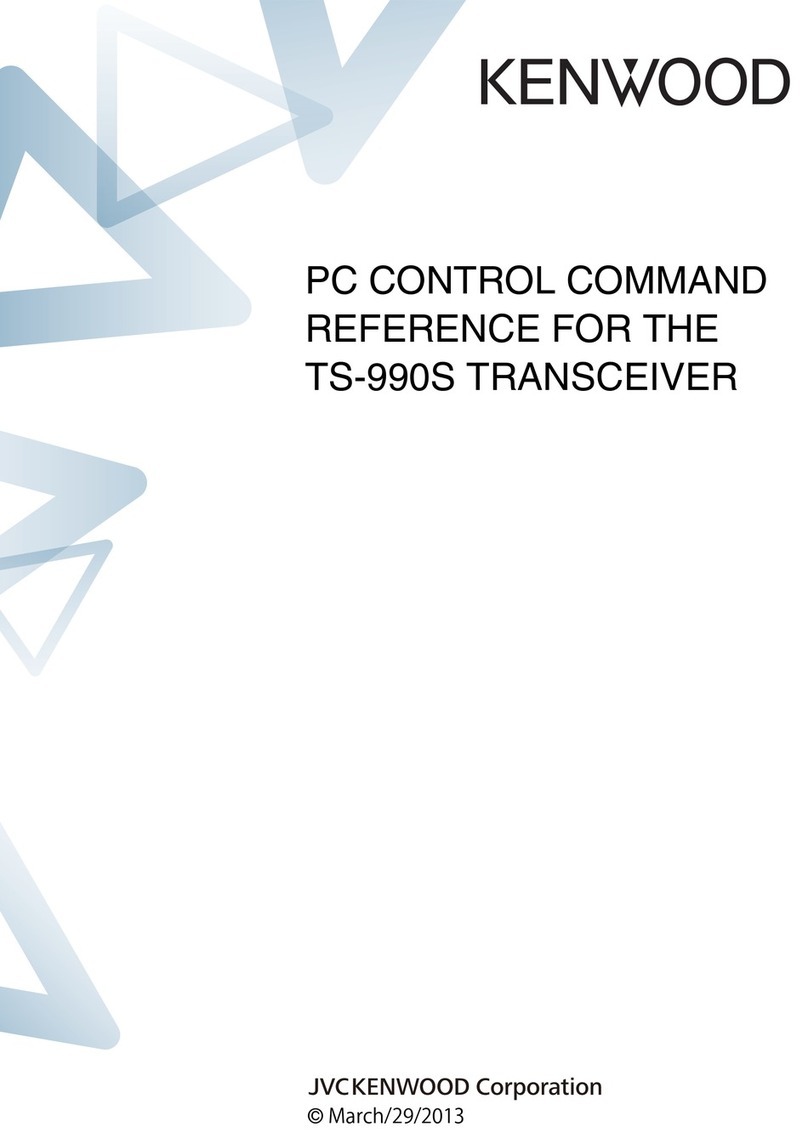
Kenwood
Kenwood TS-990S manual
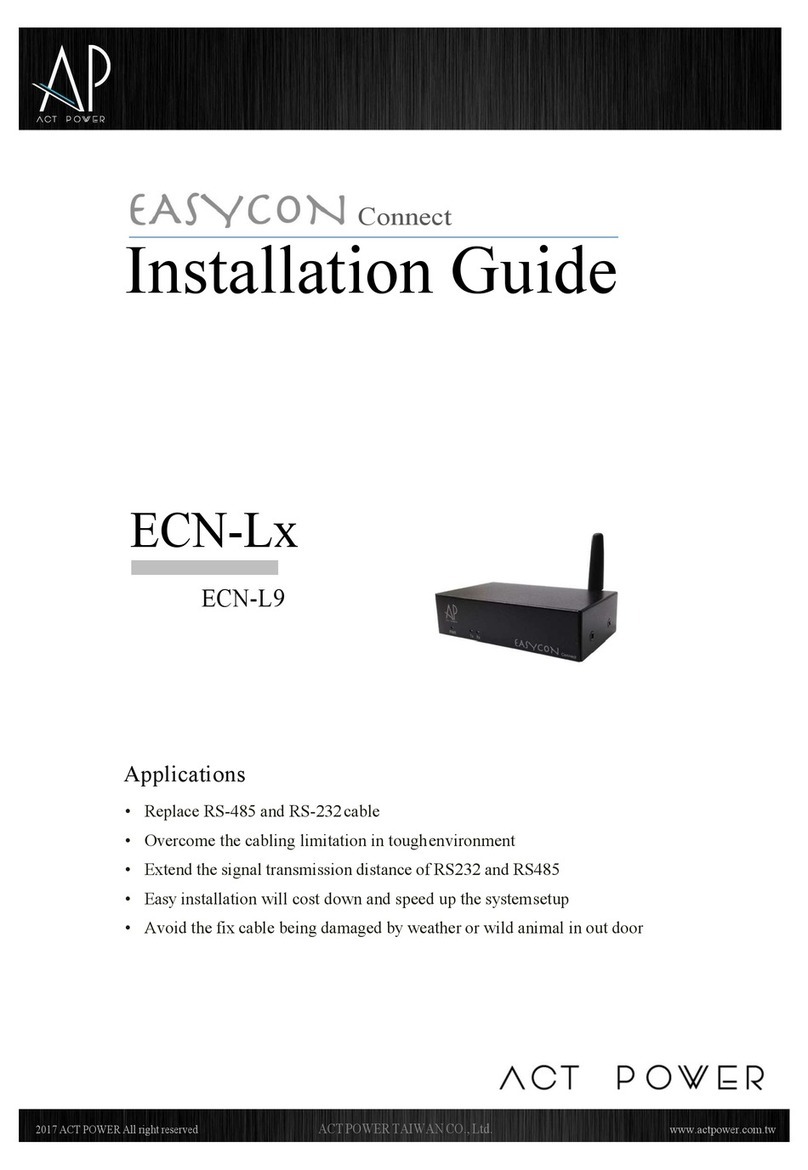
ACT POWER
ACT POWER EASYCON Connect ECN-L Series installation guide

Sensus
Sensus RadioRead 510 installation instructions

Kenwood
Kenwood TK 3230 - FreeTalk XLS UHF Service manual
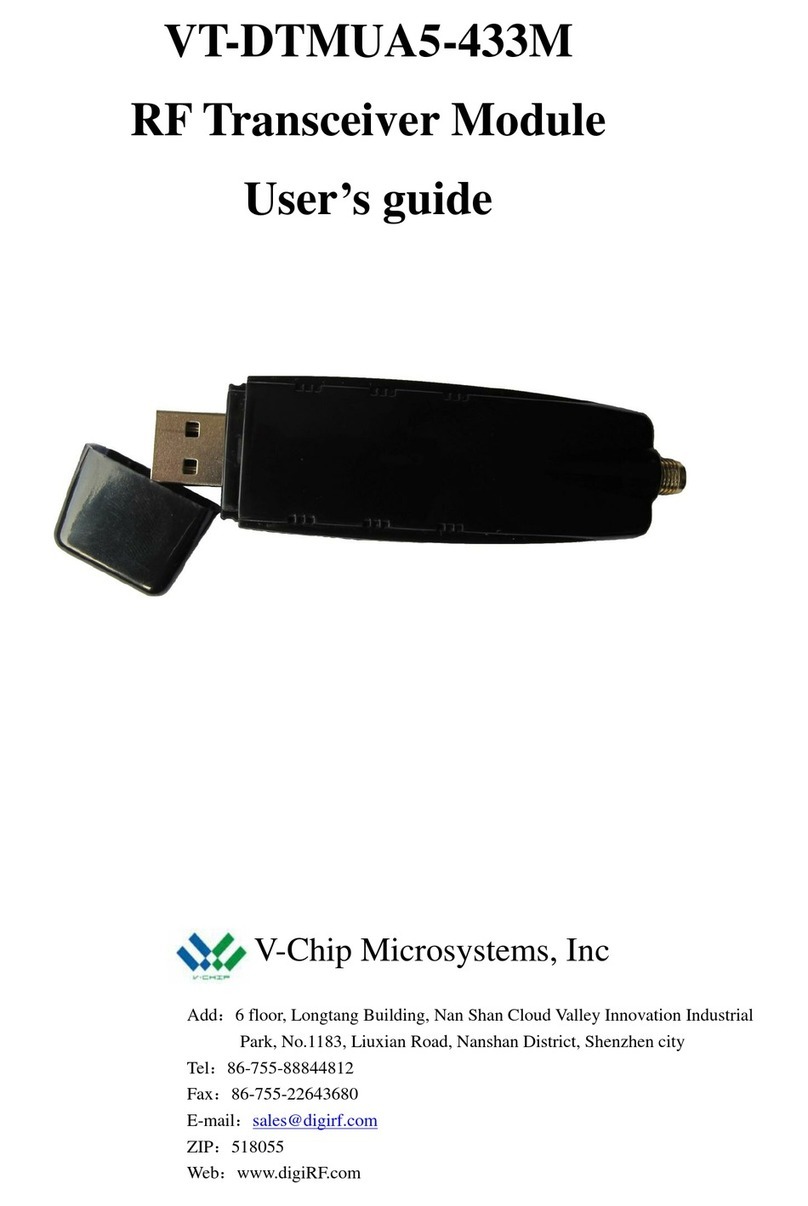
V-Chip Microsystems
V-Chip Microsystems VT-DTMUA5-433M user guide

Nokia
Nokia RH-21 Series troubleshooting guide