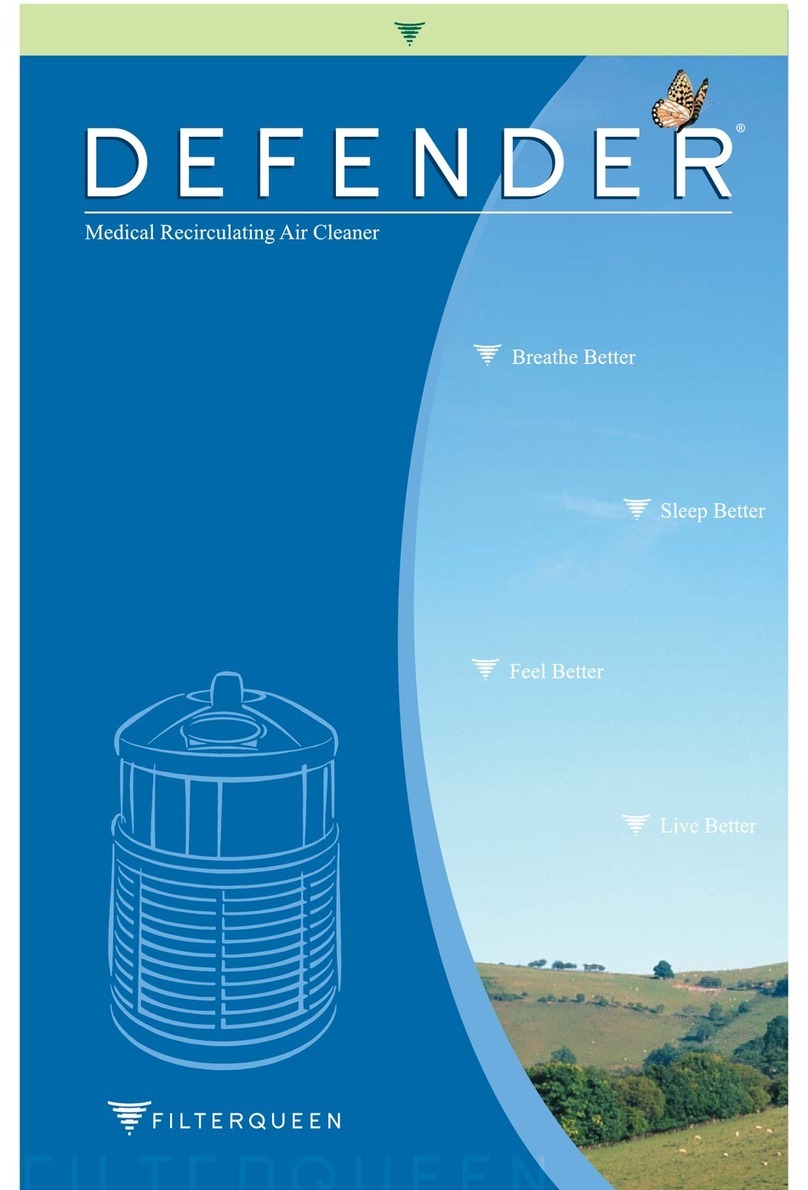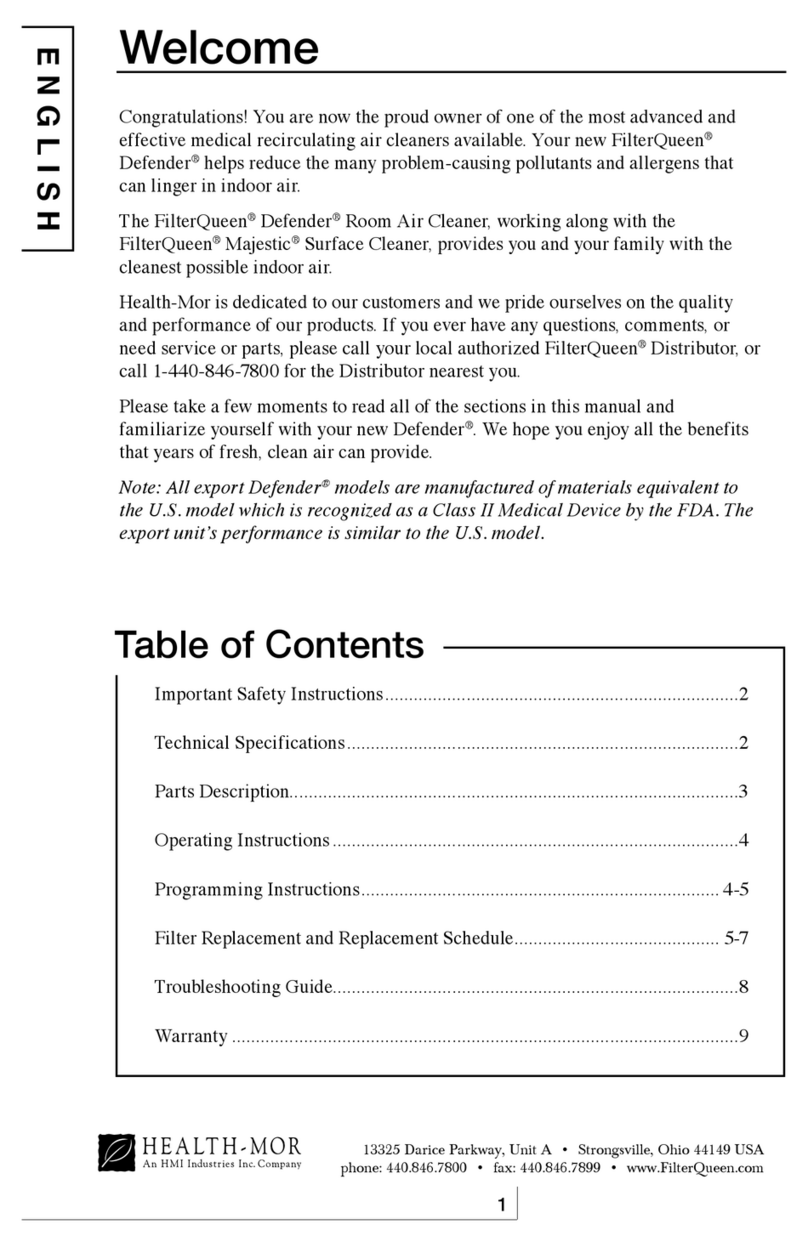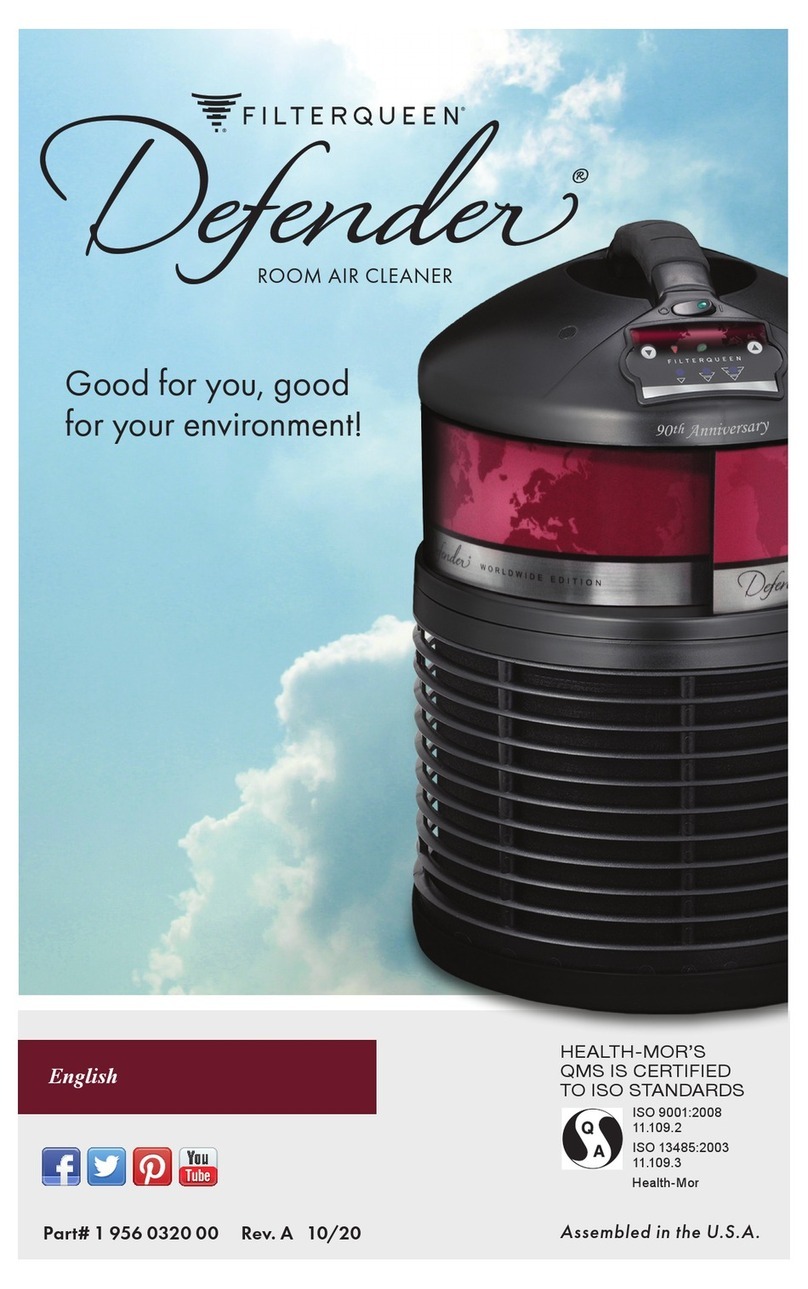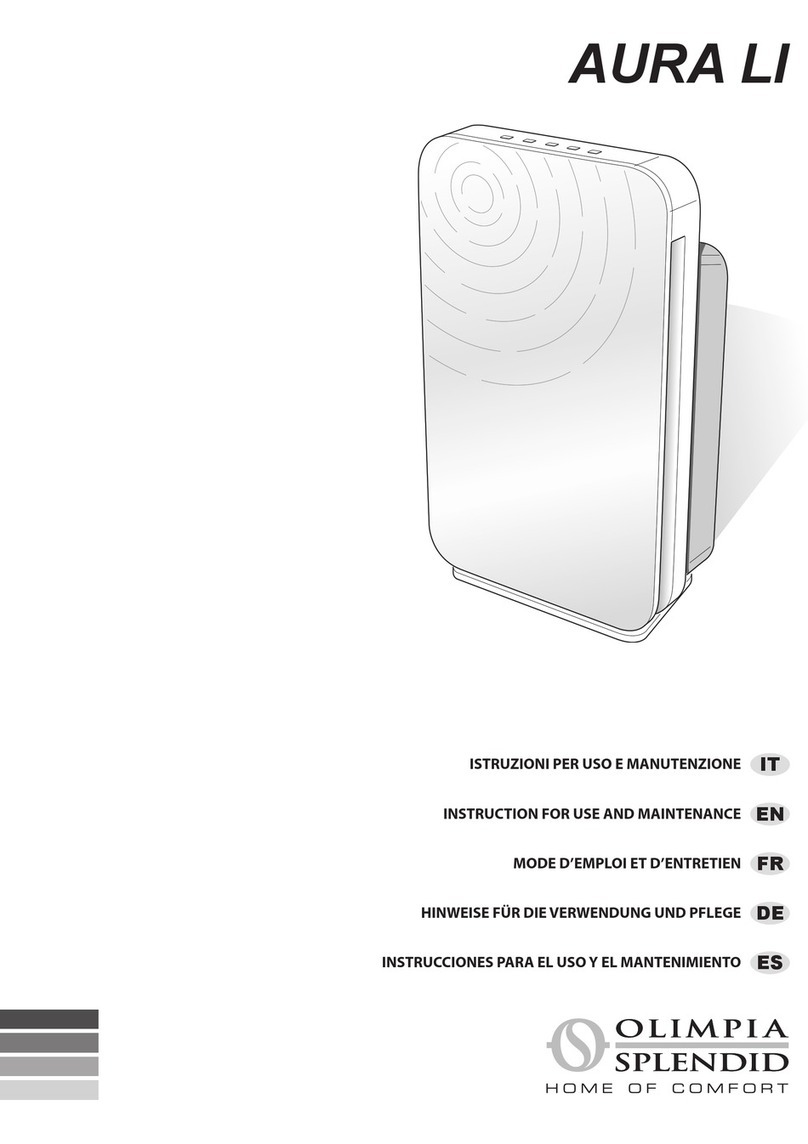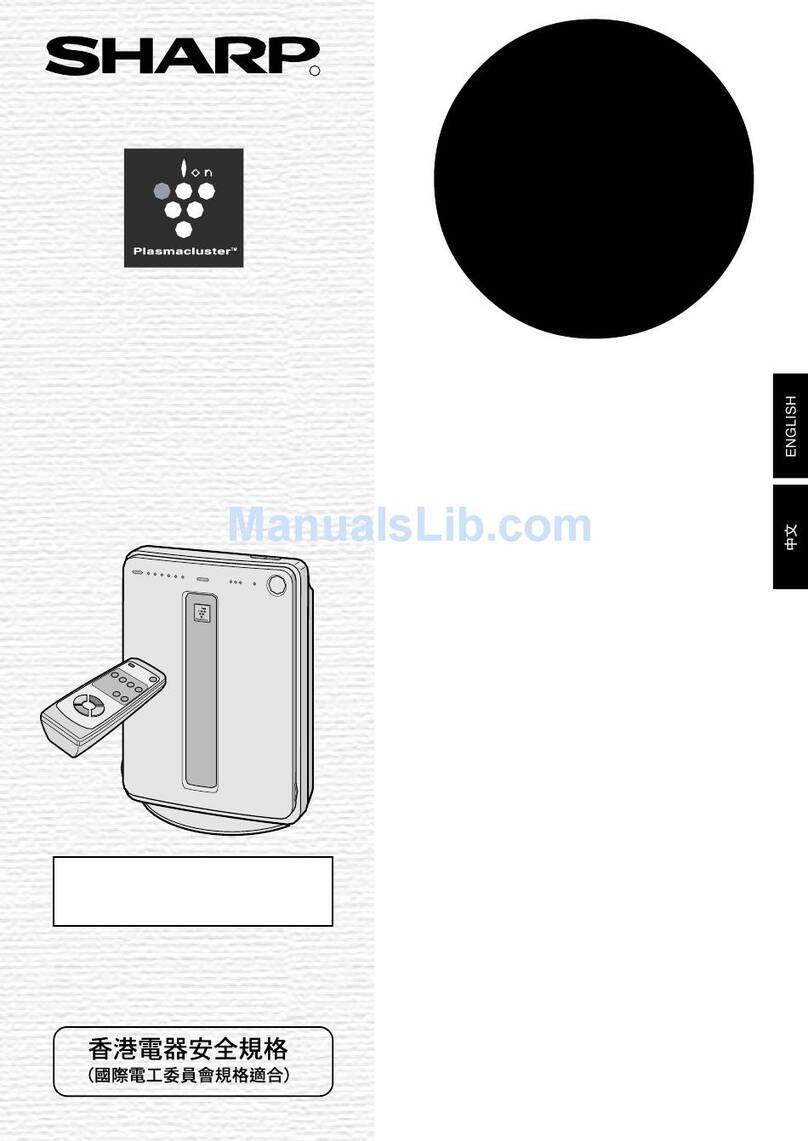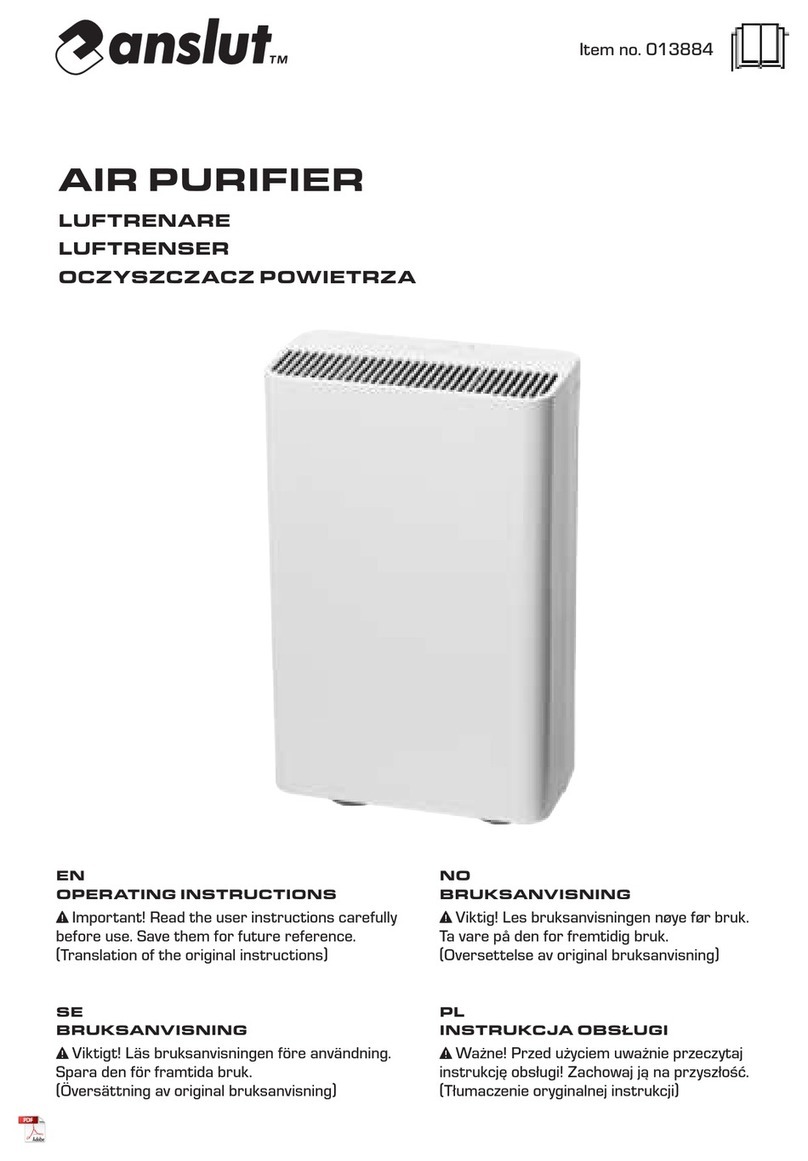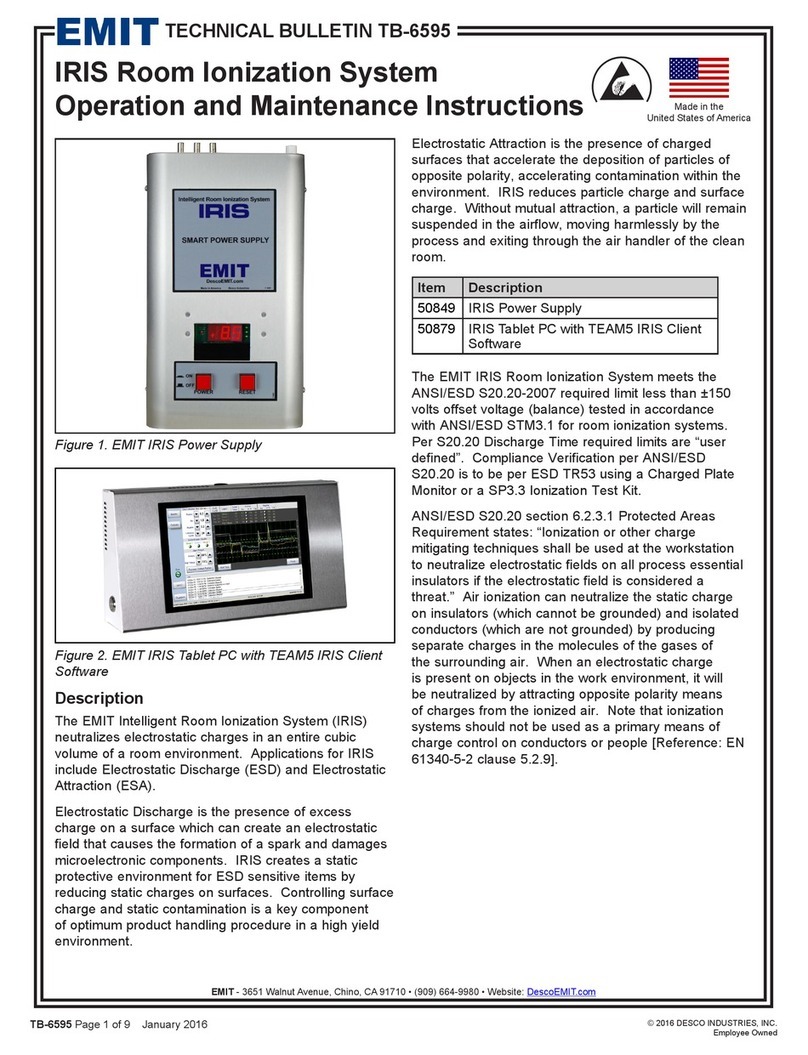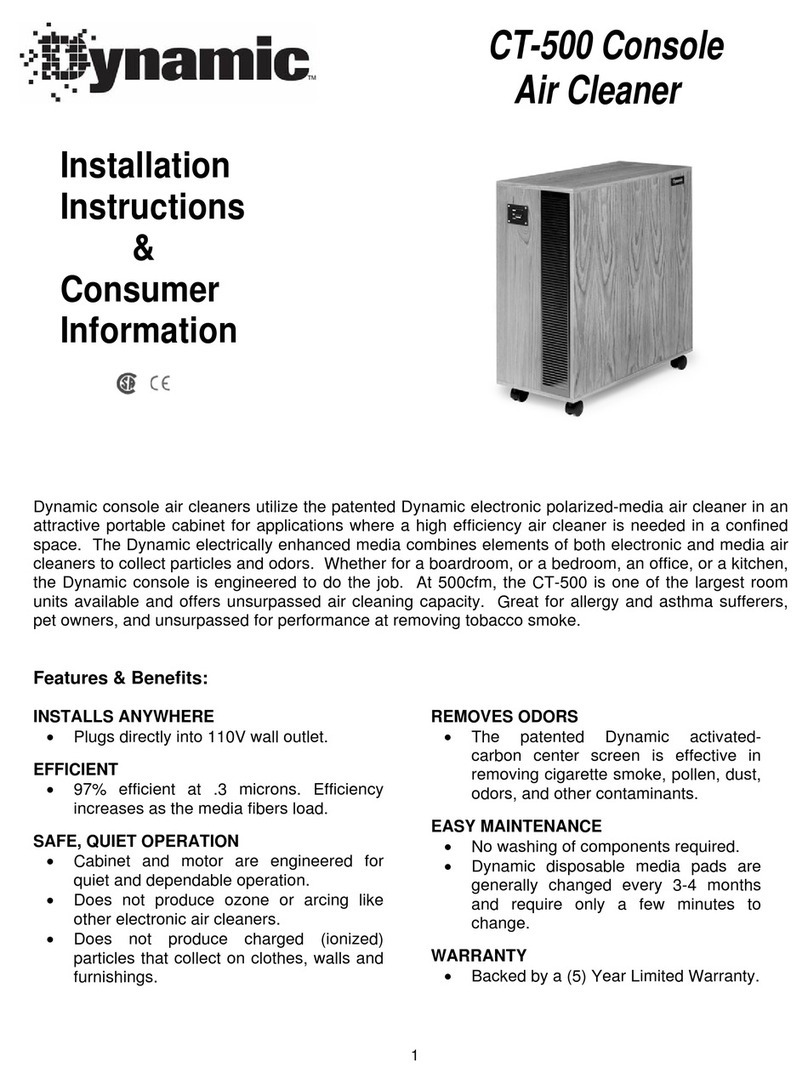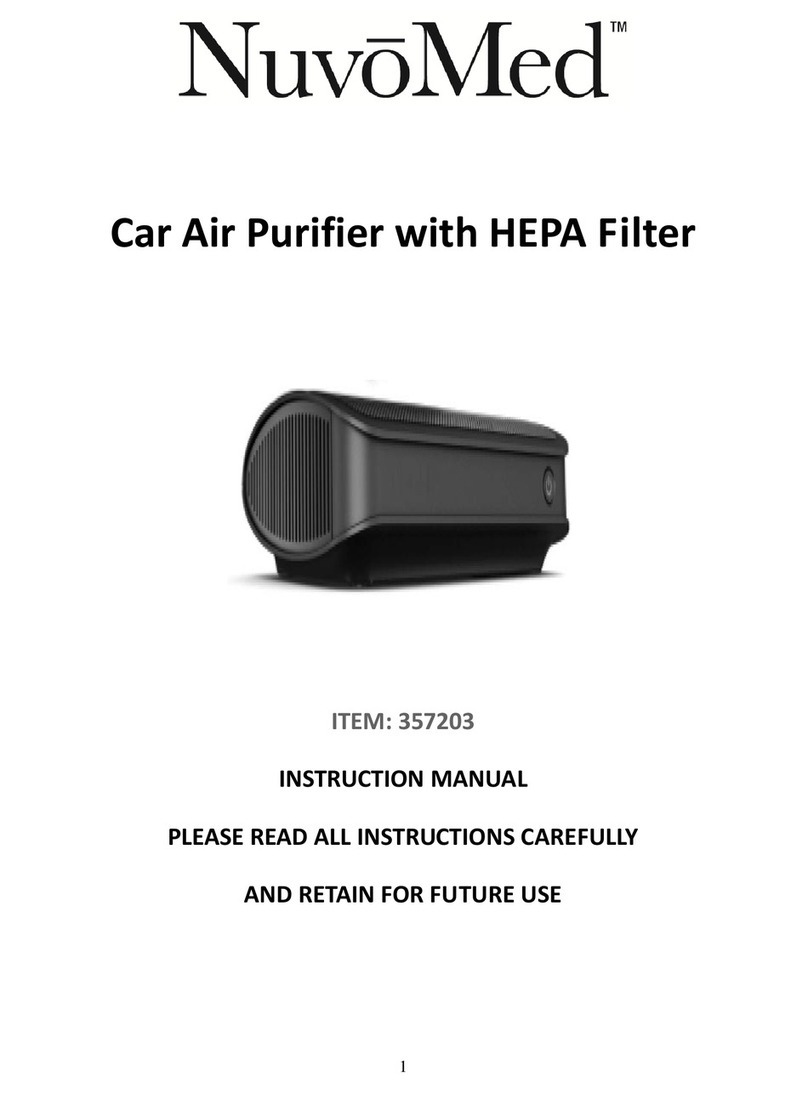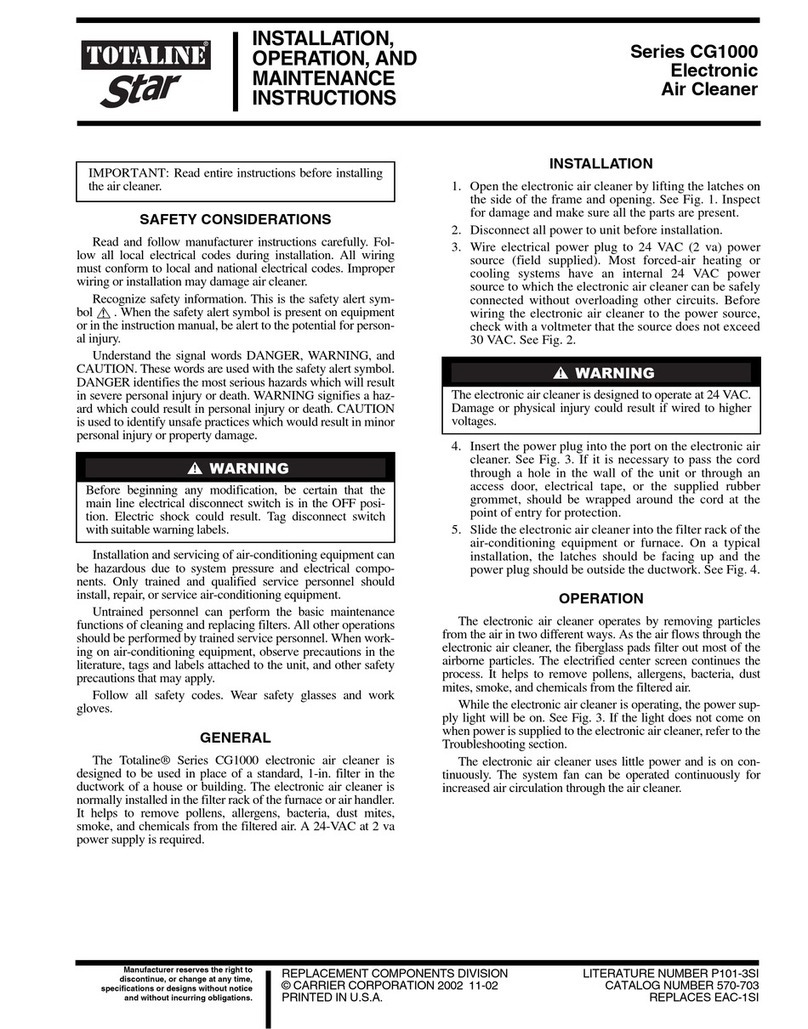Filter Queen Defender User manual


READ AND SAVE THESE INSTRUCTIONS
Important Safety Instructions . . . . . . . . . . . . . . . . . . . . . . . . .2
Technical Specifications . . . . . . . . . . . . . . . . . . . . . . . . . . . . .2
Parts Description . . . . . . . . . . . . . . . . . . . . . . . . . . . . . . . . . . .3
Operating Instructions . . . . . . . . . . . . . . . . . . . . . . . . . . . . . .4
Programming Instructions . . . . . . . . . . . . . . . . . . . . . . . . . .4-5
Filter Replacement and Replacement Schedule . . . . . . . . . .5-7
Troubleshooting Guide . . . . . . . . . . . . . . . . . . . . . . . . . . . . . .8
Warranty . . . . . . . . . . . . . . . . . . . . . . . . . . . . . . . . . . . . . . . . . .9
Welcome Important Safety Instructions
When using an electrical appliance, basic precautions should always be followed,
including the following:
READ ALL INSTRUCTIONS BEFORE USING YOUR FILTERQUEEN®DEFENDER®
WARNING -To reduce the risk of fire, electric shock, or injury:
• Do not use outdoors or on wet surfaces.
• Do not use with damaged cord or plug. If appliance is not working as it
should,hasbeendropped,damaged,leftoutdoors,ordroppedintowater,
return it to a service center. If the supply cord is damaged, it must be
replaced by the manufacturer or an authorized FILTERQUEEN®
Distributor.
• Donot unplug by pulling on cord. To unplug, graspthe plug, not the cord.
• Do not handle plug or appliance with wet hands.
• Turn off all controls before unplugging.
• Do not use near presence of oxygen or other flammable gases.
1 2
Congratulations! You are now the proud owner of one of the most advanced and
effective medical recirculating air cleaners available. Your new FILTERQUEEN®
Defender®helps reduce the many problem-causing pollutants and allergens that can
linger in indoor air.
The FILTERQUEEN®Defender®room air cleaner, working along with the
FILTERQUEEN®Majestic®surface cleaner, provides you and your family with the
cleanest possible indoor air.
Health-Mor is dedicated to our customers and we pride ourselves on the quality and
performance of our products. If you ever have any questions, comments, or need
service or parts, please call your local authorized FILTERQUEEN®Distributor, or call:
1-216-986-8008 for the Distributor nearest you.
Please take a few moments to read all of the sections in this manual and familiarize
yourself with your new Defender®. We hope you enjoy all the benefits that years of
fresh, clean air can provide.
Note
:All export Defender®models are manufactured of materials equivalent to the U.S.
model which is recognized as a Class II Medical Device by the FDA. The export unit’s
performance is similar to the U.S. model.
Warning
To reduce the risk of electric shock, this appliance has a polarized plug (one blade is
wider than the other). This plug will fit in a polarized outlet only one way. If the plug
does not fit fully in the outlet, reverse the plug. If it still does not fit, contact a
qualified electrician to install the proper outlet. Do not change the plug in any way.
This product is to be serviced by an authorized FILTERQUEEN®Distributor only.
RATINGS - 120V • 60Hz • 2.0A • 175W
TECHNICAL SPECIFICATIONS:
Motor 120V
• Brushless motor designed for long life • 1/20 HP, 120V 60Hz 175W • 2.0A(high),
1.2A(medium), 0.7A(low) • 1600RPM(high), 1075 RPM(medium), 550 RPM(low)
Medi-Filter®Cartridge
• Single-layer, non-woven, wet laid fiberglass media • 250 1.6 in.(4.13cm) pleats,
combine to provide 43.9 sq. ft.(4.08m2) of surface area
Enviropure®Charcoal Filter
• Activated charcoal filter, designed to help reduce gases & odors • High efficiency
gas absorption media (HEGA)
Construction
• Body: High impact ABS plastic • Screen: High impact ABS plastic
Warranty
• Renewed by replacing Medi-Filter®each year(see warranty for details)
Table of Contents
ENGLISH
ENGLISH
13325 Darice Parkway, Unit A Strongsville, Ohio 44149 USA
phone: 216.986.8008 fax: 440.238.4842 www.filterqueen.com

TheDefender®isamedicalrecirculatingaircleanerintendedtofilter indoor air to reduce
micro-particles as small as 0.1 micron in size, including dust, pollen, smoke, dust mites,
dust mite allergens, cockroach allergens, bacteria, mold, and pet allergens that may lead
to allergic reactions. The Defender®is also intended to reduce tobacco smoke and other
household odors. Recommended usage is in a room with a maximum size of 15’ x 20’ with 8’
ceilings. Opening doors and windows may affect this medical device’s performance.
❶
Carrying Handle – Conveniently move the
Defender®
to any room in your home.
❷
On/Off Power Switch – Contains the
internationalsymbols“
O
”foroff,and“
I
”foron.
❸
Control Panel – Allows the user to tailor the
unit’s functions to his or her environment.
❹
Clean Air Exhaust – Exhaust is raised
up off the carpet to minimize recontamination
of your indoor air.
❺
Motor – Brushless motor designed for long
life.
❻
Medi-Filter
®
Cartridge – Reduces particu-
lates like pollen and mold spores from the air
in your home.
❼
Enviropure
®
Charcoal Filter – Made of
activated charcoal, it helps to reduce odors.
➑
Air Intake – Air enters the unit from 360
degrees for optimal air circulation.
➒
Retaining Nut – Remove for quick and easy
filter replacement.
3
Parts Description
❶
❷
❸
❹
❺
❻
❼
➑
➒
Control Panel
4
Operating Instructions:
❶
Plug unit into outlet. (Green indicator located on the power On/Off switch will
illuminate, indicating that the unit has power and not that the unit is turned On.)
❷
Press power On/Off switch to the On (“ I”) position. When the unit is turned on
initially, all indicators located on the front panel will illuminate for two seconds.
The green Power On Indicator(leaf) will illuminate and remain lit as long as the
unit’s power switch is in the On (“ I”) position.
❸
The unit will start running at low speed. (Low-Speed Indicator will illuminate.)
❹
The Up and Down Arrow Buttons located on the front panel can now be utilized
for speed control as follows:
Down Arrow Button: Press to decrease motor speed selection(motor speed
will not change if unit is already operating at low speed).
Up Arrow Button: Press to increase motor speed selection (motor speed will
not change if unit is already operating at high speed).
Caution:
• Liquid or spray scents, aroma therapy oils or other aromatic hydrocarbons with
the Defender®could cause damage to the plastic housing. Damage to the plastic
housing could expose moving parts.
• To reduce the risk of injury from moving parts. Do not use with liquid or spray
scents, aroma therapy oils or other aromatic hydrocarbons.
• Use of these substances will void your warranty.
Programming Instructions:
Program mode allows you to set and activate a 24-hour continuous operation program loop.
To Initiate Program Mode:
❶
Turn off unit.
❷
Press and hold the Down Arrow Button while turning on unit.
❸
Once the green Power On Indicator(leaf) is illuminated, release the Down Arrow
Button. The unit is now in program mode, indicated by the flashing High-Speed
Indicator. Follow the instructions below to set your desired program sequence.
To Set a Program Sequence:
The motor speed must be set in twelve consecutive two-hour increments totaling 24
hours of operation.
Program Sequence Start Time: The sequence will begin its cycle with the first two-hour
increment immediately after the twelfth two-hour increment is programmed. Please be sure to consider
the program sequence start time when planning your desired program sequence.
❶
Plan your desired program sequence using the table on page 5.
❷
Select the desired motor speed for the first two hours of operation by pressing the
Down Arrow Button. (High speed is currently selected. Press the Down Arrow
Button once to select medium speed, twice to select low speed, and three times to
select motor off.)
❸
Once you’ve selected the motor speed for the first two-hour time increment, press
the Up Arrow Button to lock in the speed. (After each two-hour speed selection has
been locked in, the red Filter Replacement Indicator will flash.)
❹
Continue to set each consecutive two-hour increment by selecting the speed with the
Down Arrow Button and then locking in each selection with the Up Arrow Button.
Operation
Power On Indicator(green)
Up Arrow Button
High-Speed Indicator
Filter Replacement
Indicator
(red)
Down Arrow Button
Low-Speed Indicator Medium-Speed Indicator
ENGLISH
ENGLISH

65
Operation
To complete setting the 24-hour program, the Up Arrow Button must be pressed 12 times.
When the last two-hour increment is entered, the unit will automatically begin the
programmedsequence. Whenever theunit is running inprogram mode, theselectedspeed
indicator for the current two-hour period will flash. If the unit is programmed to be off, all
speed indicators will flash.
To Run the Program:
• The program will automatically begin to run after the twelfth two-hour time increment
is locked in.
• The 24-hour program sequence will run continually until terminated.
To Override the Program:
• You may temporarily interrupt the programmed operation of your unit by pressing
the Up or Down Arrow Buttons while the unit is operating in program mode.
• The unit will operate at the newly selected speed for the time remaining in the
current two-hour time increment plus for the following two-hour time increment.
(A maximum of four hours before returning to the program mode.)
To Terminate the Program:
• Turn off the unit. The program will be permanently terminated.
Note:
The Defender’s®design allows for 360 degrees of air circulation, therefore, placement of
at least three feet away from walls or furniture is recommended.
Remember, to receive the full benefit from your Defender®, replace your filters regularly.
• Every 6 months, replace your Enviropure®Charcoal Filter.
• Once a year (for Perpetual Warranty*)/up to every 3 years (depending on usage),
replace your Medi-Filter®Cartridge.
*Refer to the warranty for information on warranty extension(Perpetual Warranty).
CAUTION:
Disconnect from power supply before servicing. Do not wash or try to clean filters
in any way. Regular replacement is recommended.
Program Sequence Table: H = high M = medium L= low O = off
Filter Replacement
Filter Replacement Indicator:
Your Defender®is equipped with a Filter Replacement Indicator located on the front
panel. Anytime this red indicator flashes, it is recommended that you call your
authorized FILTERQUEEN®Distributor to order a replacement filter. Anytime this
red indicator stops flashing and remains solidly illuminated, it is recommended that
you change your filter. To receive full benefit from your Defender®and to extend
your warranty, it is strongly recommended that you follow the filter replacement
schedule suggested above. Under higher pollution levels, your filters will need to be
replaced more frequently.
The Filter Replacement Indicator is operated by filter time in use and is controlled by
an onboard timer. After 11 months of time in use of your Medi-Filter®Cartridge, the
Filter Replacement Indicator will begin to flash. It will continue to flash until the you
reach 12 months of time in use, at which time the Filter Replacement Indicator will
stop flashing and remain solidly illuminated.
After replacement of your Medi-Filter®Cartridge, you must reset the Filter
Replacement Indicator’s timer.When the timer has been properly reset, the Filter
Replacement Indicator will turn off.
Resetting the Filter Replacement Indicator Timer:
After replacement of your Medi-Filter®Cartridge per the instructions found on page
7, the Filter Replacement Indicator’s timer can be reset by performing the following
sequence of steps:
❶
Plug unit into outlet.
❷
Press power On/Off switch to the On (“I”) position.
❸
Allow unit to start running at low speed.
❹
PRESS and HOLD both the Up and Down arrow buttons until the Filter
Replacement Indicator starts to blink.
❺
Release both the Up and Down arrow buttons.
❻
While the Filter Replacement Indicator is still flashing*, again PRESS and
HOLD both the Up and Down arrow buttons until the Filter Replacement
Indicator turns off.
If the steps above have been performed properly, the Filter Replacement Indicator
will turn off and not flash again for 11 months. If the Filter Replacement Indicator
remains on, repeat the steps again.
*Note that in step 6 above, the Filter Replacement Indicator MUST still be flashing
when the buttons are pressed the second time. The Filter Replacement Indicator will
continue to flash for approximately 3 seconds after the buttons are released as
required in step 5 above.
Note:
Under higher pollution levels, your filters will need to be replaced more frequently.
Note:
To order replacement filters, call your authorized FILTERQUEEN®Distributor, or call
1-216-986-8008 for the Distributor nearest you.
Filter Replacement Schedule
ENGLISH
ENGLISH

7
Filter Replacement
❸
Remove the Medi-Filter
®
Cartridge and Enviropure
®
Charcoal Filter. If only replacing the Enviropure
®
Charcoal Filter, remove the old charcoal filter from the
Medi-Filter
®
Cartridge and discard it.
Note: The charcoal filter is fastened with velcro.
❹
Place the new Enviropure
®
Charcoal Filter around the
outside of the Medi-Filter
®
Cartridge and fasten with the
velcro. If also replacing the Medi-Filter
®
Cartridge, fasten the
new Enviropure
®
Charcoal Filter to the new Medi-Filter
®
Cartridge. Return the filters to the unit.
❺
Replace the top motor assembly.
❻
Place the unit on its side to secure the retaining nut on
the bottom of the unit. Return the unit to its upright
position to resume use.
❶
After unplugging the Defender
®
, place the unit on its
side and remove the retaining nut on the bottom of the
unit by turning counterclockwise.
❷
Return the unit to its upright position and lift off the top
motor assembly.
Prompt filter replacement will prevent any potential damage to your Defender®that
may result from its continued operation with a clogged filter condition.
To Replace your Filter(s):
8
Troubleshooting Guide
Condition Possible Cause: Corrective Action:
Green indicator on On/Off
power switch will not
illuminate.
Green Power On Indicator
(leaf) on front panel will
not illuminate.
Red Filter Replacement
Indicator is flashing.
Red Filter Replacement
Indicator is illuminated.
All motor speed indicators
flashing, unit will not run.
No motor speed indicators
are flashing, unit will not
run.
One motor speed indicator
is flashing, unit is running.
One moor speed indicator
is flashing, unit will not
run.
Unit is not supplied with
power.
Control panel is not
supplied with power, OR
control panel is defective.
Time to order replacement
filter.
Time to replace filter and
reset timer.
Unit is operating in
program mode and is
currently programmed to
be off.
Unit is operating in
program set-up mode.
Unit is operating in
program mode and is
currently programmed to
operate at the speed shown
by the indicator.
Unit is operating in
program set-up mode.
• Make sure unit is
plugged into outlet.
• Check outlet for power.
• Check unit for damaged
power cord.
• Unit requires service.
• Make sure power switch
is in the ON position.
• Make sure green indica-
tor on power switch is
illuminated.
• Unit requires service.
• See filter replacement
instructions on page 6 .
• This is a normal
operating condition, see
Filter Replacement
Instructions on Page 6 & 7.
• This is a normal operat-
ing condition, see pro-
gramming instructions
on page 4.
• This is a normal operat-
ing condition, see pro-
gramming instructions
on page 4.
• Press the Down Arrow
Button once to select high
speed.
• This is a normal operat-
ing condition, see pro-
gramming instructions
on page 4.
• This is a normal operat-
ing condition, see pro-
gramming instructions
on page 4.
ENGLISH
ENGLISH
Green indicator on On/Off
power switch will not
illuminate.
Green Power On Indicator
(leaf) on front panel will
not illuminate.
All motor speed indicators
flashing, unit will not run
No motor speed indicators
are flashing, unit will not
run.
One motor speed indicator
is flashing, unit is running.
One motor speed indicator
is flashing, unit will not
run.

9
Health-Mor warrants the Defender®room air cleaner to be free of defects in materials and
workmanship for one year from the date of purchase. The original purchaser of the
Defender®room air cleaner may extend this warranty for successive additional one year
periods by purchasing and using during each year the Medi-Filter®Cartridge. In order to
extend the Defender®warranty for an additional year, the purchaser must complete and
return the warranty extension card enclosed in the Medi-Filter®Cartridge.
This warranty does not cover: (1) use of the Defender®for commercial, institutional,
professional, rental or other non-household purposes; (2) damage occurring through
misuse or negligence; (3) damage caused by the use of a current or voltage other than
stamped on the name plate; (4) damage resulting from service work performed by parties
other than Health-Mor or its authorized Distributors; and (5) cost of transportation,
pick-up, delivery, house or service calls; (6) filters.
Health-Mor will repair or replace any defect or defective part under this warranty provided
the Defender®or the defective part is returned, transportation prepaid, with proof of
purchase date, to the authorized Distributor from whom it was purchased or the Quality
Assurance Department, Health-Mor, 13325 Darice Parkway, Unit A, Strongsville, Ohio,
44149 USA, or, with written authorization from Health-Mor, to any person authorized to
perform warranty service. Information regarding other persons authorized to perform
warranty service can be obtained by writing to the Consumer Relations Department,
Health-Mor,at theaddress listedaboveor bycalling 216-986-8008(1-800-344-1840inNorth
America). If the Defender®or part is found on inspection to be defective in material or
workmanship, it will be repaired or replaced at the option of Health-Mor and returned to
the sender, freight or postage collect. No reimbursement will be made for replacement of
defective parts or service performed during the warranty period if done by anyone other
than the authorized Distributor from whom the Defender®was purchased or by Health-
Mor, without having obtained written authorization from Health-Mor.
This warranty is null and void and of no effect unless the Defender®was purchased from
an authorized Distributor; and the manufacturer’s serial number for the Defender®has
not been changed, defaced or removed.
Any repair or replacement of a defect or a defective part under this warranty will be
warranted for one year or until the end of the original warranty period, whichever is
longer.
There is no other express warranty applicable to the Defender®. Implied warranties,
including warranties of merchantability and fitness for a particular purpose, are limited in
duration to the period of time during which the express warranty given herein is in effect.
All consequential or other damages resulting from a breach of this warranty are excluded
from coverage under this warranty.
Some states do not allow limitations on how long an implied warranty lasts, or do not allow
the exclusion or limitation of incidental or consequential damages, so the above
limitations or exclusions may not apply to you.
Health-Mor does not assume any additional liability.
This warranty gives you specific legal rights, and you may have other rights which vary from
state to state.
Warranty
ENGLISH

Other manuals for Defender
1
Table of contents
Other Filter Queen Air Cleaner manuals