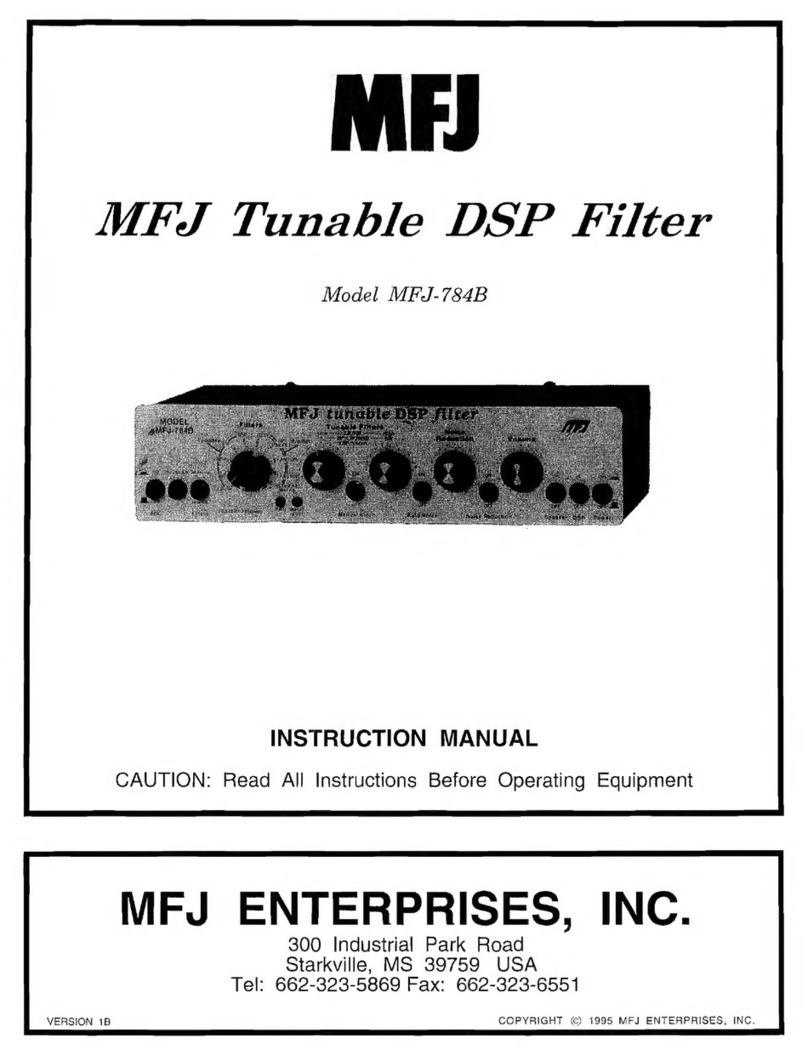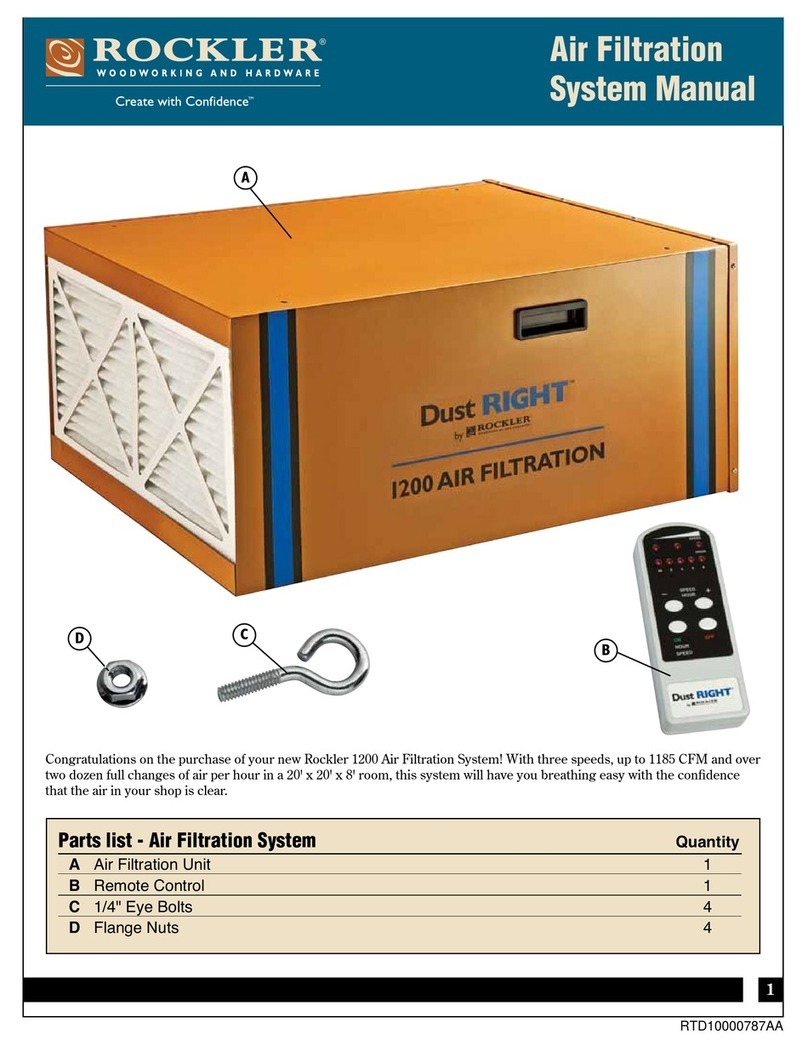FILTRABOX EXPAND 3 User manual

FILTRABOX EXPAND 3
USER MANUAL

2

3
TABLE OF CONTENTS
i. INTRODUCTION –pg. 4
ii. SPECIFICATIONS –pg. 4
iii. ASSEMBLY INSTRUCTIONS
a. UNPACKING –pg. 5
b. ASSEMBLY –pg. 6
iv. INSTALLATION INSTRUCTIONS –pg. 8
v. QUICK START INSTRUCTIONS
a. AUTHENTICATION –pg. 9
b. CALIBRATION –pg. 10
c. AIRFLOW SETTING –pg. 11
vi. FILTER REPLACEMENT INSTRUCTIONS
a. WHEN TO REPLACE FILTERS –pg. 12
b. HOW TO REPLACE FILTERS –pg. 13
vii. BLOWER MODULE REPLACEMENTS –pg. 17
viii. USER INTERFACE MODULE REPLACEMENT –pg. 18
ix. SETTINGS
a. OPERATING MODE –pg. 19
b. FILTER CHECK –pg. 20
c. SELECT # OF BLWRS –pg. 20
d. NEW APPLICATION CALIBRATION –pg. 20
e. SERVICE MENU –pg. 20
x. EZ-LINK CONTROLLER SET-UP AND PIN-OUT –pg. 21
xi. SUPPORT –pg. 23
xii. WARRANTY –pg. 24

4
INTRODUCTION
EXPAND 3 is designed for laser users who have extreme airflow requirements for
demanding substrates and commercial/industrial volume production. With 3
Blower Modules as standard equipment, the Expand 3 is the most powerful laser
fume extractor in the Filtrabox lineup. Its triple Blower Modules easily extract
dust and fumes, circulating the air through the filters, outputting clean air back
into the room.
The machine is made up of modular parts, making easy replace any module by
fastening a few screws and snapping a single cable connection per module.
SPECIFICATIONS
Expand 3
Voltage
240V
Frequency (Hz)
50 / 60
Wattage (kW)
5.5
Blower Type
3x Brushless
Length
(mm/inches)
782/30.76
Width (mm/inches)
675/26.57
Height
(mm/inches)
1193/46.97
Weight (Kg/Lbs
204/450
CFM
210+210+210
Pressure: " H2O
42 (High Pressure)
Construction
Steel/Molded Hood
Design
Modular
Operating Decibels
63
Display/Control
LCD/Push Button
Flow Control
Auto-Compensation
Warranty
1 year
Pre-Filters
1x Cylindrical Pre-Filter: F9 Glass Fiber, 15 m2
HEPA Filter
1x HEPA Filter: 99.9% @ 0.3 micron. Glass Fiber, 12m²
Gas Filter
1x OXY-CARBON Filter, Dual Action: Oxidation/Adsoprtion, Weight: 83 lbs

5
ASSEMBLY INSTRUCTIONS
UNPACKING
! Attention: The Carbon Filters are HEAVY. Each filter weighs approximately
50lbs each. Take appropriate care and precaution when lifting the filter.
Remove all the packaging and place all of the parts on the floor. Take inventory of the parts included
with your kit:
i. Expand 3 Machine + Cylindrical Pre-Filter (Pre-installed)
ii. 1x HEPA Filter (installed on chassis)
iii. 1x Carbon Filter Set (two individual cartridges)
iv. 1x Lid Module
v. Flexible Hose and/or Hose Adapters with Clamps

6
ASSEMBLY
! Attention: The Carbon Filters are HEAVY. Each filter weighs approximately
50lbs each. Take appropriate care and precaution when lifting the filter.
Make sure the Filtrabox is on a flat even surface. Lock the front casters to ensure that the chassis
does not easily move around during assembly.
1. Install the HEPA Filter onto the Main Chassis, making sure that the filter is seated properly
to allow for a proper seal between the chassis and the filter.
2. Using the folding handles to lift the Carbon Filters, install the 2 Carbon Filter(s) onto the
HEPA filter, making sure that the filter is seated properly to allow for a proper seal between
the filters. The height of the foam gasket on top of the filter should match the height of the
foam donuts on top of the blower modules.

7
3. Install the Lid onto the semi-assembled Filtrabox, making sure that the side flanges of the lid
are overhanging equally around the entire assembly.
4. Hang the 4 strap clamps onto the 4 hooks located on the sides of the Lid. Press the lever on
the clamps if more strap length is required.
5. Pull on the loose end of the strap to create a light tension on all four straps. Once all four
straps are taught, further tighten the straps by firmly pulling on the loose ends of the strap
with two hands to ensure a proper seal between the Lid and the Assembly.
6. Install balancing hose assembly to the lid and blower spigot.
.

8
INSTALLATION INSTRUCTIONS
PHYSICAL SET-UP TO LASER
! Important Note: The Calibration system will take all air resistance caused by
the flex hose and laser into account and provide optimal performance.
1. Connect the 80 mm hoses onto the machine via the adapter that is provided with machine
2. Place the Filtrabox in the final position that it will be regularly used. This is important for
Calibration as the Calibration system will take all the bends and flow restrictions of the flex hose
into account and provide optimal performance.
3. Connect the mains power cord to an appropriate supply.
4. Go to the QUICK START INSTRUCTIONS on the next page to begin using your Filtrabox.

9
QUICK START INSTRUCTIONS:
AUTHENTICATION, CALIBRATION & AIRFLOW SETTING
SAFETY
! Before connecting the device to a power source, ensure that the main power
switch in the rear of the device is in the off position “0”.
! Avoid plugging or unplugging the unit while it is powered ON ( “I” ).
! Make sure the lid is on and fastened down with the straps before performing
the calibration process.
AUTHENTICATION
! Device will not work until AUTHENTICATION has been performed. Filtrabox is
shipped in LOCKED mode by default.
! Make sure the lid is on and fastened down with the straps before performing
the calibration process.
To ensure that you have received a NEW and AUTHENTIC Filtrabox product, the device requires an
AUTHENTICATION CODE to UNLOCK its functions.
1. Acquire your AUTHENTICATION CODE by going to www.filtrabox.com or call
514.840.9696 ext. 102 if you do not have internet access.
2. Fill in the required fields and you will be sent an email message containing your
AUTHENTICATION CODE.
3. Turn your Filtrabox ON using the main power switch located in the back of the device.
Filtrabox will request an UNLOCK code which is also known as the AUTHENTICATION CODE.
4. Once you have your AUTHENTICATION CODE, enter it into the Filtrabox via the push buttons
on the User Interface Module on the front of the device to unlock it.
5. EXAMPLE: If your activation code is 123, enter 000123 into the system. (This is only an
example. 123 is not necessarily your activation code.)
6. Select the active digit by using the “left”and “right” arrows (indicated by the blinking
cursor).
7. Change the digit’s value with “up and down”arrows and move onto the next digit, by
pressing the “right” arrow.
8. Once you have entered your AUTHENTICATION CODE, press the “Menu/Enter”button,
which is located to the right of the arrow buttons to confirm your entry.
9. The screen will prompt you to choose the “# OF BLOWERS” but DO NOT PRESS ANY
BUTTONS until you have read the CALIBRATION on the next page.

10
CALIBRATION
! Device must be calibrated to your specific laser to function properly.
! Failure to calibrate the device prior to usage may significantly reduce the life of
your filters.
! Make sure the lid is on and fastened down with the straps before performing
the calibration process.
! Make sure all the flex hoses are connected to the Filtrabox and the laser and
the Filtrabox door is closed BEFORE calibrating.
Once your Filtrabox has been UNLOCKED with the AUTHENTICATION CODE, it
is ready to be CALIBRATED to your specific laser.
1. First, connect the Filtrabox fume extractor to the laser with all 3 of the flex hoses. Arrange
the laser, Filtrabox and the hoses into their desired locations. This is important because the
calibration process takes the restrictions caused by the bends in the hose and positioning of
the equipment into account.
! Make sure the lid is on and fastened down with the straps and the
door is closed before performing the calibration process.
! The EXPAND 3 has 3 blowers. This is important to remember before
calibrating your device.
2. While on the“# OF BLOWERS” screen, select the number of blowers (3 blowers) by pressing
the up or down arrows accordingly. Confirm your selection by pressing the “Menu/Enter”
button. ! This will automatically trigger the Calibration process which will take several
minutes: 3-6 minutes. If you have selected the wrong number of blowers, the calibration
process will fail and the system will have to be rebooted and restarted.
3. If you have previously set the number of blowers and wish only to Calibrate Filtrabox to a
new application, press the “Menu/Enter” button (circular button to the right of the arrow
keys). Press the right arrow key to advance the screen until you reach the “New Application
Calibration” section. Press the “Menu/Enter” button to initiate Calibration. The Calibration
process will take several minutes: 3-6 minutes. If you have selected the wrong number of
blowers, the calibration process will fail and the system will have to be rebooted and the
process restarted.

11
AIRFLOW % SETTING
Set your “Airflow %” to the lowest possible setting that will adequately evacuate
the fumes from your laser. This ensures that you are using your filters to their
maximum potential which minimizes costs.
! USEFUL TIP: Start by setting your Filtrabox at 25%, then incrementally increase
up from this starting point if necessary.
SETTING THE AIRFLOW% SETTING
1. The Status screen is the first screen shown once the device has finished calibrating or finished
booting up. The device will display the current flow setting.
2. Turn on the blower by pressing the “right arrow” key while in the “MANUAL” setting.
3. Set the “Airflow %” to the desired starting point by pressing the “UP” or “Down” arrow keys.
! USEFUL TIP: Start by setting your Filtrabox at 25%, then incrementally
increase up from this starting point if necessary.
4. Adjust the “Airflow %” until there is little to no smoke emanating from the laser.
5. Continue adjusting your flow until you are satisfied with the performance. The “Airflow %” be
set at this value until manually changed.
! The AUTO-COMPENSATION FLOW CONTROL feature will maintain the set-
point “Airflow %” by automatically increasing power to the blowers as the
filters get blocked. You do not have to manually change the “Airflow %”
setting again –unless you change your laser, hose lengths or use a more
fume/smoke generating set-up on your laser. Note: “Airflow %” represents
the Airflow potential of your system.
6. When the laser is not in use, press the “right arrow” key to turn the blower(s) off.
7. Filtrabox has an EZ-link feature that allows you to turn the blowers ON or OFF remotely from the
laser (if this feature is available on your laser). See the EZ-LINK section of the manual.
YOUR EXPAND 3 EXTRACTOR IS NOW SET-
UP FOR OPERATION.
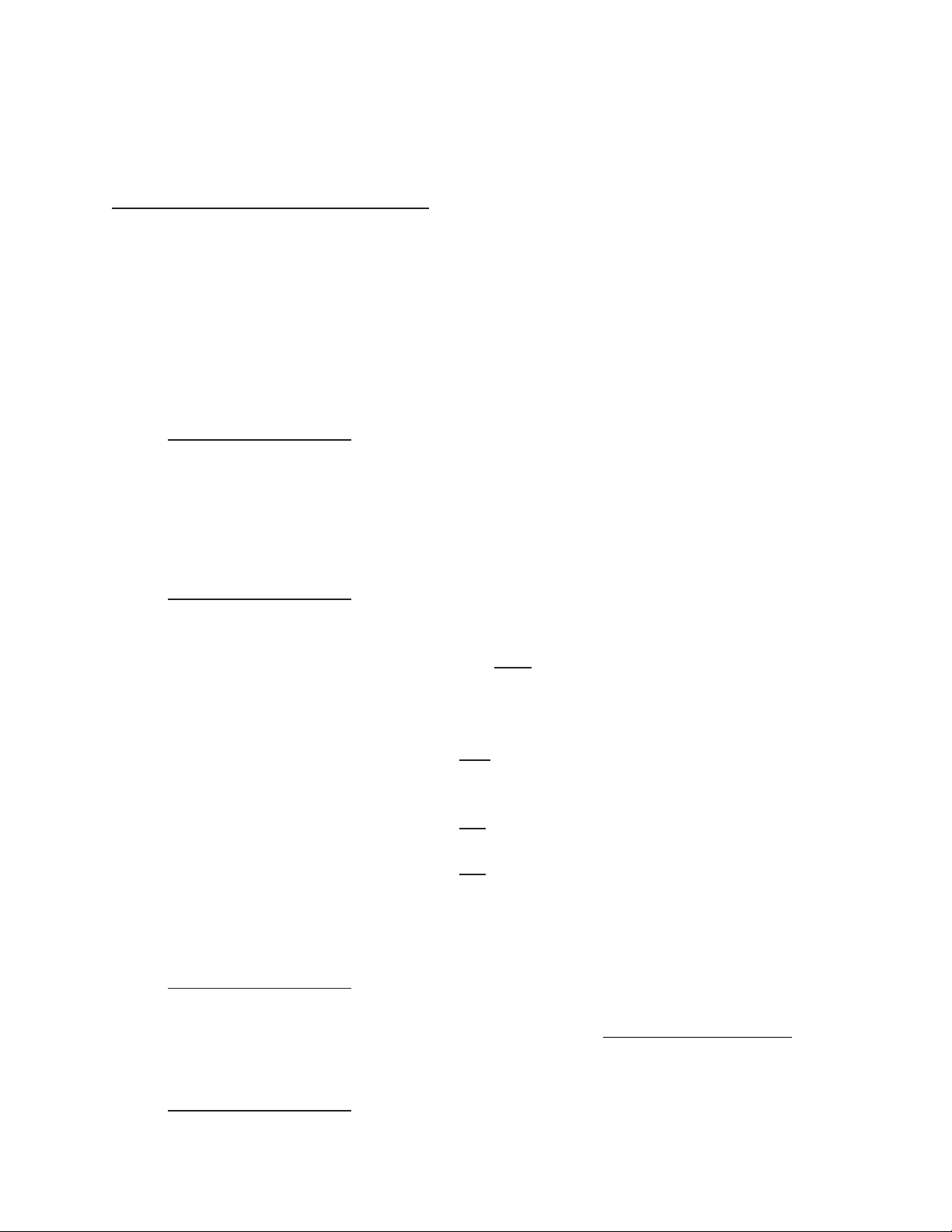
12
FILTER REPLACEMENT INSTRUCTIONS
WHEN TO REPLACE FILTERS
The Filtrabox Expand system has 3 types of filters:
1. Cylindrical Pre-Filter: Remove larger particles.
2. HEPA Filter: Removes finer particles.
3. Carbon Filter: Removes odor.
All three filters will need to be independently replaced at some point in time during the course
of normal usage. Look for the following conditions to determine when to change the filters:
A. OBSERVED CONDITION: “Check Filter” warning flashing
When the “Check Filter” warning flashes on the user interface, this typically means that
the fume extractor is not generating enough airflow to meet the flow set-point due to a
filter blockage. Replace Pre-Filter and/or HEPA Filter in accordance to the operator’s
manual.
B. OBSERVED CONDITION: Smoke emanating from laser + “Check Filter” warning
flashing.
When smoke is visibly emanating from the laser, this typically means that the fume
extractor is not generating enough airflow due to a filter blockage. This should be also
be indicated by a “Check Filter” warning on the user interface. However…
I. If the “Check Filter” warning is not active and smoke is emanating from the laser,
check that the hoses are installed properly on the fume extractor or laser and
that there are no leaks in the hoses.
II. If the “Check Filter” warning is not active and smoke is emanating from the laser,
check that the lid is installed and fastened down tightly onto the fume extractor.
III. If the “Check Filter” warning is not active and smoke is emanating from the laser,
check that the door on the fume extractor is closed and latched properly.
IV. If all filters have been replaced and the “Check Filter” warning persists and
smoke is emanating from the laser, replace the Carbon Filters.
C. OBSERVED CONDITION: Smoke emanating from Fume Extractor exhaust.
When smoke is visibly emanating from the exhaust of the EXPAND fume extractor, this
typically means that the HEPA filter needs to be replaced.
D. OBSERVED CONDITION: Odor from Fume Extractor exhaust is noticeable.
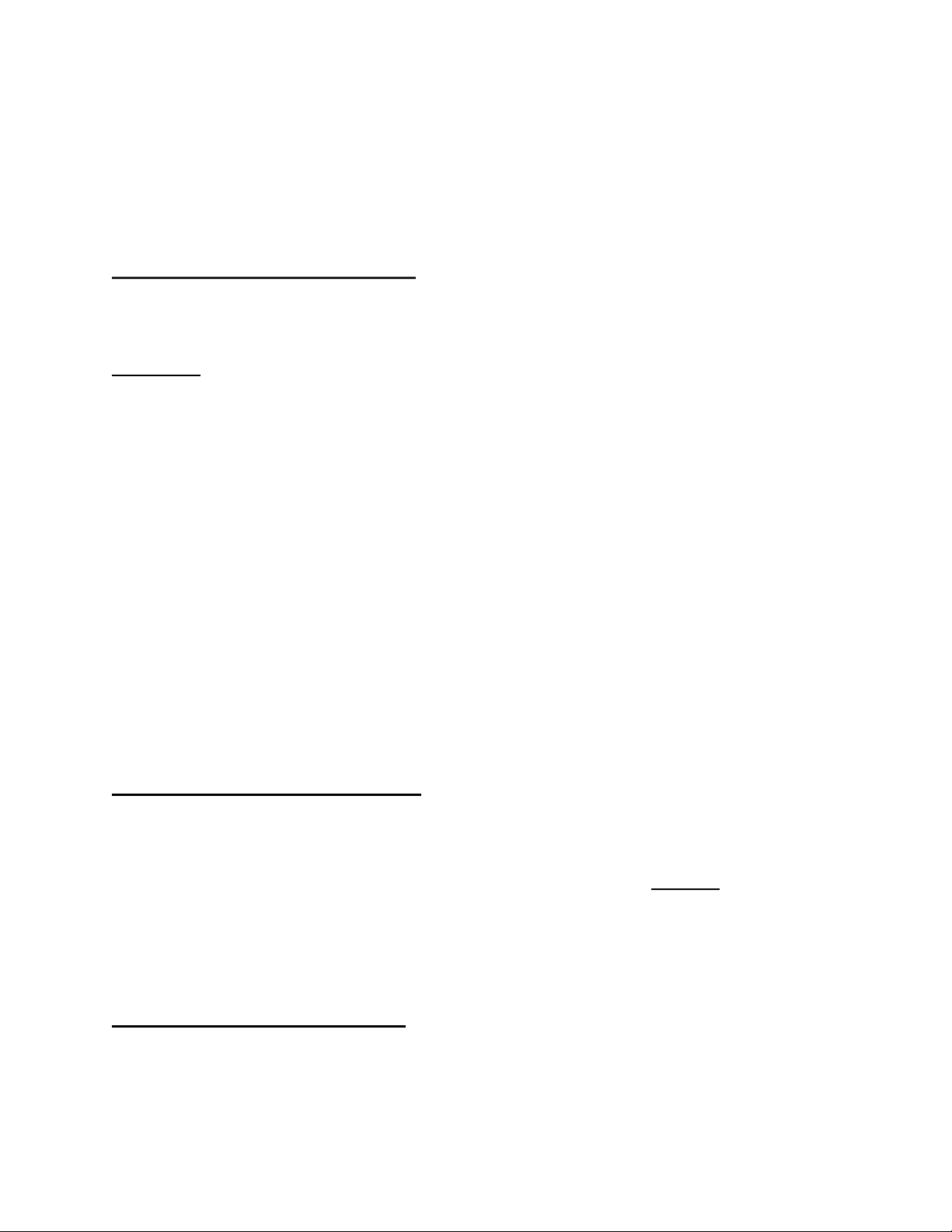
13
Glycerine is generally odorless. However, the contact between the heated surface of the
calendar roll, textile and dye may create a distinct odor. The Activated Carbon Filter will
remove this odor. Replace the Activated Carbon Filter when the odor becomes
noticeable from the exhaust of the fume extractor.
HOW TO REPLACE FILTERS
! When the “Check Filter” warning comes on, increasing the “Airflow %” value
WILL NOT increase actual airflow. The “Check Filter” warning indicates that the
“Airflow %” set-point can no longer be achieved despite the fact that the power
applied to the blower by the “AUTO-COMPENSATION FLOW CONTROL” feature
is at maximum value. This is most likely due to airflow blockage in the pre-filter
or HEPA filter from normal usage.
The Filtrabox Expand system has 3 types of filters:
1. Cylindrical Pre-Filter: Remove larger particles.
2. HEPA Filter: Removes finer particles.
3. Carbon Filter: Removes odor.
All three filters will need to be independently replaced at some point in time during the course
of normal usage.
“CHECK FILTER” WARNING
The “Check Filter” warning will appear on the screen when dust filters (Cylindrical Pre-Filter or the
HEPA filter or both dust filters) filter need replacement.
When the “Check Filter” warning comes on, increasing the “Airflow %” value WILL NOT increase actual
airflow. The “Check Filter” warning indicates that the “Airflow %” set-point can no longer be achieved
despite the fact that the power applied to the blower by the “Auto Compensation Flow Control”
feature is at maximum value. This is most likely due to airflow blockage in the Pre-filter or HEPA filter
from normal usage.
“FILTER CHECK” FEATURE
! Useful Tip: Check for obstructions in the hose first before ordering a new filter.
An obstruction in the hose may cause an erroneous “CHECK FILTER” WARNINGS.
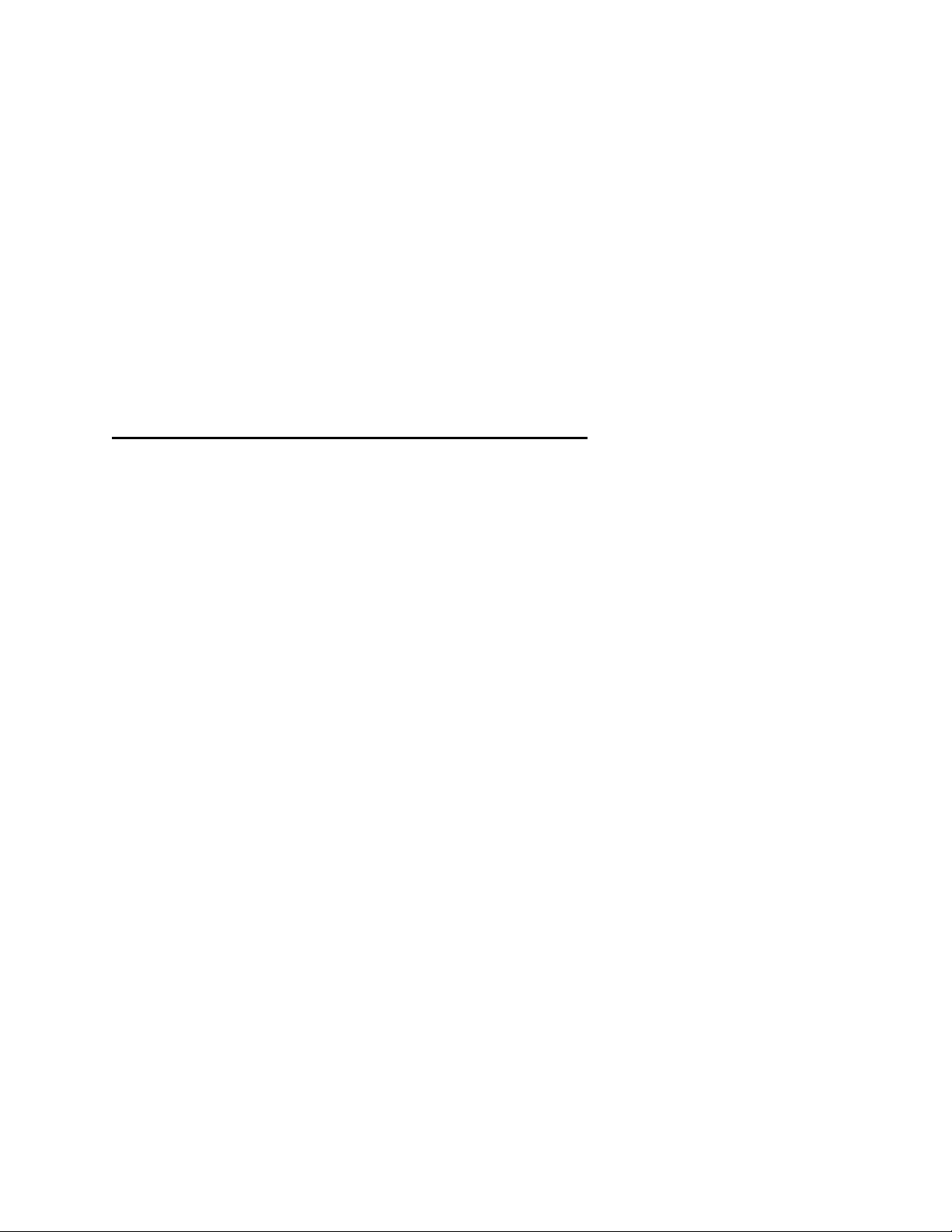
14
THE “FILTER CHECK” FEATURE IDENTIFIES WHICH DUST FILTER (Pre-Filter or HEPA) NEEDS
REPLACEMENT.
1. If the “CHECK FILTER”warning comes on, go to the User Interface and press the
“Menu/Enter” button. Press the “left or right arrow” keys to scroll through the menu
functions until you find the “FILTER CHECK”feature.
2. Press the “Menu/Enter” button to initiate the “FILTER CHECK”process.
3. Filtrabox will assess the status of all the Dust Filters in your systems and then prompt you to
remove the Pre-Filter. Follow the instructions on the screen.
4. Filtrabox will then advise you to replace either the HEPA or the Pre-Filter depending on
their actual conditions. Or, the system will advise you to consider upgrading to a more
powerful model if the Airflow% setting is too high, which would cause the filters to be
inefficiently used (causing frequent filter changes).
REPLACING THE CYLINDRICAL PRE-FILTER
! Important Note: The Pre-Filter “Retaining Bar”must be in locked position
while Filtrabox is in operation. Failure to do so will allow the Pre-Filter to slip off
the spigot and prematurely block your HEPA filter.
1. Open the Access Door on the Main Chassis,by turning the two Black Knobs on the door.
2. Unlock the Pre-Filter Retaining Bar by pushing it away from you.
3. Slide the Pre-Filter towards the Retaining Bar and off of the Spigot.
4. Roll the spent Pre-Filter out of the Chassis.
5. Roll a new Pre-Filter into the Chassis with the blue side of the filter facing the Spigot.
6. Slide the Pre-Filter towards the Spigot until it is fully engaged onto the Spigot.
7. Lock the Pre-Filter in place by pulling the Retaining Bar towards you until it is at a right angle to
the bottom surface of the filter.
8. Close the Access Door and turn the two Black Knobs to seal the door.

15
REPLACING THE HEPA FILTER
! Attention: The Carbon Filters are HEAVY. Each filter weighs approximately
50lbs each. Take appropriate care and precaution when lifting the filter.
1. Loosen all 4 Strap Clamps on the Lid by pressing the lever on the clamps. Unhook the Strap
Clamps and remove the Lid by lifting it straight up off the assembly.
2. At the rear of the Lid are two stabilizing fins. Stand the lid on its fins, on the floor or a table.
3. Using the folding handles, lift the Carbon Filters off of the HEPA filter and set the Carbon Filters
aside.
4. Lift the spent HEPA filter off of the Main Chassis.
5. Install the HEPA filter onto the Main Chassis, making sure that the filter is seated properly to
allow for a proper seal between the chassis and the filter.
6. Using the folding handles to lift the Carbon Filters, re-install the Carbon Filter onto the HEPA
filter, making sure that the filter is seated properly to allow for a proper seal between the filters.
The height of the foam gasket on the filter should match the height of the foam donuts on top
of the blower modules.
7. Install the Lid onto the semi-assembled Filtrabox, making sure that the side flanges of the lid are
overhanging equally around the entire assembly.
8. Hang the 4 strap clamps onto the 4 hooks located on the sides of the Lid. Press the lever on the
clamps if more strap length is required.
9. Pull on the loose end of the strap to create a light tension on all four straps. Once all four straps
are taught, further tighten the straps by firmly pulling on the loose ends of the strap with two
hands to ensure a proper seal between the Lid and the Assembly.

16
REPLACING THE CARBON FILTER SET
! When laser odor becomes evident at the exhaust, it is time to change the
Carbon Filter Set.
! Attention: The Carbon Filters are HEAVY. Each filter weighs approximately
50lbs each. Take appropriate care and precaution when lifting the filter.
1. Loosen all 4 Strap Clamps on the Lid by pressing the lever on the clamps. Unhook the Strap
Clamps and remove the Lid by lifting it straight up off the assembly.
2. At the rear of the Lid are two stabilizing fins. Stand the lid on its fins, on the floor or a table.
3. Using the folding handles, lift the spent Carbon Filters off of the HEPA filter.
4. Install the new Carbon Filters onto the HEPA filter, making sure that the filter is seated properly
to allow for a proper seal between the filters. The height of the foam gasket on the filter should
match the height of the foam donuts on top of the blower modules.
5. Install the Lid onto the semi-assembled Filtrabox, making sure that the side flanges of the lid are
overhanging equally around the entire assembly.
6. Hang the 4 strap clamps onto the 4 hooks located on the sides of the Lid. Press the lever on the
clamps if more strap length is required.
7. Pull on the loose end of the strap to create a light tension on all four straps. Once all four straps
are taught, further tighten the straps by firmly pulling on the loose ends of the strap with two
hands to ensure a proper seal between the Lid and the Assembly.

17
BLOWER MODULE REPLACEMENTS
! To avoid any risk of electrical discharge, turn off and unplug the Filtrabox
before doing any activities that require disassembly of the unit.
EXPAND 3 comes standard with 3Blower Modules. Blower Modules can be easily replaced by removing
a few screws and disconnecting/connecting two cables.
Replacement of Blower Modules:
1. Loosen all 4 Strap Clamps on the Lid by pressing the lever on the clamps. Unhook the
Strap Clamps and remove the Lid by lifting it straight up off the assembly.
2. At the rear of the Lid are two stabilizing fins. Stand the lid on its fins, on the floor or a
table.
3. Using the folding handles, lift the Carbon Filters off of the HEPA filter and set the
Carbon Filter aside.
4. Lift the HEPA filter off of the Main Chassis and set it aside.
5. On the back of the Electronics Module, there is a Blower Connector Access Panel. See
the “Machine Diagram”. Remove the two screws on the panel. Pull the panel off to
expose the Blower Connector. Unclip the connector.
6. Locate the 4 screws at the base of the Blower A and/or B Module(s). Remove the
screws.
7. Slide the spent Blower Module(s) sideways out from the machine.
8. Slide new Blower Module(s) back in and re-install the 4 screws.
9. Reconnect the Blower Connector(s) and close the Blower Connector Access Panel with
the two screws.
10. Reassemble the Filtrabox as per the ASSEMBLY instructions.
11. Go to the User Interface and press the “Menu/Enter” button. Press the “Left or Right”
arrow keys until you reach “Set # of Blwrs” on the screen. Press the “Menu/Enter”
button. Press the “Up or Down” arrow keys to select 5 blowers. The Calibration
sequence will self-initiate. Calibration cannot be interrupted.

18
USER INTERFACE MODULE REPLACEMENT
! To avoid any risk of electrical discharge, turn off and unplug the Filtrabox
before doing any activities that require disassembly of the unit.
The User Interface Module houses the LCD display and control buttons. In the event of damage or a
malfunction, the entire module can be removed from Filtrabox by removing a few screws and
disconnecting a single ribbon cable. Contact Filtrabox to order.
1. Remove the two screws on the side of the User Interface Module. Carefully pull the module
out from the Chassis. Be careful not to pull the module too far out as it is still connected to
the chassis via a Ribbon Cable.
2. Disconnect the Ribbon Cable, remove and return the User Interface Module to the
manufacturer.
3. Re-connect the Ribbon Cable to the new User Interface Module and carefully insert it back
into the chassis, making sure not to pinch or cut the ribbon cable.
4. Re-install the 2 screws.

19
SETTINGS
Press the “Menu/Enter’ button and then use the “Left or Right” arrow keys to scroll through the
settings menus. Press the “Menu/Start” button to select the setting:
OPERATING MODE SETTING
There are 3 Modes of Operation. In all three modes, the user always controls the “Airflow %”setting by
simply pushing the “UP or Down” arrow keys at any time. To select the mode, press the “Up or Down”
arrows to scroll the options below and press the “Menu/Enter” button to confirm your selection.
1. Manual Mode (On/Off)
This mode allows the user to manually choose the on/off state of the blowers in the
Filtrabox. This is the default mode. Toggle “ON/OFF”by pressing the “Left” arrow key.
The blower(s) will be engaged to the previously set “Airflow %”
2. Link On/Off
This mode uses the DB9 connection at the rear or the Filtrabox. The blowers will be
engaged at the previously set “Airflow %” when laser requests it. (If feature is available
on the laser.) When the laser does not require any airflow, the system automatically
deactivates the blowers. If there is no laser system connected, the blowers will never
engage. See the Controller Set-up and Pin-Out example at the end of the manual.
3. Link On/Idle
This mode uses the DB9 connection at the rear or the Filtrabox. The blowers will be
engaged at the previously set “Airflow %” when laser requests it. (If feature is available
on the laser.) When the laser does not require operating airflow, the extractor continues
idle at a very low setting to contain fumes from the off-gassing of printed materials and
contaminants within the filters. See the Controller Set-up and Pin-Out example at the
end of the manual.

20
FILTER CHECK SETTING
See the FILTER CHECK Feature in Filter Replacement Instructions.
SELECT # OF BLWRS SETTING
! This setting should only be used when initially setting up the machine or when upgrading
from a single blower set-up to a dual blower set-up. Pressing the “Menu/Enter” button while
in this setting will automatically set the machine into the Calibration sequence once the # of
blowers has been selected. Avoid doing this unnecessarily.
While in the “SELECT # OF BLWRS”s setting. Press the “Up or Down” arrow keys to
select 1 to 5 blowers. Press the “Menu/Enter” button to confirm your selection.
Calibration will automatically initiate. THIS MACHINE HAS 3 BLOWERS
NEW APPLICATION CALIBRATION SETTING
! This will initiate the Calibration sequence. Avoid doing this unnecessarily. This should only be
used if you are changing laser, length of hose, diameter of hose; anything that would change
(reduce or increase) the air resistance in the entire system.
While in the “New Application Calibration” setting, press the “Menu/Enter” button to initiate
Calibration. The Calibration process will take several minutes; 3-6 MINUTES. If you have
selected the wrong number of blowers, the calibration process will fail and the system will have
to be rebooted and the process restarted.
SERVICE MENU SETTING
This menu is only to be used by Filtrabox Technicians or with the guidance of a Filtrabox
Technician.
Table of contents
Popular Water Filtration System manuals by other brands

Watts Premier
Watts Premier WP-5 Installation, operation and maintanance manual
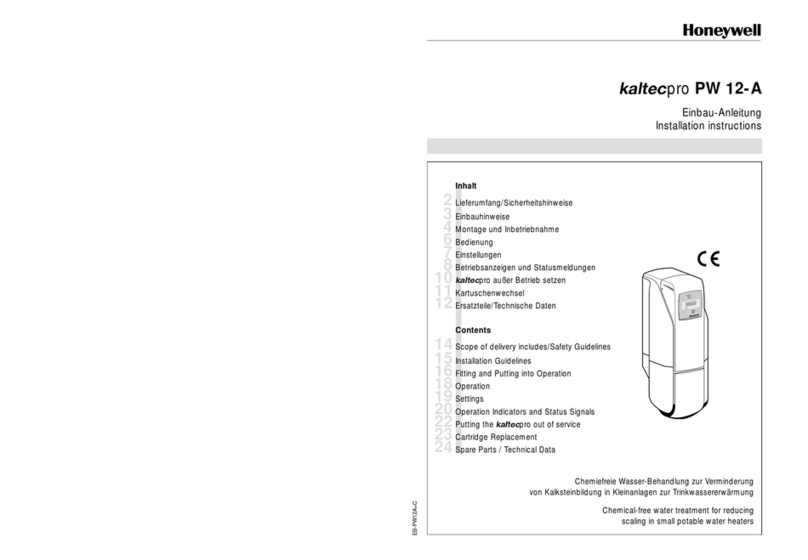
Honeywell
Honeywell kaltecpro PW 12-A installation instructions

Axeon
Axeon SOLO I user manual

Gaggenau
Gaggenau GF 111 100 installation guide
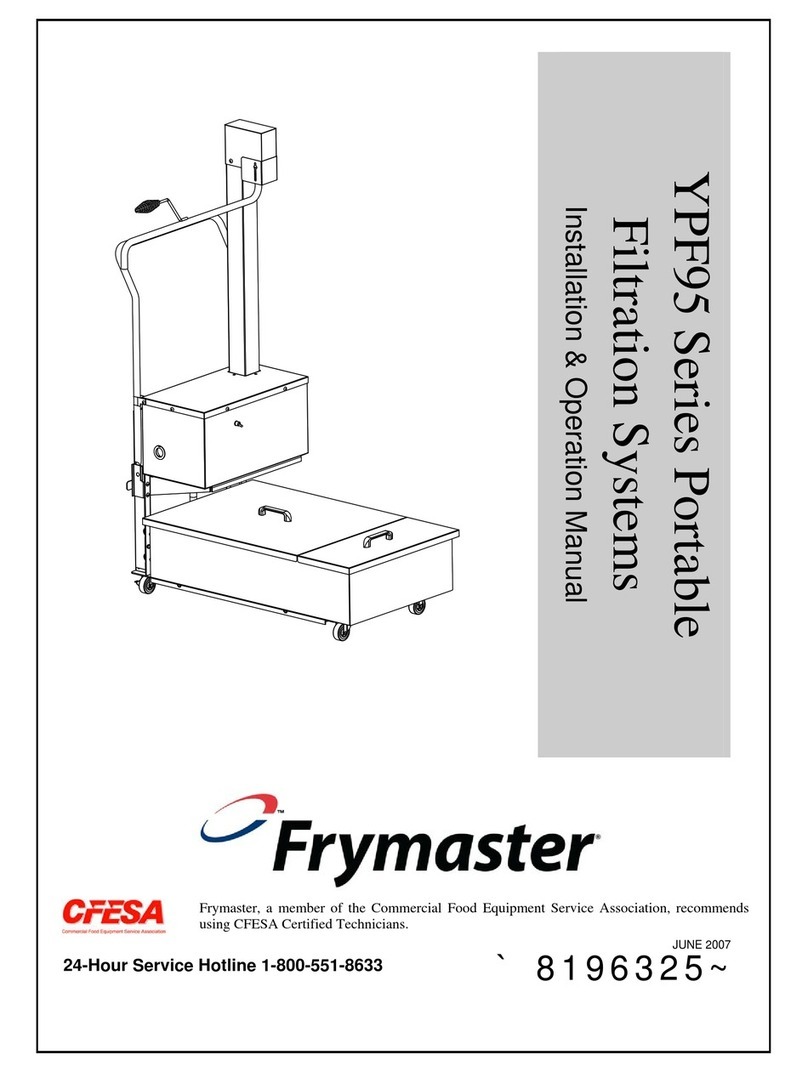
Frymaster
Frymaster YPF95 Series Installation & operation manual

Manitowoc
Manitowoc ArcticPure Plus Installation, operation and maintenance manual

Watts Premier
Watts Premier WP-2 LCV Installation, operation and maintenance manual
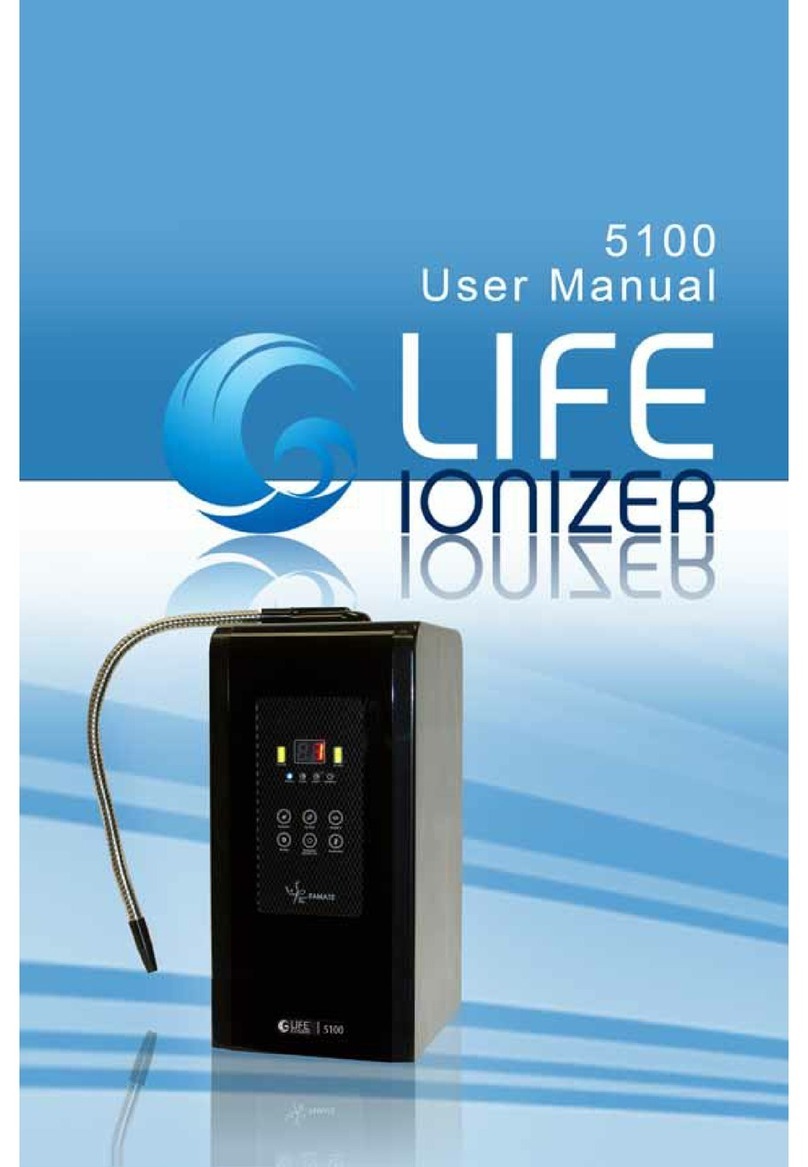
LIFE Ionizer
LIFE Ionizer 5100 user manual

Hydro-Photon
Hydro-Photon SteriPEN Aqua user guide

Steinbach
Steinbach Speed Clean Classic 250N instruction manual

Watts
Watts PWSYS-UF-KC3 Installation, operation and maintenance manual

Kenmore
Kenmore KM5K Use & care guide