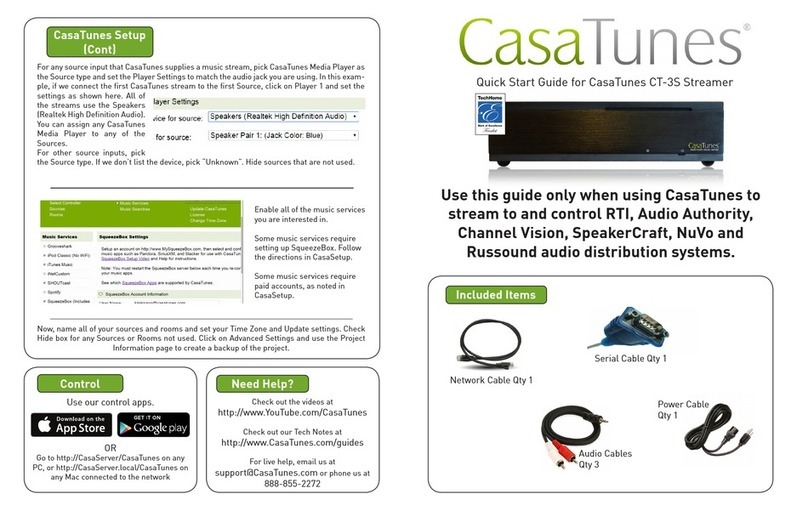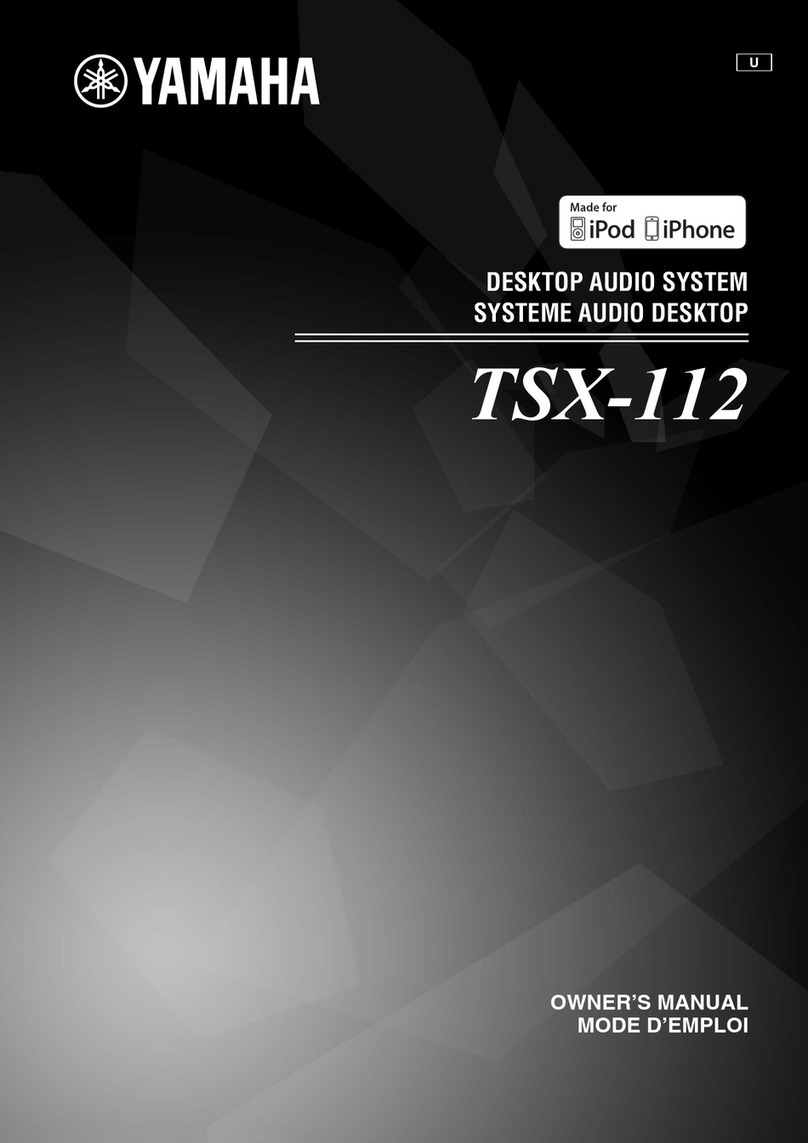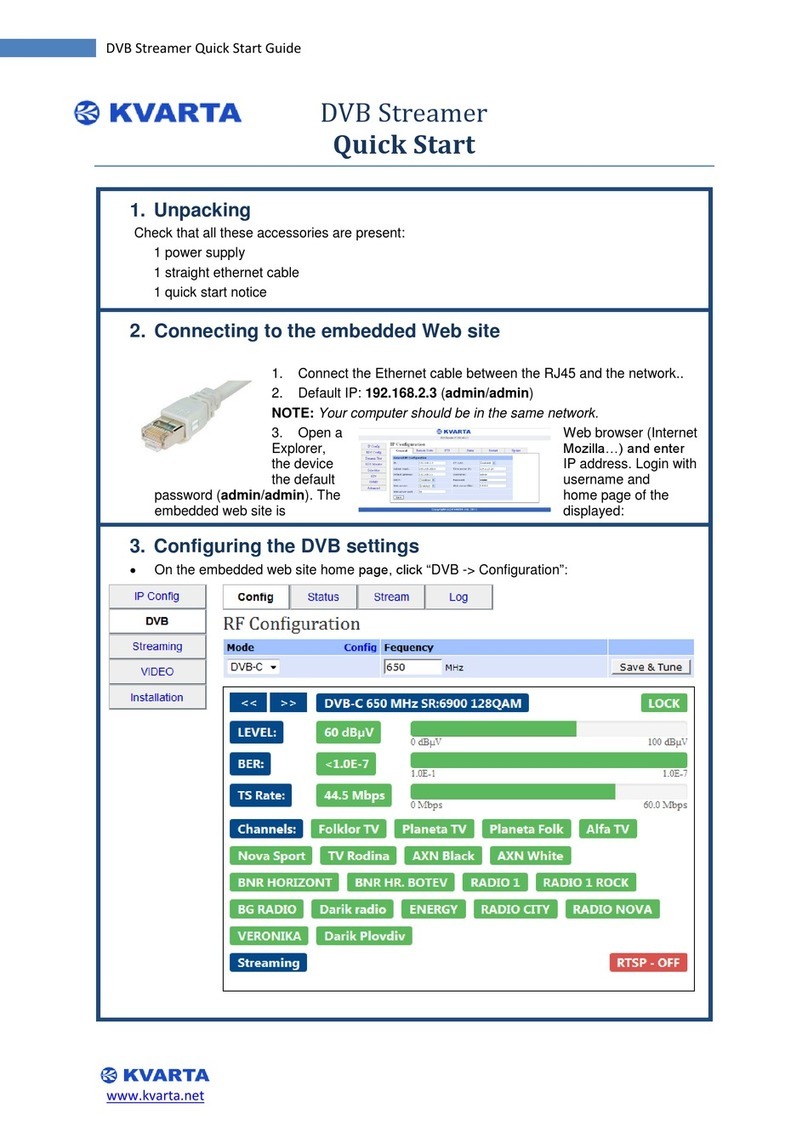Findaway World Playaway User manual

How does Playaway compare with to other types of audiobooks?
Playway is the only format of audiobook that does not require a separate player – it
comes ready to listen to. It allows you to control the speed of the narrator’s voice and
automatically remembers your place if you turn it off.
Playaway comes pre-loaded with great content. Just plug in your headphones and
listen wherever you go.
How do I borrow Playaways in the library?
Playaways are located on the shelves with our audiobooks. Please ask if you cannot
find them.
How many Playaways does the library have?
The size of the collection at each library is quite small, but we add new titles each
month. We currently hold only Adult titles.
How do I find Playaways in the catalogue?
Seach by keyword “playaway”, subject “audiobook” or title or author.
How big is a Playaway and how much content can it hold?
Playaway is about half the size of a deck of cards and holds up to 80 hours of play
time.
How much does it cost to borrow a Playaway?
Adult Playaways cost $2 for four weeks (concession card free).
How tolisten to your Playaway book?
All units have simple instructions on the inside ofthe front cover or the back of
the case, or simple instruction sheets are available below.
How do I get the Playaway’s story back to the beginning?
To move through the chapters, quickly tap the FFWD or Reverse button up or down.
To rewind or forward the story a short distance, hold down the FFWD or Reverse
button.
Can I use Playaway with my mobile accessories?
Yes. Playaway comes with a universal headphone jack that allows you to use it with
a number of accessories including portable speakers, FM transmitters and audio
cables.
Playaway - FAQ
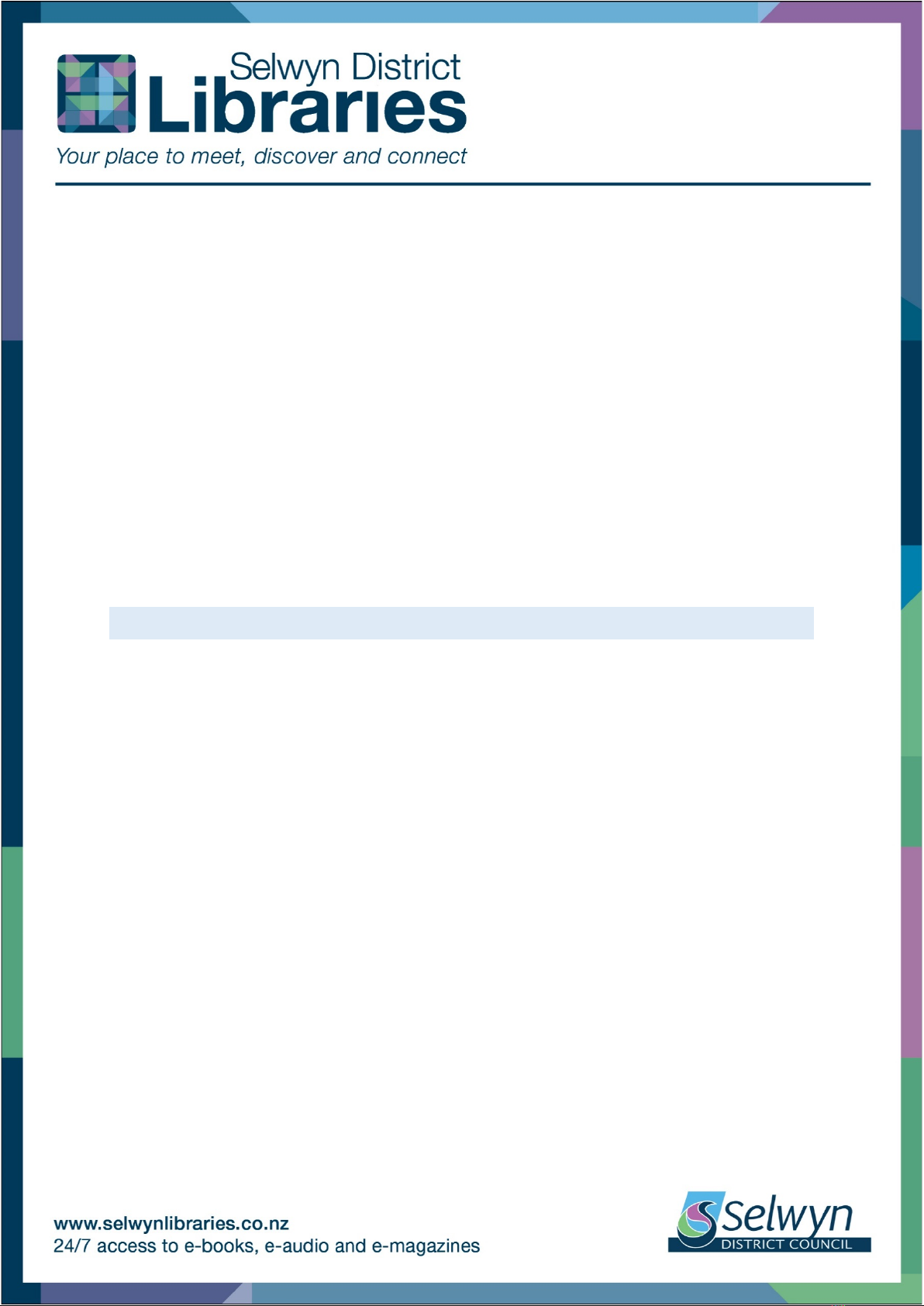
Do I have to use earbuds with Playaway?
You can use earbuds, or you can plug Playaways into portable speakers or an FM
transmitter for use in the car, provided you have a standard headpone jack to plug
into the Playaway unit.
Because of hygiene they don’t come with earbuds, but you can purchase earbuds
from the library for $2.50.
Does Playaway require batteries?
The Playaway LCD has a small battery icon that is displayed on screen. There are a
maximum of three levels of battery life reflected in the icon. When one bar is left on
the battery icon, you have 20% power left.
When we issue Playaway to you it will be preloaded with a standard AAA battery that
has at least two bars of life.
Any additional batteries required to complete the story must be provided by the
borrower.
Troubleshooting
How do you replace the battery?
At the base of the unit, press the tab with your thumb nail. The case opens so you
can remove the battery and replace it with a new one. Please dispose of any used
batteries in an environmentally friendly way.
Why can’t I add, delete or transfer content on or from a Playaway?
To protect the copyrighted works of authors and publishers.
What do I do if the Playaway locks up?
Turn it on and off; if that doesn’t solve the problem, remove and reinsert the battery.
The Playaway will not turn on. What do I do?
Try inserting a fresh battery. If the player still does not turn on, please return it to the
library and tell us about the problem.

How-To Play
For more information, please visit library.playaway.com or contact us at librarysales@findawayworld.com and 877.893.0808
Creators of Playaway®and Playaway View®
Bring the simplicity of Playaway all-in-one audiobooks to life
for your staff and patrons with this how-to guide.
Current Function
(Play/Pause/Lock)
Current ·Total (Chapters)
Battery Life
Time Remaining in
Chapter
Book Progress Bar
**Backlit
LCD
Screen
start listening

How To Change The Battery
Locate the battery door at the wide base of the unit. Look for the notch
holding the door in place. Firmly using your thumb, push up and away
on the notch to open the battery door. Add or change battery and snap
battery door back into place.
AAA
Button Functionality
1 EQ/Equalizer
Each press of the EQ button rotates to a new audio setting.
NONE = No EQ setting
LOUD = Overall sound is boosted
BASS = Bass is boosted
TREB = Treble is boosted
CLEAR = High end sound is amplified
HIFI = Sound is mixed for best performance
2 Power
Turns the Playaway on and off.
a. Press the POWER button once to turn unit on
b. Press the POWER button again and hold for 3 seconds to
power off - release button after unit counts down and “OFF”
appears on the LCD screen
3 Speed (Audiobook Content)
Each press of the SP button rotates to a new speed mode.
a. HD Audio Playaways have 5 options, older Playaways do not
have the slow and slowest speeds
SPD = Normal
SPD+= Fast
SPD++ = Fastest
SPD-= Slow
SPD-- = Slowest
Shuffle Play (Music Content)
a. If your Playaway is pre-loaded with music content, the SP
button enables/disables shuffle play functionality
b. Pressing the SP button once will enable Shuffle Play mode
and cause a randomization of the playback
4 Volume Down
Lowers the volume of the audio.
a. Each press of the Volume Down button will decrease the
volume one level
b. Press and hold Volume Down to accelerate volume decrease
5 LCD Screen
Displays the operating status of the Playaway.
a. Battery level indicated by battery icon
b. Displays the speed level
c. Indicates time remaining in a chapter or track
d. Asks for reset confirmation on newer Playaways
6 Volume Up
Increases the volume of the audio.
a. Each press of the Volume Up button will increase the
volume one level
b. Press and hold Volume Up to accelerate volume increase
7 Reverse
Moves you backwards through the audio
a. Press the Reverse button once to reverse one chapter/track
b. Press and hold the Reverse button to fast rewind
8 Play/Pause
Commences and interrupts the audio.
a. Press the button once to Play
b. When in play mode, press the button again to Pause
playing or resume Play
c. On HD Audio Playaways, while PAUSED, press for
reset, confirm reset by pressing
9 Forward
Moves you further ahead through the audio.
a. Press the Forward button once to forward one chapter/track
b. Press and hold the Forward button to fast forward
1 2 3
4 5 6
7 8 9
How-To Play
For more information, please visit library.playaway.com or contact us at librarysales@findawayworld.com and 877.893.0808
Creators of Playaway®, Playaway View® and Catalist Digital™