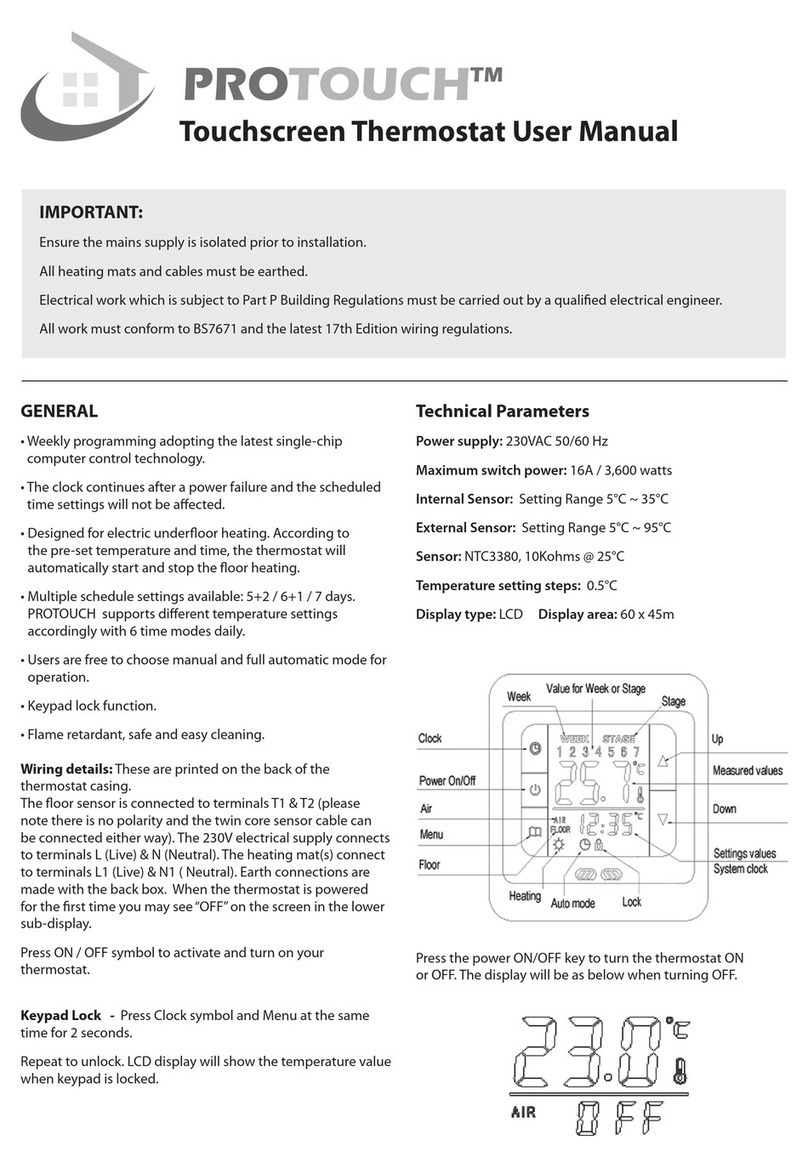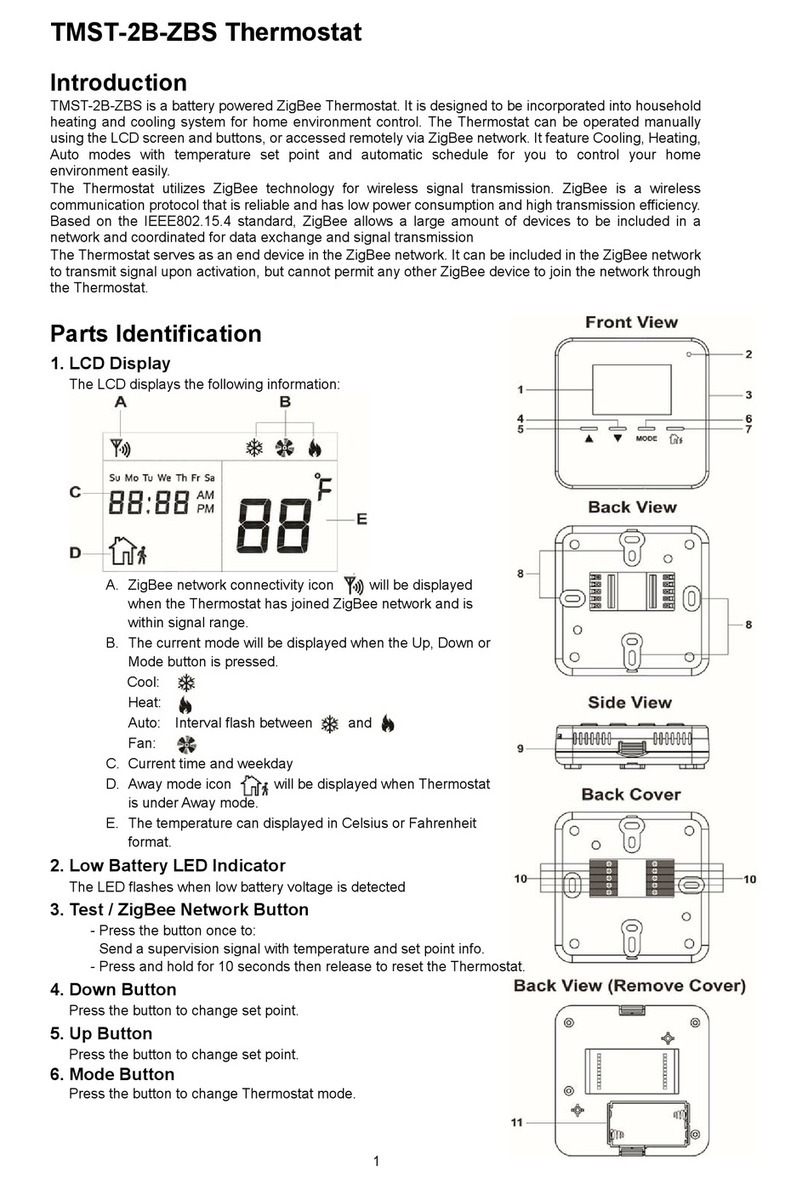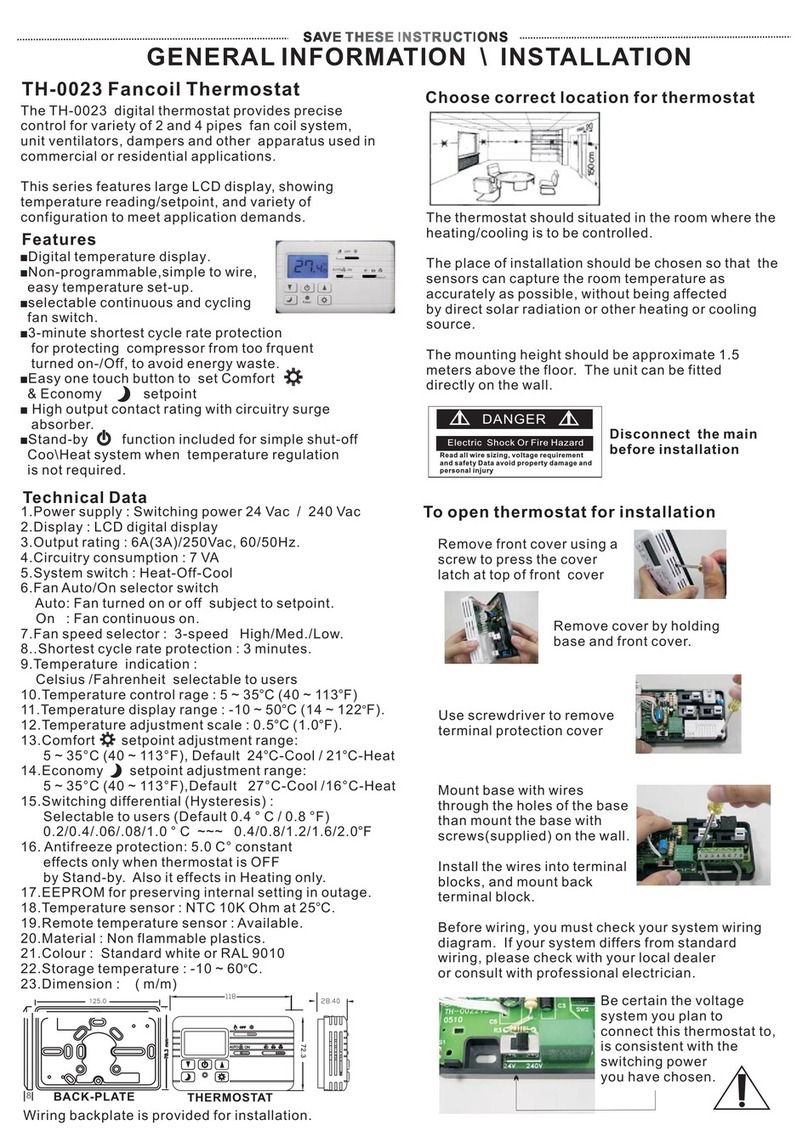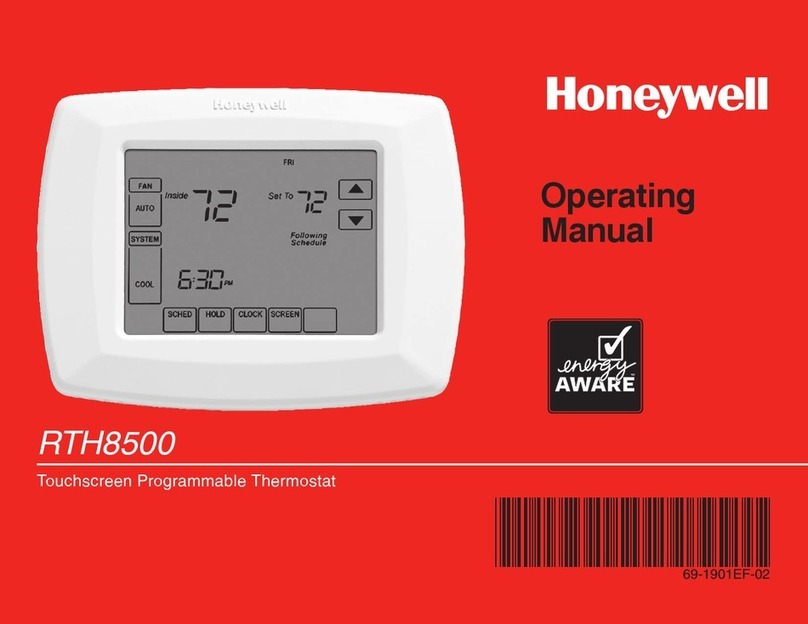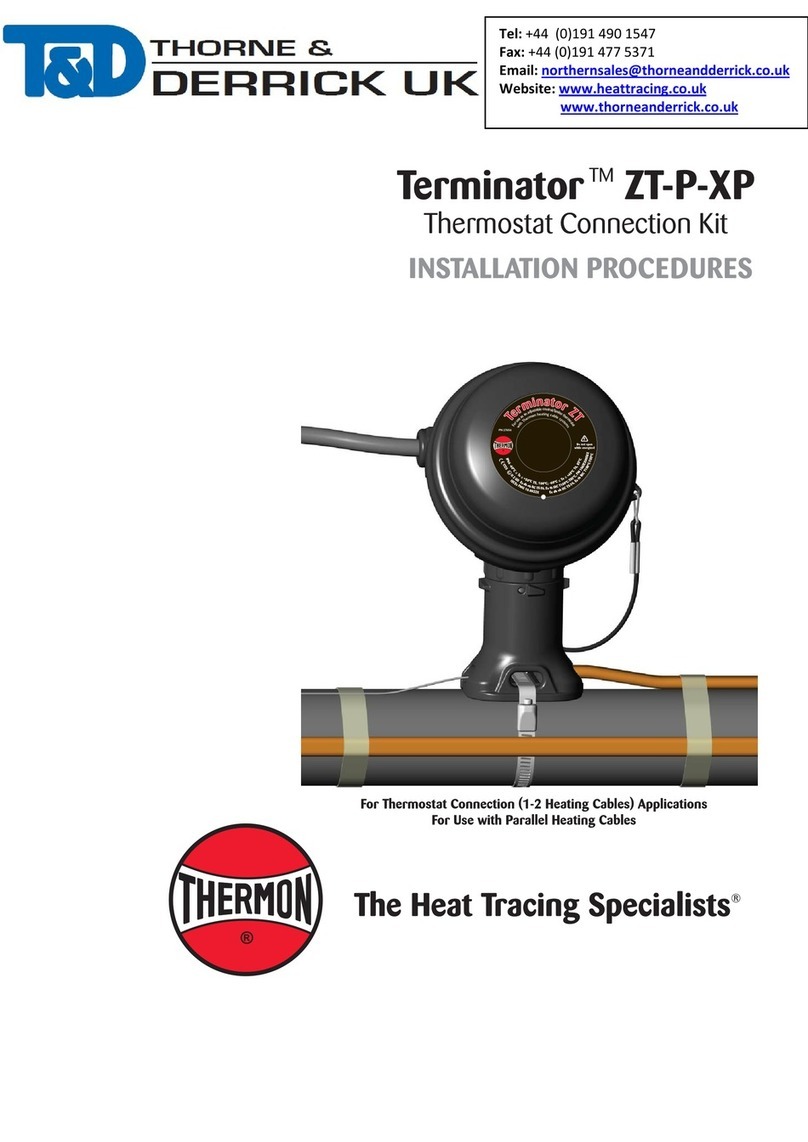finder 1C.51 User manual

1
I-2016, www.findernet.com
M
SERIA
1C
SERIA 1C
Termostat programowany tygodniowo
Programowalny termostat pokojowy
• Ekran dotykowy z łatwym programowaniem
• Możliwość programowania za pomocą
smartfonów z opcją komunikacji NFC
• Jasne podświetlenie
• Oszczędność energii dzięki opcjom ECO1 i
ECO2, nadzorowanie pracy i PIN
• 3 programowalne progi temperatury
• Minimalny programowalny okres wynosi
30minut
• Funkcje: ochrona przed zamarzaniem, funkcja
wykrywania zatrzymania pompy i funkcje
kalibracji
• Przełącznik LATO/ZIMA
• Dwupoziomowa ochrona - prosta blokada
ekranu lub trzycyfrowy PIN
• Programowanie przez NFC za pomocą
specjalnej aplikacji
• Kalendarz z latami przestępnymi i czasem
letnim i zimowym
• Wizualne i dźwiękowe sygnalizowanie
przyciśnięcia przycisków i wprowadzania
komend
• Kompatybilne z trójmodułowym systemem
osprzętu elektroinstalacyjnego (np. typ 503)
N L
Schemat łączeniowy
1C.81
Kolor Programowany tygodniowo
Biały RAL 9010 1C.81.9.003.0107
Metaliczny antracyt 1C.81.9.003.2107
Dane techniczne
Czujnik NTC
Zasilanie 2 baterie 1.5VAAA
Ilość zestyków 1 P
Prąd znamionowy 5A/250VAC
Zakres wyświetlacza 0…+50°C
Zakres temperatury +5…+37°C
Histereza 0.1…0.9°C
Szybkość zmiany temperatury —
Automatyczny tryb nocny —
Niezależnie nastawiane wartości temperatur 3
Blokada termostatu Kod
Stopień ochrony IP20
Montaż Powierzchnia
Rozdzielczość wyświetlacza 0.1°C
Dokładność przy +20°C +/–0.5°C
Ochrona przed zamarzaniem +2…+8°C
Tygodniowo/dziennie Tygodniowo
Minimalny programowalny okres 30min
Funkcja oszczędzania energii E1 + E2
Przyciski Ekran dotykowy
Nadzorowanie pracy TAK
Podświetlany wyświetlacz TAK
Komunikacja NFC
Programowanie przez aplikację TAK
Certyfikaty i dopuszczenia (wg typu)

2
I-2016, www.findernet.com
M
SERIA 1C
Termostat programowany tygodniowo
SERIA
1C
Tryby programowania za pomocą NFC
Pobierz aplikację Finder Clima
Finder Clima umożliwia zaprogramowanie termostatu 1C.81 za pomocą smartfonu z komunikacją NFC (Near Field Communication). Różnym
termostatom znajdującym się w domu można przypisać różne nazwy i zapisać odnośne programy na telefonie.
Po zbliżeniu smartfonu do termostatu, zaprogramowane wartości są natychmiast przesyłane.
Aplikacja umożliwia zaprogramowanie tygodniowych temperatur, zmianę zaprogramowanej temperatury na 24 godziny,
zawieszenie programu podczas urlopu, oraz regulowanie poziomu komfortu temperatury.
Aplikacja Finder Clima przeprowadzi cię krok po kroku przez całą procedurę!
Finder Clima
Finder Clima
NFC: Z łatwością zaprogramujesz termostat
za pomocą smartfonu!
Nowa aplikacja do łatwego,
programowania urządzeń

3
I-2016, www.findernet.com
M
SERIA
1C
SERIA 1C
Termostat programowany tygodniowo
Programowalny tygodniowo termostat
zekranem dotykowym
• Ekran dotykowy z łatwym programowaniem
• Termostat tygodniowy dotykowo-suwakowy
ultracienki 17 mm z szerokim wyświetlaczem
• Łatwość użytkowania
• Przełącznik LATO/ZIMA
• 24 punkty do nastawy temperatury
• Prosta blokada ekranu lub zaawansowana
blokada PIN, z zachowaniem wszystkich ustawień
• Wizualne i dźwiękowe sygnalizowanie
przyciśnięcia przycisków i wprowadzania komend
• Minimalny programowalny okres wynosi
15minut
• Funkcja programowania tygodniowego
umożliwia ustawienie dla każdego dnia trybu
automatycznego, ręcznego lub wyłączenia OFF
• Funkcja kalibracji
• Termostat może wyświetlać lub pracować na
podstawie temperatury zewnętrznej dzięki
czujnikowi zewnętrznemu (akcesorium
opcjonalne)
• Wejście dla zdalnego sterowania
• Dynamiczne ikony
• Kompatybilne z trójmodułowym systemem
osprzętu elektroinstalacyjnego (np. typ 503)
Schemat łączeniowy
1C.61
Kolor Programowany dziennie
Biały RAL 9010 1C.61.9.003.0101
Metaliczny antracyt 1C.61.9.003.2101
Dane techniczne
Czujnik NTC
Zasilanie 2 baterie 1.5VAAA
Ilość zestyków 1 P
Prąd znamionowy 5A/250VAC
Zakres wyświetlacza 0…+50°C
Zakres temperatury
+5…+37°C (z suwakami: zima +6…+24°C/lato +18…+30°C)/–20…+90°C (z czujnikiem zewnętrznym)
Histereza 0.1…0.9°C
Szybkość zmiany temperatury —
Automatyczny tryb nocny —
Niezależnie nastawiane wartości temperatur Suwak
Blokada termostatu Kod
Stopień ochrony IP20
Montaż Powierzchnia
Rozdzielczość wyświetlacza 0.1°C
Dokładność przy +20°C +/–0.5°C
Ochrona przed zamarzaniem +2…+8°C
Tygodniowo/dziennie Dziennie + 7 dni
Minimalny programowalny okres 1godz. lub 15min - dziennie/tygodniowo (tygodniowo: tylko tryby Auto, Manual i OFF)
Funkcja oszczędzania energii —
Przyciski Ekran dotykowy
Nadzorowanie pracy NIE
Podświetlany wyświetlacz TAK
Komunikacja —
Programowanie przez aplikację —
Certyfikaty i dopuszczenia (wg typu)

4
I-2016, www.findernet.com
M
SERIA 1C
Termostat programowany tygodniowo
SERIA
1C
Akcesoria
01C.61
Zewnętrzny czujnik temperatury 01C.61
Czułość (–20…+90)°C
Rozdzielczość 0.1°C (–9.9…+90)°C
1°C (–10…–20)°C
Maks. długość przewodu m 20
Stopień ochrony IP 54
Czujnik 01C.61 służy do mierzenia temperatury na zewnątrz pomieszczenia, w którym znajduje się termostat 1C.61. Czujnik
1C.61 może wyświetlać temperaturę zewnętrzną (i regulować ją w stosunku do czujnika wewnętrznego) lub wyświetlać i
regulować temperaturę w stosunku do czujnika zewnętrznego.
Czujnik 01C.61 komunikuje się z termostatem 1C.61 za pomocą specjalnego systemu cyfrowego.
Można zastosować wyłącznie ten czujnik.
Wymiary Schemat połączeń

5
I-2016, www.findernet.com
M
SERIA
1C
SERIA 1C
Termostat programowany tygodniowo
Programowalny tygodniowo termostat
zekranem dotykowym
• Łatwość użytkowania
• Programowalny tygodniowo termostat
pokojowy z EKRANEM DOTYKOWYM
• Kalendarz z latami przestępnymi i czasem
letnim i zimowym
• Przełącznik LATO/ZIMA
• 3 programowalne progi temperatury
• Funkcje: ochrona przed zamarzaniem,
automatyczne sterowanie, ręczne sterowanie,
program wakacyjny, funkcja wykrywania
zatrzymania pompy
• Wizualne i dźwiękowe sygnalizowanie
przyciśnięcia przycisków i wprowadzania komend
• Dwupoziomowa ochrona - prosta blokada
ekranu lub trzycyfrowy PIN
- zdalne sterowanie
• Kompatybilne z trójmodułowym systemem
osprzętu elektroinstalacyjnego
• 1 zestyk przełączny 5A/250VAC
• Kompatybilny z ramkami:
- ABB seria Chiara
- ABB seria Mylos
- Ave seria S44
- BTicino seria Axolute
- BTicino seria Light
- BTicino seria Light tech
- BTicino seria Living
- BTicino seria Livinglight
- BTicino seria Matix
- Gewiss seria Chorus
- Vimar seria Eikon
- Vimar seria Eikon Evo
- Vimar seria Idea
- Vimar seria Plana
- Vimar seria Arkè
- Adapter 01C.51 dla BTicino serii Livinglight Air
cover plates
Schemat łączeniowy
ZDALNE
STEROWANIE
1C.51
Kolor
Biały 1C.51.9.003.0007
Czarny 1C.51.9.003.2007
Dane techniczne
Czujnik NTC
Zasilanie 2 baterie 1.5VAAA
Ilość zestyków 1 P
Prąd znamionowy 5A/250VAC
Zakres wyświetlacza 0…+50°C
Zakres temperatury +5…+37°C
Histereza 0.1…0.9°C
Szybkość zmiany temperatury —
Automatyczny tryb nocny —
Niezależnie nastawiane wartości temperatur 3
Blokada termostatu Kod
Stopień ochrony IP20
Montaż Ramka trójmodułowa
Rozdzielczość wyświetlacza 0.1°C
Dokładność przy +20°C +/–0.5°C
Ochrona przed zamarzaniem +2…+8°C
Tygodniowo/dziennie Tygodniowo
Minimalny programowalny okres 1godz.
Funkcja oszczędzania energii —
Przyciski Ekran dotykowy
Nadzorowanie pracy NIE
Podświetlany wyświetlacz TAK
Komunikacja —
Programowanie przez aplikację —
Certyfikaty i dopuszczenia (wg typu)


1C.51
DIGITAL TOUCH CHRONOTHERMOSTAT

INDEX
TECHNICAL DATA page 2
DIMENSIONS page 2
INSTALLATION page 3
ELECTRICAL CONNECTIONS page 5
BATTERY page 6
START UP page 7
KEYS page 8
SYMBOLS page 9
TIME/DATE SETTING page 10
MANUAL MODE page 12
DISPLAY LOCK page 13
FULL THERMOSTAT LOCK MODE (WITH PIN) page 14
TEMPERATURE SETTING page 16
PROGRAMMING page 17
TIMED MANUAL FUNCTION (VACATION PROGRAM) page 20
PARTY FUNCTION page 21
FROST PROTECTION FUNCTION page 22
REMOTE CONTROL page 23
ADVANCED MENU page 24
1

TECHNICAL DATA
Power supply: 2 Alkaline Batteries 1.5 V AAA
WINTER temperature range: (+5…+37)°C
SUMMER temperature range: (+5…+37)°C
MANUAL temperature range: (+5…+37)°C
FROST protection temperature range: (+2…+8)°C
Temperature dierential ∆T: (0.1…0.9)°C
Internal sensor accuracy: +/– 0.5°C
Minimum programming interval: 1 hour
Degree protection: IP20
Output: relay 1 CO (volt-free contact)
Contact rating: 5A 250VAC
Mounting: recess mount in wall or box
ADDITIONAL NOTES
There are 3 audible alerts:
- SHORT BEEP: conrmation that key is pressed
- 3 LONG BEEPS: conrmation that the information is saved
- TRILL: error
DIMENSIONS
2

Extender VI
Extender BM
INSTALLATION
SAFETY REQUIREMENTS
Before connecting to this programmable thermostat, make sure that the
load (heater, pump, etc.) is not connected to the supply and that the load
is within the ratings marked on the thermostat.
POSITIONING
Install the programmable thermostat away from sources of heat (heaters,
direct sunlight, kitchens) and from doors/windows, at a height of about
1.5 m above the oor.
CLEANING
For cleaning-use only a damp cloth.
START UP
Install the thermostat using the correct accessories (see the table in the
following page).
Frame A
Frame B
Thermostat
3

ABB: Chiara
ABB: Mylos
Ave: Serie 44
Bticino: Living, Light, Light Tech,
Livinglight, Axolute
Bticino: Matix
Gewiss: Chorus
Vimar: Arke
Vimar: Eikon, Eikon Evo, Plana
Vimar: Idea
Bticino: Livinglight Air
Frame
A
Frame
B
Extender
VI
Extender
BM
*
*
*= remove the side supports (a-b-c-d)
a
d
b
c
with 01C.51
4

WIRING DIAGRAM
MANUAL
override contact
NO
U
COM
NC
5

Insert the batteries into the battery compartment, observing the correct
polarity.
ATTENTION
- Incorrect placement of the batteries (reverse polarity) may damage the
thermostat
- If the battery charge falls below the minimum level, the thermostat is placed
in the OFF state and the output relay releases
- If the thermostat remains unused for long periods it is advisable to remove
the batteries
The thermostat provides 3 dierent reports of battery condition:
- With the battery ON (STEADY), operation of the thermostat will soon be
compromised
- With the battery FLASHING imminent replacement of batteries is necessary
- With the FLASHING the thermostat is in the OFF state and the output
relay releases
NOTE
Replacing the batteries at the initial warning ON (STEADY) and taking no more
than 40 seconds, the date and time will not be erased.
BATTERY
/
6
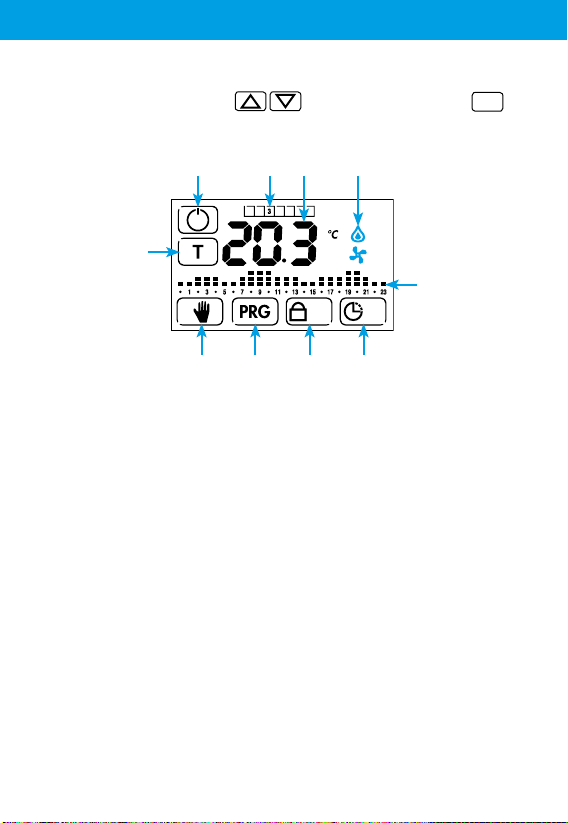
START UP
Insert the batteries and for a few seconds the display will show all the symbols,
keys and the software version - before entering the time and date routine.
Set the latter by using the keys to modify the values and to
conrm (see pages 10/11).
After that, the thermostat will revert to the main screen:
OK
AThermostat ON/OFF switch
BDays of the week (indicated numerically from 1 to 7)
CTemperature display in Celsius
DActive icons (eg: fan = Cooling ON, ame = Heating ON)
ETime/temperature prole
(The column corresponding to the current time will ash)
FAllows the TIME and DATE to be set
GKey to activate or de-activate the LOCK mode
HKey to enter programming
IKey to activate MANUAL
LKey to set the 3 levels of temperature
NOTE
A tap to the center of the display will activate the back-light for 4 seconds.
A second tap within the 4 seconds will display the current time of day,
for 4 seconds.
L
E
A B
HG F
CD
I
7

KEYS
Thermostat ON/OFF switch
Display/setting the three temperature levels
Activates and sets the MANUAL mode. Pressed for 3 seconds it is
possible to program the TIMER MANUAL mode
Programming. Pressed for 3 seconds activates the PARTY mode
Pressed for 3 seconds activates or deactivates the LOCK mode
Allows the TIME and DATE to be set
Pressed for 3 seconds, it is possible to access at the advanced menu
Changes the data displayed (increase)
Changes the data displayed (decrease)
Conrms the information displayed on the display
Press once to return to the previous data.
Press for 3 seconds to exit the menu displayed
Returns to the previous data (in the advanced menu)
OK
S
E
T
S
E
T
T
PRG
8

SYMBOLS
Displayed during the TIME/DATE setup or when time is shown
Heating ON (in WINTER mode)
Cooling ON (in SUMMER mode)
Frost protection ON
Displays Low battery
Unit of measurement
Temperature dierential
Indicates the LOCK mode active
24 hour time/temperature prole
Displays the days of the week
Displays the days of the week selected
∆T
°C
1 2 3 4 5 6 7
1 2 3 4 5 6 7
012
9

To set time and date press .
Data to be set appears in the following order:
HOURS/MINUTES/DAY/MONTH/YEAR
Figures that are ashing, can be changed using the keys .
Conrm with and advance to the next parameter.
To step back or exit from the menu, press .
EXAMPLE
Press .
The HOUR ashes.
Enter the correct time through keys .
Pressing conrms the hour setting and it is then possible to set the
MINUTES, using the same method.
Press to conrm the minutes setting.
Then proceed to set the DAY
OK
OK
TIME/DATE SETTING
OK
10

Press to conrm the DAY and proceed to set the MONTH
Press to conrm the MONTH and proceed to set the YEAR
Press to conrm and exit the Time/Date setting menu.
The display will then show the main screen.
NOTES
- Removing the batteries, the thermostat has a power reserve of 40 seconds,
after which, settings, hours, minutes, day, month, year, will be lost
- The day of the week number is automatically set based on the calendar
- Pressing you can step back to the previous setting
- Pressing for more than 3 seconds, you will return to the main screen,
saving however, all conrmed values up to that point with the key
OK
OK
OK
OK
11

From the main screen press .
The display shows the manual temperature, previously set.
To change it, use to increase or to decrease the value.
To conrm and exit, press .
NOTE
If you do not touch the display for 3 seconds, the screen will revert to show
the current measured temperature.
To set a new temperature press either or .
To exit and return to the main screen, press .
MANUAL MODE
12

This function protects the thermostat from accidental touch, blocking ONLY
the display.
To activate, it is necessary to press for 3 seconds.
The symbol ashes adjacent to the displayed temperature indicating that
the lock is activated.
To deactivate, press for 3 seconds.
(display locked)
NOTE
To use the DISPLAY LOCK, it is necessary that the PIN set in the FULL THERMOSTAT
LOCK mode menu is (see page 28).
DISPLAY LOCK
13
Table of contents
Other finder Thermostat manuals
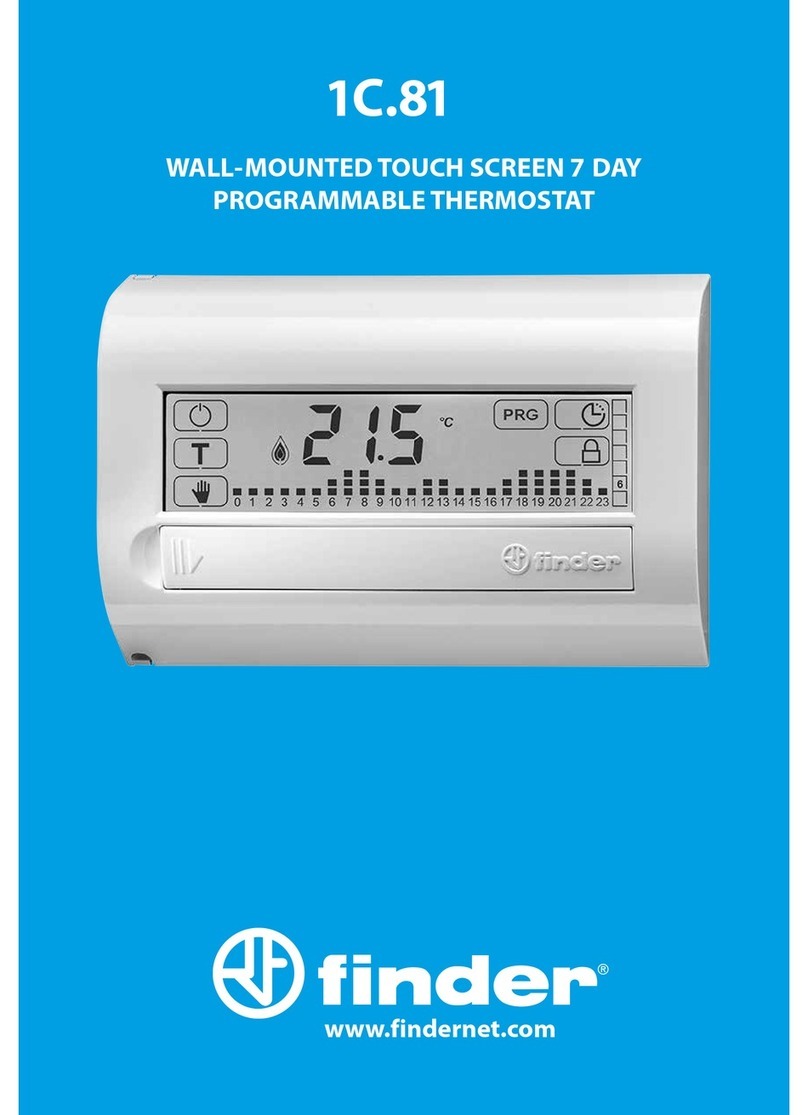
finder
finder 1C.81 User manual

finder
finder 1T.31 User manual

finder
finder 1C Series User manual

finder
finder 1T Series User manual

finder
finder Bliss 2 User manual

finder
finder 1C.71 User manual

finder
finder BLISS WI-FI CHRONOTHERMOSTAT 1C.91 User manual

finder
finder 1T.41 User manual

finder
finder BLISS2 User manual

finder
finder BLISS T 1T.91 User manual