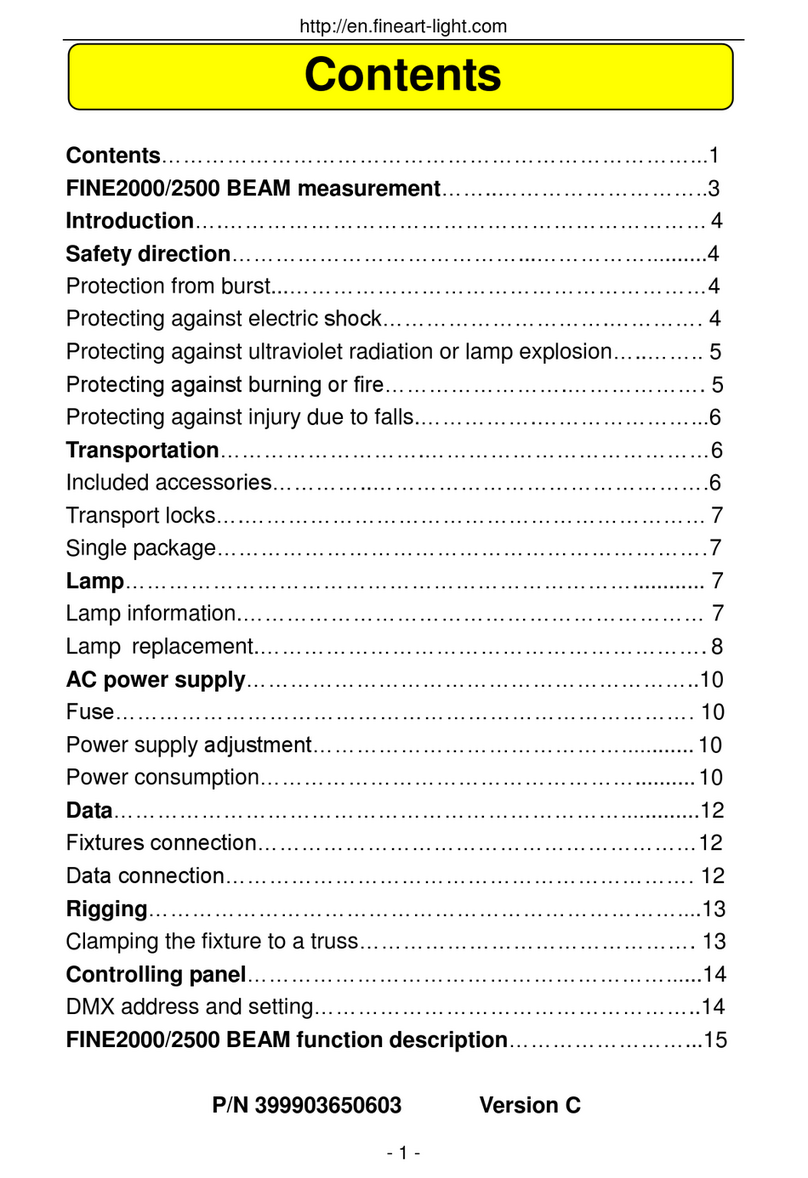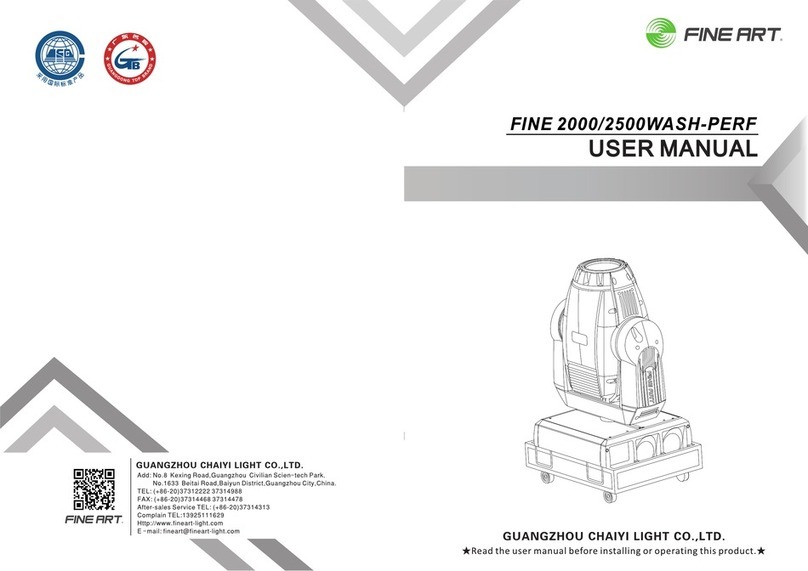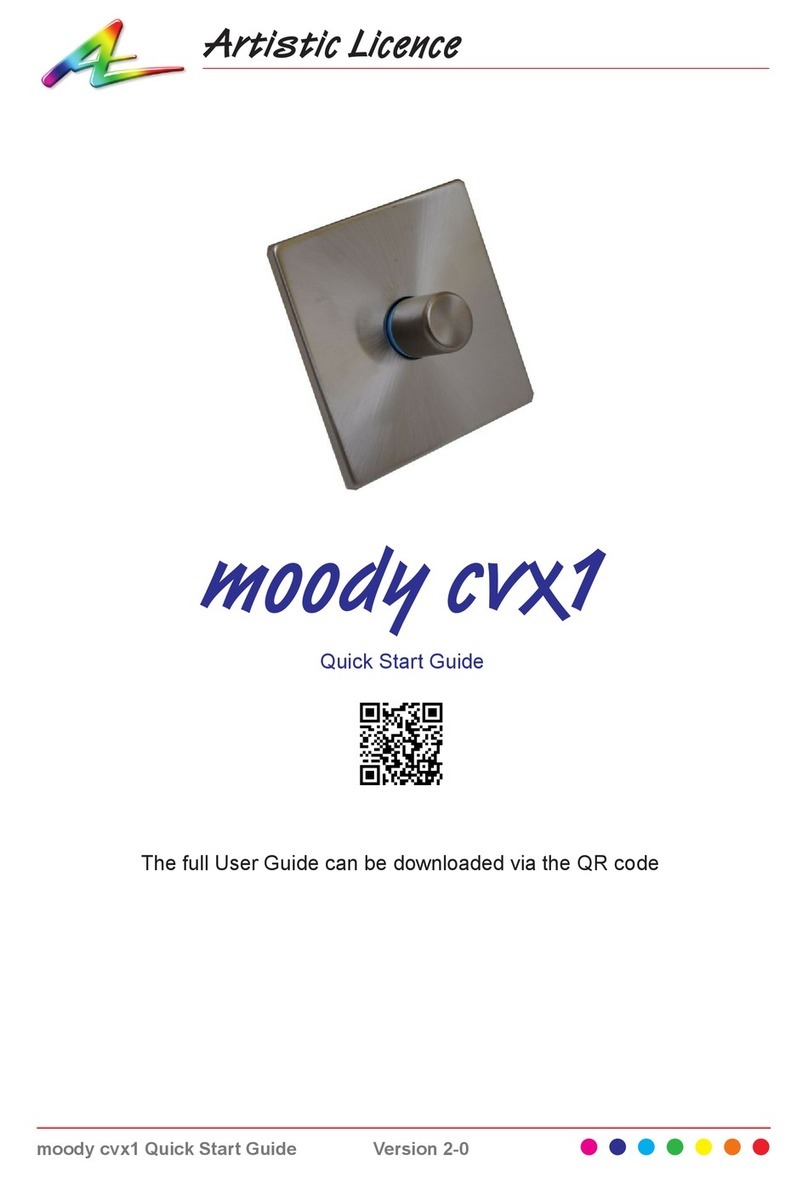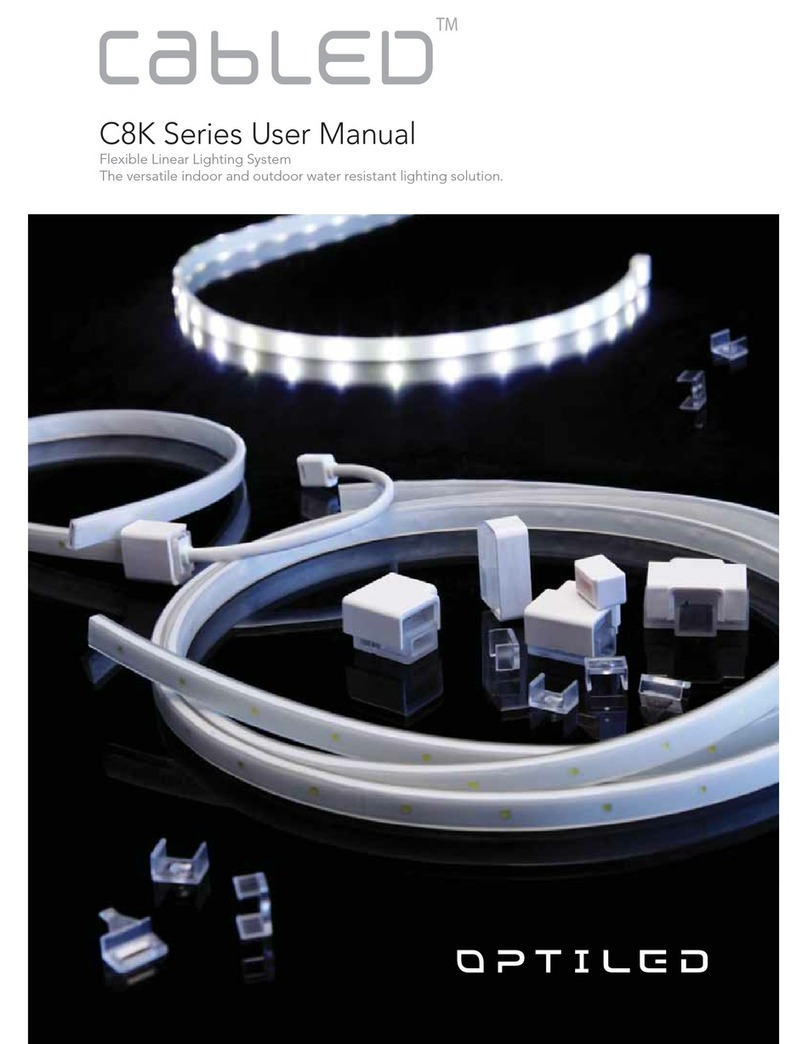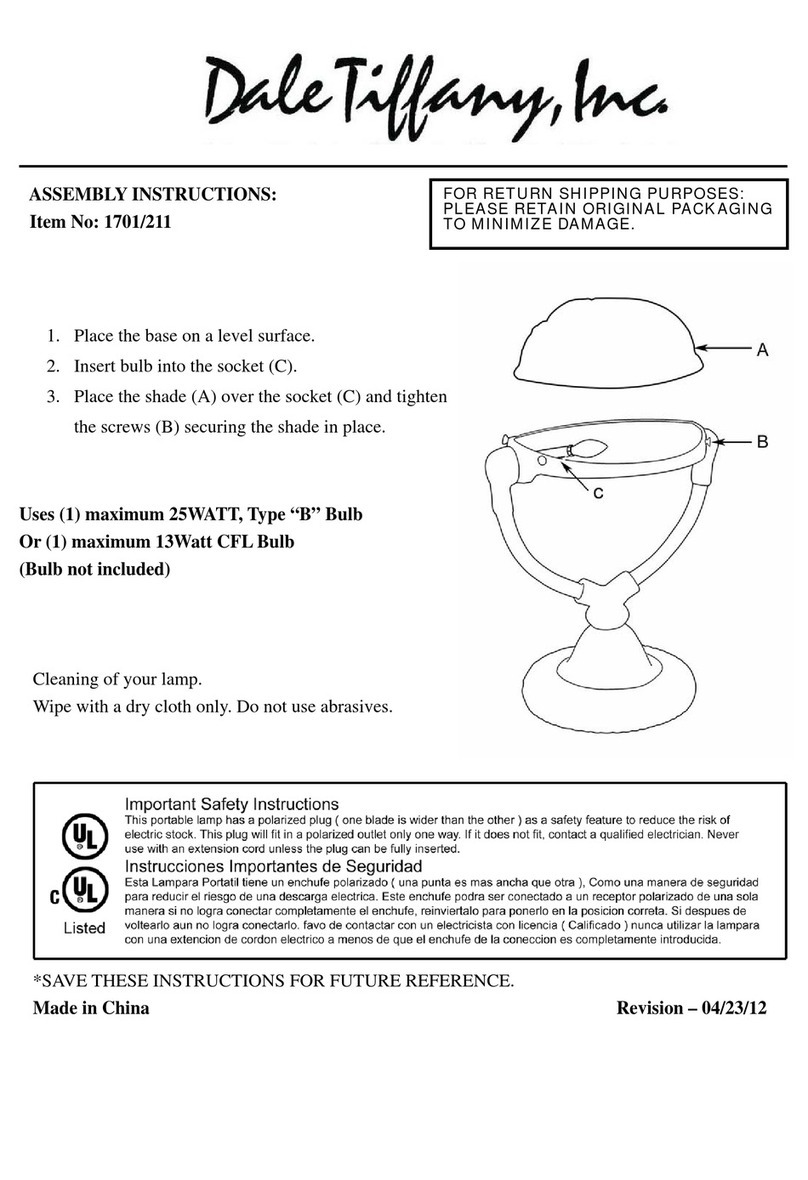Fineart FINE 1514 ZOOM User manual

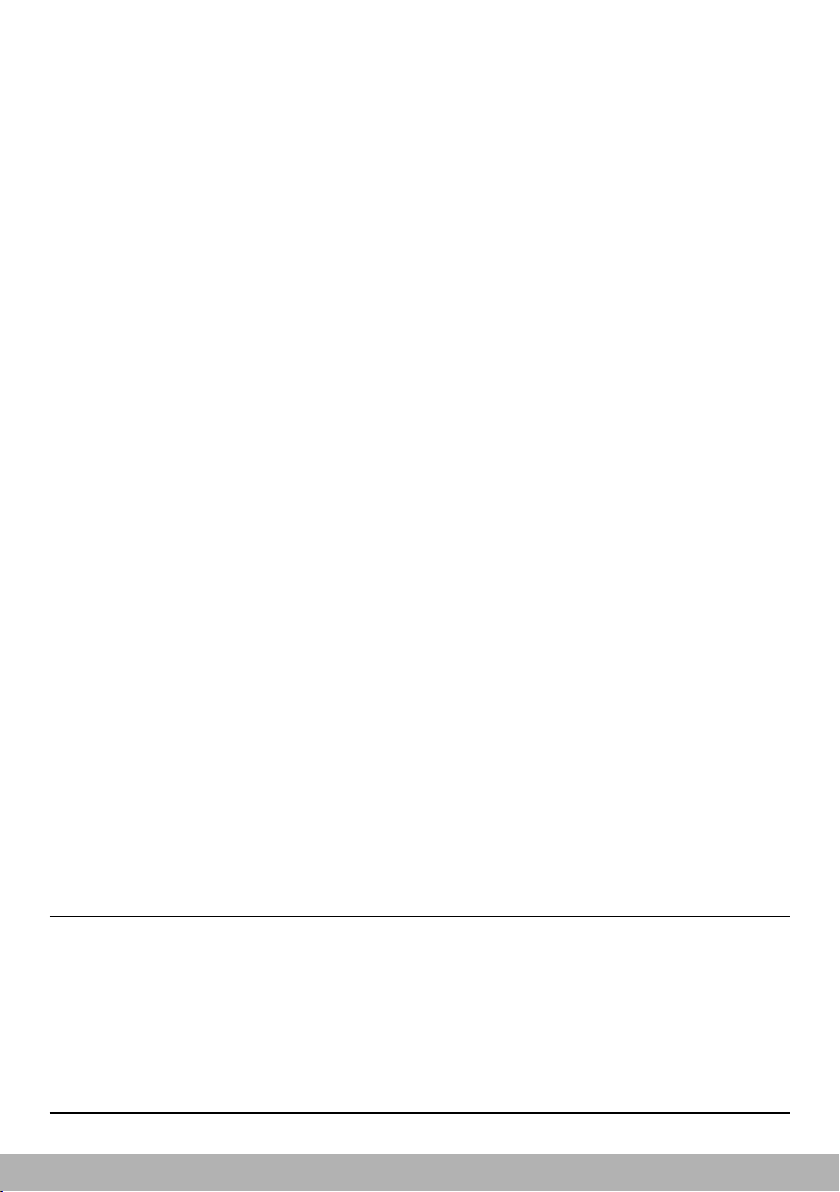
Contents
-1-
Contents.................................................................................................1
1.Safety information .........................................................................................2
2.Product introduction......................................................................................4
2.1 Fixture profile dimensions...........................................................................4
2.2 Fixture introduction.....................................................................................5
3.Package & delivery.........................................................................................6
3.1 Included items............................................................................................6
4.Installation.....................................................................................................6
5.Datalink.........................................................................................................8
5.1 DMX512 link...............................................................................................8
6.AC Power supply..........................................................................................10
6.1 Power connection .....................................................................................10
7.Conpanel.....................................................................................................10
7.1 Control panel introduction..........................................................................10
7.2 Control panel function explanation..............................................................11
8.Technical feature..........................................................................................12
8.1 Production feature explanation...................................................................12
9.Control Channel...........................................................................................13
9.1 Menu control.............................................................................................13
9.2 DMX control..............................................................................................13
10.PartsCode..................................................................................................14
Attached1: FINE 1514 ZOOM fixture exploded drawing
Attached2: FINE 1514 DG fixture exploded drawing
Attached3: FINE 1514 ZOOM light output and beam angle range
Attached4: FINE 1514 DG light output and beam angle range
Attached5: FINE 1514 ZOOM wiring diagram
Attached6: FINE 1514 DG wiring diagram
P/N: 390710000013 Edition: B
★ Declaration
This product has passed the final check for both functionalities and package when delivered from
the factory. All users should observe the instructions and pay attentions to the warnings covered
by this manual. Unreasonable damages resulting from unintended operations or not heeding
instructions covered by this manual will void the warranty, Specifications in this manual intend
for reference only, the fixture delivered takes the priority. Any future modification pertaining to
content of this manual, there will be no particular notifications. FINE ART reserves all copyrights.
To obtain the latest information about software update, hardware and other files, please visit
FINE ART online website.

Read this User Mannual before mounting and ennergizing the fixture
Observe the safety guideline and notice the warnings both in this User
Mannual and on the fixture.
Yet any safety concerns not covered hereby, contact the distributor or
service hot-line.
-2-
This fixture is intended for professional use only.
When operating the fixture, attentions should be drawn to fire/electric-
shock hazards and lethal injuries caused by fall.
The following symbols are used to identify important safety information on the product
and in this manual:
c
Do not use
the light under
the harsh
condition
WARNING!
Read the safety precautions in this section before installing,
powering, operating or servicing this product.
After receiving the fixture, please unpack and check if there is any damage due to
transportation. If any obvious damage or flaw is found, do not put it into use and
co-ntact the distributor or manufacturer as soon as possible.
Protection against over heat
The light is suitable for indoor environment or outdoor environment;
its protection rating is IP66(67).
The natural working temperature should be lower than 40 degrees. If
the ambient temperature exceeds 40 degrees, please stop operating
the unit immediately.
The fixture should be kept dry and avoid working in presence of
moisture, over-heat or heavy smokes.
Protect the light from the chemical liquid.
- - -m
1.Safety information

-3-
Protection against injury due to falls
To inspect that the structure and the truss hooks are in good condition
and can bear about 10 times the weight of the fixture.
Ensure the cover and all riggings are securely fastened, safety wire is
necessary to use as a secondary attachment.
Block access below the working area and work from a stable platform
while installing, servicing or moving the fixture.
Protection against electrical shock
All electrical connections must be performed by a qualified person with
technical certificate.
Make sure that the mains power supply you use is up to local construc-
tion and electronic code regulation, the over-load protection reliable
earthing is essential.
Each fixture must be grounded correctly, and be installed according to
related regulation.
Prolonged exposure to an unshielded discharged lamp can case eye.
Protection against ultraviolet
Protection against explosion
Shields must be replaced if they have become visible damaged to such
an extent that their effectiveness is impaired.
Make sure the fixture is far away from the flammable or explosive
materials. The minimun distance between the fixture and those mate-
rials should be 0.5m.
The maximum working temperature of the exterior surface, under the
steady working state, the max temperature of exterior surface is 70℃.
Please do not touch the light when the fixture is working.
Do not illuminate surfaces within 0.5 meters of the fixture.
Provide a minium clearance of 0.1m around the cooling fans and air
vents.
Do not place any filter or other objects onto the optical lens.
Do not revise the fixture or install any parts not from Guangzhou CHAI
YI LIGHT CO. LTD.
Keep flammable materials far away from the fixture.
0.5m
- - -m

2.1 Fixture profile dimensions
●Front view
●Side view
Fig.(2.1-1)
Fig.(2.1-2)
-4-
2.Product introduction
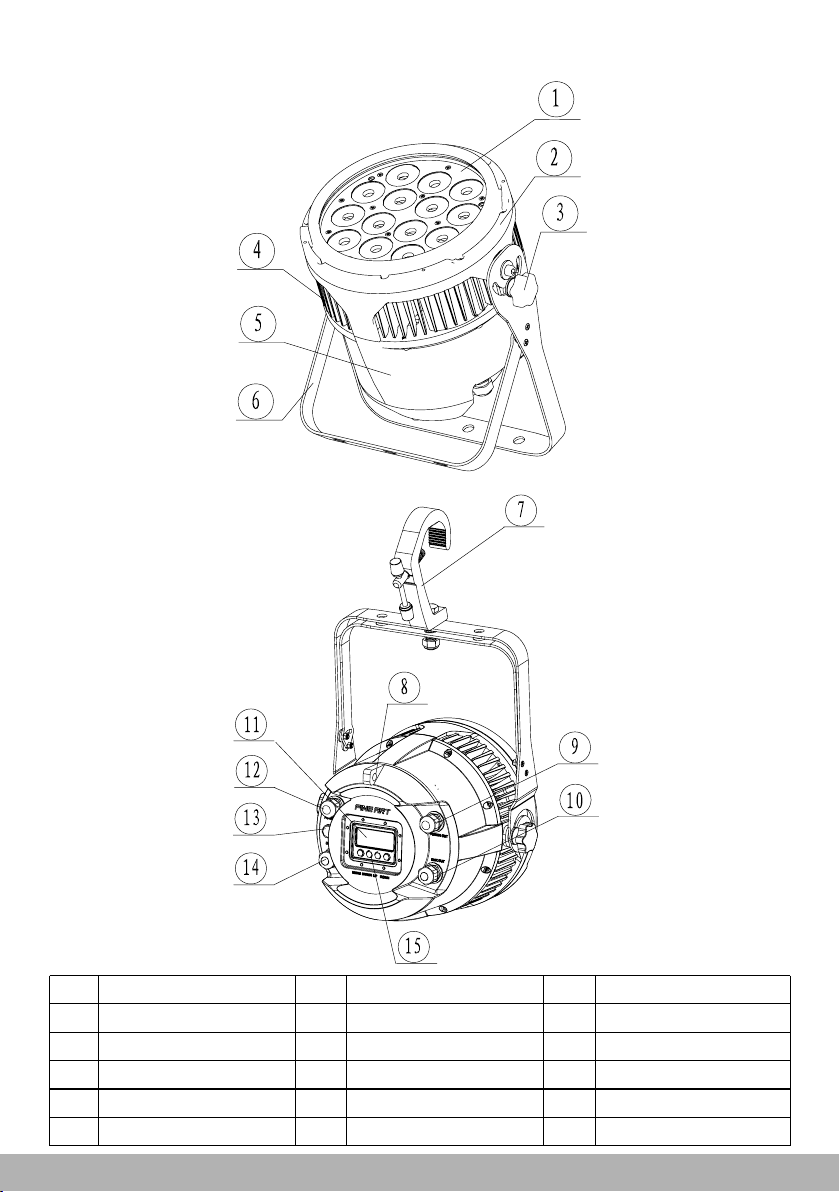
2.2 Fixture introduction
Fig. (2.2-1)
Fig.(2.2-2)
NO.
NO.NO.
Name Name Name
LED lens Base assembly Display
Head cover Clamp Power in
Manual nut
Air vent
LED cooling part
Safety cable hole
Power out DMX in
Base assembly DMX out
Function button
1611
2712
3813
4914
510 15
-5-

3.1 Included Items
FINE 1514 ZOOM/1514DG is pack with flight case or case or carton foam backing,
6pcs/case, 1pcs/carton. Included items listed below(shown as table 3.1-1):
3.2 Fixture Package
1. Before packaging, please disconnect the fixture from power supply and wait at
least 15 minutes for cooling.
2. Remove dust buildup on the exterior surface. Pack the fixture with an inner bag
and then put it into the case gently.
3. Pack the included accessories into the road-case.
4. Road-case stacking do not exceed 2 layers, upside down the road-case is not
allowed.
3.3 Unpacking
Notice: inspect the units upon reception. If there is any evident damage due to transit,
do not use the units and notify FINE ART local distributor or contact Guangzhou CHAI
YI LIGHT Co. ,ltd directly.
1. Open the road-case and unpack the inner bag.
2. Grasp the handles on the base and lift the fixture out from the road-case.
Alternatively, first open the upper casing of the road-case. Apply 2 sets of suspension
clamps to the bottom of the base. Then lower the lifter to such a level where it's easier
to clamp the fixture and the lifter together via a “G” hook. Secure the locking screw in
the “G” hook. Finally, lift the fixture out of the flight case and finally push the air box
out.
Table(3.1-1)
Accessories
User Manual
Warranty card
Safty Wire
Signal Cable
Power Cable
Extended Signal Cable
Extended Power Cable
Water-proof Power Socket
FINE 1514ZOOM FINE 1514DG
1 1
1 1
1 1
1 1
1 1
1 1
1/6 1/6
1/6 1/6
UNIT
pc
pc
pc
pc
pc(Option)
pc(Option)
Set(Option)
set
set
Clamp 1 1
3.Package & delivery
-6-
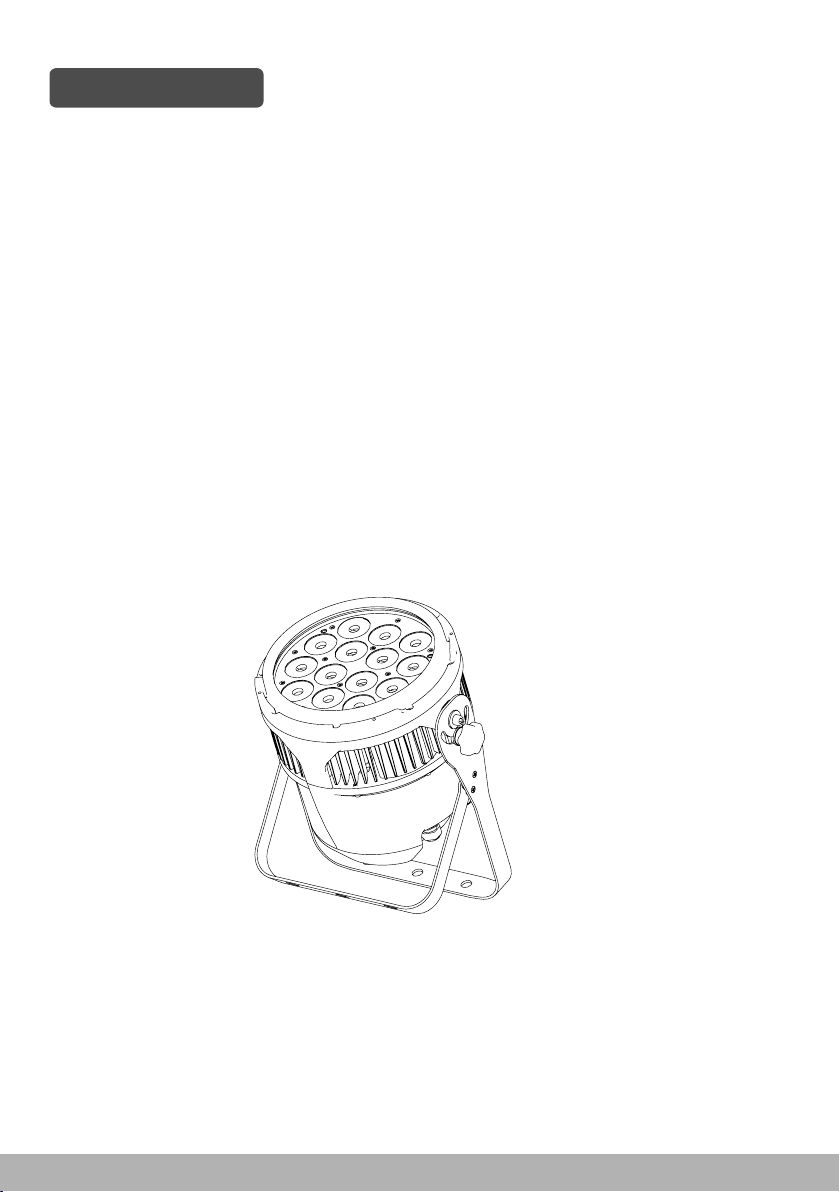
User must be timely check the fixture and its install materials, if you are non-qualified
to check that, please contact the professional person. Wrong installation will result in
fatal hazard.
The fixture working ambient temperature are between -10℃~40℃, When ambient
temperature over the range, don't operate the fixture. When the fixture are in installa-
tion, teardown, remove or servicing, don't stand in under the fixture.
Operator must be insure the fixture are safely connected.The input power supply must
match the specific type demanded by the fixture. Make sure the installation check
annually by professional person.
FINE 1514 ZOOM / FINE 1514 DG can be put on stage floor or fixed on any brace or
truss. Quick trigger locks can easily fix the fixture to mounting brackets shown as
follows, Fig 4.1-1,4.1-2.
On the ground
Fig.(4.1-1)
-7-
4.Installation

-8-
Please add one safety cable to the bracket.
Warning
3-pin XLR connecters are provided for fixture DMX input and output.
Pin 1 is for earthing, pin 2 is for minus signals, and pin 3 is for plus signals. To prevent
and absorb the reflection and interference of the signals,each data link must be ended
by a respective terminator.
5.1 DMX 512 for data transferring
Note: The signal cable is type Y connection.
Type Y connection—if the external flexible cable or cord of this fixture is damaged, it
shall be replaced by a special cord or cord exclusively available from the manufacturer
or his service agent.
Hang on the truss with clamps
Safety cable contact
Fig.(4.1-2)
5.Tips for Data Link

Fig(5.1-2)
Notice:
1. No more than one signal input or output can occur in one fixture.
2. Don't split a data link via output ports on the fixture, use a DMX512 signal
amplifier instead, if necessary.
3. Use only shielded-pair cables, and standard microphone cable is not reliable
for long-distance data transfer.
-9-
Fig(5.1-1)
Terminator specification:
a 120Ωresistor with a power
of 0.25w, solderd between
pin 2 and pin 3 at the end of
respective data link.
1 (shielded wire)
GND/OV
2 red signal(-)
3 white signal(+)
DMX 512
Terminator
1 2
3
1 2
3
3 pin XLR socket
12
3
Connect the 3-pin output of a lighting controller to the 3-pin input of a first fixture on
the link, then connect the 3-pin output of the said first fixture to the 3-pin input of a
second fixture. Similarly, repeat the above connection step and end the data link
with a plug-in terminator. Shown as Fig. 5.1-2 below.
Terminator
Controller
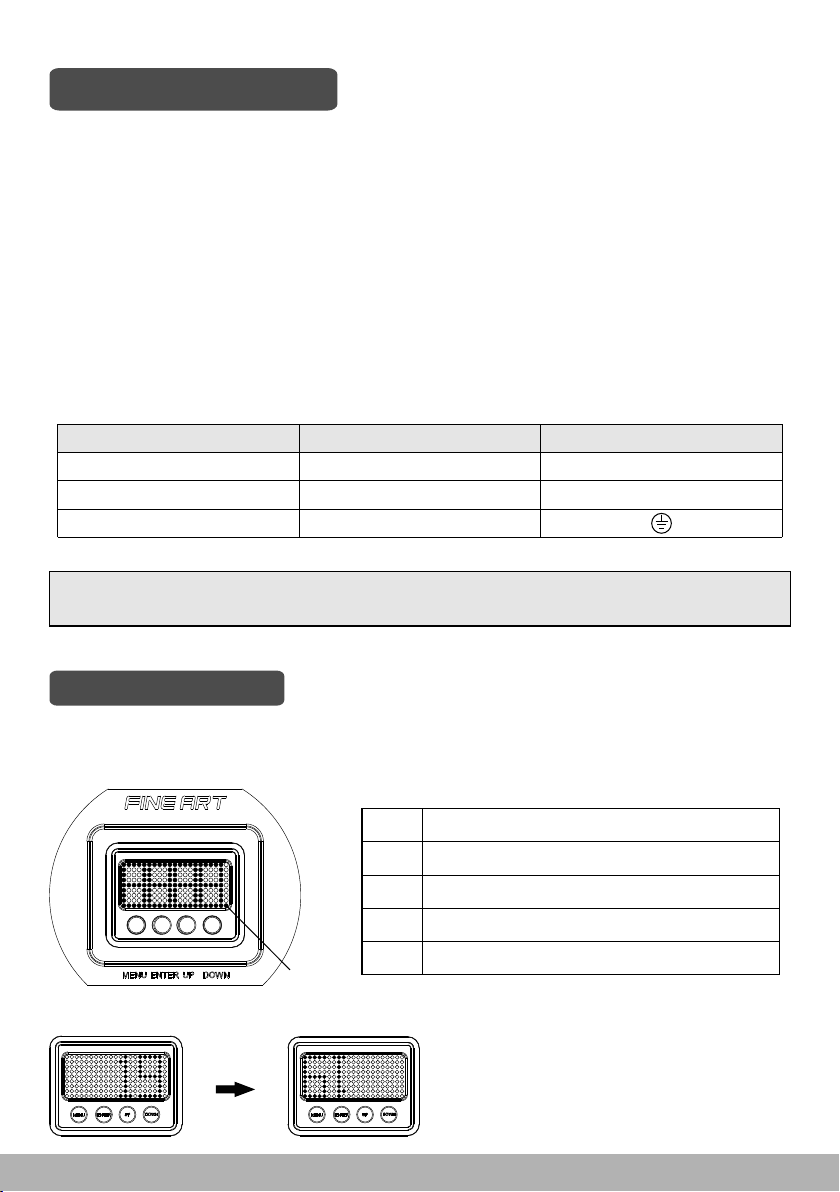
6.1 Power Connection
7.1Control Panel Introduction
Method of attachment of the cable or cord such that any replacement can only be
made by the manufacturer, his service agent or similarly qualified person.
The person must have the relevant qualification to connect the power supply. The AC
power voltage shall be suitable to the lamp provided with over-loading or cree page
protection.Connecting the equipment to the power supply, do not connect to silicon
boxsystem, or else, it will destroy the equipment. The fixture is provided withstandard
3-pin socket. Please according to table 6.1-1 connect to power supply, Yellow/green
line must be earthed. If you still have any question to the installation, please
consultant with the experienced electrician.
Fig(7.1-1)
Reverse display:
When power on, the display will rotate
180 °by pressing ENTER and UP at the
same time.
7.Control Panel
Button
MENU
ENTER
UP
DOWN
Description
Switch of main interface and menu interface
To enter menu/save the modified value
Scroll up/add modified value
Scroll down/decrease modified value
Data
-10-
6.AC Power supply
Notice:Type X attachment for power supply connection.
Table(6.1-1)
Color
Brown
Blue
Yellow/Green
Wire Mark
Live
Neutral
Earth
L
N
Note: Do not exceed 5 units fixtures at 110V.
Do not exceed 10 units fixtures at 220V.

7.2 Display panel operational function detail
-11-
Single function
Function detail
IP Add:1-512 means DMX add
ADDR
RED
GREN
BLUE
WHIT
CTC
MACR
SHUT
S-LT
W-LT
DIMR
ZOOM
CTRL
DMX
INFO
HRTO
TEMP
VERS
5CH
6CH
11CH
S
Gm10
Gm15
Gm20
Dimmer smooth: 0-7
MODE
SMTH
CURV
CH01-CH16
Temperature
Hour total
Version
5 channel mode
6 channel mode
11 channel (default mode)
Dimmer S curve
Dimmer GM 1.0 curve
Dimmer GM 1.5 curve
Dimmer GM 2.0 curve
0-255
0-255
0-255
0-255
0
1-255
0-9
10-255
0-7
8-255
0
1-255
0
0-255
0-255
0-100% R Dimmer
0-100% G Dimmer
0-100% B Dimmer
0-100% W Dimmer
No function
No function
No function
No function
No function
Soft light fading, slowly fast
Strobe, slowly fast, 1Hz-25Hz
Marco color
Color temperature,8000K to 2700K
cycling, slowly fast
0-100% Dimmer
Spot, small big
DMX enquiry from CH01-CH16
1-255
ATTN: FINE 1514DG does not include zoom function. Th"ZOOM" button is useless for his fixture.

8.1Production feature explanation
Light source: 15w×14LEDs ( RGBW)
Color temp: 2700K-8000K
Input voltage: 100-240V~, 50/60Hz
Input power: 190W
Power Factor: PF≥0.98
Data connection: 3 pin XLR
Control mode: DMX 512; master/slave control mode
Optical system: 0-100% linear dimmer, electronic zoom (only for 1514 zoom)
Operational interface: LED display
Protection system: sensor detector, smart adjustment of power
Cooling: natural convection air flow
Shell: aluminum
Color: black
IP: IP 66(67)
Weight: 9kg
Fixture Dimension: 302*240*326mm
Up to the CE standard and GB7000.217-2008, GB7000.1-2007 standard.
-12-
8.Technical Feature
Package Dimension:906*556*566mm

9.1DMX control channel
9.2 DMX channel feature
-13-
Channel Description
R dimmer
G dimmer
B dimmer
W dimmer
Soft light fading
Color Temp
Color cycling
Macro color
Dimmer
Strobe
Zoom
5CH 6CH 11CH
111
2
3
4
5
22
33
44
5
5
6
6
7
8
9
10
11
9.C ontrol Channel
ATTN: This channel is for FINE 1514 ZOOM. If for FINE 1514DG, “ZOOM”function is excluded.
DMX dimmer description
0-100% R dimmer
0-100% G dimmer
0-100% B dimmer
0-100% W dimmer
No function
No function
No function
No function
No function
8000K-2700K
DMX value
0-255
0-255
0-255
0-255
0
1-255
0-9
Channel
Description
R
G
B
W
Color Temp
Macro color
11CH
1
2
3
4
5
6
7
Color macro effect
0-100% dimmer
10-255
0-7
8-255
0
1-255
0
1-255
0-255
0-255
Strobe
Soft light fading
Color cycling
Dimmer
Zoom
8
9
10
11
Strobe, slowly fast, 1Hz-25Hz
Soft light fading, slowly fast
cycling, slowly fast
Spot size, small fast

-14-
10.Parts Ordering
1514ZOOM Order P/N
1514DG Order P/N
120710000014
200710000009
200712000015
200712000016
120710100011
290102000013
320710100008
329988802602
330710100003
120710000012
230710000013
1
2
3
4
5
6
7
8
9
10
11
Specification
330710100014
140102000098
120710100013
85±5°
12
13
14
NO.*
Item
Ordering P/N
Front cover
Full tempered glass
Zoom lens
Reflector
LED board
Temp switch
Cooling part
Stepper motor
Middle cover
LED driver board
Power supply
Display panel
Rear cover
Bracket assembly
一
一
一
一
一
一
一
一
一
一
一
一
一
120710000014
200710000009
1
2
3
4
5
6
7
8
9
10
11
Specification
NO.*
Item
Ordering P/N
Front cover
Full tempered glass
8° lens
Bracket assembly
LED board
display panel
Cooling part
Rear cover
Middle cover
LED driver board
Power supply
200710000012
200703000007
120710100011
330710100010
120710000013
120710000012
330710100003
329988802602
330710100003
12° lens
一
一
一
一
一
一
一
一
一
一
一
一
12
13
24° lens
一
330710100013
200703000008

-15-
1
3
4
5
6
7
8
9
10
11
12
13
14
2
Attached 1: FINE 1514 ZOOM fixture exploded drawing
NO.
3
4
5
6
7
8
9
10
11
12
13
14
*
Item
Front cover
Full tempered glass
Zoom lens
Reflector
LED support
Temp switch
Cooling part
Stepper motor
Middle cover
LED driver board
Power supply
Display panel
Rear cover
Bracket assembly
1
2

-16-
LED support
Cooling part
Middle cover
LED driver board
Power supply
Display panel
Rear cover
Bracket assembly
NO.
3
4
5
6
7
8
9
10
11
*
Item
Front cover
Full tempered glass
Lens
1
2
Attached 2: FINE 1514 DG fixture exploded drawing

-17-
Attached 3: FINE 1514 ZOOM light output and beam angle range
27°
(1/10Peak)
12°(1/2Peak) diameter(m)
27°(1/10Peak) diameter(m)
distance(m)
12°
(1/10Peak)
Φ0.45
Φ0.98
Φ0.91
Φ1.96
Φ1.36
Φ2.93
Φ1.81
Φ3.91
Φ2.27
Φ4.09
Φ2.52
Φ5.76
7925
1991
1981
498
881
221
495
124
317
80
220
56
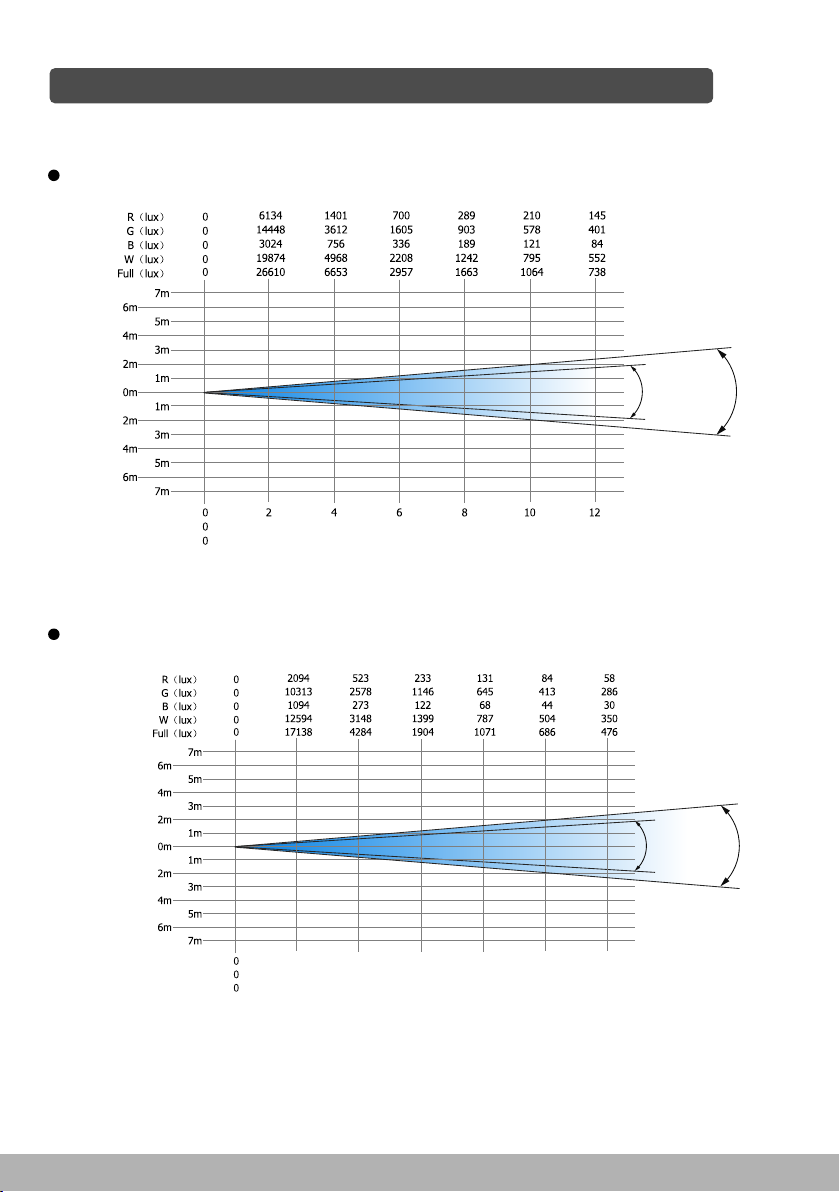
-18-
Attached 4: FINE 1514 DG light output and beam angle range
12°(1/2Peak) diameter(m)
20°(1/10Peak) diameter(m)
distance(m)
12°
(1/2Peak)
20°
(1/10Peak)
Φ1.44 Φ2.16 Φ2.88 Φ3.6
2
Φ0.72
Φ2
Φ0.4 Φ0.8 Φ1.2 Φ1.6
4 6 8 10
Φ4.32
Φ2.4
12
15°
(1/10Peak)
9°(1/2Peak) diameter(m)
15°(1/10Peak) diameter(m)
distance(m)
9°
(1/2Peak)
Φ0.33
Φ0.55
Φ0.66
Φ1.1
Φ0.99
Φ1.65
Φ1.33
Φ2.2
Φ1.66
Φ2.75
Φ1.89
Φ3.3
FINE 1514DG 9°lens
FINE 1514DG 12°lens

-19-
FINE 1514DG 24°lens
24°(1/2Peak) diameter(m)
45°(1/10Peak) diameter(m)
distance(m)
45°
(1/10Peak)
24°
(1/2Peak)
810 12
Φ8 Φ9.6
2
Φ1.6
Φ4.2 Φ5.04Φ0.84 Φ1.68 Φ2.52 Φ3.36
46
Φ3.2 Φ4.8 Φ6.4
This manual suits for next models
1
Table of contents
Other Fineart Lighting Equipment manuals
Popular Lighting Equipment manuals by other brands

American DJ
American DJ Snap Shot LED Specifications

Good Earth Lighting
Good Earth Lighting G9506-CLR-I quick start guide
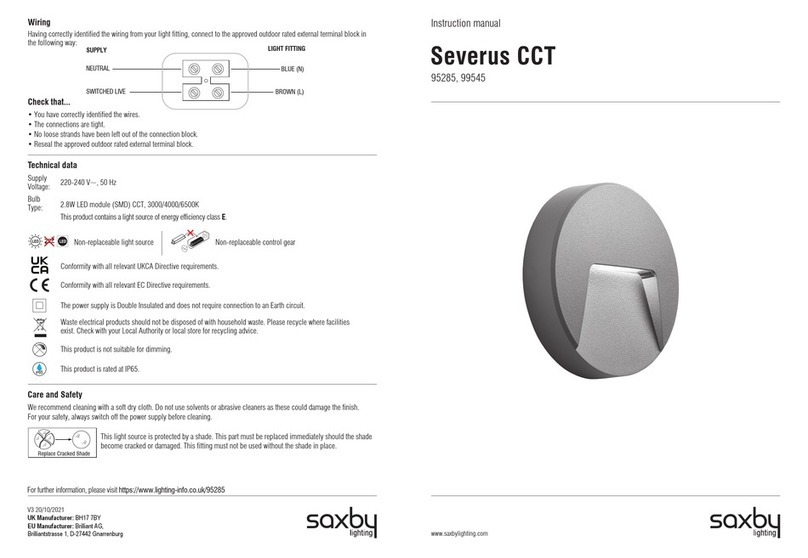
Saxby Lighting
Saxby Lighting Severus CCT instruction manual

American DJ
American DJ P56P LED User instructions

ULANZI
ULANZI AY6C user manual
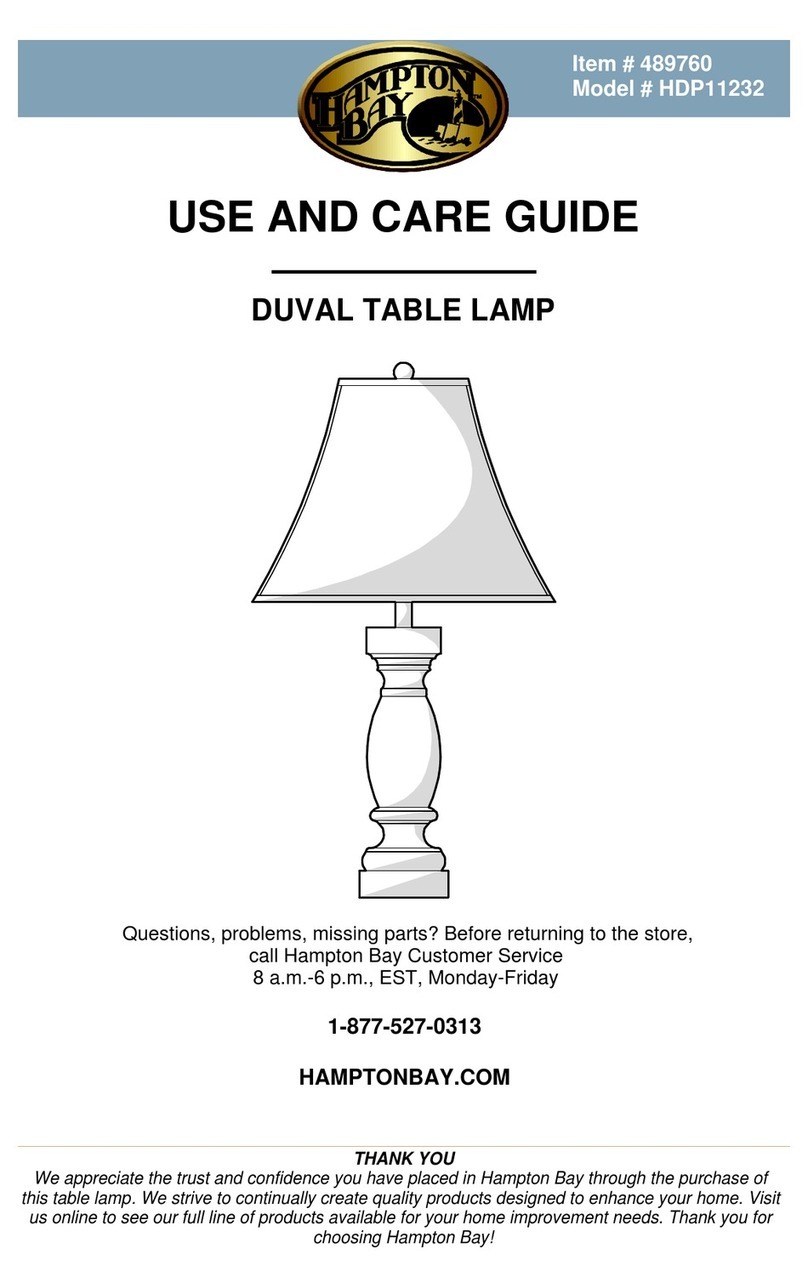
Hapton Bay
Hapton Bay DUVAL HDP11232 Use and care guide
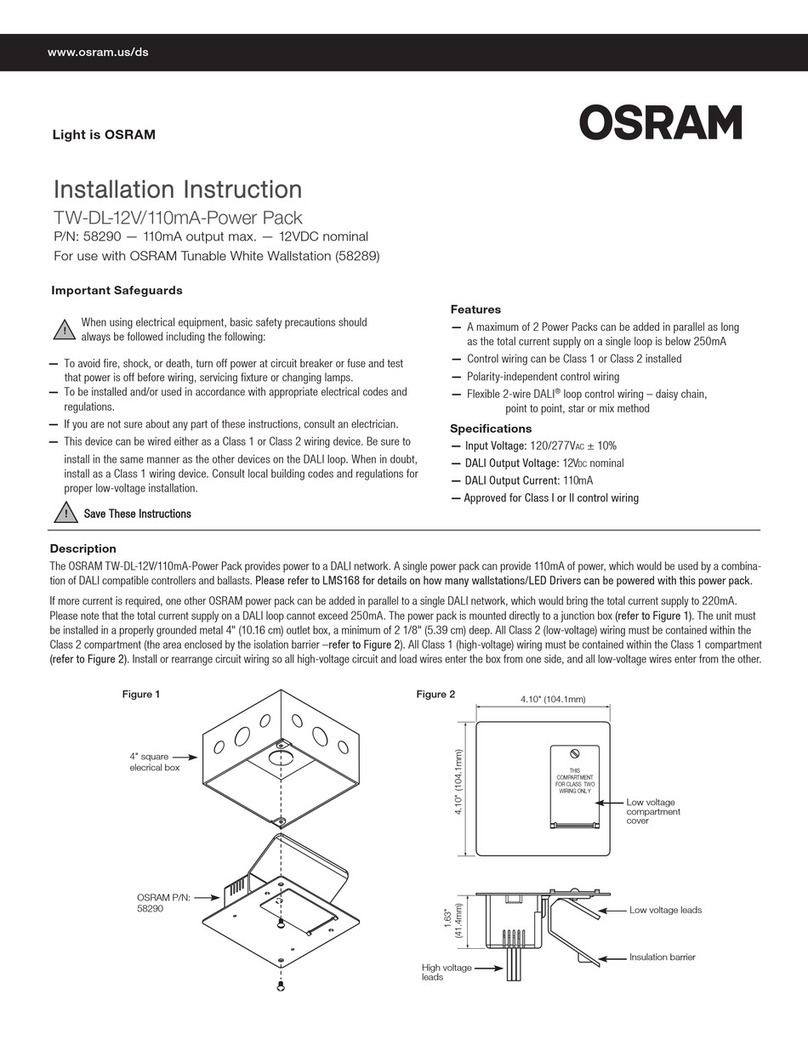
Osram
Osram TW-DL-12V/110mA-Power Pack Installation instruction
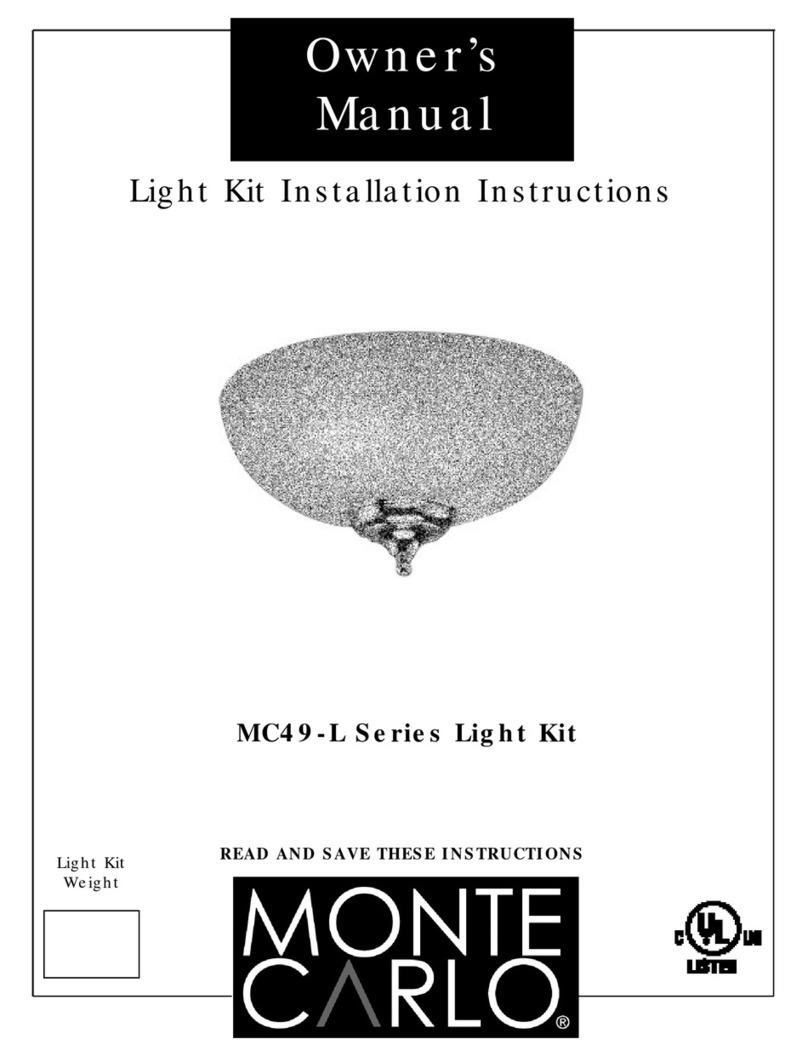
Monte Carlo Fan Company
Monte Carlo Fan Company MC49-L series owner's manual

GEV
GEV LLE 21686 manual

Confer Plastics
Confer Plastics ROLLGUARD 7200 ASSEMBLY, INSTALLATION AND USE MANUAL

Studio
Studio Valentina CORDLESS quick start guide

Xtricity
Xtricity 5-90075 instructions