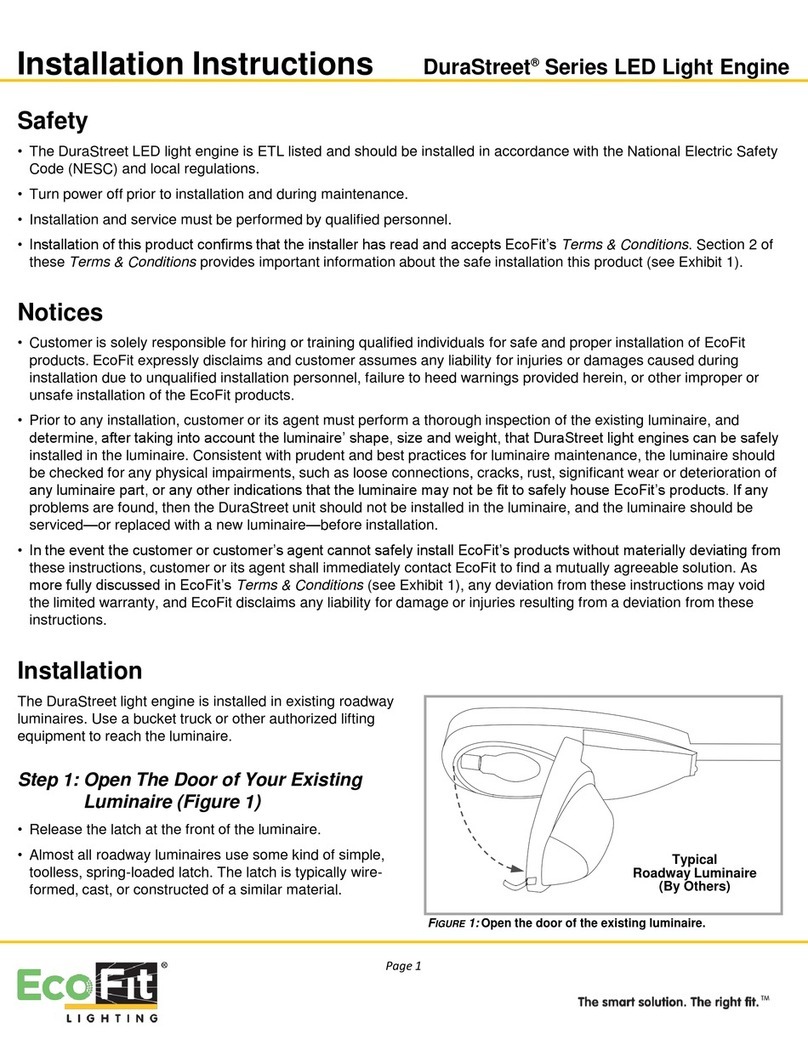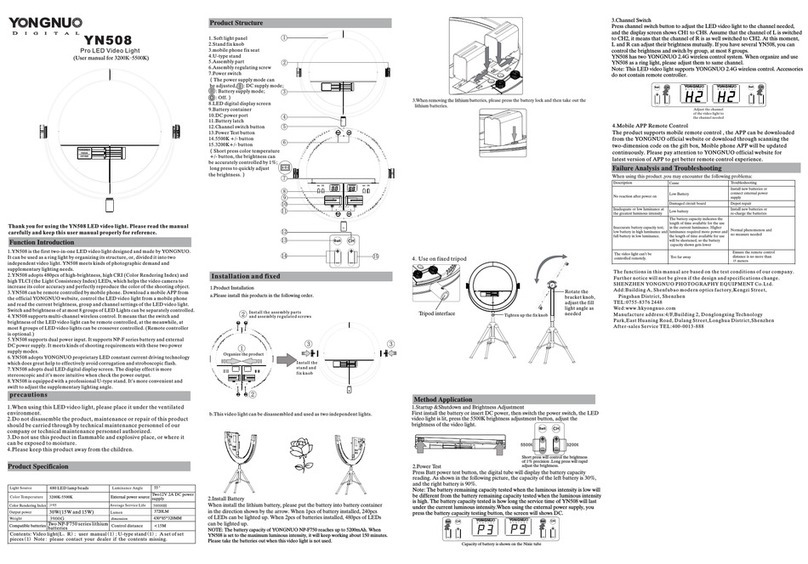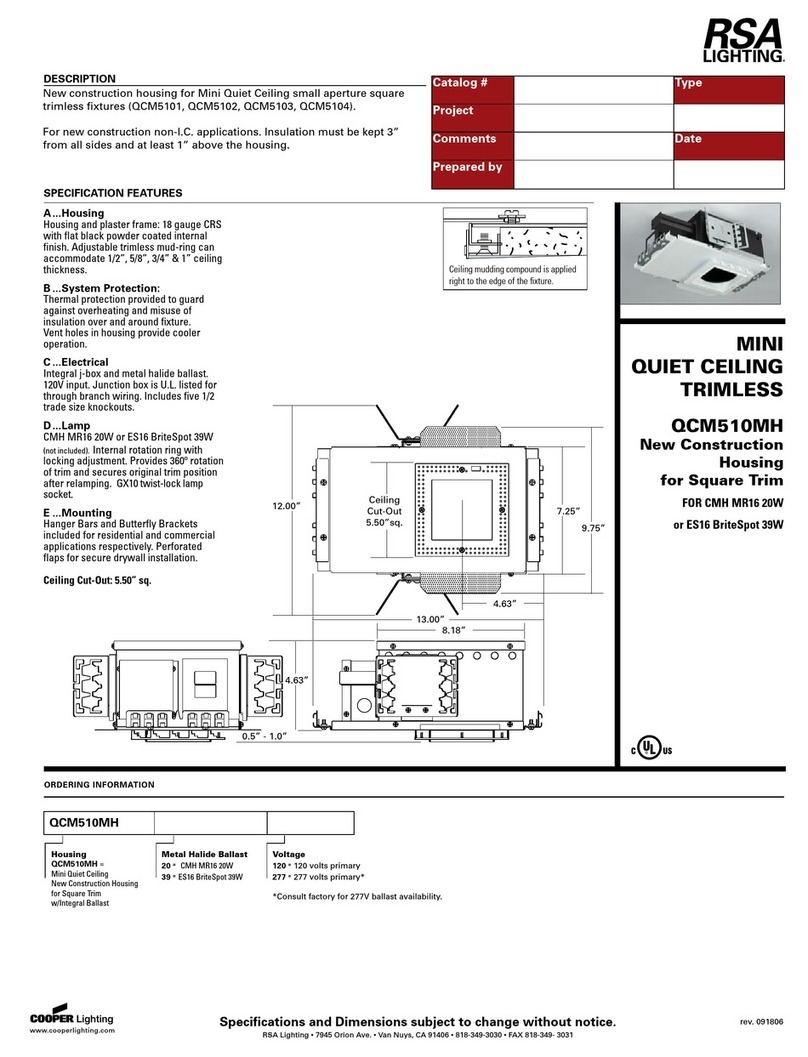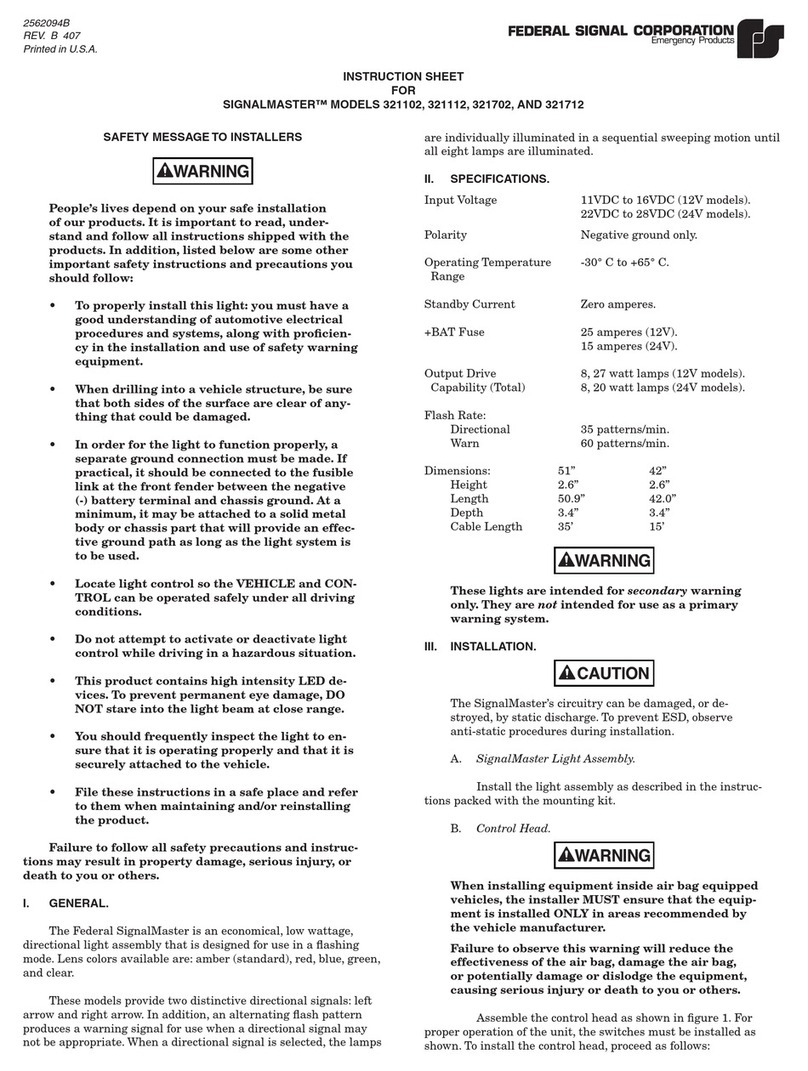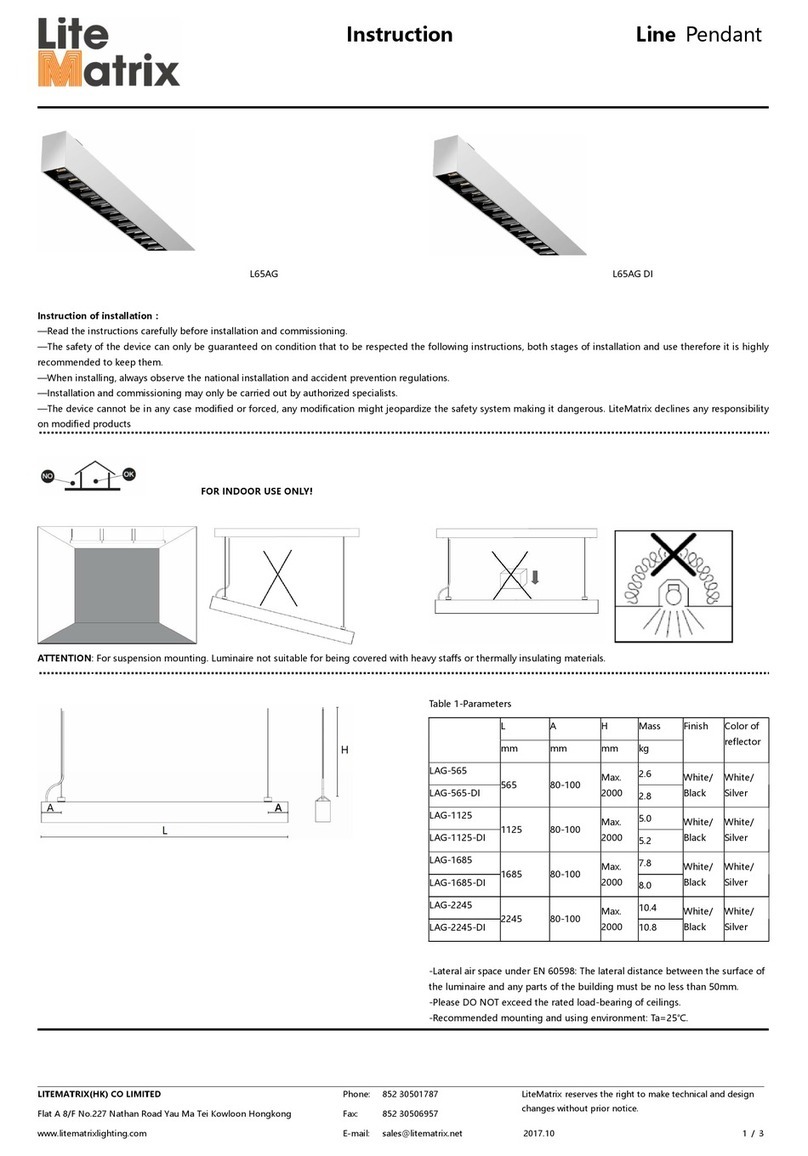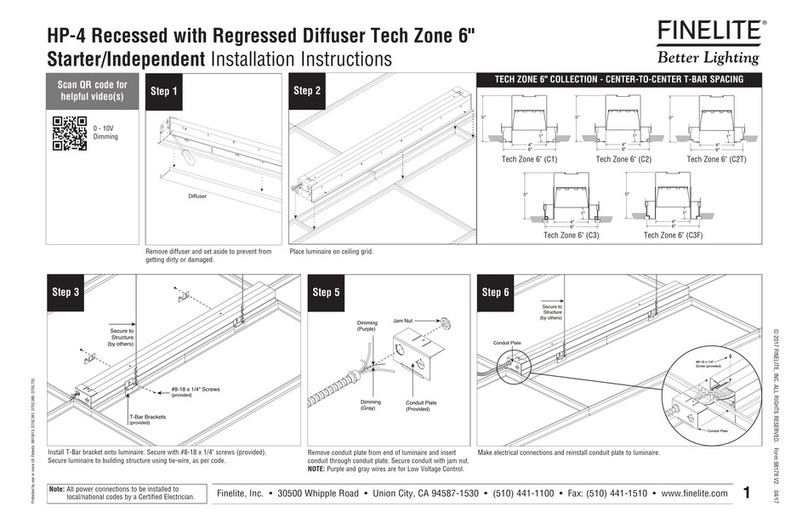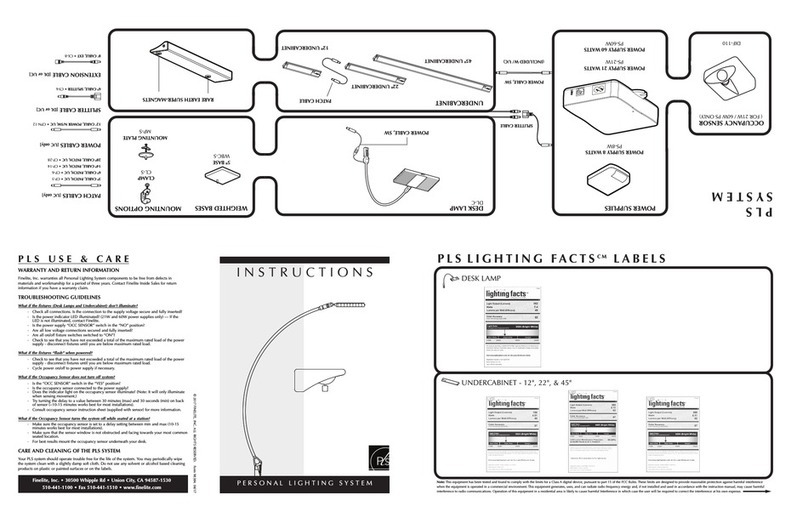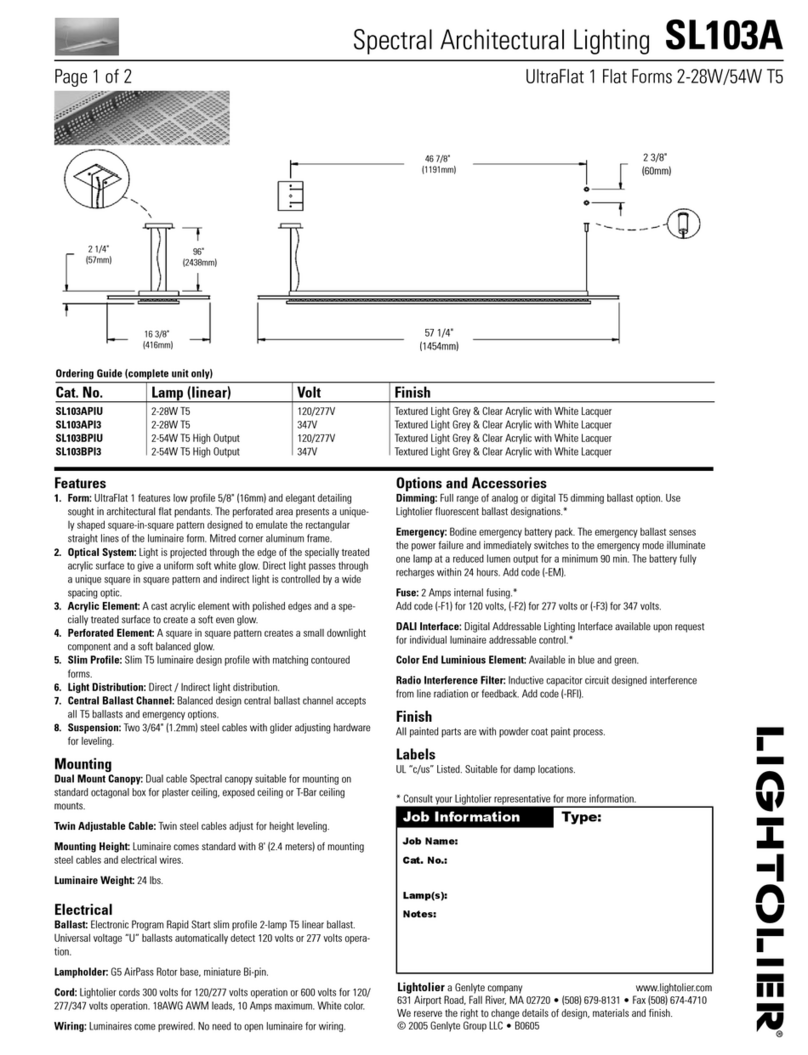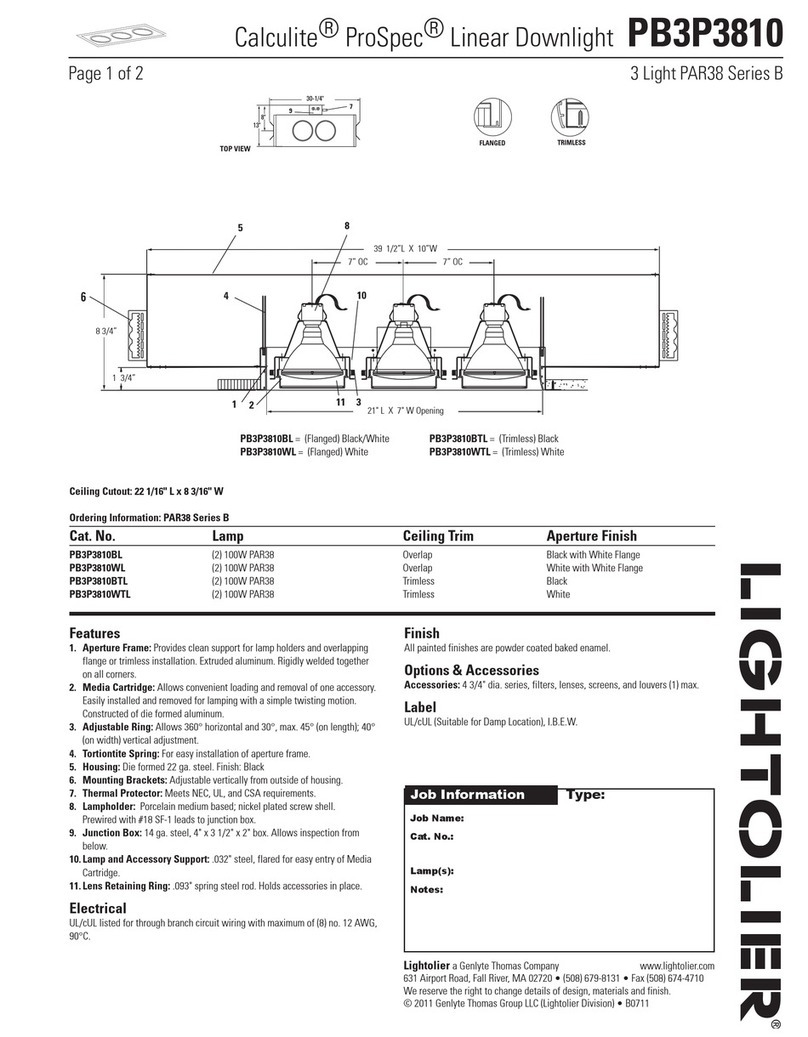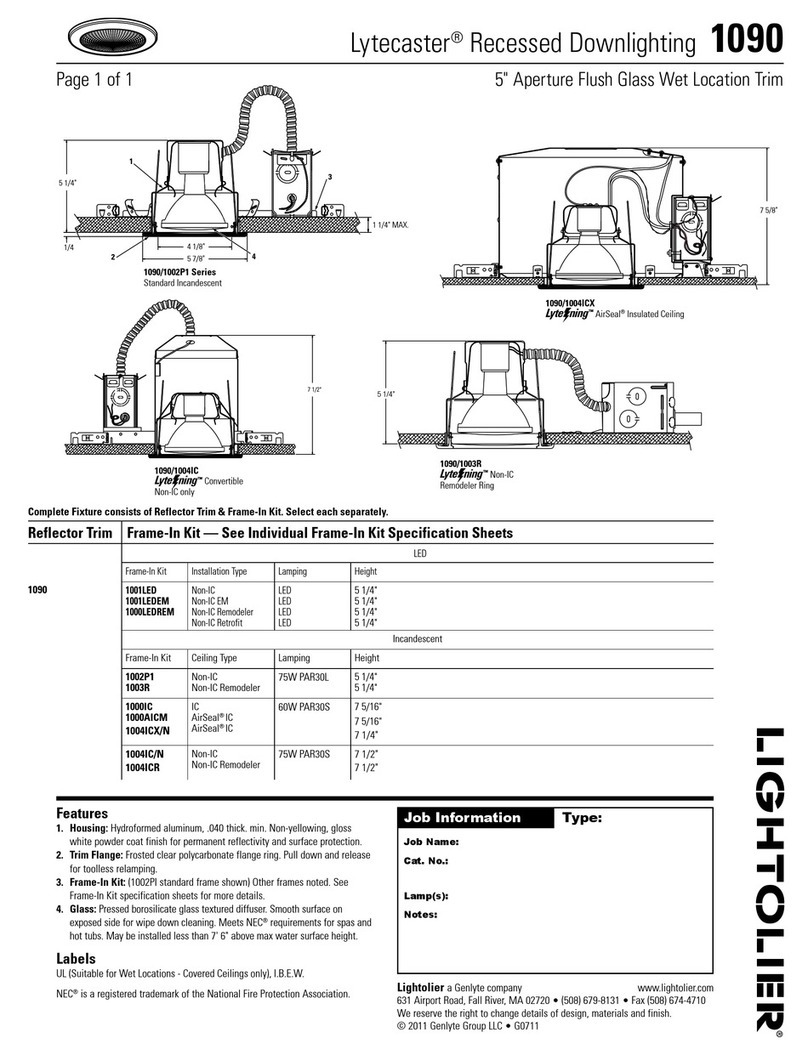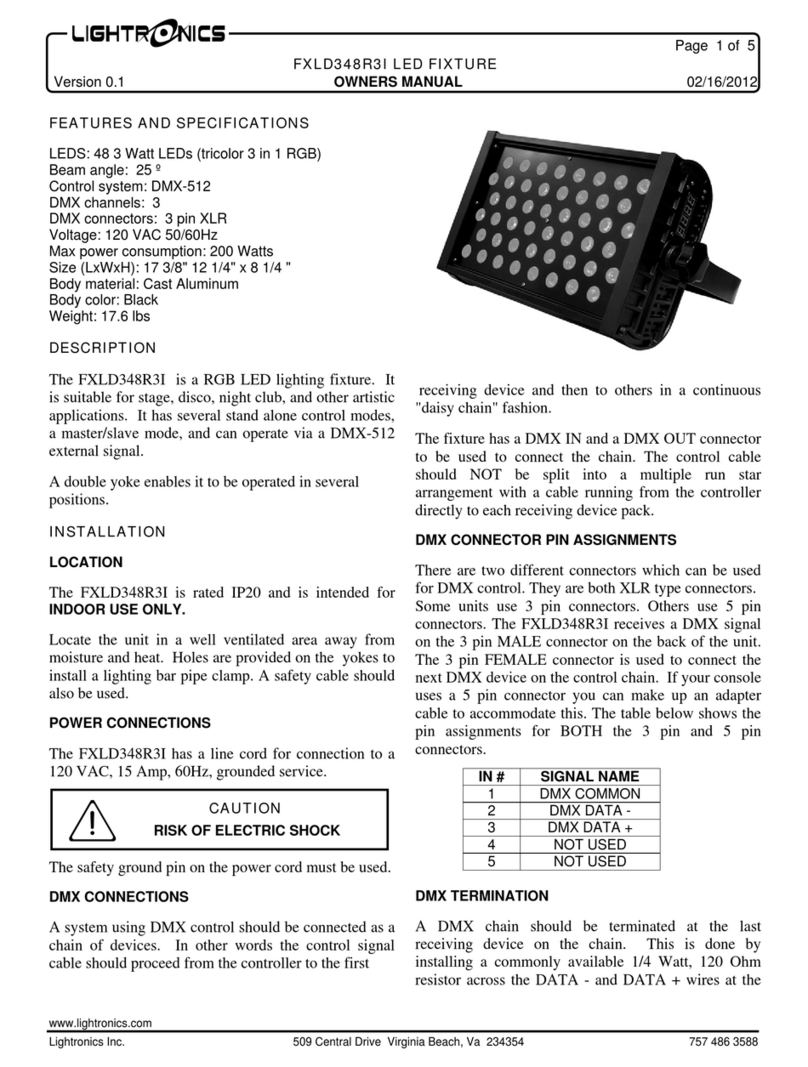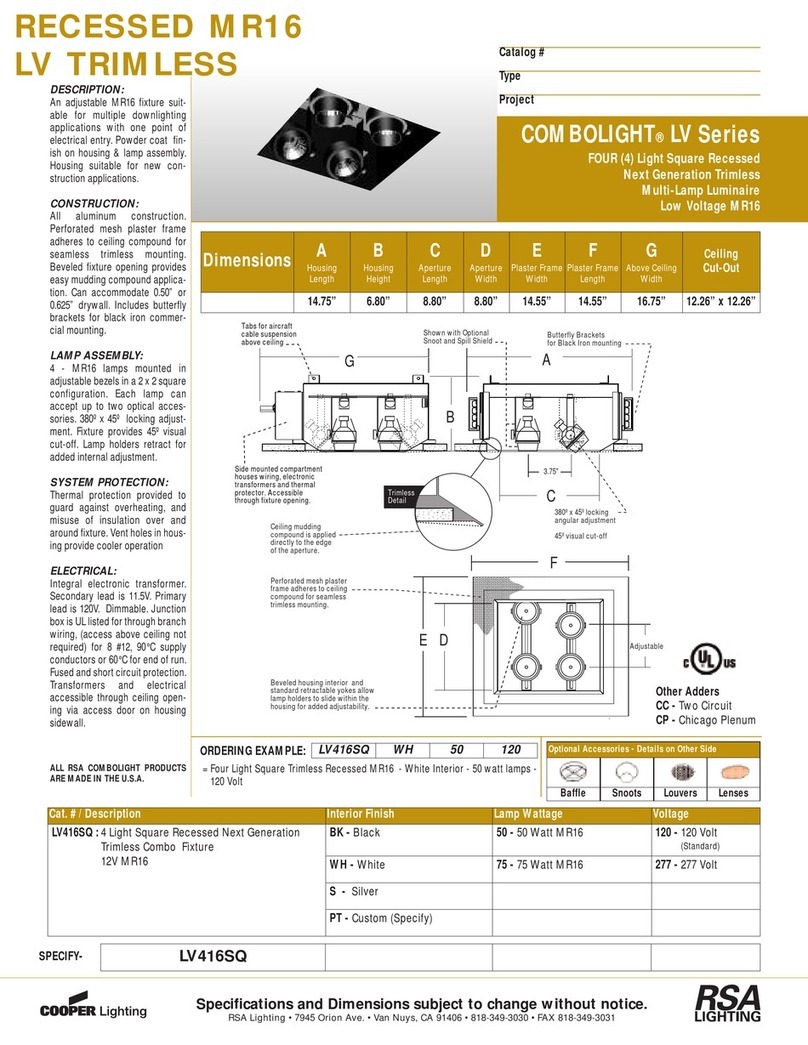Point A
Flat Endcap Fixture
S12 LED Wall Mount 2E Starter/Independent Installation Instructions
Note: All power connections to be installed to
local/national codes by a Certified Electrician.
Step 1
Position fixture on wall in desired location. Mark on wall the point
where the end cap and the fixture body meet. Both ends of the fix-
ture need to be marked on wall. This is Point A.
Wall Stud
Hook Bracket
Mounting Bracket
Drywall
Screw
Fixture
Step 4
Holding fixture parallel to wall and slightly above bracket, slide
fixture straight down to engage hooks on top and bottom of
mounting bracket. Align end of fixture with end of bracket.
Wall Stud
Top of Hook Bracket
Bottom of Hook Bracket
Drywall
Fixture
Step 5
Check to ensure top and bottom of hook bracket are engaged in
wall mounting bracket.
Point A 2.50"
4.50"
1.125"
0.0625"
Feed LocationJ-Box Location
Step 2
Determine feed location by measuring a horizonal line 4.5" from point A toward
center of fixture, then 1.125" downward. Mark this spot for the feed. Centering
J-box and install over feed location. Leave 8-10" of power wire exposed.
Wall Stud
Mounting BracketPower Wire
J-Box
Screw
(by others)
Screw
(by others)
Step 3
Position mounting bracket so feed holes is aligned with J-box feed and pull wire leads through. Secure one
side of mounting bracket to the wall. Using a level, secure opposite side of mounting bracket to wall. Secure
mounting bracket to each wall stud. Use molly style fastener at ends if stud is not available.
Step 6
Insert rack adjustment screw (provided) at each hook bracket location and thread into mounting bracket. tighten/release to
raise of lower fixture. Place bracket cap on each exposed and of mounting bracket and ends of run.
Finelite, Inc. • 30500 Whipple oad • Union City, CA 94587-1530 • 510 / 441-1100 • Fax: 510 / 441-1510 • www.finelite.com
© 2018 FINELITE, INC. ALL IGHTS ESE VED. Form 98270. EFFECTIVE DATE: 12/07/18