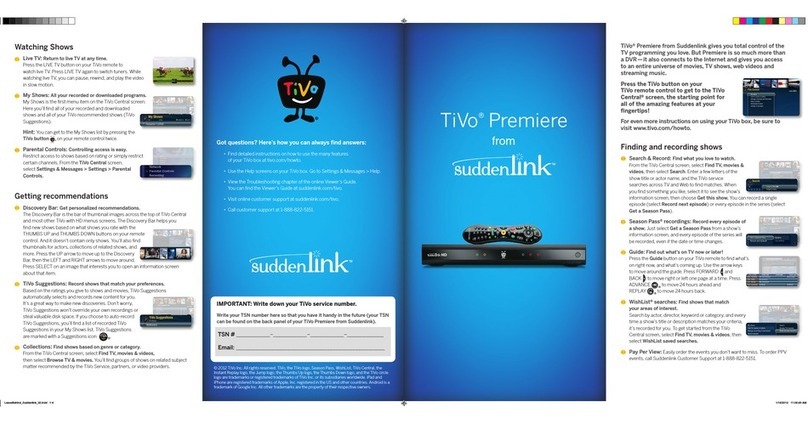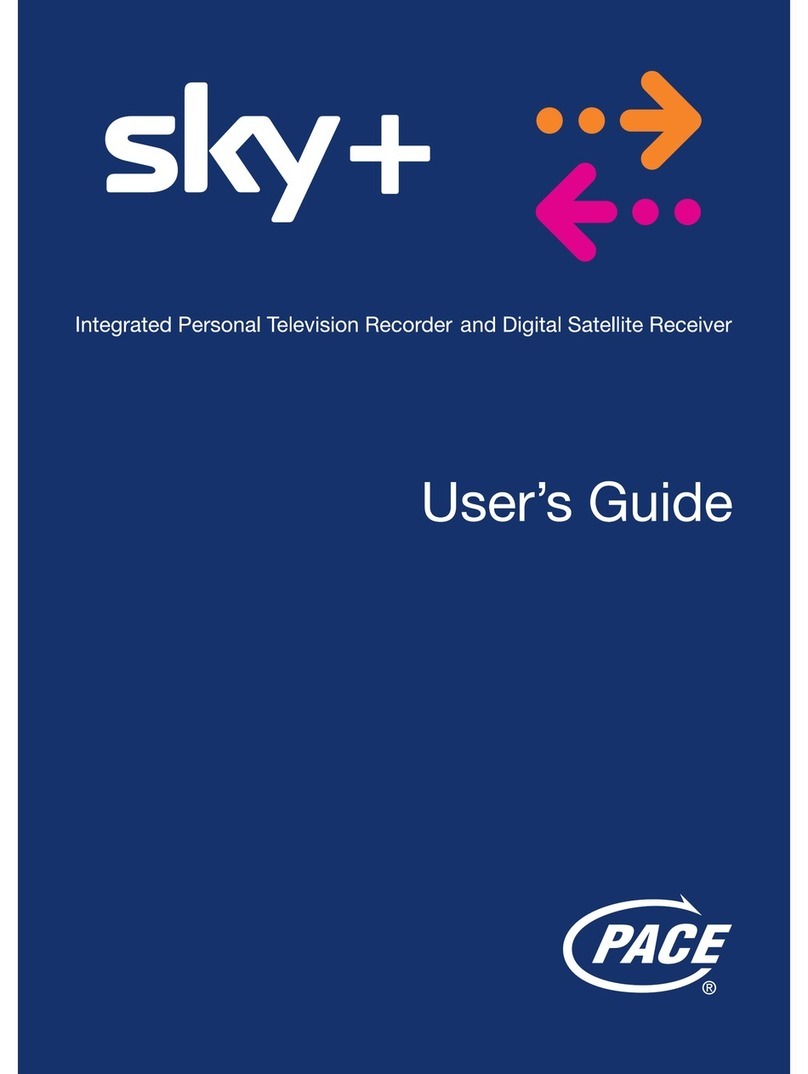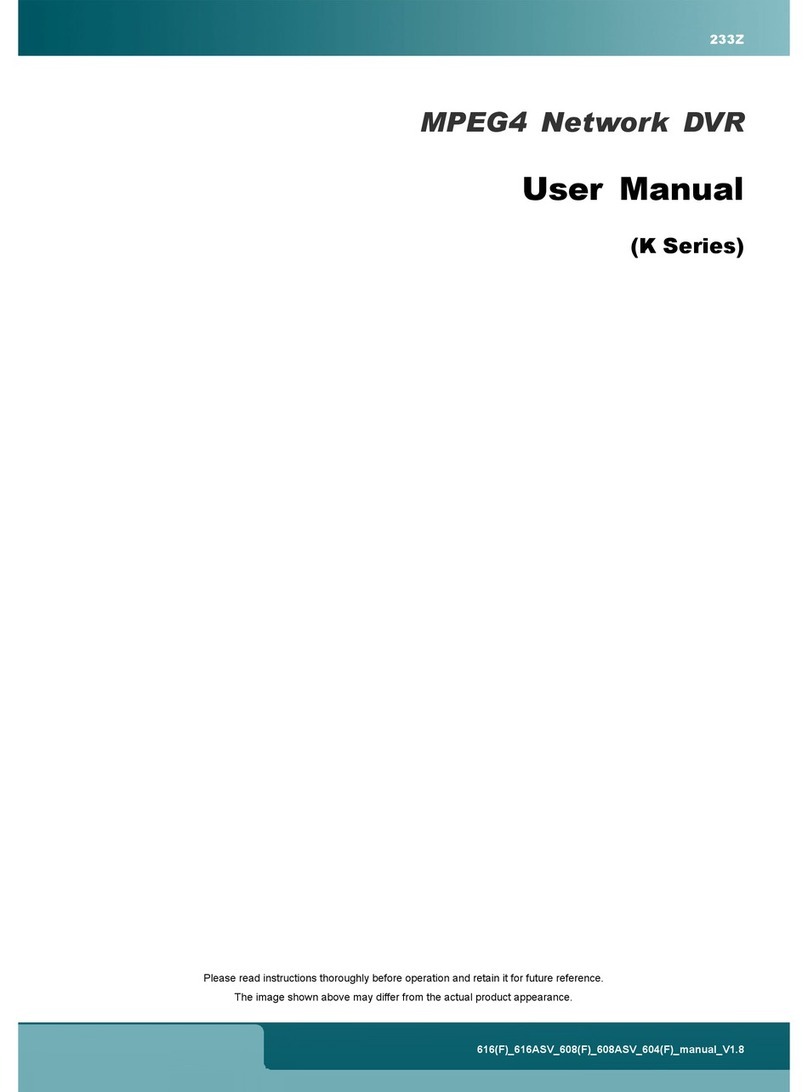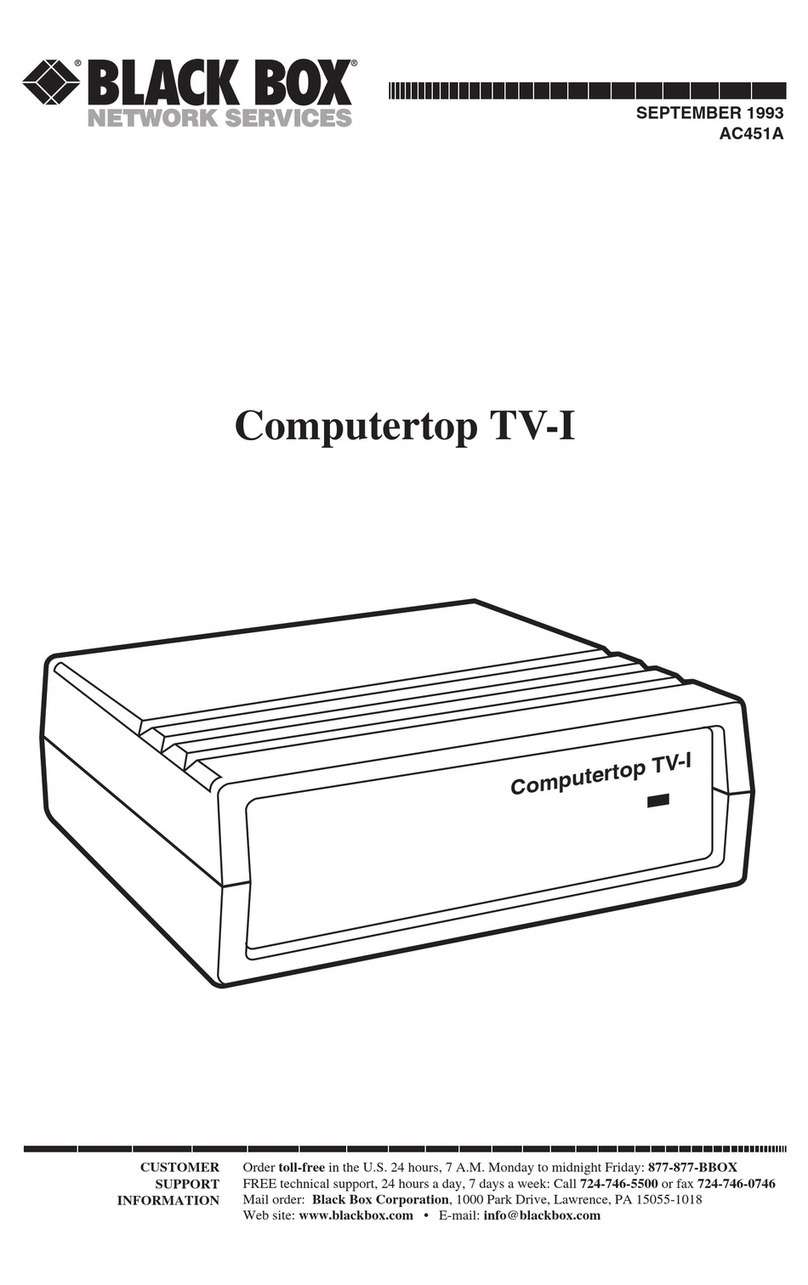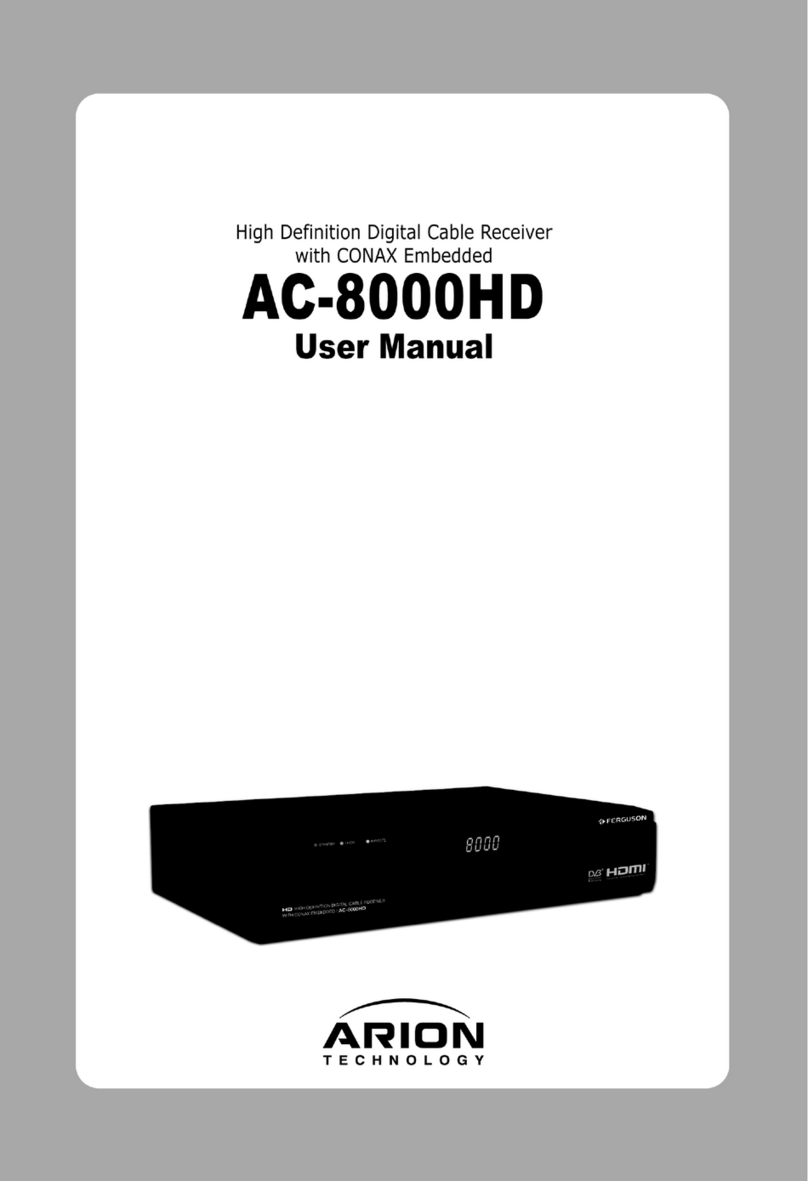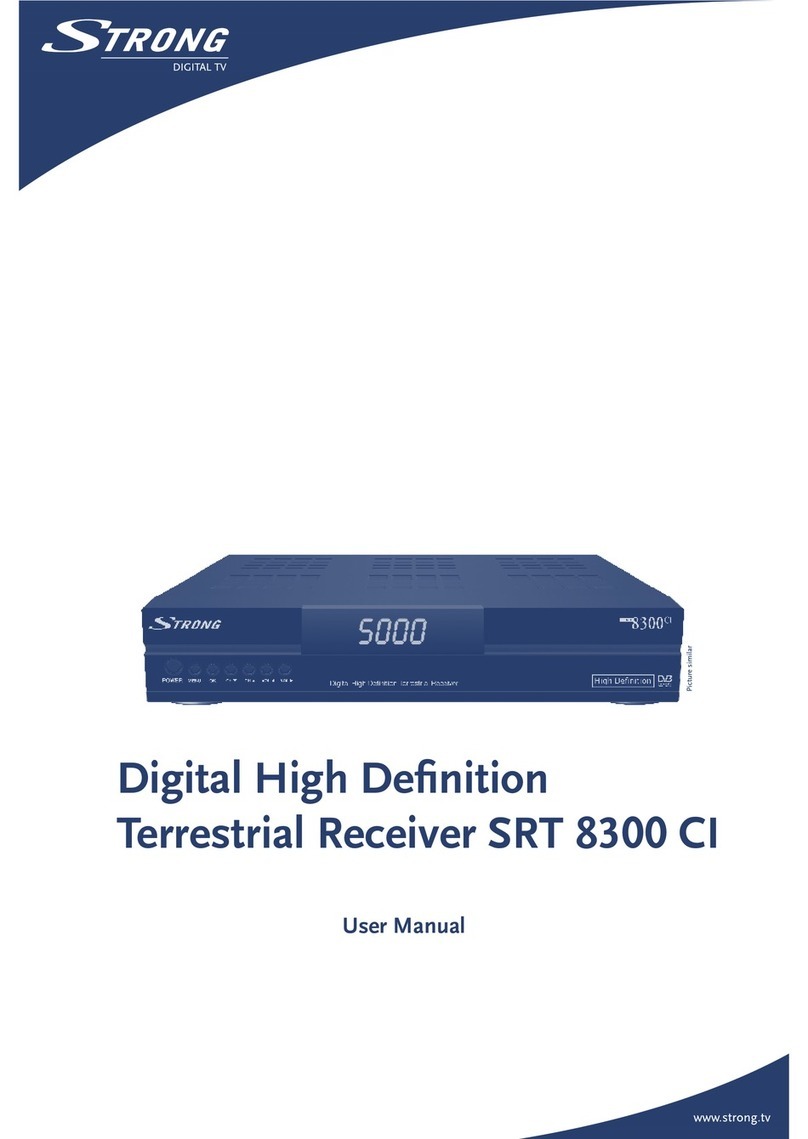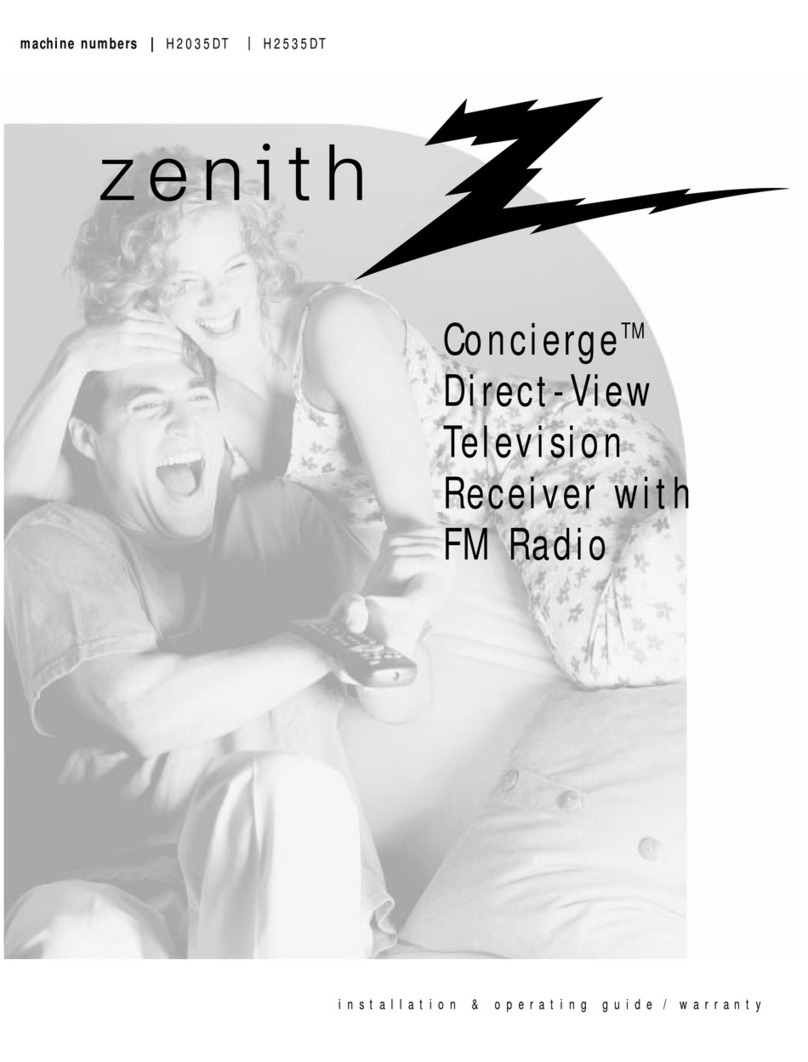Finevideo FW3060A 60G User manual

WIRELESS HD VIDEO
(EN)
This user manual applies to FW3060: English-01
Transmitter & Receiver Version: 1.1
2015.07

Important Information
Please read this user manual before you use this prod uct, it contains at
I
the notes and
i
mpor-
tant things regarding operating this product. In accordance with the safety precautions and
operating instructions listed on this user manual, our applies provided the product is handled
properly for its intended use, but may not apply to below cases:
e Repairs or product modificat ion and alterations have been executed by unauthorized
personnel.
e The damages are caused by accidents including but not limited to lightning, fire, exposed
to rain or water,and moisture.
e Do not use provided power adapter with specific power voltage which are not com pliant
with the rated voltage range in the attached label of the power adapter in package.
e The model label on the product has been modified or the warranty tag has been removed
by unauthorized personnet.
Safety Precaution
Danger: Be careful with electricity.
e As connecting any equipment (such as any player or TV , etc.),
please turn off the power to the product before any operation is undertaken.
e Power outlet: To prevent electric shock or fire, short circuit, please make sure the type of
elec tric at plug used on the receiver’s and transmitter’s power cord a re compliant with the
rated voltage range in the attached label of the power adapter in package.
e Power cord: Do not place any heavy articles above on the power cord. To avoid being
stepped on or pinched by heavy items, the power cord should not be located on the place
where people pass by frequently.
e Power overload ing: Avoid overloading wall's electrical outlets and extension cord or other
multi- socket: otherwise could result in electric shock or fire.
e Lig htn ing: For protection from fig htning or when the product is left unattended for a long
period, please d isconnect it from the power source.
e Please d isc onnect the power cord from the power outlet when you are not using the
receiver and transmitter, this wit
I
reduce the risk of electric shock or fire.
Warning
e This product should not be exposed to d ripping or splashing. Do not place any object filled
with liquid on the product(eg. vases).
e To avoid electric shock, please do not block or stick anything on the air vent of prod uct; do
not remove the cover or put the object just li ke pins, steel wi re into the gap of the air vent.
e Please place the rec eiver/ transmitter on a flat with hard and stable surface.
e Venti lation: please do not block the air vents on the rec eiver/transmitt er or place any heavy
object on top of them . Blocking the air flow can damage the prod uct itself. Please make
sure that there is adequate vent ilation d istance between the receiver and TV, and also put
the prod uct away from direct sunlight or any source of heat.
e Water Exposure: To reduce the risk of electric shock or fire , please do not expose the
rece ive r/transmitt er to rain or moisture.
+We assume no responsibility for any damage or result caused by using other ada pters instead
of our standard adapters
Special Notice
e Although the product has provided the function of data encryption when transmitting,
you still need to pay attention to deliberate signal interception. There will be the
possibility of a third party intentionally intercept the transmission signal since the product
adopt wireless communication. Please do not use the product on c onfident ial and important
com municat ions, or life-related communications. The main concern is that the content of
wireless communication might be received by the third party’s wireless devices deliberately
or acc identally.
e The impact of rad io waves such as the following environment may cause the abnormal
audio and video(blocked image, noise...etc.).
1
) Transmit near che wal
I
which is hard for the radio waves to get chrough.
2
) Quite close to the refrigerator, metal fitmenc and appliances, or next to the crowded
situation.
e This product has been tested and manufactured to com ply with national electrical safety
rules, however, there will be noise caused by the interference with other machines in rare
cases. If the interference is happened, please keep the prod uer a certain d istance away
from other mach ines.
e
Optimal
range
between transmitter
and receiver
is
between
Imeter
to
30
meters
within
line of sight indoor.
e Please do not set u p the transmitter and receiver in metal shelf, or the wi reless
communications could be shielded.
*
1080P/60Hz wireless transmitting.
¥ It wi
I I
take about 10 seconds to boot the system before wireless communication start, the
media receiver can not be operated during this time.
To reduce the risks of electricity, do not remove or open the
cover. No user- serviceable pa rts are inside. Please return to
•ê/Ë\‹....
The hig h te mperat u re in the process of operat ing the device
may cause the high risk of slaIding.
Please use our standard power adapter.Detailed information
Please refer to the rated voltage range showed on the label at

03
04
Foreword
- Please read this manual carefully before you use this product
and retain it properly for future reference.
-If there is any doubt or difficulty in the process of product usage,
please feel free to contact us or the dealer.
-The company reserves the authority to amend the specification.
Brief Introduction
This device is a wireless full HD video streaming system based on 60GHz
solution, is featured with uncompressed, zero latency and maximum Gbps
transmission rate.
Features
●
Support point-to-point transmission.
●
Support devices with HDMI output, such as Blue-Ray Player,
HD Media Player, IPTV, PC, Laptop and PS3 etc.
●
60GHz wireless HD video transmission, transmitting bit rate up to 4Gbps
●
Real time, latency within 1ms.
●
Support 3D 720P/1080P.
●
Support HDCP 2.0.
●
Support digital audio up to 7.1.
●
Full hardware design, plug-and-play.
●
Maximum range:30m LOS
CONTENTS
Foreword 02
Brief Introduction 02
Features 02
Packing List 03
Structure & Interface 04
Wireless HD Video Transmitter 04
Wireless HD Video Receiver 05
Product Installation 06
Indication 07
Specification 07
Troubleshooting 08
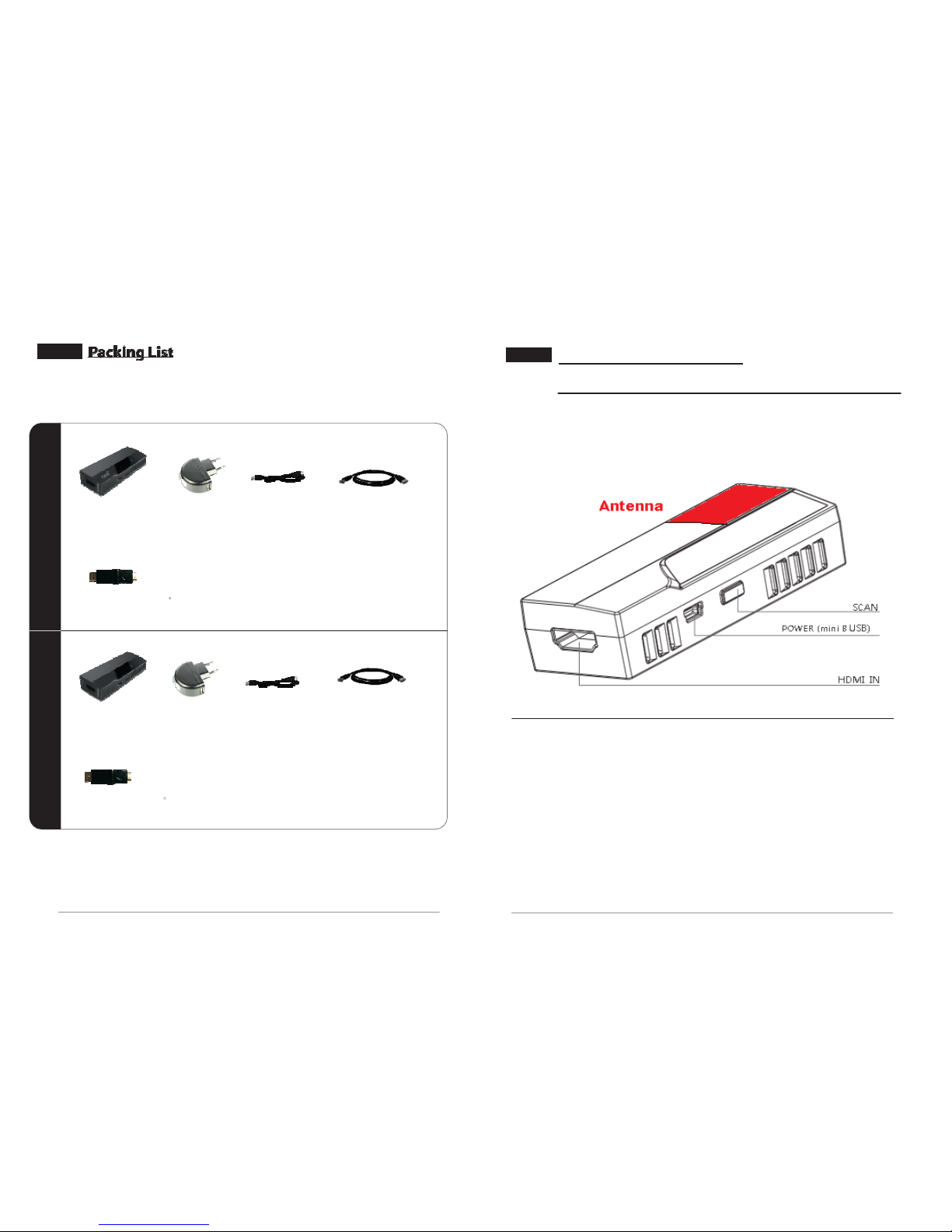
05
06
Structure & Interface
Please check the packing list carefully, if any parts is missed, please contact your
dealer. Components of all models are subject to the following packing list.
Wireless HD Transmitter
1. SCAN:
Short press to wake up when product is in stand-by status
Short press to connect to RX in working status under point to point mode
.
2. POWER(mini B USB):mini USB socket for power supplying by USB cable.
3. HDMI IN :for audio and video input.
4. Antenna Area keep free and in 60 degree direction to receiver for best
performance
Wireless HD
Transmitter
x 1
USB Adapter
( 5V/1A ) x 1
USB Cable x
1
HDMI Cable x
1
180 HDMI Connector
x1
Wireless HD
Receiver
x 1
USB Adapter
( 5V/1A ) x 1
USB Cable x
1
HDMI Cabl
e x
1
180 HDMI Connector
x1

07
08
Wireless HD Receiver
Product Installation
1. Connect the TX/RX to the source /display with HDMI cable / connector,
connect the TX to available USB outlet for power, connect the RX with
adapter and power on the products. Indicators of TX&RX will flash
slowly when the products are powered on.
Indicator will flash slowly
when TX is powered on.
HD player
Antenna
TX
Laptop
HDMI Cable / HDMI
Connectors
USB Cable
Antenna Area keep
free and in 60 degree direction to transmitter
for best
performance !

07
08
HDMI Cable / HDMI Connect ors
1. SCAN:
Short press to wake up when product is in stand-by status
No need to press SCAN key in working status under point to point mode.
2. POWER (mini B USB):mini USB socket for power supplying by USB cable.
3. HDMI OUT: for audio and video input.
2. When the products are powered on and indicators of TX&RX
are flashing slowly, please press code key of TX for 1 sec and then
release, and both indicators will be flashing rapidly which means
the pairing process is done. (Original pack of TX and RX were paired
as default set in the factory already and shall disregard current step. )
3. When the AV source player&displayer are powered on and the indicators
of TX&RX light on steadily, the video output is working normally.
Note: To obtain best performance of range , please
always keep the antennas surfaces of TX and RX are
facing to each other.
Indicator will flash
slowly
when RX is powered on.
Anten
na
RX
HD
TV
USB
Cable
Projiecter

09
10
T
Model Indicator Indicator Status
Working Status
TX
Network
indicator
OFF
Flash slowly
Flash rapidly
ON
No power on or in stand-
by status
TX and RX are unconnected.
TX and RX are conneccted.
AV is normally transmitted
RX
Network
indicator
OFF
Flash slowly
Flash rapidly
ON
No power on or in stand-
by status
TX and RX are unconnected.
TX and RX are conneccted.
AV is received and output
normally
Problem
Network
TX and RX
Connectio
n failure
TX or RX is not turned on Power on both TX and RX
TX and RX are out of effective range Approach RX and TX to effected range
TX and RX are not paired yet Power on TX and RX, and press
code key of TX for 1s
Obstacles exsit in the antenna area keep no obstacle in front of the
TX/RX
antenna at least 2m range
TX and RX
No
video
output
Antenna angle is out of effective range
Make the TX antenna and RX
antenna directly facing to each other.
The source is not turned on Turn on the source
The displayer is not turned on Turn on the displayer
The resolution is not supported Change the resolution
FW3060A
Frequency HRP2: 59.40---61.56Ghz; HRP3: 61.56---63.72Ghz
Modulation mode 16QAM
Wireless standard WirelessHD1.1
Frequency Stability ±10PPM
Bandwidth 1.76GHZ/HPR
Transmission power 28dbm(MAX)
Antenna gain 18dbi(MAX)
Antenna Angle -80°~80°
Receiving sensitivity -72dbm
Audio and Video interface HDMI
T
ransmitter/
R
ecei
v
er
T
ransmitter/
R
ecei
v
er
FW3060A
Video resolution
2D: 480i,480p, 576i,576p, 720p, 1080i, 1080p
3D:720p,1080p
PC: VGA (640x480), SVGA (800x600), XGA (1024x768),
Audio format PCM、AAC、Dolby Digital 2.0/5.1、DTS 5.1、LPCM 5.1/7.1
System latency ≤1ms
Range 30M LOS(MAX)
Power consumption 3.3W(MAX)
Power supply DC 5V/1A
Protected Overvoltage 6~17V
Operation Temperature 0-60℃
Storage Temperature -20℃ - + 80
Operation Humidity 15% - 85%
Dimension 89.5*34.5*20mm
Weight
50
g
(
+
-
3
g
)

09
10
Table of contents