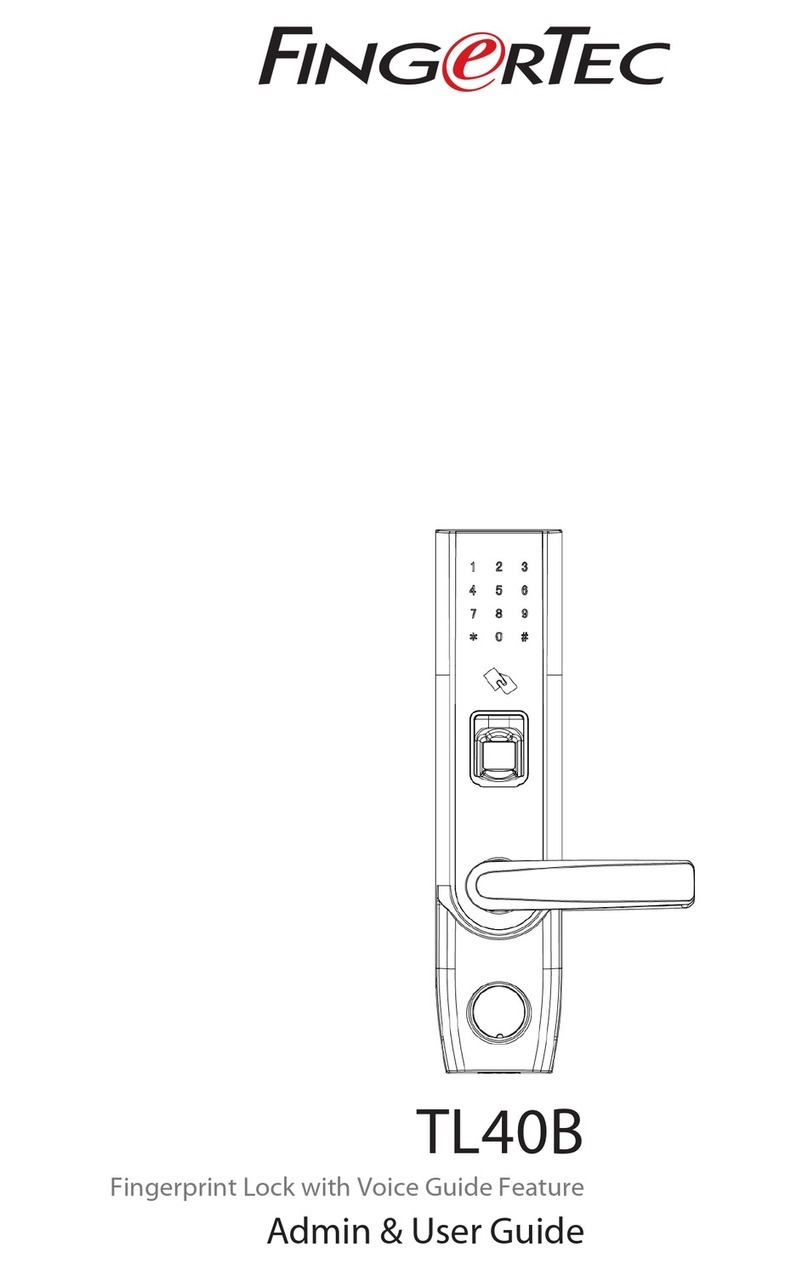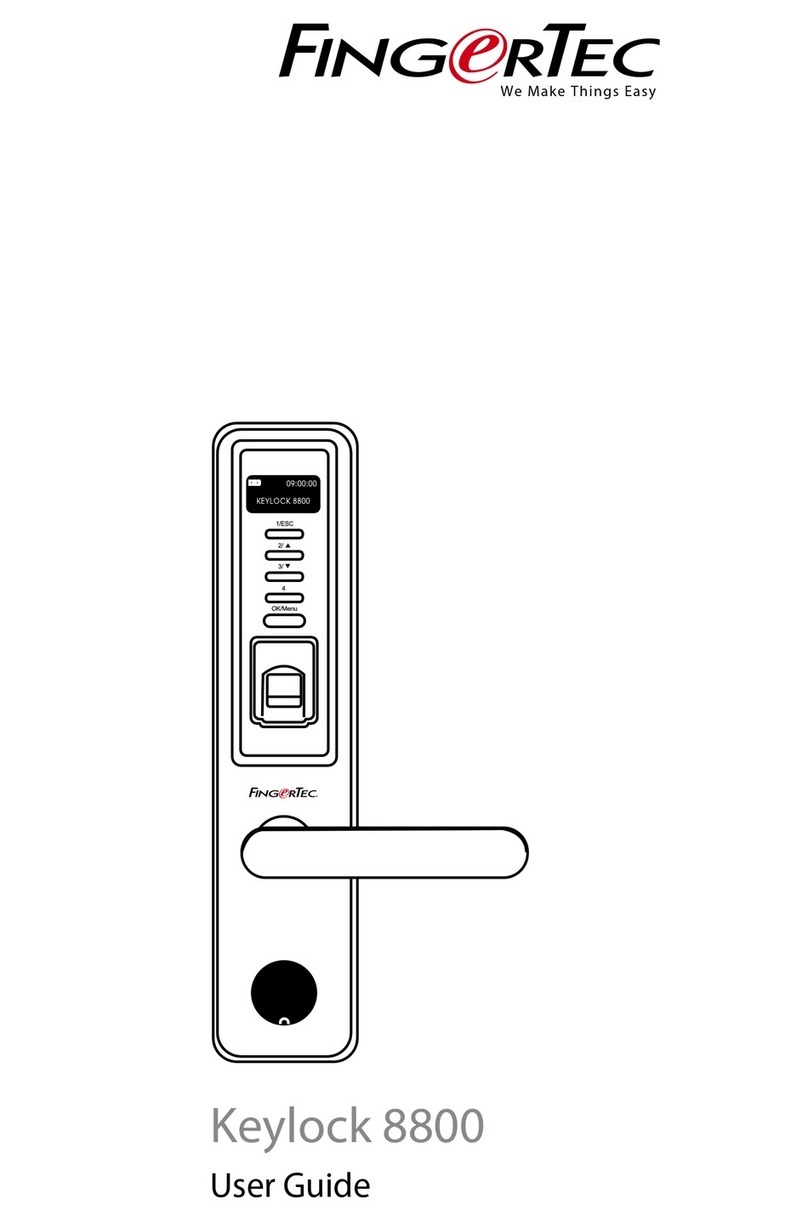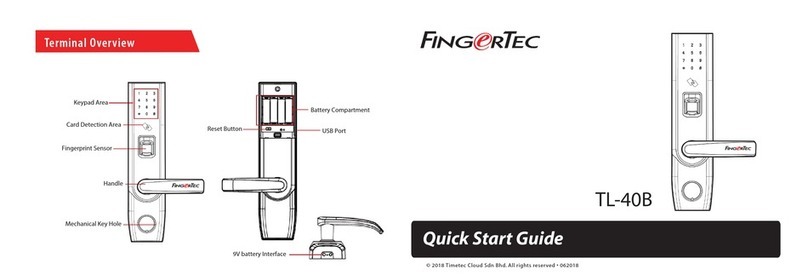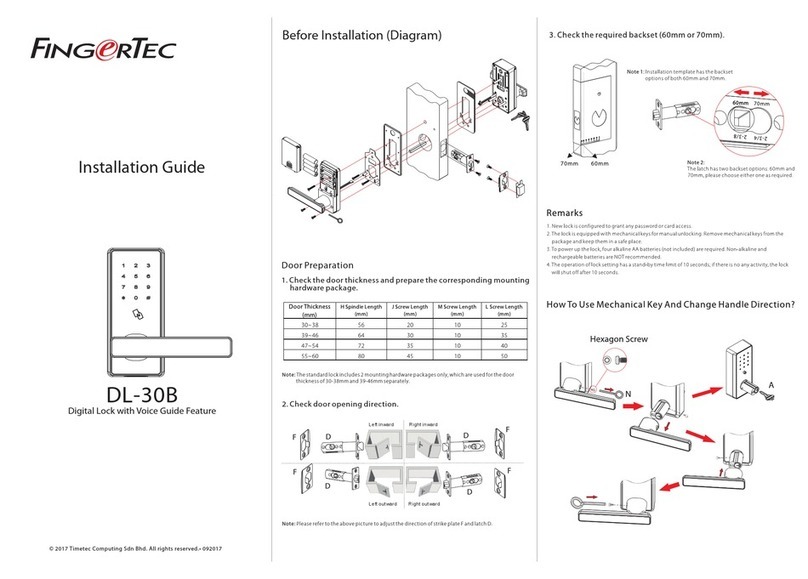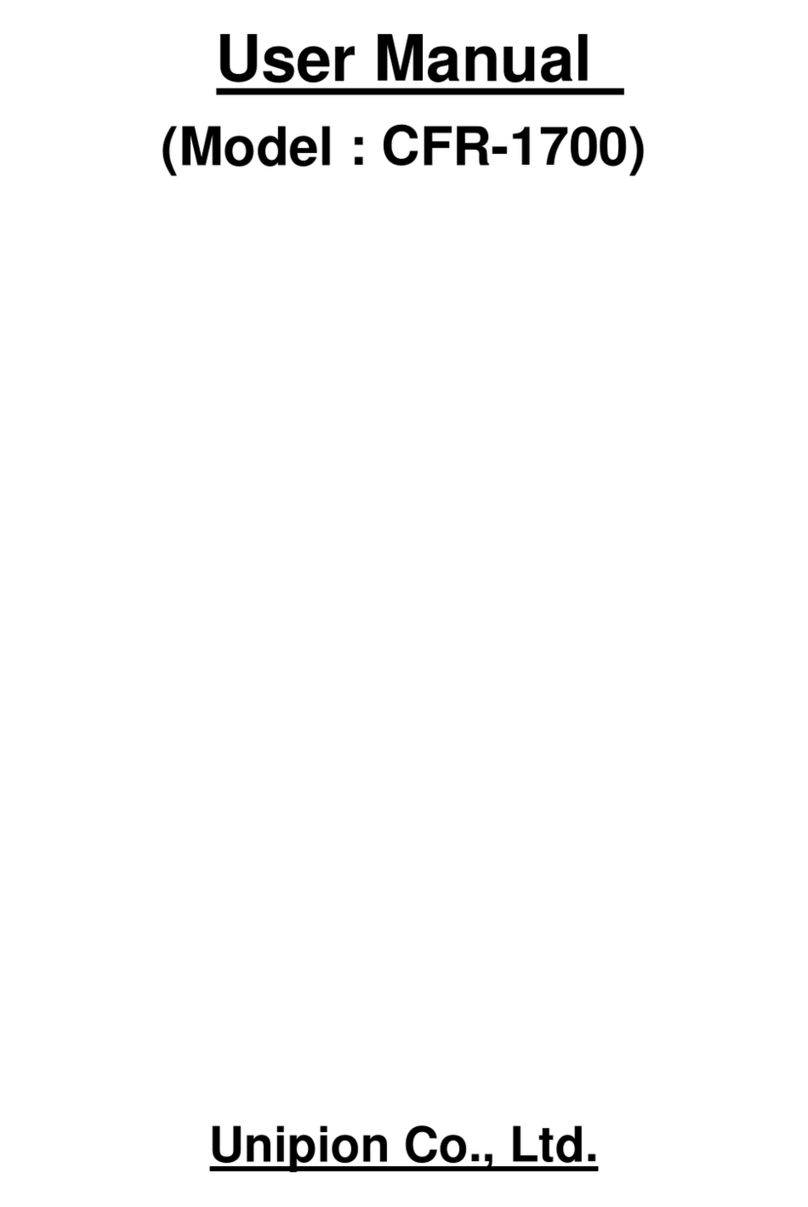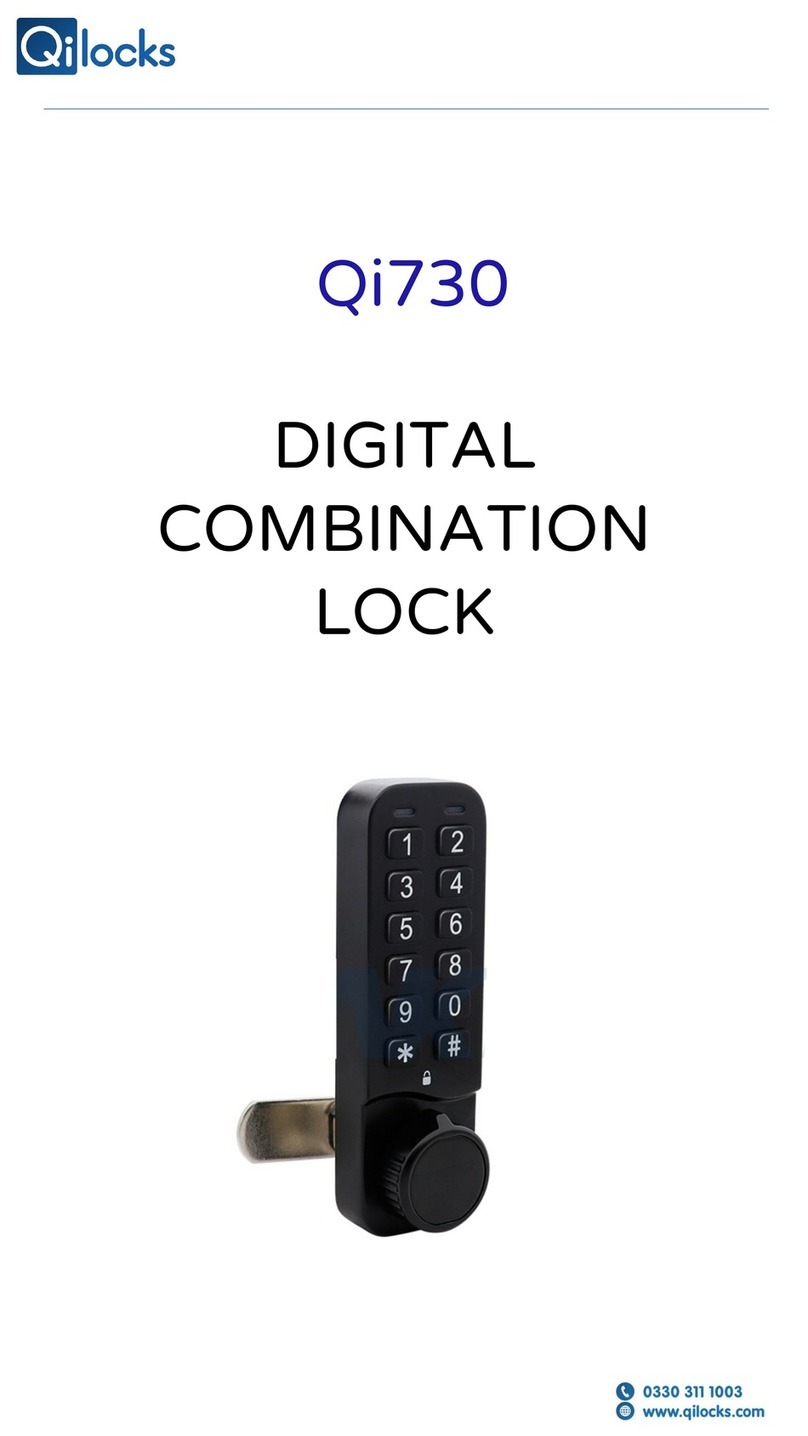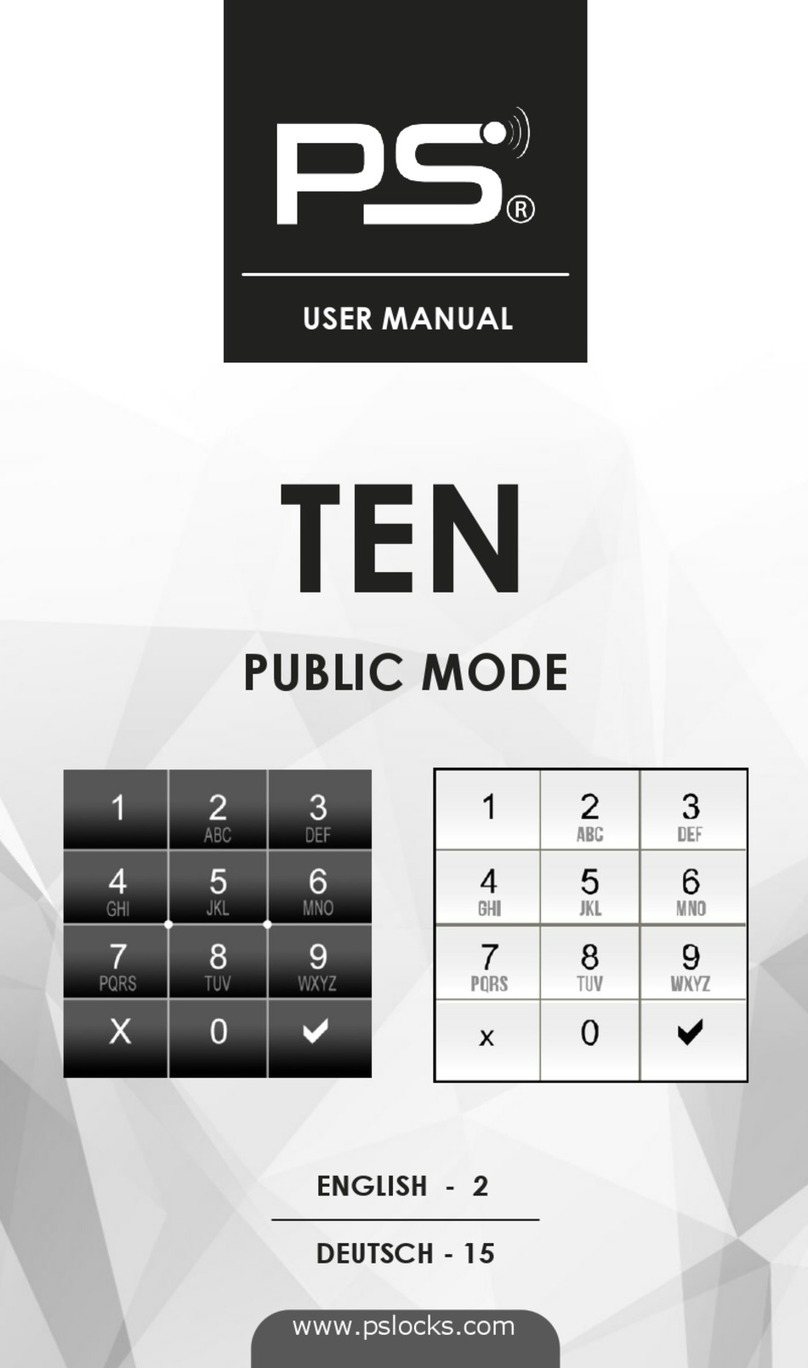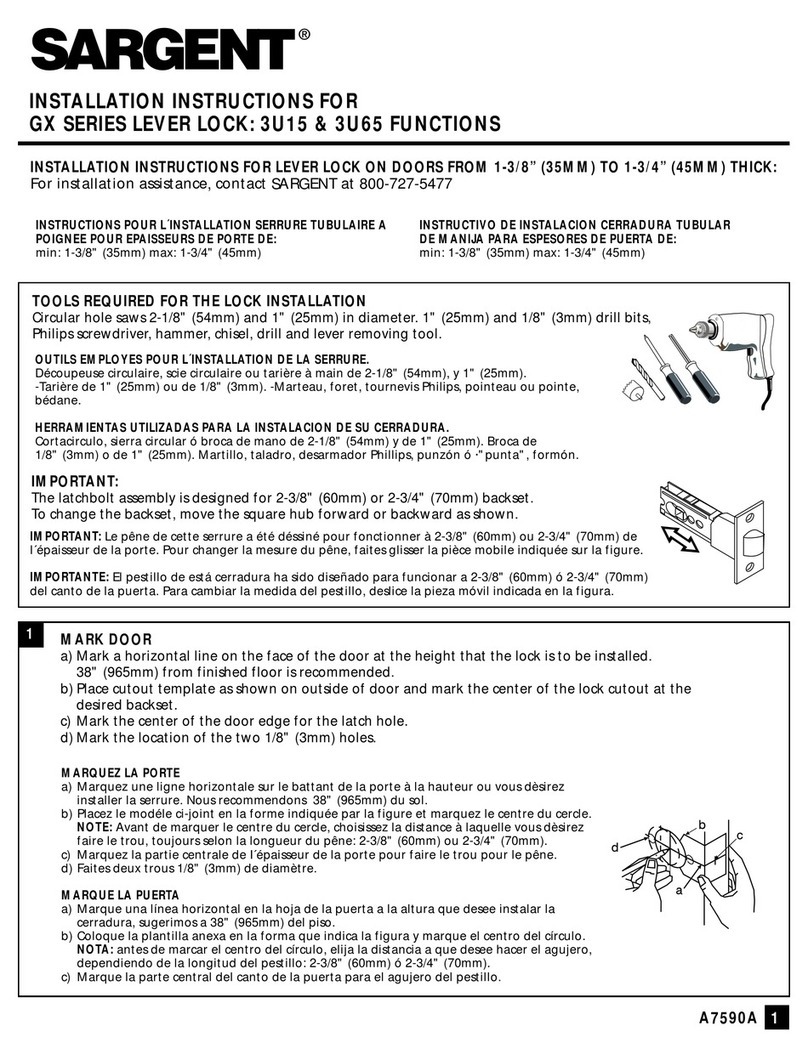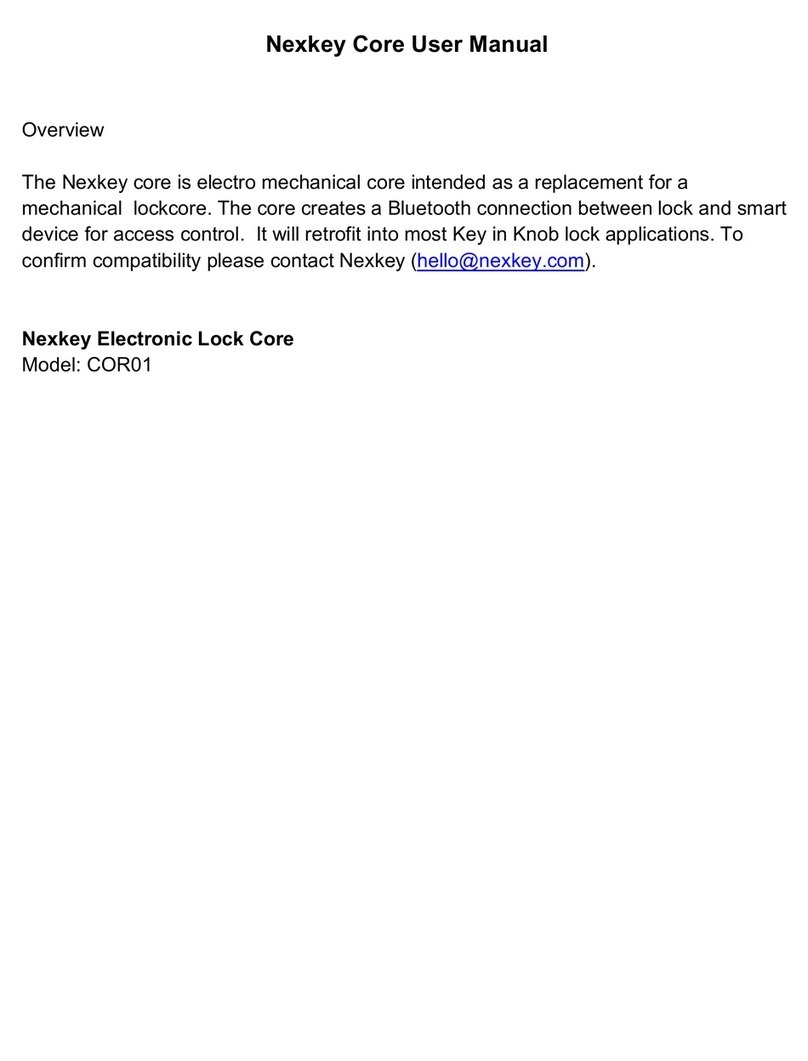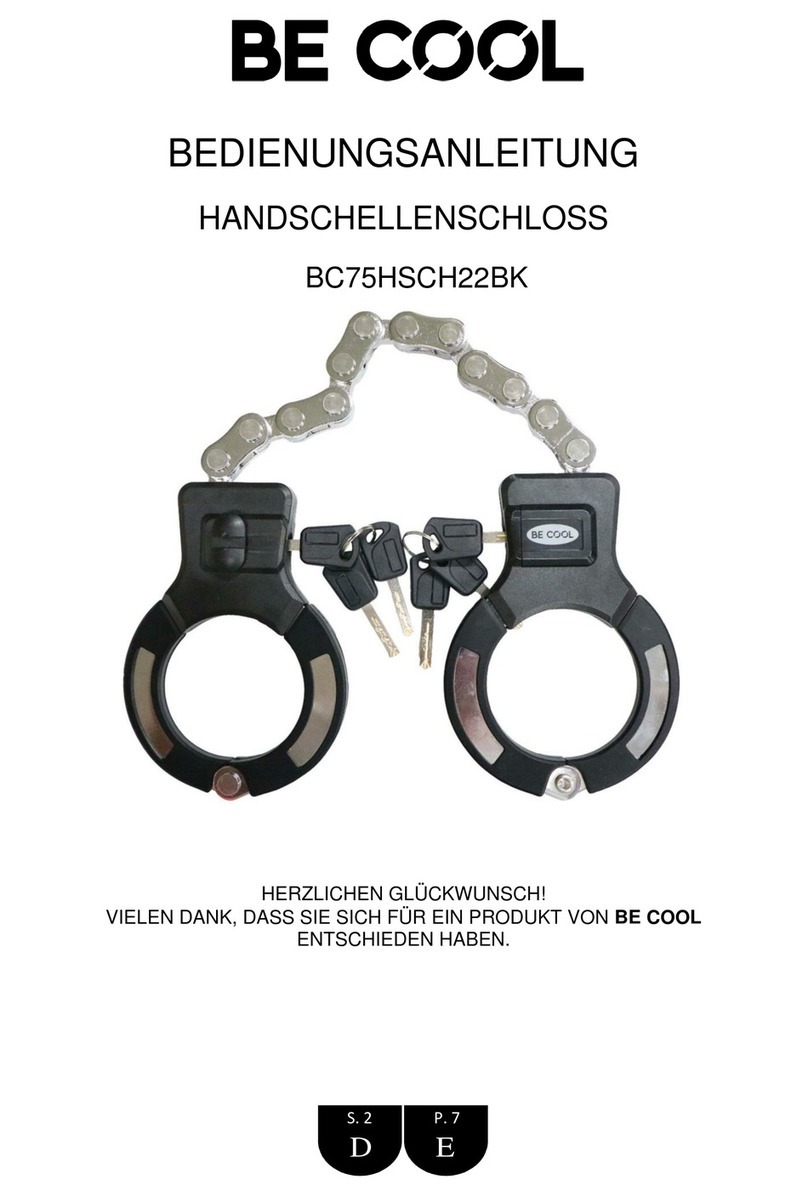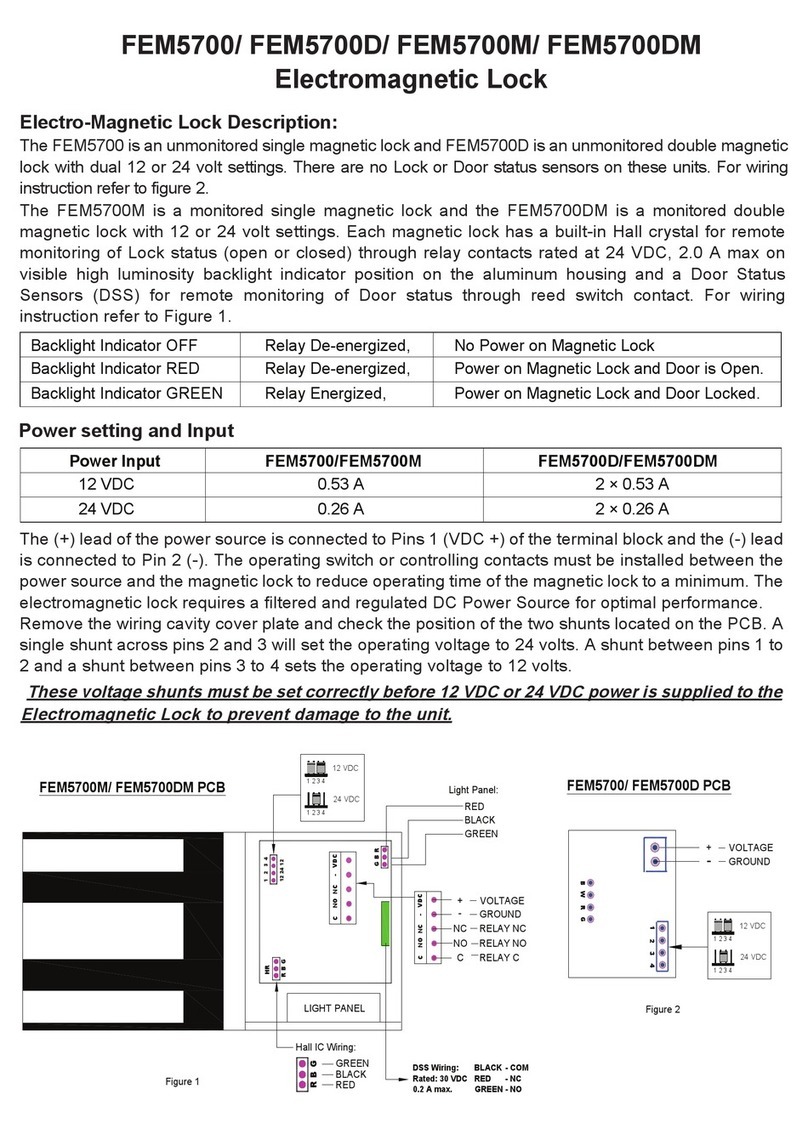FingerTec SL-70B User manual
Other FingerTec Lock manuals
Popular Lock manuals by other brands

DORTRONICS SYSTEMS
DORTRONICS SYSTEMS TJ1107xEDR TOP JAMB Series Mounting instructions
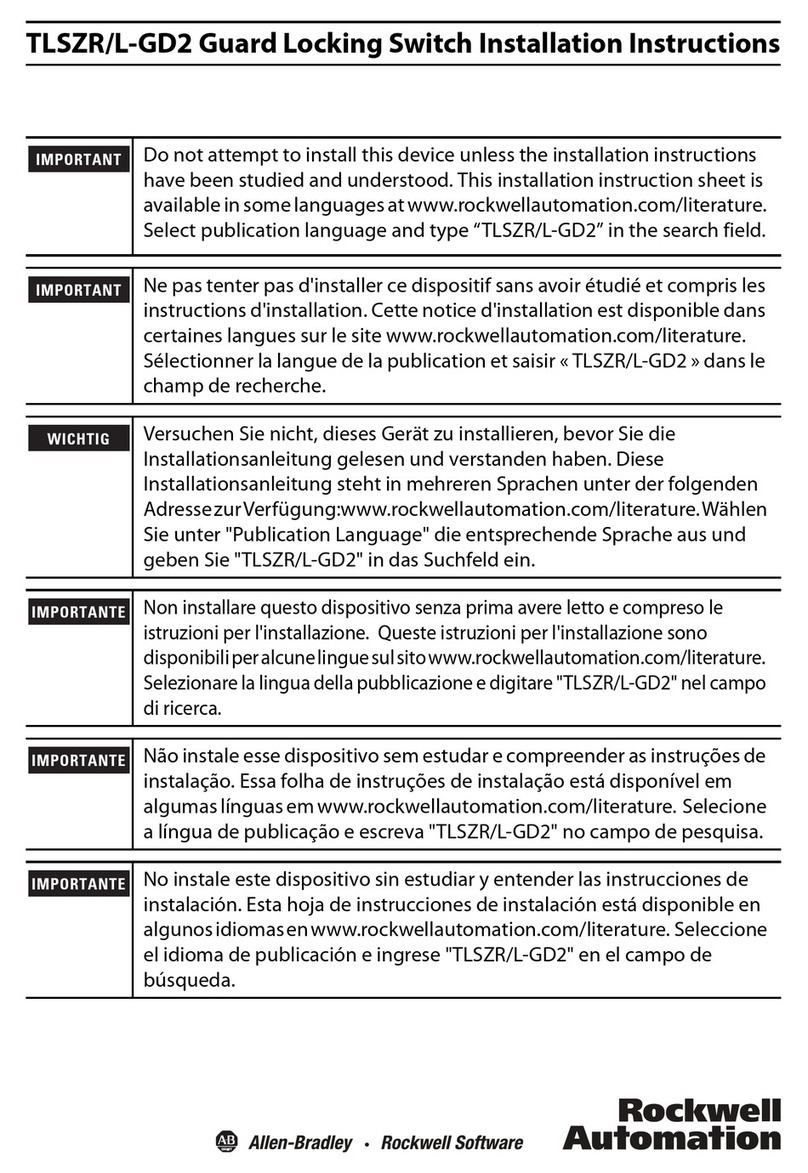
Rockwell Automation
Rockwell Automation Allen-Bradley Guardmaster TLSZR-GD2 installation instructions
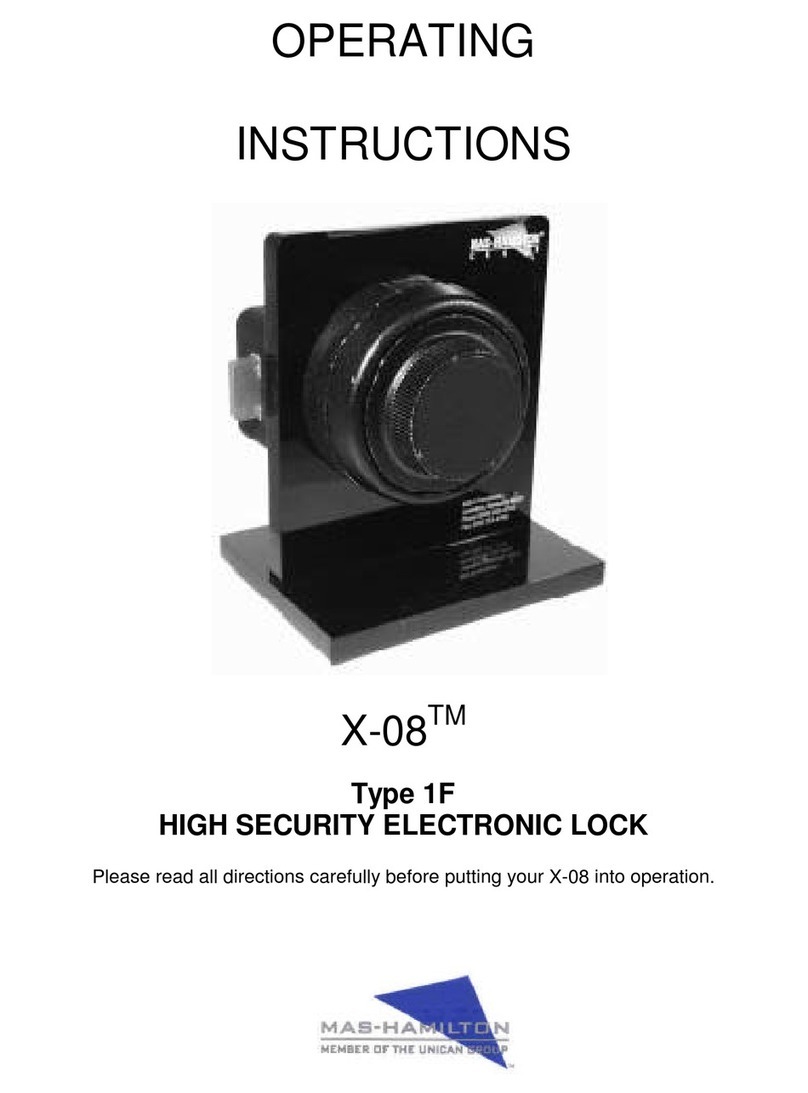
Mas-Hamilton
Mas-Hamilton X-08 1F operating instructions

Weiser Lock
Weiser Lock Powerbolt 1000 Installation & learning instructions
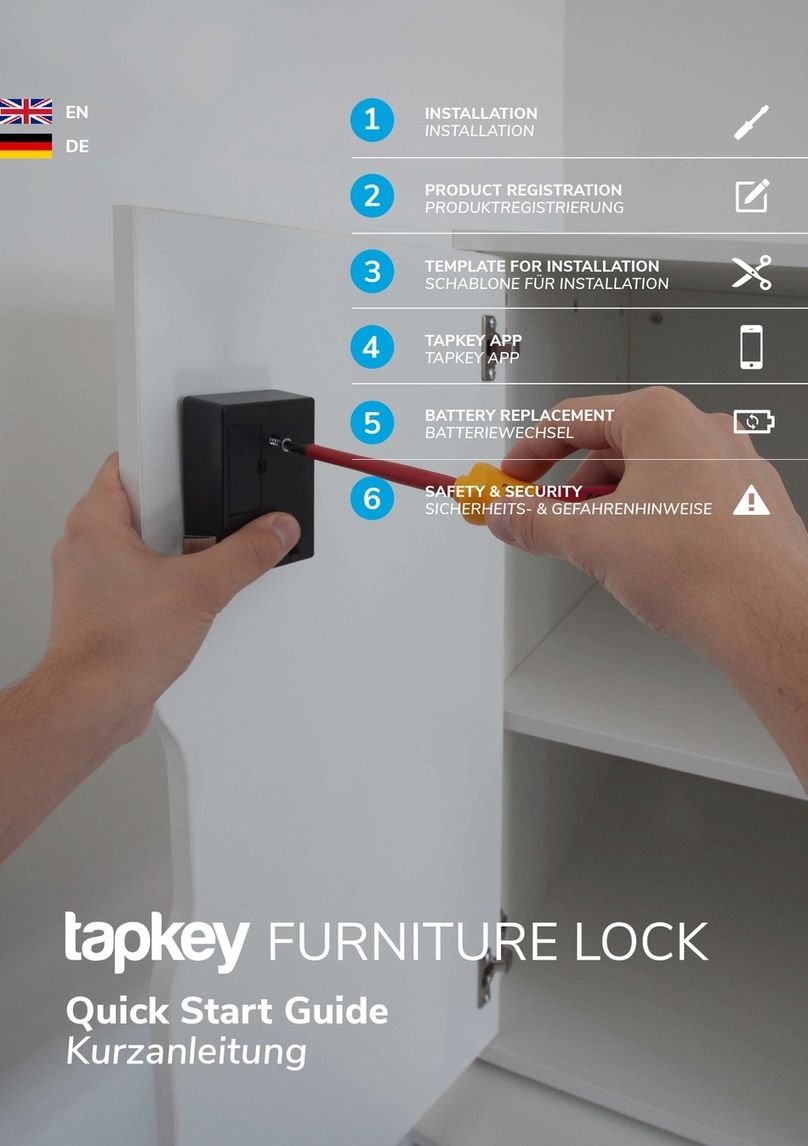
Tapkey
Tapkey Furniture Lock quick start guide

JAP
JAP ROUND installation manual